Page 196 of 494

tighten the fuel filler cap properly and press the odom-
eter reset button to turn off the “gASCAP” message.
(Refer to “Onboard Diagnostic System — OBDII” in
“Maintaining Your Vehicle” for further information). If
the problem continues, the message will appear the next
time the vehicle is started. See your authorized dealer
service center as soon as possible.
CHANgE OIL
Your vehicle is equipped with an engine oil change
indicator system. The “CHANgE OIL” message will flash
in the instrument cluster odometer for approximately
12 seconds after a single chime has sounded to indicate
the next scheduled oil change interval. The engine oil
change indicator system is duty cycle based, which
means the engine oil change interval may fluctuate
dependent upon your personal driving style.
Unless reset, this message will continue to display each
time you turn the ignition switch to the “ON” position.To turn off the message temporarily, press and release the
Trip Odometer button on the instrument cluster. To reset
the oil change indicator system (after performing the
scheduled maintenance) perform the following proce-
dure:
1. Turn the ignition switch to the ON/RUN position
(do not start the engine).
2. Fully depress the accelerator pedal slowly 3 times
within 10 seconds.
3. Turn the ignition switch to the LOCK position.
NOTE: If the indicator message illuminates when you
start the vehicle, the oil change indicator system did not
reset. If necessary, repeat this procedure.
4. For vehicles equipped with the Electronic Vehicle
Information Center (EVIC), refer to “Electronic Vehicle
Information Center (EVIC)”.
194 UNDERSTANDING YOUR INSTRUMENT PANEL
Page 208 of 494

•Oil Change Required (with a single chime)
•ECO (Fuel Saver Indicator) — If Equipped
•Low Pressure (with a single chime) Refer to�Ti re
Pressure Monitoring System� in�Starting and Operat-
ing�.
•Check TPM System (with a single chime) Refer to �Ti re
Pressure Monitoring System� in�Starting and
Operating�.
Oil Change Required — If Equipped
Your vehicle is equipped with an engine oil change
indicator system. The Oil Change Required message will
flash in the EVIC display for approximately five seconds
after a single chime has sounded to indicate the next
scheduled oil change interval. The engine oil change
indicator system is duty cycle based, which means the
engine oil change interval may fluctuate dependent upon
your personal driving style. Unless reset, this message will continue to display each
time you turn the ignition switch to the ON/RUN
position. To turn off the message temporarily, press and
release the MENU button. To reset the oil change indica-
tor system (after performing the scheduled maintenance),
perform the following procedure:
1. Turn the ignition switch to the ON position (Do not
start the engine.)
2. Fully depress the accelerator pedal slowly three times
within 10 seconds.
3. Turn the ignition switch to the LOCK position.
NOTE:
If the indicator message illuminates when you
start the vehicle, the oil change indicator system did not
reset. If necessary repeat this procedure.
206 UNDERSTANDING YOUR INSTRUMENT PANEL
Page 269 of 494

•Press the button in the center of the switch to change
modes (i.e., AM, FM, etc.).
Left-Hand Switch Functions For Radio Operation
•
Press the top of the switch to SEEK the next listenable
station up from the current setting.
•Press the bottom of the switch to SEEK the next
listenable station down from the current setting.
•Press the button in the center of the switch to tune to
the next preset that you have programmed.
Left-Hand Switch Functions For Media (i.e., CD)
Operation
•
Press the top of the switch once to listen to the next
track.
•Press the bottom of the switch once either to listen to
the beginning of the current track or to listen to thebeginning of the previous track if it is within one
second after the current track begins to play.
•Press the switch up or down twice to listen to the
second track, three times to listen to the third track,
and so forth.
•Press the button located in the center of the switch to
change to the next preset that you have programmed.
CD/DVD DISC MAINTENANCE
To keep a CD/DVD in good condition, take the following
precautions:
1. Handle the disc by its edge; avoid touching the
surface.
2. If the disc is stained, clean the surface with a soft cloth,
wiping from center to edge.
3. Do not apply paper or tape to the disc; avoid scratch-
ing the disc.
4
UNDERSTANDING YOUR INSTRUMENT PANEL 267
Page 449 of 494

•Under no circumstances should oil change intervals
exceed 8,000 miles (13 000 km) or six months, which-
ever comes first.
Your authorized dealer will reset the oil change indicator
message after completing the scheduled oil change. If a
scheduled oil change is performed by someone other
than your authorized dealer, the message can be reset by
referring to the steps described under “Electronic Vehicle
Information Center (EVIC)/Oil Change Required” in
“Understanding Your Instrument Panel” or under “In-
strument Cluster Description/Odometer/Trip Odom-
eter” in “Understanding Your Instrument Panel” for
further information. At Each Stop For Fuel
•Check the engine oil level about five minutes after a
fully warmed engine is shut off. Checking the oil level
while the vehicle is on level ground will improve the
accuracy of the oil level reading. Add oil only when
the level is at or below the ADD or MIN mark.
•Check the windshield washer solvent and add if
required.
8
M
A I
N T
E
N A
N CE
S
C
H E
D
U L
E
SMAINTENANCE SCHEDULES 447
Page 487 of 494
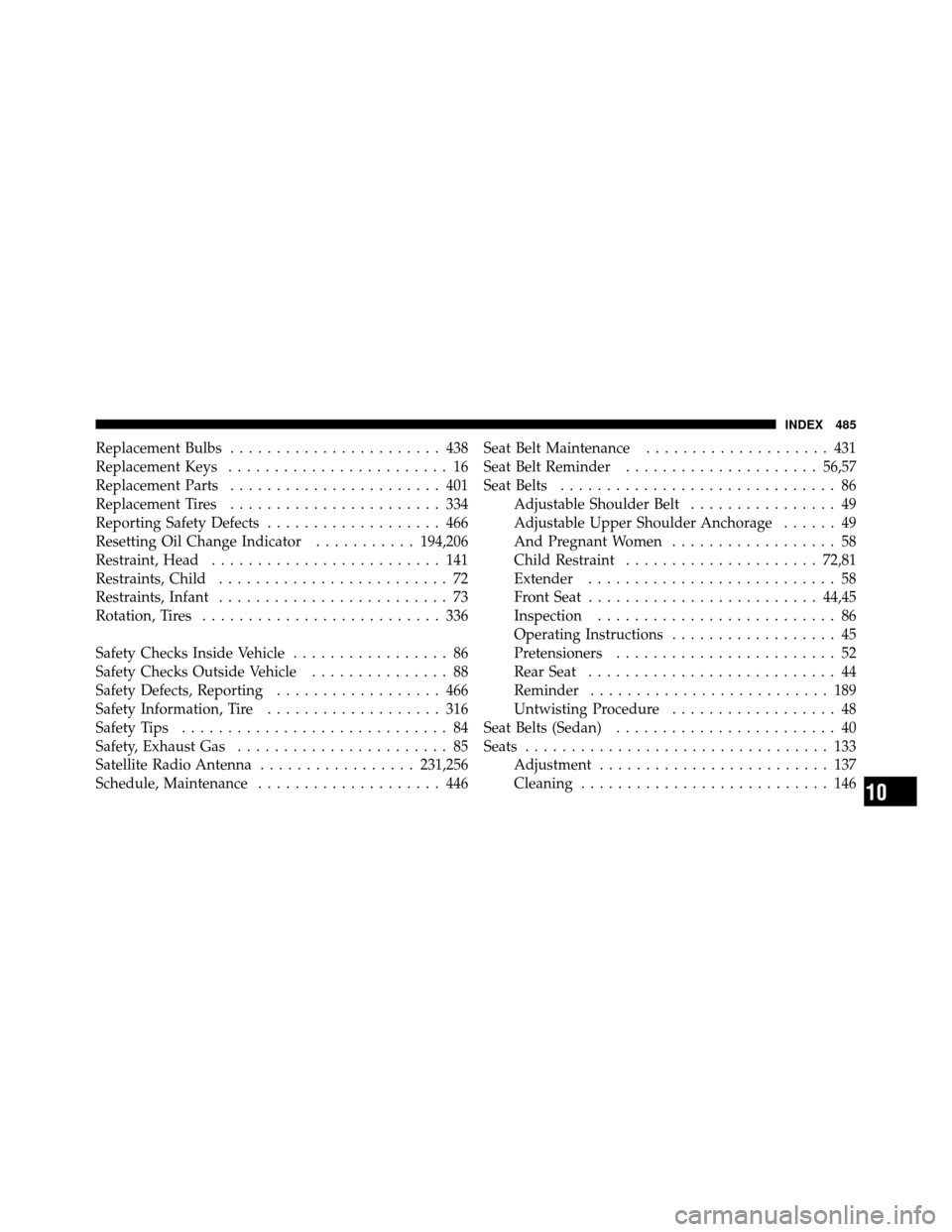
Replacement Bulbs....................... 438
Replacement Keys ........................ 16
Replacement Parts ....................... 401
Replacement Tires ....................... 334
Reporting Safety Defects ................... 466
Resetting Oil Change Indicator ...........194,206
Restraint, Head ......................... 141
Restraints, Child ......................... 72
Restraints, Infant ......................... 73
Rotation, Tires .......................... 336
Safety Checks Inside Vehicle ................. 86
Safety Checks Outside Vehicle ............... 88
Safety Defects, Reporting .................. 466
Safety Information, Tire ................... 316
Safety Tips ............................. 84
Safety, Exhaust Gas ....................... 85
Satellite Radio Antenna .................231,256
Schedule, Maintenance .................... 446 Seat Belt Maintenance
.................... 431
Seat Belt Reminder ..................... 56,57
Seat Belts .............................. 86
Adjustable Shoulder Belt ................ 49
Adjustable Upper Shoulder Anchorage ...... 49
And Pregnant Women .................. 58
Child Restraint ..................... 72,81
Extender ........................... 58
Front Seat ......................... 44,45
Inspection .......................... 86
Operating Instructions .................. 45
Pretensioners ........................ 52
Rear Seat ........................... 44
Reminder .......................... 189
Untwisting Procedure .................. 48
Seat Belts (Sedan) ........................ 40
Seats ................................. 133
Adjustment ......................... 137
Cleaning ........................... 146
10
INDEX 485