2011 Citroen DS5 display
[x] Cancel search: displayPage 99 of 348

97
Driving
It is recommended that you do not apply the parking brake in very coldconditions (ice) and during towing (breakdown, caravan...).
Deactivate the automatic functions and release the parking brake manually:�)Manual gearbox:
engage first gear or reverse. �)Electronic gearbox system
: select position Aor R.�)Automatic gearbox:
select position Por R.
The electric parking brake combines
2 operating modes:
-
Automatic Application/Release Application is automatic when the engine stops, release is automatic on use of the accelerator (this mode is activated by
default), -Manual Application/Release Manual application of the parking brake is done by pulling control lever A. Manual release is done by pulling
thenreleasing the control lever, while pressing
the brake pedal
When the driver's door is opened, there is an
audible si
gnal and a message is displayed if the
brake is not applied.
Programming the automatic
mode
Depending on the country of sale of the vehicle,
the automatic application when the engine is switched off and the automatic release when
you press the accelerator can be deactivated.
You can contact a CITROËN dealer or a qualified workshop to have it activated.
In this case, pro
gramming is done via
the configuration menu.
Electric parking brake
If deactivated, the parking brake must
be applied and released manually.
If this warning lamp comes on in the instrument panel, the automatic modeis deactivated.
Never leave the vehicle withoutchecking that the parking brake is on.
This warning lamp comes onfixed.
Label on door panel
Page 100 of 348

With the ignition on or the engine running, torelease the parking brake, press the brakepedal, pullthen release control lever A.
The full release of the parking brake isconfirmed by:
Manual release
- the braking warning lamp and
the Pwarning lamp in the control lever A going off,
- display of the message "Handbrake off".
I
f you pull the control lever A
without pressing
the brake pedal, the parking brake will not
be released and a message appears in the
instrument panel.
I
f necessary, you can make a maximum application
of the parking brake. It is obtained
by means of a long pull
on control lever A
,
until you see the message "Parking brake
applied fully" and an audible signal is heard.
Maximum application is essential:
- in the case of a vehicle towing a caravan
or a trailer, if the automatic functions are activated but you are applying the parking
brake manually,
- when the slope
you are parked on may
vary (e.g. on a ferry, on a lorry, duringtowing).
Maximum application
In the case of towing, a loaded vehicle or parking on a gradient, make amaximum application of the parking brake then turn the front wheels towardsthe pavement and engage a gear when you park.
After a maximum application, therelease time will be longer.
Before leaving the vehicle, check thatparking brake warning lamps in the instrument panel and the control lever Aare on fixed, not flashing.
With the vehicle stationary, to apply the parkingbrake whether the engine is running or off, pullcontrol lever A.
Manual application
The application of the parking brake is confirmed by:
- illumination of the brakin
g warning
lamp and of the P warning lamp in
the control lever A,
- display of the message "Handbrake on".
When the driver
’s door is opened with the engine running, there is an audible signal and amessage is displayed if the parking brake has not been applied, unless the selector lever is
in position P (Park) in the case of an automatic
gearbox.
Page 101 of 348

99Driving
Before leaving the vehicle, check that parking brake warning lamps in the instrument panel and in the control lever Aare on fixed (not flashing).
Never leave a child alone inside thevehicle with the ignition on, as they could release the parking brake.
Automatic application,
en
gine off
- illumination of the brakingwarning lamp and of
the Pwarning lamp in the control
lever A ,
- display of the message "Handbrake on". With the vehicle stationar
y, the parking brake is automatically applied when the engine is
switched off. The application of the parking brake is confirmed by:
Automatic release
The electric parking brake releasesautomatically and progressively
when you press the accelerator : �)Manual gearbox
: fully depress the clutch
pedal, engage 1st
or reverse gear; press
the accelerator pedal and let up the clutch
pe
dal until the brake releases.�)Electronic gearbox system: select position A, M or R
then press the
accelerator pedal.�)Automatic gearbox: select position D
, Mor R
then press the accelerator pedal.
Full release of the parking brake is confirmed by:
- the brakin
g warning lamp and
the P warning lamp in the control
lever Agoing off,
- display of the message
"Handbrake off".
When stationary, with the enginerunning, do not press the accelerator pedal unnecessarily, as you mayrelease the parking brake.
Before leaving the vehicle, check that parking brake warning lamps in the instrument panel and the control lever Aare on fixed, not flashing.
Immobilising the vehicle,
engine running
With the engine running and the vehicle stationary, in order to immobilise the vehicleit is essential to manuallyapply the parking brake by pullingcontrol lever A.
The application of the parking brake isconfirmed by:
- illumination o
f the braking warning lamp and of
the P
warning lamp in the controllever A
,
- display of the message"Handbrake on".
When the driver’s door is opened, a loud beep
is heard and a messa
ge is displayed if the
parking brake has not been applied, unless the gear lever is in position P(Park) in the case of
an automatic gearbox.
Page 102 of 348

Emergency braking
In the event of a failure of the main servicebrake or in an exceptional situation (e.g. driver
taken ill, under instruction, etc) a continuouspull on the control lever A
will stop the vehicle.
The Dynamic Stability Control system provides stability during emergency braking.
If the emer
gency braking malfunctions, themessage "Parking brake control faulty" will be
displayed.
Emergency release
�)Fetch the vehicle blocks and the release
device, located under the boot carpet.
�)On sloping ground, secure the vehicle by placing chocks in front or behind the front
wheels, on the falling side of the slope. In the event o
f the electric parking brake
malfunctioning or the battery running flat, an
emergency manual device can release the
parking brake. �) Immobilise the vehicle:
- by engaging first gear (manual gearbox),
- with the engine running, position P(automatic gearbox) or Mor R
(electronicgearbox system).�)
Switch off the engine then switch the
ignition on. If it is impossible to immobilise
the vehicle, do not operate the control and contact a CITROËN dealer or a qualified
workshop urgently.
The emergency braking must only be used in exceptional circumstances.
I
f a failure of the DSC system is
signalled by the illumination of this
warning lamp, then braking stability is
not guaranteed.
In this event, stability must be assured by the
driver by repeating alternate "pull-release"actions on the control lever A.
Page 105 of 348
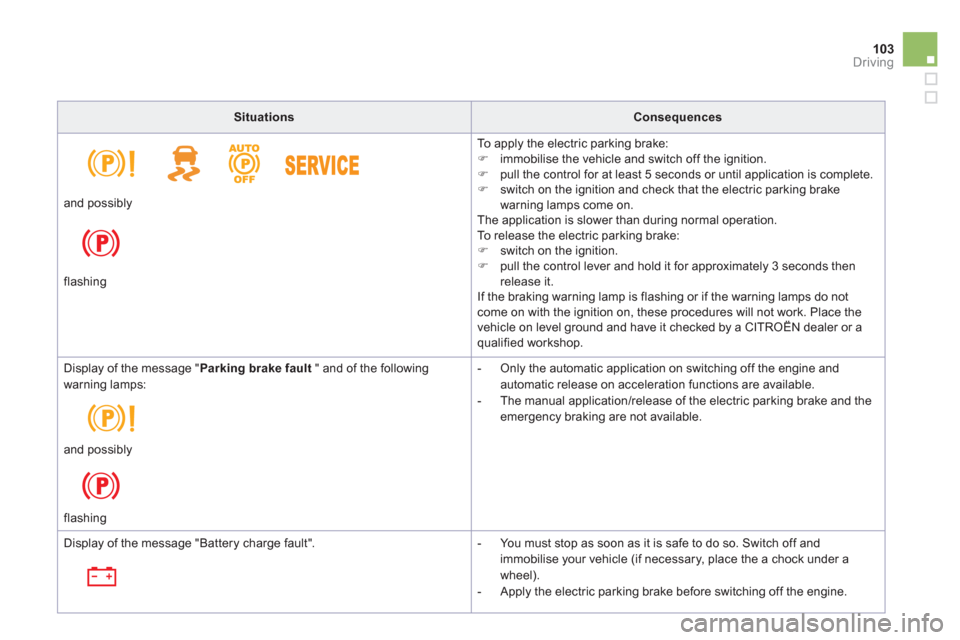
103Driving
SituationsConsequences
To a p p ly the electric parking brake: �)
immobilise the vehicle and switch off the ignition. �)
pull the control for at least 5 seconds or until application is complete.�)
switch on the ignition and check that the electric parking brake
warning lamps come on.
The application is slower than during normal operation.
To release the electric parking brake:�)
switch on the ignition. �)
pull the control lever and hold it for approximately 3 seconds then
release it.
If the braking warning lamp is flashing or if the warning lamps do not come on with the ignition on, these procedures will not work. Place the
vehicle on level ground and have it checked by a CITROËN dealer or aqualified workshop. an
d possibly
flashing
Display of the message "Parking brake fault" and of the followingwarning lamps:
- Only the automatic application on switching off the engine andautomatic release on acceleration functions are available.
- The manual application/release of the electric parking brake and theemergency braking are not available.
and possibl
y
flashin
g
Display of the message "Battery charge fault".
- You must stop as soon as it is safe to do so. Switch off and
immobilise your vehicle (if necessary, place the a chock under a
wheel).
- Appl
y the electric parking brake before switching off the engine.
Page 106 of 348

Special situations
In the event of a malfunction of the parking brake in the on positionor a battery failure,manual release remains possible possible. To ensure correct operation, and soyour safety, the number of successive applications and releases of the parking brake is limited to eight cycles.
If used excessively, you are aler ted bythe message "parking brake faulty" and a flashing warning lamp.
In some circumstances (engine start...),the parking brake may adjust the level of application itself. This is normal operation.
To m o v e your vehicle a few centimetreswithout starting the engine, with the ignition on, press the brake pedal and release the parking brake by pullingthen releasingthe control lever A
. Complete release of theparking brake is indicated by the warning lamps in the control lever Aand in theinstrument panel going off and by the display of the message "Handbrake off".
Page 110 of 348

Displays in the instrument panel
When you move the lever in the gate to select aposition, the corresponding indicator comes on in the instrument panel. P Park R Reverse
N Neutral D Drive (automatic driving)SSport
programme �7
Snowprogramme 1 to 6Gear engaged during manual operation-
Invalid value during manual operation
Six speed automatic gearbox which offers a
choice between the comfor t of fully automatic
operation, enhanced by spor t and snow programmes, or manual gear changing.
Four driving modes are offered:-automaticoperation for electronic
management of the gears by the gearbox, -sport
programme for a more dynamic style
of driving,- snowprogramme to improve driving when
traction is poor,
- manualoperation for sequential changing
of the gears by the driver.
Automatic gearbox
1.
Gear lever.2.
Button "S"
(sport) . 3.Button "�7"(snow).
Gear lever
Gear selection
gate
P.Park.
- Immobilisation of the vehicle, parking brake on or off.
- Starting the engine.R.
Reverse.
- Reversing manoeuvres, vehicle stationary,engine at idle. N.Neutral.
- Immobilisation of the vehicle, parking brake on.
- Starting the engine.D.Automatic operation.M. +/-
Manual operation with sequential changing of the six gears. �)
Push for wards to change up through the gears.
or �) Pull backwards to change down through
the gears.
Page 112 of 348

Manual operation
�)Select position M
for sequentialchanging
of the six gears.�)Push the lever towards the + sign to change up a gear.
�)Pull the lever towards the -
sign to change
down a gear.
It is onl
y possible to change from one gear to
another if the vehicle speed and engine speedpermit; otherwise, the gearbox will operate
temporarily in automatic mode.
D disappears and the gears engaged appear in succession on theinstrument panel.
I
f the engine speed is too low or too high, the
gear selected flashes for a few seconds, then
the actual gear engaged is displayed.
It is possible to chan
ge from position D(automatic) to position M
(manual) at any time.
When the vehicle is stationary or moving
very slowly, the gearbox selects gear 1automatically.
The spor t and snow programmes do not
operate in manual mode.
Sport and snow programmes
Sport programme "S"
�)Press button "S"
, after star ting the engine.
The gearbox automatically favours a dynamicstyle of driving.
S appears in the instrument panel.
Snow programme "�7
"
�)Press button "�7", after star ting the engine.
The gearbox adapts to driving on slipperyroads. This programme improves star ting and drive
when traction is poor.
�7appears in the instrument panel.
Return to automatic
operation
�)
At any time, press the button selected
again to quit the programme engaged and
return to auto-adaptive mode. These two special pro
grammes supplement the automatic operation in very specific conditions of use.