2011 Citroen DS3 reset
[x] Cancel search: resetPage 273 of 324

10
1
271
TRIP COMPUTER/VEHICLE PARAMETERS
TRIP COMPUTER
Press the MODE button several
times in succession until the trip
computer is displayed.
Range:
displays the distance which can travelled with the
remaining fuel detected in the tank, based on the average fuel
consumption over the last few miles (kilometres).
This displayed value may vary signifi cantly following a change in
the vehicle speed or the relief of the route.
When the range falls below 20 miles (30 km), dashes are
displayed. After fi lling with at least 5 litres of fuel, the range is
recalculated and is displayed when it exceeds 60 miles (100 km).
If, whilst driving, dashes are displayed continuously in place of the
digits, contact a CITROËN dealer.
Each press of the button at the end of the wiper stalk displays
the different trip computer information in succession, according to
the screen.
A FEW DEFINITIONS
- The "vehicle" tab:
The range, the current fuel
consumption and the distance
remaining or the Stop & Start
time counter.
- The "1" (trip 1) tab with :
The average speed, the average
fuel consumption and the
distance travelled calculated
over trip "1".
- The "2" (trip 2) tab with the same
functions for a second trip.
Current fuel consumption:
only calculated and displayed above
20 mph (30 km/h).
Average fuel consumption:
this is the average fuel consumption
since the last trip computer zero reset.
Distance travelled:
calculated since the last trip computer zero
reset.
Distance remaining to the destination:
calculated with reference
to the fi nal destination, entered by the user. If guidance is activated,
the navigation system calculates it as a current value.
Average speed:
this is the average speed calculated since the last
trip computer zero reset (ignition on).
Stop & Start time counter
(minutes/seconds or hours/minutes)
If your vehicle is fi tted with Stop & Start, a time counter calculates
the time spent in STOP mode during a journey.
It resets to zero every time the ignition is switched on with the key.
Page 274 of 324
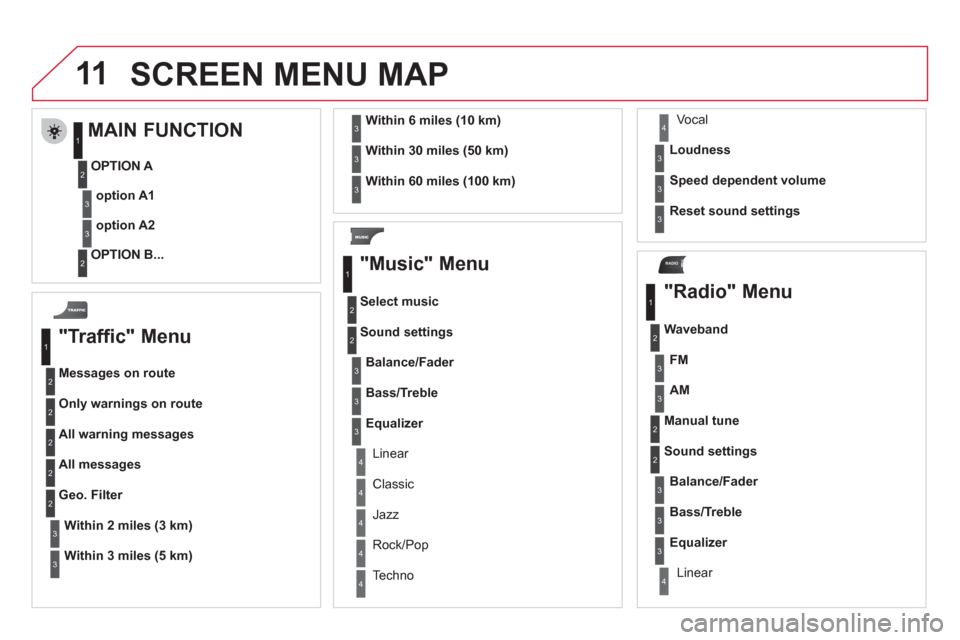
11
RADIO
SCREEN MENU MAP
"Traffic" Menu
Messages on route
Only warnings on route
All warning messages
All messages
Within
2 miles (3 km)
Geo. Filter
Within
3 miles (5 km)
Within
6 miles (10 km)
Within
30 miles (50 km)
Within 60 miles (100 km)
"Music" Menu
Select music
Sound settings
Balance/Fader
Bass/Treble
Linear
Equalizer
Classic
Jazz
Rock/Pop
Techno Vocal
Loudness
Speed dependent volume
Reset sound settings
"Radio" Menu
Waveband
AM
Linear
FM
Manual tune
Sound settings
Balance/Fader
Bass/Treble
Equalizer
MAIN FUNCTION
OPTION A
option A1
option A2
OPTION B...
1
2
3
1
2
4
1
2
3
4
3
3
3
3
2
2
2
2
4
4
4
4
4
3
3
3
3
3
2
3
2
2
3
3
3
3
1
2
3
2
3
Page 275 of 324

273
Abort guidance/Resume guidance
Destination input Geo position
Map
Stopovers
Add stopover
Navigate HOME
Choose from address book
Rearrange route
Choose from last destinations
Replace stopover
Delete stopover
Recalculate
Fast route
Short route
Optimized route
POI search
POI nearby
Route options
Route type
Short route Fast route
"Navigation" Menu
City
Street
Enter new address
Country
Navigate HOME
City district
House number Start route guidance
Postal code
Save to address book
Intersection
Address input
POI near destination
POI in city
POI in country
POI near route
Choose from address book
3
3
Choose from last destinations
TMC station information
Loudness
Speed dependent volume
Reset sound settings
3
3
3
1
2
4
4
4
4
4
4
4
4
4
4
4
3
2
3
3
2
3
4
4
4
4
3
3
3
3
4
4
4
2
4
2
3
3
3
3
3
3
4
Classic
Jazz
Rock/Pop
Techno
Vocal 4
4
4
4
4
Page 277 of 324

275
* Available according to model. Dark blue
Map colour
Night mode for map
Units
Day mode for map
Vehicle *
Vehicle information
Alert log
Status of functions
Temperature
Celsius
Fahrenheit
Metric/Imperial
Kilometres (Consumption: l/100)
Kilometres (Consumption: km/l)
Miles (Consumption: MPG)
System
Auto. Day/Night for map
Factory reset
Software version
Automatic scrolling
3
4
4
2
4
3
4
4
2
3
4
4
3
4
4
4
2
4
3
3
3
Colour
Pop titanium
Toffee
Blue steel
Technogrey 3
4
4
4
4
Display
Brightness
2
3
Page 297 of 324

11
08
295
Each press of the button, located at the end of
the wiper stalk, displays the different trip computer
information in succession, depending on the screen.
- the "vehicle " tab with:
●
the range, the current fuel consumption and the distance remaining
to the destination or the Stop & Start time counter,
- the "1" tab (trip 1) with:
●
the average speed, the average consumption and the distance
travelled calculated over trip " 1
",
- the "2" tab (trip 2) with the same information for a second trip.
A FEW DEFINITIONS
Zero reset
When the required trip is displayed, press the control for more than
two seconds.
TRIP COMPUTER
Range:
displays the distance which can travelled with the remaining fuel
detected in the tank, based on the average fuel consumption over the last
few miles (kilometres).
This displayed value may vary signifi cantly following a change in the
vehicle speed or the relief of the route.
When the range falls below 20 miles (30 km), dashes are displayed.
After fi lling with at least 5 litres of fuel, the range is recalculated and is
displayed when it exceeds 60 miles (100 km).
If, whilst driving, dashes are displayed continuously in place of the digits,
contact a CITROËN dealer.
Current fuel consumption:
only calculated and displayed above 20 mph (30 km/h).
Average fuel consumption:
this is the average fuel consumption since
the last trip computer zero reset.
Average speed:
this is the average speed calculated since the last trip
computer zero reset (ignition on).
Distance travelled:
calculated since the last trip computer zero reset.
Distance remaining to the destination:
calculated with reference to
the fi nal destination, entered by the user. If guidance is activated, the
navigation system calculates it as a current value.
Stop & Start time counter
(minutes/seconds or hours/minutes)
If your vehicle is fi tted with Stop & Start, a time counter calculates the
time spent in STOP mode during a journey.
It resets to zero every time the ignition is switched on with the key.
Page 315 of 324

313Alphabetical index
Replacing bulbs .......................... 203, 207, 208
Replacing fuses .......................................... 210
Replacing the air filter ................................. 186
Replacing the oil filter ................................. 186
Replacing the particle emission filter ......... 186
Replacing the passenger
compar tment filter .................................... 186
Replacing wiper blades ....................... 115, 220
Resetting the ser vice indicator ..................... 42
Resetting the trip recorder ............................ 44
Rev counter ............................................. 26, 28
Reversing lamp ........................................... 207
Routine checks ................................... 186, 187
Routine maintenance .................................... 22
Running out of fuel (Diesel) ........................ 180
Safety for children ............................... 132, 136
Satellite navigation
system ....................................................... 253
Scented air freshener ................................... 75
Screen, colour 16/9 .......................59, 250, 272
Screen, multifunction
(with audio equipment) ...................52, 55, 59
Screen-wash reser voir................................ 183
Screen menu map ...................... 272, 296, 298
Screenwash ................................................ 113
Screenwash fluid
level ........................................................... 183
Seat adjustment ...................................... 77, 80
Seat belts ............................................ 145, 147
S
Selector lever,
"SensoDrive" .................................... 159, 187
Serial number,
vehicle ....................................................... 240
Ser vice indicator ........................................... 41
Ser vicing ....................................................... 22
Setting the clock ......................................... 270
Shor t-cut menus ................................. 251, 252
Sidelamps ...................................106, 205, 207
Side repeater............................................... 205
Spare wheel ................................................ 196
Speed limiter ............................................... 169
Speedometer .......................................... 26, 28
Stability control
(ESP)......................................................... 143
Star ting the vehicle ....................... 90, 159, 162
Steering mounted
controls ..................................................... 283
Stopping the vehicle ..................... 90, 159, 162
Stop Star t ....................... 48, 71, 100, 166, 179,
18 6, 217, 271, 295
Storage ................................................ 120, 121
Storage box ................................................. 125
Stowing rings .............................................. 124
Sun visor ..................................................... 121
Synchronising the remote control ................. 92
Systems, ASR and ESP .............................. 143
Table of weights ......................... 230, 234, 236
Tables of engines ....................... 230, 234, 236Tables of fuses ............................................ 210
Tank, fuel ............................................. 100, 102
Technical data ............................ 230, 234, 236
Telephone ........................................... 267, 268
Te m p e r a t u r e
adjustment .................................................. 71
Temperature control
for heated seats ......................................... 79
Te m p o r a r y
tyre repair kit ............................................. 190
Third brake lamp ......................................... 208
Time ................................................... 293, 294
TMC (Traffic info) ........................................ 261
Tools ............................................................ 196
Total distance recorder ................................. 44
To w b a r ......................................................... 223
Towed loads ............................... 230, 234, 236
Towing another
vehicle ....................................................... 221
Traction control (ASR) ................................ 143
Traffic information (TA) .............. 262, 263, 286
Traffic information (TMC) .................... 261, 262
Trip computer .................................... 46 - 48, 55
Trip distance recorder ................................... 44
Tyre pressures ............................................ 240
Ty r e s .............................................................. 22
TUnlocking ...................................................... 88
Unlocking from
the inside .................................................... 97
U