Page 136 of 164
03
1
3
2
4
134
CD, USB
AUDIO
PLAYING A COMPILATION
Insert an MP3 compilation in the CD player or
connect a memory stick to the USB port.
The system creates playlists (temporary memory) the creation time
for which can take from a few seconds to several minutes.
The playlists are updated every time the ignition is switched off or a
USB memory stick is connected.
Play starts automatically after a period which depends on the
capacity of the USB memory stick.
At a fi rst connection, the order suggested is by folder.
When connecting again, the order previously chosen is
retained.
To play a disc or memory stick which
has already been inserted, press
SRC/TEL
several times in succession
and select " CD
" or " USB
".
Press one of the buttons to select the
next or previous track.
Press one of the buttons to select the
next or previous folder in the order
chosen.
Press and hold one of the buttons for
fast forwards or backwards.
Page 140 of 164
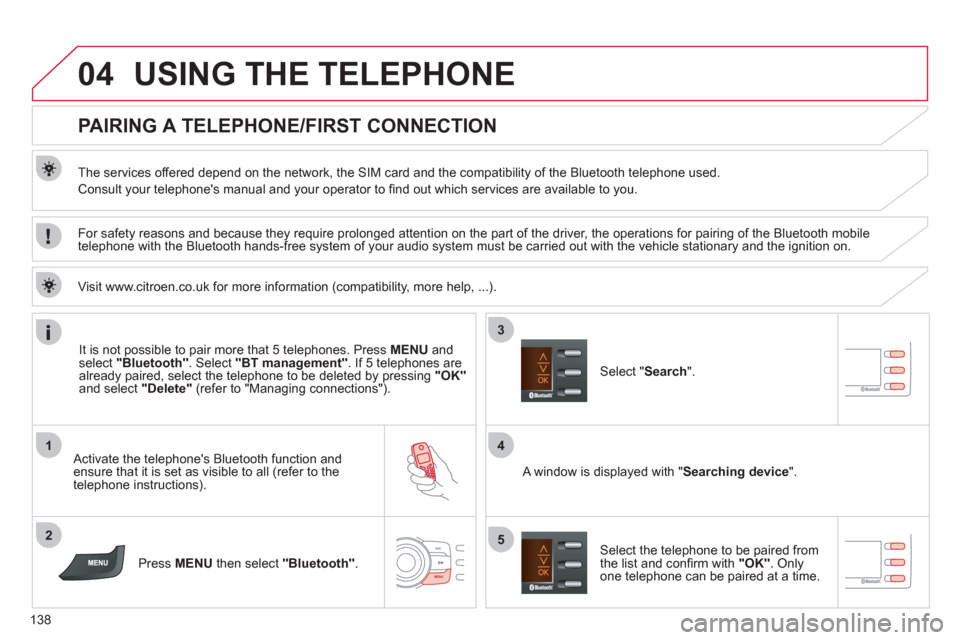
04
1
2
4
3
5
138
USING THE TELEPHONE
PAIRING A TELEPHONE/FIRST CONNECTION
The services offered depend on the network, the SIM card and the compatibility of the Bluetooth telephone used.
Consult your telephone's manual and your operator to fi nd out which services are available to you.
Activate the telephone's Bluetooth function and
ensure that it is set as visible to all (refer to the
telephone instructions).
Press MENU
then select "
Bluetooth
"
.
A window is displayed with " Searching device
".
Select the telephone to be paired from
the list and confi rm with "OK"
. Only
one telephone can be paired at a time.
Select " Search
".
For safety reasons and because they require prolonged attention on the part of the driver, the operations for pairing of the Bluetooth mobile
telephone with the Bluetooth hands-free system of your audio system must be carried out with the vehicle stationary and the ignition on.
It is not possible to pair more that 5 telephones. Press MENU
and
select "Bluetooth"
. Select "BT management"
. If 5 telephones are
already paired, select the telephone to be deleted by pressing "OK"
and select "Delete"
(refer to "Managing connections").
Visit www.citroen.co.uk for more information (compatibility, more help, ...).
Page 145 of 164
1a
1c
1b
04
143
USING THE TELEPHONE
HANG UP
In the contextual menu:
- select "
Combined mode
"
to
transfer the call to the telephone.
- select "Combined mode"
to
transfer the call to the vehicle.
In the contextual menu:
- select " Micro OFF
" to switch off the
microphone.
- select " Micro OFF
" to switch the
microphone on again.
In certain cases, the combined mode has to activated from the
telephone.
The Bluetooth connection will be restored automatically if the ignition
has been switched off, then on again (depending on the compatibility
of the telephone).
MANAGING CALLS
A long press on SRC/TEL
also ends
the call. In the contextual menu, select
"
Hang up"
to end the call.
SECRET - MUTE
(so that the caller cannot hear)
COMBINED MODE
(to leave the vehicle without ending the call)
Page 156 of 164
Visual search
154
Instruments and controls (continued)
Lighting controls 56 -58
Direction indicators 69
Instrument panels 18
Warning lamps 19 -25
Indicators 26-30
- main battery state of
charge indicator
- energy consumption/
generation indicator
- speedometer
- total distance recorder
- trip distance recorder
- lighting dimmer
- ser vice indicator
- range indicator
Horn 69
Hazard warning lamps 69
Wiper controls 59
Ignition switch,
star ting/stopping the vehicle 52
Door mirrors 42
Emergency or
assistance call 70, 125 -126
Headlamp height adjustment 58