2011 CHEVROLET SUBURBAN climate control
[x] Cancel search: climate controlPage 44 of 542
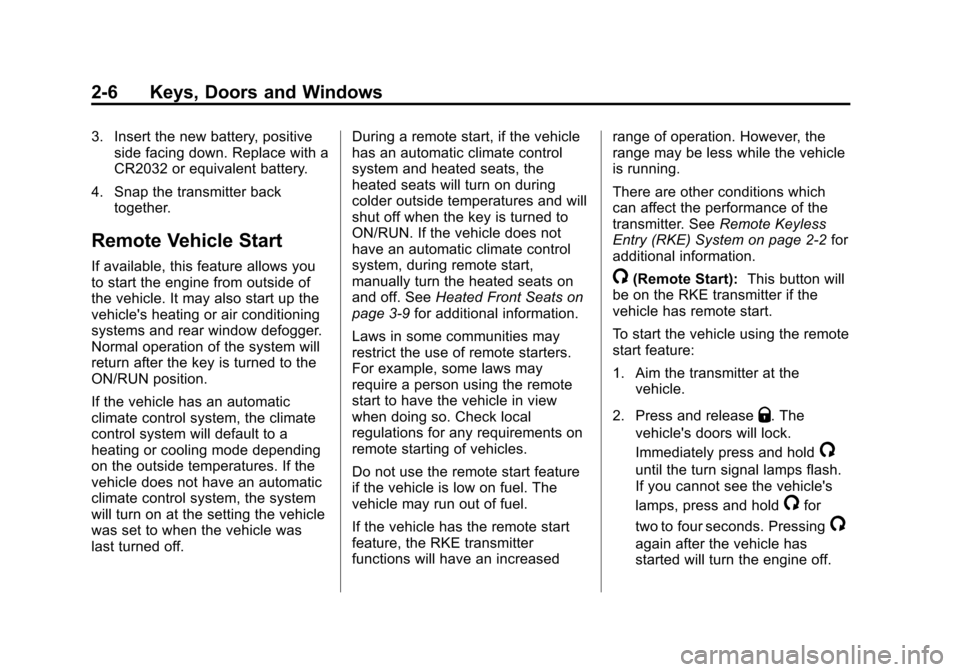
Black plate (6,1)Chevrolet Tahoe/Suburban Owner Manual - 2011
2-6 Keys, Doors and Windows
3. Insert the new battery, positiveside facing down. Replace with a
CR2032 or equivalent battery.
4. Snap the transmitter back together.
Remote Vehicle Start
If available, this feature allows you
to start the engine from outside of
the vehicle. It may also start up the
vehicle's heating or air conditioning
systems and rear window defogger.
Normal operation of the system will
return after the key is turned to the
ON/RUN position.
If the vehicle has an automatic
climate control system, the climate
control system will default to a
heating or cooling mode depending
on the outside temperatures. If the
vehicle does not have an automatic
climate control system, the system
will turn on at the setting the vehicle
was set to when the vehicle was
last turned off. During a remote start, if the vehicle
has an automatic climate control
system and heated seats, the
heated seats will turn on during
colder outside temperatures and will
shut off when the key is turned to
ON/RUN. If the vehicle does not
have an automatic climate control
system, during remote start,
manually turn the heated seats on
and off. See
Heated Front Seats on
page 3‑9 for additional information.
Laws in some communities may
restrict the use of remote starters.
For example, some laws may
require a person using the remote
start to have the vehicle in view
when doing so. Check local
regulations for any requirements on
remote starting of vehicles.
Do not use the remote start feature
if the vehicle is low on fuel. The
vehicle may run out of fuel.
If the vehicle has the remote start
feature, the RKE transmitter
functions will have an increased range of operation. However, the
range may be less while the vehicle
is running.
There are other conditions which
can affect the performance of the
transmitter. See
Remote Keyless
Entry (RKE) System on page 2‑2 for
additional information./(Remote Start): This button will
be on the RKE transmitter if the
vehicle has remote start.
To start the vehicle using the remote
start feature:
1. Aim the transmitter at the vehicle.
2. Press and release
Q. The
vehicle's doors will lock.
Immediately press and hold
/
until the turn signal lamps flash.
If you cannot see the vehicle's
lamps, press and hold
/for
two to four seconds. Pressing
/
again after the vehicle has
started will turn the engine off.
Page 48 of 542
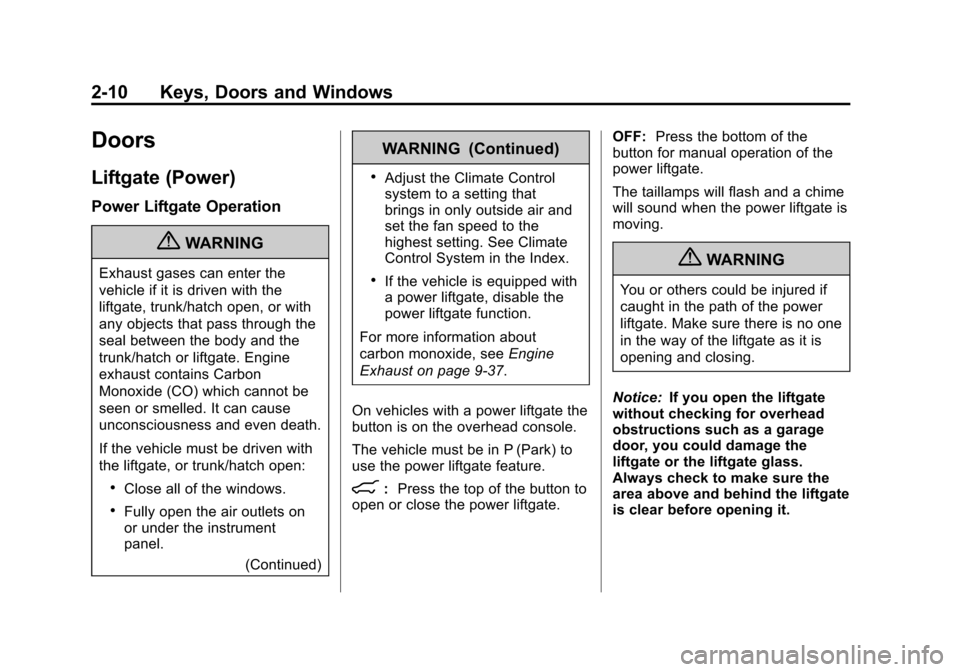
Black plate (10,1)Chevrolet Tahoe/Suburban Owner Manual - 2011
2-10 Keys, Doors and Windows
Doors
Liftgate (Power)
Power Liftgate Operation
{WARNING
Exhaust gases can enter the
vehicle if it is driven with the
liftgate, trunk/hatch open, or with
any objects that pass through the
seal between the body and the
trunk/hatch or liftgate. Engine
exhaust contains Carbon
Monoxide (CO) which cannot be
seen or smelled. It can cause
unconsciousness and even death.
If the vehicle must be driven with
the liftgate, or trunk/hatch open:
.Close all of the windows.
.Fully open the air outlets on
or under the instrument
panel.(Continued)
WARNING (Continued)
.Adjust the Climate Control
system to a setting that
brings in only outside air and
set the fan speed to the
highest setting. See Climate
Control System in the Index.
.If the vehicle is equipped with
a power liftgate, disable the
power liftgate function.
For more information about
carbon monoxide, see Engine
Exhaust on page 9‑37.
On vehicles with a power liftgate the
button is on the overhead console.
The vehicle must be in P (Park) to
use the power liftgate feature.
&: Press the top of the button to
open or close the power liftgate. OFF:
Press the bottom of the
button for manual operation of the
power liftgate.
The taillamps will flash and a chime
will sound when the power liftgate is
moving.
{WARNING
You or others could be injured if
caught in the path of the power
liftgate. Make sure there is no one
in the way of the liftgate as it is
opening and closing.
Notice: If you open the liftgate
without checking for overhead
obstructions such as a garage
door, you could damage the
liftgate or the liftgate glass.
Always check to make sure the
area above and behind the liftgate
is clear before opening it.
Page 50 of 542
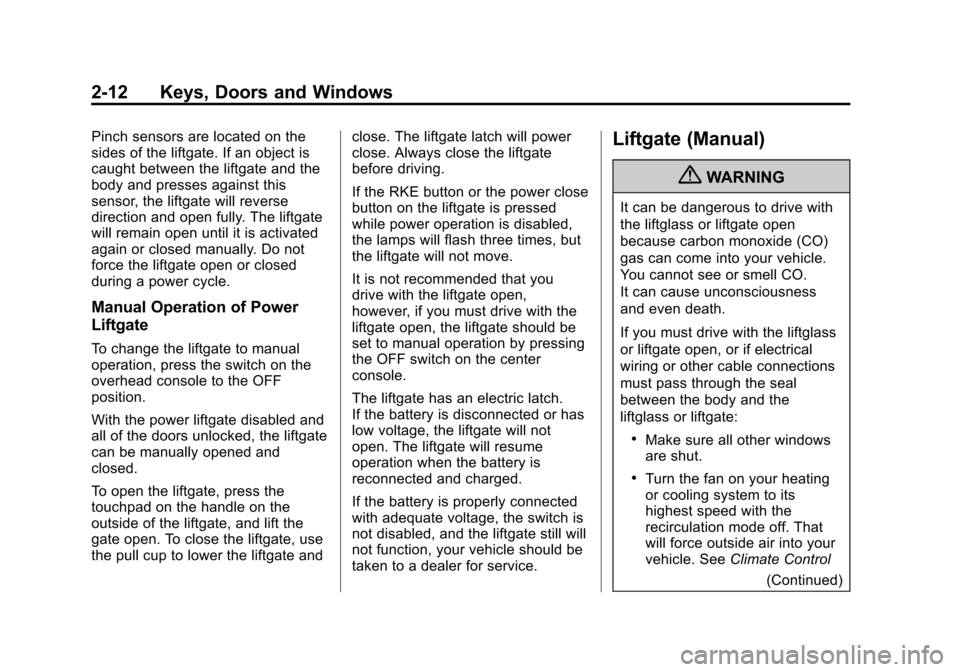
Black plate (12,1)Chevrolet Tahoe/Suburban Owner Manual - 2011
2-12 Keys, Doors and Windows
Pinch sensors are located on the
sides of the liftgate. If an object is
caught between the liftgate and the
body and presses against this
sensor, the liftgate will reverse
direction and open fully. The liftgate
will remain open until it is activated
again or closed manually. Do not
force the liftgate open or closed
during a power cycle.
Manual Operation of Power
Liftgate
To change the liftgate to manual
operation, press the switch on the
overhead console to the OFF
position.
With the power liftgate disabled and
all of the doors unlocked, the liftgate
can be manually opened and
closed.
To open the liftgate, press the
touchpad on the handle on the
outside of the liftgate, and lift the
gate open. To close the liftgate, use
the pull cup to lower the liftgate andclose. The liftgate latch will power
close. Always close the liftgate
before driving.
If the RKE button or the power close
button on the liftgate is pressed
while power operation is disabled,
the lamps will flash three times, but
the liftgate will not move.
It is not recommended that you
drive with the liftgate open,
however, if you must drive with the
liftgate open, the liftgate should be
set to manual operation by pressing
the OFF switch on the center
console.
The liftgate has an electric latch.
If the battery is disconnected or has
low voltage, the liftgate will not
open. The liftgate will resume
operation when the battery is
reconnected and charged.
If the battery is properly connected
with adequate voltage, the switch is
not disabled, and the liftgate still will
not function, your vehicle should be
taken to a dealer for service.
Liftgate (Manual)
{WARNING
It can be dangerous to drive with
the liftglass or liftgate open
because carbon monoxide (CO)
gas can come into your vehicle.
You cannot see or smell CO.
It can cause unconsciousness
and even death.
If you must drive with the liftglass
or liftgate open, or if electrical
wiring or other cable connections
must pass through the seal
between the body and the
liftglass or liftgate:
.Make sure all other windows
are shut.
.Turn the fan on your heating
or cooling system to its
highest speed with the
recirculation mode off. That
will force outside air into your
vehicle. See
Climate Control
(Continued)
Page 51 of 542
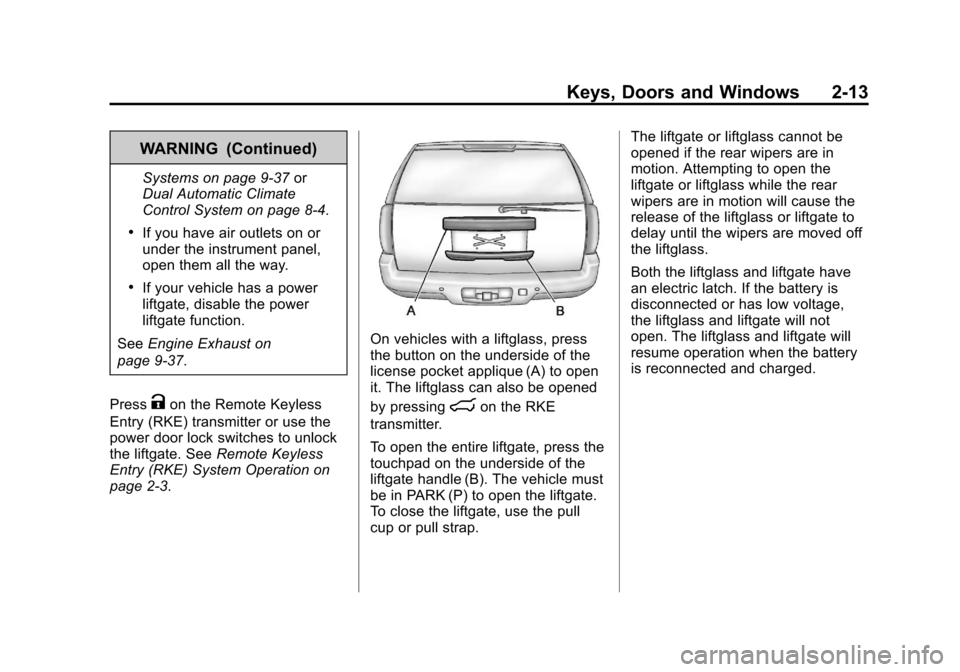
Black plate (13,1)Chevrolet Tahoe/Suburban Owner Manual - 2011
Keys, Doors and Windows 2-13
WARNING (Continued)
Systems on page 9‑37or
Dual Automatic Climate
Control System on page 8‑4.
.If you have air outlets on or
under the instrument panel,
open them all the way.
.If your vehicle has a power
liftgate, disable the power
liftgate function.
See Engine Exhaust on
page 9‑37.
Press
Kon the Remote Keyless
Entry (RKE) transmitter or use the
power door lock switches to unlock
the liftgate. See Remote Keyless
Entry (RKE) System Operation on
page 2‑3.
On vehicles with a liftglass, press
the button on the underside of the
license pocket applique (A) to open
it. The liftglass can also be opened
by pressing
mon the RKE
transmitter.
To open the entire liftgate, press the
touchpad on the underside of the
liftgate handle (B). The vehicle must
be in PARK (P) to open the liftgate.
To close the liftgate, use the pull
cup or pull strap. The liftgate or liftglass cannot be
opened if the rear wipers are in
motion. Attempting to open the
liftgate or liftglass while the rear
wipers are in motion will cause the
release of the liftglass or liftgate to
delay until the wipers are moved off
the liftglass.
Both the liftglass and liftgate have
an electric latch. If the battery is
disconnected or has low voltage,
the liftglass and liftgate will not
open. The liftglass and liftgate will
resume operation when the battery
is reconnected and charged.
Page 52 of 542
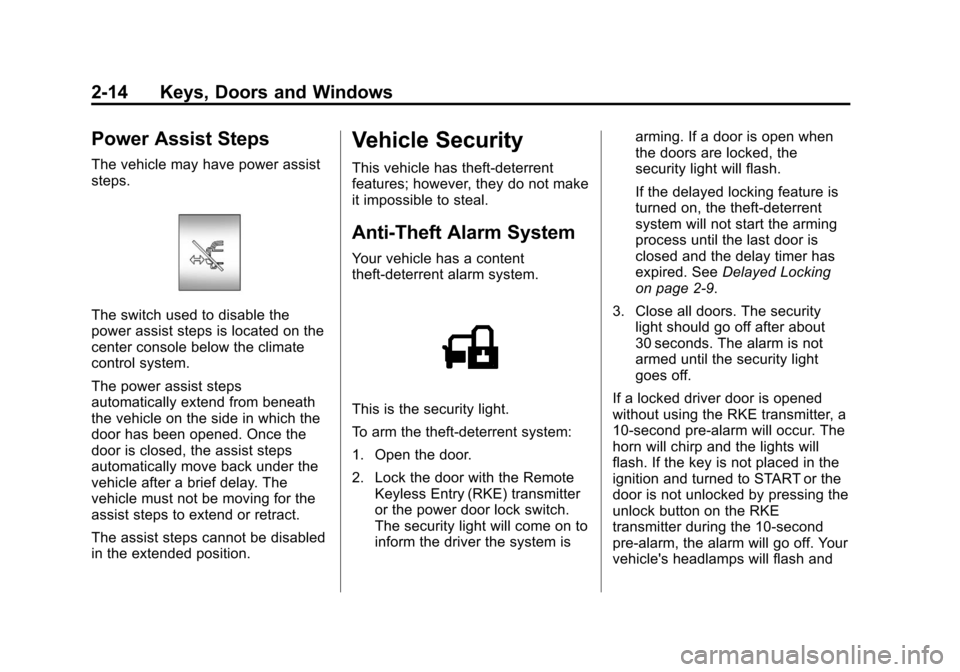
Black plate (14,1)Chevrolet Tahoe/Suburban Owner Manual - 2011
2-14 Keys, Doors and Windows
Power Assist Steps
The vehicle may have power assist
steps.
The switch used to disable the
power assist steps is located on the
center console below the climate
control system.
The power assist steps
automatically extend from beneath
the vehicle on the side in which the
door has been opened. Once the
door is closed, the assist steps
automatically move back under the
vehicle after a brief delay. The
vehicle must not be moving for the
assist steps to extend or retract.
The assist steps cannot be disabled
in the extended position.
Vehicle Security
This vehicle has theft-deterrent
features; however, they do not make
it impossible to steal.
Anti-Theft Alarm System
Your vehicle has a content
theft-deterrent alarm system.
This is the security light.
To arm the theft-deterrent system:
1. Open the door.
2. Lock the door with the RemoteKeyless Entry (RKE) transmitter
or the power door lock switch.
The security light will come on to
inform the driver the system is arming. If a door is open when
the doors are locked, the
security light will flash.
If the delayed locking feature is
turned on, the theft‐deterrent
system will not start the arming
process until the last door is
closed and the delay timer has
expired. See
Delayed Locking
on page 2‑9.
3. Close all doors. The security light should go off after about
30 seconds. The alarm is not
armed until the security light
goes off.
If a locked driver door is opened
without using the RKE transmitter, a
10-second pre-alarm will occur. The
horn will chirp and the lights will
flash. If the key is not placed in the
ignition and turned to START or the
door is not unlocked by pressing the
unlock button on the RKE
transmitter during the 10-second
pre-alarm, the alarm will go off. Your
vehicle's headlamps will flash and
Page 58 of 542
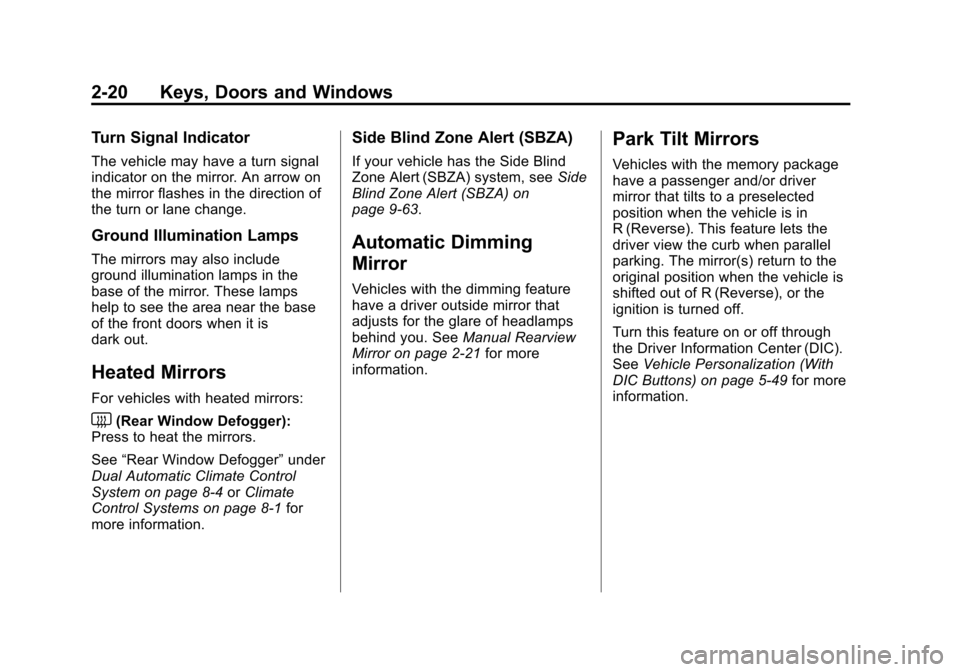
Black plate (20,1)Chevrolet Tahoe/Suburban Owner Manual - 2011
2-20 Keys, Doors and Windows
Turn Signal Indicator
The vehicle may have a turn signal
indicator on the mirror. An arrow on
the mirror flashes in the direction of
the turn or lane change.
Ground Illumination Lamps
The mirrors may also include
ground illumination lamps in the
base of the mirror. These lamps
help to see the area near the base
of the front doors when it is
dark out.
Heated Mirrors
For vehicles with heated mirrors:
<(Rear Window Defogger):
Press to heat the mirrors.
See “Rear Window Defogger” under
Dual Automatic Climate Control
System on page 8‑4 orClimate
Control Systems on page 8‑1 for
more information.
Side Blind Zone Alert (SBZA)
If your vehicle has the Side Blind
Zone Alert (SBZA) system, see Side
Blind Zone Alert (SBZA) on
page 9‑63.
Automatic Dimming
Mirror
Vehicles with the dimming feature
have a driver outside mirror that
adjusts for the glare of headlamps
behind you. See Manual Rearview
Mirror on page 2‑21 for more
information.
Park Tilt Mirrors
Vehicles with the memory package
have a passenger and/or driver
mirror that tilts to a preselected
position when the vehicle is in
R (Reverse). This feature lets the
driver view the curb when parallel
parking. The mirror(s) return to the
original position when the vehicle is
shifted out of R (Reverse), or the
ignition is turned off.
Turn this feature on or off through
the Driver Information Center (DIC).
See Vehicle Personalization (With
DIC Buttons) on page 5‑49 for more
information.
Page 74 of 542
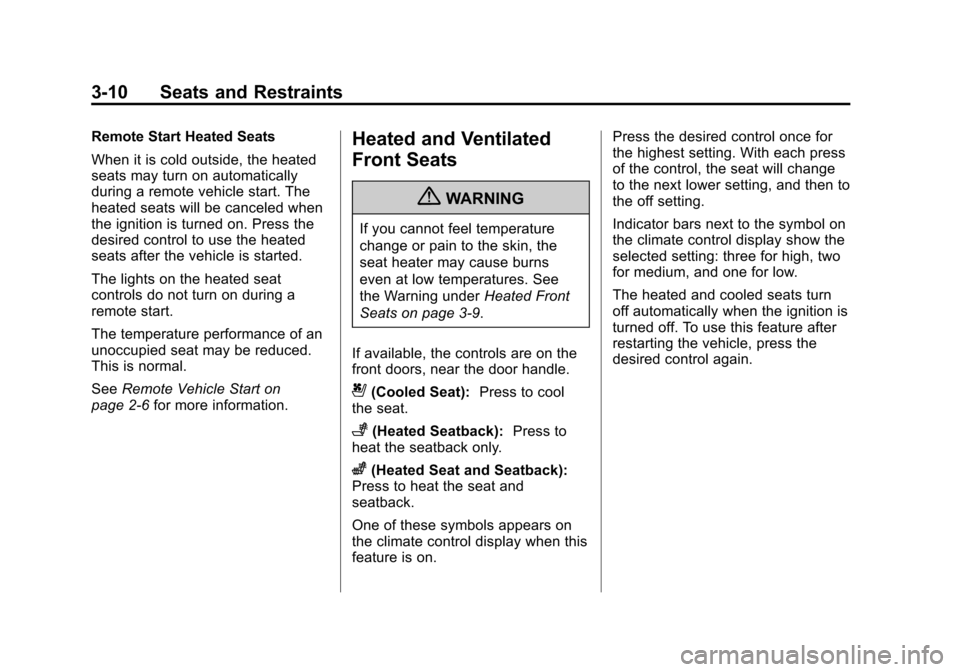
Black plate (10,1)Chevrolet Tahoe/Suburban Owner Manual - 2011
3-10 Seats and Restraints
Remote Start Heated Seats
When it is cold outside, the heated
seats may turn on automatically
during a remote vehicle start. The
heated seats will be canceled when
the ignition is turned on. Press the
desired control to use the heated
seats after the vehicle is started.
The lights on the heated seat
controls do not turn on during a
remote start.
The temperature performance of an
unoccupied seat may be reduced.
This is normal.
SeeRemote Vehicle Start on
page 2‑6 for more information.Heated and Ventilated
Front Seats
{WARNING
If you cannot feel temperature
change or pain to the skin, the
seat heater may cause burns
even at low temperatures. See
the Warning under Heated Front
Seats on page 3‑9.
If available, the controls are on the
front doors, near the door handle.
{(Cooled Seat): Press to cool
the seat.
+(Heated Seatback): Press to
heat the seatback only.
z(Heated Seat and Seatback):
Press to heat the seat and
seatback.
One of these symbols appears on
the climate control display when this
feature is on. Press the desired control once for
the highest setting. With each press
of the control, the seat will change
to the next lower setting, and then to
the off setting.
Indicator bars next to the symbol on
the climate control display show the
selected setting: three for high, two
for medium, and one for low.
The heated and cooled seats turn
off automatically when the ignition is
turned off. To use this feature after
restarting the vehicle, press the
desired control again.
Page 156 of 542
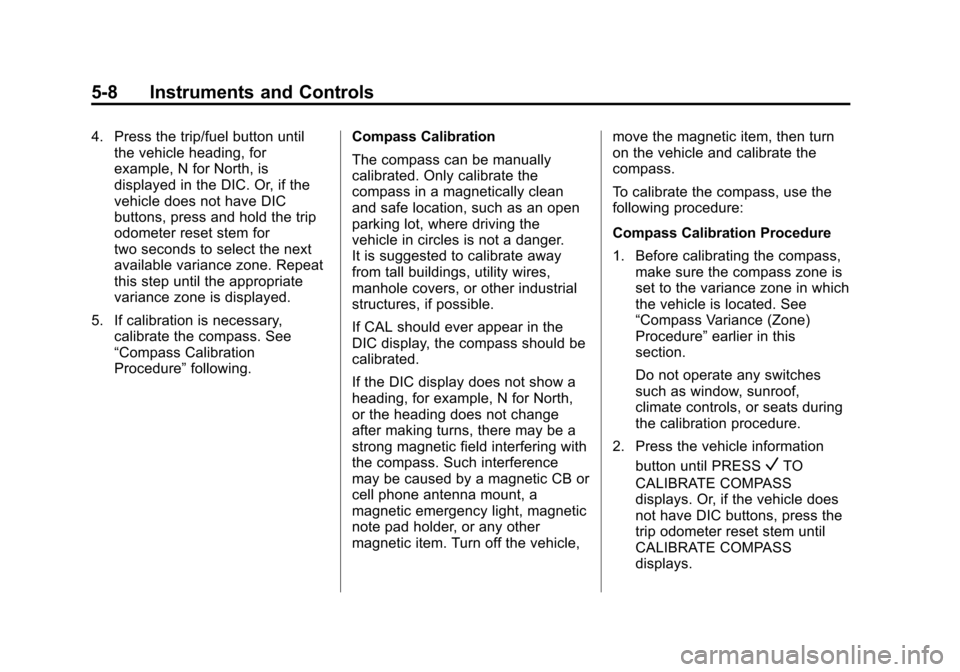
Black plate (8,1)Chevrolet Tahoe/Suburban Owner Manual - 2011
5-8 Instruments and Controls
4. Press the trip/fuel button untilthe vehicle heading, for
example, N for North, is
displayed in the DIC. Or, if the
vehicle does not have DIC
buttons, press and hold the trip
odometer reset stem for
two seconds to select the next
available variance zone. Repeat
this step until the appropriate
variance zone is displayed.
5. If calibration is necessary, calibrate the compass. See
“Compass Calibration
Procedure” following. Compass Calibration
The compass can be manually
calibrated. Only calibrate the
compass in a magnetically clean
and safe location, such as an open
parking lot, where driving the
vehicle in circles is not a danger.
It is suggested to calibrate away
from tall buildings, utility wires,
manhole covers, or other industrial
structures, if possible.
If CAL should ever appear in the
DIC display, the compass should be
calibrated.
If the DIC display does not show a
heading, for example, N for North,
or the heading does not change
after making turns, there may be a
strong magnetic field interfering with
the compass. Such interference
may be caused by a magnetic CB or
cell phone antenna mount, a
magnetic emergency light, magnetic
note pad holder, or any other
magnetic item. Turn off the vehicle, move the magnetic item, then turn
on the vehicle and calibrate the
compass.
To calibrate the compass, use the
following procedure:
Compass Calibration Procedure
1. Before calibrating the compass,
make sure the compass zone is
set to the variance zone in which
the vehicle is located. See
“Compass Variance (Zone)
Procedure” earlier in this
section.
Do not operate any switches
such as window, sunroof,
climate controls, or seats during
the calibration procedure.
2. Press the vehicle information button until PRESS
VTO
CALIBRATE COMPASS
displays. Or, if the vehicle does
not have DIC buttons, press the
trip odometer reset stem until
CALIBRATE COMPASS
displays.