2011 CHEVROLET CORVETTE fuses
[x] Cancel search: fusesPage 5 of 428

Black plate (5,1)Chevrolet Corvette Owner Manual - 2011
Introduction v
Vehicle Symbol Chart
Here are some additional symbols
that may be found on the vehicle
and what they mean. For more
information on the symbol, refer
to the Index.
9:Airbag Readiness Light
#:Air Conditioning
!:Antilock Brake System (ABS)
g:Audio Steering Wheel Controls
or OnStar®
$: Brake System Warning Light
":Charging System
I:Cruise Control
B: Engine Coolant Temperature
O:Exterior Lamps
#:Fog Lamps
.: Fuel Gauge
+:Fuses
3: Headlamp High/Low-Beam
Changer
j: LATCH System Child
Restraints
*: Malfunction Indicator Lamp
::Oil Pressure
}:Power
/:Remote Vehicle Start
>:Safety Belt Reminders
7:Tire Pressure Monitor
F:Traction Control
M:Windshield Washer Fluid
Page 45 of 428

Black plate (13,1)Chevrolet Corvette Owner Manual - 2011
Keys, Doors and Windows 2-13
Arming the System
To arm the system:
.PressQon the keyless access
transmitter.
.Open the door and lock the
door with the power door lock
switch. The security light should
flash. Remove the keyless
access transmitter from inside
the vehicle and close the door.
The security light stops flashing
and stays on. After 30 seconds,
the light should turn off.
The vehicle can be programmed
to automatically lock the doors
and arm the theft-deterrent
system when you exit the
vehicle. See Vehicle
Personalization on page 5‑55.
If a door or the hatch/trunk is
opened without using the keyless
access transmitter, the alarm
goes off. The horn sounds for
two minutes, then goes off to save battery power. The vehicle will not
start without a keyless access
transmitter present.
The theft-deterrent system does not
arm if the driver door is locked with
the power door lock switch after the
doors are closed.
If the keyless access transmitter is
removed from the vehicle while a
passenger is in it, have them lock
the doors after they are closed.
The alarm will not arm, so the
passenger will not set it off.
Testing the Alarm
To test the system:
1. Make sure the trunk lid/hatch is
latched.
2. Lower the window on the driver door.
3. Manually arm the system.
4. Close the doors and wait 30 seconds. 5. Reach through the open window
and manually pull the release
lever on the floor.
6. Press the unlock button on the transmitter to turn off the alarm.
If the alarm does not sound, check
to see if the horn works. The horn
fuse may be blown. See Fuses and
Circuit Breakers on page 10‑51.
If the horn works, but the alarm
does not go off, see your dealer.
Disarming the System
Press the unlock button on the
keyless access transmitter or
squeeze the door handle sensor
while the transmitter is near the
vehicle to unlock a door. Unlocking
a door any other way sets off the
alarm. If the alarm sounds, press
the unlock button on the keyless
access transmitter to disarm it.
Do not leave the key or device that
disarms or deactivates the theft
deterrent system in the vehicle.
Page 46 of 428

Black plate (14,1)Chevrolet Corvette Owner Manual - 2011
2-14 Keys, Doors and Windows
Immobilizer
SeeRadio Frequency Statement on
page 13‑19 for information
regarding Part 15 of the Federal
Communications Commission
(FCC) rules and Industry Canada
Standards RSS-210/220/310.
Immobilizer Operation
The vehicle has a passive
theft-deterrent system.
The system is automatically armed
when the ignition is turned off.
The immobilization system is
disarmed when the ignition is turned
to OFF/ACCESSORY or START and
a valid transmitter is found in the
vehicle.
You do not have to manually arm or
disarm the system.
The security light comes on if
there is a problem with arming
or disarming the theft-deterrent
system. The system has one or more
keyless access transmitters that are
matched to an immobilizer control
unit in the vehicle. Only a correctly
matched keyless access transmitter
starts the vehicle. The vehicle may
not start if the keyless access
transmitter is damaged.
If the engine does not start and the
security light comes on, there may
be a problem with the immobilizer
system. Press the START button
again.
If the vehicle does not start and
the keyless access transmitter
appears to be undamaged, try
another keyless access transmitter.
Or, place the transmitter in the
transmitter pocket. See
“NO FOBS
DETECTED” underKey and Lock
Messages on page 5‑42 for
additional information. Check the fuse. See
Fuses and Circuit
Breakers on page 10‑51. If the
engine still does not start with the
other transmitter, the vehicle needs
service. If the engine does start,
the first transmitter may be faulty.
See your dealer or have a new
keyless access transmitter
programmed to the vehicle.
The immobilizer system can
learn new or replacement keyless
access transmitters. Up to four
keyless access transmitters can
be programmed for the vehicle.
To program additional transmitters,
see “Matching transmitter(s) to Your
Vehicle” underRemote Keyless
Entry (RKE) System Operation on
page 2‑3.
Do not leave the key or device that
disarms or deactivates the theft
deterrent system in the vehicle.
Page 127 of 428
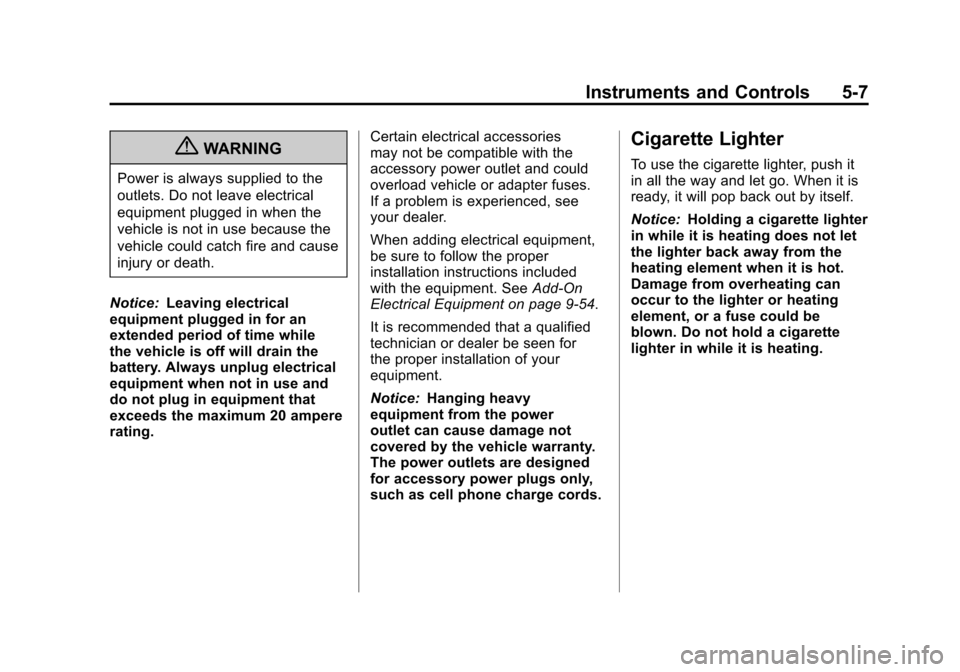
Black plate (7,1)Chevrolet Corvette Owner Manual - 2011
Instruments and Controls 5-7
{WARNING
Power is always supplied to the
outlets. Do not leave electrical
equipment plugged in when the
vehicle is not in use because the
vehicle could catch fire and cause
injury or death.
Notice: Leaving electrical
equipment plugged in for an
extended period of time while
the vehicle is off will drain the
battery. Always unplug electrical
equipment when not in use and
do not plug in equipment that
exceeds the maximum 20 ampere
rating. Certain electrical accessories
may not be compatible with the
accessory power outlet and could
overload vehicle or adapter fuses.
If a problem is experienced, see
your dealer.
When adding electrical equipment,
be sure to follow the proper
installation instructions included
with the equipment. See
Add-On
Electrical Equipment on page 9‑54.
It is recommended that a qualified
technician or dealer be seen for
the proper installation of your
equipment.
Notice: Hanging heavy
equipment from the power
outlet can cause damage not
covered by the vehicle warranty.
The power outlets are designed
for accessory power plugs only,
such as cell phone charge cords.
Cigarette Lighter
To use the cigarette lighter, push it
in all the way and let go. When it is
ready, it will pop back out by itself.
Notice: Holding a cigarette lighter
in while it is heating does not let
the lighter back away from the
heating element when it is hot.
Damage from overheating can
occur to the lighter or heating
element, or a fuse could be
blown. Do not hold a cigarette
lighter in while it is heating.
Page 155 of 428
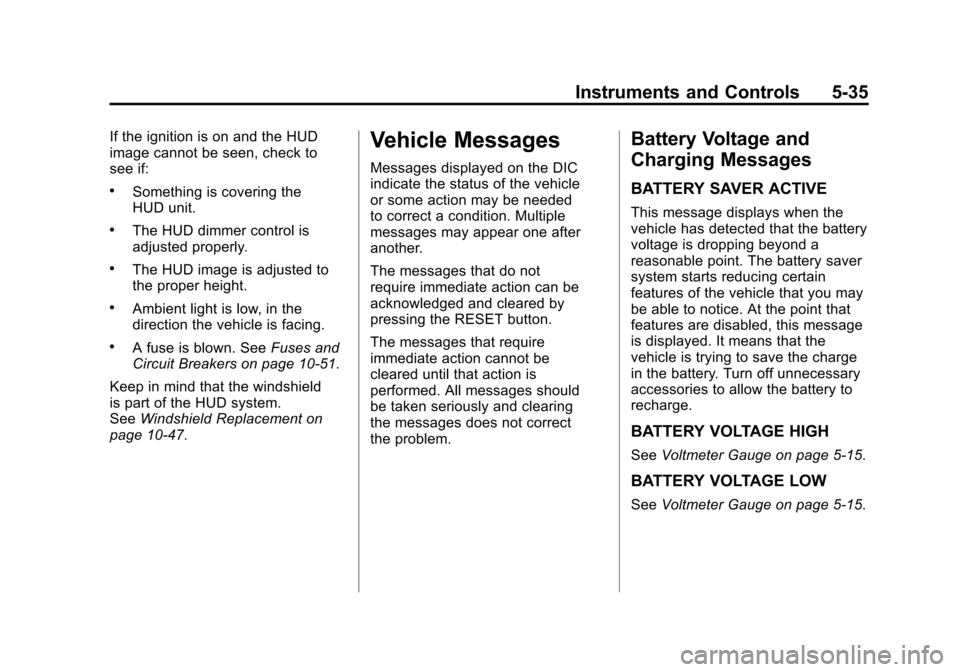
Black plate (35,1)Chevrolet Corvette Owner Manual - 2011
Instruments and Controls 5-35
If the ignition is on and the HUD
image cannot be seen, check to
see if:
.Something is covering the
HUD unit.
.The HUD dimmer control is
adjusted properly.
.The HUD image is adjusted to
the proper height.
.Ambient light is low, in the
direction the vehicle is facing.
.A fuse is blown. SeeFuses and
Circuit Breakers on page 10‑51.
Keep in mind that the windshield
is part of the HUD system.
See Windshield Replacement on
page 10‑47.
Vehicle Messages
Messages displayed on the DIC
indicate the status of the vehicle
or some action may be needed
to correct a condition. Multiple
messages may appear one after
another.
The messages that do not
require immediate action can be
acknowledged and cleared by
pressing the RESET button.
The messages that require
immediate action cannot be
cleared until that action is
performed. All messages should
be taken seriously and clearing
the messages does not correct
the problem.
Battery Voltage and
Charging Messages
BATTERY SAVER ACTIVE
This message displays when the
vehicle has detected that the battery
voltage is dropping beyond a
reasonable point. The battery saver
system starts reducing certain
features of the vehicle that you may
be able to notice. At the point that
features are disabled, this message
is displayed. It means that the
vehicle is trying to save the charge
in the battery. Turn off unnecessary
accessories to allow the battery to
recharge.
BATTERY VOLTAGE HIGH
See Voltmeter Gauge on page 5‑15.
BATTERY VOLTAGE LOW
SeeVoltmeter Gauge on page 5‑15.
Page 195 of 428
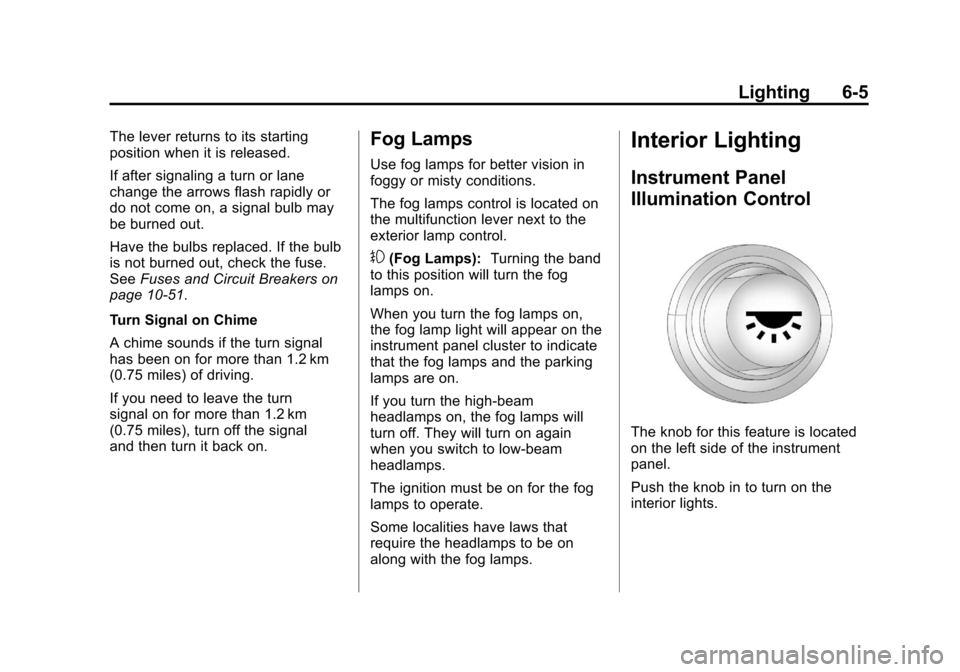
Black plate (5,1)Chevrolet Corvette Owner Manual - 2011
Lighting 6-5
The lever returns to its starting
position when it is released.
If after signaling a turn or lane
change the arrows flash rapidly or
do not come on, a signal bulb may
be burned out.
Have the bulbs replaced. If the bulb
is not burned out, check the fuse.
SeeFuses and Circuit Breakers on
page 10‑51.
Turn Signal on Chime
A chime sounds if the turn signal
has been on for more than 1.2 km
(0.75 miles) of driving.
If you need to leave the turn
signal on for more than 1.2 km
(0.75 miles), turn off the signal
and then turn it back on.Fog Lamps
Use fog lamps for better vision in
foggy or misty conditions.
The fog lamps control is located on
the multifunction lever next to the
exterior lamp control.
#(Fog Lamps): Turning the band
to this position will turn the fog
lamps on.
When you turn the fog lamps on,
the fog lamp light will appear on the
instrument panel cluster to indicate
that the fog lamps and the parking
lamps are on.
If you turn the high-beam
headlamps on, the fog lamps will
turn off. They will turn on again
when you switch to low-beam
headlamps.
The ignition must be on for the fog
lamps to operate.
Some localities have laws that
require the headlamps to be on
along with the fog lamps.
Interior Lighting
Instrument Panel
Illumination Control
The knob for this feature is located
on the left side of the instrument
panel.
Push the knob in to turn on the
interior lights.
Page 286 of 428
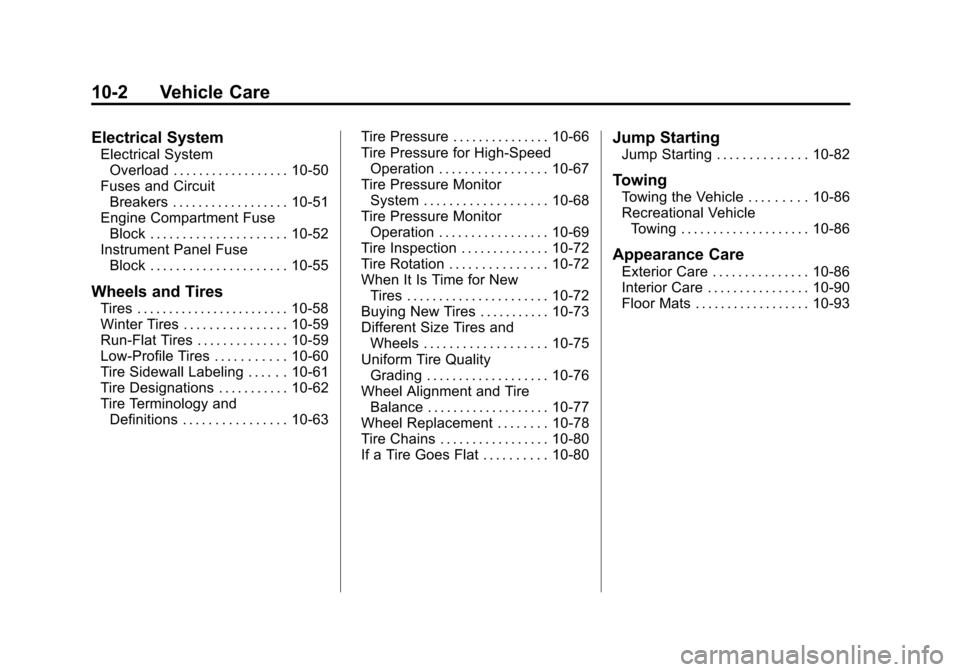
Black plate (2,1)Chevrolet Corvette Owner Manual - 2011
10-2 Vehicle Care
Electrical System
Electrical SystemOverload . . . . . . . . . . . . . . . . . . 10-50
Fuses and Circuit Breakers . . . . . . . . . . . . . . . . . . 10-51
Engine Compartment Fuse
Block . . . . . . . . . . . . . . . . . . . . . 10-52
Instrument Panel Fuse Block . . . . . . . . . . . . . . . . . . . . . 10-55
Wheels and Tires
Tires . . . . . . . . . . . . . . . . . . . . . . . . 10-58
Winter Tires . . . . . . . . . . . . . . . . 10-59
Run-Flat Tires . . . . . . . . . . . . . . 10-59
Low-Profile Tires . . . . . . . . . . . 10-60
Tire Sidewall Labeling . . . . . . 10-61
Tire Designations . . . . . . . . . . . 10-62
Tire Terminology andDefinitions . . . . . . . . . . . . . . . . 10-63 Tire Pressure . . . . . . . . . . . . . . . 10-66
Tire Pressure for High-Speed
Operation . . . . . . . . . . . . . . . . . 10-67
Tire Pressure Monitor System . . . . . . . . . . . . . . . . . . . 10-68
Tire Pressure Monitor Operation . . . . . . . . . . . . . . . . . 10-69
Tire Inspection . . . . . . . . . . . . . . 10-72
Tire Rotation . . . . . . . . . . . . . . . 10-72
When It Is Time for New Tires . . . . . . . . . . . . . . . . . . . . . . 10-72
Buying New Tires . . . . . . . . . . . 10-73
Different Size Tires and Wheels . . . . . . . . . . . . . . . . . . . 10-75
Uniform Tire Quality Grading . . . . . . . . . . . . . . . . . . . 10-76
Wheel Alignment and Tire Balance . . . . . . . . . . . . . . . . . . . 10-77
Wheel Replacement . . . . . . . . 10-78
Tire Chains . . . . . . . . . . . . . . . . . 10-80
If a Tire Goes Flat . . . . . . . . . . 10-80
Jump Starting
Jump Starting . . . . . . . . . . . . . . 10-82
Towing
Towing the Vehicle . . . . . . . . . 10-86
Recreational Vehicle Towing . . . . . . . . . . . . . . . . . . . . 10-86
Appearance Care
Exterior Care . . . . . . . . . . . . . . . 10-86
Interior Care . . . . . . . . . . . . . . . . 10-90
Floor Mats . . . . . . . . . . . . . . . . . . 10-93
Page 334 of 428
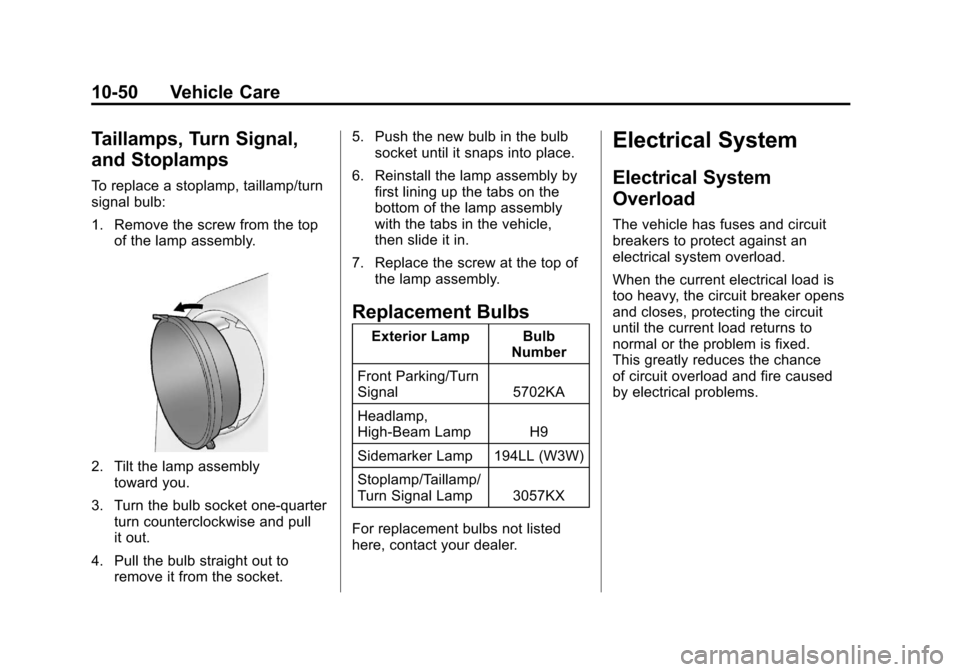
Black plate (50,1)Chevrolet Corvette Owner Manual - 2011
10-50 Vehicle Care
Taillamps, Turn Signal,
and Stoplamps
To replace a stoplamp, taillamp/turn
signal bulb:
1. Remove the screw from the topof the lamp assembly.
2. Tilt the lamp assemblytoward you.
3. Turn the bulb socket one-quarter turn counterclockwise and pull
it out.
4. Pull the bulb straight out to remove it from the socket. 5. Push the new bulb in the bulb
socket until it snaps into place.
6. Reinstall the lamp assembly by first lining up the tabs on the
bottom of the lamp assembly
with the tabs in the vehicle,
then slide it in.
7. Replace the screw at the top of the lamp assembly.
Replacement Bulbs
Exterior Lamp Bulb Number
Front Parking/Turn
Signal 5702KA
Headlamp,
High‐Beam Lamp H9
Sidemarker Lamp 194LL (W3W)
Stoplamp/Taillamp/
Turn Signal Lamp 3057KX
For replacement bulbs not listed
here, contact your dealer.
Electrical System
Electrical System
Overload
The vehicle has fuses and circuit
breakers to protect against an
electrical system overload.
When the current electrical load is
too heavy, the circuit breaker opens
and closes, protecting the circuit
until the current load returns to
normal or the problem is fixed.
This greatly reduces the chance
of circuit overload and fire caused
by electrical problems.