2011 CHEVROLET CORVETTE traction control
[x] Cancel search: traction controlPage 165 of 428
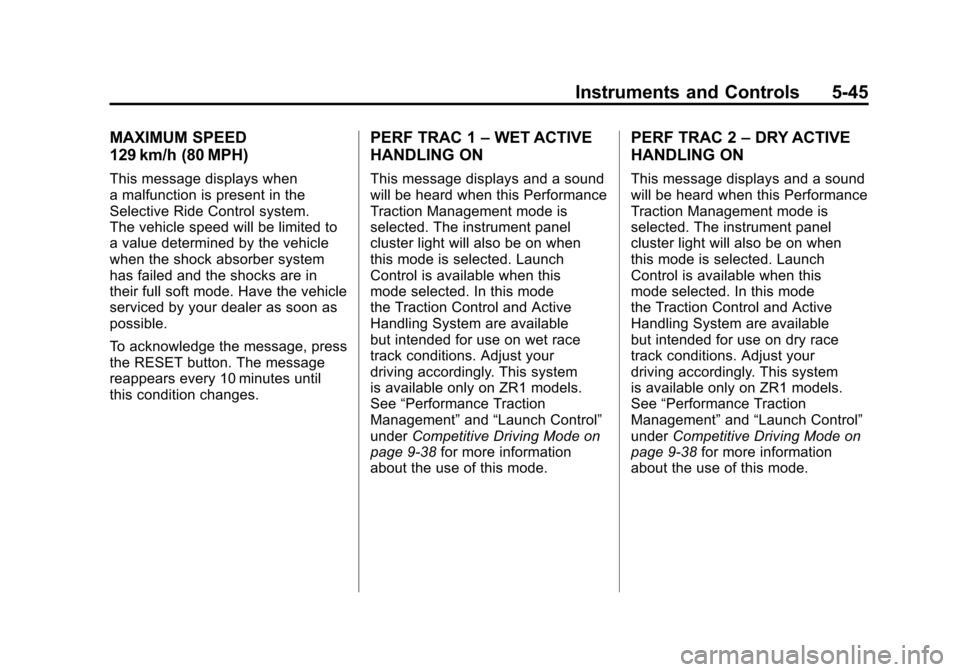
Black plate (45,1)Chevrolet Corvette Owner Manual - 2011
Instruments and Controls 5-45
MAXIMUM SPEED
129 km/h (80 MPH)
This message displays when
a malfunction is present in the
Selective Ride Control system.
The vehicle speed will be limited to
a value determined by the vehicle
when the shock absorber system
has failed and the shocks are in
their full soft mode. Have the vehicle
serviced by your dealer as soon as
possible.
To acknowledge the message, press
the RESET button. The message
reappears every 10 minutes until
this condition changes.
PERF TRAC 1–WET ACTIVE
HANDLING ON
This message displays and a sound
will be heard when this Performance
Traction Management mode is
selected. The instrument panel
cluster light will also be on when
this mode is selected. Launch
Control is available when this
mode selected. In this mode
the Traction Control and Active
Handling System are available
but intended for use on wet race
track conditions. Adjust your
driving accordingly. This system
is available only on ZR1 models.
See “Performance Traction
Management” and“Launch Control”
under Competitive Driving Mode on
page 9‑38 for more information
about the use of this mode.
PERF TRAC 2 –DRY ACTIVE
HANDLING ON
This message displays and a sound
will be heard when this Performance
Traction Management mode is
selected. The instrument panel
cluster light will also be on when
this mode is selected. Launch
Control is available when this
mode selected. In this mode
the Traction Control and Active
Handling System are available
but intended for use on dry race
track conditions. Adjust your
driving accordingly. This system
is available only on ZR1 models.
See “Performance Traction
Management” and“Launch Control”
under Competitive Driving Mode on
page 9‑38 for more information
about the use of this mode.
Page 166 of 428
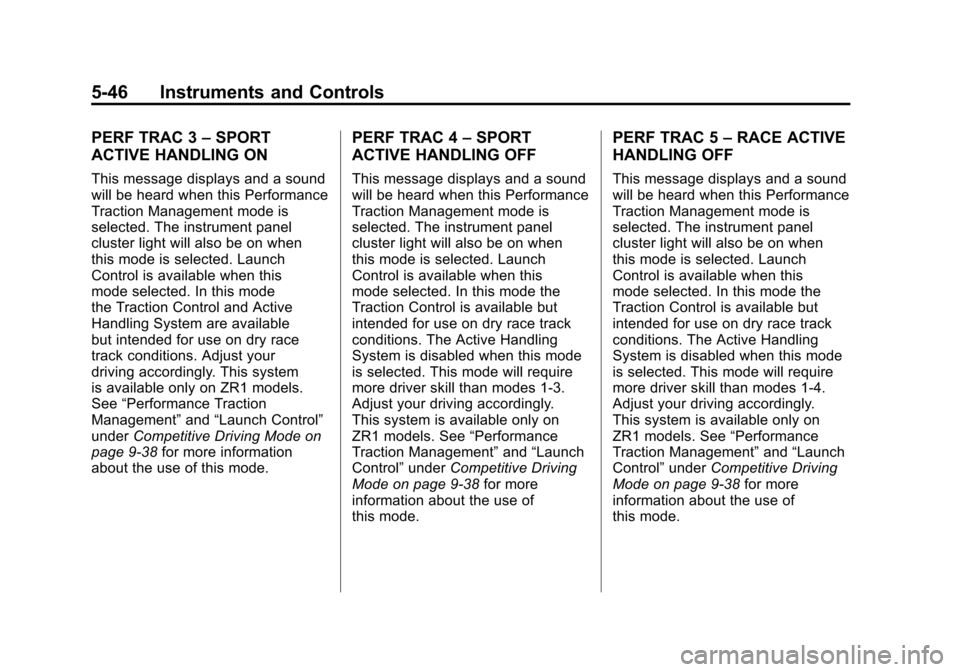
Black plate (46,1)Chevrolet Corvette Owner Manual - 2011
5-46 Instruments and Controls
PERF TRAC 3–SPORT
ACTIVE HANDLING ON
This message displays and a sound
will be heard when this Performance
Traction Management mode is
selected. The instrument panel
cluster light will also be on when
this mode is selected. Launch
Control is available when this
mode selected. In this mode
the Traction Control and Active
Handling System are available
but intended for use on dry race
track conditions. Adjust your
driving accordingly. This system
is available only on ZR1 models.
See “Performance Traction
Management” and“Launch Control”
under Competitive Driving Mode on
page 9‑38 for more information
about the use of this mode.
PERF TRAC 4 –SPORT
ACTIVE HANDLING OFF
This message displays and a sound
will be heard when this Performance
Traction Management mode is
selected. The instrument panel
cluster light will also be on when
this mode is selected. Launch
Control is available when this
mode selected. In this mode the
Traction Control is available but
intended for use on dry race track
conditions. The Active Handling
System is disabled when this mode
is selected. This mode will require
more driver skill than modes 1-3.
Adjust your driving accordingly.
This system is available only on
ZR1 models. See “Performance
Traction Management” and“Launch
Control” underCompetitive Driving
Mode on page 9‑38 for more
information about the use of
this mode.
PERF TRAC 5 –RACE ACTIVE
HANDLING OFF
This message displays and a sound
will be heard when this Performance
Traction Management mode is
selected. The instrument panel
cluster light will also be on when
this mode is selected. Launch
Control is available when this
mode selected. In this mode the
Traction Control is available but
intended for use on dry race track
conditions. The Active Handling
System is disabled when this mode
is selected. This mode will require
more driver skill than modes 1-4.
Adjust your driving accordingly.
This system is available only on
ZR1 models. See “Performance
Traction Management” and“Launch
Control” underCompetitive Driving
Mode on page 9‑38 for more
information about the use of
this mode.
Page 167 of 428
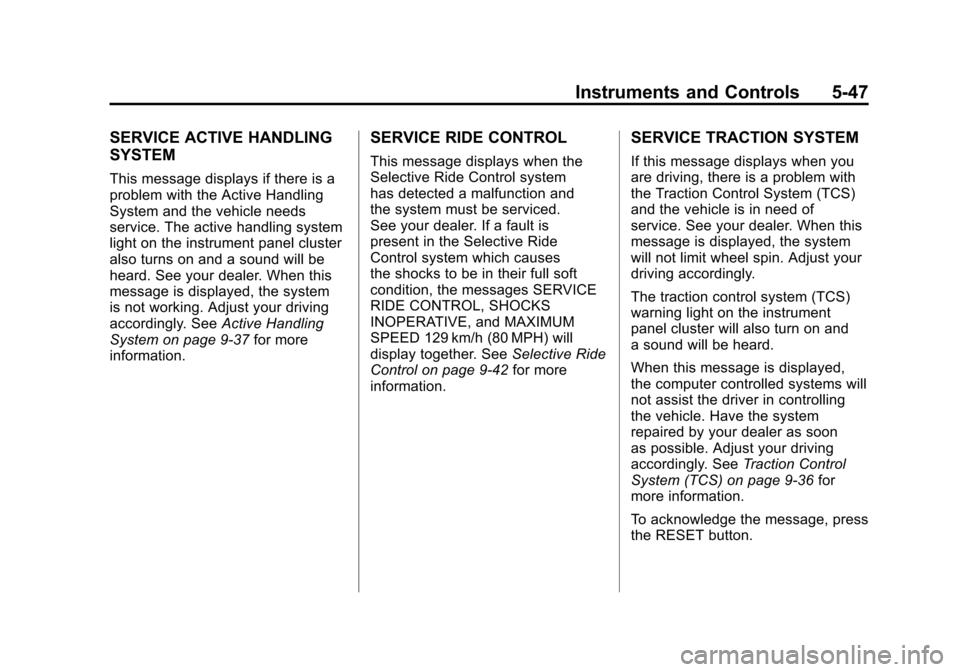
Black plate (47,1)Chevrolet Corvette Owner Manual - 2011
Instruments and Controls 5-47
SERVICE ACTIVE HANDLING
SYSTEM
This message displays if there is a
problem with the Active Handling
System and the vehicle needs
service. The active handling system
light on the instrument panel cluster
also turns on and a sound will be
heard. See your dealer. When this
message is displayed, the system
is not working. Adjust your driving
accordingly. SeeActive Handling
System on page 9‑37 for more
information.
SERVICE RIDE CONTROL
This message displays when the
Selective Ride Control system
has detected a malfunction and
the system must be serviced.
See your dealer. If a fault is
present in the Selective Ride
Control system which causes
the shocks to be in their full soft
condition, the messages SERVICE
RIDE CONTROL, SHOCKS
INOPERATIVE, and MAXIMUM
SPEED 129 km/h (80 MPH) will
display together. See Selective Ride
Control on page 9‑42 for more
information.
SERVICE TRACTION SYSTEM
If this message displays when you
are driving, there is a problem with
the Traction Control System (TCS)
and the vehicle is in need of
service. See your dealer. When this
message is displayed, the system
will not limit wheel spin. Adjust your
driving accordingly.
The traction control system (TCS)
warning light on the instrument
panel cluster will also turn on and
a sound will be heard.
When this message is displayed,
the computer controlled systems will
not assist the driver in controlling
the vehicle. Have the system
repaired by your dealer as soon
as possible. Adjust your driving
accordingly. See Traction Control
System (TCS) on page 9‑36 for
more information.
To acknowledge the message, press
the RESET button.
Page 168 of 428
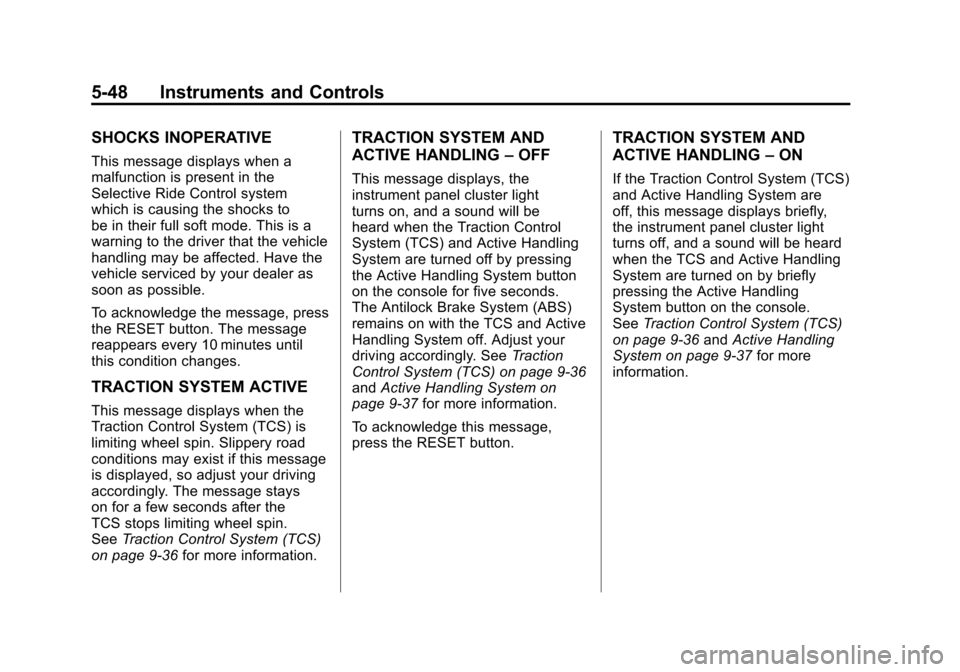
Black plate (48,1)Chevrolet Corvette Owner Manual - 2011
5-48 Instruments and Controls
SHOCKS INOPERATIVE
This message displays when a
malfunction is present in the
Selective Ride Control system
which is causing the shocks to
be in their full soft mode. This is a
warning to the driver that the vehicle
handling may be affected. Have the
vehicle serviced by your dealer as
soon as possible.
To acknowledge the message, press
the RESET button. The message
reappears every 10 minutes until
this condition changes.
TRACTION SYSTEM ACTIVE
This message displays when the
Traction Control System (TCS) is
limiting wheel spin. Slippery road
conditions may exist if this message
is displayed, so adjust your driving
accordingly. The message stays
on for a few seconds after the
TCS stops limiting wheel spin.
SeeTraction Control System (TCS)
on page 9‑36 for more information.
TRACTION SYSTEM AND
ACTIVE HANDLING –OFF
This message displays, the
instrument panel cluster light
turns on, and a sound will be
heard when the Traction Control
System (TCS) and Active Handling
System are turned off by pressing
the Active Handling System button
on the console for five seconds.
The Antilock Brake System (ABS)
remains on with the TCS and Active
Handling System off. Adjust your
driving accordingly. See Traction
Control System (TCS) on page 9‑36
and Active Handling System on
page 9‑37 for more information.
To acknowledge this message,
press the RESET button.
TRACTION SYSTEM AND
ACTIVE HANDLING –ON
If the Traction Control System (TCS)
and Active Handling System are
off, this message displays briefly,
the instrument panel cluster light
turns off, and a sound will be heard
when the TCS and Active Handling
System are turned on by briefly
pressing the Active Handling
System button on the console.
See Traction Control System (TCS)
on page 9‑36 andActive Handling
System on page 9‑37 for more
information.
Page 169 of 428
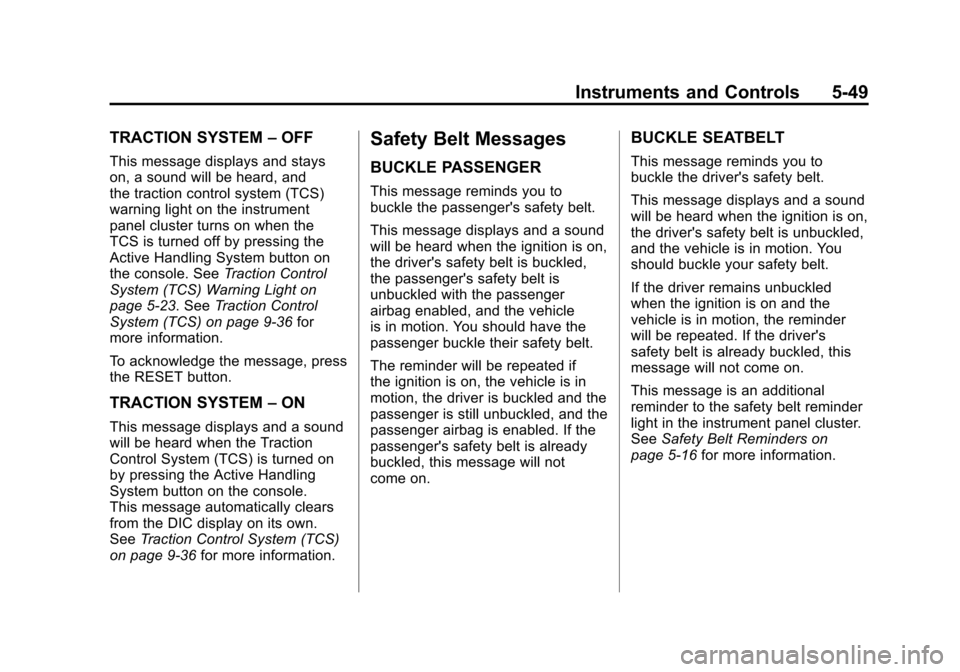
Black plate (49,1)Chevrolet Corvette Owner Manual - 2011
Instruments and Controls 5-49
TRACTION SYSTEM–OFF
This message displays and stays
on, a sound will be heard, and
the traction control system (TCS)
warning light on the instrument
panel cluster turns on when the
TCS is turned off by pressing the
Active Handling System button on
the console. See Traction Control
System (TCS) Warning Light on
page 5‑23. See Traction Control
System (TCS) on page 9‑36 for
more information.
To acknowledge the message, press
the RESET button.
TRACTION SYSTEM –ON
This message displays and a sound
will be heard when the Traction
Control System (TCS) is turned on
by pressing the Active Handling
System button on the console.
This message automatically clears
from the DIC display on its own.
See Traction Control System (TCS)
on page 9‑36 for more information.
Safety Belt Messages
BUCKLE PASSENGER
This message reminds you to
buckle the passenger's safety belt.
This message displays and a sound
will be heard when the ignition is on,
the driver's safety belt is buckled,
the passenger's safety belt is
unbuckled with the passenger
airbag enabled, and the vehicle
is in motion. You should have the
passenger buckle their safety belt.
The reminder will be repeated if
the ignition is on, the vehicle is in
motion, the driver is buckled and the
passenger is still unbuckled, and the
passenger airbag is enabled. If the
passenger's safety belt is already
buckled, this message will not
come on.
BUCKLE SEATBELT
This message reminds you to
buckle the driver's safety belt.
This message displays and a sound
will be heard when the ignition is on,
the driver's safety belt is unbuckled,
and the vehicle is in motion. You
should buckle your safety belt.
If the driver remains unbuckled
when the ignition is on and the
vehicle is in motion, the reminder
will be repeated. If the driver's
safety belt is already buckled, this
message will not come on.
This message is an additional
reminder to the safety belt reminder
light in the instrument panel cluster.
SeeSafety Belt Reminders on
page 5‑16 for more information.
Page 231 of 428
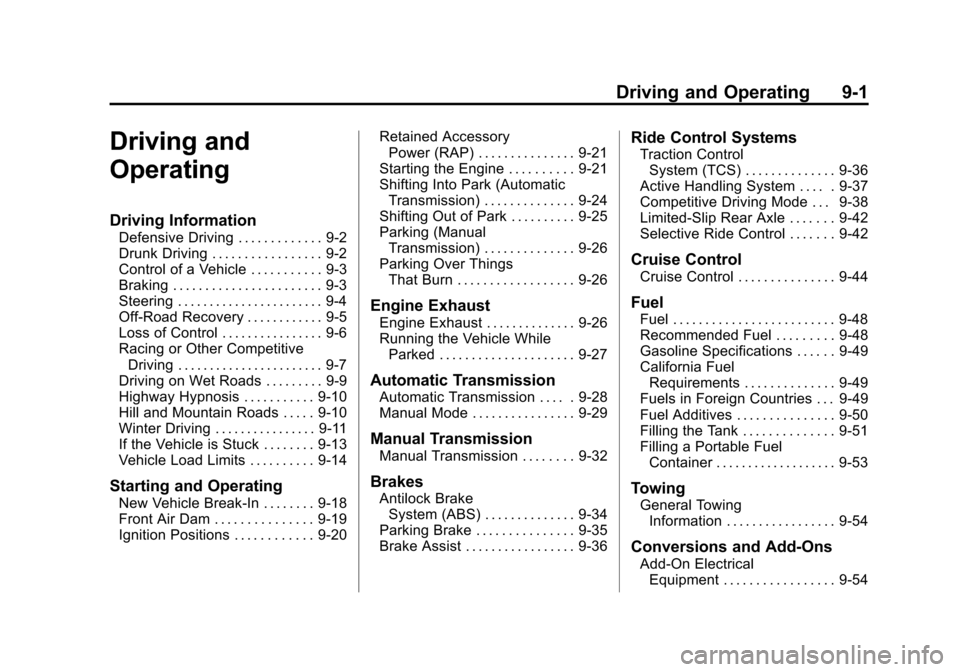
Black plate (1,1)Chevrolet Corvette Owner Manual - 2011
Driving and Operating 9-1
Driving and
Operating
Driving Information
Defensive Driving . . . . . . . . . . . . . 9-2
Drunk Driving . . . . . . . . . . . . . . . . . 9-2
Control of a Vehicle . . . . . . . . . . . 9-3
Braking . . . . . . . . . . . . . . . . . . . . . . . 9-3
Steering . . . . . . . . . . . . . . . . . . . . . . . 9-4
Off-Road Recovery . . . . . . . . . . . . 9-5
Loss of Control . . . . . . . . . . . . . . . . 9-6
Racing or Other CompetitiveDriving . . . . . . . . . . . . . . . . . . . . . . . 9-7
Driving on Wet Roads . . . . . . . . . 9-9
Highway Hypnosis . . . . . . . . . . . 9-10
Hill and Mountain Roads . . . . . 9-10
Winter Driving . . . . . . . . . . . . . . . . 9-11
If the Vehicle is Stuck . . . . . . . . 9-13
Vehicle Load Limits . . . . . . . . . . 9-14
Starting and Operating
New Vehicle Break-In . . . . . . . . 9-18
Front Air Dam . . . . . . . . . . . . . . . 9-19
Ignition Positions . . . . . . . . . . . . 9-20 Retained Accessory
Power (RAP) . . . . . . . . . . . . . . . 9-21
Starting the Engine . . . . . . . . . . 9-21
Shifting Into Park (Automatic Transmission) . . . . . . . . . . . . . . 9-24
Shifting Out of Park . . . . . . . . . . 9-25
Parking (Manual Transmission) . . . . . . . . . . . . . . 9-26
Parking Over Things That Burn . . . . . . . . . . . . . . . . . . 9-26
Engine Exhaust
Engine Exhaust . . . . . . . . . . . . . . 9-26
Running the Vehicle WhileParked . . . . . . . . . . . . . . . . . . . . . 9-27
Automatic Transmission
Automatic Transmission . . . . . 9-28
Manual Mode . . . . . . . . . . . . . . . . 9-29
Manual Transmission
Manual Transmission . . . . . . . . 9-32
Brakes
Antilock BrakeSystem (ABS) . . . . . . . . . . . . . . 9-34
Parking Brake . . . . . . . . . . . . . . . 9-35
Brake Assist . . . . . . . . . . . . . . . . . 9-36
Ride Control Systems
Traction Control System (TCS) . . . . . . . . . . . . . . 9-36
Active Handling System . . . . . 9-37
Competitive Driving Mode . . . 9-38
Limited-Slip Rear Axle . . . . . . . 9-42
Selective Ride Control . . . . . . . 9-42
Cruise Control
Cruise Control . . . . . . . . . . . . . . . 9-44
Fuel
Fuel . . . . . . . . . . . . . . . . . . . . . . . . . 9-48
Recommended Fuel . . . . . . . . . 9-48
Gasoline Specifications . . . . . . 9-49
California Fuel Requirements . . . . . . . . . . . . . . 9-49
Fuels in Foreign Countries . . . 9-49
Fuel Additives . . . . . . . . . . . . . . . 9-50
Filling the Tank . . . . . . . . . . . . . . 9-51
Filling a Portable Fuel Container . . . . . . . . . . . . . . . . . . . 9-53
Towing
General TowingInformation . . . . . . . . . . . . . . . . . 9-54
Conversions and Add-Ons
Add-On ElectricalEquipment . . . . . . . . . . . . . . . . . 9-54
Page 233 of 428
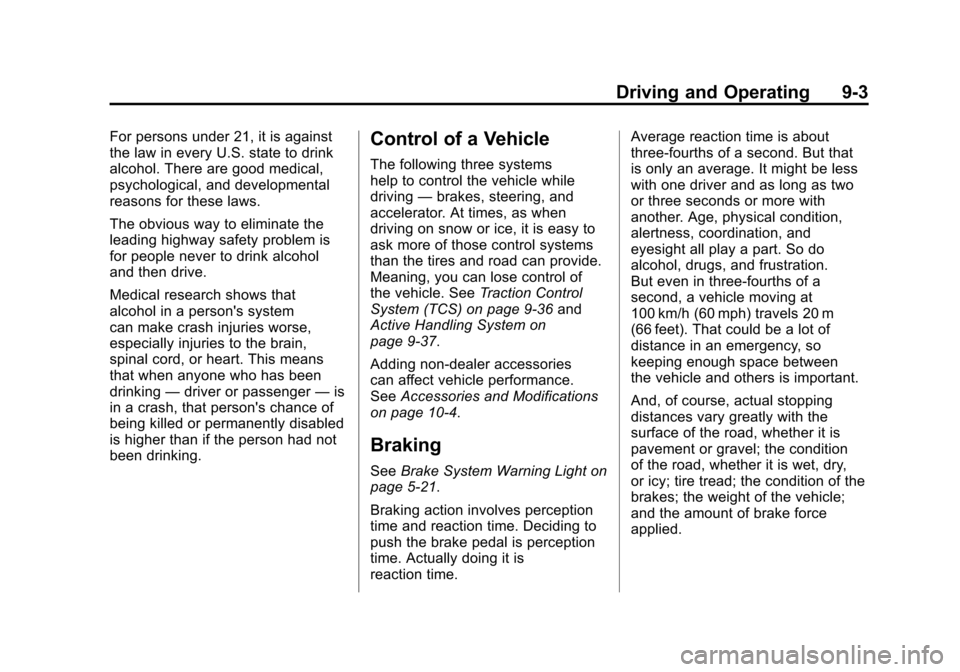
Black plate (3,1)Chevrolet Corvette Owner Manual - 2011
Driving and Operating 9-3
For persons under 21, it is against
the law in every U.S. state to drink
alcohol. There are good medical,
psychological, and developmental
reasons for these laws.
The obvious way to eliminate the
leading highway safety problem is
for people never to drink alcohol
and then drive.
Medical research shows that
alcohol in a person's system
can make crash injuries worse,
especially injuries to the brain,
spinal cord, or heart. This means
that when anyone who has been
drinking—driver or passenger —is
in a crash, that person's chance of
being killed or permanently disabled
is higher than if the person had not
been drinking.Control of a Vehicle
The following three systems
help to control the vehicle while
driving —brakes, steering, and
accelerator. At times, as when
driving on snow or ice, it is easy to
ask more of those control systems
than the tires and road can provide.
Meaning, you can lose control of
the vehicle. See Traction Control
System (TCS) on page 9‑36 and
Active Handling System on
page 9‑37.
Adding non‐dealer accessories
can affect vehicle performance.
See Accessories and Modifications
on page 10‑4.
Braking
See Brake System Warning Light on
page 5‑21.
Braking action involves perception
time and reaction time. Deciding to
push the brake pedal is perception
time. Actually doing it is
reaction time. Average reaction time is about
three‐fourths of a second. But that
is only an average. It might be less
with one driver and as long as two
or three seconds or more with
another. Age, physical condition,
alertness, coordination, and
eyesight all play a part. So do
alcohol, drugs, and frustration.
But even in three‐fourths of a
second, a vehicle moving at
100 km/h (60 mph) travels 20 m
(66 feet). That could be a lot of
distance in an emergency, so
keeping enough space between
the vehicle and others is important.
And, of course, actual stopping
distances vary greatly with the
surface of the road, whether it is
pavement or gravel; the condition
of the road, whether it is wet, dry,
or icy; tire tread; the condition of the
brakes; the weight of the vehicle;
and the amount of brake force
applied.
Page 234 of 428
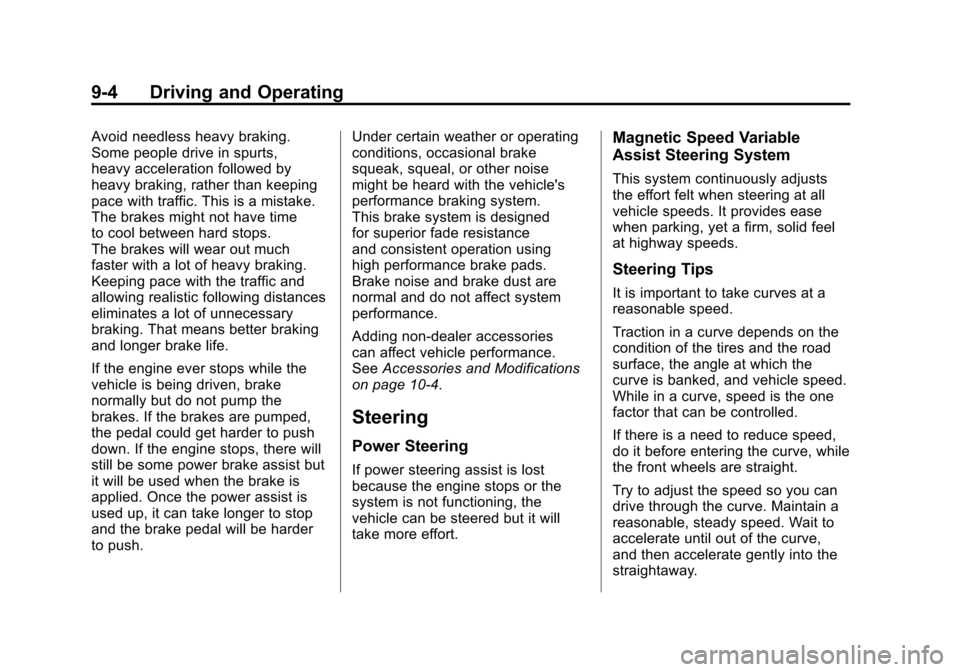
Black plate (4,1)Chevrolet Corvette Owner Manual - 2011
9-4 Driving and Operating
Avoid needless heavy braking.
Some people drive in spurts,
heavy acceleration followed by
heavy braking, rather than keeping
pace with traffic. This is a mistake.
The brakes might not have time
to cool between hard stops.
The brakes will wear out much
faster with a lot of heavy braking.
Keeping pace with the traffic and
allowing realistic following distances
eliminates a lot of unnecessary
braking. That means better braking
and longer brake life.
If the engine ever stops while the
vehicle is being driven, brake
normally but do not pump the
brakes. If the brakes are pumped,
the pedal could get harder to push
down. If the engine stops, there will
still be some power brake assist but
it will be used when the brake is
applied. Once the power assist is
used up, it can take longer to stop
and the brake pedal will be harder
to push.Under certain weather or operating
conditions, occasional brake
squeak, squeal, or other noise
might be heard with the vehicle's
performance braking system.
This brake system is designed
for superior fade resistance
and consistent operation using
high performance brake pads.
Brake noise and brake dust are
normal and do not affect system
performance.
Adding non‐dealer accessories
can affect vehicle performance.
See
Accessories and Modifications
on page 10‑4.
Steering
Power Steering
If power steering assist is lost
because the engine stops or the
system is not functioning, the
vehicle can be steered but it will
take more effort.
Magnetic Speed Variable
Assist Steering System
This system continuously adjusts
the effort felt when steering at all
vehicle speeds. It provides ease
when parking, yet a firm, solid feel
at highway speeds.
Steering Tips
It is important to take curves at a
reasonable speed.
Traction in a curve depends on the
condition of the tires and the road
surface, the angle at which the
curve is banked, and vehicle speed.
While in a curve, speed is the one
factor that can be controlled.
If there is a need to reduce speed,
do it before entering the curve, while
the front wheels are straight.
Try to adjust the speed so you can
drive through the curve. Maintain a
reasonable, steady speed. Wait to
accelerate until out of the curve,
and then accelerate gently into the
straightaway.