2011 CHEVROLET CORVETTE CD player
[x] Cancel search: CD playerPage 212 of 428
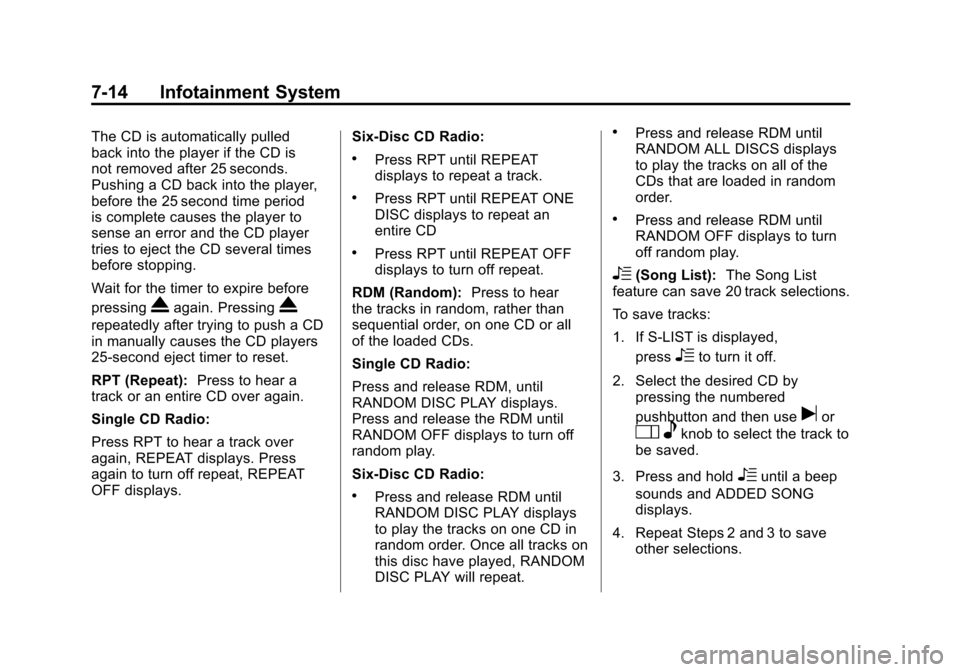
Black plate (14,1)Chevrolet Corvette Owner Manual - 2011
7-14 Infotainment System
The CD is automatically pulled
back into the player if the CD is
not removed after 25 seconds.
Pushing a CD back into the player,
before the 25 second time period
is complete causes the player to
sense an error and the CD player
tries to eject the CD several times
before stopping.
Wait for the timer to expire before
pressing
Xagain. PressingX
repeatedly after trying to push a CD
in manually causes the CD players
25-second eject timer to reset.
RPT (Repeat):Press to hear a
track or an entire CD over again.
Single CD Radio:
Press RPT to hear a track over
again, REPEAT displays. Press
again to turn off repeat, REPEAT
OFF displays. Six-Disc CD Radio:
.Press RPT until REPEAT
displays to repeat a track.
.Press RPT until REPEAT ONE
DISC displays to repeat an
entire CD
.Press RPT until REPEAT OFF
displays to turn off repeat.
RDM (Random): Press to hear
the tracks in random, rather than
sequential order, on one CD or all
of the loaded CDs.
Single CD Radio:
Press and release RDM, until
RANDOM DISC PLAY displays.
Press and release the RDM until
RANDOM OFF displays to turn off
random play.
Six-Disc CD Radio:
.Press and release RDM until
RANDOM DISC PLAY displays
to play the tracks on one CD in
random order. Once all tracks on
this disc have played, RANDOM
DISC PLAY will repeat.
.Press and release RDM until
RANDOM ALL DISCS displays
to play the tracks on all of the
CDs that are loaded in random
order.
.Press and release RDM until
RANDOM OFF displays to turn
off random play.
R(Song List): The Song List
feature can save 20 track selections.
To save tracks:
1. If S-LIST is displayed,
press
Rto turn it off.
2. Select the desired CD by pressing the numbered
pushbutton and then use
uor
Oeknob to select the track to
be saved.
3. Press and hold
Runtil a beep
sounds and ADDED SONG
displays.
4. Repeat Steps 2 and 3 to save other selections.
Page 213 of 428
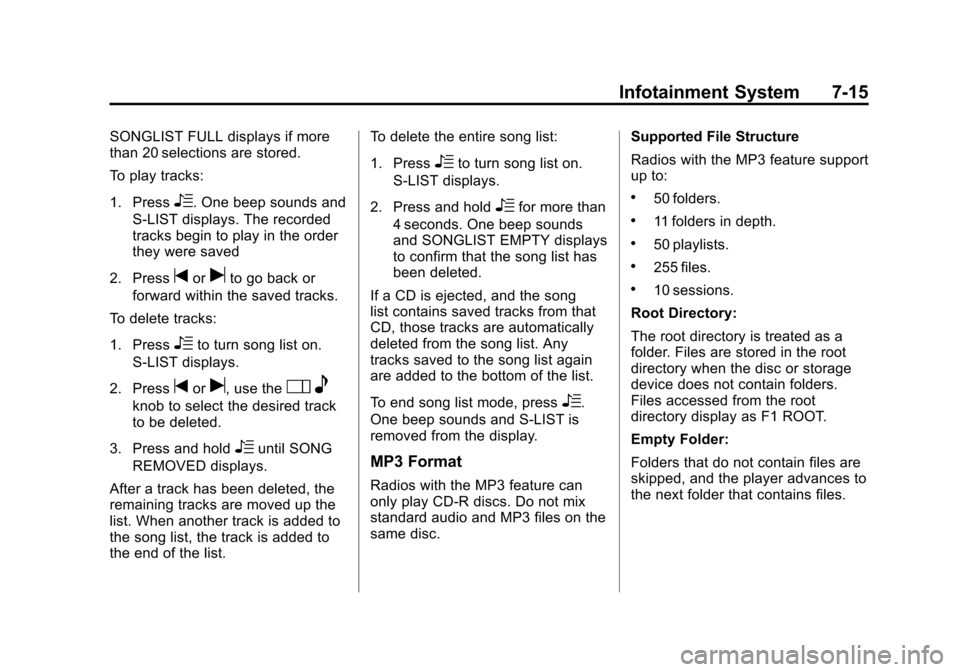
Black plate (15,1)Chevrolet Corvette Owner Manual - 2011
Infotainment System 7-15
SONGLIST FULL displays if more
than 20 selections are stored.
To play tracks:
1. Press
R. One beep sounds and
S-LIST displays. The recorded
tracks begin to play in the order
they were saved
2. Press
toruto go back or
forward within the saved tracks.
To delete tracks:
1. Press
Rto turn song list on.
S-LIST displays.
2. Press
toru, use theO e
knob to select the desired track
to be deleted.
3. Press and hold
Runtil SONG
REMOVED displays.
After a track has been deleted, the
remaining tracks are moved up the
list. When another track is added to
the song list, the track is added to
the end of the list. To delete the entire song list:
1. Press
Rto turn song list on.
S-LIST displays.
2. Press and hold
Rfor more than
4 seconds. One beep sounds
and SONGLIST EMPTY displays
to confirm that the song list has
been deleted.
If a CD is ejected, and the song
list contains saved tracks from that
CD, those tracks are automatically
deleted from the song list. Any
tracks saved to the song list again
are added to the bottom of the list.
To end song list mode, press
R.
One beep sounds and S-LIST is
removed from the display.
MP3 Format
Radios with the MP3 feature can
only play CD-R discs. Do not mix
standard audio and MP3 files on the
same disc. Supported File Structure
Radios with the MP3 feature support
up to:
.50 folders.
.11 folders in depth.
.50 playlists.
.255 files.
.10 sessions.
Root Directory:
The root directory is treated as a
folder. Files are stored in the root
directory when the disc or storage
device does not contain folders.
Files accessed from the root
directory display as F1 ROOT.
Empty Folder:
Folders that do not contain files are
skipped, and the player advances to
the next folder that contains files.
Page 214 of 428
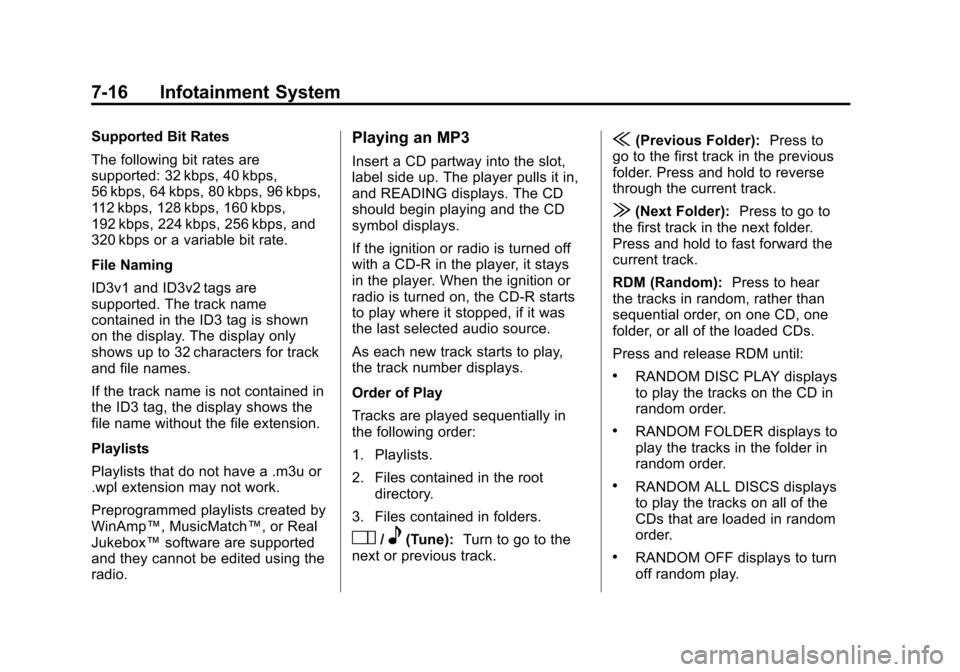
Black plate (16,1)Chevrolet Corvette Owner Manual - 2011
7-16 Infotainment System
Supported Bit Rates
The following bit rates are
supported: 32 kbps, 40 kbps,
56 kbps, 64 kbps, 80 kbps, 96 kbps,
112 kbps, 128 kbps, 160 kbps,
192 kbps, 224 kbps, 256 kbps, and
320 kbps or a variable bit rate.
File Naming
ID3v1 and ID3v2 tags are
supported. The track name
contained in the ID3 tag is shown
on the display. The display only
shows up to 32 characters for track
and file names.
If the track name is not contained in
the ID3 tag, the display shows the
file name without the file extension.
Playlists
Playlists that do not have a .m3u or
.wpl extension may not work.
Preprogrammed playlists created by
WinAmp™, MusicMatch™, or Real
Jukebox™software are supported
and they cannot be edited using the
radio.Playing an MP3
Insert a CD partway into the slot,
label side up. The player pulls it in,
and READING displays. The CD
should begin playing and the CD
symbol displays.
If the ignition or radio is turned off
with a CD-R in the player, it stays
in the player. When the ignition or
radio is turned on, the CD-R starts
to play where it stopped, if it was
the last selected audio source.
As each new track starts to play,
the track number displays.
Order of Play
Tracks are played sequentially in
the following order:
1. Playlists.
2. Files contained in the root directory.
3. Files contained in folders.
O/e(Tune): Turn to go to the
next or previous track.
{(Previous Folder): Press to
go to the first track in the previous
folder. Press and hold to reverse
through the current track.
|(Next Folder): Press to go to
the first track in the next folder.
Press and hold to fast forward the
current track.
RDM (Random): Press to hear
the tracks in random, rather than
sequential order, on one CD, one
folder, or all of the loaded CDs.
Press and release RDM until:
.RANDOM DISC PLAY displays
to play the tracks on the CD in
random order.
.RANDOM FOLDER displays to
play the tracks in the folder in
random order.
.RANDOM ALL DISCS displays
to play the tracks on all of the
CDs that are loaded in random
order.
.RANDOM OFF displays to turn
off random play.
Page 215 of 428
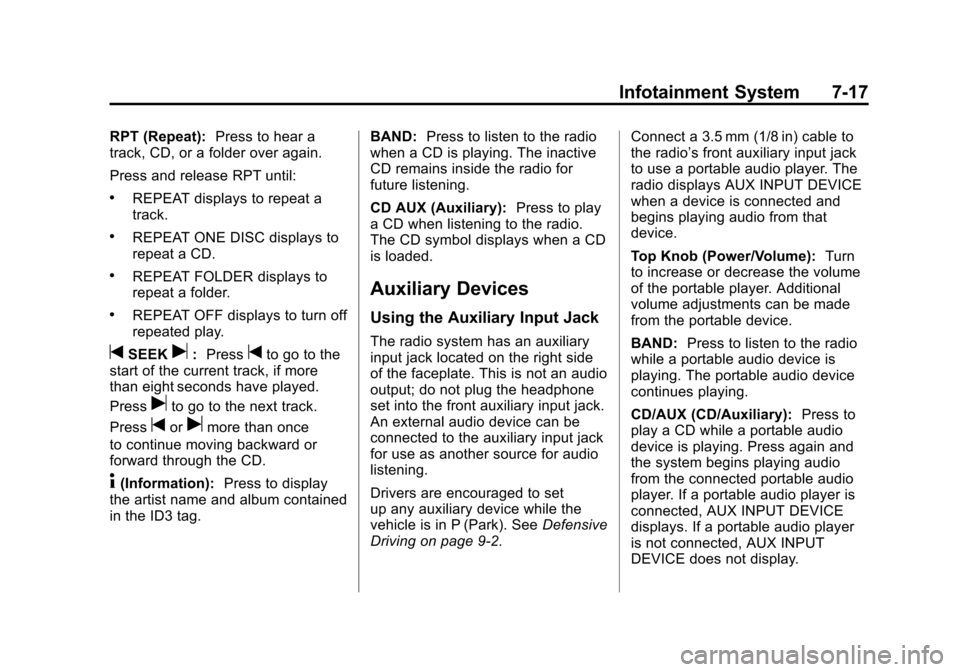
Black plate (17,1)Chevrolet Corvette Owner Manual - 2011
Infotainment System 7-17
RPT (Repeat):Press to hear a
track, CD, or a folder over again.
Press and release RPT until:
.REPEAT displays to repeat a
track.
.REPEAT ONE DISC displays to
repeat a CD.
.REPEAT FOLDER displays to
repeat a folder.
.REPEAT OFF displays to turn off
repeated play.
tSEEKu: Presstto go to the
start of the current track, if more
than eight seconds have played.
Press
uto go to the next track.
Press
torumore than once
to continue moving backward or
forward through the CD.
4(Information): Press to display
the artist name and album contained
in the ID3 tag. BAND:
Press to listen to the radio
when a CD is playing. The inactive
CD remains inside the radio for
future listening.
CD AUX (Auxiliary): Press to play
a CD when listening to the radio.
The CD symbol displays when a CD
is loaded.
Auxiliary Devices
Using the Auxiliary Input Jack
The radio system has an auxiliary
input jack located on the right side
of the faceplate. This is not an audio
output; do not plug the headphone
set into the front auxiliary input jack.
An external audio device can be
connected to the auxiliary input jack
for use as another source for audio
listening.
Drivers are encouraged to set
up any auxiliary device while the
vehicle is in P (Park). See Defensive
Driving on page 9‑2. Connect a 3.5 mm (1/8 in) cable to
the radio’s front auxiliary input jack
to use a portable audio player. The
radio displays AUX INPUT DEVICE
when a device is connected and
begins playing audio from that
device.
Top Knob (Power/Volume):
Turn
to increase or decrease the volume
of the portable player. Additional
volume adjustments can be made
from the portable device.
BAND: Press to listen to the radio
while a portable audio device is
playing. The portable audio device
continues playing.
CD/AUX (CD/Auxiliary): Press to
play a CD while a portable audio
device is playing. Press again and
the system begins playing audio
from the connected portable audio
player. If a portable audio player is
connected, AUX INPUT DEVICE
displays. If a portable audio player
is not connected, AUX INPUT
DEVICE does not display.
Page 417 of 428
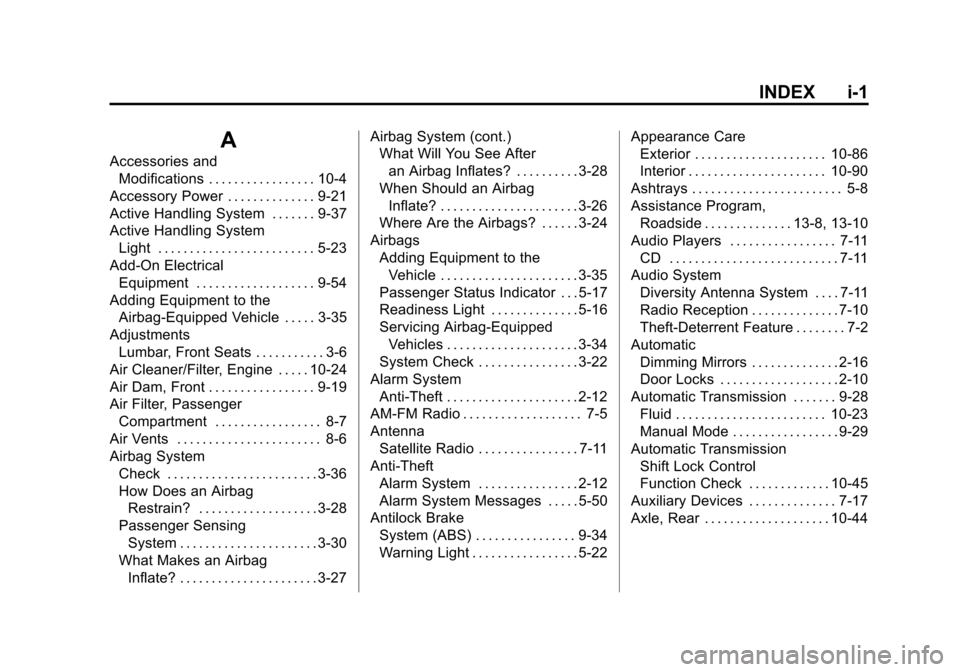
Black plate (1,1)Chevrolet Corvette Owner Manual - 2011
INDEX i-1
A
Accessories andModifications . . . . . . . . . . . . . . . . . 10-4
Accessory Power . . . . . . . . . . . . . . 9-21
Active Handling System . . . . . . . 9-37
Active Handling System Light . . . . . . . . . . . . . . . . . . . . . . . . . 5-23
Add-On Electrical Equipment . . . . . . . . . . . . . . . . . . . 9-54
Adding Equipment to the Airbag-Equipped Vehicle . . . . . 3-35
Adjustments Lumbar, Front Seats . . . . . . . . . . . 3-6
Air Cleaner/Filter, Engine . . . . . 10-24
Air Dam, Front . . . . . . . . . . . . . . . . . 9-19
Air Filter, Passenger Compartment . . . . . . . . . . . . . . . . . 8-7
Air Vents . . . . . . . . . . . . . . . . . . . . . . . 8-6
Airbag System Check . . . . . . . . . . . . . . . . . . . . . . . . 3-36
How Does an Airbag
Restrain? . . . . . . . . . . . . . . . . . . . 3-28
Passenger Sensing System . . . . . . . . . . . . . . . . . . . . . . 3-30
What Makes an Airbag
Inflate? . . . . . . . . . . . . . . . . . . . . . . 3-27 Airbag System (cont.)
What Will You See After
an Airbag Inflates? . . . . . . . . . . 3-28
When Should an Airbag
Inflate? . . . . . . . . . . . . . . . . . . . . . . 3-26
Where Are the Airbags? . . . . . . 3-24
Airbags Adding Equipment to theVehicle . . . . . . . . . . . . . . . . . . . . . . 3-35
Passenger Status Indicator . . . 5-17
Readiness Light . . . . . . . . . . . . . . 5-16
Servicing Airbag-Equipped Vehicles . . . . . . . . . . . . . . . . . . . . . 3-34
System Check . . . . . . . . . . . . . . . . 3-22
Alarm System Anti-Theft . . . . . . . . . . . . . . . . . . . . . 2-12
AM-FM Radio . . . . . . . . . . . . . . . . . . . 7-5
Antenna Satellite Radio . . . . . . . . . . . . . . . . 7-11
Anti-Theft Alarm System . . . . . . . . . . . . . . . . 2-12
Alarm System Messages . . . . . 5-50
Antilock Brake
System (ABS) . . . . . . . . . . . . . . . . 9-34
Warning Light . . . . . . . . . . . . . . . . . 5-22 Appearance Care
Exterior . . . . . . . . . . . . . . . . . . . . . 10-86
Interior . . . . . . . . . . . . . . . . . . . . . . 10-90
Ashtrays . . . . . . . . . . . . . . . . . . . . . . . . 5-8
Assistance Program, Roadside . . . . . . . . . . . . . . 13-8, 13-10
Audio Players . . . . . . . . . . . . . . . . . 7-11
CD . . . . . . . . . . . . . . . . . . . . . . . . . . . 7-11
Audio System Diversity Antenna System . . . . 7-11
Radio Reception . . . . . . . . . . . . . . 7-10
Theft-Deterrent Feature . . . . . . . . 7-2
Automatic Dimming Mirrors . . . . . . . . . . . . . . 2-16
Door Locks . . . . . . . . . . . . . . . . . . . 2-10
Automatic Transmission . . . . . . . 9-28
Fluid . . . . . . . . . . . . . . . . . . . . . . . . 10-23
Manual Mode . . . . . . . . . . . . . . . . . 9-29
Automatic Transmission Shift Lock Control
Function Check . . . . . . . . . . . . . 10-45
Auxiliary Devices . . . . . . . . . . . . . . 7-17
Axle, Rear . . . . . . . . . . . . . . . . . . . . 10-44
Page 418 of 428
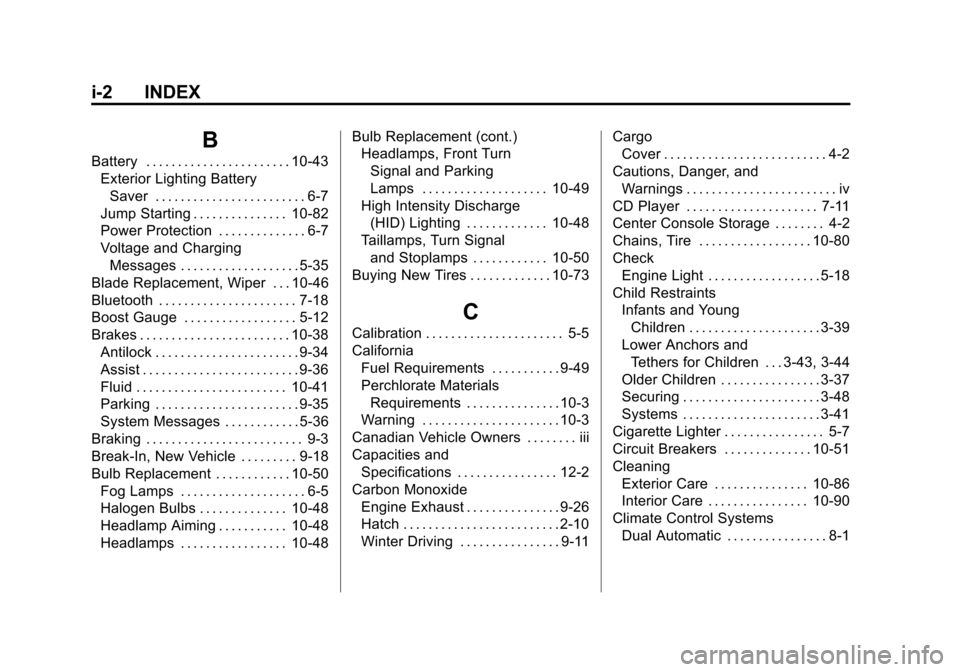
Black plate (2,1)Chevrolet Corvette Owner Manual - 2011
i-2 INDEX
B
Battery . . . . . . . . . . . . . . . . . . . . . . . 10-43Exterior Lighting BatterySaver . . . . . . . . . . . . . . . . . . . . . . . . 6-7
Jump Starting . . . . . . . . . . . . . . . 10-82
Power Protection . . . . . . . . . . . . . . 6-7
Voltage and Charging Messages . . . . . . . . . . . . . . . . . . . 5-35
Blade Replacement, Wiper . . . 10-46
Bluetooth . . . . . . . . . . . . . . . . . . . . . . 7-18
Boost Gauge . . . . . . . . . . . . . . . . . . 5-12
Brakes . . . . . . . . . . . . . . . . . . . . . . . . 10-38 Antilock . . . . . . . . . . . . . . . . . . . . . . . 9-34
Assist . . . . . . . . . . . . . . . . . . . . . . . . . 9-36
Fluid . . . . . . . . . . . . . . . . . . . . . . . . 10-41
Parking . . . . . . . . . . . . . . . . . . . . . . . 9-35
System Messages . . . . . . . . . . . . 5-36
Braking . . . . . . . . . . . . . . . . . . . . . . . . . 9-3
Break-In, New Vehicle . . . . . . . . . 9-18
Bulb Replacement . . . . . . . . . . . . 10-50 Fog Lamps . . . . . . . . . . . . . . . . . . . . 6-5
Halogen Bulbs . . . . . . . . . . . . . . 10-48
Headlamp Aiming . . . . . . . . . . . 10-48
Headlamps . . . . . . . . . . . . . . . . . 10-48 Bulb Replacement (cont.)
Headlamps, Front Turn
Signal and Parking
Lamps . . . . . . . . . . . . . . . . . . . . 10-49
High Intensity Discharge (HID) Lighting . . . . . . . . . . . . . 10-48
Taillamps, Turn Signal and Stoplamps . . . . . . . . . . . . 10-50
Buying New Tires . . . . . . . . . . . . . 10-73
C
Calibration . . . . . . . . . . . . . . . . . . . . . . 5-5
California
Fuel Requirements . . . . . . . . . . . 9-49
Perchlorate MaterialsRequirements . . . . . . . . . . . . . . . 10-3
Warning . . . . . . . . . . . . . . . . . . . . . . 10-3
Canadian Vehicle Owners . . . . . . . . iii
Capacities and Specifications . . . . . . . . . . . . . . . . 12-2
Carbon Monoxide Engine Exhaust . . . . . . . . . . . . . . . 9-26
Hatch . . . . . . . . . . . . . . . . . . . . . . . . . 2-10
Winter Driving . . . . . . . . . . . . . . . . 9-11 Cargo
Cover . . . . . . . . . . . . . . . . . . . . . . . . . . 4-2
Cautions, Danger, and Warnings . . . . . . . . . . . . . . . . . . . . . . . . iv
CD Player . . . . . . . . . . . . . . . . . . . . . 7-11
Center Console Storage . . . . . . . . 4-2
Chains, Tire . . . . . . . . . . . . . . . . . . 10-80
Check Engine Light . . . . . . . . . . . . . . . . . . 5-18
Child Restraints Infants and Young
Children . . . . . . . . . . . . . . . . . . . . . 3-39
Lower Anchors and Tethers for Children . . . 3-43, 3-44
Older Children . . . . . . . . . . . . . . . . 3-37
Securing . . . . . . . . . . . . . . . . . . . . . . 3-48
Systems . . . . . . . . . . . . . . . . . . . . . . 3-41
Cigarette Lighter . . . . . . . . . . . . . . . . 5-7
Circuit Breakers . . . . . . . . . . . . . . 10-51
Cleaning Exterior Care . . . . . . . . . . . . . . . 10-86
Interior Care . . . . . . . . . . . . . . . . 10-90
Climate Control Systems Dual Automatic . . . . . . . . . . . . . . . . 8-1