2011 CADILLAC STS key
[x] Cancel search: keyPage 279 of 528

Black plate (93,1)Cadillac STS Owner Manual - 2011
Other Messages
Here are more messages that you can receive on your
Driver Information Center (DIC). To acknowledge a
message and read another message that may have
come on at the same time, press the reset button.
.ACCESSORY ACTIVE
SeeIgnition Positions on page 3‑26.
.KNOWN FOB
See“Matching Transmitter(s) to Your Vehicle”
under Keyless Access System Operation
on
page 3‑5.
.MAX # FOBS LEARNED
See “Matching Transmitter(s) to Your Vehicle”
under Keyless Access System Operation
on
page 3‑5.
.OFF/ACC (Accessory) TO LEARN
See “Matching Transmitter(s) to Your Vehicle”
under Keyless Access System Operation
on
page 3‑5.
.READY FOR FOB X
See “Matching Transmitter(s) to Your Vehicle”
under Keyless Access System Operation
on
page 3‑5.
.SHIFT TO PARK
See Starting the Engine
on page 3‑27and
Shifting Into Park on page 3‑34.
.WAIT XX MIN (Minutes)
See “Matching Transmitter(s) to Your Vehicle”
under Keyless Access System Operation
on
page 3‑5.
4-93
Page 293 of 528

Black plate (107,1)Cadillac STS Owner Manual - 2011
.The air is very humid. If so, wait about an hour and
try again.
.The format of the CD might not be compatible. See
Using an MP3on page 4‑108later in this section.
.A problem may have occurred while burning
the CD.
.The label could be caught in the CD player.
If the CD is not playing correctly for any other reason,
try a known good CD.
If any error occurs repeatedly or if an error cannot be
corrected, contact your dealer. If the radio displays an
error message, write it down and provide it to your
dealer when reporting the problem.
Configurable Radio Display Keys
The four keys located on each side of the radio display
can be configured to adjust the radio features and other
non-radio related features. The configurable keys can
be changed at any time. Once a feature is programmed
to a key, the feature does not display when
programming the remaining configurable keys. To program the configurable radio display keys:
1. Press
wto enter the main menu.
2. Turn
wuntil SETUP displays.
3. Press
wto enter into SETUP.
4. Turn
wuntil CONFIGURE DISPLAY KEYS
displays.
5. Press
wto enter into CONFIGURE
DISPLAY KEYS.
6. Turn and then press
wto select the configurable
key to be changed. The currently assigned feature
displays.
7. Turn
wto find the feature that will be stored to
the key.
8. Press
wto select the desired feature. The
display updates by showing the symbol of the
feature selected next to the configurable key.
9. Repeat the previous steps for each configurable key.
4-107
Page 309 of 528
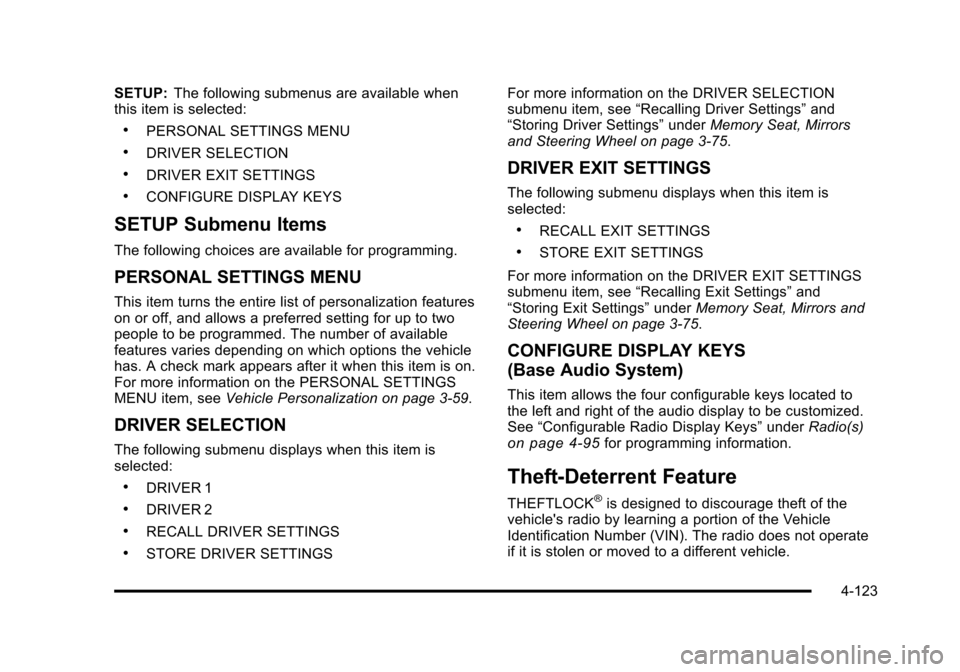
Black plate (123,1)Cadillac STS Owner Manual - 2011
SETUP:The following submenus are available when
this item is selected:
.PERSONAL SETTINGS MENU
.DRIVER SELECTION
.DRIVER EXIT SETTINGS
.CONFIGURE DISPLAY KEYS
SETUP Submenu Items
The following choices are available for programming.
PERSONAL SETTINGS MENU
This item turns the entire list of personalization features
on or off, and allows a preferred setting for up to two
people to be programmed. The number of available
features varies depending on which options the vehicle
has. A check mark appears after it when this item is on.
For more information on the PERSONAL SETTINGS
MENU item, see Vehicle Personalization on page 3‑59.
DRIVER SELECTION
The following submenu displays when this item is
selected:
.DRIVER 1
.DRIVER 2
.RECALL DRIVER SETTINGS
.STORE DRIVER SETTINGS For more information on the DRIVER SELECTION
submenu item, see
“Recalling Driver Settings” and
“Storing Driver Settings” underMemory Seat, Mirrors
and Steering Wheel on page 3‑75.
DRIVER EXIT SETTINGS
The following submenu displays when this item is
selected:
.RECALL EXIT SETTINGS
.STORE EXIT SETTINGS
For more information on the DRIVER EXIT SETTINGS
submenu item, see “Recalling Exit Settings” and
“Storing Exit Settings” underMemory Seat, Mirrors and
Steering Wheel on page 3‑75.
CONFIGURE DISPLAY KEYS
(Base Audio System)
This item allows the four configurable keys located to
the left and right of the audio display to be customized.
See “Configurable Radio Display Keys” underRadio(s)
on page 4‑95for programming information.
Theft-Deterrent Feature
THEFTLOCK®is designed to discourage theft of the
vehicle's radio by learning a portion of the Vehicle
Identification Number (VIN). The radio does not operate
if it is stolen or moved to a different vehicle.
4-123
Page 355 of 528

Black plate (5,1)Cadillac STS Owner Manual - 2011
California Proposition 65 Warning
Most motor vehicles, including this one, contain and/or
emit chemicals known to the State of California to
cause cancer and birth defects or other reproductive
harm. Engine exhaust, many parts and systems, many
fluids, and some component wear by-products contain
and/or emit these chemicals.
California Perchlorate Materials
Requirements
Certain types of automotive applications, such as
airbag initiators, seat belt pretensioners, and lithium
batteries contained in remote keyless transmitters,
may contain perchlorate materials. Special handling
may be necessary. For additional information, see
www.dtsc.ca.gov/hazardouswaste/perchlorate.
Doing Your Own Service Work
{WARNING:
You can be injured and the vehicle could be
damaged if you try to do service work on a vehicle
without knowing enough about it.
.Be sure you have sufficient knowledge,
experience, the proper replacement parts,
and tools before attempting any vehicle
maintenance task.
.Be sure to use the proper nuts, bolts, and
other fasteners. English and metric fasteners
can be easily confused. If the wrong fasteners
are used, parts can later break or fall off. You
could be hurt.
If doing some of your own service work, use the proper
service manual. It tells you much more about how to
service the vehicle than this manual can. To order the
proper service manual, see Service Publications
Ordering Information on page 8‑17.
6-5
Page 414 of 528

Black plate (64,1)Cadillac STS Owner Manual - 2011
TPMS Sensor Matching Process
Each TPMS sensor has a unique identification code.
Any time you replace one or more of the TPMS sensors
or rotate your vehicle's tires, the identification codes will
need to be matched to the new tire/wheel position. The
sensors are matched to the tire/wheel positions in the
following order: driver side front tire, passenger side
front tire, passenger side rear tire, and driver side rear
tire using a TPMS diagnostic tool. See your dealer for
service.
The TPMS sensors may also be matched to each tire/
wheel position by increasing or decreasing the tire's air
pressure. When increasing the tire's pressure, do not
exceed the maximum inflation pressure indicated on the
tire's sidewall. If using this method to match TPMS
sensors, the complete procedure outlined below must
be performed within 15 minutes of the vehicle being
stationary.
To decrease air-pressure out of a tire you can use the
pointed end of the valve cap, a pencil-style air pressure
gauge, or a key.
You will have one minute to match the first tire/wheel
position, and five minutes overall, to match all four
tire/wheel positions. If it takes longer than one minute to
match the first tire and wheel, or more than five minutes
to match all four tire/wheel positions, the matching
process stops and you will need to start over.The TPM matching process is outlined below:
1. Set the parking brake.
2. Press the push-button ignition switch to Acc.
3. Using the keyless access transmitter, lock and unlock the vehicle's doors.
4. Press the lock and unlock buttons, at the same time, on the keyless access transmitter. The horn
sounds twice, indicating that the TPMS is ready,
and the sensor matching process can begin.
5. Start with the driver side front tire.
6. Remove the valve cap from the valve stem. Activate the TPMS sensor by increasing or
decreasing the tire's air pressure for five seconds,
or until a horn chirp sounds. The horn chirp, which
may take up to 30 seconds to sound, confirms that
the sensor identification code has been matched to
this tire position.
7. Proceed to the passenger side front tire, and repeat the procedure in Step 6.
8. Proceed to the passenger side rear tire, and repeat the procedure in Step 6.
9. Proceed to the driver side rear tire, and repeat the procedure in Step 6.
6-64
Page 468 of 528

Black plate (118,1)Cadillac STS Owner Manual - 2011
Fuses MiniUsage
EKM/I/P MDLEasy Key Module (EKM), Instrument
Panel Module (I/P MDL)
EVEN COILS Even Ignition Coils, Even Fuel
Injectors
FOG LAMP Front Fog Lamps
FRT PWR OUTLET Front Accessory Power Outlet
FUEL COOL Fuel Cooling HORN Horn
HTD
WASH/AQS Heated Headlamp Washer, Air Quality
Sensor
HUD Heads-Up Display, Steering Column
Switch
I/BEAM IntelliBeam Relay
I/P MDL/ALDL Instrument Panel Module, Assembly
Line Data Link Connector
LIC DIM License Plate, Instrument Panel
Dimming
LT HI BEAM Driver Side High Beam Headlamp
LT LO BEAM Driver Side Low Beam Headlamp
Fuses Mini Usage
LT PRKDriver Side Park Lamp/Driver Side
Taillamp
ODD COILS Odd Ignition Coils, Odd Fuel Injectors
POST O2 SNSR Post Oxygen Sensor PRE O2 SNSR Pre Oxygen Sensor, CAM Sensors
RAIN
SNSR/TPM Rain Sensor, Relay Coil:
Headlamp Wash
RT HI BEAM Passenger Side High Beam
Headlamp
RT LO BEAM Passenger Side Low Beam Headlamp
RT PRK Passenger Side Park Lamp,
Passenger Side Taillamp
SPARE Spare
SPARE Spare
SPARE Spare
SPARE Spare
SPARE Spare
SPARE Spare
SPARE Spare
6-118
Page 482 of 528
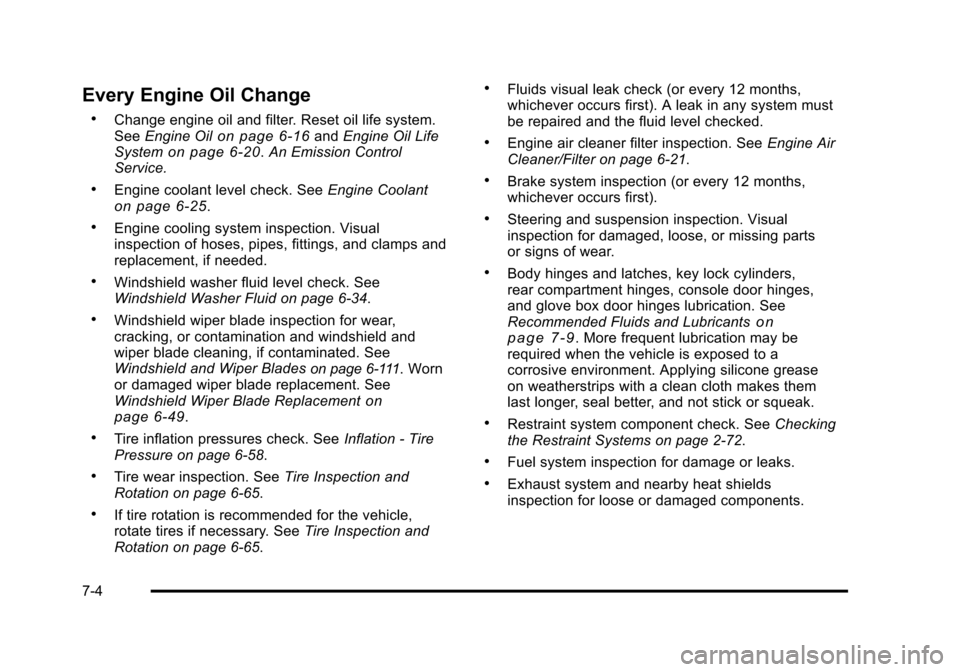
Black plate (4,1)Cadillac STS Owner Manual - 2011
Every Engine Oil Change
.Change engine oil and filter. Reset oil life system.
SeeEngine Oilon page 6‑16andEngine Oil Life
Systemon page 6‑20. An Emission Control
Service.
.Engine coolant level check. See Engine Coolanton page 6‑25.
.Engine cooling system inspection. Visual
inspection of hoses, pipes, fittings, and clamps and
replacement, if needed.
.Windshield washer fluid level check. See
Windshield Washer Fluid on page 6‑34.
.Windshield wiper blade inspection for wear,
cracking, or contamination and windshield and
wiper blade cleaning, if contaminated. See
Windshield and Wiper Blades
on page 6‑111. Worn
or damaged wiper blade replacement. See
Windshield Wiper Blade Replacement
on
page 6‑49.
.Tire inflation pressures check. See Inflation - Tire
Pressure on page 6‑58.
.Tire wear inspection. See Tire Inspection and
Rotation on page 6‑65.
.If tire rotation is recommended for the vehicle,
rotate tires if necessary. See Tire Inspection and
Rotation on page 6‑65.
.Fluids visual leak check (or every 12 months,
whichever occurs first). A leak in any system must
be repaired and the fluid level checked.
.Engine air cleaner filter inspection. See Engine Air
Cleaner/Filter on page 6‑21.
.Brake system inspection (or every 12 months,
whichever occurs first).
.Steering and suspension inspection. Visual
inspection for damaged, loose, or missing parts
or signs of wear.
.Body hinges and latches, key lock cylinders,
rear compartment hinges, console door hinges,
and glove box door hinges lubrication. See
Recommended Fluids and Lubricants
on
page 7‑9. More frequent lubrication may be
required when the vehicle is exposed to a
corrosive environment. Applying silicone grease
on weatherstrips with a clean cloth makes them
last longer, seal better, and not stick or squeak.
.Restraint system component check. See Checking
the Restraint Systems on page 2‑72.
.Fuel system inspection for damage or leaks.
.Exhaust system and nearby heat shields
inspection for loose or damaged components.
7-4
Page 487 of 528
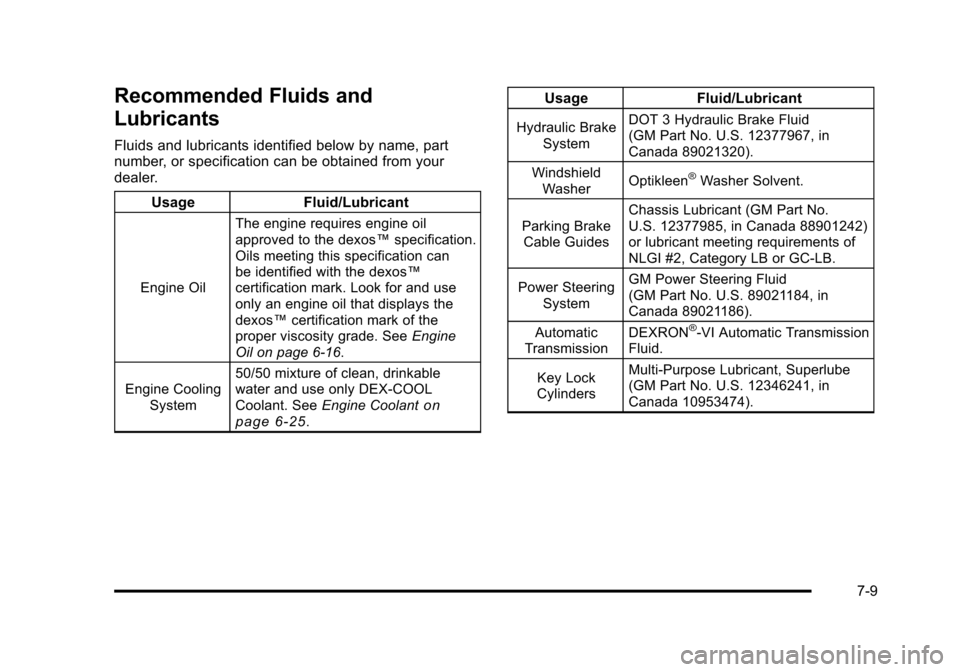
Black plate (9,1)Cadillac STS Owner Manual - 2011
Recommended Fluids and
Lubricants
Fluids and lubricants identified below by name, part
number, or specification can be obtained from your
dealer.Usage Fluid/Lubricant
Engine Oil The engine requires engine oil
approved to the dexos™
specification.
Oils meeting this specification can
be identified with the dexos™
certification mark. Look for and use
only an engine oil that displays the
dexos™ certification mark of the
proper viscosity grade. See Engine
Oil on page 6‑16.
Engine Cooling System 50/50 mixture of clean, drinkable
water and use only DEX-COOL
Coolant. See
Engine Coolant
on
page 6‑25.
Usage Fluid/Lubricant
Hydraulic Brake
System DOT 3 Hydraulic Brake Fluid
(GM Part No. U.S. 12377967, in
Canada 89021320).
Windshield Washer Optikleen
®Washer Solvent.
Parking Brake Cable Guides Chassis Lubricant (GM Part No.
U.S. 12377985, in Canada 88901242)
or lubricant meeting requirements of
NLGI #2, Category LB or GC-LB.
Power Steering System GM Power Steering Fluid
(GM Part No. U.S. 89021184, in
Canada 89021186).
Automatic
Transmission DEXRON
®-VI Automatic Transmission
Fluid.
Key Lock
Cylinders Multi-Purpose Lubricant, Superlube
(GM Part No. U.S. 12346241, in
Canada 10953474).
7-9