2011 CADILLAC STS center console
[x] Cancel search: center consolePage 228 of 528

Black plate (42,1)Cadillac STS Owner Manual - 2011
Accessory Power Outlet(s)
Accessory power outlets can be used to plug in
electrical equipment, such as a cell phone or MP3
player.
The vehicle has one outlet in front of the center
console, one in the center console lid and there may be
an additional outlet in the rear of the center console.
The vehicle may have a small cap that must be
removed to access the accessory power outlet.
Replace the cap when not in use. use.
{WARNING:
Power is always supplied to the outlets. Do not
leave electrical equipment plugged in when the
vehicle is not in use because the vehicle could
catch fire and cause injury or death.Notice:
Leaving electrical equipment plugged in for
an extended period of time while the vehicle is off
will drain the battery. Always unplug electrical
equipment when not in use and do not plug in
equipment that exceeds the maximum 20 ampere
rating.
Certain accessory power plugs may not be compatible
to the accessory power outlet and could overload
vehicle and adapter fuses. If a problem is experienced,
see your dealer.
When adding electrical equipment, be sure to follow
the proper installation instructions included with the
equipment. See Add-On Electrical Equipment
on
page 6‑114.
Notice: Hanging heavy equipment from the power
outlet can cause damage not covered by the vehicle
warranty. The power outlets are designed for
accessory power plugs only, such as cell phone
charge cords.
4-42
Page 234 of 528

Black plate (48,1)Cadillac STS Owner Manual - 2011
Outlet Adjustment
Use the lever located in the center of each outlet to
change the direction of the airflow, either side-to-side or
up and down. Use the thumbwheels to open or close
the outlets to adjust the airflow.
Turn the thumbwheel towards the vehicle door to open
the outlets and allow the maximum amount of air to
enter your vehicle. Turn the thumbwheel towards the
center console to close the outlets and minimize the
amount of air entering the vehicle.
Operation Tips
.Clear away any ice, snow or leaves from the air
inlets at the base of the windshield that may block
the flow of air into your vehicle.
.Use of non-GM approved hood deflectors may
adversely affect the performance of the system.
.Keep the path under the front seats clear of
objects to help circulate the air inside of your
vehicle more effectively.
.If the airflow seems low when the fan speed is at
the highest setting, the passenger compartment
air filter may need to be replaced. For more
information, seePassenger Compartment Air
Filter on page 4‑50.
4-48
Page 235 of 528

Black plate (49,1)Cadillac STS Owner Manual - 2011
Rear Climate Control System
The vehicle has a rear climate control system. The
base model includes air outlets in the rear of the center
console for cooling and under-seat air outlets for
heating. The temperature, amount of airflow, and the
air delivery mode is controlled automatically by the front
climate control system.
Some vehicles may have an optional climate control
panel for the rear passenger, located on the back of the
center console.
A. Temperature Control
B. Air Delivery Mode ControlC. Heated Seat
D. Heated Seat
Indicator
9(Off) : Turns off the airflow to the rear seat
passengers. With the air delivery off there may be an
increase in the air rush sound of the front system.
Temperature Control: Turn clockwise or
counterclockwise to increase or decrease the
temperature.
Air Delivery Mode Control: Turn to change the
direction of the airflow for the rear seat passengers.
To change the current mode, select one of the following:
Y (Vent): Air is directed to the console outlets.
\ (Bi-Level): Air is directed to the console and the
floor outlets.
[ (Floor): Air is directed to the floor outlets.
The front climate control system automatically controls
the amount of airflow to the rear seat passengers,
regardless of optional equipment. Airflow to the rear
system turns off when defrost is selected on the front
climate control panel, in order to direct air to clear the
windshield.
z(Heated Seat): Press to turn on rear heated seats.
There are two buttons, each with three indicator lights,
located between the climate control knobs on the rear
climate control panel.
Keep the area under the front seats clear of any objects
so the air in the vehicle can circulate effectively.
4-49
Page 241 of 528

Black plate (55,1)Cadillac STS Owner Manual - 2011
{WARNING:
If the airbag readiness light stays on after the
vehicle is started or comes on while driving, it
means the airbag system might not be working
properly. The airbags in the vehicle might not
inflate in a crash, or they could even inflate
without a crash. To help avoid injury, have the
vehicle serviced right away.
If there is a problem with the airbag system, an airbag
Driver Information Center (DIC) message can also
come on. See DIC Warnings and Messages
on
page 4‑76for more information.
Passenger Airbag Status Indicator
Your vehicle has the passenger sensing system. Your
overhead console has a passenger airbag status
indicator.
United StatesCanada
When you start the vehicle, the passenger airbag status
indicator will light ON and OFF, or the symbol for on and
off, for several seconds as a system check. If you use
remote start to start your vehicle from a distance, if your
vehicle has this feature, you may not see the system
check.
4-55
Page 269 of 528

Black plate (83,1)Cadillac STS Owner Manual - 2011
NO FOBS DETECTED
This message displays if the vehicle does not detect the
presence of a keyless access transmitter when you
have attempted to start the vehicle or a vehicle door
has just closed. The following conditions may cause this
message to appear:
.Driver-added equipment plugged into the
accessory power outlet on the center console
is causing interference. Examples of these
devices are cell phones and cell phone chargers,
two-way radios, power inverters, or similar items.
Try moving the keyless access transmitter away
from these devices when starting the vehicle. In
addition, PDA devices and remote garage and
gate openers may also generate Electromagnetic
Interference (EMI) that may interfere with the
keyless access transmitter. Do not carry the
keyless access transmitter in the same pocket
or bag as these devices.
.The vehicle is experiencing Electromagnetic
Interference (EMI). Some locations, such as
airports, automatic toll booths, and some gas
stations, have EMI fields which may interfere
with the keyless access transmitter.
If moving the transmitter
to different locations
within the vehicle does
not help, place the
transmitter in the center
console transmitter pocket
with the buttons facing
forward and then press
the START button.
.The vehicle's battery voltage is low. The battery
voltage must be above 10 volts for the keyless
access transmitter to be detected properly.
4-83
Page 517 of 528
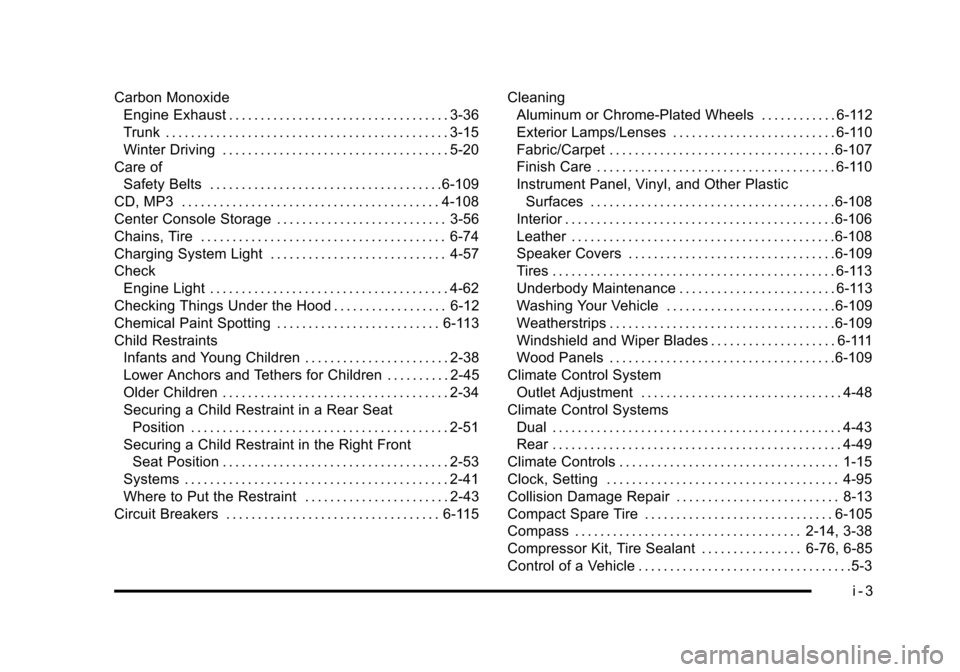
Black plate (3,1)Cadillac STS Owner Manual - 2011
Carbon MonoxideEngine Exhaust . . . . . . . . . . . . . . . . . . . . . . . . . . . . . . . . . . . 3-36
Trunk . . . . . . . . . . . . . . . . . . . . . . . . . . . . . . . . . . . . . . . . . . . . . 3-15
Winter Driving . . . . . . . . . . . . . . . . . . . . . . . . . . . . . . . . . . . . 5-20
Care of Safety Belts . . . . . . . . . . . . . . . . . . . . . . . . . . . . . . . . . . . . .6-109
CD, MP3 . . . . . . . . . . . . . . . . . . . . . . . . . . . . . . . . . . . . . . . . . 4-108
Center Console Storage . . . . . . . . . . . . . . . . . . . . . . . . . . . 3-56
Chains, Tire . . . . . . . . . . . . . . . . . . . . . . . . . . . . . . . . . . . . . . . 6-74
Charging System Light . . . . . . . . . . . . . . . . . . . . . . . . . . . . 4-57
Check
Engine Light . . . . . . . . . . . . . . . . . . . . . . . . . . . . . . . . . . . . . . 4-62
Checking Things Under the Hood . . . . . . . . . . . . . . . . . . 6-12
Chemical Paint Spotting . . . . . . . . . . . . . . . . . . . . . . . . . . 6-113
Child Restraints Infants and Young Children . . . . . . . . . . . . . . . . . . . . . . . 2-38
Lower Anchors and Tethers for Children . . . . . . . . . . 2-45
Older Children . . . . . . . . . . . . . . . . . . . . . . . . . . . . . . . . . . . . 2-34
Securing a Child Restraint in a Rear Seat
Position . . . . . . . . . . . . . . . . . . . . . . . . . . . . . . . . . . . . . . . . . 2-51
Securing a Child Restraint in the Right Front
Seat Position . . . . . . . . . . . . . . . . . . . . . . . . . . . . . . . . . . . . 2-53
Systems . . . . . . . . . . . . . . . . . . . . . . . . . . . . . . . . . . . . . . . . . . 2-41
Where to Put the Restraint . . . . . . . . . . . . . . . . . . . . . . . 2-43
Circuit Breakers . . . . . . . . . . . . . . . . . . . . . . . . . . . . . . . . . . 6-115 Cleaning
Aluminum or Chrome-Plated Wheels . . . . . . . . . . . . 6-112
Exterior Lamps/Lenses . . . . . . . . . . . . . . . . . . . . . . . . . . 6-110
Fabric/Carpet . . . . . . . . . . . . . . . . . . . . . . . . . . . . . . . . . . . .6-107
Finish Care . . . . . . . . . . . . . . . . . . . . . . . . . . . . . . . . . . . . . . 6-110
Instrument Panel, Vinyl, and Other PlasticSurfaces . . . . . . . . . . . . . . . . . . . . . . . . . . . . . . . . . . . . . . .6-108
Interior . . . . . . . . . . . . . . . . . . . . . . . . . . . . . . . . . . . . . . . . . . .6-106
Leather . . . . . . . . . . . . . . . . . . . . . . . . . . . . . . . . . . . . . . . . . .6-108
Speaker Covers . . . . . . . . . . . . . . . . . . . . . . . . . . . . . . . . .6-109
Tires . . . . . . . . . . . . . . . . . . . . . . . . . . . . . . . . . . . . . . . . . . . . . 6-113
Underbody Maintenance . . . . . . . . . . . . . . . . . . . . . . . . . 6-113
Washing Your Vehicle . . . . . . . . . . . . . . . . . . . . . . . . . . .6-109
Weatherstrips . . . . . . . . . . . . . . . . . . . . . . . . . . . . . . . . . . . .6-109
Windshield and Wiper Blades . . . . . . . . . . . . . . . . . . . . 6-111
Wood Panels . . . . . . . . . . . . . . . . . . . . . . . . . . . . . . . . . . . .6-109
Climate Control System Outlet Adjustment . . . . . . . . . . . . . . . . . . . . . . . . . . . . . . . . 4-48
Climate Control Systems Dual . . . . . . . . . . . . . . . . . . . . . . . . . . . . . . . . . . . . . . . . . . . . . . 4-43
Rear . . . . . . . . . . . . . . . . . . . . . . . . . . . . . . . . . . . . . . . . . . . . . . 4-49
Climate Controls . . . . . . . . . . . . . . . . . . . . . . . . . . . . . . . . . . . 1-15
Clock, Setting . . . . . . . . . . . . . . . . . . . . . . . . . . . . . . . . . . . . . 4-95
Collision Damage Repair . . . . . . . . . . . . . . . . . . . . . . . . . . 8-13
Compact Spare Tire . . . . . . . . . . . . . . . . . . . . . . . . . . . . . . 6-105
Compass . . . . . . . . . . . . . . . . . . . . . . . . . . . . . . . . . . . . 2-14, 3-38
Compressor Kit, Tire Sealant . . . . . . . . . . . . . . . . 6-76, 6-85
Control of a Vehicle . . . . . . . . . . . . . . . . . . . . . . . . . . . . . . . . . .5-3
i - 3
Page 526 of 528
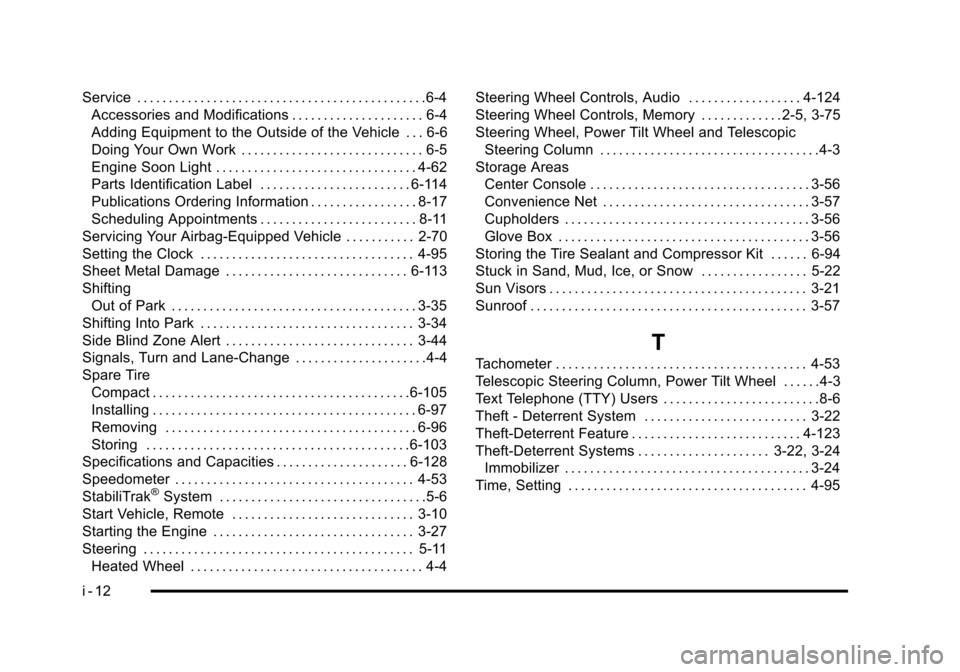
Black plate (12,1)Cadillac STS Owner Manual - 2011
Service . . . . . . . . . . . . . . . . . . . . . . . . . . . . . . . . . . . . . . . . . . . . . .6-4Accessories and Modifications . . . . . . . . . . . . . . . . . . . . . 6-4
Adding Equipment to the Outside of the Vehicle . . . 6-6
Doing Your Own Work . . . . . . . . . . . . . . . . . . . . . . . . . . . . . 6-5
Engine Soon Light . . . . . . . . . . . . . . . . . . . . . . . . . . . . . . . . 4-62
Parts Identification Label . . . . . . . . . . . . . . . . . . . . . . . . 6-114
Publications Ordering Information . . . . . . . . . . . . . . . . . 8-17
Scheduling Appointments . . . . . . . . . . . . . . . . . . . . . . . . . 8-11
Servicing Your Airbag-Equipped Vehicle . . . . . . . . . . . 2-70
Setting the Clock . . . . . . . . . . . . . . . . . . . . . . . . . . . . . . . . . . 4-95
Sheet Metal Damage . . . . . . . . . . . . . . . . . . . . . . . . . . . . . 6-113
Shifting Out of Park . . . . . . . . . . . . . . . . . . . . . . . . . . . . . . . . . . . . . . . 3-35
Shifting Into Park . . . . . . . . . . . . . . . . . . . . . . . . . . . . . . . . . . 3-34
Side Blind Zone Alert . . . . . . . . . . . . . . . . . . . . . . . . . . . . . . 3-44
Signals, Turn and Lane-Change . . . . . . . . . . . . . . . . . . . . .4-4
Spare Tire Compact . . . . . . . . . . . . . . . . . . . . . . . . . . . . . . . . . . . . . . . . .6-105
Installing . . . . . . . . . . . . . . . . . . . . . . . . . . . . . . . . . . . . . . . . . . 6-97
Removing . . . . . . . . . . . . . . . . . . . . . . . . . . . . . . . . . . . . . . . . 6-96
Storing . . . . . . . . . . . . . . . . . . . . . . . . . . . . . . . . . . . . . . . . . .6-103
Specifications and Capacities . . . . . . . . . . . . . . . . . . . . . 6-128
Speedometer . . . . . . . . . . . . . . . . . . . . . . . . . . . . . . . . . . . . . . 4-53
StabiliTrak
®System . . . . . . . . . . . . . . . . . . . . . . . . . . . . . . . . .5-6
Start Vehicle, Remote . . . . . . . . . . . . . . . . . . . . . . . . . . . . . 3-10
Starting the Engine . . . . . . . . . . . . . . . . . . . . . . . . . . . . . . . . 3-27
Steering . . . . . . . . . . . . . . . . . . . . . . . . . . . . . . . . . . . . . . . . . . . 5-11
Heated Wheel . . . . . . . . . . . . . . . . . . . . . . . . . . . . . . . . . . . . . 4-4 Steering Wheel Controls, Audio . . . . . . . . . . . . . . . . . . 4-124
Steering Wheel Controls, Memory . . . . . . . . . . . . . 2-5, 3-75
Steering Wheel, Power Tilt Wheel and Telescopic
Steering Column . . . . . . . . . . . . . . . . . . . . . . . . . . . . . . . . . . .4-3
Storage Areas Center Console . . . . . . . . . . . . . . . . . . . . . . . . . . . . . . . . . . . 3-56
Convenience Net . . . . . . . . . . . . . . . . . . . . . . . . . . . . . . . . . 3-57
Cupholders . . . . . . . . . . . . . . . . . . . . . . . . . . . . . . . . . . . . . . . 3-56
Glove Box . . . . . . . . . . . . . . . . . . . . . . . . . . . . . . . . . . . . . . . . 3-56
Storing the Tire Sealant and Compressor Kit . . . . . . 6-94
Stuck in Sand, Mud, Ice, or Snow . . . . . . . . . . . . . . . . . 5-22
Sun Visors . . . . . . . . . . . . . . . . . . . . . . . . . . . . . . . . . . . . . . . . . 3-21
Sunroof . . . . . . . . . . . . . . . . . . . . . . . . . . . . . . . . . . . . . . . . . . . . 3-57
T
Tachometer . . . . . . . . . . . . . . . . . . . . . . . . . . . . . . . . . . . . . . . . 4-53
Telescopic Steering Column, Power Tilt Wheel . . . . . .4-3
Text Telephone (TTY) Users . . . . . . . . . . . . . . . . . . . . . . . . .8-6
Theft - Deterrent System . . . . . . . . . . . . . . . . . . . . . . . . . . 3-22
Theft-Deterrent Feature . . . . . . . . . . . . . . . . . . . . . . . . . . . 4-123
Theft-Deterrent Systems . . . . . . . . . . . . . . . . . . . . . 3-22, 3-24 Immobilizer . . . . . . . . . . . . . . . . . . . . . . . . . . . . . . . . . . . . . . . 3-24
Time, Setting . . . . . . . . . . . . . . . . . . . . . . . . . . . . . . . . . . . . . . 4-95
i - 12