Page 25 of 558

Black plate (19,1)Cadillac Escalade/Escalade ESV Owner Manual - 2011
In Brief 1-19
Driver Information
Center (DIC)
The DIC display is located at the
bottom of the instrument panel
cluster. It shows the status of
many vehicle systems and enables
access to the personalization menu.
The DIC buttons are located on
the instrument panel, next to the
steering wheel.
3:Press to display the
odometer, trip odometer, fuel
range, average economy, fuel
used, timer, transmission
temperature, instantaneous
economy, and average vehicle
speed. The compass and outside
air temperature will also be shown
in the display. The temperature
will be shown in °C or °F depending
on the units selected.
T: Press to display the oil life,
units, side blind zone system on/off,
tire pressure readings for vehicles
with the Tire Pressure Monitor
System (TPMS), compass zone
setting, and compass recalibration.
U: Press to customize the
feature settings on your vehicle.
See Vehicle Personalization on
page 5‑40 for more information.
V:Press to set or reset certain
functions and to turn off or
acknowledge messages on the DIC.
For more information, see Driver
Information Center (DIC) on
page 5‑26.
Vehicle Customization
Some vehicle features can be
programmed by using the DIC
buttons next to the steering wheel.
These features include:
.Language
.Door Lock and Unlock Settings
.RKE Lock and Unlock Feedback
.Lighting
.Chime Volume
.Memory Features
.Digital Speedometer Display
See Vehicle Personalization on
page 5‑40.
Page 27 of 558

Black plate (21,1)Cadillac Escalade/Escalade ESV Owner Manual - 2011
In Brief 1-21
Power Outlets
The accessory power outlets can be
used to plug in electrical equipment,
such as a cell phone or MP3 player.
The vehicle has three accessory
power outlets located:
.Inside the floor console
storage bin.
.On the rear of the floor console.
.In the rear cargo area on the
passenger side.
The accessory power outlets are
powered, even when the ignition is
in LOCK/OFF. Continuing to use
power outlets while the ignition is in
LOCK/OFF may cause the vehicle's
battery to run down.
See Power Outlets on page 5‑9.
Universal Remote System
This system provides a way to
replace up to three remote control
transmitters used to activate
devices such as garage door
openers, security systems, and
home automation devices.
Read the instructions completely
before attempting to program the
transmitter. Because of the steps
involved, it may be helpful to
have another person assist with
programming the transmitter.
SeeUniversal Remote System on
page 5‑50.
Performance and
Maintenance
StabiliTrak®System
The vehicle has a traction control
system that limits wheel spin and
the StabiliTrak system that assists
with directional control of the vehicle
in difficult driving conditions. Both
systems turn on automatically every
time the vehicle is started.
.To turn off traction control, press
and release
5on the instrument
panel.
Filluminates and the
appropriate DIC message
displays. See Ride Control
System Messages on page 5‑37.
.To turn off both traction control
and StabiliTrak, press and hold
5untilFilluminates and the
appropriate DIC message
displays. See Ride Control
System Messages on page 5‑37.
.Press and release5again to
turn on both systems.
Page 32 of 558

Black plate (26,1)Cadillac Escalade/Escalade ESV Owner Manual - 2011
1-26 In Brief
SeeRadio Frequency Statement on
page 13‑19 for information
regarding Part 15 of the Federal
Communications Commission (FCC)
rules and Industry Canada
Standards RSS-210/220/310.
OnStar Steering Wheel
Controls
This vehicle may have a Talk/Mute
button that can be used to interact
with OnStar hands-free calling.
See Steering Wheel Controls on
page 5‑3 for more information.
On some vehicles, the mute button
can be used to dial numbers into
voice mail systems, or to dial phone
extensions. See the OnStar Owner's
Guide for more information.
Your Responsibility
Increase the volume of the radio if
the OnStar advisor cannot be heard.
If the light next to the OnStar
buttons is red, the system may
not be functioning properly.
Press
Qand request a vehicle
diagnostic. If the light appears clear
(no light is appearing), your OnStar
subscription has expired and all
services have been deactivated.
Press
Qto confirm that the
OnStar equipment is active.
Page 76 of 558
Black plate (20,1)Cadillac Escalade/Escalade ESV Owner Manual - 2011
3-20 Seats and Restraints
5. Raise the seatback to theupright position.
{WARNING
If either seatback is not locked, it
could move forward in a sudden
stop or crash. That could cause
injury to the person sitting there.
Always push and pull on the
seatbacks to be sure they are
locked.
6. Push and pull on the seatback to make sure it is locked.
Removing the Third Row Seat
To remove the seat:
1. Open the liftgate to access thecontrols for the seat.
2. Fold the seatbacks forward using lever “1”and the
instructions listed previously
under “Folding the Seatback.”
The seat cannot be unlatched
from the floor unless the
seatback is folded.
3. Unlatch the seat from the floor by pulling the handle at the rear
of the seat “3 Removal Only”
toward the rear of the vehicle.
4. Roll the seat out of the vehicle. There is a track in the floor to
guide the seat wheels out of the
vehicle.
Page 77 of 558

Black plate (21,1)Cadillac Escalade/Escalade ESV Owner Manual - 2011
Seats and Restraints 3-21
Installing the Third Row Seat
To install the seat:
1. Open the liftgate to access therear of the vehicle.
2. Slide the front outboard seat wheels into the track on the
floor and roll the seat forward.
The front latches should lock
into place. If the latches do not
lock, try tilting the rear of the
seat upward slightly.
3. Lower the rear of the seat and push down on the seat to
engage the rear floor latches.
{WARNING
A seat that is not locked into
place properly can move around
in a collision or sudden stop.
People in the vehicle could be
injured. Be sure to lock the
seat into place properly when
installing it. 4. Push and pull on the seat to
make sure it is locked into place.
The seatback cannot be raised
to the upright position unless
the seat is latched to the floor.
5. Raise the seatback to the upright position.
{WARNING
If either seatback is not locked, it
could move forward in a sudden
stop or crash. That could cause
injury to the person sitting there.
Always push and pull on the
seatbacks to be sure they are
locked.
6. Push and pull on the seatback to make sure it is locked.
{WARNING
A safety belt that is improperly
routed, not properly attached,
or twisted will not provide the
protection needed in a crash.
The person wearing the belt could
be seriously injured. After raising
the rear seatback, always check
to be sure that the safety belts
are properly routed and attached,
and are not twisted.
7. Make sure the safety belts are returned to the original position
over the seatbacks.
Page 79 of 558
Black plate (23,1)Cadillac Escalade/Escalade ESV Owner Manual - 2011
Seats and Restraints 3-23
Why Safety Belts Work
When you ride in or on anything,
you go as fast as it goes.
Take the simplest vehicle. Suppose
it is just a seat on wheels.
Put someone on it.Get it up to speed. Then stop the
vehicle. The rider does not stop.
Page 96 of 558
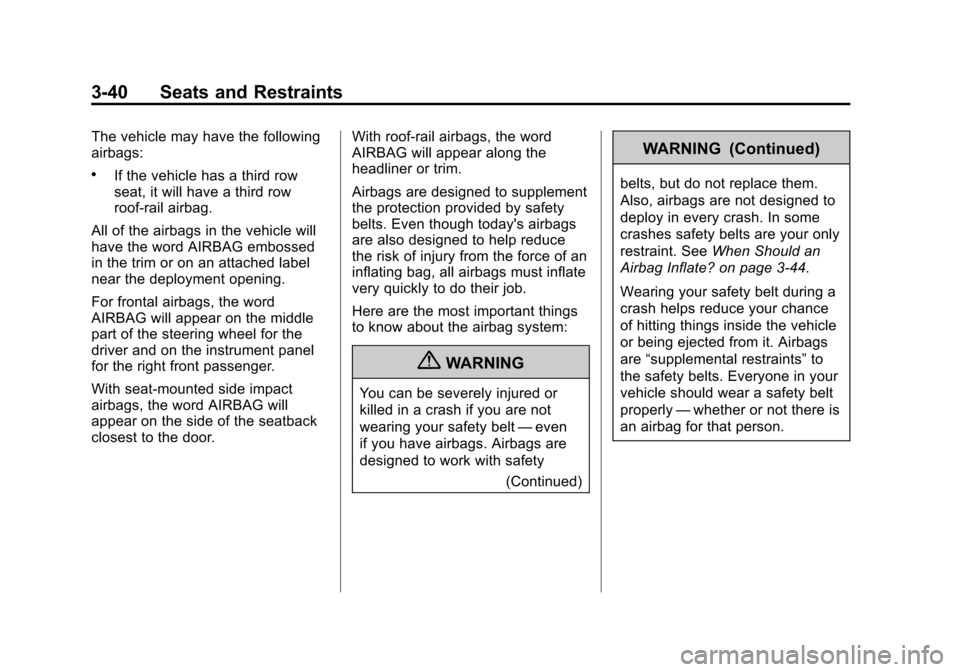
Black plate (40,1)Cadillac Escalade/Escalade ESV Owner Manual - 2011
3-40 Seats and Restraints
The vehicle may have the following
airbags:
.If the vehicle has a third row
seat, it will have a third row
roof-rail airbag.
All of the airbags in the vehicle will
have the word AIRBAG embossed
in the trim or on an attached label
near the deployment opening.
For frontal airbags, the word
AIRBAG will appear on the middle
part of the steering wheel for the
driver and on the instrument panel
for the right front passenger.
With seat‐mounted side impact
airbags, the word AIRBAG will
appear on the side of the seatback
closest to the door. With roof-rail airbags, the word
AIRBAG will appear along the
headliner or trim.
Airbags are designed to supplement
the protection provided by safety
belts. Even though today's airbags
are also designed to help reduce
the risk of injury from the force of an
inflating bag, all airbags must inflate
very quickly to do their job.
Here are the most important things
to know about the airbag system:
{WARNING
You can be severely injured or
killed in a crash if you are not
wearing your safety belt
—even
if you have airbags. Airbags are
designed to work with safety
(Continued)
WARNING (Continued)
belts, but do not replace them.
Also, airbags are not designed to
deploy in every crash. In some
crashes safety belts are your only
restraint. SeeWhen Should an
Airbag Inflate? on page 3‑44.
Wearing your safety belt during a
crash helps reduce your chance
of hitting things inside the vehicle
or being ejected from it. Airbags
are “supplemental restraints” to
the safety belts. Everyone in your
vehicle should wear a safety belt
properly —whether or not there is
an airbag for that person.
Page 98 of 558
Black plate (42,1)Cadillac Escalade/Escalade ESV Owner Manual - 2011
3-42 Seats and Restraints
Where Are the Airbags?
The driver frontal airbag is in the
middle of the steering wheel.
The right front passenger frontal
airbag is in the instrument panel on
the passenger side.Driver Side Shown, PassengerSide Similar
The seat‐mounted side impact
airbags for the driver and right front
passenger are in the side of the
seatbacks closest to the door.