2011 CADILLAC DTS change time
[x] Cancel search: change timePage 252 of 470

Black plate (90,1)Cadillac DTS Owner Manual - 2011
For the Six-Disc CD Player
To change the time and date default setting:1. Change the time default setting from 12 hour to 24 hour or the date default setting from month/day/
year to day/month/year, by pressing the MENU
button.
2. Once
Hdisplays, press the pushbutton located
under
Huntil the time and date settings display
along with a forward arrow.
3. Press the pushbutton located under the forward arrow tab until the time 12H and 24H, and the date
MM/DD/YYYY (month, day, and year) and DD/MM/
YYYY (day, month, and year) displays.
4. Press the pushbutton located under the desired option, then press the MENU button again to apply
the selected default, or let the screen time out.
Radio(s)
Radio with CD shown, Radio with Six-Disc CD similar
Radio Data System (RDS)
The audio system has RDS. The RDS feature is
available for use only on FM stations that broadcast
RDS information. This system relies upon receiving
specific information from these stations and only works
when the information is available. While the radio is
tuned to an FM-RDS station, the station name or
call letters display. In rare cases, a radio station can
broadcast incorrect information that causes the radio
features to work improperly. If this happens, contact the
radio station.
4-90
Page 265 of 470

Black plate (103,1)Cadillac DTS Owner Manual - 2011
Preprogrammed Playlists
Preprogrammed playlists that were created using
WinAmp™, MusicMatch™, or Real Jukebox™software
can be accessed, however, they cannot be edited using
the radio. These playlists are treated as special folders
containing compressed audio song files. Playlists must
have a file extension of PLS, M3U, or WPL.
Playlists can be changed by using the
S candc Tfolder buttons, theaknob,
or the SEEK arrows. Tracks cannot be changed.
Songs are played sequentially; press the
sREV
or
\FWD to reverse or advance through the currently
playing song.
Playing an MP3/WMA
Insert a CD-R or CD-RW partway into the slot
(Single CD Player), or press the load button and wait
for the message to insert disc (Six-Disc CD Player),
label side up. The player pulls it in, and the CD-R or
CD-RW should begin playing.
Z(Eject): Press this button to eject CD-R(s) or
CD-RW(s). To eject the CD-R or CD-RW that is
currently playing, press and release this button. A beep
sounds and Ejecting Disc displays. Once the disc is
ejected, Remove Disc displays. The CD-R or CD-RW
can be removed. If it is not removed, after several
seconds, the CD-R or CD-RW automatically pulls back
into the player and begins playing.
For the Six-Disc CD player, press and hold this button
for two seconds to eject all discs.
a(Tune): Turn this knob to select MP3/WMA files on
the CD-R currently playing.
©SEEK¨: Press the left SEEK arrow to go to the start
of the current MP3/WMA file, if more than ten seconds
have played. Press the right SEEK arrow to go to the
next MP3/WMA file. If either SEEK arrow is held or
pressed multiple times, the player continues moving
backward or forward through MP3/WMA files on the CD.
S c(Previous Folder): Press the pushbutton
positioned under the Folder tab to go to the first track
in the previous folder.
c T(Next Folder): Press the pushbutton positioned
under the Folder tab to go to the first track in the next
folder.
4-103
Page 270 of 470

Black plate (108,1)Cadillac DTS Owner Manual - 2011
Pairing
A Bluetooth cell phone must be paired to the Bluetooth
system and then connected to the vehicle before it can
be used. See your cell phone manufacturers user guide
for Bluetooth functions before pairing the cell phone. If a
Bluetooth phone is not connected, calls will be made
using OnStar
®Hands‐Free Calling, if available. Refer to
the OnStar owner's guide for more information.
Pairing Information
.Up to five cell phones can be paired to the
Bluetooth system.
.The pairing process is disabled when the vehicle is
moving.
.Pairing only needs to be completed once, unless
the pairing information on the cell phone changes
or the cell phone is deleted from the system.
.Only one paired cell phone can be connected to
the Bluetooth system at a time.
.If multiple paired cell phones are within range
of the system, the system connects to the
first available paired cell phone in the order
that they were first paired to the system. To link
to a different paired phone, see “Linking to a
Different Phone” later in this section.
Pairing a Phone
1. Press and holdbgfor two seconds.
2. Say “Bluetooth”.
3. Say “Pair”. The system responds with instructions
and a four‐digit PIN number. The PIN number is
used in Step 5.
4. Start the pairing process on the cell phone that you want to pair. For help with this process, see your
cell phone manufacturers user guide.
5. Locate the device named “Your Vehicle”in the list
on the cell phone. Follow the instructions on the
cell phone to enter the PIN number that was
provided in Step 3. After the PIN number is
successfully entered, the system prompts you to
provide a name for the paired cell phone. This
name will be used to indicate which phones are
paired and connected to the vehicle, see “Listing
All Paired and Connected Phones” later in this
section for more information.
6. Repeat Steps 1 through 5 to pair additional phones.
4-108
Page 271 of 470
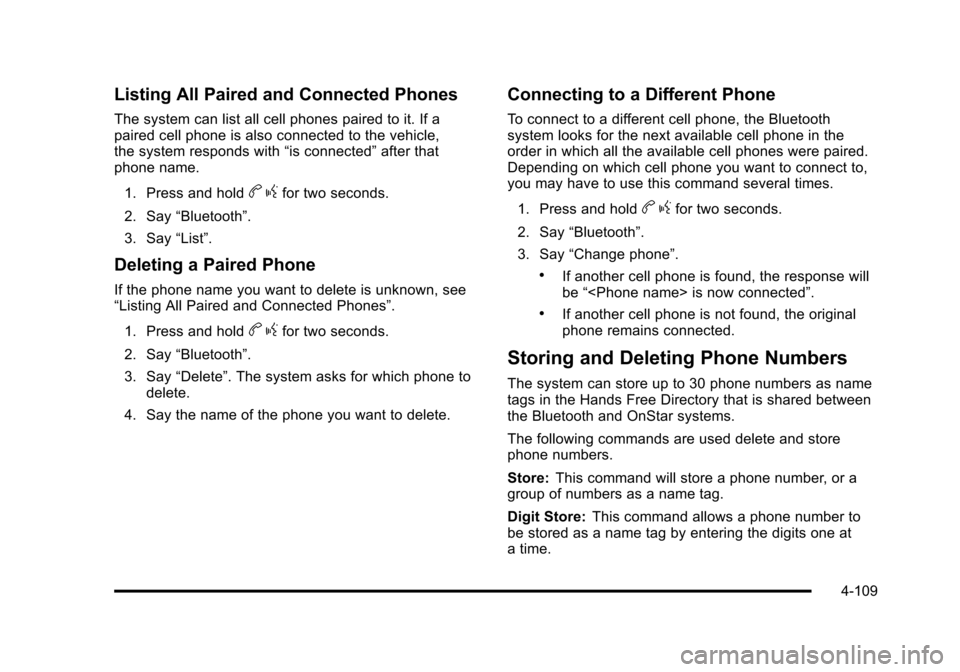
Black plate (109,1)Cadillac DTS Owner Manual - 2011
Listing All Paired and Connected Phones
The system can list all cell phones paired to it. If a
paired cell phone is also connected to the vehicle,
the system responds with“is connected”after that
phone name.
1. Press and hold
b gfor two seconds.
2. Say “Bluetooth”.
3. Say “List”.
Deleting a Paired Phone
If the phone name you want to delete is unknown, see
“Listing All Paired and Connected Phones”.
1. Press and hold
b gfor two seconds.
2. Say “Bluetooth”.
3. Say “Delete”. The system asks for which phone to
delete.
4. Say the name of the phone you want to delete.
Connecting to a Different Phone
To connect to a different cell phone, the Bluetooth
system looks for the next available cell phone in the
order in which all the available cell phones were paired.
Depending on which cell phone you want to connect to,
you may have to use this command several times.
1. Press and hold
b gfor two seconds.
2. Say “Bluetooth”.
3. Say “Change phone”.
.If another cell phone is found, the response will
be“
.If another cell phone is not found, the original
phone remains connected.
Storing and Deleting Phone Numbers
The system can store up to 30 phone numbers as name
tags in the Hands Free Directory that is shared between
the Bluetooth and OnStar systems.
The following commands are used delete and store
phone numbers.
Store: This command will store a phone number, or a
group of numbers as a name tag.
Digit Store: This command allows a phone number to
be stored as a name tag by entering the digits one at
a time.
4-109
Page 273 of 470

Black plate (111,1)Cadillac DTS Owner Manual - 2011
Listing Stored Numbers
The list command will list all the stored numbers and
name tags.
Using the“List”Command
1. Press and holdbgfor two seconds.
2. Say “Directory”.
3. Say “Hands Free Calling”.
4. Say “List”.
Making a Call
Calls can be made using the following commands.
Dial or Call: The dial or call command can be used
interchangeably to dial a phone number or a stored
name tag.
Digit Dial: This command allows a phone number to be
dialed by entering the digits one at a time.
Re‐dial: This command is used to dial the last number
used on the cell phone.
Using the “Dial”or“Call” Command
1. Press and holdbgfor two seconds.
2. Say “Dial”or“Call”.
3. Say the entire number without pausing or say the name tag.
Once connected, the person called will be heard
through the audio speakers.
Using the “Digit Dial” Command
The digit dial command allows a phone number to be
dialed by entering the digits one at a time. After each
digit is entered, the system repeats back the digit it
heard followed by a tone.
If an unwanted number is recognized by the system,
say“Clear” at any time to clear the last number.
To hear all of the numbers recognized by the system,
say “Verify” at any time.
1. Press and hold
b gfor two seconds.
2. Say “Digit Dial”.
3. Say each digit, one at a time, that you want to dial. After each digit is entered, the system repeats
back the digit it heard followed by a tone. After the
last digit has been entered, say “Dial”.
Once connected, the person called will be heard
through the audio speakers.
4-111
Page 283 of 470

Black plate (5,1)Cadillac DTS Owner Manual - 2011
ABS can change the brake pressure to each wheel, as
required, faster than any driver could. This can help the
driver steer around the obstacle while braking hard.
As the brakes are applied, the computer keeps
receiving updates on wheel speed and controls braking
pressure accordingly.
Remember: ABS does not change the time needed to
get a foot up to the brake pedal or always decrease
stopping distance. If you get too close to the vehicle in
front of you, there will not be enough time to apply the
brakes if that vehicle suddenly slows or stops. Always
leave enough room up ahead to stop, even with ABS.
Using ABS
Do not pump the brakes. Just hold the brake pedal
down firmly and let antilock work. The antilock pump or
motor operating might be heard and the brake pedal
might be felt to pulsate, but this is normal.
Braking in Emergencies
ABS allows the driver to steer and brake at the same
time. In many emergencies, steering can help more
than even the very best braking.
Brake Assist
This vehicle has a Brake Assist feature designed to
assist the driver in stopping or decreasing vehicle
speed in emergency driving conditions. This feature
uses the stability system hydraulic brake control module
to supplement the power brake system under conditions
where the driver has quickly and forcefully applied the
brake pedal in an attempt to quickly stop or slow down
the vehicle. The stability system hydraulic brake control
module increases brake pressure at each corner of
the vehicle until the ABS activates. Minor brake pedal
pulsations or pedal movement during this time is normal
and the driver should continue to apply the brake pedal
as the driving situation dictates The Brake Assist
feature will automatically disengage when the brake
pedal is released or brake pedal pressure is quickly
decreased.
5-5
Page 305 of 470

Black plate (27,1)Cadillac DTS Owner Manual - 2011
Notice:Pulling a trailer improperly can damage the
vehicle and result in costly repairs not covered by
the vehicle warranty. To pull a trailer correctly,
follow the advice in this section and see your dealer
for important information about towing a trailer with
the vehicle.
The vehicle can tow a trailer if it is equipped with
the proper trailer towing equipment. To identify the
trailering capacity of the vehicle, read the information
in “Weight of the Trailer” that appears later in this
section. Trailering is different than just driving the
vehicle by itself. Trailering means changes in handling,
acceleration, braking, durability and fuel economy.
Successful, safe trailering takes correct equipment, and
it has to be used properly.
The following information has many time-tested,
important trailering tips and safety rules. Many of
these are important for the safety of the driver and the
passengers. So please read this section carefully before
pulling a trailer.
Load-pulling components such as the engine,
transmission, axles, wheel assemblies and tires are
forced to work harder against the drag of the added
weight. The engine is required to operate at relatively
higher speeds and under greater loads, generating
extra heat. The trailer also adds considerably to wind
resistance, increasing the pulling requirements.Pulling A Trailer
Here are some important points:
.There are many different laws, including speed
limit restrictions, having to do with trailering. Make
sure the rig will be legal, not only where you live
but also where you will be driving. A good source
for this information can be state or provincial
police.
.Do not tow a trailer at all during the
first 1,000 miles (1600 km) the new vehicle
is driven. The engine, transmission or other
parts could be damaged. The repairs would
not be covered by the vehicle's warranty.
.Then, during the first 500 miles (800 km) that a
trailer is towed, do not drive over 50 mph (80 km/h)
and do not make starts at full throttle. This helps
the engine and other parts of the vehicle wear in at
the heavier loads.
.Vehicles can tow in D (Drive). Shift the
transmission to a lower gear if the transmission
shifts too often under heavy loads and/or hilly
conditions.
.Obey speed limit restrictions when towing a trailer.
Do not drive faster than the maximum posted
speed for trailers, or no more than 55 mph
(90 km/h), to save wear on the vehicle's parts.
5-27
Page 325 of 470

Black plate (15,1)Cadillac DTS Owner Manual - 2011
A.Underhood Fuse Block on page 6‑104.
B. Remote Positive (+) Terminal. See Jump Starting
on page 6‑38.
C. Windshield Washer Fluid Reservoir. See “Adding
Washer Fluid” underWindshield Washer Fluid
on
page 6‑32.
D. Engine Coolant Surge Tank and Pressure Cap. See Engine Coolant on page 6‑26.
E. Remote Negative (−) Terminal. See Jump Starting
on page 6‑38.
F. Power Steering Fluid on page 6‑32.
G. Engine Oil Fill Cap. See “When to Add Engine Oil”
under Engine Oil on page 6‑15.
H. Engine Oil Dipstick. See “Checking Engine Oil”
under Engine Oil on page 6‑15.
I. Brake Master Cylinder Reservoir. See “Brake
Fluid” under Brakes on page 6‑33.
J. Automatic Transmission Fluid Cap and Dipstick (Out of View). See Automatic Transmission Fluid
on page 6‑21.
K. Engine Air Cleaner/Filter on page 6‑19.
Engine Oil
To ensure proper engine performance and long life,
careful attention must be paid to engine oil. Following
these simple, but important steps will help protect your
investment:
.Always use engine oil approved to the proper
specification and of the proper viscosity grade. See
“Selecting the Right Engine Oil.”
.Check the engine oil level regularly and maintain
the proper oil level. See “Checking Engine Oil”and
“When to Add Engine Oil.”
.Change the engine oil at the appropriate time. See
Engine Oil Life System on page 6‑18.
.Always dispose of engine oil properly. See “What
to Do With Used Oil.”
Checking Engine Oil
It is a good idea to check the engine oil level at each
fuel fill. In order to get an accurate reading, the vehicle
must be on level ground. The engine oil dipstick handle
is a yellow loop. See Engine Compartment Overview
on
page 6‑14for the location of the engine oil dipstick.
6-15