2011 CADILLAC DTS sensor
[x] Cancel search: sensorPage 29 of 470

Black plate (23,1)Cadillac DTS Owner Manual - 2011
Roadside Service
U.S. or Canada:1-800-882-1112
TTY Users: 1-888-889-2438
As the owner of a new Cadillac, you are automatically
enrolled in the Roadside Service program which is
available 24 hours a day, 365 days a year to give minor
repair information or make towing arrangements.
For more information see Roadside Service
on
page 1‑23.
Roadside Service and OnStar
If you have a current OnStar subscription, press
the
Qbutton and the current GPS location will be sent
to an OnStar Advisor who will assess your problem,
contact Roadside Service, and relay exact location to
get you the help you need.
Online Owner Center
The Online Owner Center is a complimentary service
that includes online service reminders, vehicle
maintenance tips, online owner manual, special
privileges and more.
Sign up today at: www.cadillacownercenter.com
(U.S.) or www.gm.ca (Canada).
OnStar®
For vehicles with an active OnStar subscription, OnStar
uses several innovative technologies and live advisors
to provide a wide range of safety, security, navigation,
diagnostics, and calling services.
Automatic Crash Response
In a crash, built‐in sensors can automatically alert an
OnStar advisor who is immediately connected to the
vehicle to see if you need help.
How OnStar Service Works
Q
:Push this blue button to connect to a specially
trained OnStar advisor to verify your account
information and to answer questions.
]: Push this red emergency button to get priority help
from specially trained OnStar emergency advisors.
1-23
Page 92 of 470

Black plate (60,1)Cadillac DTS Owner Manual - 2011
.If the vehicle hits a narrow object (like a pole), the
airbags could inflate at a different crash speed
than if the vehicle hits a wide object (like a wall).
.If the vehicle goes into an object at an angle, the
airbags could inflate at a different crash speed
than if the vehicle goes straight into the object.
Thresholds can also vary with specific vehicle design.
Frontal airbags are not intended to inflate during vehicle
rollovers, rear impacts, or in many side impacts.
Your vehicle has a seat position sensor which enables
the sensing system to monitor the position of the right
front passenger's seat. The passenger seat position
sensor and passenger safety belt buckle switch provide
information that is used to determine if the airbags
should deploy at a reduced level or at full deployment.
In addition, your vehicle has a dual-stage driver airbag.
Dual-stage airbags adjust the restraint according to
crash severity. Your vehicle has electronic frontal
sensors, which help the sensing system distinguish
between a moderate frontal impact and a more severe
frontal impact. For moderate frontal impacts, dual-stage
airbags inflate at a level less than full deployment. For
more severe frontal impacts, full deployment occurs. Your vehicle also has a dual-depth passenger airbag
that adjusts the restraint according to crash severity,
seat location, and safety belt status using electronic
frontal sensor(s) and other special sensors which
enable the sensing system to monitor the position of the
front passenger seat. The passenger airbag inflates to a
reduced depth when the passenger seat is in a forward
position. For more rearward front seating positions, the
passenger airbag may inflate to an increased depth (a
full deployment), based on safety belt status and the
crash severity measured early in the event. (Always
wear your safety belt, even with frontal airbags.)
Your vehicle has seat-mounted side impact airbags.
Your vehicle may have roof-rail airbags. See
Airbag
System
on page 2‑54. Seat-mounted side impact and
roof-rail airbags are intended to inflate in moderate to
severe side crashes. Seat-mounted side impact and
roof-rail airbags will inflate if the crash severity is above
the system's designed threshold level. The threshold
level can vary with specific vehicle design.
Seat-mounted side impact and roof-rail airbags are
not intended to inflate in frontal impacts, near-frontal
impacts, rollovers, or rear impacts. A seat-mounted side
impact airbag is intended to deploy on the side of the
vehicle that is struck. Both roof-rail airbags will deploy
when either side of the vehicle is struck.
2-60
Page 96 of 470

Black plate (64,1)Cadillac DTS Owner Manual - 2011
Passenger Sensing System
The vehicle has a passenger sensing system for the
right front passenger position. The passenger airbag
status indicator will be visible on the overhead console
when the vehicle is started.
United StatesCanada
The words ON and OFF, or the symbol for on and off,
are visible during the system check. If you are using
remote start, if equipped, to start the vehicle from a
distance, you may not see the system check. When
the system check is complete, either the word ON or
OFF, or the symbol for on or off, will be visible. See
Passenger Airbag Status Indicator on page 4‑48.
The passenger sensing system turns off the right front
passenger frontal airbag and seat-mounted side impact
airbag under certain conditions. The driver airbags and
the roof-rail airbags are not affected by the passenger
sensing system. The passenger sensing system works with sensors
that are part of the right front passenger seat. The
sensors are designed to detect the presence of a
properly-seated occupant and determine if the right
front passenger frontal airbag and seat‐mounted side
impact airbag should be enabled (may inflate) or not.
According to accident statistics, children are safer
when properly secured in a rear seat in the correct
child restraint for their weight and size.
We recommend that children be secured in a rear seat,
including: an infant or a child riding in a rear-facing child
restraint; a child riding in a forward-facing child seat; an
older child riding in a booster seat; and children, who
are large enough, using safety belts.
A label on the sun visor says,
“Never put a rear-facing
child seat in the front.” This is because the risk to the
rear-facing child is so great, if the airbag deploys.
{WARNING:
A child in a rear-facing child restraint can be
seriously injured or killed if the right front
passenger airbag inflates. This is because the
back of the rear-facing child restraint would be
very close to the inflating airbag. A child in a
(Continued)
2-64
Page 101 of 470
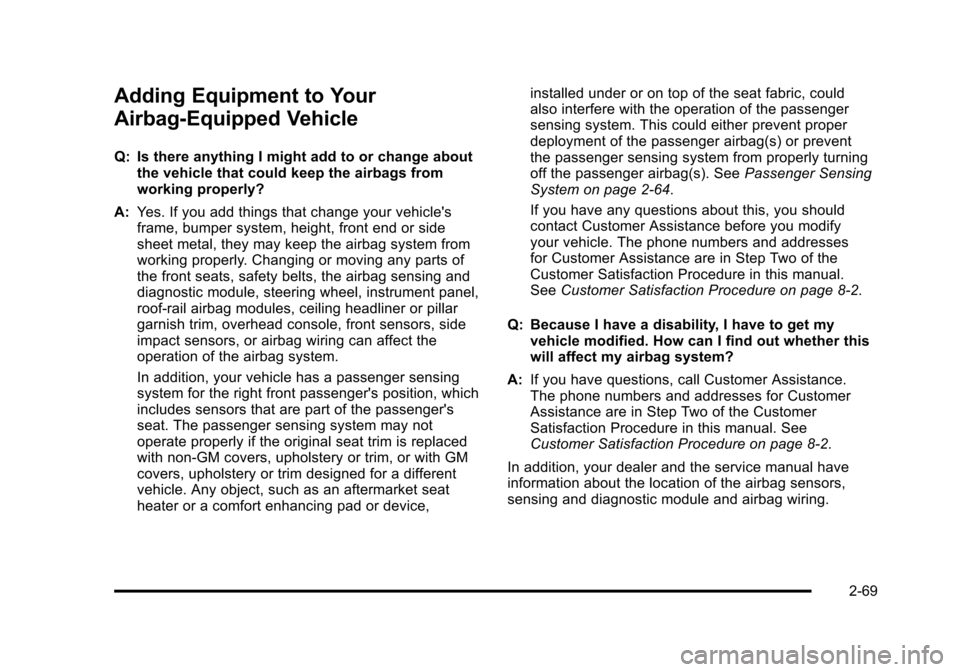
Black plate (69,1)Cadillac DTS Owner Manual - 2011
Adding Equipment to Your
Airbag-Equipped Vehicle
Q: Is there anything I might add to or change aboutthe vehicle that could keep the airbags from
working properly?
A: Yes. If you add things that change your vehicle's
frame, bumper system, height, front end or side
sheet metal, they may keep the airbag system from
working properly. Changing or moving any parts of
the front seats, safety belts, the airbag sensing and
diagnostic module, steering wheel, instrument panel,
roof-rail airbag modules, ceiling headliner or pillar
garnish trim, overhead console, front sensors, side
impact sensors, or airbag wiring can affect the
operation of the airbag system.
In addition, your vehicle has a passenger sensing
system for the right front passenger's position, which
includes sensors that are part of the passenger's
seat. The passenger sensing system may not
operate properly if the original seat trim is replaced
with non-GM covers, upholstery or trim, or with GM
covers, upholstery or trim designed for a different
vehicle. Any object, such as an aftermarket seat
heater or a comfort enhancing pad or device, installed under or on top of the seat fabric, could
also interfere with the operation of the passenger
sensing system. This could either prevent proper
deployment of the passenger airbag(s) or prevent
the passenger sensing system from properly turning
off the passenger airbag(s). See
Passenger Sensing
System on page 2‑64.
If you have any questions about this, you should
contact Customer Assistance before you modify
your vehicle. The phone numbers and addresses
for Customer Assistance are in Step Two of the
Customer Satisfaction Procedure in this manual.
See Customer Satisfaction Procedure on page 8‑2.
Q: Because I have a disability, I have to get my vehicle modified. How can I find out whether this
will affect my airbag system?
A: If you have questions, call Customer Assistance.
The phone numbers and addresses for Customer
Assistance are in Step Two of the Customer
Satisfaction Procedure in this manual. See
Customer Satisfaction Procedure on page 8‑2.
In addition, your dealer and the service manual have
information about the location of the airbag sensors,
sensing and diagnostic module and airbag wiring.
2-69
Page 142 of 470

Black plate (38,1)Cadillac DTS Owner Manual - 2011
Outside Convex Mirror
{WARNING:
A convex mirror can make things, like other
vehicles, look farther away than they really are.
If you cut too sharply into the right lane, you could
hit a vehicle on the right. Check the inside mirror
or glance over your shoulder before changing
lanes.
The passenger side mirror is convex shaped. A convex
mirror's surface is curved so more can be seen from the
driver seat.
Outside Heated Mirrors
=(Rear Window Defogger): Press to heat the
mirrors. See “Rear Window Defogger” underDual
Climate Control System
on page 4‑34for more
information.
Object Detection Systems
Ultrasonic Front and Rear Parking
Assist (UFRPA)
For vehicles with the Ultrasonic Front and Rear Parking
Assist (UFRPA) system, it operates at speeds less than
8 km/h (5mph), and assists the driver with parking and
avoiding objects. It can determine how close objects are
to the front bumper, up to 1.2 m (4 ft.) in front of the
vehicle and the rear bumper, up to 2.5 m (8 ft.) behind
the vehicle. The distance sensors are located on the
front and rear bumper.
3-38
Page 145 of 470

Black plate (41,1)Cadillac DTS Owner Manual - 2011
Backing
Ultrasonic Rear Parking Assist (URPA) comes on
automatically when the shift lever is moved into
R (Reverse). The rear display will then briefly illuminate
to let you know the system is working.
The following describes what will occur with the rear
display as you get closer to an object detected in the
rear of your vehicle:Description Metric English
amber light 2.5 m 8 ft.
amber/amber lights 1.0 m 40 in.
amber/amber/red lights and continuous beeping for five seconds 0.6 m 23 in.
amber/amber/red lights
flashing and continuous
beeping for five seconds 0.3 m 1 ft.
The system can be disabled through the Driver
Information Center (DIC). See
“Parking Assist”under
DIC Operation and Displays
on page 4‑60for more
information.
When the System Does Not Seem to
Work Properly
If the URPA system will not activate due to a temporary
condition, the message PARK ASSIST OFF will be
displayed on the DIC and a red light will be shown on
the rear URPA display when the shift lever is moved
into R (Reverse). This occurs under the following
conditions:
.The driver disables the system.
.The ultrasonic sensors are not clean. Keep the
vehicle's rear bumper free of mud, dirt, snow, ice
and slush. For cleaning instructions, see Washing
Your Vehicle on page 6‑98.
.A trailer was attached to the vehicle, or a bicycle or
an object was hanging out of the trunk during the
last drive cycle, the red light may illuminate in the
rear display. Once the attached object is removed,
URPA will return to normal operation.
.A tow bar is attached to the vehicle.
.The vehicle's bumper is damaged. Take the vehicle
to your dealer to repair the system.
.Other conditions may affect system performance,
such as vibrations from a jackhammer or the
compression of air brakes on a very large truck.
If the system is still disabled after driving forward at
least 25 km/h (15 mph), take the vehicle to your dealer.
3-41
Page 146 of 470

Black plate (42,1)Cadillac DTS Owner Manual - 2011
Side Blind Zone Alert (SBZA)
The vehicle may have a Side Blind Zone Alert (SBZA)
system. Read this entire section before using the
system.
{WARNING:
SBZA is only a lane changing aid and does not
replace driver vision. SBZA does not detect:
.Vehicles outside the side blind zones which
may be rapidly approaching.
.Pedestrians, bicyclists, or animals.
Failure to use proper care when changing lanes
may result in damage to the vehicle, injury,
or death. Always check the outside and rearview
mirrors, glance over your shoulder, and use the
turn signal before changing lanes.
When the system detects a vehicle in the side blind
zone, amber SBZA displays will light up in the side
mirrors. This indicates that it may be unsafe to change
lanes. Before making a lane change, always check the SBZA display, check the outside and rearview mirrors,
look over your shoulder for vehicles and hazards, and
use the turn signal.
SBZA Detection Zones
The SBZA sensor covers a zone of approximately
one lane over from both sides of the vehicle, 3.5 m
(11 ft). This zone starts at each side mirror and goes
back approximately 5 m (16 ft). The height of the zone is
approximately between 0.5 m (1.5 ft) and 2.0 m (6 ft) off
the ground.
3-42
Page 148 of 470

Black plate (44,1)Cadillac DTS Owner Manual - 2011
The SBZA displays may remain on if a trailer is
attached to the vehicle, or a bicycle or object is
extending out to either side of the vehicle.
When SBZA is disabled for any reason other than the
driver turning it off, the driver will not be able to turn
SBZA back on using the DIC. The SIDE BLIND ZONE
ALERT ON option will not be selectable if the conditions
for normal system operation are not met. Until normal
operating conditions for SBZA are met, you should not
rely upon SBZA while driving.
SBZA Error Messages
The following messages may appear in the DIC:
SIDE BLIND ZONE ALERT SYSTEM OFF:This
message indicates that the driver has turned the
system off.
SIDE BLIND ZONE SYSTEM UNAVAILABLE: This
message indicates that the SBZA system is disabled
because the sensor is blocked and cannot detect
vehicles in the blind zone. The sensor may be
blocked by mud, dirt, snow, ice, slush, or even heavy
rainstorms. This message may also activate during
heavy rain or due to road spray. The vehicle does not
need service. For cleaning, see Washing Your Vehicle
on page 6‑98. SERVICE SIDE BLIND ZONE ALERT SYSTEM:
If this
message appears, both SBZA displays will remain on
indicating there is a problem with the SBZA system.
If these displays remain on after continued driving, the
system needs service. Take the vehicle to your dealer.
FCC Information
See Radio Frequency Statementon page 8‑18for information regarding Part 15 of the Federal
Communications Commission (FCC) rules and Industry
Canada Standards RSS-210/220/310.
Frequency of operation: 24.05GHz –24.25GHz
Field Strength: Not greater than 2.5V/m peak
(0.25V/m average) at a distance of 3 m.
The manufacturer is not responsible for any radio or TV
interference caused by unauthorized modifications to
this equipment. Such modifications could void the user's
authority to operate the equipment.
3-44