2011 CADILLAC CTS infotainment
[x] Cancel search: infotainmentPage 246 of 496

Black plate (40,1)Cadillac CTS/CTS-V Owner Manual - 2011
7-40 Infotainment System
5. Locate the device named“Your
Vehicle” in the list on the cell
phone. Follow the instructions
on the cell phone to enter the
PIN that was provided in Step 3.
After the PIN is successfully
entered, the system prompts you
to provide a name for the paired
cell phone. This name will be
used to indicate which phones
are paired and connected to the
vehicle. See “Listing All Paired
and Connected Phones” in this
section for more information.
6. Repeat Steps 1 through 5 to pair additional phones.
Listing All Paired and Connected
Phones
1. Press and hold
b gfor
two seconds. For vehicles with a
navigation system say “Hands
Free” after the tone.
2. Say “Bluetooth.”
3. Say “List.” Deleting a Paired Phone
1. Press and hold
b
gfor
two seconds. For vehicles with a
navigation system say “Hands
Free” after the tone.
2. Say “Bluetooth.”
3. Say “Delete.” The system asks
which phone to delete.
4. Say the name of the phone you want to delete.
Connecting to a Different Phone
To connect to a different cell phone,
the Bluetooth system looks for the
next available cell phone in the
order in which all the available cell
phones were paired. Depending on
which cell phone you want to
connect to, you may have to use
this command several times.
1. Press and hold
b gfor
two seconds. For vehicles with a
navigation system say “Hands
Free” after the tone.
2. Say “Bluetooth.” 3. Say
“Change phone.”
.If another phone is found,
the response will be
“
connected.”
.If another phone is not
found, the original phone
remains connected.
Storing and Deleting Phone
Numbers
The system can store up to
30 phone numbers as name tags in
the Hands Free Directory that is
shared between the Bluetooth and
OnStar systems.
Page 247 of 496

Black plate (41,1)Cadillac CTS/CTS-V Owner Manual - 2011
Infotainment System 7-41
The following commands are used to delete and store phone numbers.Command Usage
Store This command will store a phone number, or a group of numbers as a name tag.
Digit Store This command allows a phone number to be stored as a name tag by entering the
digits one at a time.
Delete This command is used to delete individual name tags.
Delete All Name Tags This command deletes all stored name tags in the Hands Free Calling Directory and the
OnStar Turn by Turn Destinations Directory.
Using the “Store”Command
1. Press and hold
b gfor
two seconds. For vehicles with a
navigation system say “Hands
Free” after the tone.
2. Say “Store.” 3. Say the phone number or group
of numbers you want to store all
at once with no pauses, then
follow the directions given by the
system to save a name tag for
this number.
Using the “Digit Store” Command
If an unwanted number is
recognized by the system, say
“Clear” at any time to clear the last
number. To hear all of the numbers
recognized by the system, say
“Verify”
at any time.
1. Press and hold
b gfor
two seconds. For vehicles with a
navigation system say “Hands
Free” after the tone.
2. Say “Digit Store.”
3. Say each digit, one at a time, that you want to store. After
each digit is entered, the system
repeats back the digit it heard
followed by a tone. After the last
digit has been entered, say
“Store,” and then follow the
directions given by the system to
save a name tag for this number.
Using the “Delete”Command
1. Press and hold
b gfor
two seconds. For vehicles with a
navigation system say “Hands
Free” after the tone.
2. Say “Delete.”
3. Say the name tag you want to delete.
Page 248 of 496

Black plate (42,1)Cadillac CTS/CTS-V Owner Manual - 2011
7-42 Infotainment System
Using the“Delete All Name Tags”
Command
This command deletes all stored
name tags in the Hands Free
Calling Directory and the OnStar
Turn by Turn Destinations Directory.
To delete all name tags:
1. Press and hold
b gfor
two seconds. For vehicles with a
navigation system say “Hands
Free” after the tone.
2. Say “Delete all name tags.”
Listing Stored Numbers
The list command will list all the
stored numbers and name tags.
Using the “List”Command
1. Press and hold
b gfor
two seconds. For vehicles with a
navigation system say “Hands
Free” after the tone.
2. Say “Directory.”
3. Say “Hands Free Calling.”
4. Say “List.”
Making a Call
Calls can be made using the following commands.
Command Usage
Dial or Call The dial or call command can be used in- terchangeably to dial a phone number or a
stored name tag.
Digit Dial This command allows a phone number to be dialed by entering the digits one at
a time.
Re‐dial This command is used to dial the last number used on the cell phone.
Using the “Dial”or“Call”
Command
1. Press and hold
b gfor
two seconds. For vehicles with a
navigation system say “Hands
Free” after the tone.
2. Say “Dial”or“Call.”
3. Say the entire number without pausing or say the name tag. Once connected, the person called
will be heard through the audio
speakers.
Using the
“Digit Dial” Command
The digit dial command allows a
phone number to be dialed by
entering the digits one at a time.
After each digit is entered, the
system repeats back the digit it
heard followed by a tone.
Page 249 of 496

Black plate (43,1)Cadillac CTS/CTS-V Owner Manual - 2011
Infotainment System 7-43
If an unwanted number is
recognized by the system, say
“Clear”at any time to clear the last
number.
To hear all of the numbers
recognized by the system, say
“Verify” at any time.
1. Press and hold
b gfor
two seconds. For vehicles with a
navigation system say “Hands
Free” after the tone.
2. Say “Digit Dial.”
3. Say each digit, one at a time, that you want to dial. After each
digit is entered, the system
repeats back the digit it heard
followed by a tone. After the last
digit has been entered,
say “Dial.”
Once connected, the person called
will be heard through the audio
speakers. Using the
“Re‐dial”Command
1. Press and hold
b gfor
two seconds. For vehicles with a
navigation system say “Hands
Free” after the tone.
2. After the tone, say “Re‐dial.”
Once connected, the person called
will be heard through the audio
speakers.
Receiving a Call
When an incoming call is received,
the audio system mutes and a ring
tone is heard in the vehicle.
.Pressb gto answer the call.
.Pressc ªto ignore a call.
Call Waiting
Call waiting must be supported on
the Bluetooth phone and enabled by
the wireless service carrier to work.
.Pressbgto answer an
incoming call when another call
is active. The original call is
placed on hold.
.Pressb gagain to return to the
original call.
.To ignore the incoming call,
continue with the original call
with no action.
.Pressc ªto disconnect the
current call and switch to the call
on hold.
Page 250 of 496

Black plate (44,1)Cadillac CTS/CTS-V Owner Manual - 2011
7-44 Infotainment System
Three‐Way Calling
Three‐Way Calling must be
supported on the Bluetooth phone
and enabled by the wireless service
carrier to work.
1. While on a call press
bg.
2. Say “Three‐way call.”
3. Use the dial or call command to dial the number of the third party
to call.
4. Once the call is connected, press
bgto link all the callers
together.
Ending a Call
Pressc ªto end a call.
Muting a Call
During a call, all sounds from inside
the vehicle can be muted so that the
person on the other end of the call
cannot hear them.
To mute a call, press
bgand then
say “Mute Call.” To cancel mute, press
b
gand
then say “Un‐mute Call.”
Transferring a Call
Audio can be transferred between
the in‐vehicle Bluetooth system and
the cell phone.
The cell phone must be paired and
connected with the Bluetooth
system before a call can be
transferred. The connection process
can take up to two minutes after the
ignition is turned to ON/RUN.
To Transfer Audio from the
Bluetooth System to a Cell Phone
1. Press
bg.
2. Say “Transfer Call.”
To Transfer Audio to the Bluetooth
System from a Cell Phone
During a call with the audio on the
cell phone, press
b gfor
two seconds. For vehicles with a
navigation system say “Hands Free”
after the tone. The audio transfers
to the vehicle. If the audio does not transfer to the vehicle, use the audio
transfer feature on the cell phone.
See your cell phone manufacturer's
user guide for more information.
Voice Pass‐Thru
Voice Pass‐Thru allows access to
the voice recognition commands on
the cell phone. See the cell phone
manufacturer's user guide to see if
the cell phone supports this feature.
This feature can be used to verbally
access contacts stored in the cell
phone.
1. Press and hold
b
gfor
two seconds.
2. Say “Bluetooth.”
3. Say “Voice.” The system
responds with “OK, accessing
.The cell phone's normal
prompt messages will go
through their cycle
according to the phone's
operating instructions.
Page 251 of 496

Black plate (45,1)Cadillac CTS/CTS-V Owner Manual - 2011
Infotainment System 7-45
Dual Tone Multi‐Frequency
(DTMF) Tones
The Bluetooth system can send
numbers and the numbers stored as
name tags during a call. You can
use this feature when calling a
menu‐driven phone system.
Account numbers can also be
stored for use.
1. Press
bg.
2. Say “Dial.”
3. Say the number or name tag to send.
Clearing the System
Unless information is deleted out of
the in‐vehicle Bluetooth system, it
will be retained indefinitely. This
includes all saved name tags in the
phone book and phone pairing
information. For information on how
to delete this information, see the
previous sections on “Deleting a
Paired Phone” and“Storing and
Deleting Phone Numbers.”
Other Information
The Bluetooth®word mark and
logos are owned by the Bluetooth®
SIG, Inc. and any use of such marks
by General Motors is under license.
Other trademarks and trade names
are those of their respective owners.
See Radio Frequency Statement
on
page 13‑18for Federal
Communications Commission (FCC)
rules and Industry Canada
Standards.
Page 252 of 496

Black plate (46,1)Cadillac CTS/CTS-V Owner Manual - 2011
7-46 Infotainment System
2NOTES
Page 491 of 496
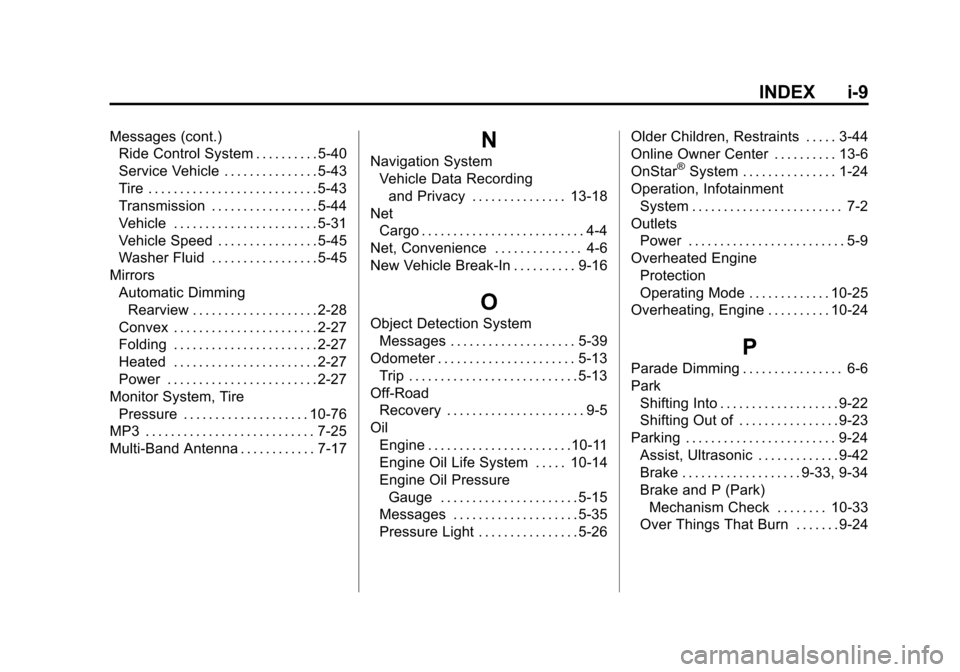
Black plate (9,1)Cadillac CTS/CTS-V Owner Manual - 2011
INDEX i-9
Messages (cont.)Ride Control System . . . . . . . . . . 5-40
Service Vehicle . . . . . . . . . . . . . . . 5-43
Tire . . . . . . . . . . . . . . . . . . . . . . . . . . . 5-43
Transmission . . . . . . . . . . . . . . . . . 5-44
Vehicle . . . . . . . . . . . . . . . . . . . . . . . 5-31
Vehicle Speed . . . . . . . . . . . . . . . . 5-45
Washer Fluid . . . . . . . . . . . . . . . . . 5-45
Mirrors
Automatic DimmingRearview . . . . . . . . . . . . . . . . . . . . 2-28
Convex . . . . . . . . . . . . . . . . . . . . . . . 2-27
Folding . . . . . . . . . . . . . . . . . . . . . . . 2-27
Heated . . . . . . . . . . . . . . . . . . . . . . . 2-27
Power . . . . . . . . . . . . . . . . . . . . . . . . 2-27
Monitor System, Tire Pressure . . . . . . . . . . . . . . . . . . . . 10-76
MP3 . . . . . . . . . . . . . . . . . . . . . . . . . . . 7-25
Multi-Band Antenna . . . . . . . . . . . . 7-17N
Navigation System
Vehicle Data Recordingand Privacy . . . . . . . . . . . . . . . 13-18
Net Cargo . . . . . . . . . . . . . . . . . . . . . . . . . . 4-4
Net, Convenience . . . . . . . . . . . . . . 4-6
New Vehicle Break-In . . . . . . . . . . 9-16
O
Object Detection System
Messages . . . . . . . . . . . . . . . . . . . . 5-39
Odometer . . . . . . . . . . . . . . . . . . . . . . 5-13
Trip . . . . . . . . . . . . . . . . . . . . . . . . . . . 5-13
Off-Road Recovery . . . . . . . . . . . . . . . . . . . . . . 9-5
Oil Engine . . . . . . . . . . . . . . . . . . . . . . .10-11
Engine Oil Life System . . . . . 10-14
Engine Oil Pressure
Gauge . . . . . . . . . . . . . . . . . . . . . . 5-15
Messages . . . . . . . . . . . . . . . . . . . . 5-35
Pressure Light . . . . . . . . . . . . . . . . 5-26 Older Children, Restraints . . . . . 3-44
Online Owner Center . . . . . . . . . . 13-6
OnStar
®System . . . . . . . . . . . . . . . 1-24
Operation, Infotainment System . . . . . . . . . . . . . . . . . . . . . . . . 7-2
Outlets Power . . . . . . . . . . . . . . . . . . . . . . . . . 5-9
Overheated Engine Protection
Operating Mode . . . . . . . . . . . . . 10-25
Overheating, Engine . . . . . . . . . . 10-24
P
Parade Dimming . . . . . . . . . . . . . . . . 6-6
Park
Shifting Into . . . . . . . . . . . . . . . . . . . 9-22
Shifting Out of . . . . . . . . . . . . . . . . 9-23
Parking . . . . . . . . . . . . . . . . . . . . . . . . 9-24
Assist, Ultrasonic . . . . . . . . . . . . . 9-42
Brake . . . . . . . . . . . . . . . . . . . 9-33, 9-34
Brake and P (Park)Mechanism Check . . . . . . . . 10-33
Over Things That Burn . . . . . . . 9-24