2011 CADILLAC CTS door lock
[x] Cancel search: door lockPage 187 of 496

Black plate (47,1)Cadillac CTS/CTS-V Owner Manual - 2011
Instruments and Controls 5-47
Press the customization button until
Auto Door Lock appears on the DIC
display. Press the set/reset button
once to access the settings for this
feature. Then press the menu up/
down button to scroll through the
following settings:
Shift Out Of Park (default on
Automatic Transmission)
(Automatic Transmission Only):
The vehicle's doors automatically
lock when the doors are closed and
the vehicle is shifted out of P (Park).
At Vehicle Speed (default on
Manual Transmission):The
vehicle's doors automatically lock
when the vehicle speed is above
5 mph (8 km/h) for three seconds.
No Change: No change will be
made to this feature. The current
setting will remain.
To select a setting, press the set/
reset button while the desired
setting is displayed on the DIC. Auto Door Unlock
This feature allows you to select
whether or not the door(s) will
automatically unlock. It also allows
you to select which doors and when
they will automatically unlock. See
Automatic Door Locks
on
page 2‑15for more information.
Press the customization button until
Auto Door Unlock appears on the
DIC display. Press the set/reset
button once to access the settings
for this feature. Then press the
menu up/down button to scroll
through the following settings:
Off: None of the doors will
automatically unlock.
Driver Only At Off: Only the driver
door will unlock when the ignition is
turned off.
All At Off (default on Manual
Transmission): All of the doors will
unlock when the ignition is
turned off. All In Park (default on Automatic
Transmission) (Automatic
Transmission Only):
All of the
doors will unlock when the vehicle is
shifted into P (Park).
No Change: No change will be
made to this feature. The current
setting will remain.
To select a setting, press the set/
reset button while the desired
setting is displayed on the DIC.
Remote Door Lock Feedback
This feature allows you to select the
type of feedback you will receive
when locking the vehicle with the
Remote Keyless Entry (RKE) or
keyless access transmitter, or when
the vehicle is automatically locked
using the Keyless Locking feature.
You will not receive feedback when
locking the vehicle with the
transmitter if the doors are open.
See Remote Keyless Entry (RKE)
System Operation (Key Access)
on
page 2‑5or Remote Keyless Entry
(RKE) System Operation (Keyless
Page 188 of 496

Black plate (48,1)Cadillac CTS/CTS-V Owner Manual - 2011
5-48 Instruments and Controls
Access)on page 2‑7or“Keyless
Locking” later in this section for
more information.
Press the customization button until
Remote Door Lock appears on the
DIC display. Press the set/reset
button once to access the settings
for this feature. Then press the
menu up/down button to scroll
through the following settings:
Off: There will be no feedback
when you press the lock button on
the transmitter.
Lights Only: The exterior lamps
will flash when you press the lock
button on the transmitter.
Horn Only: The horn will sound on
the second press of the lock button
on the transmitter.
Horn & Lights (default): The
exterior lamps will flash when you
press the lock button on the
transmitter, and the horn will sound
when the lock button is pressed
again within five seconds of the
previous command. No Change:
No change will be
made to this feature. The current
setting will remain.
To select a setting, press the set/
reset button while the desired
setting is displayed on the DIC.
Remote Door Unlock Feedback
This feature allows you to select the
type of feedback you will receive
when unlocking the vehicle with the
Remote Keyless Entry (RKE) or
keyless access transmitter, or when
the vehicle is automatically
unlocked using the Keyless Unlock
feature. You will not receive
feedback when unlocking the
vehicle with the transmitter if the
doors are open. See Remote
Keyless Entry (RKE) System
Operation (Key Access)
on
page 2‑5or Remote Keyless Entry
(RKE) System Operation (Keyless
Access)
on page 2‑7or “Keyless
Unlock” later in this section for more
information. Press the customization button until
Remote Door Unlock appears on
the DIC display. Press the set/reset
button once to access the settings
for this feature. Then press the
menu up/down button to scroll
through the following settings:
Lights Off:
The exterior lamps will
not flash when you press the unlock
button on the transmitter.
Lights On (default): The exterior
lamps will flash when you press the
unlock button on the transmitter.
No Change: No change will be
made to this feature. The current
setting will remain.
To select a setting, press the set/
reset button while the desired
setting is displayed on the DIC.
Exit Lighting
This feature allows you to select the
amount of time you want the
exterior lamps to remain on when it
is dark enough outside. This
happens after the key is turned from
ON/RUN to LOCK/OFF.
Page 190 of 496

Black plate (50,1)Cadillac CTS/CTS-V Owner Manual - 2011
5-50 Instruments and Controls
To select a setting, press the set/
reset button while the desired
setting is displayed on the DIC.
Keyless Locking
If the vehicle has the keyless
access system, this feature allows
you to select whether the doors
automatically lock during normal
vehicle exit. When the ignition is
turned off and all doors become
closed, the vehicle will determine
how many keyless access
transmitters remain in the vehicle
interior. If at least one keyless
access transmitter has been
removed from the interior of the
vehicle, the doors will lock after
several seconds.
For example, if there are two
keyless access transmitters in the
vehicle and one is removed, the
other will be locked in. The keyless
access transmitter locked in the
vehicle can still be used to start the
vehicle or unlock the doors,
if needed. A person approaching the
outside of the locked vehicle withoutan authorized keyless access
transmitter, however, will not be able
to open the door, even with a
transmitter in the vehicle. See the
Keyless Access information for
Remote Keyless Entry (RKE)
System Operation (Key Access)
on
page 2‑5or Remote Keyless Entry
(RKE) System Operation (Keyless
Access)
on page 2‑7for more
information.
You may temporarily disable the
keyless locking feature by pressing
the door unlock switch for
three seconds on an open door.
Keyless locking will then remain
disabled until a door lock switch is
pressed or until the power mode
transitions from the off power mode.
To select whether the horn sounds
or the lights flash when the vehicle
is locked, see “Remote Door Lock”
earlier in this section. Press the customization button until
Keyless Locking appears on the
DIC display. Press the set/reset
button once to access the settings
for this feature. Then press the
menu up/down button to scroll
through the following settings:
Off (default):
The keyless locking
feature will be disabled.
On: The keyless locking feature will
be enabled.
The doors will automatically lock
several seconds after you turn the
ignition off, remove a keyless
access transmitter from the interior
of the vehicle, and close all of the
doors.
No Change: No change will be
made to this feature. The current
setting will remain.
To select a setting, press the set/
reset button while the desired
setting is displayed on the DIC.
Page 191 of 496

Black plate (51,1)Cadillac CTS/CTS-V Owner Manual - 2011
Instruments and Controls 5-51
Keyless Unlock
If the vehicle has the keyless
access system, this feature allows
you to select which doors will
automatically unlock when you
approach the vehicle with the
keyless access transmitter and
open the driver door. See the
Keyless Access information for
Remote Keyless Entry (RKE)
System Operation (Key Access)
on
page 2‑5or Remote Keyless Entry
(RKE) System Operation (Keyless
Access)
on page 2‑7for more
information.
To select whether the lights flash
when the vehicle is unlocked, see
“Remote Door Unlock” earlier in this
section. Press the customization button until
Keyless Unlock appears on the DIC
display. Press the set/reset button
once to access the settings for this
feature. Then press the menu up/
down button to scroll through the
following settings:
Entry Door Only:
Only the driver
door will automatically unlock when
you approach the vehicle with the
keyless access transmitter and
open the driver door.
All Doors (default): All doors will
automatically unlock when you
approach the vehicle with the
keyless access transmitter and
open the driver door.
No Change: No change will be
made to this feature. The current
setting will remain.
To select a setting, press the set/
reset button while the desired
setting is displayed on the DIC. Chime Volume
This feature allows you to select the
volume level of the chime.
Press the customization button until
Chime Volume appears on the DIC
display. Press the set/reset button
once to access the settings for this
feature. Then press the menu up/
down button to scroll through the
following settings:
Normal:
The chime volume will be
set to a normal level.
Loud: The chime volume will be
set to a loud level.
No Change: No change will be
made to this feature. The current
setting will remain.
There is no default for chime
volume. The volume will stay at the
last known setting.
To select a setting, press the set/
reset button while the desired
setting is displayed on the DIC.
Page 203 of 496
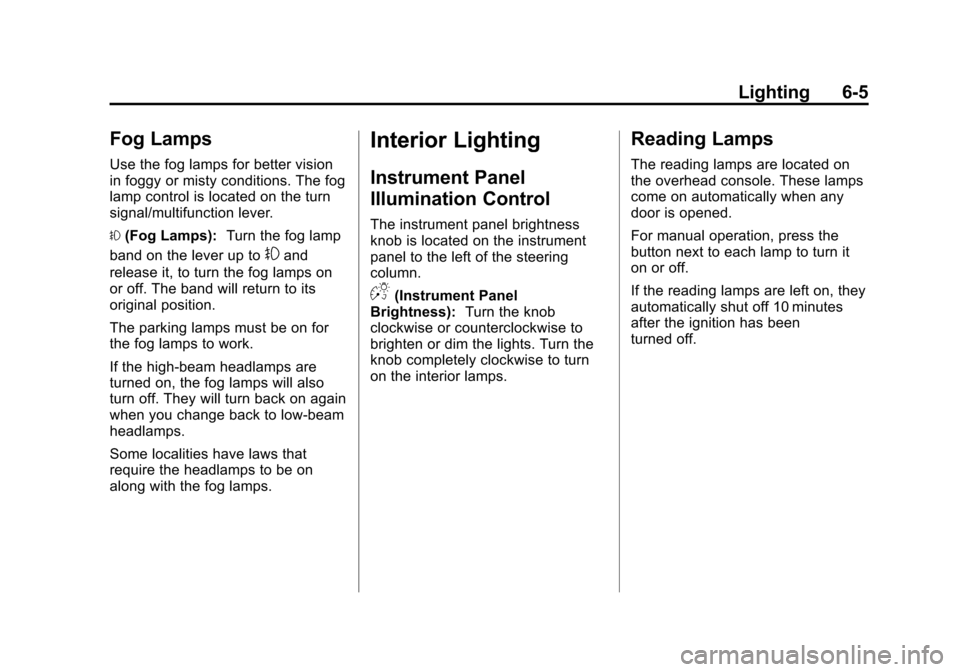
Black plate (5,1)Cadillac CTS/CTS-V Owner Manual - 2011
Lighting 6-5
Fog Lamps
Use the fog lamps for better vision
in foggy or misty conditions. The fog
lamp control is located on the turn
signal/multifunction lever.
#(Fog Lamps): Turn the fog lamp
band on the lever up to
#and
release it, to turn the fog lamps on
or off. The band will return to its
original position.
The parking lamps must be on for
the fog lamps to work.
If the high-beam headlamps are
turned on, the fog lamps will also
turn off. They will turn back on again
when you change back to low-beam
headlamps.
Some localities have laws that
require the headlamps to be on
along with the fog lamps.
Interior Lighting
Instrument Panel
Illumination Control
The instrument panel brightness
knob is located on the instrument
panel to the left of the steering
column.
D(Instrument Panel
Brightness): Turn the knob
clockwise or counterclockwise to
brighten or dim the lights. Turn the
knob completely clockwise to turn
on the interior lamps.
Reading Lamps
The reading lamps are located on
the overhead console. These lamps
come on automatically when any
door is opened.
For manual operation, press the
button next to each lamp to turn it
on or off.
If the reading lamps are left on, they
automatically shut off 10 minutes
after the ignition has been
turned off.
Page 204 of 496

Black plate (6,1)Cadillac CTS/CTS-V Owner Manual - 2011
6-6 Lighting
Lighting Features
Entry Lighting
The headlamps, taillamps, license
plate lamps, reverse lamps, dome
lamps, and most of the interior lights
turn on briefly, when the Remote
Keyless Entry (RKE)
Kis pressed,
or when the door handle is pulled on
a Keyless Access Vehicle. See
Ignition Positions (Key Access)
on
page 9‑16or Ignition Positions
(Keyless Access)on page 9‑18.
After about 30 seconds the exterior
lamps turn off, and then the dome
and remaining interior lights will dim
to off. Entry lighting can be disabled
manually by changing the ignition
out of the OFF position, or by
pressing the Remote Keyless Entry
(RKE)
Qbutton. This feature can be activated or
deactivated in the Settings menu in
the Info Display. Press the
customization button to call up the
menu. See
Vehicle Personalization
on page 5‑45.
Parade Dimming
This feature does not let the
instrument panel backlight dim
during daylight hours while the key
is in the ignition and the headlamps
are on. Parade dimming
automatically works with the light
sensor, located on top of the
dashboard. If it is dark enough
outside and the parking lamps are
on, the backlight on the instrument
panel can be adjusted by turning the
instrument panel brightness knob
clockwise or counterclockwise to
brighten or dim the lighting. See
Instrument Panel Illumination
Control on page 6‑5.
Battery Load
Management
The vehicle has Electric Power
Management (EPM) that estimates
the battery's temperature and state
of charge. It then adjusts the voltage
for best performance and extended
life of the battery.
When the battery's state of charge
is low, the voltage is raised slightly
to quickly bring the charge back up.
When the state of charge is high,
the voltage is lowered slightly to
prevent overcharging. If the vehicle
has a voltmeter gauge or a voltage
display on the Driver Information
Center (DIC), you may see the
voltage move up or down. This is
normal. If there is a problem, an
alert will be displayed.
Page 272 of 496

Black plate (12,1)Cadillac CTS/CTS-V Owner Manual - 2011
9-12 Driving and Operating
Two labels on the vehicle show
how much weight it may
properly carry, the Tire and
Loading Information label and
the Certification label.
{WARNING
Do not load the vehicle any
heavier than the Gross
Vehicle Weight Rating
(GVWR), or either the
maximum front or rear Gross
Axle Weight Rating (GAWR).
If you do, parts on the vehicle
can break, and it can change
the way the vehicle handles.
These could cause you to lose
control and crash. Also,
overloading can shorten the
life of the vehicle. Tire and Loading Information
Label
Label Example
A vehicle specific Tire and
Loading Information label is
attached to the vehicle's center
pillar (B-pillar). With the driver's
door open, you will find the label
attached near the door lock
post. The Tire and Loading
Information label shows the
number of occupant seating positions (A), and the maximum
vehicle capacity weight (B) in
kilograms and pounds.
The Tire and Loading
Information label also shows the
tire size of the original
equipment tires (C) and the
recommended cold tire inflation
pressures (D). For more
information on tires and inflation
see
Tires
on page 10‑66and Tire
Pressure
on page 10‑74.
There is also important loading
information on the Certification
label. It tells you the Gross
Vehicle Weight Rating (GVWR)
and the Gross Axle Weight
Rating (GAWR) for the front and
rear axle. See “Certification
Label” later in this section.
Page 278 of 496

Black plate (18,1)Cadillac CTS/CTS-V Owner Manual - 2011
9-18 Driving and Operating
D (START):This position starts the
engine. When the engine starts,
release the key. The ignition switch
returns to ON/RUN for driving.
A warning tone will sound when the
driver door is opened, the ignition is
in ACC/ACCESSORY or LOCK/
OFF, and the key is in the ignition.
Ignition Positions
(Keyless Access)
You can turn the ignition control
knob to four different positions.
To shift out of P (Park), the ignition
must be in ON/RUN or ACC/
ACCESSORY and the regular brake
pedal must be applied.Using a tool to force the ignition
control knob from its cylinder could
damage it.
Make sure the keyless access
transmitter is inside the vehicle
when trying to turn the ignition
control knob.
A (STOPPING THE ENGINE/
LOCK/OFF): When the vehicle is
stopped, turn the ignition switch to
LOCK/OFF to turn the engine off.
Retained Accessory Power (RAP)
will remain active. See Retained
Accessory Power (RAP)
on
page 9‑19
The ignition control knob cannot be
removed from the vehicle. The
keyless access transmitter must be
inside the vehicle to start the
engine. This position locks the
ignition and shifter on automatic
transmission vehicles, and the
ignition and steering wheel on
manual transmission vehicles.
Do not turn the engine off when the
vehicle is moving. This will cause a
loss of power assist in the brake
and steering systems and disable
the airbags.
In an emergency:
1. Brake using a firm and steady pressure. Do not pump the
brakes repeatedly. This may
deplete power assist, requiring
increased brake pedal force.
2. Shift the vehicle to neutral. This can be done while the vehicle is
moving. After shifting to neutral,
firmly apply the brakes and steer
the vehicle to a safe location.