2011 CADILLAC CTS parking brake
[x] Cancel search: parking brakePage 9 of 496

Black plate (3,1)Cadillac CTS/CTS-V Owner Manual - 2011
In Brief 1-3
A.Air Vents on page 8‑6.
B. Driver Information Center (DIC)
on page 5‑27.
C. Instrument Panel Illumination
Control on page 6‑5.
D. Turn and Lane-Change Signals
on page 6‑4.
E. Instrument Cluster
on
page 5‑11.
F. Windshield Wiper/Washer
on
page 5‑4.
Rear Window Wiper/Washer
on
page 5‑6(If Equipped).
G. Navigation Button (If Equipped). See Navigation System Manual.
H. Traction Control System (TCS)
on page 9‑37.
Magnetic Ride Control
on
page 9‑39(CTS‐V
Model Only).
I. Clock on page 5‑8.
J. Passenger Sensing System
on
page 3‑37. K.
Hazard Warning Flashers
on
page 6‑4.
L. Navigation Display Brightness Control (If Equipped). See
Navigation System Manual.
M. AM-FM Radio
on page 7‑9(Base Audio System).
Navigation/Radio System (If
Equipped). See Navigation
System Manual.
N. Parking Brake Release Lever. See Parking Brake (Manual)
on
page 9‑33or Parking Brake
(Electric) on page 9‑34.
O. Hood Release. See Hood
on
page 10‑5.
P. Cruise Control
on page 9‑40.
Heated Steering Wheel
on
page 5‑4(If Equipped).
Traction Control System (TCS)
Disable Button (CTS-V Model
Only). See Traction Control
System (TCS) on page 9‑37. Q. Tap Shift Controls (If Equipped).
See Manual Mode
on
page 9‑28.
R. Data Link Connector. See
Malfunction Indicator Lamp
on
page 5‑19.
S. Steering Wheel Adjustmenton
page 5‑2.
T. Horn on page 5‑4.
U. Steering Wheel Controls (Audio)
on page 5‑3.
V. Heated and Ventilated Front
Seats on page 3‑12.
W. Dual Automatic Climate Control
System on page 8‑1.
X. Parking Brake Button. See Parking Brake (Manual)
on
page 9‑33or Parking Brake
(Electric) on page 9‑34.
Y. Shift Lever. See Automatic
Transmission
on page 9‑26or
Manual Transmissionon
page 9‑30.
Z. Instrument Panel Storageon
page 4‑1.
Power Outlets on page 5‑9.
AA. Glove Box
on page 4‑1.
Page 14 of 496
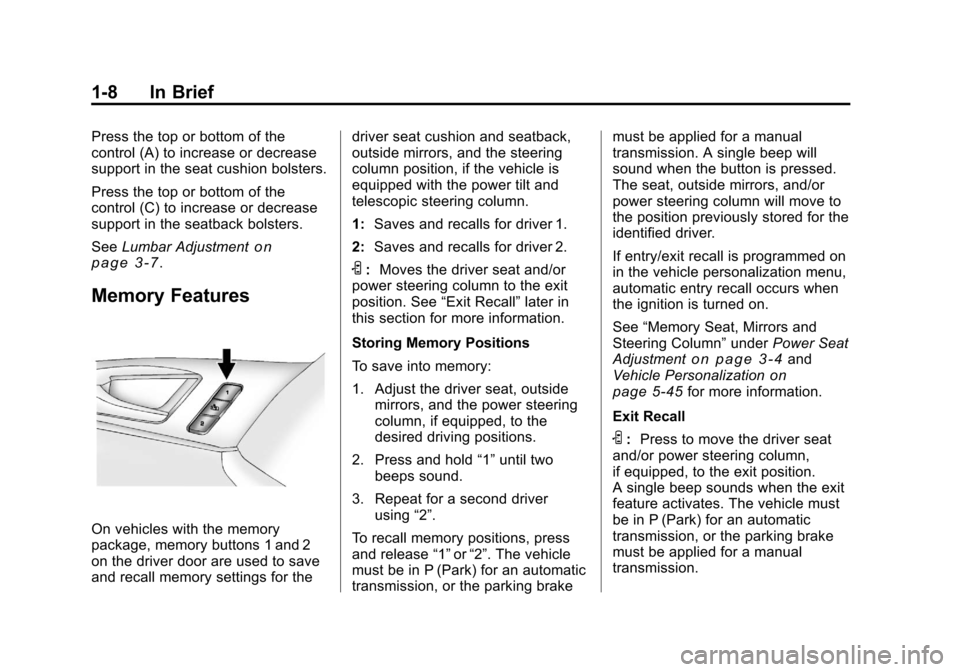
Black plate (8,1)Cadillac CTS/CTS-V Owner Manual - 2011
1-8 In Brief
Press the top or bottom of the
control (A) to increase or decrease
support in the seat cushion bolsters.
Press the top or bottom of the
control (C) to increase or decrease
support in the seatback bolsters.
SeeLumbar Adjustment
on
page 3‑7.
Memory Features
On vehicles with the memory
package, memory buttons 1 and 2
on the driver door are used to save
and recall memory settings for the driver seat cushion and seatback,
outside mirrors, and the steering
column position, if the vehicle is
equipped with the power tilt and
telescopic steering column.
1:
Saves and recalls for driver 1.
2: Saves and recalls for driver 2.
S:Moves the driver seat and/or
power steering column to the exit
position. See “Exit Recall”later in
this section for more information.
Storing Memory Positions
To save into memory:
1. Adjust the driver seat, outside mirrors, and the power steering
column, if equipped, to the
desired driving positions.
2. Press and hold “1”until two
beeps sound.
3. Repeat for a second driver using “2”.
To recall memory positions, press
and release “1”or“2”. The vehicle
must be in P (Park) for an automatic
transmission, or the parking brake must be applied for a manual
transmission. A single beep will
sound when the button is pressed.
The seat, outside mirrors, and/or
power steering column will move to
the position previously stored for the
identified driver.
If entry/exit recall is programmed on
in the vehicle personalization menu,
automatic entry recall occurs when
the ignition is turned on.
See
“Memory Seat, Mirrors and
Steering Column” underPower Seat
Adjustment
on page 3‑4and
Vehicle Personalizationon
page 5‑45for more information.
Exit Recall
S: Press to move the driver seat
and/or power steering column,
if equipped, to the exit position.
A single beep sounds when the exit
feature activates. The vehicle must
be in P (Park) for an automatic
transmission, or the parking brake
must be applied for a manual
transmission.
Page 37 of 496
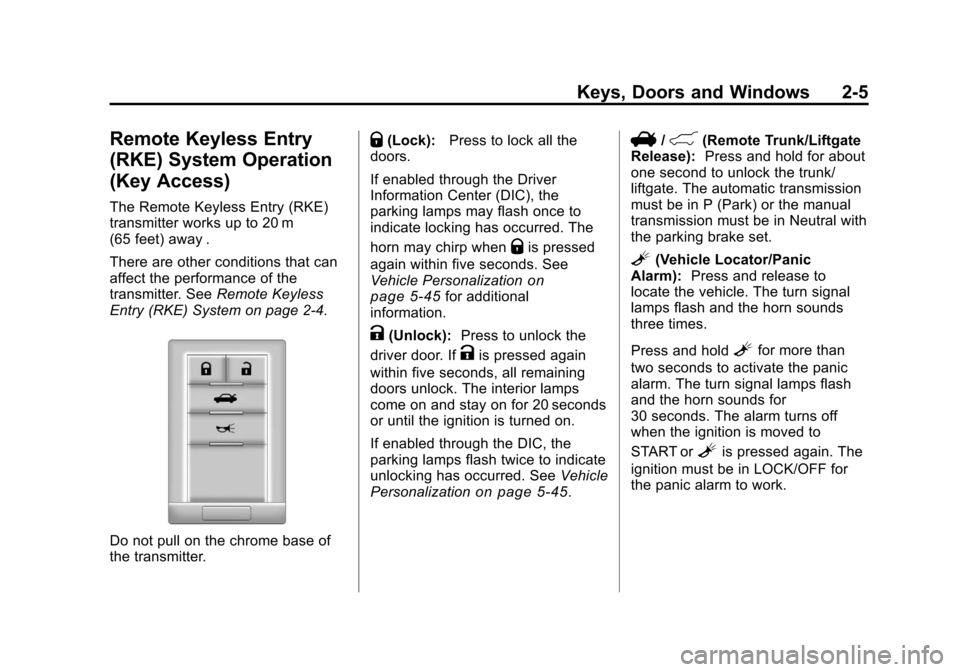
Black plate (5,1)Cadillac CTS/CTS-V Owner Manual - 2011
Keys, Doors and Windows 2-5
Remote Keyless Entry
(RKE) System Operation
(Key Access)
The Remote Keyless Entry (RKE)
transmitter works up to 20 m
(65 feet) away .
There are other conditions that can
affect the performance of the
transmitter. SeeRemote Keyless
Entry (RKE) System on page 2‑4.
Do not pull on the chrome base of
the transmitter.
Q(Lock): Press to lock all the
doors.
If enabled through the Driver
Information Center (DIC), the
parking lamps may flash once to
indicate locking has occurred. The
horn may chirp when
Qis pressed
again within five seconds. See
Vehicle Personalization
on
page 5‑45for additional
information.
K(Unlock): Press to unlock the
driver door. If
Kis pressed again
within five seconds, all remaining
doors unlock. The interior lamps
come on and stay on for 20 seconds
or until the ignition is turned on.
If enabled through the DIC, the
parking lamps flash twice to indicate
unlocking has occurred. See Vehicle
Personalization
on page 5‑45.
V/&(Remote Trunk/Liftgate
Release): Press and hold for about
one second to unlock the trunk/
liftgate. The automatic transmission
must be in P (Park) or the manual
transmission must be in Neutral with
the parking brake set.
L(Vehicle Locator/Panic
Alarm): Press and release to
locate the vehicle. The turn signal
lamps flash and the horn sounds
three times.
Press and hold
Lfor more than
two seconds to activate the panic
alarm. The turn signal lamps flash
and the horn sounds for
30 seconds. The alarm turns off
when the ignition is moved to
START or
Lis pressed again. The
ignition must be in LOCK/OFF for
the panic alarm to work.
Page 40 of 496

Black plate (8,1)Cadillac CTS/CTS-V Owner Manual - 2011
2-8 Keys, Doors and Windows
To program the vehicle so the turn
signal indicators do not flash and
the horn does not sound when
pressing
Qon the keyless access
transmitter, see “Remote Door Lock
Feedback” underVehicle
Personalization on page 5‑45.
K(Unlock): Press once to unlock
only the driver door. The turn signal
indicators flash twice.
Press
Ktwice within five seconds
to unlock all the doors. The interior
lamps may come on.
To program the vehicle so the turn
signal indicators do not flash and
the fog lamps and reverse lamps
remain on steady for about
20 seconds when the keyless
access transmitter is used to unlock
the vehicle, see “Remote Door
Unlock Feedback” underVehicle
Personalization on page 5‑45.
For vehicles with the memory
feature, press
Kon the keyless
access transmitter to program and
recall the memory settings. See “Memory Seat”
underPower Seat
Adjustment
on page 3‑4for more
information.
/(Remote Start): Press to
operate the remote start feature.
See Remote Vehicle Start
on
page 2‑11for additional
information.
V/&(Remote Trunk/Liftgate
Release): Press and hold for about
one second to unlock the trunk/
liftgate. The automatic transmission
must be in P (Park) or the manual
transmission must be in Neutral with
the parking brake set.
L(Vehicle Locator/Panic
Alarm): Press and release to
locate the vehicle. The horn sounds
three times and the turn signal
lamps flash three times.
Press and hold
Lfor
three seconds to sound the panic
alarm. The horn sounds and the
turn signal lamps flash for
30 seconds. Press and release
L
again to stop the alarm. The vehicle comes with two
transmitters. Each transmitter will
have a number on top of it,
“1”
or“2”. These numbers
correspond to the driver of the
vehicle. For example, the memory
seat position for driver 1 will be
recalled when using the transmitter
labeled “1”, if enabled through the
DIC. See “Memory Seat” under
Power Seat Adjustment
on
page 3‑4and Vehicle
Personalizationon page 5‑45for
more information.
Programming Transmitters to
the Vehicle
Only keyless access transmitters
programmed to the vehicle will work.
If a transmitter is lost or stolen, a
replacement can be purchased and
programmed through your dealer.
The vehicle can be reprogrammed
so that lost or stolen transmitters no
longer work. Each vehicle can have
up to four transmitters matched to it.
Page 44 of 496

Black plate (12,1)Cadillac CTS/CTS-V Owner Manual - 2011
2-12 Keys, Doors and Windows
after the ignition is turned to ON/
RUN. SeeDual Automatic Climate
Control System on page 8‑1.
Laws in some local communities
may restrict the use of remote
starters. For example, some laws
may require a person using remote
start to have the vehicle in view
when doing so. Check local
regulations for any requirements on
remote starting of vehicles.
If your vehicle is low on fuel, do not
use the remote start feature. The
vehicle may run out of fuel.
If your vehicle has the remote start
feature, the RKE transmitter
functions will have an increased
range of operation. However, the
range may be less while the vehicle
is running.
There are other conditions which
can affect the performance of the
transmitter, see Remote Keyless
Entry (RKE) System
on page 2‑4for additional information. Starting the Engine Using Remote
Start
To start the engine using the remote
start feature:
1. Aim the transmitter at the vehicle
and press
Qon the transmitter.
2. Press and hold
/for at least
four seconds or until the
vehicle's turn signal lamps flash.
The parking lamps will turn on
and remain on as long as the
engine is running. The vehicle's
doors will be locked.
3. After entering the vehicle during a remote start, press the brake
pedal and turn the ignition to
ON/RUN to drive the vehicle.
After a remote start, the engine
will automatically shut off after
10 minutes unless a time
extension has been done or the
ignition has been turned to
ON/RUN. Extending Engine Run Time
To extend the engine run time by
10 minutes, repeat Steps 1 and 2
while the engine is still running. The
engine run time can only be
extended if it is the first remote start
since the vehicle has been driven.
Remote start can be extended
one time.
If the remote start procedure is
used again before the first
10 minute time frame has ended,
the first 10 minutes will immediately
expire and the second 10 minute
time frame will start.
For example, if the lock button and
then the remote start buttons are
pressed again after the vehicle has
been running for five minutes,
10 minutes are added, allowing the
engine to run for a total of
15 minutes.
A maximum of two remote starts or
remote start attempts are allowed
between ignition cycles.
Page 50 of 496

Black plate (18,1)Cadillac CTS/CTS-V Owner Manual - 2011
2-18 Keys, Doors and Windows
Trunk Lock Release
The remote trunk release button is
on the driver door.
For vehicles with an automatic
transmission, the shift lever must be
in P (Park) or N (Neutral). For
vehicles with a manual
transmission, the shift lever must be
in N (Neutral), and the parking
brake set.
Press the button to open the trunk
or press the button with the trunk
symbol on the Remote Keyless
Entry (RKE) transmitter.With the Keyless Access System,
when you have the transmitter, the
trunk can be opened by the trunk
release button located above the
license plate. The vehicle must be in
P (Park) and the valet mode
turned off.
If the vehicle is locked, the keyless
access transmitter must be within
1 m (3 ft) of the trunk opening for it
to be recognized.
If the vehicle is ever without power,
the trunk area can still be accessed.
On vehicles with a rear seat
pass-through door:
1. Fold the rear armrest down and
open the pass-through door. See
“Rear-Seat Pass Through”
following for more information. 2. Reach upward through the
opening to locate the emergency
trunk release handle. See
“Emergency Trunk Release
Handle” following for more
information.
3. Pull forward on the trunk release handle to open the trunk lid.
On vehicles with a split folding
rear seat:
1. Fold down the rear seatback. See Rear Seats
on page 3‑13for more information.
2. Reach upward through the opening to locate the trunk
release handle.
3. Pull forward on the trunk release handle to open the trunk lid.
Close the trunk by pulling on the
handle. Do not use the handle as a
tie-down.
Page 74 of 496

Black plate (6,1)Cadillac CTS/CTS-V Owner Manual - 2011
3-6 Seats and Restraints
To recall memory positions, press
and release“1”or“2.” The vehicle
must be in P (Park) for an automatic
transmission, or the parking brake
must be applied for a manual
transmission. A single beep will
sound when the button is pressed.
The seat, outside mirrors, and/or
power steering column will move to
the position previously stored for the
identified driver.
Automatic Entry Recall
If entry/exit recall is programmed on
in the vehicle personalization menu,
automatic entry recall occurs when
the ignition is turned on. See “Entry/
Exit Recall” underVehicle
Personalization
on page 5‑45for
more information.
To stop recall movement, press one
of the power seat, memory,
or outside mirror buttons, or the
power steering column switch,
if equipped. If something has blocked the driver
seat or the steering column while
recalling a memory position, the
recall may stop. Remove the
obstruction; then press the
appropriate control for the area that
is not recalling for two seconds. Try
recalling the memory position again
by pressing the appropriate memory
button. If the memory position is still
not recalling, see your dealer for
service.
Exit Recall
S(Exit Button):
Press to move the
driver seat and/or power steering
column, if equipped, to the exit
position. A single beep sounds
when the exit feature activates. The
vehicle must be in P (Park) for an
automatic transmission, or the
parking brake must be applied for a
manual transmission. If entry/exit recall is programmed on
in the vehicle personalization menu,
automatic seat and/or steering
column movement occurs under the
following conditions:
.The ignition key is removed on
vehicles with Remote Keyless
Entry (RKE).
.The ignition is turned to OFF
and the driver door is opened on
vehicles with Remote Keyless
Access.
If entry/exit recall is programmed
off and the exit button is pressed,
the driver seat will move back a
preset distance and the steering
column, if equipped, will move up
and forward. See Vehicle
Personalization
on page 5‑45for
more information.
If something has blocked the driver
seat while recalling the exit position,
the recall may stop. Remove the
obstruction; then press and hold the
power seat control rearward for
two seconds. Try recalling the exit
Page 162 of 496

Black plate (22,1)Cadillac CTS/CTS-V Owner Manual - 2011
5-22 Instruments and Controls
The vehicle may not pass
inspection if:
.The malfunction indicator lamp is
on with the engine running, or if
the light does not come on when
the ignition is turned to ON/RUN
while the engine is off.
.The critical emission control
systems have not been
completely diagnosed by the
system. This can happen if the
battery has recently been
replaced or if the battery has run
down. The diagnostic system
evaluates critical emission
control systems during normal
driving. This can take
several days of routine driving.
If this has been done and the
vehicle still does not pass the
inspection, your dealer can
prepare the vehicle for
inspection.
Brake System Warning
Light
The vehicle brake system consists
of two hydraulic circuits. If one
circuit is not working, the remaining
circuit can still work to stop the
vehicle. For normal braking
performance, both circuits need to
be working
If the warning light comes on, there
is a brake problem. Have the brake
system inspected right away.
EnglishMetric
This light should come on briefly
when the ignition is placed in ON/
RUN. If it does not come on then,
have it fixed so it will be ready to
warn if there is a problem.
When the ignition is on, the brake
system warning light also comes on
when the parking brake is set.
The light flashes or stays on if the
parking brake is not fully released.
If the light stays on after the parking
brake is fully released, there is a
base brake problem.