2011 BMW X5 XDRIVE 35I SPORT ACTIVITY turn signal
[x] Cancel search: turn signalPage 266 of 312
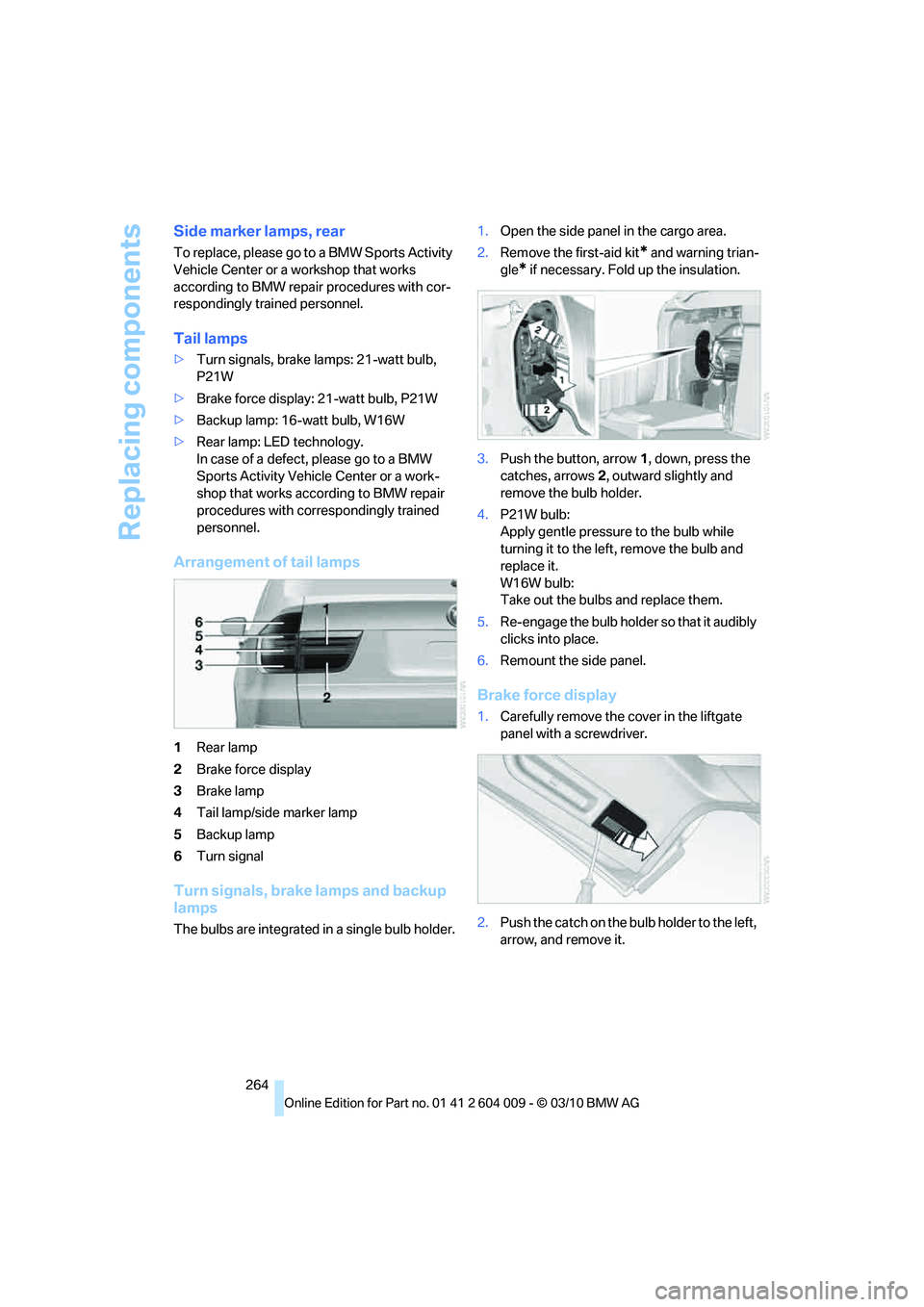
Replacing components
264
Side marker lamps, rear
To replace, please go to a BMW Sports Activity
Vehicle Center or a workshop that works
according to BMW repair procedures with cor-
respondingly trained personnel.
Tail lamps
>Turn signals, brake lamps: 21-watt bulb,
P21W
>Brake force display: 21-watt bulb, P21W
>Backup lamp: 16-watt bulb, W16W
>Rear lamp: LED technology.
In case of a defect, please go to a BMW
Sports Activity Vehicle Center or a work-
shop that works according to BMW repair
procedures with correspondingly trained
personnel.
Arrangement of tail lamps
1Rear lamp
2Brake force display
3Brake lamp
4Tail lamp/side marker lamp
5Backup lamp
6Turn signal
Turn signals, brake lamps and backup
lamps
The bulbs are integrated in a single bulb holder.1.Open the side panel in the cargo area.
2.Remove the first-aid kit
* and warning trian-
gle
* if necessary. Fold up the insulation.
3.Push the button, arrow1, down, press the
catches, arrows2, outward slightly and
remove the bulb holder.
4.P21W bulb:
Apply gentle pressure to the bulb while
turning it to the left, remove the bulb and
replace it.
W16W bulb:
Take out the bulbs and replace them.
5.Re-engage the bulb holder so that it audibly
clicks into place.
6.Remount the side panel.
Brake force display
1.Carefully remove the cover in the liftgate
panel with a screwdriver.
2.Push the catch on the bulb holder to the left,
arrow, and remove it.
Page 268 of 312
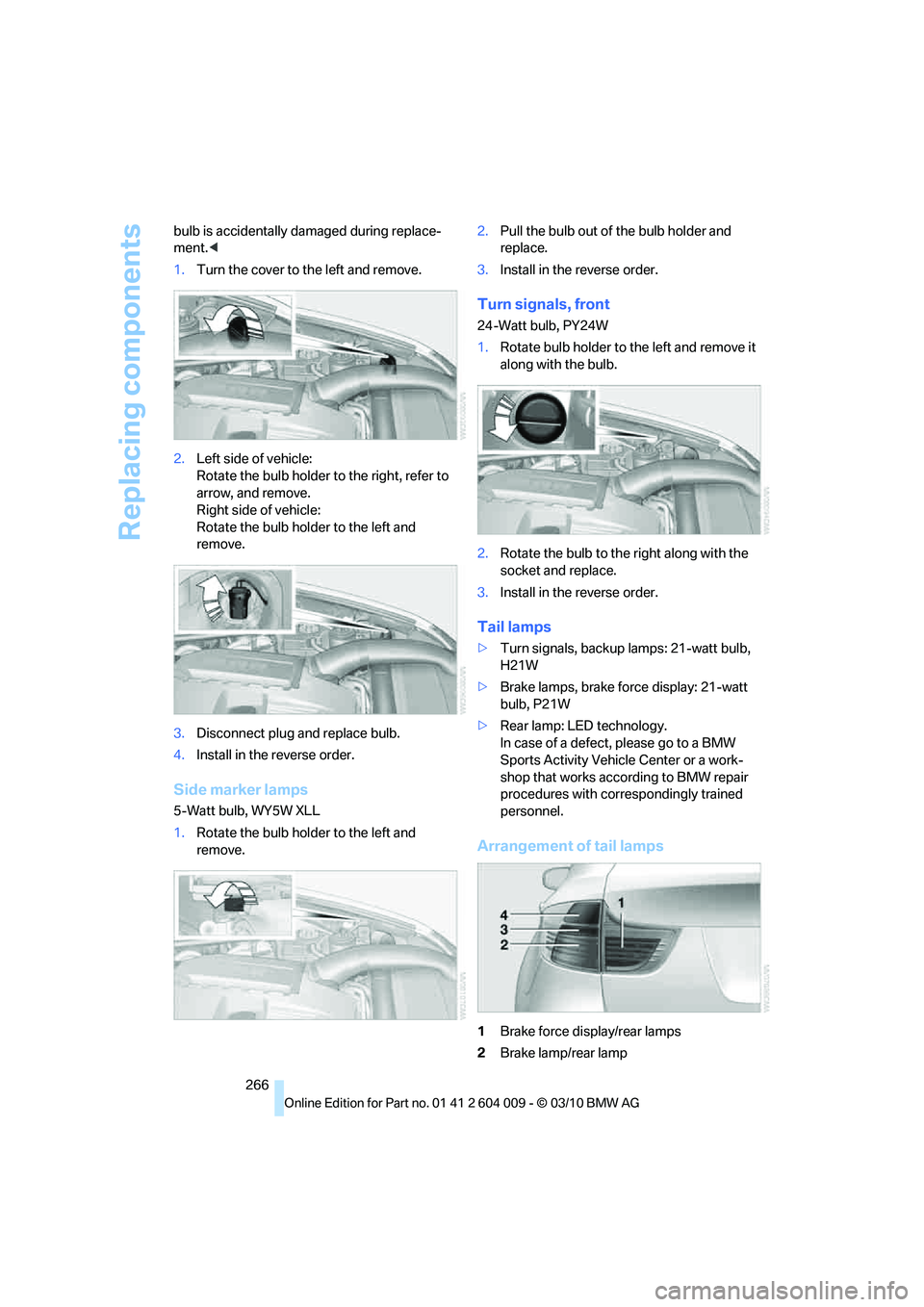
Replacing components
266 bulb is accidentally damaged during replace-
ment.<
1.Turn the cover to the left and remove.
2.Left side of vehicle:
Rotate the bulb holder to the right, refer to
arrow, and remove.
Right side of vehicle:
Rotate the bulb holder to the left and
remove.
3.Disconnect plug and replace bulb.
4.Install in the reverse order.
Side marker lamps
5-Watt bulb, WY5W XLL
1.Rotate the bulb holder to the left and
remove.2.Pull the bulb out of the bulb holder and
replace.
3.Install in the reverse order.
Turn signals, front
24-Watt bulb, PY24W
1.Rotate bulb holder to the left and remove it
along with the bulb.
2.Rotate the bulb to the right along with the
socket and replace.
3.Install in the reverse order.
Tail lamps
>Turn signals, backup lamps: 21-watt bulb,
H21W
>Brake lamps, brake force display: 21-watt
bulb, P21W
>Rear lamp: LED technology.
In case of a defect, please go to a BMW
Sports Activity Vehicle Center or a work-
shop that works according to BMW repair
procedures with correspondingly trained
personnel.
Arrangement of tail lamps
1Brake force display/rear lamps
2Brake lamp/rear lamp
Page 269 of 312
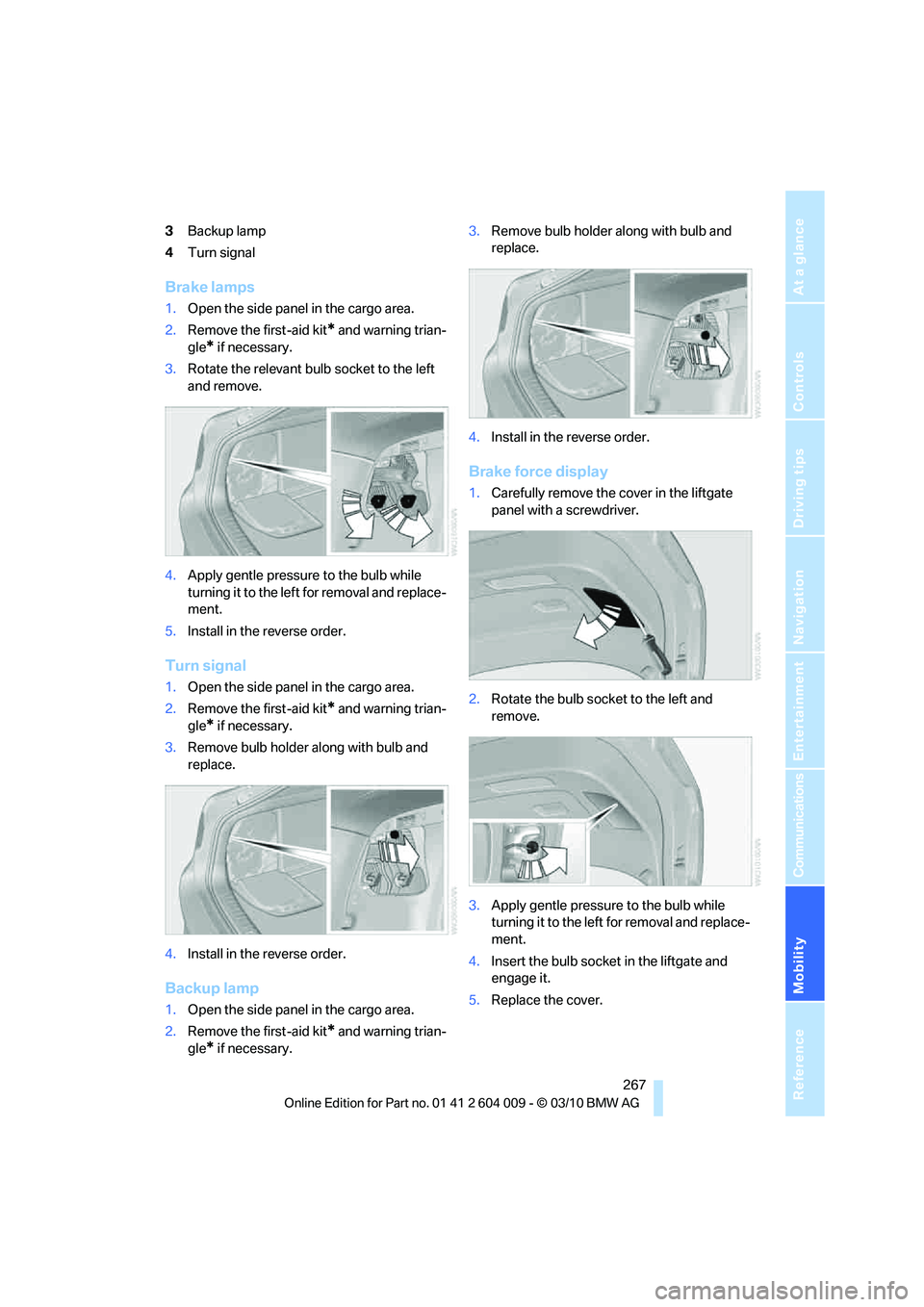
Mobility
267Reference
At a glance
Controls
Driving tips
Communications
Navigation
Entertainment
3Backup lamp
4Turn signal
Brake lamps
1.Open the side panel in the cargo area.
2.Remove the first-aid kit
* and warning trian-
gle
* if necessary.
3.Rotate the relevant bulb socket to the left
and remove.
4.Apply gentle pressure to the bulb while
turning it to the left for removal and replace-
ment.
5.Install in the reverse order.
Turn signal
1.Open the side panel in the cargo area.
2.Remove the first-aid kit
* and warning trian-
gle
* if necessary.
3.Remove bulb holder along with bulb and
replace.
4.Install in the reverse order.
Backup lamp
1.Open the side panel in the cargo area.
2.Remove the first-aid kit
* and warning trian-
gle
* if necessary.3.Remove bulb holder along with bulb and
replace.
4.Install in the reverse order.
Brake force display
1.Carefully remove the cover in the liftgate
panel with a screwdriver.
2.Rotate the bulb socket to the left and
remove.
3.Apply gentle pressure to the bulb while
turning it to the left for removal and replace-
ment.
4.Insert the bulb socket in the liftgate and
engage it.
5.Replace the cover.
Page 298 of 312
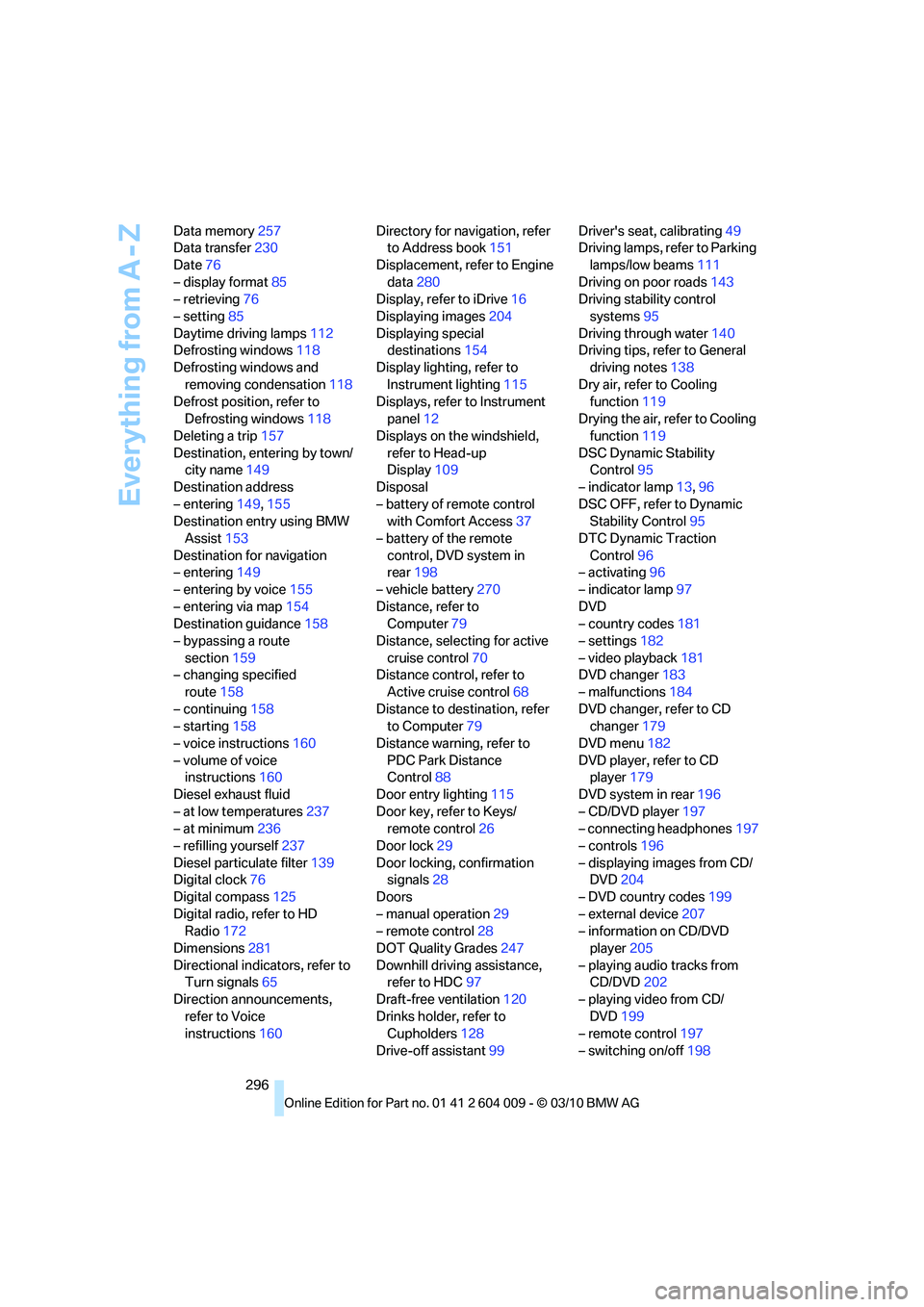
Everything from A - Z
296 Data memory257
Data transfer230
Date76
– display format85
– retrieving76
– setting85
Daytime driving lamps112
Defrosting windows118
Defrosting windows and
removing condensation118
Defrost position, refer to
Defrosting windows118
Deleting a trip157
Destination, entering by town/
city name149
Destination address
– entering149,155
Destination entry using BMW
Assist153
Destination for navigation
– entering149
– entering by voice155
– entering via map154
Destination guidance158
– bypassing a route
section159
– changing specified
route158
– continuing158
– starting158
– voice instructions160
– volume of voice
instructions160
Diesel exhaust fluid
– at low temperatures237
– at minimum236
– refilling yourself237
Diesel particulate filter139
Digital clock76
Digital compass125
Digital radio, refer to HD
Radio172
Dimensions281
Directional indicators, refer to
Turn signals65
Direction announcements,
refer to Voice
instructions160Directory for navigation, refer
to Address book151
Displacement, refer to Engine
data280
Display, refer to iDrive16
Displaying images204
Displaying special
destinations154
Display lighting, refer to
Instrument lighting115
Displays, refer to Instrument
panel12
Displays on the windshield,
refer to Head-up
Display109
Disposal
– battery of remote control
with Comfort Access37
– battery of the remote
control, DVD system in
rear198
– vehicle battery270
Distance, refer to
Computer79
Distance, selecting for active
cruise control70
Distance control, refer to
Active cruise control68
Distance to destination, refer
to Computer79
Distance warning, refer to
PDC Park Distance
Control88
Door entry lighting115
Door key, refer to Keys/
remote control26
Door lock29
Door locking, confirmation
signals28
Doors
– manual operation29
– remote control28
DOT Quality Grades247
Downhill driving assistance,
refer to HDC97
Draft-free ventilation120
Drinks holder, refer to
Cupholders128
Drive-off assistant99Driver's seat, calibrating49
Driving lamps, refer to Parking
lamps/low beams111
Driving on poor roads143
Driving stability control
systems95
Driving through water140
Driving tips, refer to General
driving notes138
Dry air, refer to Cooling
function119
Drying the air, refer to Cooling
function119
DSC Dynamic Stability
Control95
– indicator lamp13,96
DSC OFF, refer to Dynamic
Stability Control95
DTC Dynamic Traction
Control96
– activating96
– indicator lamp97
DVD
– country codes181
– settings182
– video playback181
DVD changer183
– malfunctions184
DVD changer, refer to CD
changer179
DVD menu182
DVD player, refer to CD
player179
DVD system in rear196
– CD/DVD player197
– connecting headphones197
– controls196
– displaying images from CD/
DVD204
– DVD country codes199
– external device207
– information on CD/DVD
player205
– playing audio tracks from
CD/DVD202
– playing video from CD/
DVD199
– remote control197
– switching on/off198
Page 303 of 312
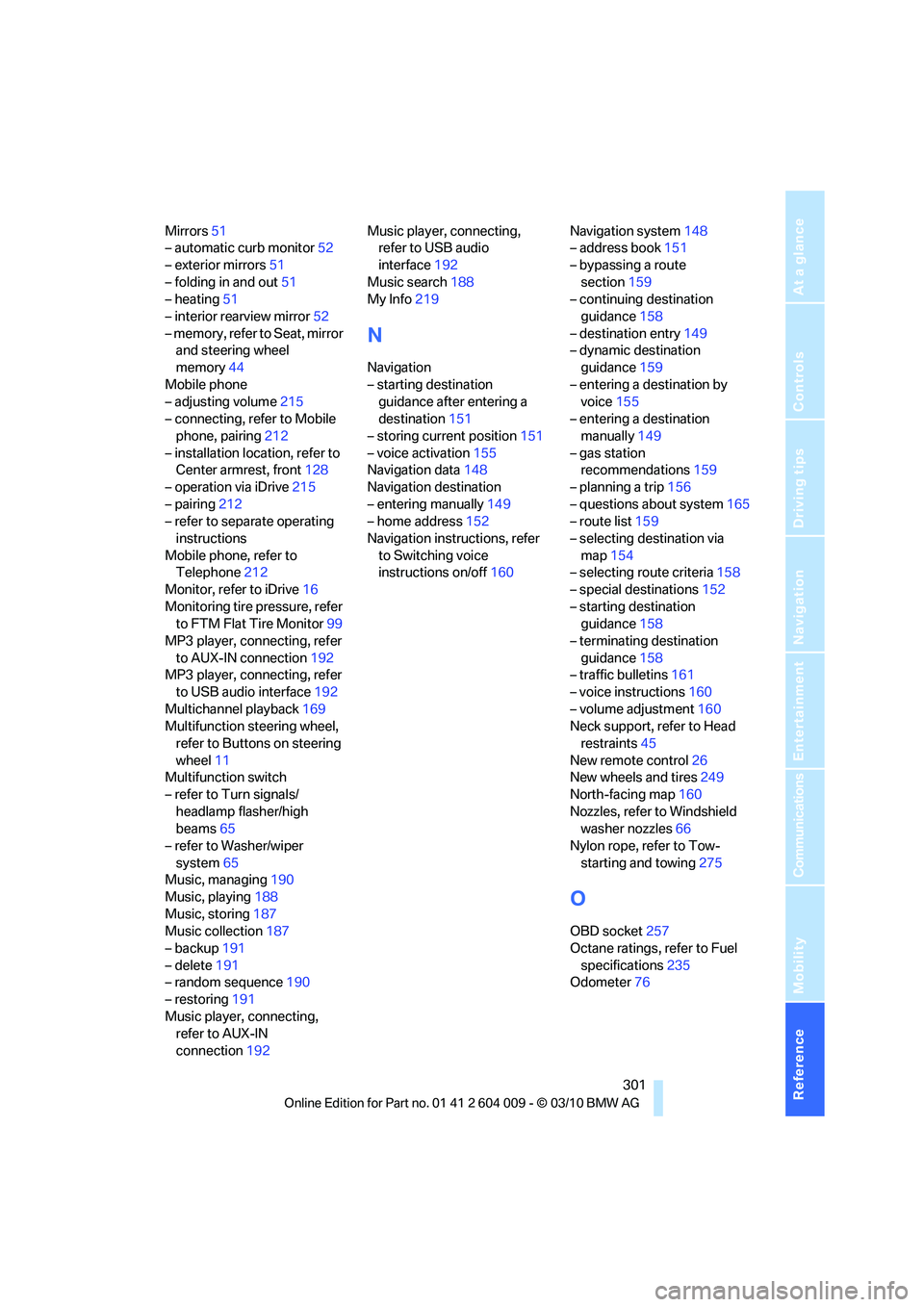
Reference 301
At a glance
Controls
Driving tips
Communications
Navigation
Entertainment
Mobility
Mirrors51
– automatic curb monitor52
– exterior mirrors51
– folding in and out51
– heating51
– interior rearview mirror52
– memory, refer to Seat, mirror
and steering wheel
memory44
Mobile phone
– adjusting volume215
– connecting, refer to Mobile
phone, pairing212
– installation location, refer to
Center armrest, front128
– operation via iDrive215
– pairing212
– refer to separate operating
instructions
Mobile phone, refer to
Telephone212
Monitor, refer to iDrive16
Monitoring tire pressure, refer
to FTM Flat Tire Monitor99
MP3 player, connecting, refer
to AUX-IN connection192
MP3 player, connecting, refer
to USB audio interface192
Multichannel playback169
Multifunction steering wheel,
refer to Buttons on steering
wheel11
Multifunction switch
– refer to Turn signals/
headlamp flasher/high
beams65
– refer to Washer/wiper
system65
Music, managing190
Music, playing188
Music, storing187
Music collection187
– backup191
– delete191
– random sequence190
– restoring191
Music player, connecting,
refer to AUX-IN
connection192Music player, connecting,
refer to USB audio
interface192
Music search188
My Info219
N
Navigation
– starting destination
guidance after entering a
destination151
– storing current position151
– voice activation155
Navigation data148
Navigation destination
– entering manually149
– home address152
Navigation instructions, refer
to Switching voice
instructions on/off160Navigation system148
– address book151
– bypassing a route
section159
– continuing destination
guidance158
– destination entry149
– dynamic destination
guidance159
– entering a destination by
voice155
– entering a destination
manually149
– gas station
recommendations159
– planning a trip156
– questions about system165
– route list159
– selecting destination via
map154
– selecting route criteria158
– special destinations152
– starting destination
guidance158
– terminating destination
guidance158
– traffic bulletins161
– voice instructions160
– volume adjustment160
Neck support, refer to Head
restraints45
New remote control26
New wheels and tires249
North-facing map160
Nozzles, refer to Windshield
washer nozzles66
Nylon rope, refer to Tow-
starting and towing275
O
OBD socket257
Octane ratings, refer to Fuel
specifications235
Odometer76
Page 308 of 312
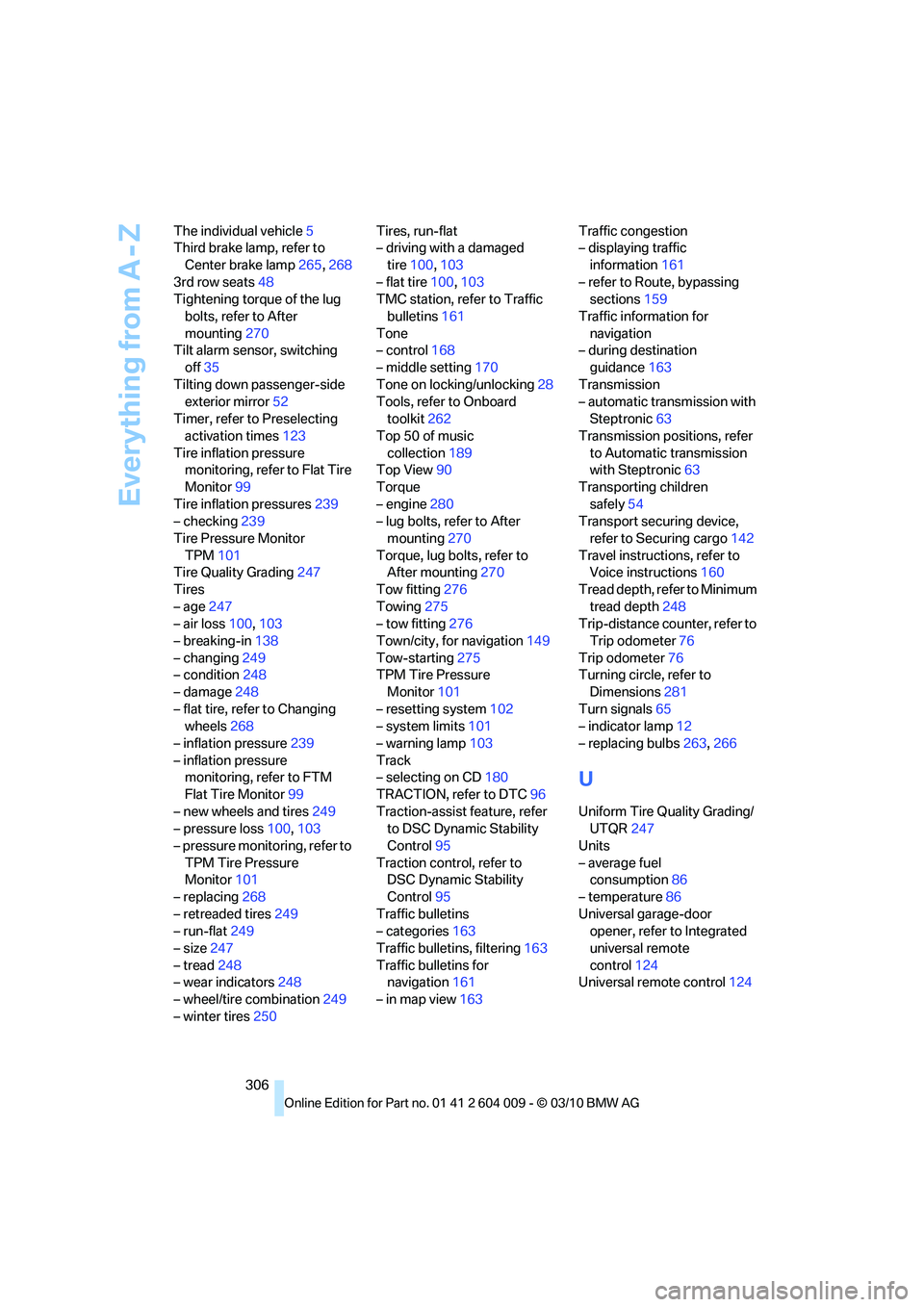
Everything from A - Z
306 The individual vehicle5
Third brake lamp, refer to
Center brake lamp265,268
3rd row seats48
Tightening torque of the lug
bolts, refer to After
mounting270
Tilt alarm sensor, switching
off35
Tilting down passenger-side
exterior mirror52
Timer, refer to Preselecting
activation times123
Tire inflation pressure
monitoring, refer to Flat Tire
Monitor99
Tire inflation pressures239
– checking239
Tire Pressure Monitor
TPM101
Tire Quality Grading247
Tires
– age247
– air loss100,103
– breaking-in138
– changing249
– condition248
– damage248
– flat tire, refer to Changing
wheels268
– inflation pressure239
– inflation pressure
monitoring, refer to FTM
Flat Tire Monitor99
– new wheels and tires249
– pressure loss100,103
– pressure monitoring, refer to
TPM Tire Pressure
Monitor101
– replacing268
– retreaded tires249
– run-flat249
– size247
– tread248
– wear indicators248
– wheel/tire combination249
– winter tires250Tires, run-flat
– driving with a damaged
tire100,103
– flat tire100,103
TMC station, refer to Traffic
bulletins161
Tone
– control168
– middle setting170
Tone on locking/unlocking28
Tools, refer to Onboard
toolkit262
Top 50 of music
collection189
Top View90
Torque
– engine280
– lug bolts, refer to After
mounting270
Torque, lug bolts, refer to
After mounting270
Tow fitting276
Towing275
– tow fitting276
Town/city, for navigation149
Tow-starting275
TPM Tire Pressure
Monitor101
– resetting system102
– system limits101
– warning lamp103
Track
– selecting on CD180
TRACTION, refer to DTC96
Traction-assist feature, refer
to DSC Dynamic Stability
Control95
Traction control, refer to
DSC Dynamic Stability
Control95
Traffic bulletins
– categories163
Traffic bulletins, filtering163
Traffic bulletins for
navigation161
– in map view163Traffic congestion
– displaying traffic
information161
– refer to Route, bypassing
sections159
Traffic information for
navigation
– during destination
guidance163
Transmission
– automatic transmission with
Steptronic63
Transmission positions, refer
to Automatic transmission
with Steptronic63
Transporting children
safely54
Transport securing device,
refer to Securing cargo142
Travel instructions, refer to
Voice instructions160
Tread depth, refer to Minimum
tread depth248
Trip-distance counter, refer to
Trip odometer76
Trip odometer76
Turning circle, refer to
Dimensions281
Turn signals65
– indicator lamp
12
– replacing bulbs263,266
U
Uniform Tire Quality Grading/
UTQR247
Units
– average fuel
consumption86
– temperature86
Universal garage-door
opener, refer to Integrated
universal remote
control124
Universal remote control124