2011 BMW X3 oil temperature
[x] Cancel search: oil temperaturePage 13 of 262
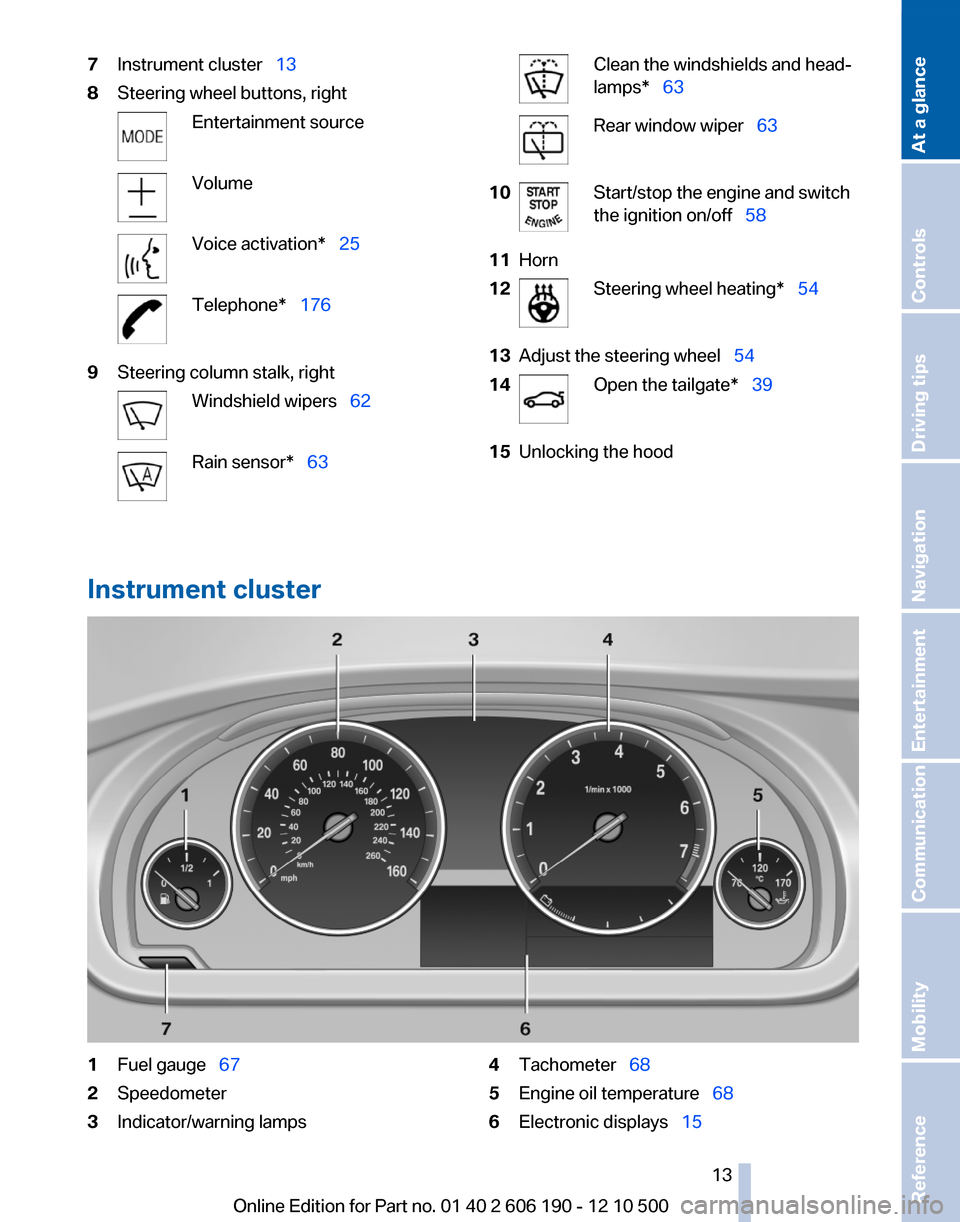
7Instrument cluster 138Steering wheel buttons, rightEntertainment sourceVolumeVoice activation* 25Telephone* 1769Steering column stalk, rightWindshield wipers 62Rain sensor* 63Clean the windshields and head‐
lamps* 63Rear window wiper 6310Start/stop the engine and switch
the ignition on/off 5811Horn12Steering wheel heating* 5413Adjust the steering wheel 5414Open the tailgate* 3915Unlocking the hood
Instrument cluster
1Fuel gauge 672Speedometer3Indicator/warning lamps4Tachometer 685Engine oil temperature 686Electronic displays 15Seite 1313
Online Edition for Part no. 01 40 2 606 190 - 12 10 500
ReferenceMobilityCommunicationEntertainmentNavigationDriving tipsControlsAt a glance
Page 67 of 262
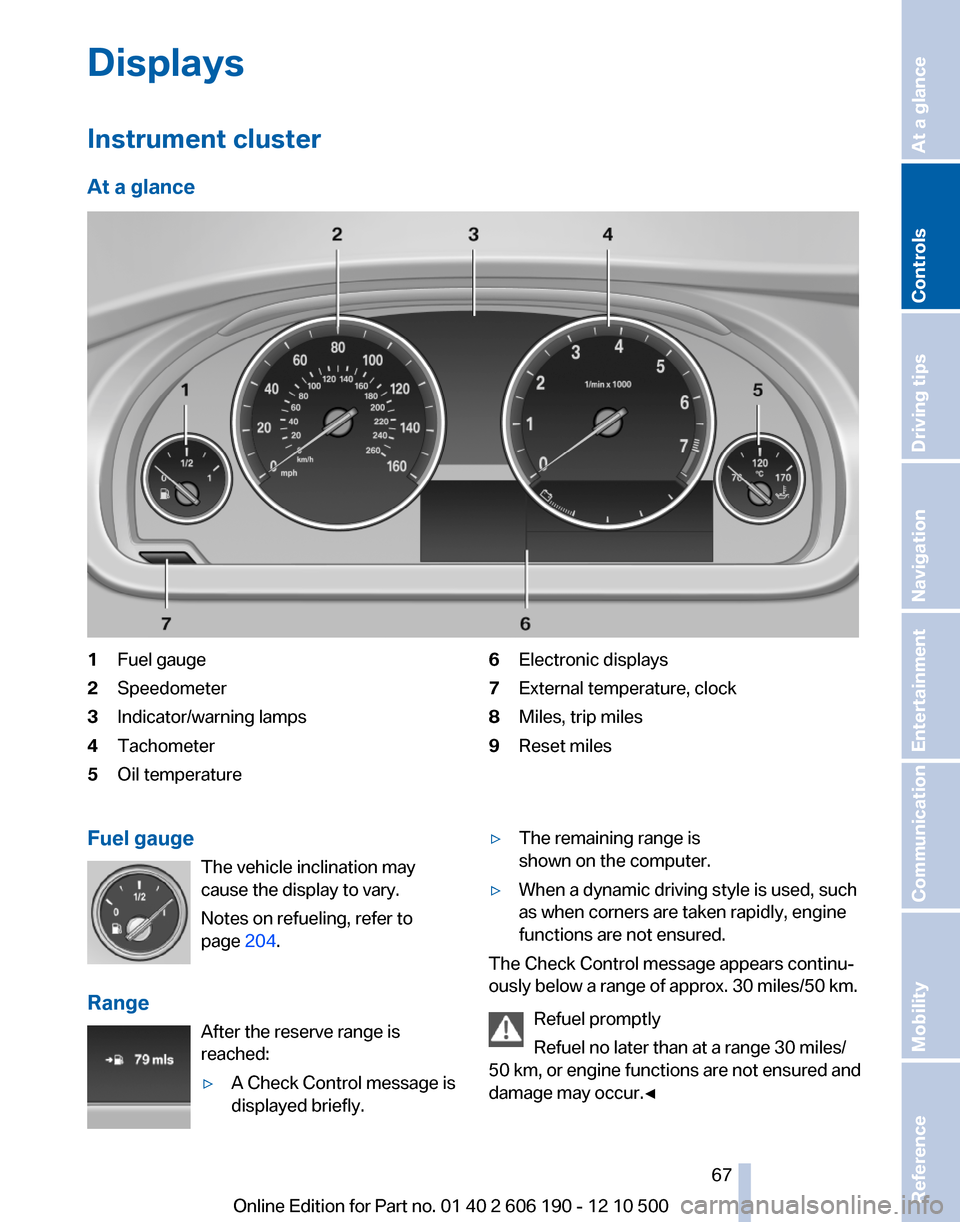
Displays
Instrument cluster
At a glance1Fuel gauge2Speedometer3Indicator/warning lamps4Tachometer5Oil temperature6Electronic displays7External temperature, clock8Miles, trip miles9Reset milesFuel gauge The vehicle inclination may
cause the display to vary.
Notes on refueling, refer to
page 204.
Range After the reserve range is
reached:▷A Check Control message is
displayed briefly.▷The remaining range is
shown on the computer.▷When a dynamic driving style is used, such
as when corners are taken rapidly, engine
functions are not ensured.
The Check Control message appears continu‐
ously below a range of approx. 30 miles/50 km.
Refuel promptly
Refuel no later than at a range 30 miles/
50 km, or engine functions are not ensured and
damage may occur.◀
Seite 6767
Online Edition for Part no. 01 40 2 606 190 - 12 10 500
ReferenceMobilityCommunicationEntertainmentNavigationDriving tipsControlsAt a glance
Page 68 of 262

Displaying the cruising range1."Settings"2."Info display"3."Additional indicators"
Tachometer
Always avoid engine speeds in the red warning
field. In this range, the fuel supply is interrupted
to protect the engine.
Current fuel consumption Displays the current fuel con‐
sumption. You can check
whether you are currently driving
in an efficient and environmen‐
tally-friendly manner.
Displaying the current fuel
consumption
1."Settings"2."Info display"3."Additional indicators"
The bar display for the current fuel consumption
is displayed in the instrument cluster.
Energy recovery The energy of motion of the ve‐
hicle is converted to electrical en‐
ergy while coasting. The vehicle
battery is partially charged and
fuel consumption can be low‐
ered.
Engine oil temperature
▷Cold engine: the pointer is at
the low temperature end.
Drive at moderate engine and
vehicle speeds.▷Normal operating tempera‐
ture: the pointer is in the mid‐
dle or in the left half of the
temperature display.▷Hot engine: the pointer is at the high tem‐
perature end. A Check Control message is
displayed in addition.
Odometer and trip odometer
▷Odometer, arrow 1.▷Trip odometer, arrow 2.Seite 6868
Online Edition for Part no. 01 40 2 606 190 - 12 10 500Displays
Page 213 of 262

Retreaded tires
Possibly substantial variations in the de‐
sign and age of the tire casing structures can
limit service life and have a negative impact on
road safety.◀
Winter tires
The manufacturer of your vehicle recommends
winter tires for winter roads or at temperatures
below +45 ℉/+7 ℃.
Although so-called all-season M+S tires do pro‐
vide better winter traction than summer tires,
they do not provide the same level of perform‐
ance as winter tires.
Maximum speed of winter tires
If the maximum speed of the vehicle is higher
than the permissible speed for the winter tires,
then display a corresponding sign in the field of
vision. You can obtain this sign from the tire spe‐
cialist or from your service center.
Maximum speed for winter tires
Do not exceed the maximum speed for the
winter tires; otherwise, tire damage and acci‐
dents can occur.◀
Run-flat tires
For your own safety, only use run-flat tires. No
spare tire is available in the case of a flat tire. Your
service center will be glad to advise you.
Rotating wheels between axles
The manufacturer of your vehicle advises
against swapping wheels between the front and
rear axles.
This can impair the handling characteristics.
Storage
Store wheels and tires in a cool, dry place with
as little exposure to light as possible.
Always protect tires against all contact with oil,
grease and fuels.
Do not exceed the maximum tire inflation pres‐
sure indicated on the side wall of the tire.Run-flat tires*
Label
RSC label on the tire sidewall.
The wheels are composed of special rims and
tires that are self-supporting, to a limited de‐
gree.
The support of the sidewall allows the tire to re‐
main drivable to a restricted degree in the event
of a pressure loss.
Continued driving with a damaged tire., refer to
page 84
Changing run-flat tires
For your own safety, only use run-flat tires. No
spare tire is available in the case of a flat tire. Your
service center will be glad to advise you.
Snow chains
Fine-link snow chains
Only certain types of fine-link snow chains have
been tested by the manufacturer of your vehicle,
classified as road-safe and recommended.
Consult your service center for more informa‐
tion.
Use
Use only in pairs on the rear wheels, equipped
with the tires of the following size:
▷205/65 R 17.▷225/60 R 17.▷245/50 R 18.Seite 213213
Online Edition for Part no. 01 40 2 606 190 - 12 10 500
ReferenceMobilityCommunicationEntertainmentNavigationDriving tipsControlsAt a glance
Page 233 of 262

CareCar washes
Notes Steam jets or high-pressure washers
When using steam jets or high-pressure
washers, hold them a sufficient distance away
and use a maximum temperature of 140 ℉/
60 ℃.
Holding them too close or using excessively
high pressures or temperatures can cause dam‐
age or preliminary damage that may then lead to
long-term damage.
Follow the operating instructions for the high-
pressure washer.◀
Cleaning sensors/cameras with high-
pressure washers
When using high-pressure washers, do not
spray the exterior sensors and cameras, e.g.,
Park Distance Control*, for extended periods of
time and only from a distance of at least 12 in/
30 cm.◀
Wash your vehicle frequently, particularly in win‐
ter.
Intense soiling and road salt can damage the ve‐
hicle.
Washing in automatic car washes
Your vehicle can be washed in automatic car
washes right from the start.
Give preference to cloth car washes or those
that use soft brushes in order to avoid paint
damage.
Notes
Note the following:▷Make sure that the wheels and tires are not
damaged by the transport mechanisms.▷Fold in the exterior mirrors; otherwise, they
may be damaged, depending on the width of
the vehicle.▷Deactivate the rain sensor*, refer to
page 63, to avoid unintentional wiper acti‐
vation.▷In some cases, an unintentional alarm can be
triggered by the interior motion sensor of the
alarm system*. Follow the instructions on
avoiding an unintentional alarm, refer to
page 43.
Guide rails in car washes
Avoid car washes with guide rails higher
than 4 in/10 cm; otherwise, the vehicle body
could be damaged.◀
Before driving into a car wash
The vehicle is able to roll when the following
steps are taken:
Manual transmission:
Automatic transmission/Sport automatic trans‐
mission*:
1.Depress the brake pedal.2.Engage transmission position N.3.Release the parking brake, refer to page 60,
or deactivate Automatic Hold, refer to
page 61.4.Switch the engine off.
Transmission position P with the igni‐
tion off
When the ignition is switched off, position P
is engaged automatically. When in an auto‐
matic car wash, for example, ensure that the
ignition is not switched off accidentally.◀
The vehicle cannot be locked from the outside
when in transmission position N.
A signal is sounded when an attempt is made to
lock the vehicle.
Transmission position
Transmission position P is engaged automati‐
cally:
Seite 233233
Online Edition for Part no. 01 40 2 606 190 - 12 10 500
ReferenceMobilityCommunicationEntertainmentNavigationDriving tipsControlsAt a glance
Page 254 of 262

Display in front windshield 99
Display, instrument cluster 67
Display lighting, refer to Instru‐ ment lighting 79
Displays 13
Displays, cleaning 235
Disposal, coolant 218
Disposal, vehicle battery 227
Distance control, refer to PDC 93
Distance to destination 70
Divided screen view, split screen 23
Door lock, refer to Remote control 32
Downhill control 87
Drive-off assistant, refer to DSC 86
Driving instructions, breaking in 120
Driving notes, general 120
Driving stability control sys‐ tems 86
Driving tips 120
DSC Dynamic Stability Con‐ trol 86
DTC Dynamic Traction Con‐ trol 86
DTMF suffix dialing 181
DVD/CD 155
DVD/CD notes 161
DVD changer 159
DVD settings 158
DVDs, storing 162
DVD, video 157
Dynamic Damping Control 88
Dynamic destination guid‐ ance 141
Dynamic Driving Control 89
Dynamic Stability Control DSC 86
Dynamic Traction Control DTC 86
E
EfficientDynamics, refer to Saving fuel 124 Electronic displays, instru‐
ment cluster 15
Electronic engine oil level check 217
Electronic Stability Program ESP, refer to DSC 86
Emergency detection, remote control 33
Emergency release, door lock 38
Emergency release, fuel filler flap 204
Emergency Request 228
Emergency service, refer to Roadside Assistance 229
Emergency start function, en‐ gine start 33
Energy Control 68
Energy recovery 68
Engine compartment 215
Engine compartment, working in 215
Engine coolant 218
Engine oil 217
Engine oil, adding 217
Engine oil additives 217
Engine oil filler neck 217
Engine oil temperature 68
Engine oil types, alterna‐ tive 218
Engine oil types, ap‐ proved 217
Engine specifications 240
Engine start, assistance 229
Engine start during malfunc‐ tion 33
Engine start, refer to Starting the engine 58
Engine stop 59
Engine temperature 68
Equalizer 146
Equipment, interior 107
ESP Electronic Stability Pro‐ gram, refer to DSC 86
Exchanging wheels/tires 212
Exhaust system 120
Exterior mirrors 53
External devices 166 External temperature dis‐
play 69
External temperature warn‐ ing 69
Eyes for securing cargo 123
F
Fader 146
Failure message, refer to Check Control 74
False alarm, refer to Uninten‐ tional alarm 43
Fan, refer to Air vol‐ ume 101, 104
Fault displays, refer to Check Control 74
Filler neck for engine oil 217
Fine wood, care 235
First aid kit 229
Fitting for towing, refer to Tow fitting 231
Flat tire, Tire Pressure Monitor TPM 82
Flat tire, warning lamp 83
Flat tire, wheel change 226
Flooding 121
Floor carpet, care 235
Floor mats, care 235
FM/AM station 148
Fold-out position, windshield wipers 64
Foot brake 121
Front airbags 80
Front fog lamps 79
Front fog lamps, front, bulb re‐ placement 223
Front lamps 222
Front passenger airbags, au‐ tomatic deactivation 81
Front passenger airbags, indi‐ cator lamp 82
Front seats, adjusting 47
Fuel cap 204
Fuel consumption, current 68
Fuel consumption, refer to Average fuel consump‐
tion 70 Seite 254254
Online Edition for Part no. 01 40 2 606 190 - 12 10 500Everything from A to Z
Page 259 of 262

Technical data 238
TeleService 195
Temperature, automatic cli‐ mate control 102, 104
Temperature display, external temperature 69
Temperature, engine oil 68
Terminal, starting aid 230
Text messages 187
Text messages, supplemen‐ tary 75
Theft alarm system, refer to Alarm system 42
Theft protection, lug bolts 226
Theft protection, refer to Cen‐ tral locking system 35
Thigh support 49
Tilt alarm sensor 43
Tilt, seats 47
Time of arrival 71
Tire age 212
Tire damage 211
Tire identification marks 210
Tire inflation pressure 207
Tire Pressure Monitor TPM 82
Tires, changing 212
Tires, everything on wheels and tires 207
Tires, run-flat tires 213
Tire tread 211
Toll roads, route 136
Tone 146
Tool kit 221
Tools 221
Top View 97
Torque, engine 240
Total vehicle weight 241
Tow fitting 231
Towing 230
Town/city, navigation 128
Tow-starting 230
TPM Tire Pressure Moni‐ tor 82
Traction control 86
TRACTION program, Dynamic Driving Control 87 Traffic bulletins, naviga‐
tion 139
Traffic situation/gray card 140
Transmission, automatic 64
Transporting children safely 55
Tread, tires 211
Treble, tone 146
Trip computer 71
Triple turn signal activa‐ tion 62
Trip odometer 68
Trunk cover 110
Trunk lid 39
Turning circle 240
Turning circle lines, backup camera 96
Turn signals, operation 61
U
Unintentional alarm 43
Units of measure 73
Universal remote control 107
Unlock button, automatic transmission 65
Unlocking/locking from in‐ side 38
Unlocking/locking via door lock 38
Unlocking/locking with remote control 36
Upholstery care 234
USB audio interface 167
USB interface 114
V
Variable sport steering 88
Vehicle battery 227
Vehicle battery, replacing 227
Vehicle, breaking in 120
Vehicle care 234
Vehicle identification number, refer to Identification number
in the engine compart‐
ment 215
Vehicle jack 226 Vehicle paint 234
Vehicle storage 235
Vehicle wash 233
Ventilation 106
Ventilation, refer to Parked-car ventilation 106
Version of the navigation data 142
Video playback 157
Voice activation, short com‐ mands 243
Voice activation system 25
Volume, setting 146
W
Warning lamps 14
Warning messages, refer to Check Control 74
Warning triangle 229
Washer fluid 64
Washer fluid reservoir, ca‐ pacity 242
Washer nozzles, wind‐ shield 63
Washer system 62
Washing, vehicle 233
Water on roads 121
Weather Band 149
Weights 241
Welcome lamps 76
Wheel base, vehicle 240
Wheel change 226
Wheels, changing 212
Wheels, everything on wheels and tires 207
Wheels, Tire Pressure Monitor TPM 82
Width, vehicle 238
Window defroster, rear 102, 105
Windows, powered 43
Windshield washer fluid 64
Windshield washer noz‐ zles 63
Windshield washer system 62
Windshield wiper 62 Seite 259259
Online Edition for Part no. 01 40 2 606 190 - 12 10 500
ReferenceMobilityCommunicationEntertainmentNavigationDriving tipsControlsAt a glance