2011 BMW M3 COUPE Change bulb
[x] Cancel search: Change bulbPage 235 of 278

Mobility
233Reference
At a glance
Controls
Driving tips
Communications
Navigation
Entertainment
Replacing components
Onboard vehicle tool kit
Coupe
The onboard vehicle tool kit is stored in a com-
partment on the right-hand side of the cargo
area. Remove the cover.
Convertible
The onboard vehicle tool kit is stored in a pouch
under the cargo area floor panel.
Wiper blades
1.Fold out the wiper arm and hold it.
2.Press together the locking spring, arrows1,
and fold out the wiper blade, arrow2.
3.Take the wiper blade out of the catch mech-
anism, pulling the blade toward the front.
To avoid damage, make sure that the
wiper arms are against the windshield
before you open the engine compartment.<
Lamps and bulbs
Lamps and bulbs make an essential contribu-
tion to vehicle safety. They should, therefore,
be handled carefully. BMW recommends hav-
ing your BMW center perform any work that you
do not feel competent to perform yourself or
that is not described here.
Never touch the glass of new bulbs with
your bare fingers, as even minute
amounts of contamination will burn into the
bulb's surface and reduce its service life. Use a
clean tissue, cloth or something similar, or hold
the bulb by its base.<
You can obtain a selection of replacement bulbs
at your BMW center.
Only change bulbs while they are cool to
the touch; otherwise, you could suffer
burns.<
When working on electrical systems,
always begin by switching off the con-
sumer in question; otherwise, short-circuits
could result. To avoid possible injury or equip-
ment damage when replacing bulbs, observe
any instructions provided by the bulb manu-
facturer.<
For care of the headlamps, please follow the
instructions in the chapter entitled 'Care'.
If the routine for changing a particular
bulb is not described here, please contact
your BMW center or a workshop that works
according to BMW repair procedures with cor-
respondingly trained personnel.<
Light-emitting diodes LED
Light-emitting diodes installed behind translu-
c e n t l e n s e s s e r v e a s t h e l i g h t s o u r c e f o r m a n y o f
the controls, displays, and equipment in your
vehicle. These light-emitting diodes, which
operate using a concept similar to that applied
in conventional lasers, are officially designated
as Class 1 light-emitting diodes.
Page 236 of 278

Replacing components
234 Do not remove the covers or expose the
eyes directly to the unfiltered light source
for several hours; otherwise, this could cause
irritation of the retina.<
Headlight lenses
In cool or humid weather, condensation may
form on the interior of outside lamps. When the
light is switched on, the condensation will dis-
appear after a short time. The headlight lenses
do not need to be replaced.
At high humidities, e.g. water droplets may form
in the lights; have these checked by your BMW
center.,
Xenon lamps
These bulbs have a very long service life and are
highly unlikely to fail. If a xenon lamp fails never-
theless, switch on the fog lamps and continue
the journey with great care, provided that local
legislation does not prohibit this.
Have any work on the xenon lamp system,
including bulb replacements, performed
only by a BMW center or a workshop that works
according to BMW repair procedures with cor-
respondingly trained personnel. Otherwise, if
such work is carried out improperly, the high
voltage in the system presents the danger of
fatal injuries.<
Access to the lamps
1.Switch off the lamps and take the remote
control out of the ignition lock.
2.Remove the upper cover from the head-
lamp. To do so, use a screwdriver to press
the catches towards the rear, see arrows,
and pull the cover forward and out.Follow the same steps in reverse order to reat-
tach the cover.
Be careful when installing the cover; oth-
erwise, leaks could occur and cause dam-
age to the headlamp system.<
Parking lamps and roadside parking
lamps, daytime running lights*
These lamps use LED technology for operation.
If they malfunction, please contact your BMW
center.
Corner-illuminating lamp*
H3 bulb, 55 watts
1.Switch off the lamps and take the remote
control out of the ignition lock.
2.Remove the cover, refer to Access to the
lamps.
3.Push the wire bracket out of the anchor
towards the right and fold it up.
4.Disconnect the plug, change the bulb and
reconnect the plug.
5.Insert the bulb.
6.Fold the wire bracket down and engage it.
7.Reattach the cover.
Turn signals, front
These lamps use LED technology for operation.
If they malfunction, please contact your BMW
center.
Page 238 of 278

Replacing components
236 1.Pry out the plastic plugs in the trim of the
trunk lid using a screwdriver and remove the
trim.
2.Release the bulb holder, see arrow, and
remove.
3.Apply gentle pressure to the bulb while
turning it to the left for removal and replace-
ment.
4.Attach the bulb holder.
5.Attach trunk lid trim.
Convertible: two-stage brake light in
the trunk lid
H21W bulb, 21 watts
1.Take the warning triangle out of its holder,
refer to page239. Unscrew the holder using
the screwdriver from the onboard vehicle
tool kit.
2.Pry out the plastic plugs in the trim of the
trunk lid using a screwdriver and remove the
trim.
3.Release the bulb holder, see arrow, and
remove.
4.Apply gentle pressure to the bulb while
turning it to the left for removal and replace-
ment.5.Attach the bulb holder.
6.Reattach the trim of the trunk lid and the
holder for the warning triangle.
Changing wheels
Your BMW is equipped with run-flat tires as
standard. This eliminates the need to change a
wheel immediately in the event of a puncture.
For information on continuing to drive with a
damaged tire, refer to Indication of a flat tire on
page93.
The symbol identifying run-flat tires is a circle
with the letters RSC on the sidewall, refer to
Run-flat tires, page220.
When mounting new tires or changing over
from summer to winter tires and vice versa,
mount run-flat tires for your own safety. In the
event of a flat, no spare wheel is available. Your
BMW center will be glad to advise you. Refer
also to New wheels and tires, page220.
The tools for changing wheels are avail-
able as optional accessories from your
BMW center.<
Jack mounting points
The jacking points are at the positions shown in
the illustration.
Page 262 of 278

Everything from A to Z
260 Care229
– automatic car washes229
– care products229
– carpets232
– CD/DVD drives232
– chrome parts231
– displays232
– exterior229
– fine wood parts232
– headlamps230
– high-pressure washer230
– interior231
– leather231
– light-alloy wheels231
– paintwork230
– plastic parts232
– retractable hardtop230
– rubber seals231
– safety belts232
– sensors and cameras232
– upholstery and cloth
trim231
– washing the car
manually230
– windows230
Cargo, securing130
Cargo area
– capacity249
– Comfort Access34
– folding up the floor
panel120
– lamp, refer to Interior
lamps105
– opening from inside31
– opening from outside31
Cargo loading129
– securing cargo130
– stowing cargo130
– vehicle129
Car jack
– jacking points236
Car key, refer to Integrated
key/remote control26
Car phone
– installation location, refer to
Center armrest115
– refer to separate Owner's
ManualCar phone, refer to
Telephone184
Car radio, refer to Radio157
Car shampoo232
Catalytic converter, refer to
Hot exhaust system127
CD, audio playback165
CD changer165,169
– controls154
– fast forward/reverse167
– filling or emptying the
magazine170
– random play sequence166
– selecting a track165
– switching on/off154
– tone control154
– volume154
CD player165
– controls154
– fast forward/reverse167
– random play sequence166
– selecting a track165
– switching on/off154
– tone control154
– volume154
Center armrest115
Center brake lamp
– replacing bulb235
Center console, refer to
Around the center
console14
Central locking
– from inside30
– from outside27
Central locking system27
– Comfort Access33
– hotel function31
– setting unlocking
characteristics28
Changes, technical, refer to
For your own safety5
Changing bulbs, refer to
Lamps and bulbs233
Changing gears62
Changing the language on the
Control Display87
Changing the measurement
units on the Control
Display80Changing wheels236
Chassis number, refer to
Engine compartment223
Check Control84
Child restraint fixing system
LATCH53
Child restraint systems52
Child seats, refer to
Transporting children
safely52
Chrome parts232
Chrome polish232
Cigarette lighter, refer to
Lighter117
Cleaning headlamps66
– washer fluid66
Cleaning your BMW, refer to
Care229
Climate control
– automatic air
distribution
107
Clock75
– 12h/24h mode83
– setting the time and date83
– setting time83
Closing
– from inside30
– from outside27
Clothes hooks116
Cockpit10
Cold start, refer to Starting the
engine56
Comfort Access33
– replacing the battery35
Comfort access, refer to
Comfort Access33
Comfort area, refer to Around
the center console14
Compartment for remote
control, refer to Ignition
lock55
Compass113
Computer76
– displays on Control
Display77
Computer, refer to iDrive16
Concierge service199
Condensation, refer to When
the vehicle is parked128
Page 270 of 278
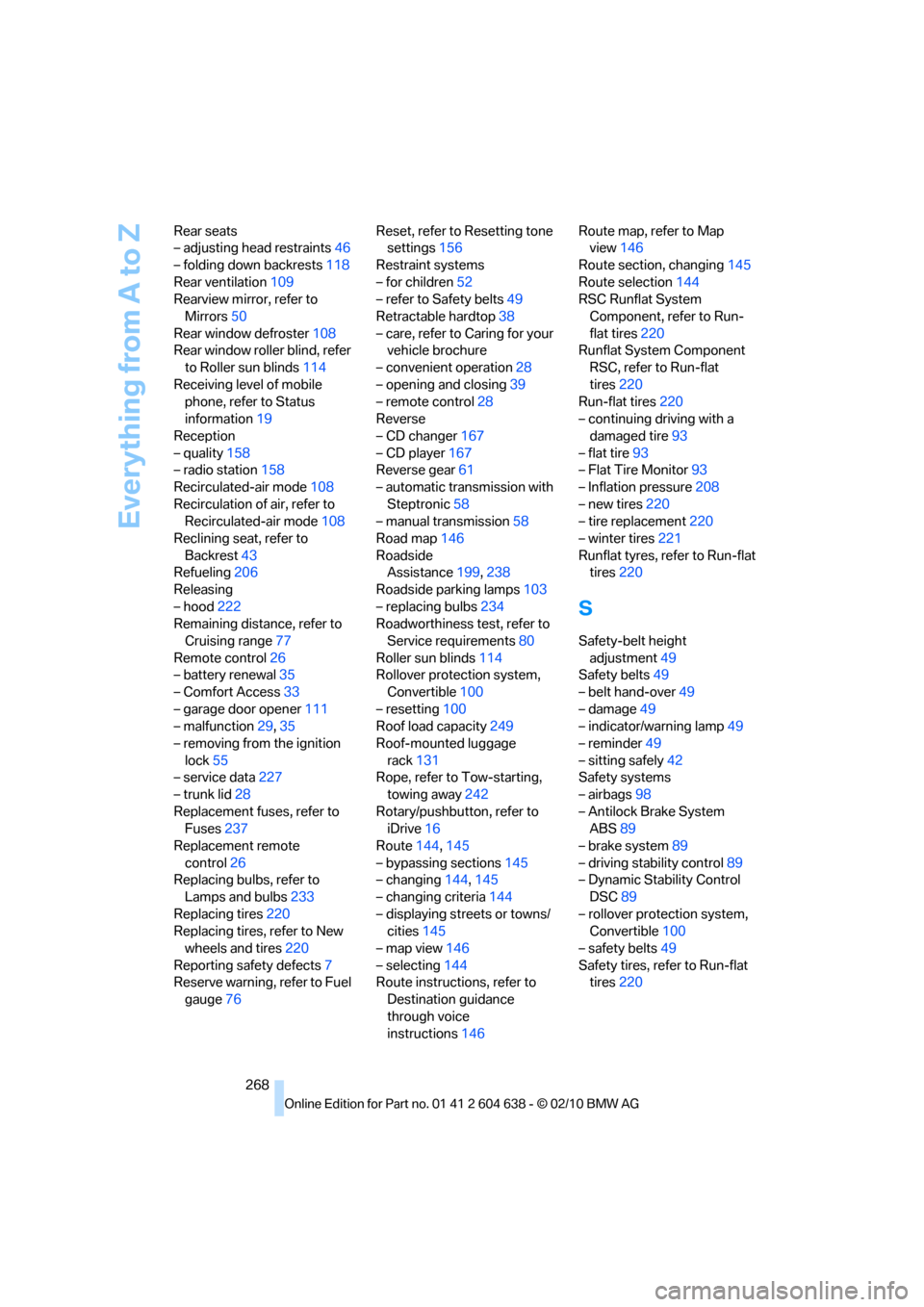
Everything from A to Z
268 Rear seats
– adjusting head restraints46
– folding down backrests118
Rear ventilation109
Rearview mirror, refer to
Mirrors50
Rear window defroster108
Rear window roller blind, refer
to Roller sun blinds114
Receiving level of mobile
phone, refer to Status
information19
Reception
– quality158
– radio station158
Recirculated-air mode108
Recirculation of air, refer to
Recirculated-air mode108
Reclining seat, refer to
Backrest43
Refueling206
Releasing
– hood222
Remaining distance, refer to
Cruising range77
Remote control26
– battery renewal35
– Comfort Access33
– garage door opener111
– malfunction29,35
– removing from the ignition
lock55
– service data227
– trunk lid28
Replacement fuses, refer to
Fuses237
Replacement remote
control26
Replacing bulbs, refer to
Lamps and bulbs233
Replacing tires220
Replacing tires, refer to New
wheels and tires220
Reporting safety defects7
Reserve warning, refer to Fuel
gauge76Reset, refer to Resetting tone
settings156
Restraint systems
– for children52
– refer to Safety belts49
Retractable hardtop38
– care, refer to Caring for your
vehicle brochure
– convenient operation28
– opening and closing39
– remote control28
Reverse
– CD changer167
– CD player
167
Reverse gear61
– automatic transmission with
Steptronic58
– manual transmission58
Road map146
Roadside
Assistance199,238
Roadside parking lamps103
– replacing bulbs234
Roadworthiness test, refer to
Service requirements80
Roller sun blinds114
Rollover protection system,
Convertible100
– resetting100
Roof load capacity249
Roof-mounted luggage
rack131
Rope, refer to Tow-starting,
towing away242
Rotary/pushbutton, refer to
iDrive16
Route144,145
– bypassing sections145
– changing144,145
– changing criteria144
– displaying streets or towns/
cities145
– map view146
– selecting144
Route instructions, refer to
Destination guidance
through voice
instructions146Route map, refer to Map
view146
Route section, changing145
Route selection144
RSC Runflat System
Component, refer to Run-
flat tires220
Runflat System Component
RSC, refer to Run-flat
tires220
Run-flat tires220
– continuing driving with a
damaged tire93
– flat tire93
– Flat Tire Monitor93
– Inflation pressure208
– new tires220
– tire replacement220
– winter tires221
Runflat tyres, refer to Run-flat
tires220
S
Safety-belt height
adjustment49
Safety belts49
– belt hand-over49
– damage49
– indicator/warning lamp49
– reminder49
– sitting safely42
Safety systems
– airbags98
– Antilock Brake System
ABS89
– brake system89
– driving stability control89
– Dynamic Stability Control
DSC89
– rollover protection system,
Convertible100
– safety belts49
Safety tires, refer to Run-flat
tires220
Page 272 of 278

Everything from A to Z
270 Speed limit86
Speed limit warning, refer to
Speed limit86
Speedometer12
Speed reading, refer to
Speedometer12
Speed Volume155
Split screen, refer to Control
Display, switching on/off19
Split screen content, refer to
Display for split screen
content, selecting20
Sport program with 7-gear
Sports automatic
transmission with double
clutch61
Sports automatic
transmission with double
clutch60
– driving dynamics control62
– Kick-down61
– Launch Control64
– manually unlocking parking
lock63
– neutral61
– reverse gear61
Spray nozzles, refer to
Cleaning windshield and
headlamps66
Stability control, refer to
Driving stability control
systems89
Start/stop button55
– starting the engine56
– switching off the engine56
Starting, refer to Starting the
engine56
Starting assistance, refer to
Jump-starting239
Starting difficulties
– jump-starting239
Starting the engine
– start/stop button55
Start menu17State/province, for
navigation135
Station, selecting
– radio157
Status of this Owner's Manual
at time of printing5
Steam jet229,230
Steering wheel51
– adjustment51
– buttons on steering
wheel11
– heating51
– lock55
– locking with Comfort
Access34
– shift paddles62
Steering wheel buttons, refer
to Shift paddles62
Steering with variable ratio,
refer to Active steering
96
Steptronic, refer to Automatic
transmission with
Steptronic58
Storage232
Storage compartments116
Storage nets120
Stored trip, calling up143
Storing a destination in the
address book137
Storing music172
Storing seat positions, refer to
Seat and mirror memory48
Storing tires221
Stowage, refer to Storage
compartments116
Street, entering,
navigation136
Summer tires, refer to Wheels
and tires208
Surround155
SVCD167
SW, waveband157
Switches, refer to Cockpit10
Switching off
– engine56Switching off the engine
– start/stop button55
Switching on
– audio154
– CD changer154
– CD player154
– radio154
Switching the cooling function
on and off108
Switch-on times of parked car
ventilation, preselecting110
Symbols4
– status information19
T
Tachometer75
Tailgate, refer to Trunk lid31
Tail lamp
– replacing bulb235
Tail lamp, refer to Tail
lamps235
Tail lamps235
– replacing bulb235,236
Tank contents, refer to
Capacities250
Technical data246
– dimensions247
Technical modifications, refer
to For your own safety5
Telephone184
– installation location, refer to
Center armrest115
– refer to separate Owner's
Manual
– voice commands192
TeleService199
TeleService Diagnosis200
TeleService Help200
Temperature
– automatic climate
control107
– changing unit of measure80
– coolant, refer to Coolant
temperature76