2011 BMW 550I speed
[x] Cancel search: speedPage 253 of 304

The wheels are composed of special rims and
tires that are self-supporting, to a limited de‐
gree.
The
support of the sidewall allows the tire to re‐
main drivable to a restricted degree in the event
of a pressure loss.
Continued driving with a damaged tire., refer to
page 90
Changing run-flat tires
For your own safety, only use run-flat tires. No
spare tire is available in the case of a flat tire. Your
service center will be glad to advise you.
Snow chains
Fine-link snow chains
Only certain types of fine-link snow chains have
been tested by the manufacturer of your vehicle,
classified as road-safe and recommended.
Consult your service center for more informa‐
tion.
Use
Use only in pairs on the rear wheels, equipped
with the tires of the following size:
▷ 225/55 R 17.
▷ 245/45 R 18.
Follow the chain manufacturer's instructions.
Make
sure that the snow chains are always suf‐
ficiently tight. Retighten as needed according to
the chain manufacturer's instructions.
Do not initialize the Tire Pressure Monitor after
mounting snow chains, as doing so may result
in incorrect readings.
When driving with snow chains, briefly activate
Dynamic Traction Control if necessary.
Maximum speed with snow chains
Do not exceed a speed of 30 mph/50 km/h when
using snow chains. Snow chain detection*
The concept
When using snow chains, you should set
whether you are driving with or without snow
chains via the iDrive.
The
snow chain detection system supports you
by automatically showing the detected state on
the Control Display.
When snow chains are in use, the rear axle steer‐
ing of the Integral Active Steering* is deacti‐
vated automatically.
At speeds above the maximum allowable speed
with snow chains of 30 mph/50 km/h, the rear
axle steering is activated again automatically.
Activating the status
1. "Settings"
2. "Tire chains"
3. "Tire chains installed"
Automatic detection
If functioning properly:
▷ Snow chains are mounted. The setting is not
activated .
After you drive a short distance, a Check
Control message is shown and the state is
activated automatically.
Confirm the automatic activation.
▷ Snow chains are not mounted. The setting
is activated .
At speeds above 30 mph/50 km/h, a Check
Control message is displayed. Deactivate
the status manually.
If not functioning properly:
▷ Snow chains are mounted. The setting is not
activated .
A Check Control message is not displayed.
The
automatic detection system is malfunc‐
tioning. Activate the status manually.
Seite 253
253Online Edition for Part no. 01 40 2 606 469 - 03 11 490
Reference
Mobility Communication Entertainment Navigation Driving tips Controls At a glance
Page 254 of 304
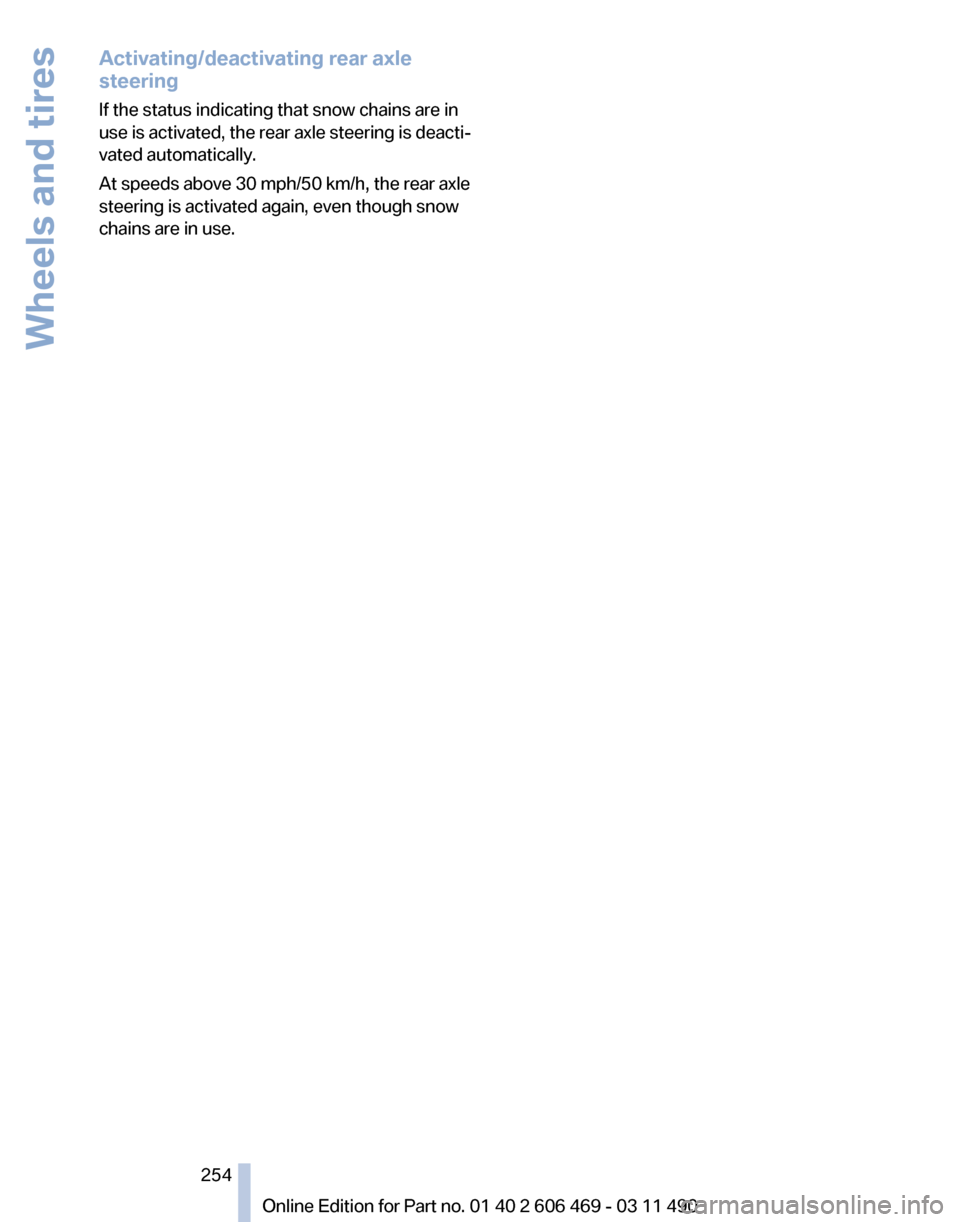
Activating/deactivating rear axle
steering
If the status indicating that snow chains are in
use
is activated, the rear axle steering is deacti‐
vated automatically.
At speeds above 30 mph/50 km/h, the rear axle
steering is activated again, even though snow
chains are in use.
Seite 254
254 Online Edition for Part no. 01 40 2 606 469 - 03 11 490
Wheels and tires
Page 261 of 304

This indicates that there is excessive
misfiring in the engine.
Reduce the vehicle speed and have
the system checked immediately;
otherwise, serious engine misfiring
within a brief period can seriously
damage emission control compo‐
nents,
in particular the catalytic con‐
verter.
Fuel cap The indicator lamp lights up.
If the fuel cap is not properly tightened,
the
OBD system may conclude that fuel
vapor is escaping. If the cap is then tightened,
the display should go out in a short time.
Data memory
Your vehicle records data relating to vehicle op‐
eration, faults and user settings. These data are
stored in the remote control and can be read out
with suitable devices, particularly when the ve‐
hicle is serviced. The data obtained in this way
provide valuable information for service proc‐
esses and repair or for optimizing and develop‐
ing vehicle functions further.
In addition, if you signed a service contract for
Assist, certain vehicle data can be sent directly
from the vehicle to facilitate the desired serv‐
ices. Seite 261
261Online Edition for Part no. 01 40 2 606 469 - 03 11 490
Reference
Mobility Communication Entertainment Navigation Driving tips Controls At a glance
Page 271 of 304

Starting aid terminals
Connecting order
Connect the jumper cables in the correct
order; otherwise, there is the danger of injury
from sparking.◀ The so-called starting aid terminal in the engine
compartment acts as the battery's positive ter‐
minal.
The body ground or a special nut acts as the
negative terminal.
Connecting the cables
1.
Pull off the cap of the BMW starting aid ter‐
minal.
2. Attach one terminal clamp of the positive
jumper cable to the positive terminal of the
battery,
or to the corresponding starting aid
terminal of the vehicle providing assistance.
3. Attach the other end of the cable to the pos‐
itive terminal of the battery, or to the corre‐
sponding
starting aid terminal of the vehicle
to be started.
4. Attach one terminal clamp of the negative
jumper
cable to the negative terminal of the
battery, or to the corresponding engine or body ground of the vehicle providing assis‐
tance.
5. Attach the other end of the cable to the neg‐
ative
terminal of the battery, or to the corre‐
sponding engine or body ground of the ve‐
hicle to be started.
Starting the engine
Never use spray fluids to start the engine.
1. Start the engine of the assisting vehicle and
let
it run for several minutes at an increased
idle speed.
If the vehicle being started has a diesel en‐
gine: let the engine of the assisting vehicle
run for approx. 10 minutes.
2. Start the engine of the vehicle being started
in the usual way.
If
the first starting attempt is not successful,
wait a few minutes before making another
attempt in order to allow the discharged bat‐
tery to recharge.
3. Let both engines run for several minutes.
4. Disconnect the jumper cables in the reverse
order.
Check the battery and recharge if necessary.
Tow-starting and towing
Automatic transmission
*: transporting
your vehicle
Note
Your vehicle is not permitted to be towed.
Therefore, contact a service center in the event
of a breakdown.
Do not have the vehicle towed
Have your vehicle transported on a loading
platform only; otherwise, damage may occur.◀ Seite 271
271Online Edition for Part no. 01 40 2 606 469 - 03 11 490
Reference
Mobility Communication Entertainment Navigation Driving tips Controls At a glance
Page 281 of 304

Length, wheel base
1
Wheel base: 116.9 inches / 2,968 mm
2 Length: 193.1 inches / 4,905 mm
Smallest turning circle
Ø: 39 ft 2 in/11.95 m
Ø xDrive: 39 ft 8 in/12.10 m Ø with active steering: 37 ft 6 in/11.45 m
Engine specifications
The rated power outputs are established on the
basis of fuel grade AKI 91.
528i
Displacement
cu in/cm³ 182.8/2,996
No. of cylinders 6
Maximum output
at engine speed hp
rpm240
6,600
Maximum torque
at engine speed lb ft/Nm
rpm230/310
2,600–3,000 Seite 281
281Online Edition for Part no. 01 40 2 606 469 - 03 11 490
Reference Mobility Communication Entertainment Navigation Driving tips Controls At a glance
Page 282 of 304

535i
Displacement
cu in/cm³ 181.7/2,979
No. of cylinders 6
Maximum output
at engine speed hp
rpm300
5,800
Maximum torque
at engine speed lb ft/Nm
rpm300/407
1,200–5,000
550i
Displacement
cu in/cm³ 268.2/4,395
No. of cylinders 8
Maximum output
at engine speed hp
rpm400
5,500-6,400
Maximum torque
at engine speed lb ft/Nm
rpm450/610
1,750-4,500
535i xDrive
Displacement
cu in/cm³ 181.7/2,979
No. of cylinders 6
Maximum output
at engine speed hp
rpm300
5,800
Maximum torque
at engine speed lb ft/Nm
rpm300/407
1,200–5,000
550i xDrive
Displacement
cu in/cm³ 268.2/4,395
No. of cylinders 8
Maximum output
at engine speed hp
rpm400
5,500–6,400
Maximum torque
at engine speed lb ft/Nm
rpm450/610
1,750–4,500 Seite 282
282 Online Edition for Part no. 01 40 2 606 469 - 03 11 490Technical data
Page 285 of 304

Short commands of the voice activation
system*
General information
Instructions
for voice activation system, refer to
page 22. To have the available spoken instructions read
out loud: ›Voice commands‹
Adjusting
Vehicle
Function
Command
Open the main menu. ›Main menu‹
Open the options. ›Options‹
Open the settings. ›Settings‹
Info display of the instrument cluster. ›Info Display‹
Settings on the Control Display. ›Control display‹
Open the time and date. ›Time and date‹
Open the language and units. ›Language and units‹
Open the speed limit. ›Speed‹
Open the light. ›Lighting‹
Open the door lock. ›Door locks‹
Open the profiles. ›Profiles‹Equipment*
Function
Command
Open the air conditioning settings. ›Climate‹
Open the Head-up Display. ›head up display‹
Enable the rear. ›Allow rear control‹ Seite 285
285Online Edition for Part no. 01 40 2 606 469 - 03 11 490
Reference Mobility Communication Entertainment Navigation Driving tips Controls At a glance
Page 294 of 304

Everything from A to Z
Index
A
ABS, Antilock Brake Sys‐
tem 95
ACC, Active Cruise Control with Stop & Go 102
Activated-charcoal filter 129
Active Blind Spot Detec‐ tion 92
Active Cruise Control with Stop & Go, ACC 102
Active seat, front 46
Active seat ventilation, front 47
Active Steering, integral 98
Adaptive brake assistant 95
Adaptive brake lights, refer to Brake force display 94
Adaptive drive 97
Adaptive light control 81
Additional telephone 210
Additives, oil 258
Adjustments, seats/head re‐ straints 44
Airbags 85
Airbags, indicator/warning light 86
Air circulation, refer to Recir‐ culated-air mode 127
Air distribution, manual 126
Air drying, refer to Cooling function 128
Air pressure, tires 242
Air vents, refer to Ventila‐ tion 129
Air volume, automatic climate control 127
Alarm system 39
Alarm, unintentional 40
All around the center con‐ sole 14
All around the headliner 15 All around the steering
wheel 12
ALL program, automatic cli‐ mate control 128
All-season tires, refer to Win‐ ter tires 252
All-wheel-drive 96
Alternating-code hand-held transmitter 133
Alternative oil types 258
AM/FM station 174
Announcement, navigation, refer to Spoken instruc‐
tions 163
Antifreeze, washer fluid 64
Antilock Brake System, ABS 95
Anti-slip control, refer to DSC 95
Appointments 226
Approved engine oils 258
Apps 236
Armrest, refer to Center arm‐ rest 139
Arrival time 77
Ashtray 134
Ashtray, front 134
Ashtray, rear 135
Assist 232
Assistance, Roadside Assis‐ tance 270
Assistance when driving off 95
Audio playback 181
Audio playback, Blue‐ tooth 196
AUTO intensity 127
Automatic car wash 274
Automatic climate con‐ trol 126
Automatic Cruise Control with Stop & Go 102
Automatic Curb Monitor 52 Automatic deactivation, front
passenger airbags 86
Automatic headlamp con‐ trol 81
Automatic Hold 60
Automatic locking 35
Automatic recirculated-air control 127
Automatic Soft Closing, doors 35
Automatic transmission with Steptronic 65
Automatic trunk lid 36
AUTO program, automatic cli‐ mate control 127
AUTO program, intensity 127
AUX-IN port 192
Average fuel consumption 76
Average speed 76
Axle loads, weights 283
B
Backrest curvature, refer to Lumbar support 46
Backrest, seats 44
Backup camera 113
Backup lamps, bulb replace‐ ment 266
Balance 172
Band-Aids, refer to First aid kit 270
Bar for tow-starting/tow‐ ing 272
Bass 172
Battery replacement, remote control, rear entertain‐
ment 202
Battery replacement, vehicle battery 267
Battery replacement, vehicle remote control 28
Battery, vehicle 267
Seite 294
294 Online Edition for Part no. 01 40 2 606 469 - 03 11 490Everything from A to Z