2011 BMW 550I GT Comfort
[x] Cancel search: ComfortPage 137 of 297

The cargo partition and the rear backrest are
subdivided at a ratio of 40–20–40. You can also
fold down the left and right sides separately.
Foldable rear backrests, manual
Pull the lever. The backrest folds forward.
Fold
the backrest back; the backrest engages in
an upright position. Pull the lever again to adjust
the backrest to the desired angle.
Locking the backrests
Before letting passengers ride in the rear,
engage the seat backrests, locking them in
place. Otherwise, there is the danger of an ac‐
cident due to unexpected seat movement.◀
Foldable rear backrests, powered* 1
Fold backrest forward
2 Loading position
3 Basic position
Fold backrest forward Move
the front seats to an upright position
Before folding down the rear backrests,
ensure that the front seats are moved forward
slightly and are in an upright position. Other‐ wise, the head restraint and screen could be
damaged.
◀
Press the button until the backrest is
folded all the way forward.
Folding the backrest back
Before anyone can be transported in the rear:
1. Put the rear seat backrests into their stand‐
ard position.
2. For the best possible individual seat posi‐
tion, adjust the inclination of the rear seat
backrest if necessary.
Adjust the standard position of the rear
seat backrest
Before transporting passengers in the rear and
adjusting
the rear seat backrest, set the rear seat
backrest to its basic position. Otherwise, the
rear seats may not effectively restrain passen‐
gers in an accident if the backrests are not ade‐
quately inclined.◀
Loading position
Press the button. The seat moves for‐
ward and the backrest moves to the ba‐
sic position. Comfortable seating is still possible
although knee clearance is reduced.
Basic position
Press and hold the button until the seat
stops automatically in its basic position.
Operation of the rear backrest was
deactivated
After a brief period, operation of the rear back‐
rest is deactivated to save battery power.
To reactivate operation:
▷ Open or close a door or the tailgate.
▷ Press a button on the remote control.
▷ Press the Start/Stop button. Seite 137
137Online Edition for Part no. 01 40 2 606 445 - 03 11 490
Reference Mobility Communication Entertainment Navigation Driving tips
Controls At a glance
Page 243 of 297

Wheels and tires
Tire inflation pressure
Safety information
The tire characteristics and tire inflation pres‐
sure influence the following:
▷
The service life of the tires.
▷ Road safety.
▷ Driving comfort.
Checking the pressure
Only check the tire inflation pressure when the
tires are cold. This means after driving no more
than 1.25 miles/2 km or when the vehicle has
been
parked for at least 2 hours. When the tires
are warm, the tire inflation pressure is higher.
Check the tire inflation pressure regularly
Regularly check the tire inflation pressure
and correct it as needed: at least twice a month
and before a long trip. If you fail to observe this
precaution, you may be driving on tires with in‐
correct tire pressures, a condition that may not
only compromise your vehicle's driving stability,
but also lead to tire damage and the risk of an
accident.◀
After correcting the tire inflation pressure, rein‐
itialize the Tire Pressure Monitor.
Pressure specifications
The tire inflation pressure table, refer to
page 243, contains all pressure specifications
for the specified tire sizes at the ambient tem‐
perature. Pressure specifications apply to ap‐
proved tire sizes and recommended tire brands.
This information can be obtained from your
service center.
To identify the correct tire inflation pressure,
please note the following:
▷ Tire sizes of your vehicle.
▷ Vehicle load.
▷ Maximum allowable driving speed. Tire inflation pressures up to 100 mph/
160 km/h
For speeds of up to 100 mph/160 km/h and for
optimum
driving comfort, note the pressure val‐
ues in the tire inflation pressure table, refer to
page 243, and adjust as necessary. These pressure values can also be found on the
tire inflation pressure label on the driver's door
pillar.
Maximum permissible speed
Do not exceed 100 mph/160 km/h; other‐
wise, tire damage and accidents may result.
◀
Tire inflation pressure values up to
100 mph/160 km/h
535i, 550i Tire size
Pressure specifica‐
tions in bar/PSI
Specifications in bar/
PSI with cold tires 245/50 R 18 100 Y
245/50 R 18 100 V M
+S A/S
245/50 R 18 100 H M
+S
2.2 / 32 2.4 / 35 Seite 243
243Online Edition for Part no. 01 40 2 606 445 - 03 11 490
Reference
Mobility Communication Entertainment Navigation Driving tips Controls At a glance
Page 262 of 297
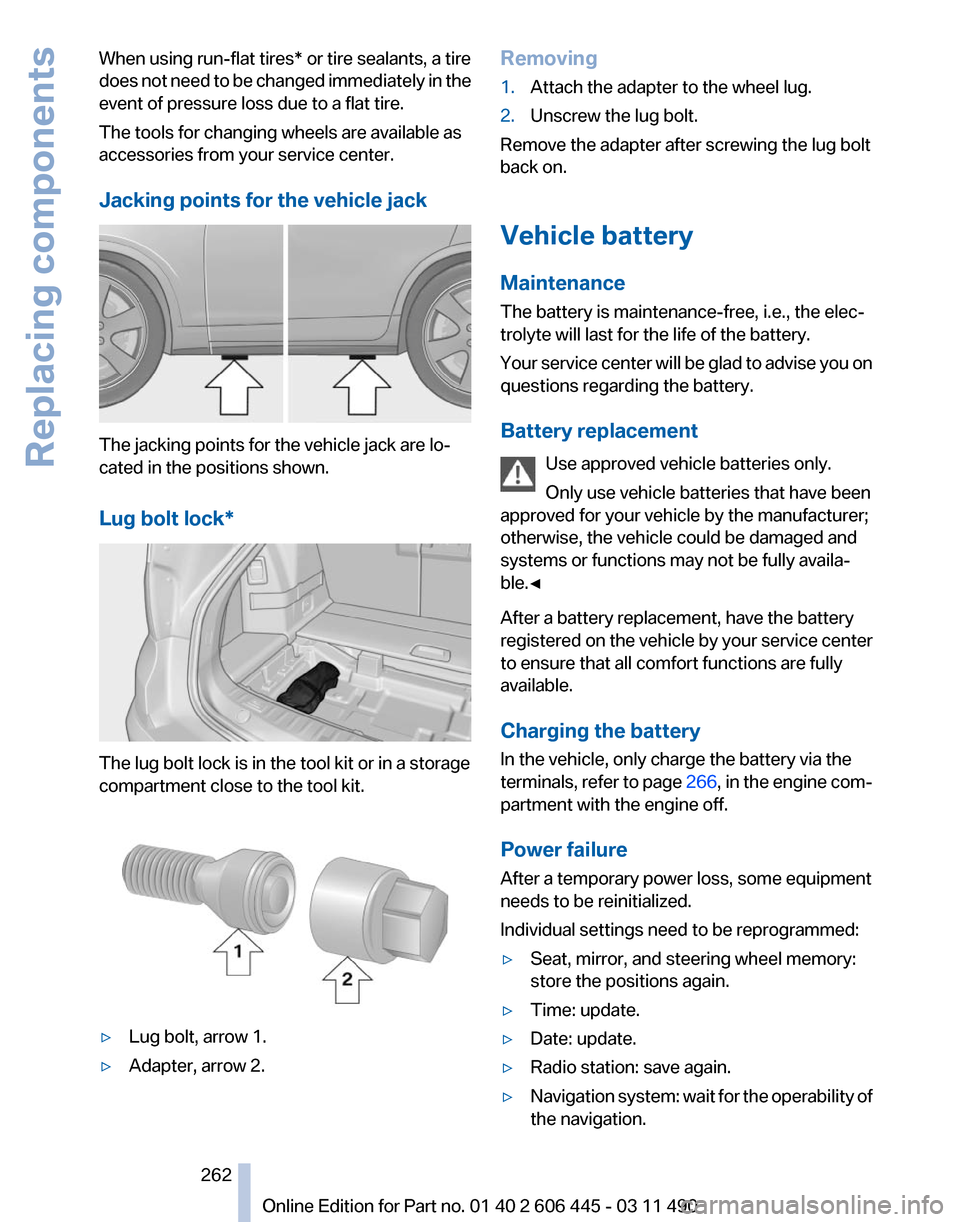
When using run-flat tires* or tire sealants, a tire
does
not need to be changed immediately in the
event of pressure loss due to a flat tire.
The tools for changing wheels are available as
accessories from your service center.
Jacking points for the vehicle jack The jacking points for the vehicle jack are lo‐
cated in the positions shown.
Lug bolt lock*
The lug bolt lock is in the tool kit or in a storage
compartment close to the tool kit.
▷
Lug bolt, arrow 1.
▷ Adapter, arrow 2. Removing
1.
Attach the adapter to the wheel lug.
2. Unscrew the lug bolt.
Remove the adapter after screwing the lug bolt
back on.
Vehicle battery
Maintenance
The battery is maintenance-free, i.e., the elec‐
trolyte will last for the life of the battery.
Your
service center will be glad to advise you on
questions regarding the battery.
Battery replacement
Use approved vehicle batteries only.
Only use vehicle batteries that have been
approved for your vehicle by the manufacturer;
otherwise, the vehicle could be damaged and
systems or functions may not be fully availa‐
ble.◀
After a battery replacement, have the battery
registered on the vehicle by your service center
to ensure that all comfort functions are fully
available.
Charging the battery
In the vehicle, only charge the battery via the
terminals, refer to page 266, in the engine com‐
partment with the engine off.
Power failure
After a temporary power loss, some equipment
needs to be reinitialized.
Individual settings need to be reprogrammed:
▷ Seat, mirror, and steering wheel memory:
store the positions again.
▷ Time: update.
▷ Date: update.
▷ Radio station: save again.
▷ Navigation system: wait for the operability of
the navigation. Seite 262
262 Online Edition for Part no. 01 40 2 606 445 - 03 11 490
Replacing components
Page 287 of 297

Battery replacement, remote
control, rear entertain‐
ment 202
Battery replacement, vehicle battery 262
Battery replacement, vehicle remote control 32
Battery, vehicle 262
Before entering the car wash 269
Belts, safety belts 55
Beverage holder, cu‐ pholder 141
Blinds, sun protection 46
Bluetooth audio 196
BMW Apps 236
BMW Apps, video play‐ back 195
BMW Assist 232
BMW EfficientDynamics, refer to Saving fuel 150
BMW homepage 6
BMW Internet page 6
BMW Maintenance Sys‐ tem 256
BMW Online 234
Bottle holder, refer to Cu‐ pholder 141
Brake assistant 99
Brake assistant, adaptive 99
Brake discs, breaking in 146
Brake force display 98
Brake lamps, brake force dis‐ play 98
Brake lamps, bulb replace‐ ment 261
Brake lights, adaptive 98
Brake pads, breaking in 146
Braking, notes 147
Breakdown assis‐ tance 264, 265
Breaking in 146
Brightness of Control Dis‐ play 82
Bulb replacement 258
Bulb replacement, front 259
Bulb replacement, rear 260
Bulbs and lamps 258 Button, RES 108
Button, Start/Stop 66
Bypassing, refer to starting
aid 265
C
Calendar 226
California Proposition 65 Warning 7
Camera, backup camera 121
Camera, care 271
Camera, Side View 122
Camera, Top View 119
Can holder, refer to Cu‐ pholder 141
Car battery 262
Car care products 270
Care, displays 271
Care, vehicle 270
Cargo 148
Cargo area 136
Cargo area, enlarging 136
Cargo area lid 39
Cargo area, storage compart‐ ments 142
Cargo partition 138
Cargo straps, securing cargo 149
Car key, refer to Remote con‐ trol 32
Carpet, care 271
Car wash 269
Catalytic converter, refer to Hot exhaust system 146
CBS Condition Based Serv‐ ice 256
CD/DVD 181
CD/DVD player, rear 201
CDs, storing 188
Cell phone 210
Center armrest 140
Center console 17
Central locking system 35
Central
screen, refer to Control
Display 19
Changes, technical, refer to Safety 7 Changing parts
258
Changing wheels/tires 248
Check Control 83
Children, seating position 62
Children, transporting safely 62
Child restraint fixing sys‐ tem 62
Child restraint fixing system LATCH 63
Child restraint fixing systems, mounting 62
Child-safety locks 65
Child seat, mounting 62
Child seats 62
Chrome parts, care 270
Cigarette lighter 135
Cleaning, displays 271
Climate control 127
Climate control wind‐ shield 147
Clock 78
Closing/opening from in‐ side 38
Closing/opening via door lock 38
Closing/opening with remote control 36
Clothes hooks 141
Collision warning 112
Combination instrument 14
Combination
instrument, elec‐
tronic displays 16
Combination switch, refer to Turn signals 71
Combination switch, refer to Wiper system 71
Comfort Access 42
COMFORT program, Dynamic Driving Control 104
Computer 78
Concierge service 233
Condensation on win‐ dows 128
Condensation under the vehi‐ cle 148
Condition Based Service CBS 256
Seite 287
287Online Edition for Part no. 01 40 2 606 445 - 03 11 490
Reference Mobility Communication Entertainment Navigation Driving tips Controls At a glance
Page 290 of 297

I
Ice warning, refer to External
temperature warning 77
Icy roads, refer to External temperature warning 77
Identification marks, tires 246
Identification number, refer to Engine compartment 251
iDrive 19
Ignition key, refer to Remote control 32
Ignition off 66
Ignition on 66
Indication of a flat tire 93
Indicator and warning mes‐ sages 14
Indicator lamps 14
Individual air distribution 127
Individual settings, refer to Personal Profile 33
Inflation pressure, tires 243
Info display, refer to Com‐ puter 78
Information on the navigation data 168
Initialization, Integral Active Steering 102
Initializing,
Tire Pressure Mon‐
itor TPM 93
Instrument cluster 14, 76
Instrument cluster, electronic displays 16
Instrument lighting 88
Integral Active Steering 102
Integrated key 32
Integrated universal remote control 133
Intensity, AUTO program 128
Interactive map 158
Interior equipment 133
Interior lamps 88
Interior lamps via remote con‐ trol 36
Interior motion sensor 45
Interior rearview mirror 60
Interior rearview mirror, auto‐ matic dimming feature 61 Intermediate destinations
160
Internet page 6
Intersection, entering for navi‐ gation 155
Interval display, service re‐ quirements 82
iPod/iPhone 193
J
Jacking points for the vehicle jack 262
Jack,
refer to Vehicle jack 262
Joystick, automatic transmis‐ sion 74
K
Key/remote control 32
Keyless Go, refer to Comfort Access 42
Key Memory, refer to Personal Profile 33
Kickdown, automatic trans‐ mission 74
Knee airbag 89
L
Lamp replacement 258
Lamp replacement, front 259
Lamp replacement, rear 260
Lamps 85
Lamps and bulbs 258
Lane departure warning 95
Lane margin, warning 95
Language on Control Dis‐ play 82
Lashing eyes, securing cargo 149
LATCH child restraint fixing system 63
Leather, care 270
LEDs, light-emitting di‐ odes 259
Length, vehicle 275
Letters and numbers, enter‐ ing 24 License plate lamp, bulb re‐
placement 261
Light-alloy wheels, care 270
Light control 86
Light-emitting diodes, LEDs 259
Lighter, front 135
Lighting 85
Lighting
via remote control 36
Light switch 85
Load 149
Loading 148
Loading position 138
Lock, door 38
Locking/unlocking from in‐ side 38
Locking/unlocking via door lock 38
Locking/unlocking with re‐ mote control 36
Locking, automatic 39
Locking, central 35
Locking via tailgate 40
Lock, power window 46
Locks, doors, and win‐ dows 65
Low beams 85
Low beams, automatic, refer to High-beam Assistant 87
Lower back support 51
Lug bolt lock 262
Luggage rack, refer to Roof- mounted luggage rack 149
Lumbar support 51
M
Maintenance 256
Maintenance require‐ ments 256
Maintenance, service require‐ ments 82
Maintenance System, BMW 256
Malfunction displays, refer to Check Control 83
Malfunction, self-leveling sus‐ pension 103
Seite 290
290 Online Edition for Part no. 01 40 2 606 445 - 03 11 490
Everything from A to Z