2011 BMW 535I XDRIVE unlock
[x] Cancel search: unlockPage 240 of 304
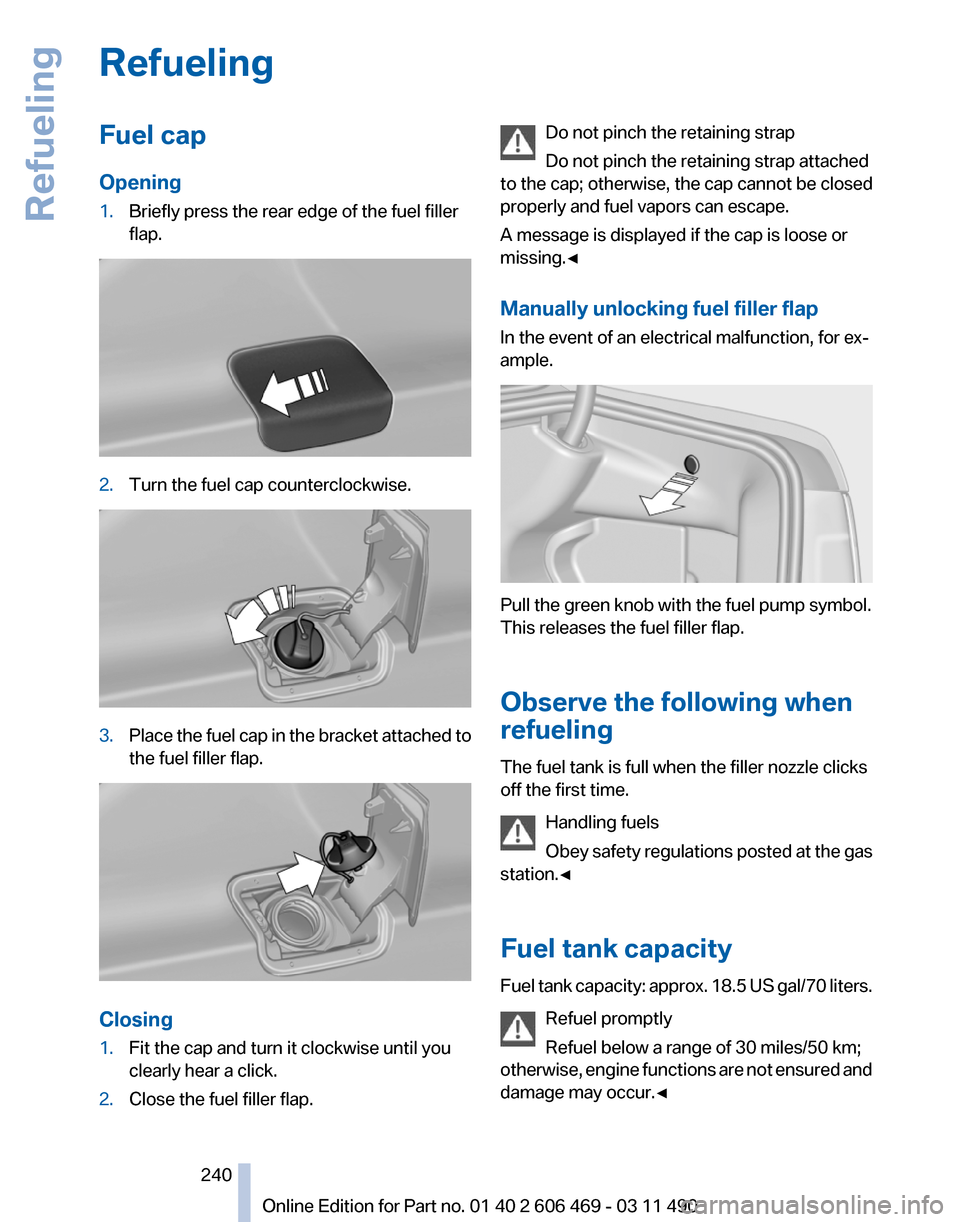
Refueling
Fuel cap
Opening
1.
Briefly press the rear edge of the fuel filler
flap. 2.
Turn the fuel cap counterclockwise. 3.
Place the fuel cap in the bracket attached to
the fuel filler flap. Closing
1.
Fit the cap and turn it clockwise until you
clearly hear a click.
2. Close the fuel filler flap. Do not pinch the retaining strap
Do not pinch the retaining strap attached
to the cap; otherwise, the cap cannot be closed
properly and fuel vapors can escape.
A message is displayed if the cap is loose or
missing.◀
Manually unlocking fuel filler flap
In the event of an electrical malfunction, for ex‐
ample. Pull the green knob with the fuel pump symbol.
This releases the fuel filler flap.
Observe the following when
refueling
The fuel tank is full when the filler nozzle clicks
off the first time.
Handling fuels
Obey
safety regulations posted at the gas
station.◀
Fuel tank capacity
Fuel tank capacity: approx. 18.5 US gal/70 liters.
Refuel promptly
Refuel below a range of 30 miles/50 km;
otherwise, engine functions are not ensured and
damage may occur.◀ Seite 240
240 Online Edition for Part no. 01 40 2 606 469 - 03 11 490
Refueling
Page 296 of 304

Corrosion on brake discs 148
Cruise control 109
Cruise control, active with Stop & Go 102
Cruising range 73
Cupholder 140
Current fuel consumption 74
Current location, storing 156
Customer Relations 235
D
Damage, tires 251
Damping control, dynamic 98
Data, technical 280
Date 73
Daytime running lights 81
Defrosting, refer to Windows, defrosting 127
Destination distance 76
Destination guidance 161
Destination guidance with in‐ termediate destinations 160
Destination input, naviga‐ tion 154
Digital clock 73
Digital radio 175
Dimensions 280
Dimmable interior rearview mirror 53
Direction indicator, refer to Turn signals 62
Displacement, engine 281
Display,
electronic, instrument
cluster 69
Display in front wind‐ shield 124
Display lighting, refer to Instru‐ ment lighting 83
Displays, cleaning 276
Disposal, coolant 259
Disposal, vehicle battery 268
Distance control, refer to PDC 111
Distance, selecting for ACC 103
Distance to destination 76 Divided screen view, split
screen 20
Door lock, refer to Remote control 28
Doors, Automatic Soft Clos‐ ing 35
Downhill control 96
Drive-off assistant 95
Drive-off assistant, refer to DSC 95
Driving instructions, breaking in 146
Driving notes, general 146
Driving stability control sys‐ tems 95
Driving tips 146
DSC Dynamic Stability Con‐ trol 95
DTC Dynamic Traction Con‐ trol 96
DVD/CD 181
DVD/CD notes 187
DVD/CD player, rear 201
DVD changer 185
DVD settings 184
DVDs, storing 188
DVD, video 183
Dynamic Damping Control 98
Dynamic destination guid‐ ance 167
Dynamic Drive 98
Dynamic Driving Control 99
Dynamic Stability Control DSC 95
Dynamic Traction Control DTC 96
E
EfficientDynamics, refer to Saving fuel 150
Electronic engine oil level check 257
Electronic Stability Program ESP, refer to DSC 95
Emergency detection, remote control 29 Emergency release, door
lock 34
Emergency release, fuel filler flap 240
Emergency Request 269
Emergency service, refer to Roadside Assistance 270
Emergency start function, en‐ gine start 29
Emergency unlocking, trunk lid 37
Energy Control 74
Energy recovery 74
Engine compartment 255
Engine compartment, working in 255
Engine coolant 258
Engine oil 257
Engine oil, adding 257
Engine oil additives 258
Engine oil filler neck 257
Engine oil temperature 72
Engine oil types, alterna‐ tive 258
Engine oil types, ap‐ proved 258
Engine specifications 281
Engine start during malfunc‐ tion 29
Engine start, refer to Starting the engine 59
Engine start, Starting aid 270
Engine stop 59
Engine temperature 72
Equalizer 172
Equipment, interior 132
ESP Electronic Stability Pro‐ gram, refer to DSC 95
Exchanging wheels/tires 251
Exhaust system 146
Exterior
mirror, automatic dim‐
ming feature, dimmable exte‐
rior mirrors 52
Exterior mirrors 51
External devices 192
External start 270
External temperature dis‐ play 73
Seite 296
296 Online Edition for Part no. 01 40 2 606 469 - 03 11 490
Everything from A to Z
Page 298 of 304

Information on the navigation
data 168
Initialization, Integral Active Steering 98
Initializing,
Tire Pressure Mon‐
itor TPM 89
Instrument cluster 0
Instrument cluster, electronic displays 69
Instrument cluster, over‐ view 67
Instrument cluster with en‐ hanced features 0
Instrument lighting 83
Integral Active Steering 98
Integrated key 28
Integrated universal remote control 132
Intensity, AUTO program 127
Interactive map 158
Interior equipment 132
Interior lamps 83
Interior lamps via remote con‐ trol 32
Interior motion sensor 40
Interior rearview mirror 52
Interior rearview mirror, auto‐ matic dimming feature 53
Intermediate destinations 160
Internet page 6
Intersection, entering for navi‐ gation 155
Interval display, service re‐ quirements 74
iPod/iPhone 193
J
Jacking points for the vehicle jack 267
Jack, refer to Vehicle jack 267
Joystick, automatic transmis‐ sion 65
K
Key/remote control 28 Keyless Go, refer to Comfort
Access 37
Key
Memory, refer to Personal
Profile 29
Kickdown, automatic trans‐ mission 65
Knee airbag 85
L
Lamp replacement 262
Lamp replacement, front 263
Lamp replacement, rear 265
Lamps 80
Lamps and bulbs 262
Lane departure warning 91
Lane margin, warning 91
Language on Control Dis‐ play 79
Lashing eyes, securing cargo 149
LATCH child restraint fixing system 55
Leather, care 275
LEDs, light-emitting di‐ odes 263
Length, vehicle 281
Letters and numbers, enter‐ ing 21
License plate lamp, bulb re‐ placement 266
Light-alloy wheels, care 275
Light control 81
Light-emitting diodes, LEDs 263
Lighter, front 134
Lighter, rear 135
Lighting 80
Lighting via remote control 32
Light switch 80
Load 149
Loading 148
Lock, door 34
Locking/unlocking from in‐ side 35
Locking/unlocking via door lock 34 Locking/unlocking with re‐
mote control 32
Locking, automatic 35
Locking, central 31
Locking via trunk lid 36
Lock, power window 41
Locks, doors, and win‐ dows 57
Low beams 80
Low
beams, automatic, refer to
High-beam Assistant 82
Lower back support 46
Lug bolt lock 267
Luggage rack, refer to Roof- mounted luggage rack 150
Lumbar support 46
M
Maintenance 260
Maintenance require‐ ments 260
Maintenance, service require‐ ments 74
Maintenance System, BMW 260
Malfunction displays, refer to Check Control 70
Manual air distribution 126
Manual air volume 127
Manual brake, refer to Parking brake 60
Manual mode, transmis‐ sion 66
Manual operation, backup camera 114
Manual operation, door lock 34
Manual operation, exterior mir‐ rors 52
Manual operation, fuel filler flap 240
Manual operation, Park Dis‐ tance Control PDC 112
Manual operation, Side View 118
Manual operation, Top View 116
Seite 298
298 Online Edition for Part no. 01 40 2 606 469 - 03 11 490
Everything from A to Z
Page 301 of 304

Signals when unlocking 33
Sitting safely
44
Size 280
Ski bag 137
Slide/tilt glass roof 41
Smallest turning circle 281
Smoker's package 134
Snap-in adapter, mobile phone 219
Snow chains 253
Socket 135
Socket, OBD Onboard Diag‐ nostics 260
Software applications, iPhone 236
Software update 199
Spare fuse 268
Special destinations, naviga‐ tion 157
Specified engine oil types 258
Speed, average 76
Speed limit, setting 77
Split screen 20
Split
screen map settings 165
Spoken instructions, naviga‐ tion 163
SPORT+ program, Dynamic Driving Control 99
Sport automatic transmis‐ sion 66
SPORT program, Dynamic Driving Control 100
Sport program, transmis‐ sion 66
Stability control systems 95
Start/Stop button 58
Start function during malfunc‐ tion 29
Starting aid 270
Starting the engine 59
State/province, selecting for navigation 154
Stations, stored 180
Station, storing 174
Status display, tires 88
Status information, iDrive 19
Status of Owner's Manual 6 Steering, Integral Active
Steering 98
Steering wheel, adjusting 53
Steering wheel heating 53
Steering wheel memory 51
Steptronic, automatic trans‐ mission 65
Stopping the engine 59
Storage
compartment, remote
control 141
Storage compartments 138
Storage compartments, loca‐ tions 138
Storage, tires 252
Storing the vehicle 276
Street, entering for naviga‐ tion 155
Summer tires, tread 250
Supplementary text mes‐ sage 71
Surround View 113
Suspension settings 99
Switch for Dynamic Driving Control 99
Switch-on times, parked-car ventilation 131
Switch, refer to Cockpit 12
Symbols 6
T
Tachometer 72
Tail and brake lamps 266
Tailgate 35
Tailgate, automatic 36
Tailgate via remote control 33
Tail lamps 265
Tail lamps, bulb replace‐ ment 266
Tasks 227
Technical changes, refer to Safety 7
Technical data 280
TeleService 232
Temperature, automatic cli‐ mate control 127
Temperature display, external temperature 73 Temperature, engine oil
72
Tempomat, refer to Active Cruise Control 102
Terminal, starting aid 271
Text messages 224
Text message, supplemen‐ tary 71
Theft alarm system, refer to Alarm system 39
Theft protection, lug bolts 267
Theft protection, refer to Cen‐ tral locking system 31
Thermal
camera, refer to Night
Vision 122
Thigh support 44
Through-loading system 136
Tilt alarm sensor 39
Tilt, seats 44
Time of arrival 77
Tire damage 251
Tire identification marks 249
Tire inflation pressure 242
Tire Pressure Monitor TPM 88
Tires, changing 251
Tires, everything on wheels and tires 242
Tires, run-flat tires 252
Tire tread 250
Toll roads, route 162
Tone 172
Tool kit 262
Tools 262
Top View 116
Torque, engine 281
Total vehicle weight 283
Tow fitting 273
Towing 271
Town/city, navigation 154
Tow-starting 271
Tow truck 272
TPM Tire Pressure Moni‐ tor 88
Traction control 96
TRACTION program, Dynamic Driving Control 96
Seite 301
301Online Edition for Part no. 01 40 2 606 469 - 03 11 490
Reference Mobility Communication Entertainment Navigation Driving tips Controls At a glance
Page 302 of 304

Traffic bulletins, naviga‐
tion 165
Traffic
situation/gray card 166
Transmission, automatic 65
Transmission, manual 64
Transporting children safely 54
Tread, tires 250
Treble, tone 172
Trip computer 77
Triple turn signal activa‐ tion 62
Trip odometer 73
Truck for tow-starting/tow‐ ing 272
Trunk lid 35
Trunk lid, automatic 36
Trunk lid, emergency unlock‐ ing 37
Trunk lid, hotel function 37
Trunk lid via remote con‐ trol 33
Turning circle 281
Turning circle lines, backup camera 114
Turn signals, operation 62
Turn signals, rear, bulb re‐ placement 266
U
Unintentional alarm 40
Units of measure 79
Universal remote control 132
Unlock button, automatic transmission 65
Unlocking/locking from in‐ side 35
Unlocking/locking via door lock 34
Unlocking/locking with remote control 32
Updates made after the edito‐ rial deadline 6
Updating software 199
Upholstery care 275
USB audio interface 193
USB interface 138 V
Variable steering, Integral Ac‐
tive Steering 98
Vehicle battery 267
Vehicle
battery, replacing 267
Vehicle, breaking in 146
Vehicle care 275
Vehicle identification number, refer to Identification number
in the engine compart‐
ment 255
Vehicle jack 267
Vehicle paint 275
Vehicle storage 276
Vehicle wash 274
Ventilation 129
Ventilation, refer to Parked-car ventilation 131
Version of the navigation data 168
Video playback 183
Video playback, iPhone 195
Video playback, snap-in adapter 195
Voice activation, mobile phone 217
Voice activation, short com‐ mands 285
Voice activation system 22
Volume, setting 172
W
Warning messages, refer to Check Control 70
Warning triangle 270
Washer fluid 64
Washer fluid reservoir, ca‐ pacity 284
Washer nozzles, wind‐ shield 64
Washer system 62
Washing, vehicle 274
Water on roads 147
Weather Band 176
Weights 283
Welcome lamps 80 Wheel base, vehicle 281
Wheel change 267
Wheels, changing 251
Wheels, everything on wheels
and tires 242
Wheels,
Tire Pressure Monitor
TPM 88
Width, vehicle 280
Window defroster, rear 128
Windows, powered 40
Windshield, climate con‐ trol 147
Windshield washer fluid 64
Windshield washer noz‐ zles 64
Windshield washer system 62
Windshield wiper 62
Windshield wipers, fold-out position 64
Winter storage, care 276
Winter tires, suitable tires 252
Winter tires, tread 250
Wiper blades, replacing 262
Wiper fluid 64
Wiper system 62
Wood, care 276
Word match concept, naviga‐ tion 21
Wrench 262
X
xDrive 96
Xenon headlamps, bulb re‐ placement 264
Y
Your individual vehicle 6
Seite 302
302 Online Edition for Part no. 01 40 2 606 469 - 03 11 490
Everything from A to Z