2011 BMW 335I CONVERTIBLE child lock
[x] Cancel search: child lockPage 37 of 278

Controls
35Reference
At a glance
Driving tips
Communications
Navigation
Entertainment
Mobility
Switching off the engine in cars with
automatic transmission
The engine can only be switched off when the
selector lever is in position P, refer to page57.
To switch the engine off when the selector lever
is in position N, the remote control must be in
the ignition lock.
Malfunction
Comfort Access may malfunction due to local
radio waves. If this happens, open or close the
vehicle via the buttons on the remote control or
using the integrated key. To start the engine
afterward, insert the remote control into the
ignition lock.
Warning lamps
The warning lamp in the instrument
cluster lights up when you attempt to
start the engine: the engine cannot
be started. The remote control is not inside the
vehicle or is malfunctioning.
Take the remote control with you inside the
vehicle or have it checked. If necessary, insert
another remote control into the ignition lock.
The warning lamp in the instrument
cluster lights up while the engine is
running: the remote control is no
longer inside the vehicle. After the engine is
switched off, the engine can only be restarted
within approx. 10 seconds.
The indicator lamp in the instrument
cluster comes on and a message
appears on the Control Display:
replace the battery in the remote control.
Replacing the battery
The remote control for Comfort Access con-
tains a battery that will need to be replaced from
time to time.
1.Take the integrated key out of the remote
control, refer to page26.
2.Remove the cover.
3.Insert the new battery with the plus side fac-
ing up.
4.Press the cover on to close.
Take the old battery to a battery collec-
tion point or to your BMW center.<
Windows
To prevent injuries, watch the windows
while closing them.
Take the remote control with you when you
leave the car; otherwise, children could operate
the electric windows and possibly injure them-
selves.<
Page 39 of 278
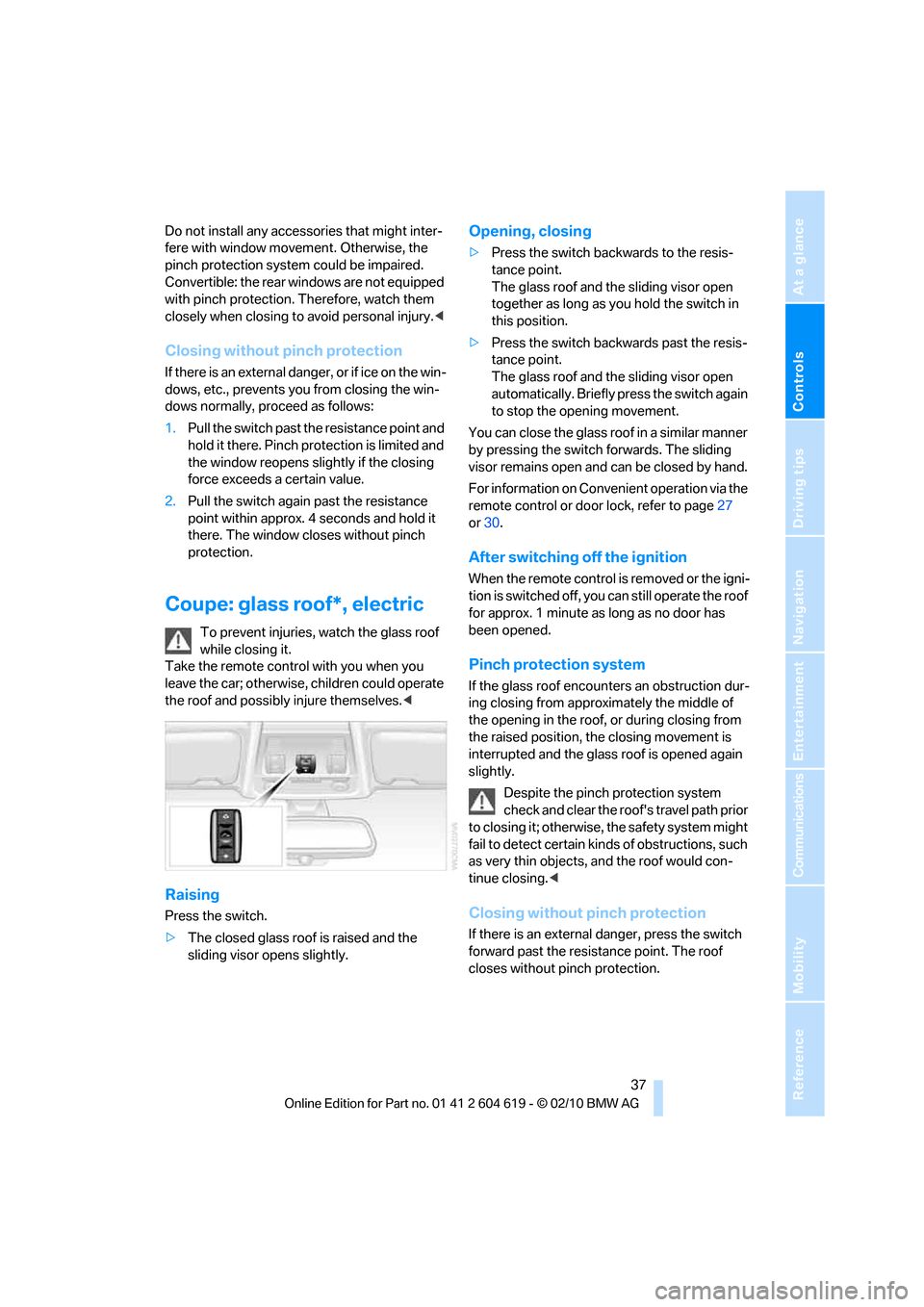
Controls
37Reference
At a glance
Driving tips
Communications
Navigation
Entertainment
Mobility
Do not install any accessories that might inter-
fere with window movement. Otherwise, the
pinch protection system could be impaired.
Convertible: the rear windows are not equipped
with pinch protection. Therefore, watch them
closely when closing to avoid personal injury.<
Closing without pinch protection
If there is an external danger, or if ice on the win-
dows, etc., prevents you from closing the win-
dows normally, proceed as follows:
1.Pull the switch past the resistance point and
hold it there. Pinch protection is limited and
the window reopens slightly if the closing
force exceeds a certain value.
2.Pull the switch again past the resistance
point within approx. 4 seconds and hold it
there. The window closes without pinch
protection.
Coupe: glass roof*, electric
To prevent injuries, watch the glass roof
while closing it.
Take the remote control with you when you
leave the car; otherwise, children could operate
the roof and possibly injure themselves.<
Raising
Press the switch.
>The closed glass roof is raised and the
sliding visor opens slightly.
Opening, closing
>Press the switch backwards to the resis-
tance point.
The glass roof and the sliding visor open
together as long as you hold the switch in
this position.
>Press the switch backwards past the resis-
tance point.
The glass roof and the sliding visor open
automatically. Briefly press the switch again
to stop the opening movement.
You can close the glass roof in a similar manner
by pressing the switch forwards. The sliding
visor remains open and can be closed by hand.
For information on Convenient operation via the
remote control or door lock, refer to page27
or30.
After switching off the ignition
When the remote control is removed or the igni-
tion is switched off, you can still operate the roof
for approx. 1 minute as long as no door has
been opened.
Pinch protection system
If the glass roof encounters an obstruction dur-
ing closing from approximately the middle of
the opening in the roof, or during closing from
the raised position, the closing movement is
interrupted and the glass roof is opened again
slightly.
Despite the pinch protection system
check and clear the roof's travel path prior
to closing it; otherwise, the safety system might
fail to detect certain kinds of obstructions, such
as very thin objects, and the roof would con-
tinue closing.<
Closing without pinch protection
If there is an external danger, press the switch
forward past the resistance point. The roof
closes without pinch protection.
Page 44 of 278

Adjustments
42
Adjustments
Sitting safely
The ideal sitting position can make a vital con-
tribution to relaxed, fatigue-free driving. In con-
junction with the safety belts, the head
restraints and the airbags, the seated position
has a major influence on your safety in the event
of an accident. To ensure that the safety sys-
tems operate with optimal efficiency, we
strongly urge you to observe the instructions
contained in the following section.
For additional information on transporting chil-
dren safely, refer to page52.
Airbags
Always maintain an adequate distance
between yourself and the airbags. Always
grip the steering wheel on the rim, with your
hands in the 3 o'clock and 9 o'clock positions,
to minimize the risk of injury to the hands or
arms in the event of the airbag being triggered
off.
No one and nothing should come between the
airbags and the seat occupant.
Do not use the cover of the front airbag on the
front passenger side as a storage area. Make
sure that the front passenger is sitting correctly,
e.g. not resting feet or legs on the dashboard;
otherwise, leg injuries can occur if the front air-
bag deploys.
Make sure that passengers keep their heads
away from the side airbag and do not lean
against the cover of the head airbag; otherwise,
serious injuries can result if the airbag
deploys.<
Even if you follow all the instructions, injuries
resulting from contact with airbags cannot be
fully excluded, depending on the circum-
stances. The ignition and inflation noise may
provoke a mild hearing loss in extremely sensi-
tive individuals. This effect is usually only tem-
porary.
For airbag locations and additional information
on airbags, refer to page98.
Head restraint
A correctly adjusted head restraint reduces the
risk of neck injury in the event of an accident.
Adjust the head restraint in such a way
that its center is at approx. ear level.
Otherwise, there is an increased risk of injury in
the event of an accident.<
Head restraints, refer to page45.
Safety belt
Before every drive, make sure that all occupants
wear their safety belts. Airbags complement the
safety belt as an additional safety device, but
they do not represent a substitute.
Your vehicle has four seats, each of which is
equipped with a safety belt.
Never allow more than one person to
wear a single safety belt. Never allow
infants or small children to ride in a passenger's
lap. Make sure that the belt in the lap area sits
low across the hips and does not press against
the abdomen.
The safety belt must not rest against the throat,
run across sharp edges, pass over hard or frag-
ile objects or be pinched. Fasten the safety belt
so that it sits as snugly as possible against the
lap and shoulder without being twisted. Other-
wise, the belt could slide over your hips and
injure your abdomen in the event of a frontal
collision.
Avoid wearing bulky clothing and regularly pull
the belt in the upper-body area taut; otherwise,
its restraining effect could be impaired.<
Safety belts, refer to page49.
Page 55 of 278
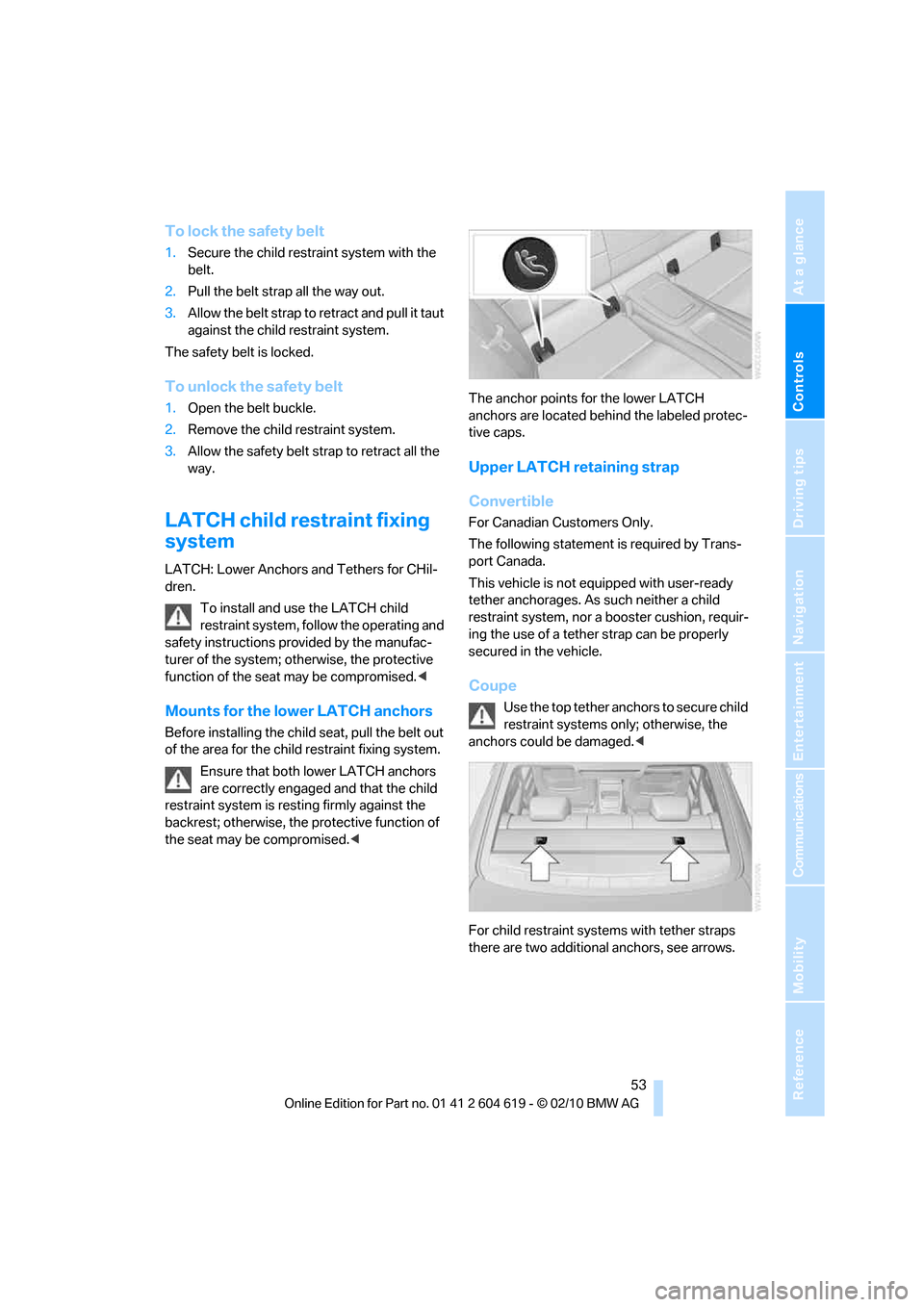
Controls
53Reference
At a glance
Driving tips
Communications
Navigation
Entertainment
Mobility
To lock the safety belt
1.Secure the child restraint system with the
belt.
2.Pull the belt strap all the way out.
3.Allow the belt strap to retract and pull it taut
against the child restraint system.
The safety belt is locked.
To unlock the safety belt
1.Open the belt buckle.
2.Remove the child restraint system.
3.Allow the safety belt strap to retract all the
way.
LATCH child restraint fixing
system
LATCH: Lower Anchors and Tethers for CHil-
dren.
To install and use the LATCH child
restraint system, follow the operating and
safety instructions provided by the manufac-
turer of the system; otherwise, the protective
function of the seat may be compromised.<
Mounts for the lower LATCH anchors
Before installing the child seat, pull the belt out
of the area for the child restraint fixing system.
Ensure that both lower LATCH anchors
are correctly engaged and that the child
restraint system is resting firmly against the
backrest; otherwise, the protective function of
the seat may be compromised.
tive caps.
Upper LATCH retaining strap
Convertible
For Canadian Customers Only.
The following statement is required by Trans-
port Canada.
This vehicle is not equipped with user-ready
tether anchorages. As such neither a child
restraint system, nor a booster cushion, requir-
ing the use of a tether strap can be properly
secured in the vehicle.
Coupe
Use the top tether anchors to secure child
restraint systems only; otherwise, the
anchors could be damaged.<
For child restraint systems with tether straps
there are two additional anchors, see arrows.
Page 262 of 278

Everything from A to Z
260 Care229
– automatic car washes229
– care products229
– carpets232
– CD/DVD drives232
– chrome parts231
– displays232
– exterior229
– fine wood parts232
– headlamps230
– high-pressure washer230
– interior231
– leather231
– light-alloy wheels231
– paintwork230
– plastic parts232
– retractable hardtop230
– rubber seals231
– safety belts232
– sensors and cameras232
– upholstery and cloth
trim231
– washing the car
manually230
– windows230
Cargo, securing130
Cargo area
– capacity249
– Comfort Access34
– folding up the floor
panel120
– lamp, refer to Interior
lamps105
– opening from inside31
– opening from outside31
Cargo loading129
– securing cargo130
– stowing cargo130
– vehicle129
Car jack
– jacking points236
Car key, refer to Integrated
key/remote control26
Car phone
– installation location, refer to
Center armrest115
– refer to separate Owner's
ManualCar phone, refer to
Telephone184
Car radio, refer to Radio157
Car shampoo232
Catalytic converter, refer to
Hot exhaust system127
CD, audio playback165
CD changer165,169
– controls154
– fast forward/reverse167
– filling or emptying the
magazine170
– random play sequence166
– selecting a track165
– switching on/off154
– tone control154
– volume154
CD player165
– controls154
– fast forward/reverse167
– random play sequence166
– selecting a track165
– switching on/off154
– tone control154
– volume154
Center armrest115
Center brake lamp
– replacing bulb235
Center console, refer to
Around the center
console14
Central locking
– from inside30
– from outside27
Central locking system27
– Comfort Access33
– hotel function31
– setting unlocking
characteristics28
Changes, technical, refer to
For your own safety5
Changing bulbs, refer to
Lamps and bulbs233
Changing gears62
Changing the language on the
Control Display87
Changing the measurement
units on the Control
Display80Changing wheels236
Chassis number, refer to
Engine compartment223
Check Control84
Child restraint fixing system
LATCH53
Child restraint systems52
Child seats, refer to
Transporting children
safely52
Chrome parts232
Chrome polish232
Cigarette lighter, refer to
Lighter117
Cleaning headlamps66
– washer fluid66
Cleaning your BMW, refer to
Care229
Climate control
– automatic air
distribution
107
Clock75
– 12h/24h mode83
– setting the time and date83
– setting time83
Closing
– from inside30
– from outside27
Clothes hooks116
Cockpit10
Cold start, refer to Starting the
engine56
Comfort Access33
– replacing the battery35
Comfort access, refer to
Comfort Access33
Comfort area, refer to Around
the center console14
Compartment for remote
control, refer to Ignition
lock55
Compass113
Computer76
– displays on Control
Display77
Computer, refer to iDrive16
Concierge service199
Condensation, refer to When
the vehicle is parked128
Page 267 of 278

Reference 265
At a glance
Controls
Driving tips
Communications
Navigation
Entertainment
Mobility
Instructions for navigation
system, refer to Voice
instructions146
Instrument cluster12
Instrument combination, refer
to Instrument cluster12
Instrument lighting105
Instrument panel, refer to
Cockpit10
Integrated key26
Integrated universal remote
control111
Interactive map141
Interior lamps105
– remote control28
Interior motion sensor33
Interior rearview mirror51
– automatic dimming
feature51
– compass113
Interlock, refer to Disengaging
the remote control58
Intermittent mode of the
wipers65
Intersection, entering,
navigation136
iPod, connecting, refer to
AUX-IN port177
iPod, connecting, refer to USB
audio interface178
J
Jacking points236
Joystick, refer to iDrive16
Jumpering, refer to Jump-
starting239
Jump-starting239
K
Key, refer to Integrated key/
remote control26
Keyless go, refer to Comfort
Access33
Keyless opening and closing,
refer to Comfort Access33
Key Memory, refer to Personal
Profile26Kickdown58
– automatic transmission with
Steptronic58
Knock control207
L
Lamps
– automatic headlamp
control101
– parking lamps/low
beams101
Lamps and bulbs, replacing
bulbs233
Lap-and-shoulder belt, refer
to Safety belts49
Lashing eyes, refer to
Securing cargo130
Last destinations138
LATCH child restraint fixing
system53
Launch Control64
Leather care231
LED Light-emitting
diodes233
Length, refer to
Dimensions247
License plate lamp, replacing
bulb235
Light
– high-beam assistant103
Light-alloy wheels231
Light-emitting diodes
LED233
Lighter117
– connecting electrical
appliances118
Lighting
– instruments105
– lamps and bulbs233
– vehicle, refer to Lamps101
Light switch101
Limit, refer to Speed limit86
Load129
Load securing equipment,
refer to Securing cargo130
Lock buttons, doors, refer to
Locking31Locking
– adjusting confirmation
signal29
– from inside31
– from outside28
– without remote control, refer
to Comfort Access33
Locking and unlocking doors
– confirmation signals29
– from inside30
– from outside27
Low beam control, refer to
High-beam assistant103
Low-beam headlamps101
– automatic101
Lower back support, refer to
Lumbar support44
Luggage rack, refer to Roof-
mounted luggage rack131
Lumbar support44
M
M+S tires, refer to Winter
tires221
Maintenance, refer to Service
Booklet
Maintenance system227
Malfunction
– automatic transmission with
Steptronic59
– tires93
Malfunction warnings, refer to
Check Control84
Manual car wash230
Manually unlocking parking
lock63
Manual mode, automatic
transmission with
Steptronic59
Manual operation
– door lock30
– driver's door30
– fuel filler flap206
– glass roof38
– parking lock63
– parking lock, automatic
transmission59
Page 270 of 278

Everything from A to Z
268 Rear seats
– adjusting head restraints46
– folding down backrests118
Rear ventilation109
Rearview mirror, refer to
Mirrors50
Rear window defroster108
Rear window roller blind, refer
to Roller sun blinds114
Receiving level of mobile
phone, refer to Status
information19
Reception
– quality158
– radio station158
Recirculated-air mode108
Recirculation of air, refer to
Recirculated-air mode108
Reclining seat, refer to
Backrest43
Refueling206
Releasing
– hood222
Remaining distance, refer to
Cruising range77
Remote control26
– battery renewal35
– Comfort Access33
– garage door opener111
– malfunction29,35
– removing from the ignition
lock55
– service data227
– trunk lid28
Replacement fuses, refer to
Fuses237
Replacement remote
control26
Replacing bulbs, refer to
Lamps and bulbs233
Replacing tires220
Replacing tires, refer to New
wheels and tires220
Reporting safety defects7
Reserve warning, refer to Fuel
gauge76Reset, refer to Resetting tone
settings156
Restraint systems
– for children52
– refer to Safety belts49
Retractable hardtop38
– care, refer to Caring for your
vehicle brochure
– convenient operation28
– opening and closing39
– remote control28
Reverse
– CD changer167
– CD player
167
Reverse gear61
– automatic transmission with
Steptronic58
– manual transmission58
Road map146
Roadside
Assistance199,238
Roadside parking lamps103
– replacing bulbs234
Roadworthiness test, refer to
Service requirements80
Roller sun blinds114
Rollover protection system,
Convertible100
– resetting100
Roof load capacity249
Roof-mounted luggage
rack131
Rope, refer to Tow-starting,
towing away242
Rotary/pushbutton, refer to
iDrive16
Route144,145
– bypassing sections145
– changing144,145
– changing criteria144
– displaying streets or towns/
cities145
– map view146
– selecting144
Route instructions, refer to
Destination guidance
through voice
instructions146Route map, refer to Map
view146
Route section, changing145
Route selection144
RSC Runflat System
Component, refer to Run-
flat tires220
Runflat System Component
RSC, refer to Run-flat
tires220
Run-flat tires220
– continuing driving with a
damaged tire93
– flat tire93
– Flat Tire Monitor93
– Inflation pressure208
– new tires220
– tire replacement220
– winter tires221
Runflat tyres, refer to Run-flat
tires220
S
Safety-belt height
adjustment49
Safety belts49
– belt hand-over49
– damage49
– indicator/warning lamp49
– reminder49
– sitting safely42
Safety systems
– airbags98
– Antilock Brake System
ABS89
– brake system89
– driving stability control89
– Dynamic Stability Control
DSC89
– rollover protection system,
Convertible100
– safety belts49
Safety tires, refer to Run-flat
tires220
Page 274 of 278

Everything from A to Z
272 Transmission interlock
– refer to Changing selector
lever position58
– refer to P Park58
Transporting children
safely52
Transport securing devices,
refer to Securing cargo130
Tread depth, refer to Minimum
tire tread219
Trip, deleting143
Trip, storing143
Trip computer, refer to
Displays on the Control
Display77
Trip-distance counter, refer to
Trip odometer75
Triple turn signal activation65
Trip odometer75
Trips, changing143
Trunk lid31
– Comfort Access34
– emergency release32
– locking or unlocking
separately31
– opening from inside31
– opening from outside31
– remote control28
Turning circle, refer to
Dimensions247
Turn signal indicators
– indicator/warning lamp12
Turn signals64
– triple turn signal65
Tying down loads, refer to
Cargo loading130
U
Uniform Tire Quality Grading/
UTQR218
Units
– average fuel
consumption80
Units of measure
– temperature80
Universal garage door opener,
refer to Integrated universal
remote control111Universal mobile phone
preparation package, refer
to separate Owner's Manual
Unlatching, refer to
Unlocking33
Unlocking
– from inside31
– from outside27
– setting unlocking
characteristics28
– trunk lid34
– without remote control, refer
to Comfort Access33
Updating the navigation
data134
USB audio interface178
V
VCD167
Vehicle
– battery237
– breaking in126
– cargo loading129
– Identification Number, refer
to Engine compartment223
– measurements, refer to
Dimensions247
– parking56
– weight249
Vehicle jack236
Vehicle storage232
Ventilation109
– draft-free109
– in the rear109
Ventilation, refer to
Climate106
Ventilation while at a
standstill110
Vents, refer to Ventilation109
Video menu167
Video playback167
Voice, refer to Destination
guidance through voice
instructions146
Voice commands
– overview22
– short commands251
– telephone192Voice instructions from
navigation system146
– repeating146
– switching on/off146
– volume146
Voice phone book193
Volume154
– audio sources154
– fuel tank, refer to
Capacities250
– mobile phone187
– voice instructions146
Volume balance, tone
setting155
W
Warning and indicator
lamps13
Warning messages, refer to
Check Control84
Warning triangle239
Washer fluid66
– content of the reservoir66
Washer fluid reservoir66
Waste tray, refer to
Ashtray117
Water on roads, refer to
Driving through water128
Water penetration229,230
Waveband with the radio157
Wear indicators in tires, refer
to Minimum tread depth219
Weights249
Welcome lamps101
Wheel/tire combination, refer
to Correct wheels and
tires220
Wheelbase, refer to
Dimensions247
Wheels, new220
Wheels and tires208
Width, refer to
Dimensions247
Wind deflector40