2011 BMW 3 SERIES park assist
[x] Cancel search: park assistPage 133 of 325

▷With tow bars and trailer hitches.
▷With thin or wedge-shaped objects.
▷With elevated, protruding objects such as
ledges or cargo.
▷With objects with corners and sharp edges.
▷With objects with a fine surface structure,
such as fences.
The parking assistant may identify parking
spaces that are not suitable for parking.
Ultrasound sensors
The ultrasound sensors for measuring parking
spaces are located on the wheel arches.
To ensure full operability:
▷Keep the sensors clean and free of ice.
▷When using high-pressure washers, do not
spray the sensors for long periods and main‐
tain a distance of at least 12 in/30 cm.
Seite 133
Driving comfortControls
133Online Edition for Part no. 01 40 2 608 633 - 11 09 490
Page 158 of 325
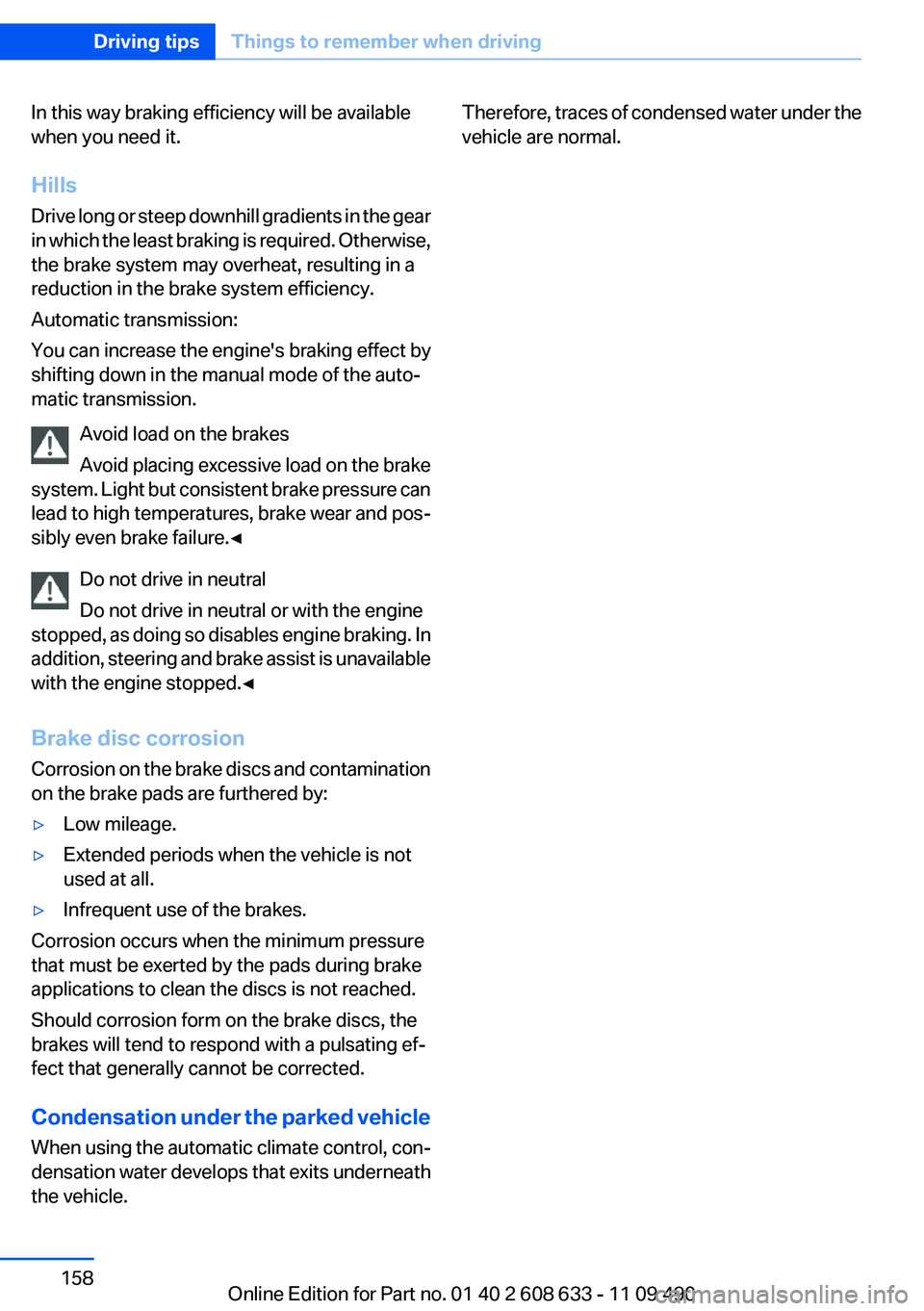
In this way braking efficiency will be available
when you need it.
Hills
Drive long or steep downhill gradients in the gear
in which the least braking is required. Otherwise,
the brake system may overheat, resulting in a
reduction in the brake system efficiency.
Automatic transmission:
You can increase the engine's braking effect by
shifting down in the manual mode of the auto‐
matic transmission.
Avoid load on the brakes
Avoid placing excessive load on the brake
system. Light but consistent brake pressure can
lead to high temperatures, brake wear and pos‐
sibly even brake failure.◀
Do not drive in neutral
Do not drive in neutral or with the engine
stopped, as doing so disables engine braking. In
addition, steering and brake assist is unavailable
with the engine stopped.◀
Brake disc corrosion
Corrosion on the brake discs and contamination
on the brake pads are furthered by:
▷Low mileage.
▷Extended periods when the vehicle is not
used at all.
▷Infrequent use of the brakes.
Corrosion occurs when the minimum pressure
that must be exerted by the pads during brake
applications to clean the discs is not reached.
Should corrosion form on the brake discs, the
brakes will tend to respond with a pulsating ef‐
fect that generally cannot be corrected.
Condensation under the parked vehicle
When using the automatic climate control, con‐
densation water develops that exits underneath
the vehicle.
Therefore, traces of condensed water under the
vehicle are normal.
Seite 158
Driving tipsThings to remember when driving
158Online Edition for Part no. 01 40 2 608 633 - 11 09 490
Page 292 of 325
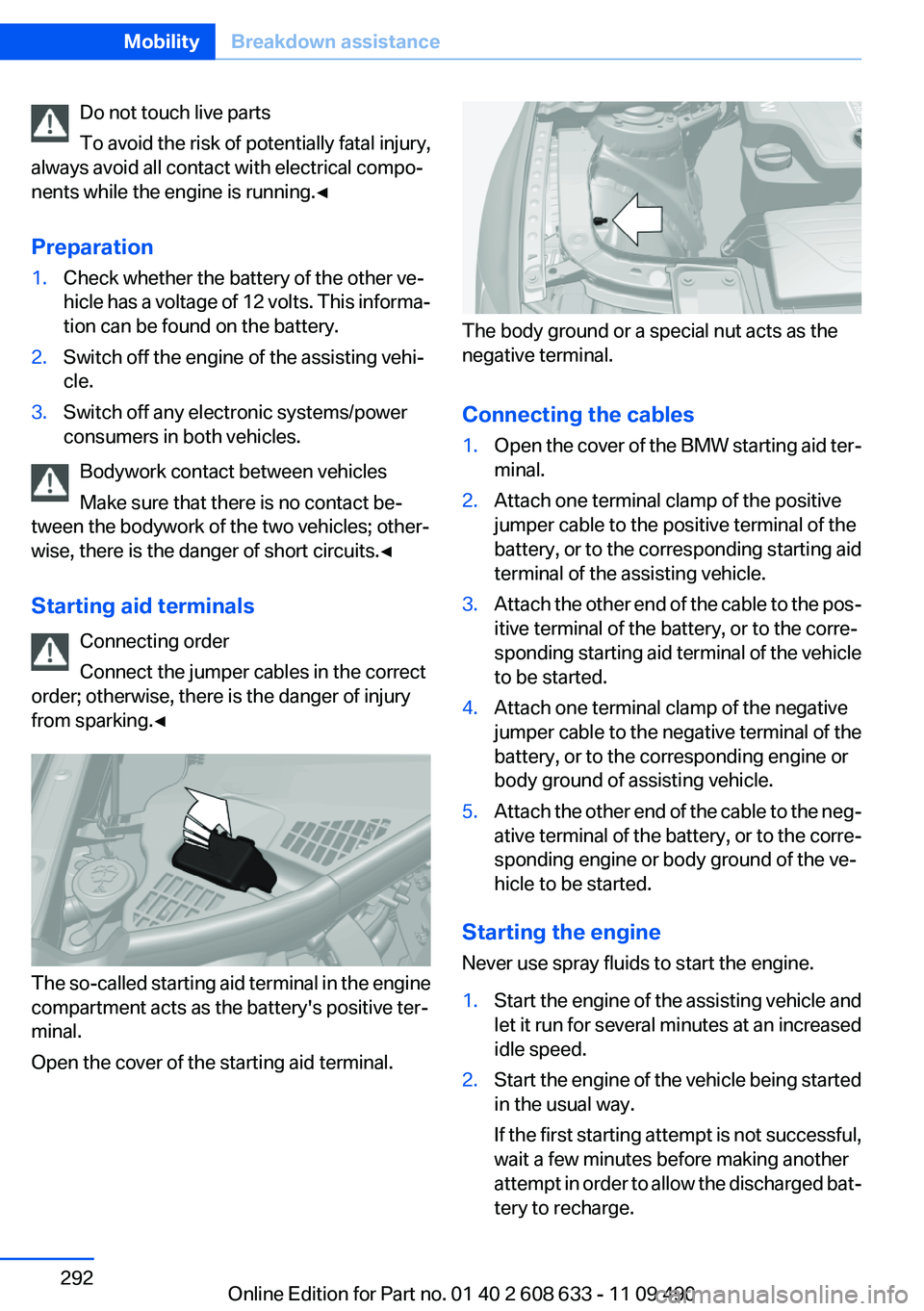
Do not touch live parts
To avoid the risk of potentially fatal injury,
always avoid all contact with electrical compo‐
nents while the engine is running.◀
Preparation
1.Check whether the battery of the other ve‐
hicle has a voltage of 12 volts. This informa‐
tion can be found on the battery.
2.Switch off the engine of the assisting vehi‐
cle.
3.Switch off any electronic systems/power
consumers in both vehicles.
Bodywork contact between vehicles
Make sure that there is no contact be‐
tween the bodywork of the two vehicles; other‐
wise, there is the danger of short circuits.◀
Starting aid terminals
Connecting order
Connect the jumper cables in the correct
order; otherwise, there is the danger of injury
from sparking.◀
The so-called starting aid terminal in the engine
compartment acts as the battery's positive ter‐
minal.
Open the cover of the starting aid terminal.
The body ground or a special nut acts as the
negative terminal.
Connecting the cables
1.Open the cover of the BMW starting aid ter‐
minal.
2.Attach one terminal clamp of the positive
jumper cable to the positive terminal of the
battery, or to the corresponding starting aid
terminal of the assisting vehicle.
3.Attach the other end of the cable to the pos‐
itive terminal of the battery, or to the corre‐
sponding starting aid terminal of the vehicle
to be started.
4.Attach one terminal clamp of the negative
jumper cable to the negative terminal of the
battery, or to the corresponding engine or
body ground of assisting vehicle.
5.Attach the other end of the cable to the neg‐
ative terminal of the battery, or to the corre‐
sponding engine or body ground of the ve‐
hicle to be started.
Starting the engine
Never use spray fluids to start the engine.
1.Start the engine of the assisting vehicle and
let it run for several minutes at an increased
idle speed.
2.Start the engine of the vehicle being started
in the usual way.
If the first starting attempt is not successful,
wait a few minutes before making another
attempt in order to allow the discharged bat‐
tery to recharge.
Seite 292
MobilityBreakdown assistance
292Online Edition for Part no. 01 40 2 608 633 - 11 09 490
Page 317 of 325

Engine stop 61
Engine temperature 75
Entering a car wash 296
Equalizer 188
Equipment, interior 141
ESP Electronic Stability Pro‐
gram, refer to DSC 104
Exchanging wheels/tires 269
Exhaust system 156
Exterior mirror, automatic dim‐
ming feature 53
Exterior mirrors 52
External devices 210
External start 291
External temperature dis‐
play 76
External temperature warn‐
ing 76
Eyes for securing cargo 160
F
Fader 188
Failure message, refer to
Check Control 73
False alarm, refer to Uninten‐
tional alarm 41
Fan, refer to Air flow 135
Fan, refer to Air volume 138
Fault displays, refer to Check
Control 73
Filler neck for engine oil 274
Fine wood, care 298
First aid kit 291
Fitting for towing, refer to Tow
fitting 294
Flat tire, changing wheels 287
Flat Tire Monitor FTM 97
Flat tire, Tire Pressure Monitor
TPM 94
Flat tire, warning lamp 95, 98
Flooding 157
Floor carpet, care 298
Floor mats, care 298
FM/AM station 190
Fogged up windows 135
Fold-out position, windshield
wipers 66
Foot brake 157
Front airbags 91
Front fog lamps 89
Front fog lamps, front, bulb re‐
placement 284
Front lamps 280
Front passenger airbags, au‐
tomatic deactivation 93
Front passenger airbags, indi‐
cator lamp 93
FTM Flat Tire Monitor 97
Fuel cap 260
Fuel consumption, current 77
Fuel consumption, refer to
Average fuel consump‐
tion 82
Fuel filler flap 260
Fuel gauge 75
Fuel quality 262
Fuel, tank capacity 305
Fuse 288
G
Garage door opener, refer to
Integrated universal remote
control 141
Gas station recommenda‐
tion 178
Gear change, automatic trans‐
mission 67
Gear shift indicator 78
General driving notes 156
Glass sunroof, powered 43
Glove compartment 148
Gong, volume equaliza‐
tion 189
GPS navigation 168
Gray display of the map 181
Gross vehicle weight, ap‐
proved 304
Gross weight, permissible for
trailer towing 304
H
Handbrake, refer to parking
brake 63
Hand-held transmitter, alter‐
nating code 142
Hazard warning flashers 290
HD Radio 191
Head airbags 91
Headlamp control, auto‐
matic 87
Headlamp courtesy delay fea‐
ture 87
Headlamp flasher 64
Headlamp glass 280
Headlamps 280
Headlamps, care 297
Headlamp washer system 65
Headliner 15
Head restraints 45
Head restraints, front 49
Head restraints, rear 50
Head-up Display 128
Head-up Display, care 299
Heavy cargo, stowing 160
Height, vehicle 302
High-beam Assistant 88
High beams 64
High beams/low beams, refer
to High-beam Assistant 88
Hills 158
Hill start assistant, refer to
Drive-off assistant 108
Hints 6
Holder for beverages 150
Homepage 6
Hood 273
Horn 12
Hotel function, trunk lid 38
Hot exhaust system 156
House number, entering for
navigation 169
Hydroplaning 157
Seite 317
Everything from A to ZReference
317Online Edition for Part no. 01 40 2 608 633 - 11 09 490
Page 319 of 325

Malfunction displays, refer to
Check Control 73
Manual air distribu‐
tion 135, 138
Manual air flow 135
Manual air volume 138
Manual mode, transmis‐
sion 68
Manual operation, backup
camera 124
Manual operation, door
lock 37
Manual operation, exterior mir‐
rors 52
Manual operation, fuel filler
flap 260
Manual operation, Park Dis‐
tance Control PDC 122
Manual operation, Side
View 128
Manual operation, Top
View 126
Manual transmission 67
Map, destination entry 173
Map in split screen 180
Map view 178
Marking on approved
tires 270
Marking, run-flat tires 271
Master key, refer to Remote
control 30
Maximum cooling 137
Maximum speed, display 79
Maximum speed, winter
tires 270
Measure, units of 85
Medical kit 291
Memory, seat, mirror 51
Menu, EfficientDynamics 164
Menu in instrument cluster 80
Menus, operating, iDrive 16
Menus, refer to iDrive operat‐
ing concept 18
Message list, traffic bulle‐
tins 180
Messages 241
Messages, refer to Check
Control 73
Microfilter 136, 139
Minimum tread, tires 269
Mirror 52
Mirror memory 51
Mobile communication devi‐
ces in the vehicle 157
Mobile phone 220, 228
Mode, ECO PRO 163
Modifications, technical, refer
to Safety 6
Moisture in headlamp 280
Monitor, refer to Control Dis‐
play 16
Mounting of child restraint fix‐
ing systems 55
MP3 player 210
Multifunction steering wheel,
buttons 12
Music collection 205
Music search 207
Music, storing 205
N
Navigation 168
Navigation data 183
Neck restraints, front, refer to
Head restraints 49
Neck restraints, rear, refer to
Head restraints 50
New wheels and tires 269
No Passing Information 79
Notes 245
Number of cylinders, en‐
gine 303
Nylon rope for tow-starting/
towing 294
O
OBD Onboard Diagnos‐
tics 278
Obstacle marking, backup
camera 125
Odometer 76
Office 238
Oil 274
Oil, adding 274
Oil additives 275
Oil change 275
Oil change interval, service re‐
quirements 77
Oil filler neck 274
Oil types, alternative 275
Oil types, approved 275
Old batteries, disposal 288
Onboard Diagnostics
OBD 278
Onboard monitor, refer to
Control Display 16
Onboard vehicle tool kit 279
Opening/closing from in‐
side 37
Opening/closing via door
lock 36
Opening/closing with remote
control 34
Operating concept, iDrive 16
Optional equipment, standard
equipment 6
Outside air, refer to Automatic
recirculated-air control 138
Overheating of engine, refer to
Coolant temperature 76
P
Paint, vehicle 297
Pairing, mobile
phone 220, 229
Panic mode 35
Parallel parking assistant 130
Park Distance Control
PDC 121
Parked-car ventilation 139
Parked vehicle, condensa‐
tion 158
Parking aid, refer to PDC 121
Parking assistant 130
Parking brake 63
Seite 319
Everything from A to ZReference
319Online Edition for Part no. 01 40 2 608 633 - 11 09 490
Page 320 of 325

Parking lamps 86
Passenger side mirror, tilting
downward 52
Pathway lines, backup cam‐
era 124
PDC Park Distance Con‐
trol 121
Permissible axle load 304
Personal information 238
Personal Profile 31
Pinch protection system, glass
sunroof 43
Pinch protection system, win‐
dows 42
Plastic, care 298
PlugIn 255
Position, storing 170
Postal code, entering in navi‐
gation 169
Power failure 288
Power output, engine 303
Power sunroof, glass 43
Power windows 41
Pressure, tire air pres‐
sure 263
Pressure warning FTM,
tires 97
Profile, refer to Personal Pro‐
file 31
Programmable memory but‐
tons, iDrive 21
Protective function, glass sun‐
roof 43
Protective function, win‐
dows 42
Push-and-turn switch, refer to
Controller 16, 17
R
Radiator fluid 276
Radio 190, 198
Radio-operated key, refer to
Remote control 30
Radio ready state 60
Radio stations buttons 197
Rain sensor 65
Random 199
Random playback 199
RDS 191
Reading out loud 245
Rear lamps 285
Rear socket 146
Rearview mirror 52
Rear window de‐
froster 135, 138
Recirculated-air filter 139
Recirculated air filter 136
Recirculated-air
mode 135, 138
Recommended tire
brands 270
Refueling 260
Remaining range 76
Reminders 245
Remote control/key 30
Remote control, malfunc‐
tion 36
Remote control, universal 141
Replacement fuse 288
Replacing parts 279
Replacing wheels/tires 269
Reporting safety defects 8
RES button 111
Reserve warning, refer to
Range 76
Resetting, Tire Pressure Mon‐
itor TPM 95
Retaining straps, securing
cargo 160
Retreaded tires 270
Roadside Assistance 251
Roadside parking lamps 87
Roller sunblinds 43
Roof load capacity 304
Roof-mounted luggage
rack 160
Rope for tow-starting/tow‐
ing 294
Route 177
Route criteria, route 176
Route, displaying 177
Routes, avoiding 176
Route section, bypassing 177
RPM, engine 303
RSC Run Flat System Compo‐
nent, refer to Run-flat
tires 271
Rubber components,
care 298
Run-flat tires 271
S
Safe braking 157
Safety 6
Safety belt reminder 49
Safety belts 48
Safety belts, care 298
Safety Package, refer to Active
Protection 102
Safety switch, windows 42
Safety systems, airbags 91
Satellite radio 192
Saving fuel 162
Scale, changing during navi‐
gation 179
Screen, refer to Control Dis‐
play 16
Screwdriver 279
Screw thread for tow fit‐
ting 294
Search, refer to BMW
Search 252
Seat and mirror memory 51
Seat belts, refer to Safety
belts 48
Seat heating, front 47
Seat heating, rear 48
Seating position for chil‐
dren 55
Seats 45
Selection list in instrument
cluster 80
Selector lever, automatic
transmission 67
Sensors, care 299
Service and warranty 7
Seite 320
ReferenceEverything from A to Z
320Online Edition for Part no. 01 40 2 608 633 - 11 09 490