2011 BMW 3 SERIES rear view mirror
[x] Cancel search: rear view mirrorPage 117 of 325

Camera
The camera is located near the base of the mir‐
ror.
Keep windshield clean and clear in the area in
front of the interior rear view mirror.
Collision warning with
braking function
The concept
If the vehicle is equipped with Active Cruise
Control with Stop & Go, the collision warning is
controlled via the cruise control radar sensor.
The system issues a two-phase warning of a
danger of collision at speeds above approx.
10 mph/15 km/h. The time of these warnings
may vary depending on the current driving sit‐
uation.
The collision warning is available even if cruise
control has been deactivated.
It responds to stationary or moving objects that
are within the detection range of the radar sys‐
tem.
When the vehicle is intentionally brought into
contact with a vehicle, the collision warning is
delayed to avoid false warnings.
Warning stages
Prewarning
This warning is issued, for example, when there
is the impending danger of a collision or the dis‐
tance to the vehicle ahead is too small.
Acute warning with braking function
Warning of the imminent danger of a collision
when the vehicle approaches another object at
a relatively high differential speed.
The acute warning prompts the driver to inter‐
vene and, if there is the danger of a collision, is
accompanied by a braking intervention.
The braking intervention is executed with lim‐
ited braking force and for a brief period only. The
intervention cannot bring the vehicle to a com‐
plete standstill.
The braking intervention is executed only if DSC
Dynamic Stability Control is switched on.
Adapting your speed and driving style
The acute warning does not relieve the
driver of the responsibility to adapt his or her
driving speed and style to the traffic condi‐
tions.◀
The braking intervention can be interrupted by
pressing on the accelerator or by actively mov‐
ing the steering wheel.
When towing or tow-starting the vehicle, switch
off the collision warning with braking function to
prevent undesired interventions.
The braking function is deactivated if the DSC
Dynamic Stability Control or DTC Dynamic
Traction Control is deactivated.
Seite 117
Driving comfortControls
117Online Edition for Part no. 01 40 2 608 633 - 11 09 490
Page 126 of 325

Top View
The concept
Top View assists you in parking and maneuver‐
ing. The area around the doors and the road area
around the vehicle are shown on the Control
Display for this purpose.
Capturing the image
The image is captured by two cameras
integrated in the exterior mirrors and by the
backup camera.
The range is at least 7 ft/2 m to the side and rear.
In this way, obstacles up to the height of the ex‐
terior mirrors are detected early.
System limits
Top View cannot be used in the following situa‐
tions:
▷With a door open.
▷With the trunk lid open.
▷With an exterior mirror folded in.
▷In poor light.
A Check Control message is displayed in some
of these situations.
Check the traffic situation as well
Check the traffic situation around the ve‐
hicle with your own eyes. Otherwise, an accident
could result from road users or objects located
outside the picture area of the cameras.◀
Switching on automatically
Select transmission position R with the engine
running.
The Top View and PDC images are displayed if
the system is switched on via iDrive.
Automatic deactivation during forward
travel
The system switches off when a certain driving
distance or speed is exceeded.
Switch the system back on if necessary.
Switching on/off manually
Press the button.
▷On: the LED lights up.
▷Off: the LED goes out.
If Top View is displayed, switch on the backup
camera via the iDrive, refer to page 127.
Visual warning
The approach of the vehicle to an object can be
shown on the Control Display.
When the distance to an object is small, a red bar
is shown in front of the vehicle, as it is in the PDC
display.
The display appears as soon as Top View is ac‐
tivated.
If the backup camera image was selected last, it
again appears on the display. To switch to Top
View:
"Rear view camera" Select the symbol on
the Control Display.
Seite 126
ControlsDriving comfort
126Online Edition for Part no. 01 40 2 608 633 - 11 09 490
Page 127 of 325
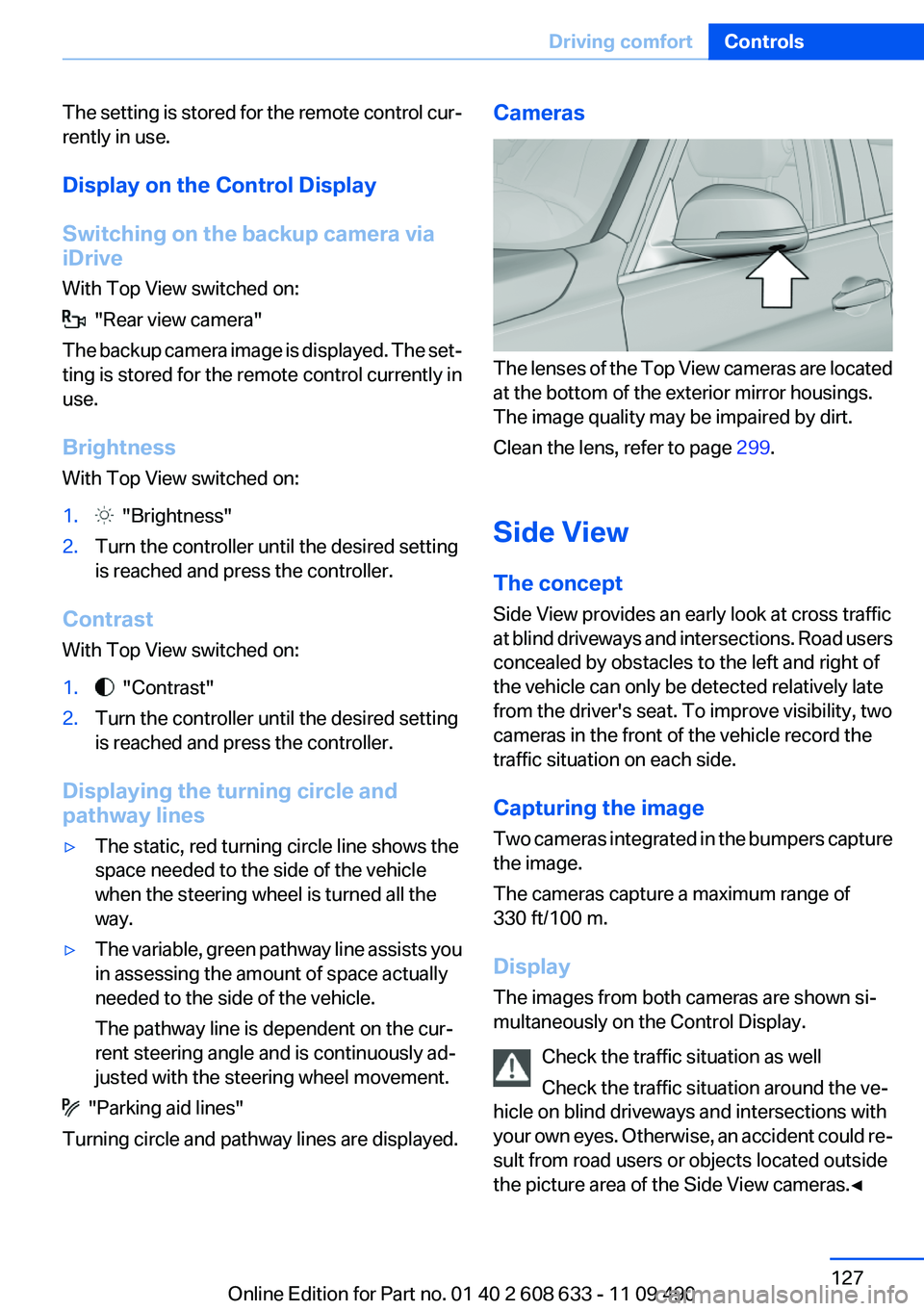
The setting is stored for the remote control cur‐
rently in use.
Display on the Control Display
Switching on the backup camera via
iDrive
With Top View switched on:
"Rear view camera"
The backup camera image is displayed. The set‐
ting is stored for the remote control currently in
use.
Brightness
With Top View switched on:
1. "Brightness"
2.Turn the controller until the desired setting
is reached and press the controller.
Contrast
With Top View switched on:
1. "Contrast"
2.Turn the controller until the desired setting
is reached and press the controller.
Displaying the turning circle and
pathway lines
▷The static, red turning circle line shows the
space needed to the side of the vehicle
when the steering wheel is turned all the
way.
▷The variable, green pathway line assists you
in assessing the amount of space actually
needed to the side of the vehicle.
The pathway line is dependent on the cur‐
rent steering angle and is continuously ad‐
justed with the steering wheel movement.
"Parking aid lines"
Turning circle and pathway lines are displayed.
Cameras
The lenses of the Top View cameras are located
at the bottom of the exterior mirror housings.
The image quality may be impaired by dirt.
Clean the lens, refer to page 299.
Side View
The concept
Side View provides an early look at cross traffic
at blind driveways and intersections. Road users
concealed by obstacles to the left and right of
the vehicle can only be detected relatively late
from the driver's seat. To improve visibility, two
cameras in the front of the vehicle record the
traffic situation on each side.
Capturing the image
Two cameras integrated in the bumpers capture
the image.
The cameras capture a maximum range of
330 ft/100 m.
Display
The images from both cameras are shown si‐
multaneously on the Control Display.
Check the traffic situation as well
Check the traffic situation around the ve‐
hicle on blind driveways and intersections with
your own eyes. Otherwise, an accident could re‐
sult from road users or objects located outside
the picture area of the Side View cameras.◀
Seite 127
Driving comfortControls
127Online Edition for Part no. 01 40 2 608 633 - 11 09 490
Page 141 of 325
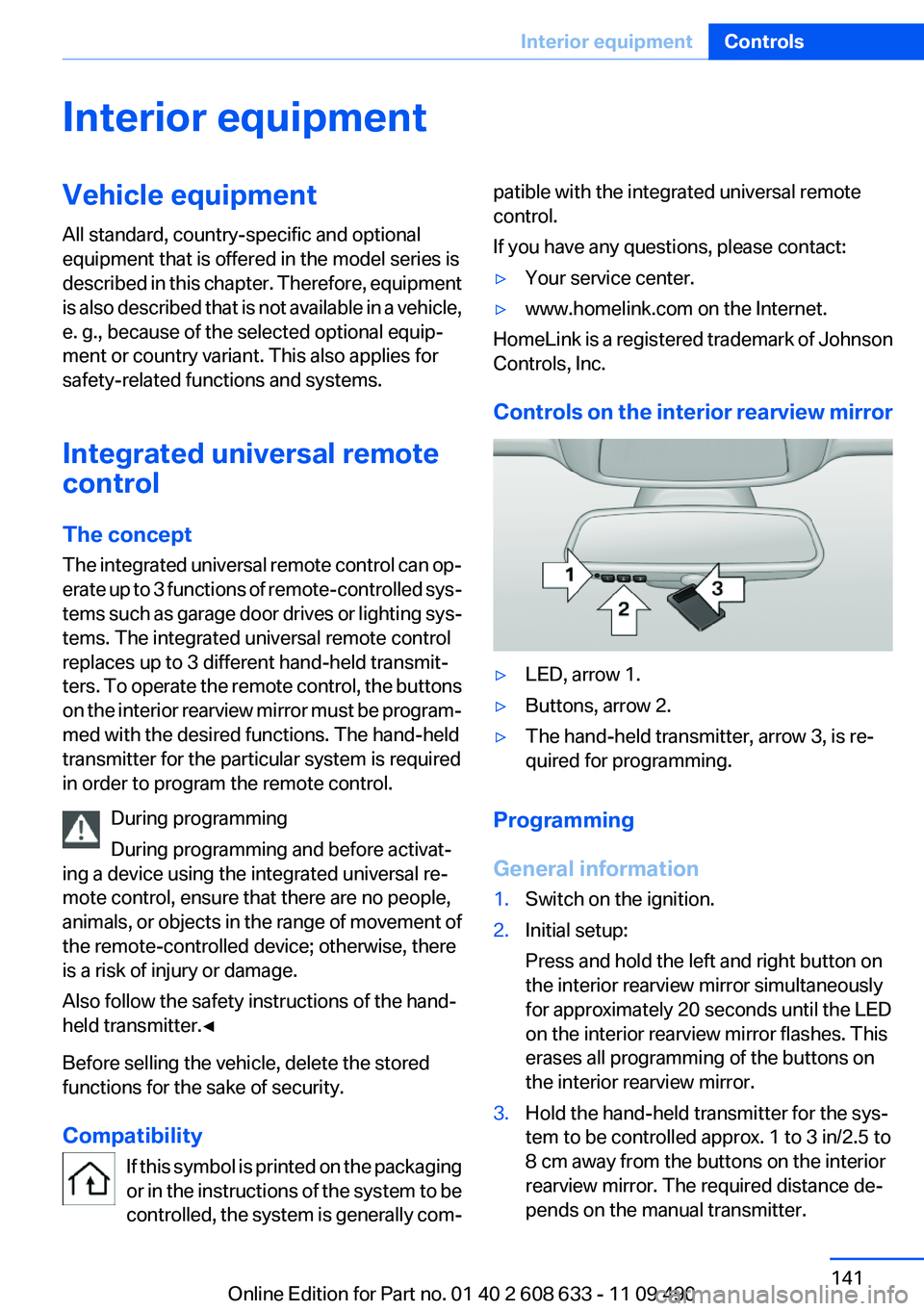
Interior equipment
Vehicle equipment
All standard, country-specific and optional
equipment that is offered in the model series is
described in this chapter. Therefore, equipment
is also described that is not available in a vehicle,
e. g., because of the selected optional equip‐
ment or country variant. This also applies for
safety-related functions and systems.
Integrated universal remote
control
The concept
The integrated universal remote control can op‐
erate up to 3 functions of remote-controlled sys‐
tems such as garage door drives or lighting sys‐
tems. The integrated universal remote control
replaces up to 3 different hand-held transmit‐
ters. To operate the remote control, the buttons
on the interior rearview mirror must be program‐
med with the desired functions. The hand-held
transmitter for the particular system is required
in order to program the remote control.
During programming
During programming and before activat‐
ing a device using the integrated universal re‐
mote control, ensure that there are no people,
animals, or objects in the range of movement of
the remote-controlled device; otherwise, there
is a risk of injury or damage.
Also follow the safety instructions of the hand-
held transmitter.◀
Before selling the vehicle, delete the stored
functions for the sake of security.
Compatibility
If this symbol is printed on the packaging
or in the instructions of the system to be
controlled, the system is generally com‐
patible with the integrated universal remote
control.
If you have any questions, please contact:
▷Your service center.
▷www.homelink.com on the Internet.
HomeLink is a registered trademark of Johnson
Controls, Inc.
Controls on the interior rearview mirror
▷LED, arrow 1.
▷Buttons, arrow 2.
▷The hand-held transmitter, arrow 3, is re‐
quired for programming.
Programming
General information
1.Switch on the ignition.
2.Initial setup:
Press and hold the left and right button on
the interior rearview mirror simultaneously
for approximately 20 seconds until the LED
on the interior rearview mirror flashes. This
erases all programming of the buttons on
the interior rearview mirror.
3.Hold the hand-held transmitter for the sys‐
tem to be controlled approx. 1 to 3 in/2.5 to
8 cm away from the buttons on the interior
rearview mirror. The required distance de‐
pends on the manual transmitter.
Seite 141
Interior equipmentControls
141Online Edition for Part no. 01 40 2 608 633 - 11 09 490
Page 142 of 325

4.Simultaneously press and hold the button of
the desired function on the hand-held trans‐
mitter and the button to be programmed on
the interior rearview mirror. The LED on the
interior rearview mirror will begin flashing
slowly.
5.Release both buttons as soon as the LED
flashes more rapidly. When the LED flashes
faster, this indicates that the button on the
interior rearview mirror has been program‐
med.
If the LED does not flash faster after at least
60 seconds, change the distance between
the interior rearview mirror and the hand-
held transmitter and repeat the step. Several
more attempts at different distances may be
necessary. Wait at least 15 seconds be‐
tween attempts.
Canada: if programming with the hand-held
transmitter was interrupted, hold down the
interior rearview mirror button and repeat‐
edly press and release the hand-held trans‐
mitter button for 2 seconds.
6.To program other functions on other but‐
tons, repeat steps 3 to 5.
The systems can be controlled using the interior
rearview mirror buttons.
Special feature of the alternating-code
wireless system
If you are unable to operate the system after re‐
peated programming, please check if the sys‐
tem to be controlled features an alternating-
code system.
Read the system's operating manual, or press
the programmed button on the interior rearview
mirror longer. If the LED on the interior rearview
mirror starts flashing rapidly and then stays lit
constantly for 2 seconds, the system features
an alternating-code system. Flashing and con‐
tinuous illumination of the LED will repeat for
approximately 20 seconds.
For systems with an alternating-code system,
the integrated universal remote control and the
system also have to be synchronized.
Please read the operating manual of the system
being set up for information on how to syn‐
chronize the system.
Synchronizing is easier with the aid of a second
person.
To synchronize:
1.Park the vehicle within range of the remote-
controlled system.
2.Program the relevant button on the interior
rearview mirror as described.
3.Locate and press the synchronizing button
on the system being programmed. You have
approx. 30 seconds for the next step.
4.Hold down the programmed button on the
interior rearview mirror for approximately
3 seconds and then release it. If necessary,
repeat this work step up to three times in or‐
der to finish synchronization. Once synchro‐
nization is complete, the programmed func‐
tion will be carried out.
Reprogramming individual buttons
1.Switch on the ignition.
2.Press and hold the interior rearview mirror
button to be programmed.
3.As soon as the interior rearview mirror LED
starts flashing slowly, hold the hand-held
transmitter for the system to be controlled
approx. 1 to 3 in/2.5 to 8 cm away from the
buttons on the interior rearview mirror. The
required distance depends on the manual
transmitter.
4.Likewise, press and hold the button of the
desired function on the hand-held transmit‐
ter.
5.Release both buttons as soon as the interior
rearview mirror LED flashes more rapidly.
When the LED flashes faster, this indicates
that the button on the interior rearview mir‐
Seite 142
ControlsInterior equipment
142Online Edition for Part no. 01 40 2 608 633 - 11 09 490
Page 143 of 325

ror has been programmed. The system can
then be controlled by the button on the in‐
terior rearview mirror.
If the LED does not flash faster after at least
60 seconds, change the distance and repeat
the step. Several more attempts at different
distances may be necessary. Wait at least
15 seconds between attempts.
Canada: if programming with the hand-held
transmitter was interrupted, hold down the
interior rearview mirror button and repeat‐
edly press and release the hand-held trans‐
mitter button for 2 seconds.
Controls
Before operation
Before operating a system using the
integrated universal remote control, ensure that
there are no people, animals, or objects within
the range of movement of the remote-controlled
system; otherwise, there is a risk of injury or
damage.
Also follow the safety instructions of the hand-
held transmitter.◀
The system, such as the garage door, can be
operated using the button on the interior rear‐
view mirror while the engine is running or when
the ignition is started. To do this, hold down the
button within receiving range of the system until
the function is activated. The interior rearview
mirror LED stays lit while the wireless signal is
being transmitted.
Deleting stored functions
Press and hold the left and right button on the
interior rearview mirror simultaneously for ap‐
proximately 20 seconds until the LED flashes
rapidly. All stored functions are deleted. The
functions cannot be deleted individually.
Digital compass
At a glance
1Control button
2Mirror display
Mirror display
The point of the compass is displayed in the
mirror when driving straight.
Operating concept
Various functions can be called up by pressing
the control button with a pointed object, such as
the tip of a ballpoint pen or similar object. The
following setting options are displayed in suc‐
cession, depending on how long the control but‐
ton is pressed:
▷Pressed briefly: turns display on/off.
▷3 to 6 seconds: compass zone setting.
▷6 to 9 seconds: compass calibration.
▷9 to 12 seconds: left/right-hand steering
setting.
▷12 to 15 seconds: language setting.
Setting the compass zones
Sets the particular compass zones on the vehi‐
cle so that the compass operates correctly; refer
to World map with compass zones.
Seite 143
Interior equipmentControls
143Online Edition for Part no. 01 40 2 608 633 - 11 09 490
Page 316 of 325

Corrosion on brake discs 158
Cruise control 119
Cruise control, active with
Stop & Go 109
Cruising range 76
Cupholder 150
Current fuel consumption 77
Current location, storing 170
Customer Relations 253
D
Damage, tires 269
Damping control, dy‐
namic 105
Data, technical 302
Date 76
Daytime running lights 87
Defrosting, refer to defrosting
the windows 135
Defrosting, refer to Windows,
defrosting 138
Defrosting the windows 135
Destination distance 82
Destination guidance 176
Destination guidance with in‐
termediate destinations 174
Destination input, naviga‐
tion 168
Digital clock 76
Digital compass 143
Digital radio 191
Dimensions 302
Dimmable exterior mirrors 53
Dimmable interior rearview
mirror 53
Direction indicator, refer to
Turn signals 64
Displacement, engine 303
Display, ECO PRO 163
Display, electronic, instrument
cluster 72
Display in front wind‐
shield 128
Display lighting, refer to Instru‐
ment lighting 89
Displays 70
Displays, cleaning 299
Disposal, coolant 276
Disposal, vehicle battery 288
Distance control, refer to
PDC 121
Distance, selecting for
ACC 111
Distance to destination 82
Divided screen view, split
screen 21
Door lock, refer to Remote
control 30
Drive-off assistant 108
Drive-off assistant, refer to
DSC 104
Driving Experience
Switch 106
Driving instructions, breaking
in 156
Driving notes, general 156
Driving stability control sys‐
tems 104
Driving tips 156
DSC Dynamic Stability Con‐
trol 104
DTC Dynamic Traction Con‐
trol 105
DVD/CD 198
DVD/CD notes 204
DVD changer 202
DVD settings 201
DVDs, storing 205
DVD, video 200
Dynamic Damping Con‐
trol 105
Dynamic destination guid‐
ance 183
Dynamic Stability Control
DSC 104
Dynamic Traction Control
DTC 105
E
ECO PRO 163
EfficientDynamics 164
EfficientDynamics menu, refer
to ECO PRO 163
Electronic displays, instru‐
ment cluster 72
Electronic Stability Program
ESP, refer to DSC 104
Emergency detection, remote
control 31
Emergency release, door
lock 37
Emergency release, fuel filler
flap 260
Emergency Request 290
Emergency service, refer to
Roadside Assistance 291
Emergency start function, en‐
gine start 31
Emergency unlocking, trunk
lid 38
Energy Control 77
Energy recovery 77
Engine, automatic start/stop
function 61
Engine, automatic switch-
off 61
Engine compartment 272
Engine compartment, working
in 273
Engine coolant 276
Engine oil 274
Engine oil, adding 274
Engine oil additives 275
Engine oil change 275
Engine oil filler neck 274
Engine oil temperature 75
Engine oil types, alterna‐
tive 275
Engine oil types, ap‐
proved 275
Engine specifications 303
Engine start during malfunc‐
tion 31
Engine start, refer to Starting
the engine 60
Engine start, Starting aid 291
Seite 316
ReferenceEverything from A to Z
316Online Edition for Part no. 01 40 2 608 633 - 11 09 490
Page 318 of 325

I
Ice warning, refer to External
temperature warning 76
Icy roads, refer to External
temperature warning 76
Identification marks, tires 267
Identification number, refer to
Important features in the en‐
gine compartment 272
iDrive 16
Ignition key, refer to Remote
control 30
Ignition off 59
Ignition on 59
Indication of a flat tire 95, 98
Individual air distribu‐
tion 135, 138
Individual settings, refer to
Personal Profile 31
Inflation pressure, tires 263
Inflation pressure warning
FTM, tires 97
Info display, refer to Com‐
puter 81
Information on the navigation
data 183
Initializing, Flat Tire Monitor
FTM 98
Initializing, Tire Pressure Mon‐
itor TPM 95
Instrument cluster 70
Instrument cluster, electronic
displays 72
Instrument lighting 89
Integrated key 30
Integrated universal remote
control 141
Intensity, AUTO program 137
Interactive map 173
Interior equipment 141
Interior lamps 90
Interior lamps via remote con‐
trol 35
Interior motion sensor 41
Interior rearview mirror 53
Interior rearview mirror, auto‐
matic dimming feature 53
Interior rearview mirror, com‐
pass 143
Intermediate destinations 175
Internet page 6
Intersection, entering for navi‐
gation 169
Interval display, service re‐
quirements 77
iPod/iPhone 210
J
Jacking points for the vehicle
jack 287
Jack, refer to Vehicle jack 287
Joystick, automatic transmis‐
sion 67
K
Key/remote control 30
Keyless Go, refer to Comfort
Access 38
Key Memory, refer to Personal
Profile 31
Kickdown, automatic trans‐
mission 67
Knee airbag 91
L
Lamp replacement 279
Lamp replacement, front 280
Lamp replacement, rear 285
Lamps 86
Lamps and bulbs 279
Lane departure warning 99
Lane margin, warning 99
Language on Control Dis‐
play 84
Lashing eyes, securing
cargo 160
LATCH child restraint fixing
system 56
Leather, care 297
LEDs, light-emitting di‐
odes 280
Length, vehicle 303
Letters and numbers, enter‐
ing 22
Light-alloy wheels, care 298
Light control 88
Light-emitting diodes,
LEDs 280
Lighter 145
Lighting 86
Lighting via remote control 35
Light switch 86
Load 159
Loading 159
Lock, door 36
Locking/unlocking from in‐
side 37
Locking/unlocking via door
lock 36
Locking/unlocking with re‐
mote control 34
Locking, automatic 37
Locking, central 33
Lock, power window 42
Locks, doors, and win‐
dows 58
Low beams 86
Low beams, automatic, refer to
High-beam Assistant 88
Lower back support 47
Luggage rack, refer to Roof-
mounted luggage rack 160
Lumbar support 47
M
Maintenance 277
Maintenance require‐
ments 277
Maintenance, service require‐
ments 77
Maintenance system,
BMW 277
Seite 318
ReferenceEverything from A to Z
318Online Edition for Part no. 01 40 2 608 633 - 11 09 490