2011 AUDI TT ROADSTER fuel consumption
[x] Cancel search: fuel consumptionPage 22 of 260

20 Driv e r in formation sy stem
Trip computer
Introduction
The trip computer gives you information on
current and average fuel mileage, average
speed, fuel range and driving time .
f ·+ss ~F .
0 31.7MP G
Fig. 9 Tri p comp uter 1
The follow ing information is cont in uo usly
eva luated by the trip computer and can be dis
p layed sequentially in the instrument cluster
display:
F u el range
The estimated c ruising range in miles (km)
appears in the display. The disp lay changes in
increments of 6 miles (10 km) .
Average fuel mileage
The average fuel economy in MPG (l/100 km)
since you last cleared the memory appears in
this display .
Current fuel mileage
The instantaneous fuel consumption in miles
pe r gallon (l/100 km) is shown in this d isp lay.
When the veh icle is stationary, the most re
cent fuel consumpt ion is displayed .
Average speed
The average speed in mph (km/h) since the
last time the display was reset appears in the
d isplay.
Elapsed time
The length of time that you have been driving
since you last rese t the memory appears in
this display . The maximum time period that
can be recorded is 999 hou rs and 59 minutes .
Distance
T he elapsed dis tance s ince the last time the
memo ry was cleared appears in the d isp lay .
The maxim um distance that can be recorded
is 9,999 .9 miles (9,999.9 kilometers) .
a) Tips
-Fuel consumptions (average and cur
rent), range and speed are d isp layed in
metric units on Canadian mode ls.
- All stored values will be lost if the vehi
cle battery is d isconnected.
Memories
The trip computer is equipped with two fully
automatic memories as well as an efficiency
program.
Fig . 10 Tr ip compute r d isplay: me mory level 1
You can switch between the trip computer 1
and 2 and the effic iency program* by pressing
the
IRES ET I button @ Qpage 21, fig . 11 .
You can tell wh ich memory level is currently
active by the number o r the sig n in the display
¢ fig . 10 . The data from the s ingle-t rip mem
ory (memory level 1) is being displayed if a
1
appea rs i n the display . If a 2 is shown, then
t h e dat a from the tota l-t rip memory is being
displayed (memory level 2). The f ue l pump
nozzle
ii indicates the efficiency program *
¢page 23.
Single-trip memory (Trip computer 1 )
The sing le- trip memory stores the tr ip infor
mation from the time the ign it ion is tu rned on
u nt il it is turned off.
If t he trip is cont inued
with in 2 hour s from the time the ignition was
turned off, the new data will be included in ..,.
Page 25 of 260
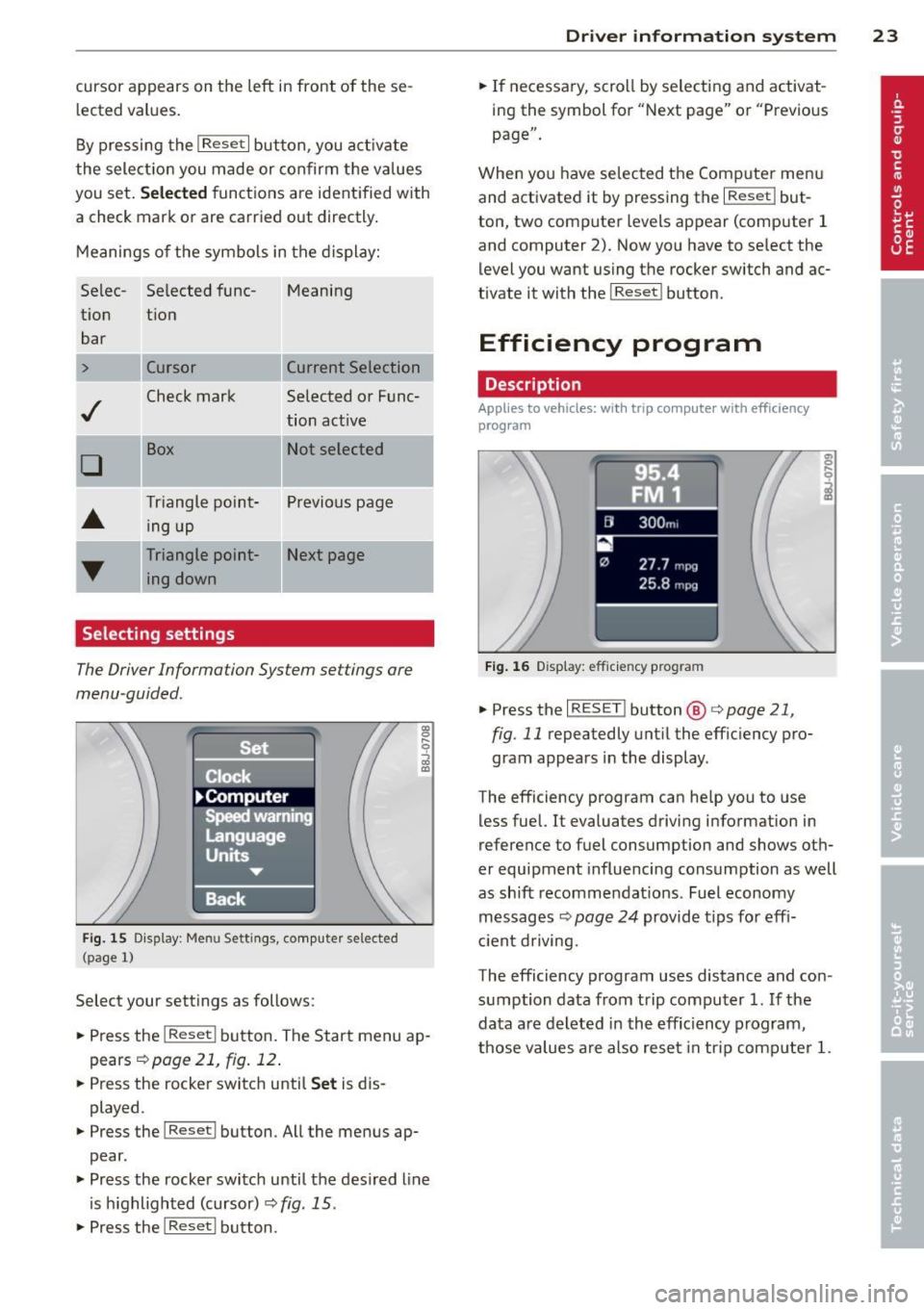
cursor appears on the left in front of these
lected values.
By pressing the
I Reset I button , you activate
the selection you made or confirm the values
you set.
Selected functions are identified with
a check mark or are carried out d irectly.
Meanings of the symbols in the display:
Se lee- Selected tune- Meaning
tion tion
bar
> Cursor Current Selection
..f
Check mark Selected or Fune-
tion active
D
Box Not selected
•
Triangle point- Previous page
ing up
T
Triangle point- Next page
ing down
Selecting settings
The Driver Information System settings are
menu -guided.
Fig. 15 Dis play: Men u Set tings , computer selected
(p age 1)
Select your settings as follows:
.,. Press the !R eset ! button. The Start menu ap
pears
!:!) page 21, fig. 12 .
.. Press the rocker switch until Set is dis
played .
.. Press the lReset ! button . All the menus ap
pear .
.. Press the rocker switch until the des ired line
is highlighted (cursor)
I:!) fig . 15 .
.,. Press the I Reset ! button .
Driver in format ion syste m 23
.. If necessary, scroll by selecting and activat
ing the symbol for "Next page" or "Previous
page".
When you have selected the Computer menu
and activated it by pressing the
I R eset! but
ton, two computer levels appear (computer 1
and computer 2). Now you have to select the level you want using the rocker switch and ac
tivate it with the
I Reset ! button .
Efficiency program
Description
Applies to veh icles: w ith tr ip computer with efficiency
program
--[II 300m,
27.7 mpg
25.8 mpg
Fig. 16 D isplay: efficie ncy prog ra m
.. Press the I RESET ! button @ c> page 21,
fig . 11
repeatedly until the efficiency pro
gram appears in the display .
The efficiency program can help you to use
less fuel.
It evaluates driving information in
reference to fuel consumption and shows oth
er equipment influencing consumption as well
as shift recommendations . Fuel economy
messages ¢
page 24 provide tips for effi
c ient driving.
The efficiency program uses distance and con
sumption data from trip computer
1. If the
data are deleted in the efficiency program,
those values are also reset in trip computer
1.
Page 26 of 260

24 Driver information system
Other equipment
Applies to vehicles: with trip computer w ith eff iciency
program
Fig. 17 Dis pl ay : o th er equ ipm ent
• In the effic iency program, press the funct ion
selection switch
r::;, page 21, fig. 11 @ re
peatedly until the other equipment appears
in the disp lay.
Other equipment that is currently affecting
fuel consumption is listed in the efficiency program . The display shows up to three other
items of equipment ®· The equipment using
the most fuel is listed first. If more than three
items using fuel are switched on, the equip
ment that is currently using the most fuel is
d isplayed .
A scale @also shows the current total con
sumption of all other equipment .
Fuel economy messages
Applies to vehicles: with trip computer with efficiency
program
Fig. 18 Dis play: fuel eco nomy message
Fuel economy messages are displayed when
fuel consumption is inc reased by certain con
ditions. If you follow these fuel economy mes
sages, you can reduce your vehicle's consump
tion of fuel. The messages appear automati- cal
ly and are only d isplayed in the efficiency
program. The fuel economy messages turn off
automat ica lly after a certain per iod of t ime.
• To turn a fuel economy message off immedi
ately after it appears, press the
I RESET ! but
ton
r::;, page 21 , fig. 11 @, or
.. Press the funct ion select ion sw itch
r::;, page 21, fig. 11 @ .
@ Tips
- Once you have turned a fuel economy
message off, it will on ly appear again af
ter you turn the ignition on again.
- The fue l economy messages are not dis
played in every instance, but rather in in
tervals over a period of time.
Service interval display
The service interval display reminds you when
your next service is due .
Fig. 19 Section of instrument clus ter: Se rv ice interva l
d isplay
The service interval display determines when
a service procedure is needed for your veh icle .
It operates in two stages:
- Service reminder: Before reaching a service
event, this message appears briefly when
you switch on the ignition: Oil change in
1230 mi (2000 km) 150 days.
- Service event: When the date for service is
reached, the message Oil change! appears.
It is accompanied by an audible signal.
Display remaining distance
By briefly pulling the knob, ®
<=>page 10,
fig. 3, the distance/time remaining to the
next service date is displayed with the ignition
IIJ,-
Page 81 of 260

~ If you would like to save fuel, switch the air
conditioning off.
~ If you open the windows wh ile driving,
switch the air conditioning off.
~ If the vehicle is extremely hot due to the
heat of the sun, briefly open doors and win
dows.
@ For the sake of the environment
When you save fuel, you reduce em iss ions
from the vehicle.
Rear window defogger
The rear window defogger clears the rear win
dow of condensation .
~ Press the QiP button c:> page 75, fig. 87 to
turn the rear window defogger on and off.
The rear window defogger works only when
the eng ine is running. The indicator light in
the button illuminates when the rear window
defogger is turned on .
The rear window defogger is switched off au
tomatically after 10 to 20 minutes, depend
ing on the outside temperature.
At very low outside temperatures, the rear
window defogger can be switched on continu
ously by push ing the
QiP button for more than
2 seconds. This remains stored unt il the igni
tion is sw itched off . A rear window defogger
that was switched on a lso remains stored for
15 minutes after the ignition is switched off.
If the engine is restarted within these 15 m i
nutes, the rear window defogger is act ivated
for 10 to 20 minutes, depending on outside
temperature. With a vehicle that is parked for
a short t ime, the rear w indow defogger does
not need to be manually activated again.
@) For the sake of the environment
As soon as the rear window is clear, yo u
should switch the rea r window defogger
off . The reduced power consumption has a
beneficial effect on fuel consumption.
Warm and c old 79
Heated seats
Applies to vehicles: with heated seats
The seat cushion and the seatback of the
front seats can be heated electrically.
~ Press the heated seats button I -.i + I
<=> page 75, fig. 87 to set the level of heating
desired.
The range of contro ls goes from 1 to 3. The
heat setting selected is shown by LEDs above
the button.
(D Note
To avoid damage to the heating e lements
in the seats, do not kneel on the seats or
place heavy loads on a small area of the
seat.
Page 161 of 260

the exhaust system and this could cause
the catalytic converter to overheat.
- Do not turn off the ignition while the ve
hicle is moving .
- Do not con tinue to operate yo ur vehicle
under these conditions, as otherwise fuel
can reac h the cata lytic converter . This
could result in overheating of the con
verter, requ iring its replacement.
- To assure efficient operation of the Emis
sion Control System:
- Have your veh icle ma inta ined properly
and in acco rdance with the service rec
ommendations in your Wa rranty
&
Ma intenance booklet.
- La ck of proper maintenance as well as
improper use of the vehicle will impa ir
t he funct ion of the emission control
system and cou ld lead to damage.
@ For the sake of the environment
Even when the Emission Contro l System is
operating p roperly, t he exhaus t gas can
have a s ulfu r- like exhaust gas smell under
some operating states. This depends on
the s ulfur content o f the fue l being used.
Using a different brand of fuel may help,
or filling the tank w ith lead-free super
grade gasoline .
Operate your vehicle
economically and
minimize pollution
General
Your personal style of driving will determine
the economy of your vehicle, as well as ex
haust and noise levels .
Fuel economy, environmental impact, and
wear on your engine, brakes and t ires largely
depend on three factors :
- your persona l driving style
- operating conditions
- technical lim itations
I f you anticipate w hat you need to do nex t and
d rive economically, you can eas ily cut your
Dri vin g and en vironm ent 159
fuel consumption by 10 -15 percent. This sec
tion w ill give yo u some tips on how you can
help the env ironment and your pocketbook .
(D Tips
The cons umption estimates as publishe d
by ENVIRONME NTAL PROTEC TION AGENCY
(EPA) and Transport Canada may not corre
spond to your actual consumption on the road, which will vary depending upon vehi
cle load and speed, road and weather con
dit ions, trip length, etc.
Drive smoothly and keep a lookout
ahead
Vehicles use the most fuel when they are ac
celerating.
Avoid unnecessary accelerat ing and braking .
Vehicles use the most fuel when they are ac
ce lerat ing . If you anticipate what is going to
happe n next, you will need to brake less and,
th us, accele rate less . Let the vehicle coast
whenever possible -for examp le when you see
that the next t raff ic light is red.
Avoid full throttle
Driving at moderate speeds saves fuel and
improves your mileage.
"' Try and keep well below your car's maximum
speed.
Acce lerat ing gently reduces fue l consump
tion, eng ine wear, and does not disturb the
environment.
Fuel consumpt ion, exhaust emiss ions and en
gine noise increase disproportionately at high
speeds. If you drive at app roximately three
quarte rs of top speed, fuel consumption w ill
be reduced by one half. Nev er drive faster
t h an the posted speed limit and weathe r con
ditions perm it.
•
•
Page 162 of 260

160 Driving and en vi ro nment
Reducing unnecessary idling
Even when your car is just idling it burns up
fuel .
.,. Shut the engine off when you are not dr iving
the vehicle.
.,. Do not warm up the vehicle by letting the
engine run at idle .
It makes sense to shut
off the engine in traffic
jams, when waiting for trains to pass at ra il
road crossings, or at traff ic l ights that have
l ong wa its on red . Turning the engine
off fo r
just 30-40 seconds saves more fue l than is
burned starting the eng ine again .
It takes a long time for the engine to warm up
fu lly when it is running at idle . However , wear
and nox ious em issions are especially high
when the engine is warming up. So you should
drive away as soon as you start the engine and
avoid running at high RPMs whi le the engine
is sti ll warming up.
(D Note
Do not leave engine idling unattended af
ter starting . If warning lights should come
on to indicate imp roper operation, they
wou ld go unheeded. Extended idling also
produces heat, which cou ld result in over
heating or other damage to the vehicle or
other property .
Regular maintenance
A badly tuned engine unnecessarily wastes a
lot of fuel .
... Have your vehicle serv iced at regular inter-
vals.
By having your vehicle regularly serviced by an
Audi dea ler helps to ensure that it runs prop
erly and economica lly. The cond it ion of yo ur
vehicle not only affects its safety and ability to
hold its value, it also affects fuel consump
tion .
Check you r oil ea ch time you fill you r tank. T
he amount o f oi l used is re lated to engine
load and speed.
It i s normal fo r the oil consump tion of a new
engine to reach its lowest value after a certa in
mileage has been d riven.
You must drive your veh icle about 3,000 m iles
(S,000 kilometres) before yo u can properly
assess oil consumpt ion.
T his also app lies to fue l consumption and en
gine o utput.
(D Note
- Have your veh icle ma inta ined properly
and in acco rdance with the service rec
ommendations in your Wa rranty
& Main
t enance boo klet . Lack of p roper ma inte
nance as well as improper use of the ve
hicle will impair the function of the
emission contro l system and cou ld lead
to damage.
- Do not alter or remove any component of
the Emission Control System unless ap
proved
by the manufacturer.
- Do not alter or remove any device, such
as heat sh ie lds, switches, ign it ion w ires,
valves, which are designed to protect
your vehicle's Emission Control System and other important vehicle compo
nents.
Fewer short trips
Fuel consumption will always be relatively
high on short trips .
.,. Try to avoid driv ing short distances w ith a
cold engine .
T he engine and cata lytic converter have to
reach their opt imal operat ing temperature to
reduce fuel consumption and nox ious emis
s ions effectively .
- Ju st after starting, a cold engine in a mid
size car burns the fue l at a poor rate of 6-8
m iles per gallon (30-40 l/l00km). Half a
m ile down the road , the mileage improves
to 12 MPG (20 l/100 km). It w ill take the
ll>
Page 184 of 260

182 Checking and filling
Deterge nt additives in the o il wi ll make fresh
oil look dark after the engine has been run
n ing for a short time . This is norma l and is not
a reason to change the oil more often than recommended.
D am ag e o r m alfun ction s due to lack of
m ainten ance
It is essent ial that yo u change your oil at the
recommended intervals using only engine oil
that complies with Audi oi l standard
VW 502 00. Yo ur Limited New Veh icle War
ranty does not cover damage or malfunctions
due to failure to follow recommended mainte
nance and use requ irements as set forth in
the Audi Owner's Manual and Warranty& Maintenance book let . Your dea ler will have to
deny warranty coverage un less you p resen t to
the dea ler proof in the form of Servi ce or Re
pa ir Orde rs that all schedu led maintenance
was performed in a timely manner.
Engine oil consumption
The engine in your vehicle depends on an ade
quate amount of oil to lubricate and cool all
of its moving ports.
I n o rder to prov ide effective lubr ication and
cooling of internal engine components, a ll in
ternal comb ustion engines consume a certain
amount of oil. Oi l consumption varies from
engine to engine and may change significantly
over the life of the eng ine . Typically, eng ines
with a specif ied break-in period (see
c::;, page 157) consume more oil during the
break-in per iod than they consume after oil
consumption has stabilized .
Under normal conditions, the rate of oil con
sumpt io n depends on the quality and viscosity
of the oil, the RPM (revolutions per m inute) at
which the engine is operated, the ambient
temperature and road cond it io ns. Furthe r fac
tors are the amo unt of o il d ilution from wate r
condensation or fuel residue and the ox ida
tion level of the oi l. As any engine is s ubject to
wear as mileage bui lds up, the oil consump
tion may increase over t ime until replacement
of worn components may become necessary. Wi
th a ll these variab les coming into p lay, no
standard rate of oil consumption can be es
tab lished or spec ified. There is no alte rnative
to regular and frequent check ing of the o il lev
el, see
Note .
If the yellow engine oil leve l warning symbo l
in the instr ument cluster
m lights up, yo u
sho uld check the oil leve l as soon as possib le
with the oil dipstick c::;, page 183. Top off the
o il at your earliest conve nience
c::;, page 183 .
A WARNING
-Before you chec k anything in the engine
compartment, a lways read and heed a ll
WAR NIN GS
c::;, .& in Working in the engine
comportment on page 178.
CI) Note
D riving with an insufficient o il level is like
l y to cause sever e damage to the engine.
(D Tips
- The oil pressure warn ing display. is
not an indicator of the oil level. Do not
re ly on it . Instead, check the oil level in
your engine at r egular interval s, pr ef
erably e ach time you refu el, and always
before going on a long trip.
- If you have the impressio n yo ur engine
cons umes ex cessive amoun ts of oil, we
recommend that you consult your Aud i
dealer to have the cause of your concern
properly diagnosed. Keep in mind that
the accurate meas urement of o il con
sumption requ ires great care and may
take some t ime . Your Audi dea ler has in
struct ions about how to measure oil con
sumption acc urately.
Page 204 of 260

202 Tires and wheels
@ For the sake of the environment
Underinflated tires will a lso increase the
fue l consumption.
Tires and vehicle load limits
There are limits to the amount of load or
weight that any vehicle and any t ire can carry.
A vehicle that is overloaded w ill not handle
well and is more difficult to stop. Overload ing
can not only lead to loss of vehicle control,
but can also damage important pa rts of the
vehicle and can lead to s udden tire failure, in
cluding a blowout and sudden deflation that
can cause the vehicle to crash.
Your safety and that of your passengers a lso
depends on making sure that load limits are
not exceeded. Vehicle load includes everybody
and everything in and on the vehicle. These
l oad limits are technically referred to as the
vehicle's
Gross Vehicle Weight Rating
("GVWR").
The "GVWR" includes the weight of the basic
vehicle, all factory installed accessories, a full
tank of fuel, oil, coo lant and other fluids plus
maximum load. The maximum load includes
the number of passengers that the vehicle is
intended to carry ("seating capacity") with an
assumed weight of 150 lbs (68 kg) for each
passenger at a designated seat ing pos ition
and the total weight of any l uggage in the ve
h icle.
The
Gross Axle Weight Rating ("GAWR") is
the maximum load that can be app lied at each
of the vehicle's two axles.
The Gross Vehicle Weight Rating and the
Gross Axle Weight Rating are listed on the
safety compliance stick er labe l located on the
driver 's side 8-p illar. Your Audi has 2 seat ing
positions. Each seating pos ition has a safety
be lt ¢
page 107, Safety belts.
The fact that the re is an upper limit to your
vehicle's Gross Vehicle Weight Rating means
that the tota l weight of whatever is being car
ried in the vehicle is limited. The more passen
gers in the vehicle or passengers who are heavier
than the standard weights assumed
mean that less weight can be carried as lug
gage.
T he tire pressure label on your Audi also lists
the maximum combined weight of a ll of the
occupants and luggage or other cargo that
the vehicle can carry. For the location of the
label ¢
page 198, fig. 146.
A WARNING
Overloading a vehicle can cause loss of ve
h icle control, a crash or other accident, se
rious personal injury, and even death.
- Carrying more we ight than your veh icle
was des igned to carry will prevent the
veh icle from handling properly and in
crease the risk of the loss of vehicle con
trol.
- The brakes on a vehicle that has been
overloaded may not be able to stop the
veh icle w ithin a safe distance .
- Tires on a vehicle that has been overload
ed can fail suddenly, including a blowout
and 5udden deflation, cau5ing lo55 of
control and a crash.
Determining correct load limit
Use the example below to cal
culate the total weight of the passengers and luggage or oth
er things that you plan to trans
port so that you can make sure
that your vehicle will not be
overloaded.
Steps for Determining
Correct Load Limit
1. Locate the statement "THE
COMBINED WEIGHT OF QC
CU PANTS AND CARGO
SHOULD NEVER EXCEED XXX .,..