2011 AUDI TT ROADSTER clutch
[x] Cancel search: clutchPage 31 of 260
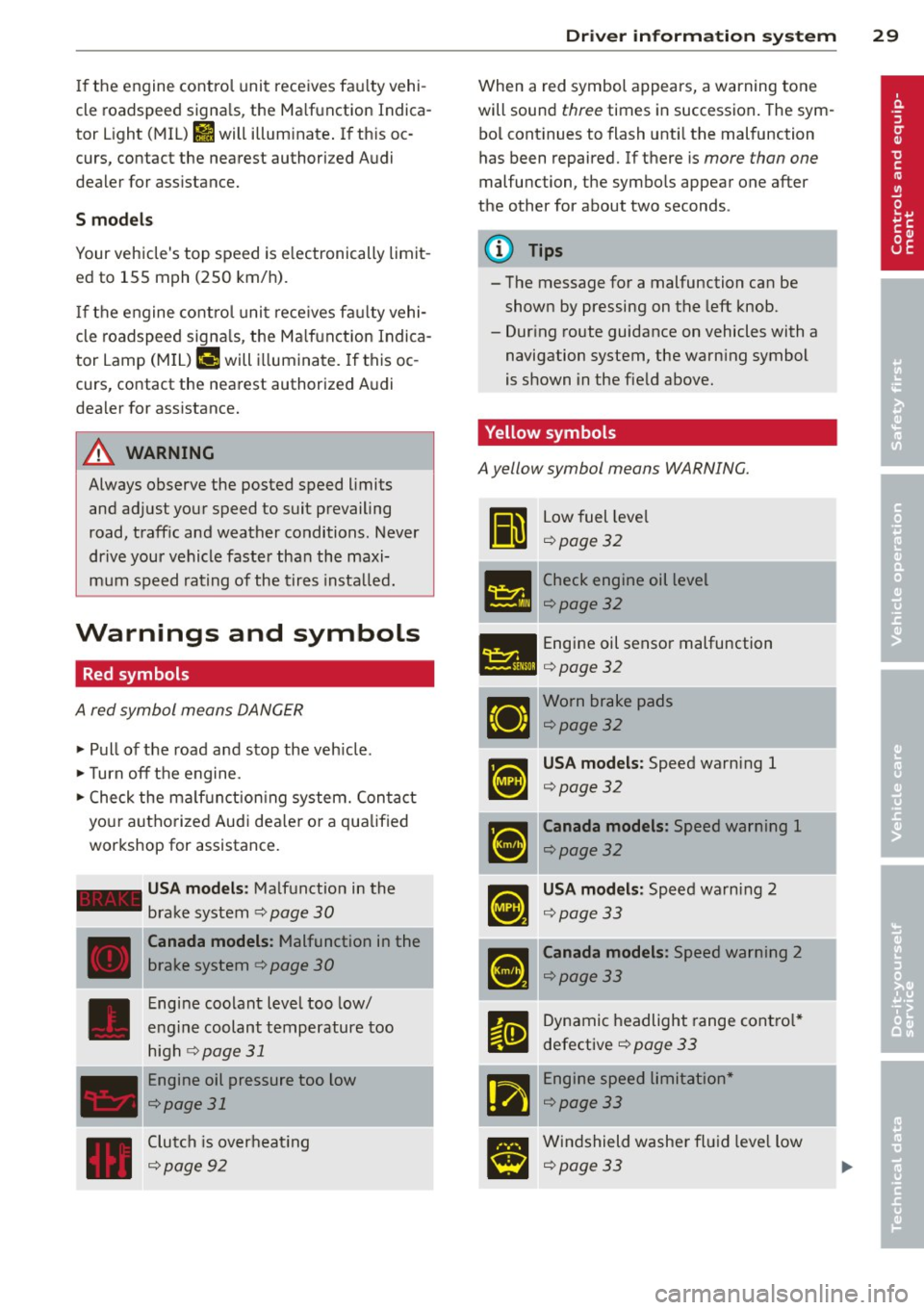
If the engine control unit receives fau lty vehi
cle roadspeed signa ls , the Ma lfunction Indica
tor Light (MIL)
Ill will illum inate . If th is oc
curs, contact the nearest authori zed Audi
dealer for assistance.
S mod els
Your vehicle 's top speed is e lectronically limit
ed to 155 mph (250 km/h).
If the engine control unit rece ives fa ulty vehi
cle roadspeed signa ls , the Ma lfunction Indica
tor Lamp (MIU ¢• will i lluminate. If this oc
curs, contact the nearest authorized Audi
dea ler for assistance.
A WARNING
-
Always observe the posted speed limits
and adjust your speed to suit prevailing
road, traff ic and weather conditions. Never
drive your vehicle faster than the maxi
mum speed rating of the tires insta lled.
Warnings and symbols
Red symbols
A red symbol means DANGER
" Pull of the road and stop the veh icle .
"T urn off the engine.
" Check the ma lf u nction ing system. Contact
your autho rized Audi dea le r o r a qualified
workshop for assistance.
- USA models : Malfunction in the
brake system ¢
page 30
---·--
D
Canada models : Malfunction in the
brake system ¢
page 30
Engine coolant level too low/
engine coolant temperature too
high
r:1;> page 31
Engine oil pressure too low
¢page 31
Clutch is overheat ing
c:1;> page 92
Dr iver in formati on sys tem 29
When a red symbol appears, a warning tone
will sound
three times in succession . The sym
bo l cont inues to flash unti l the malfunction
has been repaired. If there is
more than one
malfunc tion, the symbo ls appear one after
the other for about two seconds .
(D Tips
- The message for a malfunction can be
shown by pressing on the left knob.
- Dur ing route guidance on vehicles with a
navigation system, the warn ing symbol
is shown in the field above.
Yellow symbols
A yellow symbol means WARNING.
Ii
Low fuel leve l
¢page32
- -- Check engine oil level
151!1 ¢page 32
- Engine oil sensor malfunction
l:ill ¢ page 32
Worn brake pads
¢page32
USA models : Speed warning 1
c:1;> page 3 2
Canada models : Speed warning 1
¢page32
USA models: Speed warning 2
c:1;> page 3 3
Canada models: Speed warning 2
c:1;> page 33
Dynamic headlight range contro l*
defective
¢ page 33
-Engine speed limitation *
c:1;> page 33
Windshield washer fl ui d leve l low
c:1;> page 33
Page 89 of 260

Transmission S tronic transmission
Introduction
Your vehicle is equipped with a S tronic trans miss ion, also called a double-clutch system/
transmission.
Power is transferred between the engine and
the transm ission by means of two i ndepend
ent clutches. They replace the to rque convert
e r of conventional automat ic transm iss ions
and a llow the vehicle to acce lerate without a
noticeable break in the power flow .
W it h the aid
of tiptroni c, the gears can op
tionally be sh ifted
manually¢ page 90.
Selector lever positions
All the selector lever positions are explained
in this section.
F ig . 96 Display: Selector lever position
The instrument cluster display shows these
l ector lever position.
P -Park lock
In th is posi tion the gea rs are mechan ically
l ocked .
The park lock must on ly be engaged with the
ve hicl e
stationary¢ /1..
To engage P and to remove the lever from th is
position, you must depress the release button
(button in the selector lever handle)
and si
multaneously yo u must step on the brake
pedal.
Tran sm iss ion 87
R -re ver se
In this position, reverse is eng aged.
Reverse gear must only be engaged w ith the
vehicle
stationary and the engine ru nning at
idle speed ¢
/1..
To engage R, you have to depress the release
button
and simultaneously step on the brake
pedal. I n the R pos ition, the bac k-up lights il
luminate w ith the ignition on.
N -Neutral
The transm iss ion is in neutral in this pos ition.
D -Normal po sition fo r dri ving forward
In this position, the forward gears are auto
matically shifted up and down, depending on
engine load and vehicle speed.
T o engage D from
N, the brake pedal must be
depressed at speeds below S km/h or when
the vehicle is stationary¢&. .
In certa in circ umstances (driving in the moun
tains for examp le) it can be beneficia l to
switch temporari ly to the man ual shift pro
gram ¢
page 90 in order to adjust the gear
ratios to driving conditions
manually .
S -Sport s etting
T he S set ting should be se lected for sporting
driving. The power reserves of the engine ca n
be fully explo ited through later upshifts.
T o e ngage S from N, the b ra ke peda l must be
depressed at speeds below 5 km/h or when
the ve hicle is stationary ¢&. .
A WARNING
-Never p lace the selector lever i n the R or
P posit ion while the veh icle is moving -
risk of an accident!
- With the engine r unning, it is necessary
to hold the vehicle with the foot brake in
all se lector lever positions (except P and
N), because even at idle speed the trans
fe r of power is never completely inter
r u pted -the vehicle "creeps". If t he vehi
cle is stat ionary and the t ransm ission is
Page 91 of 260

Driving Notes
The forward gears are shifted up or down au
tomatically.
--
-
-
-
-
-
--Fig. 98 Section from cente r console: Selector lever
wit h rele ase butto n
Starting from stop
.. Step on and hold the brake pedal.
.. Hold the release button (button in selector
lever) down, move the selector lever to the
desired position, for example Do
page 87,
and release the button .
.,. Release the brake pedal and accelerate
o,& .
Stopping temporarily
.. Bring the vehicle to a full stop with the
brake, e.g . at traffic signals.
.. Do not accelerate.
Parking
.. Step on and hold the brake pedal o _&.
.. Apply the parking brake firmly.
.. Hold the release button down, move these
lector lever to P and release the button .
Stopping on an incline
.. Always hold the vehicle with the footbrake
or parking brake in order to prevent "roll
back" o
_&. Do not try to prevent the vehi
cle from rolling back by rewing the engine
while it is in gear.
Starting on a hill
.. Apply the hand brake firmly.
.. With the engine in gear, gradually acceler
ate and release the hand brake.
Transmission 89
The engine can only be started with the selec
tor lever in P or N
opage 81. At low ambient
temperatures
(14 °F /-10 °C), it is only possi
ble to start the engine with the selector lever
in P.
When parking on level ground, it is sufficient
to place the selector lever in P. On a steeply
sloping road, you should first apply the park
ing brake firmly and then place the selector
lever in P. This way, you do not overload the
pawl mechanism and it is easier to move the
selector lever out of P .
.&_ WARNING
-Never leave your vehicle with the engine
running while in gear. If you must leave
your vehicle with the engine running, set
the parking brake and engage the park
lock.
- When the engine is running and the
transmission is in gear (D, Sor R) or in
"tiptronic" mode, it is essential that you
stop the vehicle with the footbrake.
When idling, the transmission of power
does not stop completely -the vehicle
"c reeps" .
- Do not accelerate when you change the
selector lever position with the vehicle
stationary and the engine running - risk
of an accident!
- Never place the selector lever in the R or
N position while the vehicle is moving -
risk of an accident!
- If you have to bring your vehicle to a stop
while on an incline, keep the foot brake
depressed all the way down so that the
vehicle does not start to roll backward.
You should never hold the vehicle using
the clutch if you are going to be stopped
on an incline. If you do, the clutch will
start to slip when it overheats caused by
the constant overload . This is dangerous
because if the vehicle starts to roll back
ward, you could cause an accident. If the
clutch should start to slip, you will feel
the vehicle "jerk" and the selector lever
display will start blinking. ..,.
Page 94 of 260

92 Transmission
-Only use Launch Control when road and
traffic conditions allow it and other driv
ers will not be endangered or annoyed by
your driving and the acceleration of the
vehicle.
- Make sure that ESP remains enabled.
With the ESP disabled, the vehicle could
brake away, particularly on a slick and
slippery road -risk of skidding!
- Once acceleration is finished, switch ASR
on again by briefly pushing the ESP but
ton.
Back -up program
In the event of a system malfunction, there is
an back-up program .
In the event of system malfunction, the auto
matic transmission switches to the fail-safe
mode . All of the selector lever position dis
plays for the automatic transmission are high
lighted with a light background in the instru
ment cluster display . In some cases you can
not use reverse gear any more.
If the transmission switches to fail-safe
mode, you should take the vehicle to an au
thorized Audi dealership as soon as possible
to have the condition corrected.
Clutch is overheating
• Clutch is overheating! Please stop vehi
cle!
If the symbols are illuminated, the clutch is
overheating and could be damaged if you con
tinue to drive . Stop the vehicle and allow the
transmission to cool with the selector lever in
the
P position while the engine runs at idle. If
the warning does not turn off, do not continue
driving. See your authorized Audi dealer or
qualified repair facility for assistance. Other
wise serious transmission damage could re
sult. Once the indicator light has turned off,
drive to your authorized Audi dealer or quali
fied repair facility immediately to have the
malfunction corrected.
Selector lever emergency release
If the vehicle 's power supply fails, the selec
tor lever can be released in an emergency.
-
-
-
-
-
-
---Fig. 102 Selector lever: Removing t he selector lever
boot
Fig. 103 Selector lever: Using the e merge ncy release
to move o ut of the Park pos it ion
The emergency release mechanism is located
in the right front area under the selector lever
shift gate. Using the emergency release can
be complicated. We recommend contacting
your authorized Audi dealer for assistance, if necessary .
Removing the selector lever boot
.. Activate the parking brake.
.. Carefully pry the selector lever boot out of
the trim @ using a small screwdriver .
.. Pull both sides of the selector lever boot up-
ward in the direction of the arrow @.
.. Fold the selector lever boot upward.
Selector lever emergency release
.. Press the release lever down and hold it in
place
~ fig . 103 .
.. Press the release button in the selector lever
© and move the lever into the N position. Iii>
Page 230 of 260

228 Fuses and bulbs
Fuse Location, Instrument Panel left
0
Fig. 172 Fuse ca rrier be hind the inst rum ent pan el end
fa ce, cover rem oved
Some of the equipment i tems lis ted are op
tional or only available on certain model con
figurations.
Note that the following table is accurate at
the time of going to press and is subject to
change. In the event of discrepancies, the la
bel on the inside of the cover always takes
precedence.
The power seats are protected by circuit
breakers,
which automatically reset after a
few seconds after the overload has been rem
edied .
No. Equipment
1
I 2
Engine relay, fuel tank control
unit , Airbag Off light, light
switch (switch illumination), di-
agnostic connector
ABS, ASR, ESP, brake light switch
3 AFS headlight (left)
Amps
10
5
s
No.
4
5
6
7
Equipment
Oil level sensor (extended main-
tenance interval)
(WIV), tire
pressure monitoring system,
switch for Electronic Stability Program (ESP), AFS headlights
(control unit), A/C system (pres-
sure sensor), backup light
switch
Automatic headlight range con
trol, AFS headlight (right)/
manual headlight range con
trol, halogen headlights
Control unit for CAN data trans
fer (gateway), electromechani
cal steering, automatic trans mission shift gate
Acoustic Park Assist, automatic
dipping interior rear
view mir-
ror, garage door opener, heata
ble windshield washer nozzles,
washer pump, wind deflector
relay (Roadster)
--r-
Amps
5
5/10
5
5
8 Haldex clutch 5
9 Control unit Audi magnetic ride 5
10 Airbag control unit 5
Mass airflow sensor, crankcase
11 5/10
heating
Door control unit (central lock-
12 10
ing driver/passenger)
--
13 Diagnostic connector 10
Rain sensor, automatic trans-
14 5
mission shift gate
15 Roof light (interior lighting) 5
16 A/C system (control unit) 10
17 Tire pressure monitoring sys-
5
tern (control unit)
l
I
18 Notused -
19 Not used
20 Not used
21 Fuel injectors (gasoline engine)
Wind deflector (Roadster)
Horn
24 Transmission (control unit) 10
30
20
15
..,.
Page 249 of 260

Infant seats . ............ .. .. .. ... 141
Safety instructions . . . . . . . . . . . . . . . . . 139
C igarette lig hter ........... .... .. .... 72
Cleaning Alcantara (synthet ic suede) . .. .. .. .. . 171
Eng ine compartment .......... ... .. 172
Exhaust tail pipes .............. .... 168
Fabr ics and fabric coverings .. .. .. .. . 169
Instr ument panel ......... .. .. .. .. . 169
Int erior .. .. ............. .. .. .. .. . 168
L eather . . . . . . . . . . . . . . . . . . . . . . . . . . 171
Navigation display ........ .. .. .... . 168
P lastic and vinyl ............ .. .. ... 166
Plastic parts ............. .... .. .. . 169
Radio display . ........... .. .. .. ... 168
Safety belts . . . . . . . . . . . . . . . . . . . . . . 172
Trim str ips . . . . . . . . . . . . . . . . . . 165 , 166
Cleaning and protection ........... .. . 162
Climate controls ........... .. .. .. .... 75
A/C operation . . . . . . . . . . . . . . . . . . . . . . 78
Air distribution ........... .. .. .. .... 77
Air rec irculation mode ............... 78
Automatic mode . . . . . . . . . . . . . . . . . . . 78
Controls ... ............. .... .. .... 75
Defrost .... .. ........... .. .. .. .... 78
Economical use . . . . . . . . . . . . . . . . . . . . 78
Fan ...... ... ................ .... . 76
Heated seats . . . . . . . . . . . . . . . . . . . . . . 79
H eating .. .. ............. .... .. .... 75
Po llutant filter ........... .. .. .. .... 75
Rear window defogger ....... .. .. .. .. 79
Switching on and
off . . . . . . . . . . . . . . . . 76
Temperature . ............ .. .. ...... 76
Ventilation ... ........... .. .. .. .... 75
Clock ....... ................. .. .... 11
Clutch overheating ......... .. .. .. .. .. 92
Cold tire inflation pressure ..... .. .. .. . 198
Coming home ................ .... ... 54
Compass m irror ........... .... .. .... 64
Compliance .. ............. .... .. .. . 244
Consumer Information . . . . . . . . . . 105, 241
Contacting NHTSA .................. 105
Controls and displays ......... .. .. .. .. . 8
Convenience close/open feature
Power top .. ... .. .. ...... .. .. .. .. .. 48
Windows .. ................ ... ... . 44
Convertible child safety seats . ... .. .. . 142
Index 247
Convertible locking retractor
Activating ... .. .... . ............ .. 146
Deactivating ... .. .. . .. .......... .. 147
U sing to secure a child safety seat 1.44, 146
Convertible top .. .. ................. . 46
Automat ic convertible top ......... .. . 48
Care and cleaning .... .......... .. .. 164
Emergency operation ........... .. .. . 49
General information ............. .. . 46
manua l convertible top ............. . 47
Warning/indictor lights ............ .. 14
Wind deflecto r ... .. . .. .. ...... .. .. . 49
Cooling system . . . . . . . . . . . . . . . . . . . . . 185
Expansion tank . . . . . . . . . . . . . . . . . . . . 185
Cornering light . . . . . . . . . . . . . . . . . . . . . . 54
Cruise contro l . . . . . . . . . . . . . . . . . . . . . . . 84
Changin g speed .. .. ... ....... .... .. 85
Presetting your speed . .. .... ... .. .. . 85
Switching
off .. .. ................. . 8S
Switching on . .. .. .... ........... .. . 84
Warning/indicator lights ........ .. .. . 16
Cup holder .. .. .. .. .. . .. .. ...... .. .. . 71
Current fuel mileage
20
D
Damping
refer to Audi magnetic ride ........... 86
Data ....... .. .. .. ... ............ .. 239
Data recorder . . . . . . . . . . . . . . . . . . . . . . 148
Date display . . . . . . . . . . . . . . . . . . . . . . . . 11
Daytime runn ing lights ... .. ...... .. .. . 53
Declarat ion of compliance
Cell phone package . . . . . . . . . . . . . . . . 244
E le ctronic immob ilizer .............. 244
Homelink ® un iversal remote control .. 244
Remote control key .. .. .. ...... .. .. 244
def What does this mean when it appears in
the tr ip odometer display? ...... .. .. . 12
Defective light bulb warning .......... . 33
Defrosting the windows ......... .... .. 78
Determ ining correct load limit ...... .. 202
Digital clock . . . . . . . . . . . . . . . . . . . . . . . . 11
Digital compass . . . . . . . . . . . . . . . . . . . . . 64
Dimens ions ... .... .. . .. .......... .. 238
•
•