2011 AUDI TT ROADSTER air condition
[x] Cancel search: air conditionPage 18 of 260

16 Instruments and warning/indicator lights
CRUISE/ vJ' Cruise control
The iR;\l)~i~ (USA models)! II (Canada models)
warn ing/ indicator light illum inates when the
cruise control is act ivated .
~/ !.!r Safety systems
The I (USA models)/ . (Canada mode ls) in
dicator light monitors the safety systems e.g.
airbags, pretensioners and illuminates for a
few seconds each time you switch the ignition
on .
If the
I (USA models)/ . (Canada models)
indicator light does not go out, or if it illumi
nates while you are driving, or if it starts to
blink, then there is a malfunction somewhere
in the system . If the light does not illuminate
when you switch on the ignition, this also
means there is a ma lfunction.
_& WARNING
If you have a malfunction in the safety sys
tems, contact your authorized Audi dealer
immediately. Otherwise the safety sys
tems may not work properly in an acci
dent.
0 Generator
This warning/indicator light detects a mal
function in the generator or in the vehicle's
electrical system.
The . warning/indicator light illuminates
when you switch on the ignition and must go
out after the engine has started .
If the . warning/ind icator light illuminates
while you are driving, you should contact your
authorized Audi dealer . Since the vehicle bat
tery is discharging, yo u should switch
off any
unnecessary electrical consumers (for exam
p le, the air conditioner).
0 Note
If the . warn ing/indicator light (mal
function in the engine cooling system) in
the instrument cluster should illum inate
¢ page 31, stop the veh icle and turn off
the engine. The coolant pump is not work
in g -this can cause engine damage!
4 Safety belt warning light
Applies to vehicles: wit h safety belt wa rning lig ht
The warning light is a reminder to fasten
safety belts.
T he warn ing light . comes on for a few sec
onds after the ignition is switched on as a re
minder to fasten your safety belt.
Additional information on safety belts
¢page 107.
BRAKE/ ((D ) Brake system
This warning/indicator light illuminates when
the brake fluid level is too low or when there
is a malfunction in the ABS, or when the park
ing broke is set.
T he light 1111 (USA)/ . (Canada) ill umi
nates when the igni tion is turned on.
It goes
out after the engine has been started and the
parking brake is fully released. This indicates
that the brake warning light is functioning
proper ly.
If the brake warning light does not light up
when the engine is cranking or the parking
brake is applied, there may be a malfunction
in the electrical system. In this case , contact
your Audi dealer.
If the ABS fails, the ABS warning/indicator
li ght
r.t.m:il (USA models)/ l~» (Canada models)
flashes together with the brake system warn
ing/indicator light¢&.
(USA mode ls) : If the warning light
1111 and
the warn ing light
El illuminate together, im
med iately contact your authorized Audi dea ler
or qualified workshop to have all brake pads
inspected
¢ page 32.
When the light comes on, an audible warning
s ignal is also g iven. ..,.
Page 31 of 260
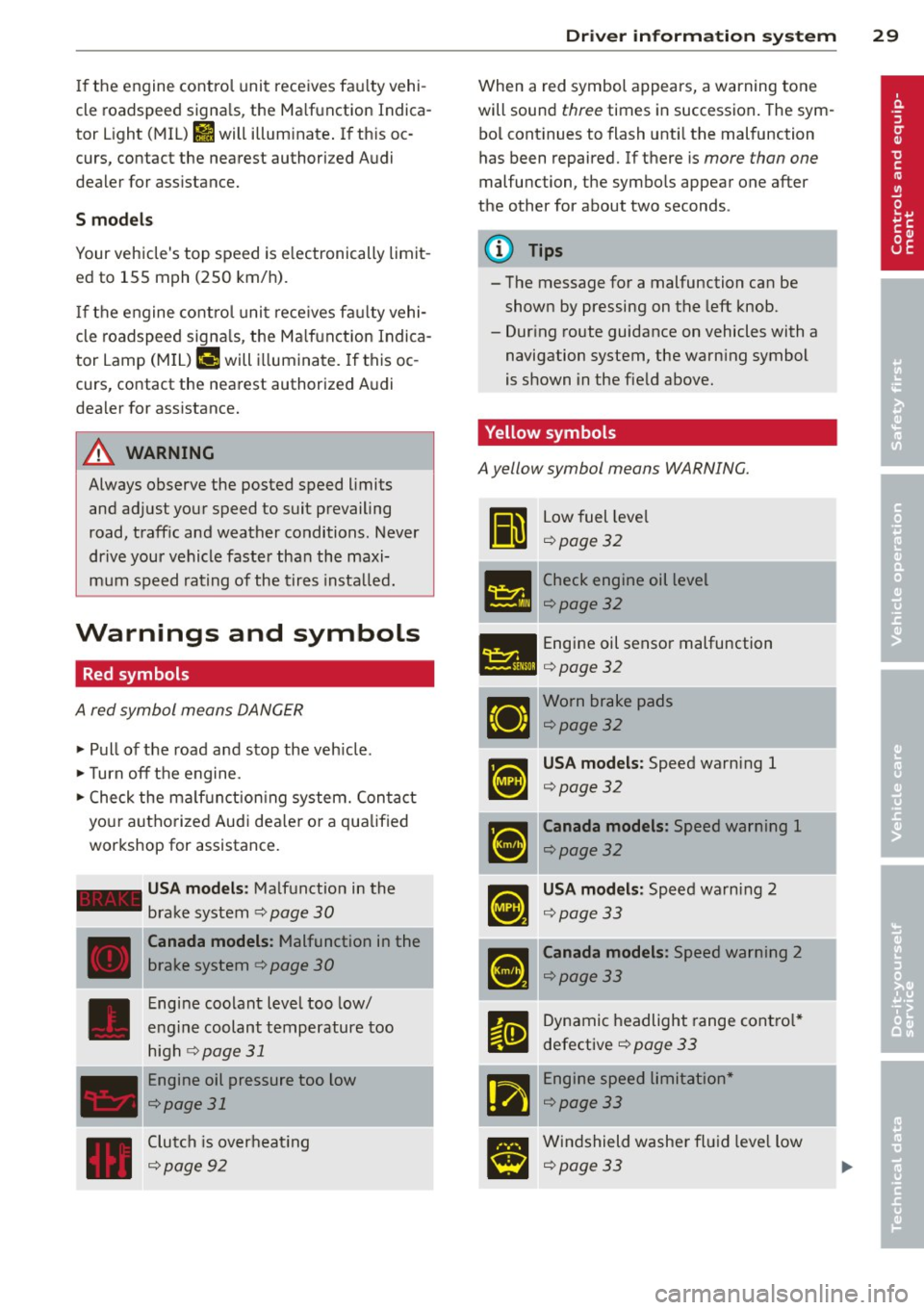
If the engine control unit receives fau lty vehi
cle roadspeed signa ls , the Ma lfunction Indica
tor Light (MIL)
Ill will illum inate . If th is oc
curs, contact the nearest authori zed Audi
dealer for assistance.
S mod els
Your vehicle 's top speed is e lectronically limit
ed to 155 mph (250 km/h).
If the engine control unit rece ives fa ulty vehi
cle roadspeed signa ls , the Ma lfunction Indica
tor Lamp (MIU ¢• will i lluminate. If this oc
curs, contact the nearest authorized Audi
dea ler for assistance.
A WARNING
-
Always observe the posted speed limits
and adjust your speed to suit prevailing
road, traff ic and weather conditions. Never
drive your vehicle faster than the maxi
mum speed rating of the tires insta lled.
Warnings and symbols
Red symbols
A red symbol means DANGER
" Pull of the road and stop the veh icle .
"T urn off the engine.
" Check the ma lf u nction ing system. Contact
your autho rized Audi dea le r o r a qualified
workshop for assistance.
- USA models : Malfunction in the
brake system ¢
page 30
---·--
D
Canada models : Malfunction in the
brake system ¢
page 30
Engine coolant level too low/
engine coolant temperature too
high
r:1;> page 31
Engine oil pressure too low
¢page 31
Clutch is overheat ing
c:1;> page 92
Dr iver in formati on sys tem 29
When a red symbol appears, a warning tone
will sound
three times in succession . The sym
bo l cont inues to flash unti l the malfunction
has been repaired. If there is
more than one
malfunc tion, the symbo ls appear one after
the other for about two seconds .
(D Tips
- The message for a malfunction can be
shown by pressing on the left knob.
- Dur ing route guidance on vehicles with a
navigation system, the warn ing symbol
is shown in the field above.
Yellow symbols
A yellow symbol means WARNING.
Ii
Low fuel leve l
¢page32
- -- Check engine oil level
151!1 ¢page 32
- Engine oil sensor malfunction
l:ill ¢ page 32
Worn brake pads
¢page32
USA models : Speed warning 1
c:1;> page 3 2
Canada models : Speed warning 1
¢page32
USA models: Speed warning 2
c:1;> page 3 3
Canada models: Speed warning 2
c:1;> page 33
Dynamic headlight range contro l*
defective
¢ page 33
-Engine speed limitation *
c:1;> page 33
Windshield washer fl ui d leve l low
c:1;> page 33
Page 48 of 260

46 Convertible top
Convertible top
Convertible top
General information
The comprehensively engineered design of the
fabric convertible top allows it to be operated
quickly and simply. When open, the converti ble top is stowed completely in a tonneau pro
vided specifically for this purpose.
In normal operating conditions, the converti
ble top is wind- and waterproof. Under certain
circumstances, a small quantity of droplets
might form, but only in extremely inclement
weather, e.g. torrential or continuous heavy
rain. This is normal and not a cause for con
cern.
Follow the care instructions
~ page 164,
Convertible top care
to maintain the converti
ble top's attractive appearance and to keep it
wind- and waterproof. Please follow these in
structions as well:
- Stow and open the convertible top only
when it is clean. When the top is folded
away, sharp-edged contaminants can build
up as silt and cause wear spots on the rear
window, which may damage the convertible
top over time. Of course, ice and snow
should also be removed before opening the
convertible top .
- Under no circumstances should you use
sharp-edged or abrasive objects to remove
ice and snow. Use a commercial ice scraper
to remove ice from of the rear window.
- The convertible top should be opened only if
it is completely d ry. If the convertible top is
opened and then stored wet, unattractive
indentations may develop. In addition, over
time, mold and mildew stains can develop.
- Do not leave the convertible top open for
several weeks at a time; instead, open and
close it from time to time so that the fabric
does not discolor where it folds, and to pre
vent creases from forming. This is especially
important if it happens to be stowed while
still damp on occasion . -
Because the fabric becomes less flexible
when temperatures drops below zero, we
recommend not operating the convertible
top below O°C.
A WARNING
-
- When operating the convertible top,
make sure that any external factors (e .g.
the wind) do not impair its function or
endanger other drivers.
- Never drive while the convertible top is
not properly secured . Otherwise, it may
be pulled open by the wind. This can
cause injuries and damage to the vehicle
- danger of an accident!
- When opening and closing the converti-
ble top make sure to keep yourself and
others clear of all moving parts. Risk of
injury!
(D Note
- Always make sure that there is enough
clearance above the vehicle so that the
convertible top is not damaged when
opening and closing.
- Do not place any objects in the tonneau
to avoid damage when opening the con
vertible top .
@ Tips
-The convertible top should be operated
only with the ignition switched on.
- When parking the car with the converti
ble top open, bear in mind that the vehi
cle's interior is not protected from dam
age due to unexpected weather condi
tions, or unauthorized access. It is there
fore advisable to close the convertible
top before leaving the vehicle. If objects
are left inside the vehicle, they should be
locked in the luggage compartment.
Page 77 of 260

Warm and cold Climate controls
Controls
W arm and cold 7 5
The air conditioning automatically maintains the selected temperature in the vehicleinterior
throughout each season .
Fig. 87 Climate contro ls
We recommend the following sett ing :
• Rotate the knob
Q fig . 87 @ to the right to
switch on the air conditioning .
• Set the temperature to 72 °F (22 °() .
• Press the
!AUTO ! Q fig. 87 button .
Using the previously recommended setting is
the quickest way to achieve a comfortable cli
mate in the vehicle . Th is setting should there
fore only be changed when persona l comfort
l eve ls o r certain circumstances requ ire it .
The climate controls are a combination of au
tomatic heating and ventilation systems and a
cooling system which dehum idifies and coo ls
the air inside the vehicle .
The climate controls automatically maintain a temperature once it has been set. The tempe rat ure of the air from the v ents, fan speed
(air vo lume) and ai r distribu tion are also auto
mat ica lly adjusted . The system a lso takes into
account strong sunshine so that manua l ad
justment is not necessary . So in almost all
cases,
a utomatic mode offers the best cond i
tions for the comfort of the occupants at all
times of the year
Q page 78 .
Plea se not e:
In cooling mode, relative humidity in the inte
rior is reduced . This prevents the w indows
from fogg ing up .
When relative hum idity and temperatures
outside are high,
condensate can drip from
the a ir cond ition ing evaporator and form a
poo l of water under the veh icle. This is normal
and not an ind ication of a leak!
When outside temperatures are low, the fan
does not switch to a higher speed until the coolant has reached an adequate tempera
tu re , with the exception of the defrost set
t ing.
When accelerating at wide-open throttle, the
air condit ioning compressor is temporar ily
switched off to maintain full engine power.
In order to ensure engine cooling under ex
treme engine loads, the compressor is switch
ed off if coolant temperatures cl imb too high .
Funct ions are set by turn ing the rotary knob
or switched o n and off by tapping the buttons.
1111-
Page 78 of 260

76 Warm and cold
The L ED in the buttons i lluminates when the
function is active .
Button (s) Meaning
Rotary Temperature selection
knob (!)
¢page 76
Rotary Switch air conditioning on/
knob (2)~ off (Fan)
¢
page 76
Rotary Air distribution
knob @
¢page 77
~
Defrost
¢page 78
~
Rear window defogger
¢page 79
Heated seat * driver/passen-I-.; +I
ger side ¢ page 79
~
Recirculation
¢page 78
l[g] Switch on cooling system
¢page 78
Pollutant filter
The pollutant filter (particle filter) ensures
that contaminants in the outs ide a ir (such as
dust or pollen) are greatly reduced or stop ped . T he air is also f iltered in recircu lation
mode .
The pollutant filter element must be changed
according to the intervals specified in the
maintenance schedule so that the air condi
tioning system's performance is not adversely
affected.
If the filter's effect iveness is weakened by
d riving the vehicle in areas with heavily pollut
ed outside air, the filt er element should also
be cha nged in between the listed services.
.&, WARNING
For safety reasons, i t is impo rtant t hat all
w indows are free o f ice, snow, and conden
sa tion . Only then is good visib ility ensured .
Please familiarize yourse lf wit h the co rrect
operation of the air conditioning and how
to de humid ify/defrost the windows.
'
(D Note
- If you suspect that the climate controls
have been damaged, switch the system
off to avoid damaging it, and have it in
spected by an authorized Audi dealer.
-Audi cl imate control system repairs re
quire special expertise and the proper
tools. You should contact an author ized
Audi dea ler in the event of malfunct ions.
(D Tips
- To avoid adversely affecting heat ing and
cooling performance and to prevent c on
de nsation on the w indows, the air i ntake
in front of the wi ndshield must be free of
ice, s now, and leaves.
- T he a ir com ing from the ven ts and circu
lat ing t hrough the e ntire interio r is ex
tra cted throug h the o utlet s lots in the
side p ane ls in the lugg age comp artmen t.
Mak e sure th at the ou tlet slots are no t
covered by clothing, e tc.
- C limate cont ro l wor ks mos t effectively if
t he win dows a re closed. Howeve r, if the
interio r of a par ked veh icle is ext reme ly
hot from the sun's rays, briefly opening
the windows can speed up the cooling
process.
Setting temperature
.,. Turn the rotary knob(!)¢
page 75, fig. 87
to the desired temperature setting.
To set a lower temperature, turn the rotary
knob to the left . To set a hig her tempe rature,
tu rn the rotary knob to the r igh t. There are
additional intermediate settings availab le to
adjust the tempe rat ure as needed .
Switching climate control on and off
Switching the climate control system on
and off
.,. Turn the knob@¢
page 75, fig. 87 to the
right to switc h climate cont ro l on. The LED
next to the word OFF goes out . ..,.
Page 80 of 260

78 Warm and cold
Defrost ~
The windshield and side windows ore defrost
ed or cleared of condensation as quickly as
possible .
• To turn on the defogger/defroster, press the
~ button ¢page 75, fig . 87 .
• To turn the defogger/defroster off, press the
~ button again, o r the IAUTOI button.
Temperature is controlled automatically . The
maximum amount of a ir flows mainly from
vents 1 ¢
page 77.
A small amount of air flows from vents 2 - if
they are open ¢
page 77.
Pressing the~ button switches off recircu la
tion mode.
Automatic operation ~
Standard operating mode at all times of the
year.
Turning on automatic operation
• Set the temperature you want .
• Press the
!AUTO ! button ¢ page 75, fig. 87 .
Automatic opera tion ens ures constant tem
perat ures in the inter ior and dehum idifies the
a ir i nside the vehicle . Air temperature, vol
ume, and distribution are controlled automat
ica lly to reach or maintain the desired interio r
temperature as quickly as possib le. Fluct ua
tions in exterior temperature and the effects
of temperature from the position of the sun
are compensated for automatica lly.
Manual air recirculation mode~
The recirculation mode prevents polluted out
side air from entering the vehicle interior.
Sw itching on air recirculation
• Press the button~¢ page 75, fig. 87
¢,&. .
Switching off air recirculation
• Press the button ~ again, o r
• Press the
!AU TO ! bu tton, or •
Press the~ button .
In recirc ulation mode, air is drawn from t he
vehicle interior, filtered, and recircula ted . We
recommend that you se lect rec irculat ion
mode
briefly ¢.&. under the following condi
tions:
When driving thro ugh a tunnel or in a traff ic
jam so that exhaust fumes and odors canno t
enter the vehicle interior.
A WARNING
You sho uld not use the recirculation mode
for an extended period s ince no fresh air is
drawn in, and with the air co ndit ioning
switched off the windows can fog up - this
i nc reases the r isk of an accident!
A/C operation ~
Switching on A /C
• Press the IAC ! button ¢ page 75, fig. 87.
Switching A /C off
• Press the IAC ! button aga in .
T he cooli ng sys tem is swi tched on d uring A/C
opera tion -the heat ing and ven tilat ion sys tem
is contro lled automatically.
@ Tips
If the L ED in the sw itch stays on a fter A/C
operation has been switched off( = sw itch
ing the A/C off), there is a fault in an air
conditioning component. P lease cons ult
an authorized Audi dealer when there is an
operating problem.
Using the climate controls economically
E conomical use of the climate controls helps
to save fuel.
When climate control is wo rking in cooling
mode, engine performance is reduced and
fuel consumpt ion is affected. To keep the time
the air cond ition ing is on as short as poss ible,
you should do the following: .,,_
Page 81 of 260

~ If you would like to save fuel, switch the air
conditioning off.
~ If you open the windows wh ile driving,
switch the air conditioning off.
~ If the vehicle is extremely hot due to the
heat of the sun, briefly open doors and win
dows.
@ For the sake of the environment
When you save fuel, you reduce em iss ions
from the vehicle.
Rear window defogger
The rear window defogger clears the rear win
dow of condensation .
~ Press the QiP button c:> page 75, fig. 87 to
turn the rear window defogger on and off.
The rear window defogger works only when
the eng ine is running. The indicator light in
the button illuminates when the rear window
defogger is turned on .
The rear window defogger is switched off au
tomatically after 10 to 20 minutes, depend
ing on the outside temperature.
At very low outside temperatures, the rear
window defogger can be switched on continu
ously by push ing the
QiP button for more than
2 seconds. This remains stored unt il the igni
tion is sw itched off . A rear window defogger
that was switched on a lso remains stored for
15 minutes after the ignition is switched off.
If the engine is restarted within these 15 m i
nutes, the rear window defogger is act ivated
for 10 to 20 minutes, depending on outside
temperature. With a vehicle that is parked for
a short t ime, the rear w indow defogger does
not need to be manually activated again.
@) For the sake of the environment
As soon as the rear window is clear, yo u
should switch the rea r window defogger
off . The reduced power consumption has a
beneficial effect on fuel consumption.
Warm and c old 79
Heated seats
Applies to vehicles: with heated seats
The seat cushion and the seatback of the
front seats can be heated electrically.
~ Press the heated seats button I -.i + I
<=> page 75, fig. 87 to set the level of heating
desired.
The range of contro ls goes from 1 to 3. The
heat setting selected is shown by LEDs above
the button.
(D Note
To avoid damage to the heating e lements
in the seats, do not kneel on the seats or
place heavy loads on a small area of the
seat.
Page 94 of 260

92 Transmission
-Only use Launch Control when road and
traffic conditions allow it and other driv
ers will not be endangered or annoyed by
your driving and the acceleration of the
vehicle.
- Make sure that ESP remains enabled.
With the ESP disabled, the vehicle could
brake away, particularly on a slick and
slippery road -risk of skidding!
- Once acceleration is finished, switch ASR
on again by briefly pushing the ESP but
ton.
Back -up program
In the event of a system malfunction, there is
an back-up program .
In the event of system malfunction, the auto
matic transmission switches to the fail-safe
mode . All of the selector lever position dis
plays for the automatic transmission are high
lighted with a light background in the instru
ment cluster display . In some cases you can
not use reverse gear any more.
If the transmission switches to fail-safe
mode, you should take the vehicle to an au
thorized Audi dealership as soon as possible
to have the condition corrected.
Clutch is overheating
• Clutch is overheating! Please stop vehi
cle!
If the symbols are illuminated, the clutch is
overheating and could be damaged if you con
tinue to drive . Stop the vehicle and allow the
transmission to cool with the selector lever in
the
P position while the engine runs at idle. If
the warning does not turn off, do not continue
driving. See your authorized Audi dealer or
qualified repair facility for assistance. Other
wise serious transmission damage could re
sult. Once the indicator light has turned off,
drive to your authorized Audi dealer or quali
fied repair facility immediately to have the
malfunction corrected.
Selector lever emergency release
If the vehicle 's power supply fails, the selec
tor lever can be released in an emergency.
-
-
-
-
-
-
---Fig. 102 Selector lever: Removing t he selector lever
boot
Fig. 103 Selector lever: Using the e merge ncy release
to move o ut of the Park pos it ion
The emergency release mechanism is located
in the right front area under the selector lever
shift gate. Using the emergency release can
be complicated. We recommend contacting
your authorized Audi dealer for assistance, if necessary .
Removing the selector lever boot
.. Activate the parking brake.
.. Carefully pry the selector lever boot out of
the trim @ using a small screwdriver .
.. Pull both sides of the selector lever boot up-
ward in the direction of the arrow @.
.. Fold the selector lever boot upward.
Selector lever emergency release
.. Press the release lever down and hold it in
place
~ fig . 103 .
.. Press the release button in the selector lever
© and move the lever into the N position. Iii>