2011 AUDI S8 warning
[x] Cancel search: warningPage 33 of 302

Power locking system
General description
The power locking system locks or unlocks all
doors and th e re ar l id simultan eously.
Yo u ca n lo ck and un lock t he vehicle centrally.
Y ou have the following ch oices:
- Remote master key ¢
page 32,
-Door handles with convenience key*
¢ page 33 ,
-Lock cylinder at the dr iver's door
¢ page 34, or
- Power loc king swi tch inside ¢
page 34.
Selective unlocking
When they are closed, the door and rear lid
are locked. When unlocking, you can set in t he
M MI whether only the driver's door or the en
tire veh icle sho uld be un locked
¢ page 32.
Automatic locking
The automat ic locking featu re locks all the ve
h icle doo rs and the rear lid when you drive
faster tha n 9 mph ( 15 km/h) .
The car is un locked again, when the opening
function in the power locking system sw itch
or at one of the door leve rs is actuated . The
Auto Lock function can be turned on and off in
the MMI
¢ page 32 .
Anti-theft alarm warning system
If the anti-theft alarm warning system de
tects a break -in in to the ve hicle, acoustic and
v isua l warning sig nals are triggered .
The anti -theft warning system is activated a u
tomatically when you lock the vehicle . It is de
activated when un locking using the remote
key, with t he mechanical key, and when you
sw itch the ignition o n.
The alarm also turns off whe n the alarm cycle
has expired .
Tu rn signal s
W hen you unlock the vehicle, the tur n signa ls
flash twice, when you lock it once . If they do
Opening and clo sin g 31
not flash, one of the doo rs, the rear lid o r the
hood is not locked.
Unint entionally locking yourself out
In the fo llow ing cases there safeg ua rds to
preve nt yo u loc king you r remo te mas ter key in
the ve hicl e:
- The vehi cle does not loc k w ith th e cent ral
lo cki ng swit ch¢
page 34 if the d rive r's
do or is open.
- On ve hicles with co nvenience key*, if the
most re cen tly used maste r key is in the lug
g age compartmen t, the rear lid is automat i
cally un locked again after it is closed
¢ page 35.
Do not lock your ve hicle with the remote ma s
ter key
un til all doo rs and t he rear lid are
closed. In this way yo u avoid locking yourse lf
out acc identally .
Power side door closer*
T he veh icle doo rs a re equipped with a powe r
s ide doo r closer . W hen clos ing a door, you o n
l y have to le t it fa ll light ly in to the latch. fhe
doo r will then automatically close by itself
~ .& -
A WARNING
--When you lock yo ur vehicle from o utside,
nobody - espec ia lly children - should re
main inside the vehicle. Remember,
when yo u lock the vehicle from the out
side the wi ndows cannot be o pened from
the inside.
- W hen you leave the ve hicle , always take
the ignition key w ith you . Th is w ill pre
vent pass enge rs (c hildren, for e xample)
fr om accidenta lly being lo cked in the ve
hicle sho uld they accident ally pres s the
power locking sw itch in the doors.
- Do n ot leave childr en inside the vehicle
unsupe rv ised . In an emergen cy it would
be imposs ible to open the doors from
the o utside wit hout t he key .
- App lies to vehi cles w ith power side doo r
closer *:
Page 35 of 302

.. Push the red I PANIC I button to activate the
panic function. The horn sounds and the
turn s ignals flash. Push the red
I PANIC ! but
ton again to deactivate the panic function.
If the vehicle is unlocked and no door, the rear
lid or the hood is opened within 60 seconds,
the vehicle locks itself again automatically.
This feature prevents the vehicle from being
accidentally left unlocked over a long period
of t ime .
It depends on the settings in the MMI wheth
er the entire vehicle is unlocked or only cer
tain doors
¢ page 32.
A WARNING
Read and follow all WARNINGS Q &. in
General description on page
31.
@ Tips
-In order to make sure the locking func
tion is working, you should always keep
your eye on the vehicle to make sure it is
properly locked .
- Do not use the remote control if you are
i nside the car, otherwise you may unin
tentionally lock the vehicle, and then you
would set off the anti-theft alarm when
you try to start the engine or open a
door. In case this happens anyhow, push
the un lock button @.
- The vehicle can only be locked when the
selector lever is in the
P position.
- Use the panic function only if you are in
an emergency situation.
Opening and closing 33
Locking and unlocking with convenience
key
Applies to vehicles: wi th convenience key
The doors and the rear lid can be unlocked
and locked without operating the master key.
Fig. 19 Co nvenienc e key : Lock ing th e vehicle
Unlocking vehicle
.. Take ho ld of the door handle. The door is un-
locked automatically .
.. Pull the handle to open the door.
Locking vehicle
.. Select the P selector lever position . Other
w ise the vehicle cannot be locked.
.. To lock the veh icle, close the door and touch
the sensor in the door handle
once ¢ fig . 19.
The vehicle can be locked and unlocked at any
door. The master key must be within a range
of about 1.5 m from the appropriate door or
the rear lid. It makes no difference whether
the master key is in your jacket pocket or in
your brief case.
It is not possible to re-open the door for a
brief period directly after closing it. This a l
lows you to ensure that the doors are properly
locked.
It depends on the settings in the MMI wheth
er the entire vehicle is unlocked or one of the
doors
¢ page 32.
A WARNING ~ -
Read and follow all WARNINGS ¢&. in
General description on page
31.
Page 36 of 302

34 Opening and clo sing
@ Tips
If your vehicle has been standing for an ex
tended period, please note the following:
- The proximity sensors are deactivated af-
ter a few days to save power. You then
have to pull on the door handle once to
unlock the vehicle and a second time to
open the vehicle.
- To prevent the battery from being dis
charged and to preserve your vehicle's
ability to start for as long as possible,
the ene rgy management system gradu
ally switches off unnecessary conven i ence fun ct ions.
It is possible that you
will not be able to unlock your vehicle us
i ng these conven ience f unctions.
- For Declarat ion of Compliance to United
States FCC and Indus try Canada regul a
tions¢
page 286.
Operating locks with the key
In the event of a failure of the power locking system, the driver's door con be locked and
unlocked at the lock cylinder.
Fig. 2 0 Key turns for opening and closing .
.. Remove the mechanical key¢ page 30.
.. Turn the key to the left to unlock the driver 's
door .
.. Turn the key to the r ight to lock the driver's
doo r¢
/1. .
_& WARNING
Read and follow all WARNINGS r:::;, & in
General description on page 31.
Locking and unlocking the vehicle from
inside
Fig. 21 Drive r's door; power lock ing switch
Fi g. 22 Rear power locking switch
.. Press the button@ to lock the vehicle¢ /1..
.. Press the button al to unlock the vehicle
r:::;,ffg. 21, ¢ fig . 22 .
If you lock the vehicle using the power locking
switch, please note the followi ng:
- You cannot open the doors or the rear lid
from the
outside ( increased security, for ex
ample when you are stopped at a red light).
- The diodes in the power locking switches il-
luminate when all the doors are closed and
locked .
- You can un lock and open the doors from the
inside by pulling on the door handle .
- If you have a crash and the airbag is activat
ed, the doors automatically unlock.
_& WARNING
--The power lock ing switch works with the
ignit io n off and a utomat ica lly locks the
e ntire veh icle when it is actuated.
- On a vehicle locked from the outside the
power locking sys tem switch is inopera
tive.
Page 37 of 302

-Locking doors from the inside can help
prevent inadvertent door opening during
an acc ident and can also prevent unwant
ed entry from the outside. Locked doors
can, however, delay ass istance to vehicle
occupants and hold up rescue efforts
from the outside in an acc ident or other
emergency.
@ Tips
Your vehicle is locked automatically at a speed of 9 mph (15 km/h) ¢
page 31. You
can unlock the vehicle again us ing the
open ing funct ion in the power lock ing sys
tem sw itch.
Emergency locking
Each door must be locked separately if the
power locking system fails.
Fig . 23 Door: E mergency lock ing
An emergency lock is located on the front end
of the passenger 's door and the rear doors
(on Ly visible when door is open).
• Remove the mechanical key
Q page 30.
• Pull the cover cap out of the opening
¢fig . 23.
• Insert the key in the inside slot and turn it
all the way to the right (right door) or left
(left door) .
Once the door has been closed, it can no lon
ger be opened from the outside. The door can
be ope ned from the ins ide by pulling the door
h andle. If the chi ld safety lock in a rear door is
activated, you m ust first pull the door handle
on the inside. Then you can open the door
from the outs ide .
Op enin g an d clos ing 35
Rear lid
Opening/closing the rear lid
Fig. 24 Driver 's door: remote rear lid release
am
A U Dl
F ig . 25 Pos it ion of lock and handle in the rear lid
Opening th e rea r lid
• Press the
• To open the rear lid, press and hold the
,c:::5
button on the remote control master key for
at least one second. Or
• Pull the button
fig . 24 briefly . Or
• Press the handle in the rear lid
Q fig. 25.
Closing the re ar lid
• Pull the rear lid down and allow it to drop
gently. The lid is then closed automatically
¢& .
The sett ings in the MMI determine if the rear
lid can be opened using the handle¢
page 32.
A WARNING
--After closing the rear lid, always pull up
on it to make sure that it is properly
closed. Otherwise it co uld open suddenly
when the vehicle is moving.
~
Page 39 of 302

If you pull light ly on its handle , the rea r lid
will close .
You can manually stop the automatic open ing/closing of th e luggage compa rtm ent lid .
Th e automatic clos ing process begins if you
push down on the rear lid .
A WARNING
- After closing the rear lid, always pull up
on it to make sure that it is properly
closed. O therwise it could open sudden ly
when the vehicle is moving .
- To help prevent poisonous exhaust gas
from being drawn into the vehicle, al
ways keep the rear lid closed while driv
ing . Never transport objects larger than
those which fit completely into the lug
gage area, because then the rear lid can
not be fu lly closed .
- Never leave you r vehicle unatte nded es
pecially wi th the rea r lid left open. A
child could cr awl into the ca r th rough the
l u ggage compartment and pull the lid
shut, becom ing trapped and unab le to
get out . To reduce the risk of persona l in
jury, never let children p lay in or around
your vehicle . Always keep the rear lid as
well as the vehicle doors closed when not
in use .
- Never close the rear lid inattentively or
without checking fi rst . Al though the
closing force of the rear lid is lim ited,
you can st ill ser iously injure yourself or
others.
- Always ensure that no one is w ith in
range of the rear lid when it is mov ing, in
par ticu lar close to t he h inges and the up
per and lower edges -fingers or hands
can be p inched.
- Never try to inte rfe re with the rear lid or
help it when it is being opened or closed
automatically .
(D Tips
- If there is a mechanical problem with au
tomatic closing for the rea r lid or there is
an obstruction, it opens again immed i-
Openin g an d clos ing 3 7
ately. Check to see why the rear lid co uld
not be closed before attempting to close
it again.
- The following applies to vehicles equip
ped with the Convenience key * feature: if
the remote control key is left in the lug
gage compartment, luggage compart
ment w ill automa tically unlock i tself af
ter you lock the vehicle . Th is prevents
you from unintentionally lock ing your
key in the l uggage compartme nt.
- When the vehicle is loc ked, the rear lid
can be unlocked separately by p ress ing
the button
cs on the mas ter key . When
t he rear lid is closed again, it locks au to
matically.
- Yo u can close the rear lid using t he mas
ter key (veh icles with convenience key *)
up to a distance of app roximately 3 me
ters.
Rear lid emergency release
If the central locking system fails, the rear lid
can b e opened at the lock cylinder .
AUD.1
Fig. 27 Re ar lid : m echan ic a l key in t he loc k cy linde r
.,. Remove the mechani cal key q page 30.
.,. In ser t t he key in the lock cylinder aspic
tured .
.,. Tu rn the key approximately 45° to the right
q fig. 27. The rear lid opens q .& .
In this position the key cannot be pulled out
of the lock cy linder .
A WARNING
-After closing the rear lid, always p ull up
on it to make sure t hat it is p roperly
Page 41 of 302

Power windows
Controls
The driver can control all power windows.
Fig. 30 Section of the driver's door: Controls
All power window switches are provided with
a two-pos ition function:
Opening the windows
"' Press the switch to the first stop and hold it
until the window reaches the desired posi
tion.
"' Press the switch briefly to the
second stop
to automatically open the window .
Closing the windows
"' Pull the switch to the first stop and hold it
until the window reaches the desired posi
t ion.
"' Pull the switch briefly to the
second stop to
automatical ly close the window.
Power window switches
@ Driver's door
@ Passenger's door
© Left rear door
@ Right rear door
® Safety button (or two safety buttons in ve
hicles with power child safety locks
<=>page38)
Child safety lock
When the safety button® c:> fig. 30 is press
ed, the LED in the button lights up. The fol
l owing features are switched off:
- The power windows in the rear doors,
Opening and closing 39
- The buttons for the power sun shades* in
the side windows,
- The buttons for the power sun shade* in the
rear window,
- Front passenger power seat adjustment*
button.
&_ WARNING ~
- When you leave your vehicle -even if on-
ly briefly - always take the ignit ion key
with you. This applies particularly when
children remain in the vehicle. Otherwise
the children could start the engine or op
erate electrical equipment (e.g. power
windows). The power windows are func
tional until the driver's door or passeng
er 's door has been opened.
- Be careful when closing the windows.
Check to see that no one is in the way, or
serious injury could result!
- When locking the vehicle from outside,
the vehicle must be unoccupied since the
windows can no longer be opened in an
emergency .
(j) Tips
- The driver can lower or ra ise the power
sun shades* in the sid e windows by using
switches © and @.
- After the ignition has been switched off,
the windows can st ill be opened or
closed for about 10 minutes. The power
windows are not switched off until the
driver's door or passenger's door has
been opened.
What to do after a malfunction
The one-touch open and close function must
be reactivated if the battery has been discon
nected.
"' Pull and ho ld the power window switch until
the window is fully closed.
"' Release the switch and then pull it again for
at leas t one second.
Page 43 of 302
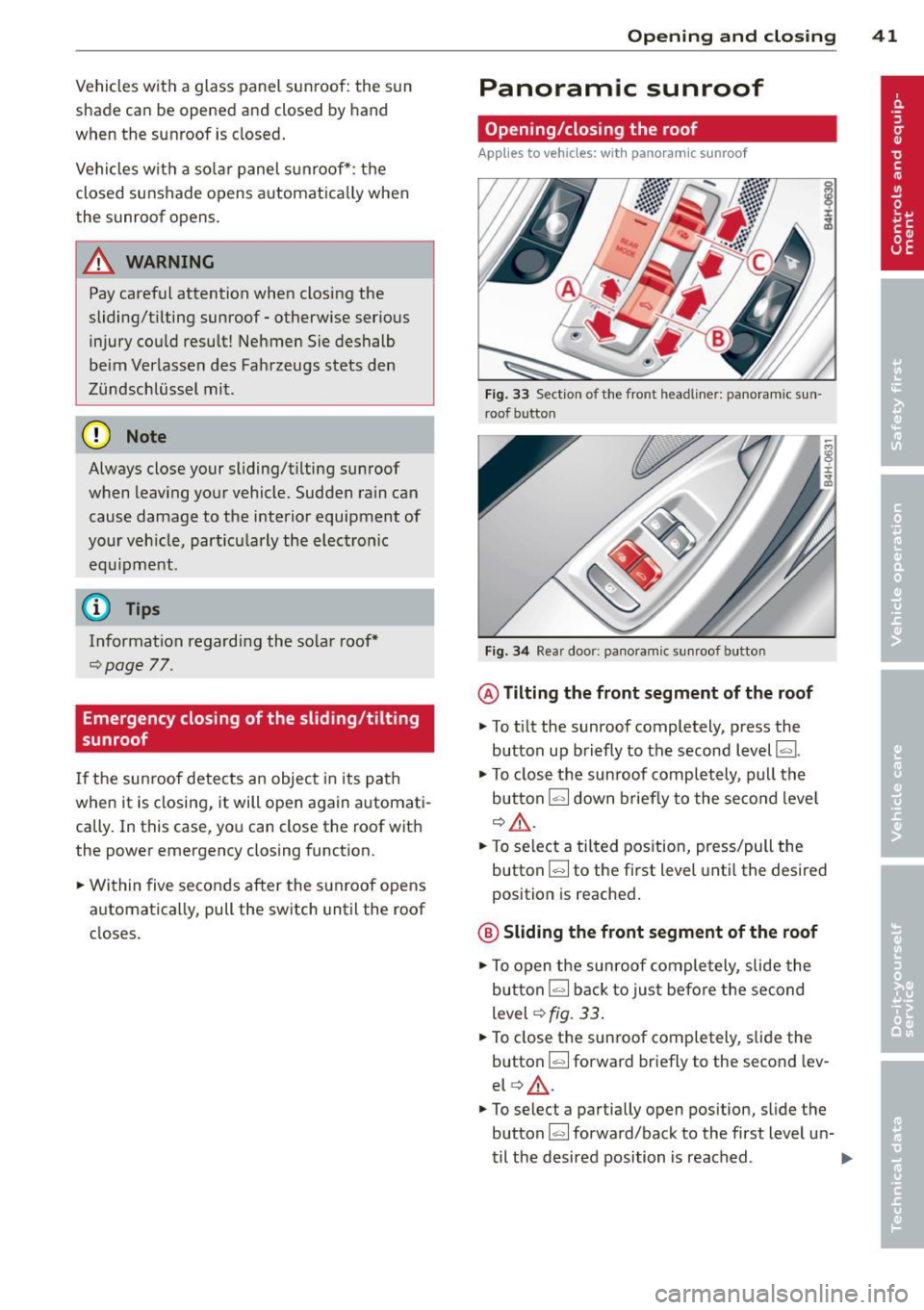
Vehicles with a glass panel sunroof: the sun
shade can be opened and closed by hand
when the sunroof is closed.
Vehicles w ith a so lar panel s unroof*: the
closed sunshade opens automatica lly when
the sunroof opens.
A WARNING
Pay careful attention when closing the
sliding/tilting sunroof - otherwise serious
injury cou ld result! Nehmen Sie deshalb
beim Verlassen des Fahrzeugs stets den
Zi.indschli.issel mit .
(D Note
Always close your sliding/tilting sunroof
when leaving your vehicle. Sudden rain can
cause damage to the interior equipment of
your veh icle, particu larly the electronic
equipment .
(D Tips
Information regarding the solar roof*
Qpage 77.
Emergency closing of the sliding/tilting
sunroof
If th e sun roof detects an object in its path
when it is closing, it will open again automati
cally. In this case, you can close the roof with
the power emergency closing function.
.. Within
five seconds after the sunroof opens
automatically, pull the switch until the roof
closes .
Opening and closing 41
Panoramic sunroof
Opening/closing the roof
Applies to vehicles: with panoramic sunroof
Fig. 33 Section of the front headliner: panora mic sun
roof button
Fig. 34 Rear door: pa noramic sunro of butto n
@Tilting the front segment of the roof
.. To tilt the sunroof completely, press the
button up briefly to the second level~-
.,. To close the sun roof completely, pull the
button
~ down briefly to the second leve l
Q.&. .
.. To select a tilted position, press/pull the
button[;] to the first level until the desired
position is reached.
@ Sliding the front segment of the roof
.,. To open the sunroof completely, slide the
button [;] back to jus t before the second
level
Q fig. 33 .
.. To close the sunroof completely, slide the
button
~ forward briefly to the second lev
el
q .&_ .
.. To select a partially open position, slide the
button[;] forward/back to the first level un-
til the desired position is reached . .,.
Page 44 of 302

42 Opening and closing
Tilting the rear segment of the roof
The rear segment of the roof can be operated
both from the cockpit and from the rear seat.
,. To tilt the sunroof complete ly, press the
button
!«>I in the rear door br iefly to the sec
ond level ¢
fig. 34.
,. To close the sunroo f completely, pu ll the
button ~ up briefly to the second level
¢A .
,. To select a tilted position, press/pull the
button
!«>I to the first level until the desired
pos it ion is reached . Or
,. To operate the roof from the cockpit, press
the
I REAR MODE! button ¢ fig. 33. You can
now open/close the rear segment of the roof
using the button~ in the headl iner. The
LED in the front of the headliner turns on
when the rear roof segment is tilted .
After the ignit ion is switched off, you can st ill
ope rate the panoramic sun roof for about
10
minutes . The switch is deactivated once the
driver's or front passenger's door is opened .
& WARNING
Be careful when closing the panoramic
sunroof - otherwise serious injury could re
sult! For this reason, always remove the ig
nition key when leaving the vehicle.
{[) Note
Always close your panoramic sunroof when
leaving your vehicle. Sudden rain can cause
damage to the interior equ ipment of your
veh icle, part icularly the electronic equ ip
ment.
(D Tips
- Information regarding convenience
opening/closing ¢
page 32.
- To prevent both roof segments from col
liding with one another, you do not need
to
- tilt the rear roof segment if the front
roof segment is already open.
- close the front roof segment if the rear
roof segment is already tilted.
Opening/closing the sun shade
Applies to vehicles: with panoramic sunroof
© Front sun shade
"'To open the sun shade completely, slide the
button
G;l back to just before the second lev
el ¢
page 41, fig. 33 .
,. To close the sun shade comp letely, slide the
button ~ forward briefly to the second lev
el.
,,, To select a partially open position, slide the
button ~ to the first level until the desired
position is reached.
© Rear sun shade
,. To open the sun shade completely, press the
button ~ in the rear door briefly to the sec
ond level ¢
page 41, fig. 34.
,. To close the sun shade completely, pull the
button ~ up to the second level¢
A.
,. To select a partially open pos ition, press/
pull the button~ to the first level until the
desired position is reached . Or
,. To operate the sun shade from the cockpit,
press the
I REA R MODE! button¢ page 41,
fig. 33. You can now open/close the rear sun
shade using the button~ in the headliner.
A WARNING
--
Be carefu l when closing the panoramic
sunroof- otherw ise serious in jury could re
sult! For th is reason, always remove the ig
nition key when leaving the vehicle.
Roof segment/sun shade emergency
closing
Applies to vehicles: with panoramic sunroof
If the roof segment or sun shade detects an
object in its path when it is closing, it will
open again automatically . In this case, you
can then close it with the power emergency
closing function.
,. Within five seconds after the roof segment
or sun shade opens automatica lly, pull the
switch until it closes.