2011 AUDI S8 remote control
[x] Cancel search: remote controlPage 95 of 302
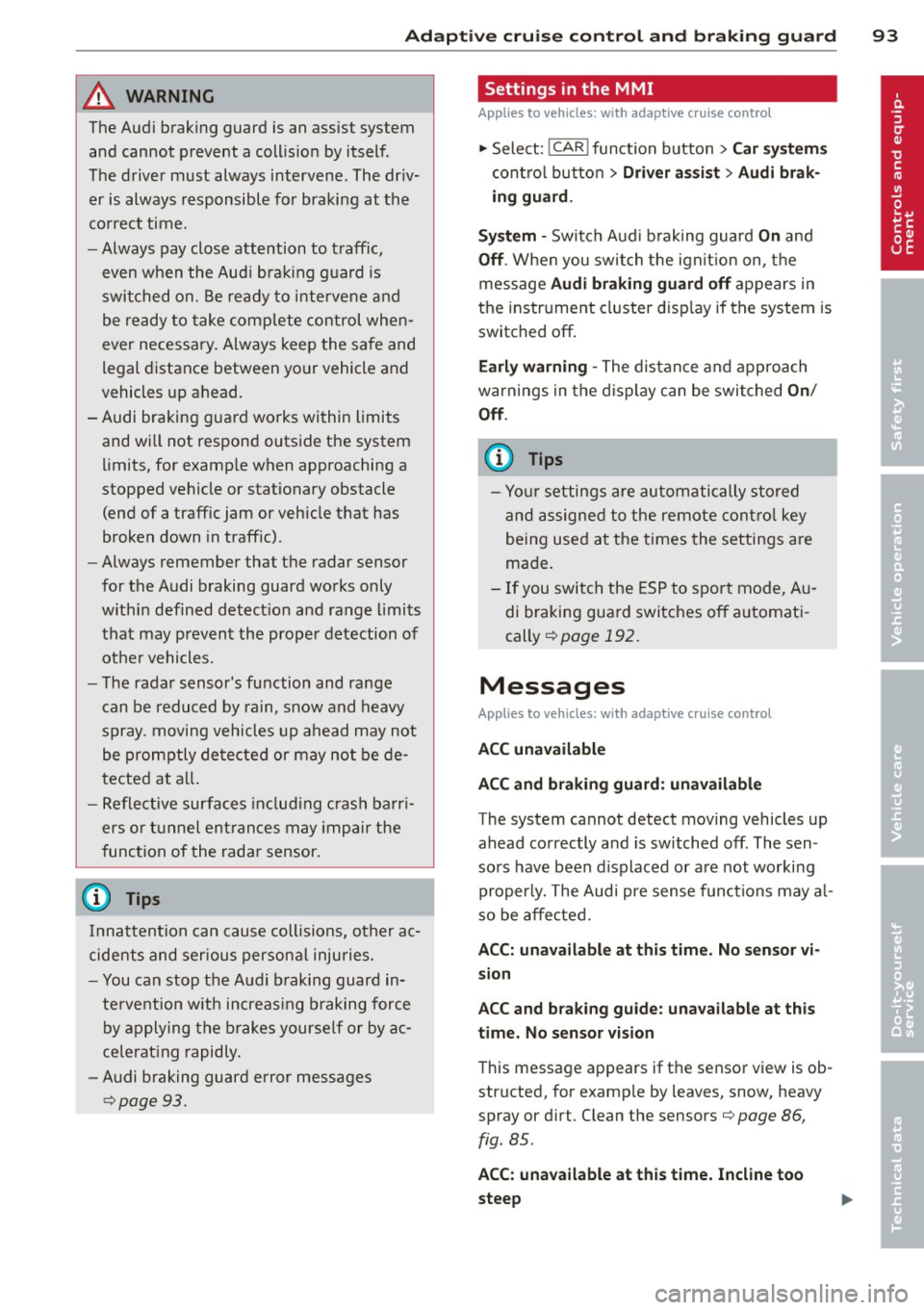
Adaptive cru ise co ntrol and b rakin g guar d 93
A WARNING ,~
The Audi braking guard is an assist system
and cannot prevent a collis ion by itself.
The driver must always intervene. The driv er is always responsible for braking at the
co rrect time.
- Always pay close attention to traffic,
even when the Aud i brak ing guard is
switched on. Be ready to intervene and
be ready to take complete control whe n
ever necessary. Always keep the safe and
legal distance between your vehicle and
vehicles up ahead.
-Audi braking guard works within limits and wi ll not respond outside the system
limits, for examp le when approaching a
stopped vehicle or stationary obstacle
(end of a traff ic jam or vehicle that has
broken down in traffic).
- Always remember that the radar sensor
for the Audi braking guard works only
within defined detect ion and range limits
that may prevent the proper detection of
other vehicles.
- The radar sensor's function and range
can be reduced by rain, snow and heavy
spray. moving vehicles up ahead may not
be promptly detected or may not be de
tected at al l.
- Reflective surfaces includ ing c rash ba rr i
ers or tunnel en trances may impair the
function of the radar sensor .
(D Tips
Innattention can cause collisions, other ac
cide nts and serious persona l injuries.
- You can stop the Audi b raking guard in
te rvention w ith increas ing braking force
by applying the brakes yourse lf or by a c
ce le rat ing rapidly.
- Audi braking guard error messages
¢page 93.
Settings in the MMI
App lies to vehicles : wi th adap tive c ruise contro l
.,. Select: !CAR ! function button> Car sy ste m s
cont ro l butto n > Driv er a ssist> Audi brak
ing gua rd .
S ys tem -
Switch Audi b raking guard On and
Off . When you switch the ign it ion on, the
message
Audi br aking guard off appears in
the instr ument cluster d isp lay if the system is
switched off.
E arly warning -The distance and approach
warnings in the d isplay can be switched
On/
Off.
(D Tips
- Yo ur settings are automatically stored
and assigned to the remote cont ro l key
being used at the times the settings are
made.
- If you switch the ESP to sport mode, A u
di braking guard switches off a utomati
cally
¢page 192.
Messages
App lies to vehicles : wi th adap tive c ruise control
ACC una vailable
ACC and braking guard: unavailabl e
The system cannot detect moving vehicles up
ahead co rrectly and is switched off . The sen
sors have been d isplaced or are not worki ng
proper ly. The Audi pre sense functions may a l
so be affected.
ACC: unavailabl e at this time. No sensor vi
s ion
ACC and b rak ing gu ide: una vailable at this
time . No s enso r vision
This message appears if the sensor view is ob
structed, for examp le by leaves, snow, heavy
spray or d irt . Clean the sensors¢
page 86,
fig. 85.
ACC: unav ailable at this time. Incline too
steep
Page 99 of 302

Audi lane assist: currently not available. no
sensor vision
This message appears if the camera is unable
to detect the lines. This could happen if:
- The camera field of view
c::> page 95, fig . 96
is dirty or covered in ice. Clean the area on
the windshield.
- The camera field of view is fogged over. Wait
until the fog has cleared before switching
lane assist on.
- The system has been unable to detect the
lanes for an extended period of time due to
road conditions such as lanes covered in
snow. Switch lane assist back on when the
lines are more visible.
Audi lane assist: currently not available
There is a temporary lane assist malfunction.
Try switching lane assist on again later.
Audi lane assist: system fault
Drive to your authorized Audi dealer immedi
ately to have the malfunction corrected.
Setting the warning point and steering
wheel vibration
App lies to vehicles: with lane ass ist
You can adjust individual settings in the MMI.
~ Select : ICARI function button> Car systems
control button > Driver assist > Audi lane
assist.
Setting the warning point Early:
With this setting, a warning is provided
before a wheel touches the detected lane
boundary line. The warning depends on the
angle in which the vehicle is approaching the
line. The distance at which the warning is giv
en increases as the angle becomes sharper. If
you drive toward a boundary line at a very sharp angle, the warning will come just before
a wheel touches the line.
Medium: With this setting, the warning point
is adapted to the course of the road, the lane
width and the speed. You will still be warned
Audi lane assist 97
if you cross slightly over a dotted line when
driving on curves.
Late: This setting has the same properties as
medium. You will only be warned once a
wheel crosses a detected line.
Setting the steering wheel vibration
The steering wheel vibration can be set to
Low, Medium or Strong. Selecting each of the
settings will cause the steering wheel to vi
brate so you can check the strength of the vi
bration in that setting.
(D Tips
Your settings are automatically stored and
assigned to the remote control key being
used.
Page 105 of 302

MMI settings
Applies to vehicles: with side assist
The basic brightness setting of the signal on
the outside mirror can be adjusted via the
MMI.
~ Select: ICARI function button> Car systems
control button > Driver assist > Audi side
assist.
The brightness of the signal light for both the informational and alert stages is automatical
ly adjusted to ambient light conditions. In ad
dition, you can adjust the
basic brightness
separately, via the brightness function .
While making the adjustment, the new brightness setting is displayed briefly . The
brightness displayed is that of the informa
tional stage signal. The alert stage signal
brightness is linked to the informational stage
signal brightness.
The informational stage signal brightness
should be adjusted so that you notice the sig
nal illumination when you look in the outside
mirror, but not when you look forward
through the windshield .
In very dark or light surroundings, the auto
matic brightness setting adjusts signal light
brightness to maximum or minimum intensi
ty, as needed. In circumstances such as these,
you may not notice any change in the bright
ness on the outside mirror when adjusting the
basic brightness. You may not notice the
change until lighting conditions are normal
again.
(D Tips
- Side assist is not active when the basic
brightness is adjusted. The signal light
comes on briefly to help you make the
adjustment .
- Your settings are automatically stored
and assigned to the remote control key
being used.
Audi side assist 103
General information
Applies to vehicles: wit h side assist
Side assist has limits and cannot detect vehi
cles under all road and weather conditions.
Please remember system limitations and nev
er rely on the system, especially when :
- driving through curves
~page 103,
-lanes are of different widths ¢ page 103.
When driving through curves
Applies to vehicles: wit h side assist
Side assist cannot detect vehicles in curves
with a turning radius of less than 328 feet
(100 m).
When driving through a curve, it is possible
that side assist may register a vehicle two
lanes over, and the signal on the outside mir
ror will light up.
Lane width
Applies to vehicles: wit h side assist
Fig. 107 Lanes of a normal width are in detectio n area
Fig. 108 Narrow lanes: Sid e assist may detect vehicles
two lanes away
Side assist's detection area is designed to cov-
er lanes of standard width to the left and ..,.
Page 125 of 302

Off -when the parking system is switched off,
only audible signals are given.
Warning tones
Front volume -front sensor vo lume
Rear volume -rear sensor volume
Front frequency -front sensor frequency
Rear frequency -rear sensor frequency
Music volume while parking -when the park
ing system is switched on, the volume of the
active audio source is lowered.
The newly adjusted value is briefly heard from
the signal generator.
(D Tips
- The warning tones can also be adjusted
directly by the v isual display or the pic
ture from the rear v iew camera. Simp ly
press the
Settings control button.
- Changed settings are activated when
parking system is switched on aga in.
- The settings are automatically stored
and ass igned to the remote control key.
Error messages
App lies to vehicles: with parking system advanced
There is an error in the system if the LED on
the
P' #A switch is blinking and you hear a con
tinuous alarm for a few seconds afte r switch
ing on the parking system or when the park
ing system is a lready act ivated. Have your au
thorized Audi dealer correct the error.
(D Tips
If the error is not corrected before you
sw itch off the ignition, when you switch on
the parking system again, the LED in the
P,#A switch will blink.
Advanced Parking System 123
Page 126 of 302

124 Homelink®
Homelink®
Universal remote
control
General information
Applies to vehicles: with Home link® universal remote
control
The Homelink universal remote control can
be programmed with hand -held transmitters
from existing equipment.
Using the Homelink universal remote control,
you can operate equipment such as garage
doors, property gates and house lights from
ins ide your vehicle .
Using the Homelink universal remote control,
you can replace up to three separate hand
held transmitters for equipment on your
property with just one universal remote con
trol. Most of these transmitters are used to
ope rate ga rage doo rs and property gates. The
individual transmitters are programmed at
the front bumper. That is where the control
module is located.
The transmitters must be programmed first in
order to operate systems using the Homelink
universal remote control.
.&_ WARNING
-
-Never use the Homelink ® transmitter
with any garage door opener that does have not the safety stop and reverse fea
ture as required by federal safety stand
ards . This includes any garage door open
er model manufactured before April 1, 1982.
- A garage door opener which cannot de
tect an object, signa ling the door to stop
and reverse does not meet current feder
al safety standards . Using a garage door
opener witho ut these features increases
risk of serious injury or death.
- For safety reasons never release the
parking brake or start the engine while
anyone is standing in front of the vehicle .
- A garage door or an estate gate may
sometimes be set in motion when the Homelink
® remote control is being pro
grammed. If the device is repeatedly ac
tivated, this can overstrain motor and
damage its electrical components - an
overheated motor is a fire hazard!
- To avoid possible injuries or property
damage, please always make absolutely
certain that no persons or objects are lo
cated in the range of motion of any
equ ipment being operated.
(D Tips
- If you would like additional information
on the Homelink ® Universal Transceiver,
Homelink compatible products, or to
purchase other accessories such as the
Homelink ® Light ing Package, please
contact Homelink at 1-800 -355-3515 o r
on the Internet at www.homelink .com.
- For Declaration of Comp liance to United
States FCC and Industry Canada regula
tions ¢
page 286.
Page 127 of 302

Programming transmitters
Applies to vehicles: with Horne link
You con program the buttons in the Home
Link universal remote control located in the
vehicle headliner.
F ig. 1 34 Co ntro l u ni t in th e headlin er
Fi g. 1 35 Left front a rea of t he b um per
Programming a button
• Make sure your veh icle is within operating
range of the remote controlled garage door
opener.
• Set the parking brake¢&.
in General infor
mation on page 124.
• Switch the ign ition on. Do not start the en
gine!
• There are two ways to program a button :
press the button that you wou ld like to pro
gram . The MMI will display instructions to
guide you through the programm ing . Or
• Se lect :
I CAR I funct ion but ton> Car system s
control button > Vehi cle setting s > Garage
door opener > Program gar age d oor op en
er .
• Se lect the b utton that you wo uld like to pro
gram.
• Follow the instructions in the MMI.
• If the garage door open ing must also be
synchronized w it h the Homelink module,
Homelink ® 125
refer to the owner's manua l for the garage
door opener .
Using the programmed button
• Press the p rogrammed butto n c;;> 6_ in Gen
eral information on page 124
to open the
garage door . The light @will b link or turn
on.
• Press the button again to close the garage
door
¢ &. in General information on
page 124.
Erasing the button programming
• Select: I CAR I function button > Car sy ste m s
function key > Vehicle setting s > Garage
doo r opener
> Clear p rogr am sett ings >
Y e s.
Displaying the ver sion /status /country
code
• Select: !CAR ! function button > Car systems
contro l button > V ehicle settings > Garage
door ope ner > V ersion in form ation .
You can program both fixed code and rolling
code systems using these instructions.
Programming a button
The requ ired distance between the handhe ld
transmit ter and the Homeli nk modu le in the
bumpe r depends on the system that you are
programming . You may have to try severa l
times.
Each of the buttons can be reprogrammed in
dividually. The procedure is the same as fo r in
itia l programming.
r::!:> page 125, Programming
a button.
Erasing the button programming
Ind ividual buttons can be reprogrammed. Fol
low the same steps used when first program
ming the button.
If you would like to erase all prog rammed but
t ons at the same time, sele ct Erase bu tton
programming .
Page 288 of 302

286 Consumer Information
Technical Modifications
Our guidelines must be complied with when technical modifications are made .
Always consult an authori zed Audi dealer be
fore starting work on any modifications .
This will help ensure that vehicle function,
performance and safety are not impaired
¢ &. .
Attempting to work on electronic components
and the software used with them can cause
malfunctions. Because of the way electronic
components are interconnected with each
other, such malfunctions can also have an ad
verse affect on other systems that are not di
rectly involved . This means that you risk both
a substantial reduction in the operational
safety of your vehicle and an increased wear of
ve hicle parts ¢
A:,..
Author ized Audi dealers will perform th is
wo rk in a professiona l and competent manner
or, in special cases, refer you to a professional
company that specializes in such modifica
tions .
A WARNING
Improper repairs and modifications can
change the way vehicle systems work and
cause damage to the veh icle and serious
personal injury.
-
If emergency repairs must be performed
elsewhere, have the vehicle examined by
an authorized Audi dealer as soon as possi
ble.
Declaration of Compliance, Telecommu
nication or Electronic Systems
Radio Frequency Devices and Radiocommuni
cation Equipment User Manual Notice.
The manufacturer is not responsible for any
radio or TV interference caused by unauthor
ized modifications to th is equ ipment .
Devices
The following devices each comply with FCC
Part 15.19, FCC 15.21 and RSS-Gen Issue 1:
- Adapt ive cru ise control
- Convenience key
- Audi side assist
- Cell phone package
- Electronic immobilizer
- Homelink ® universal remote contro l
- Remote control key
- Tire pressure monitoring system*
FCC Part 15.19
This device complies with part 15 of the FCC
Rules . Operation is subject to the follow ing
two conditions :
(1) This device may not cause harmful inter
ference, and
(2) this device must accept any interference
received, including interference that may
cause undesired operation .
FCC Part 15.21
CAUTION:
Changes or modificat ions not expressly ap
proved by the party responsible for compli
ance could void the user's autho rity to operate
the equip ment.
RSS-Gen Issue 1
Operation is subject to the following two con
ditions:
(1) this device may not cause interference,
and
(2) this device must accept any interference,
including interference that may cause unde
sired operation of the device .
Page 291 of 302

How do I properly install a child safety
seat in my vehicle? .............. .. . 172
Infant seats . . . . . . . . . . . . . . . . . . . . . . 17 4
Installing .. ............. .... .. ... 178
Installing a child restraint us in g the
LATCH system ..................... 184
LATCH system .... .. ... ... .. .. .. .. . 184
Lower anchorages ............... .. 182
Mounting and releasing the anchorage
hook .... .. ................. .. ... 184
Safety instructions ............ .. .. . 172
Clean ing and protection ......... .. .. . 206
A lcantara (synthet ic suede) .......... 215
Cooler ... .. ................. .. ... 216
Engine compartment ............... 216
Exhaust tail pipes ............ ... .. . 212
Fabrics and fabric coverings . ... .. .. . 212
Instrument panel ............ ... .. . 213
Interior . . . . . . . . . . . . . . . . . . . . . . . . . . 212
Leather . . . . . . . . . . . . . . . . . . . . . . . . . . 214
MMI display/controls ............... 212
Plastic and vinyl ................. .. 210
Plastic parts ..... .. ... ... .. .. .. .. . 213
Safety belts . . . . . . . . . . . . . . . . . . . . . . 216
tr im strips . ............. .. .. .. .. . 210
Trim strips . ............. .... .. ... 209
Climate controls . . . . . . . . . . . . . . . . . . . . . 7 4
Clock ....... .. ................ ..... 26
Closing Panoramic sunroof ........ .. .. .. .. .. 41
Sliding/tilting sunroof ............... 40
Sun shade (panoramic sunroof) ... .. .. 42
Cold tire inflation pressure ... .. .. .. .. . 242
Coming home ............. .... .. .. .. 45
Compact spare tire .................. 261
Compartments .... .. ... ... .. .. .. .. .. 70
Compass in the mirror ......... ... .. .. 52
Compliance .. .. ........... .. .. .. ... 286
Consumer Information . . . . . . . . . . 135, 283
Consumption (fuel) . . . . . . . . . . . . . . . . . . 24
Contacting NHTSA .................. 135
Convenience key .............. ... .... 33
Starting the engine ................. 79
Stopping the engine (START ENGINE
STOP button) . . . . . . . . . . . . . . . . . . . . . . 80
Switching the ignition on ............ 79
Unlocking and locking vehicle ........ . 33
Index 289
Convertib le child safety seats
Convertible locking retractor 17S
Activating . .. .. .. ................. 180
Deact ivating . .. .. .... ........... .. 181
Using to secure a child safety seat 1.78, 180
Coolant
refer to Engine coolant ............. 229
Cooler ....... .. .. .... ............. . 72
Cleaning .. .. .. .. .. ............... 216
Operation . . . . . . . . . . . . . . . . . . . . . . . . . 72
Cooling mode (automatic climate control) 75
Cornering light ........... .......... 106
Cruise control Changing speed .. .................. 84
Presetting your speed ............... 85
Switching off .. .. .. . .. ... .... ..... . 85
Switching on . . . . . . . . . . . . . . . . . . . . . . . 84
Warning/ind icator lights ............ . 22
(upholder .. .. .. .. ................. . 70
D
Data .............................. 282
Data recorder . .. .. .. .. ........... .. 190
Date display .. .. .. ... ... ...... ..... . 26
Daytime running lights .............. .. 43
Declaration of compliance Adaptive cruise control ............. 286
Audi s ide ass ist .. ............. .... 286
Cell phone package . . . . . . . . . . . . . . . . 286
Convenience key .. .. .............. . 286
Electronic immobilizer .............. 286
Homelink ® universal remote control .. 286
Remote control key ... ......... .. .. 286
Tire pressure monitoring system ..... 286
DEF What does this mean when it appears in
the trip odometer display? ........... 26
Defective light bulb warning ........... 21
Defrosting (windows) .. .. ... .... ..... . 76
Deluxe automatic climate control ..... .. 75
Determining correct load limit ........ 247
Digital compass . . . . . . . . . . . . . . . . . . . . . 52
Dimensions ....... .. . .............. 280
Dimming the rearview mirror .......... 51
Distance ....... .... ................ 24
Door/rear lid warning ... ............. . 23
•
•