2011 AUDI S8 door lock
[x] Cancel search: door lockPage 61 of 302

Operating the reclining rear seat
App lies to v ehicles: with reclining rea r seat
Fig. 56 Rear cente r co nso le : seat adjustment bu tto ns
Reclining position on/off
@-Adjusting the reclining position: press
and hold the button@c:::>
page 58, fig. 55 un
til your seat and the front passenger's seat
reach their end positions
c:::> page 58, fig. 55.
Depending on the last setting, the leg support
may fold out at the same time. The front pas
senger seat's can no longer be used in the re
clining position c:::>
&,.
@ -Adjusting the standard position: press
and hold the button @until the front pas
senger's seat reaches its end position and its
head restraint is upright. The leg support
folds in at the same time c:::>
&,.
You can adjust the leg support or fold the dis
play forward in the reclining position:
Adjusting the leg support
®-Folding the leg support out/in: press and
hold the left/right button ®
c:::>fig . 56 until
the leg support reaches the des ired posit ion .
@ -Leg support steeper/flatter: active front
passenger's seat adjustment with the button
(J) . To adjust the front passenger's seat back
rest and the leg support, press the button ®
forward/back.
© -Leg support forward/back: active front
passenger 's seat adjustment with the button
(J) . To adjust the front passenger's seat and
l eg support forward/back, press the button@
forward/back.
Seats and storage 59
Adjusting the display
©-Tilt ing the display forward/back: press
and hold the left/right b utton @ until the dis
play reaches the desired position.
You can fold the display forward so that you
have a clear view of the roadway. With the
seat in the reclining position, press and hold
the right button@ unti l the display is folded
forward. Make sure the driver has a clear view
of the exterior mirrors. If so, confirm the
question in the MMI with Yes. If you answer
No or do not respond to the question, the dis
play will return to the upright pos ition .
A WARNING
Do not use the front passenger's seat for
seating when it is in the reclin ing position.
This increases the risk of serious injury or
death.
- Never adjust the reclining position when
the front passenger's seat is occupied.
This increases the risk of injury.
- Do not t ilt the display if the driver's view
of the right exterior mirror will be ob
structed.
- Make sure the area between the leg sup
port and the front passenger's seat back
rest is clear before fo lding the leg sup
port in so that you are not pinched.
(!) Tips
If yo u cannot move the seat into the re
clining position, it may be because
- th e front passenger's seat memory func
tion is switched off c:::>
page 62 or
- the child safety lock is switched on (the
~ button c:::> page 39 or the rig ht t but
ton c:::>
page 39 lights up in the driver's
door).
Page 62 of 302

60 Seats and storage
Massage function remote control
Applies to vehicles: with reclining rear seat and massage
f u nct ion
Fig. 57 Remote contro l: recli nin g seat massage func·
tions
The remote controls are located in the rear
center console
q page 63 , fig . 62. The mas
sage function is only available when the ign i
tion is switched on.
"To open the remote control compartment,
press the left button and fold the center
armrest upward .
"To adjust the massage type, press the ap
propriate button@-@ . The LED in the but
ton will turn on.
"T o adj ust the speed/intensity, turn the
t hu mbwheel @I® . Th e LEDs indicate the
speed/intensity.
" Press the selected massage type again to
switch the massage function off.
Massage types
@-Wave
@ -Pulse
© -St retch
@ -Lumbar
(D} Tips
- The massage function switches off auto
matically after approximately 10 mi·
nutes.
- If you activate a massage type again, the
last selected intensity and speed wi ll be
se lected.
Comfort settings
Applies to vehicles: wit h comfort seats in the rear
You can adjust settings for the rear seat from
the cockpit using the MMI.
" Select !CAR I function button> Car systems
contro l button > Vehicle settings > Seats >
Rear seats.
Factory settings position -
This function
moves the outer rear seats and the front pas
senger seatback into the factory settings posi
t ion .
Entry assistance -Entry assistance makes it
easier to enter and exit the rear seat more
comfortably. When the function is activated,
the rear seat moves all the way back automat
i ca lly when the corresponding door opens .
Front passenger seat adjustment* -If the
function is act ivated in the MMI, the fro nt
passenger seat can be adjusted from the rear
seat
q page 57, fig . 54 .
The front passenger seat cannot be ad justed
if:
- the front passenger seat memory function is
turned off
q page 62.
- the button
I:@ in the driver's door lights up
q page39.
-the right button[!] lights up in vehicles with
an electronic child safety lock*
q page 39.
Page 64 of 302

62 Seats and storage
-Correctly adjusted head restraints and
safety be lts are an extreme ly effective
combination of safety features.
Seat memory
Description
App lies to vehicles: with memory function
The memory function allows you to quickly
and easily sto re and recall personal seating
profiles for the driver, front passenger and
outer rear seats*. The memory function is op
erated through the master key and the memo ry buttons in the driver 's/front passenge r's
doors and the rear doors*.
The driver's seating profi le is stored and as
signed to the master key each time the vehicle
is locked . The seating profile is recalled auto
mat ically when the veh icle is unlocked . If two
Remote control
master key
Driver
Sec1t X
Head restraint X
Steering wheel* X
Safety belt* X
Both exterior rear-X
view mirrors*
There are two additional buttons in the rear
doors* that can be used to recall two stored
seating profiles
r:=> page 63.
Remote control key
Applies to vehicles: with memory function
To assign the driver's seat settings to the re
mote contro l key when locking the vehicle, the
function must be switched on.
• Se lect :
I CAR ! function button > Car systems
control button > Vehicle settings > Seats >
Driver seat > Remote control key> On .
(D Tips
If you do not want another driver's set
tings to be assigned to the remote control people
use one veh icle, it is recommended
that each person always uses "their own"
master key.
T wo seating profi les can be stored in each of
the driver's/front passenger's doors and one
seat ing profile in each of the rear doors*.
Once stored, these seating profiles can be re
ca lled at any time.
T he following sett ings are stored:
Memory button
Driver Front passenger Outer rear seats*
X
X
X
X
X
X X
X
X
k ey, switch off the memory function using
the MMI or the
IO FF I button ~ page 63.
Page 73 of 302

A WARNING ,~ ~
When driving, do not leave any hard ob
jects on the rear w indow shel f or allow
your pet to s it on the shelf. They could be
come a hazard for veh icle occupants in the
event of sudden braking or a crash.
([) Note
Make sure abrasive objects do not damage
the heating w ires for the rear window de
fogger.
{1) Tips
- A vent slot is located between the shelf
and the rear window. Do not b lock the
vent with any items you may place on the
rear w indow shelf.
- Do not place bulky items on the rear w in
dow shelf as they could restrict o r block
the driver's vis ion in the rear view mirro r.
Additional storage
There are a variety of storage compartments
and fasteners in various places in the vehicle.
- Storage compartments in the doors
- Net in the front passenger footwell
- Eyeglasses compartment in the headliner
(near the rearview m irror)
- Storage compartments under the center
armrests
- Compartments* on the back of the front
seat backrests
- Garment hooks over the rear doors
- Compartment in the center console with
pass-through)* (rear)
- Compartment behind the rear center arm
rest (in vehicles without the pass-through*
or refr igerator*)
- Bag hooks in the luggage compartment
A WARNING
-
- Always remove objects from the instru
ment panel. Any items not stored could
slide arou nd inside the vehicle while driv
ing or when accelerating or when apply-
S eat s an d sto rage 71
ing the brakes or when driving around a
corner.
- When you are driving make sure that
anyth ing you may have placed in the cen
ter conso le or other storage locations
cannot fall out into the footwells. In case
of sudden braking you would not be able
to b ra ke or accelerate .
- Any art icles of clothing that you have
hung up must not inte rfere wit h the dr iv
er's view. The coat hooks are des ign ed
only fo r ligh twe ight clot hing. Neve r hang
any cloth ing wi th hard, po in ted o r heavy
objects in the po ckets on the coat hoo ks .
During s udden braking or in an accident -
especia lly if the airbag is deployed -
these objects co uld inj ure any passen
gers inside the vehicle.
- To reduce the risk of perso nal inju ry in an
accident or s udden stop, always keep the
glove compartment closed wh ile driving.
- Read and follow a ll WARNINGS
c::> page 165 , Important safety instruc
tions on the side airbag system.
- Hang clothes in such a way that they do
not impair the driver's vision.
- The coat hooks must only be used for
lightweight clothing. Do not leave any
heavy or sharp edged objects in the pock
ets which may interfere with the s ide cur
tain airbag deployment and can ca use
pe rsonal injury in a crash .
- Do not use coat hangers for hanging cloth ing on the coat hooks as th is can in
terfere with prope r deployment of the
side curta in a irbags in an acc ident.
- Do not hang heavy objects on the coat
hooks, as they co uld cause perso nal i n
ju ry in a sudden stop.
(D Note
Objects located on the rear shelf that rub
against the rea r window could damage the
heating wires for the rear window defog
ger.
Page 81 of 302

the stored position as soon as you switch on
the ignition.
Starting and stopping
the engine
Starting the engine
This button switches on the ignition and
starts the engine.
Fig. 80 Center console: S TART ENGINE S TOP b utton
" Step on the brake pedal¢&_ .
.. Press on the !START ENGINE STOP I button
¢ fig. 80 -the engine w ill start .
By pressing the
I START ENGINE STOP I button
without depressing the brake pedal, the igni tion is on and switched off by pressing it
again.
After a cold engine is started, there may be a
brief period of increased noise because oil
pressure must first build up in the hydraulic
valve adjusters. This is normal and not a cause
for concern.
If the engine should not start immediately,
the starting process is automatically stopped
after a short time. Repeat starting procedure.
Driver message in the instrument cluster
display
Press brake pedal to start engine
This message appears if you press the
I START ENGINE S TOP I button to start the en
gine and do not depress the brake pedal. The
engine can only be started if the brake pedal is depressed.
!! Convenience key: Is key not in the vehi
cle?
On the road 79
This message appears along with thee sym
bol if the master key is removed from the ve
hicle with the eng ine running.
It is intended
to remind you (e.g . when changing drivers)
not to continue the journey without the mas
ter key.
If the master key is no longer in the veh icle,
you cannot switch on the ignition after stop
ping the engine and you also cannot start the
engine again . Moreover, you cannot lock the
vehicle from the outside with the key.
Shift to P, otherwise vehicle can roll away.
Doors do not lock if lever is not in
P.
This message appears for safety reasons
along with an audible warning tone if the
P
selector lever position is not engaged when
stopping the engine with the
I START ENGINE STOP I button. Select the P se
lector lever position . Otherwise the vehicle
cou ld roll and it cannot be locked .
Key not recognised. Hold back of key against
marked area . See owner's manual.
If the indicator light turns on and this mes
sage appears, there is a malfunction
¢ page 80.
Steering lock
The steering locks when you turn the engine
off using the
I START ENGINE STOP I button
and open the driver's door. The locked steer ing helps prevent vehicle theft.
A WARNING
- Never allow the engine to run in confined
spaces - danger of asphyx iation.
- Never turn off the engine until the vehi
cle has come to a complete stop.
- The brake booster and power steering
only work when the engine is running. If
the engine is off, you have to use more
force when steering or braking. Because
you cannot steer and brake as you usual
ly would, this could lead to crashes and
serious injuries.
Page 84 of 302
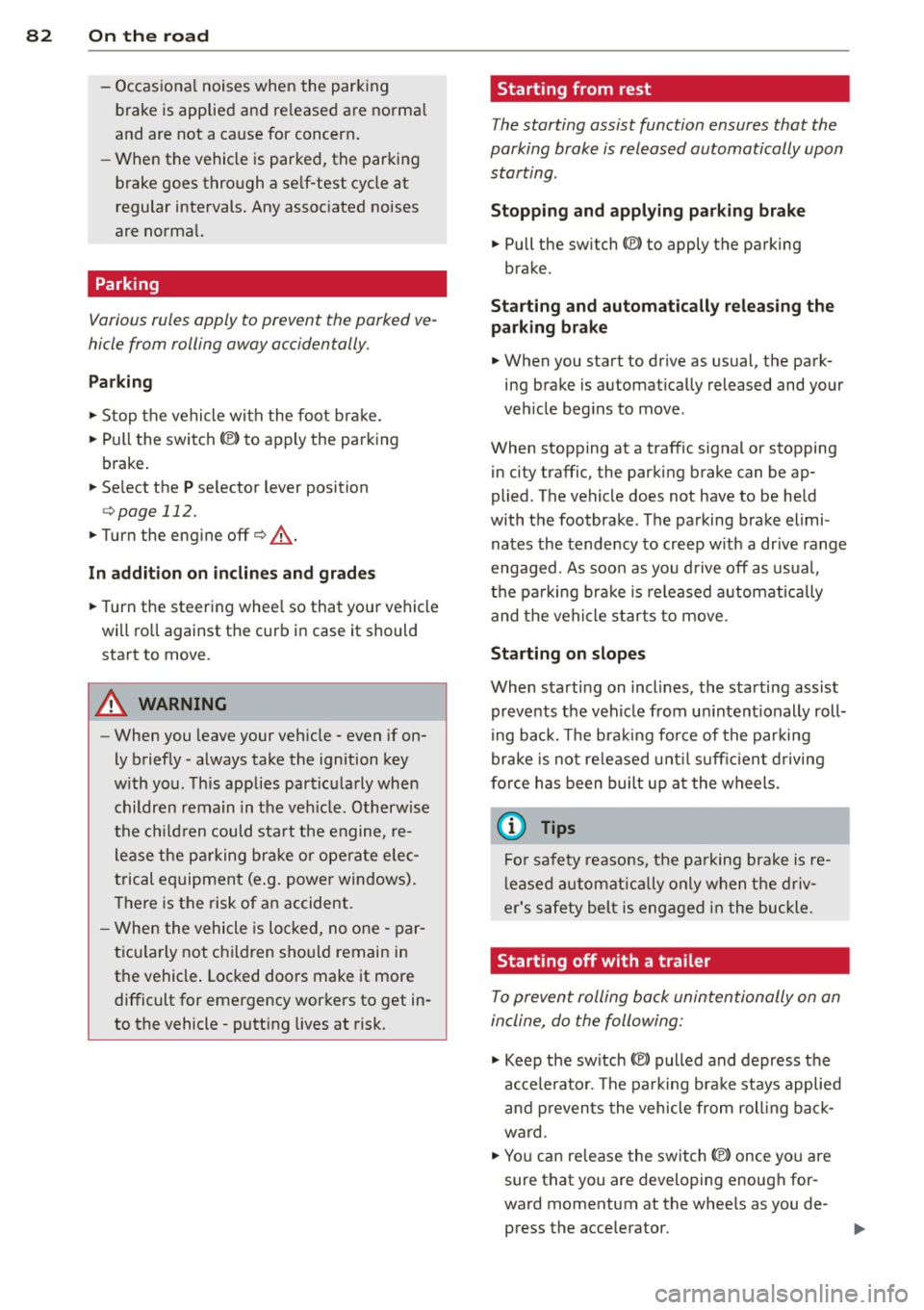
82 On the road
-Occasiona l noises when the parking
brake is applied and re leased are norma l
and are not a cause for concern .
- When the vehicle is parked, the parking
brake goes through a se lf-test cycle at
regular intervals. Any assoc iated noises
are norma l.
Parking
Various rules apply to prevent the parked ve
hicle from rolling away accidentally.
P ar king
,. Stop the vehicle w ith the foot brake.
,. Pull the switch© to apply the parking
brake.
,. Se lect the
P se lector lever position
9 page 112.
,. Turn the eng ine off q _&. .
In addition on incline s and grad es
,. Turn the steering whee l so that your vehicle
wi ll ro ll against the curb in case it should
start to move .
A WARNING
-When you leave your veh icle -even if on
ly briefly -always take the ignition key
with you. This applies particularly when children remain in the veh icle. Otherw ise
the ch ildren could sta rt t he engine, re
lease the p arking brake or operate e lec
trical equipment (e .g. power windows) .
T he re is the risk of an accident.
- When the vehicle is loc ked, no one -par
t icu la rly not children sho uld remain in
the vehicle . Locked doors make it more
difficult for emergency workers to get in
to the vehicle -putt ing lives at risk.
Start ing from rest
The starting assist function ensures that the
parking brake is released automatically upon starting.
Stopping and appl ying par kin g brake
,. Pull the switch© to apply the parking
brake.
St arting and automatic ally rel easi ng the
parking b rake
,. When you start to dr ive as usual, the park
ing brake is automat ically released and your
veh icle beg ins to move.
When stopping at a traffic signal or stopping in city traffic, the parking brake can be ap
plied . The vehicle does not have to be held
with the footbrake . The parking brake elimi
nates the tendency to creep w ith a dr ive range
engaged. As soo n as you d rive off as usual,
the pa rking brake is re leased automatically
and the vehicle s tarts to move.
Sta rting on slopes
When starting on inclines, the starting assist
prevents the veh icle from u nintent ionally roll
i ng back. The braking fo rce of the par kin g
brake is not re leased unti l su ff ic ient d riving
f orce has been built up a t the wheels.
(D Tips
Fo r safety reasons, the pa rking bra ke is re
l eased automatically o nly when t he d riv
er's safety belt is engaged in the buckle.
Starting off with a trailer
To prevent rolling back unintentionally on an
incline, do the following:
,. Keep the sw itch(®) pulled and depress the
accelerator. The pa rking brake stays applied
and p revents the vehicle from roll ing back
ward .
,. You can release the switch© once you are
sure that you are developing enough for
ward momentum at the whee ls as you de
press the acce lerator.
Page 136 of 302

134 Driving Safely
-Always distribute the load as evenly as
possible.
- Place heavy objects as far forward in
the luggage compartment as possible.
- Never exceed the Gross Axle Weight Rat
ing or the Gross Vehicle Weight Rating
specified on the safety compliance stick
er on the left door jamb. Exceeding per
missible weight standards can cause the
vehicle to slide and handle differently.
- Please observe information on safe driv
ing
r:::> page 12 7.
A WARNING
-
To help prevent poisonous exhaust gas
from being drawn into the vehicle, always keep the rear lid closed while driving.
- Never transport objects larger than those fitting completely into the luggage
area because the rear lid cannot be fully
closed.
- If you absolutely must drive with the rear
lid open , observe the following notes to
reduce the risk of poisoning:
- Close all windows,
- Close the power roof,
- Open all air outlets in the instrument
panel,
- Switch off the air recirculation,
- Set the fresh air fan to the highest
speed.
A WARNING
Always make sure that the doors, all win
dows, the power roof and the rear lid are
securely closed and locked to reduce the
risk of injury when the vehicle is not being
used.
- After closing the rear lid, always make
sure that it is properly closed and locked.
- Never leave your vehicle unattended es pecially with the rear lid left open. A
child could crawl into the vehicle through
the luggage compartment and close the
rear lid becoming trapped and unable to
get out . Being trapped in a vehicle can
Lead to serious personal injury .
-
-Never let children play in or around the
vehicle.
- Never let passengers ride in the luggage
compartment. Vehicle occupants must
always be properly restrained in one of
the vehicle's seating positions .
(D Tips
-Air circulation helps to reduce window
fogging. Stale air escapes to the outside
through vents in the trim panel, on the
Left side of the Luggage compartment.
Be sure to keep these slots free and
open .
- The tire pressure must correspond to the
load . The tire pressure is shown on the
tire pressure label. The tire pressure la
bel is located on the driver's side B-pillar.
The tire pressure Label lists the recom
mended cold tire inflation pressures for
the vehicle at its maximum capacity
weight and the tires that were on your
vehicle at the time it was manufactured.
For recommended tire pressures for nor
mal Load conditions, please see chapter
r:> page 242.
Tie-downs
The luggage compartmen t is equipped wi th
four tie-downs to secure luggage and o ther
items.
Use the tie-downs to secure your cargo p rop
erly
c> page 133, Loading the luggage com
partment.
In a collision, the laws of physics mean that
even smaller items that are loose in the vehi
cle will become heavy missiles that can cause
serious injury. Items in the vehicle possess en
ergy which vary with vehicle speed and the
weight of the item. Vehicle speed is the most significant factor.
For example, in a frontal collision at a speed
of 30 mph (48 km/h), the forces acting on a 10-lb (4 .5 kg) object are about 20 times the
normal weight of the item. This means that
the weight of the item would suddenly be
Page 159 of 302

restrained in one of the rear-facing or for
ward-facing infant restraints listed in Feder al Motor Vehicle Safety Standard 208 with
which the Advanced Airbag System in your
vehicle was certified.
If the front passenger seat is not occupied,
the front airbag will not deploy, and the
PAS ·
S ENGER AIR BA G OFF
light will stay on. Nev
er install a rearward-fac ing ch ild restra int on
the front passenger seat, the safest place for
a child in any k ind of child restraint is at one
of the seating positions on the rear seat
¢ page 147, Child restraints on the front seat
- some important things to know
and
¢ page 169, Child Safety.
If th e PASSENGER AIR BAG OFF light c ome s
on
when one of the conditions listed above is
met, be sure to check the light regularly to
make certa in that the
PASSENGER AIR BA G
OF F
light stays on continuous ly whenever the
ignition is on . If the
PASSENGER AIR BAG
OF F
light does not appear on and does not
stay on all the time, stop as soon as it is safe
to do so and
- reactivate the system by switc hing the igni
t ion off and then sw itch ing it on again;
- remove and reinstall the child restraint .
Make sure that the child restraint is properly
insta lled and that the safety be lt for the
front passenger seat has been correctly
routed through the child restraint as descri
bed in the chi ld restraint manufacturer's in
structions;
- make sure that the convertible locking fea
ture on the safety belt fo r the front passen
ger seat has been activated and that the
safety be lt has been pulled tight. The belt
mus t not be loose or have loops of slack so
that the sensor below the safety belt latch
on the seat can do its job
¢ page 178 .
-make su re that th ings that may increase the
weight of the chi ld and child seat a re not be
ing transported on the front passenger seat;
- make su re that the safety bel t tension sen
sor is not b locked . Shake t he safety belt
l atch on the front passenger seatback and
forth;
A irbag system 157
-If a strap or tether is be ing used to tie the
child seat to the front passenger seat, make
sure that it is not so t ight that it causes the
weight-sensing mat to measure more
weight than is actua lly on the seat .
If the PASSENGER AIR BAG OFF light still
does not come on
and does not stay on con
tin uously (when the ignition is switched on),
- take the child restraint off the front passen -
ger seat and install it proper ly at o ne of the
rear seat positions. Have the airbag system
inspected by yo ur Audi dealer immed iate ly.
- move the child to a rear seat position and
make sure that the child is properly restra in
ed in a ch ild restraint that is appropriate for
its size and age.
The
PA SS ENGER AIR BAG OFF light should
NOT come on when the ignit ion is on and an
adult is s itting in a proper seating position on
the front passenger seat. If the
PASSENGER
AIR BAG OFF
light comes on and stays on or
flashes fo r about 5 seconds wh ile driving, un
der these cir cumstances, make sure that;
-the adult on the front passenger seat is
properly seated on the center of the seat
cushion with his or he r back up aga inst the
backrest and the backrest is not recl ined
¢ page 128, Proper o ccupant seating posi
tions,
- t he adult is not tak ing weight off the sea t by
holding on to the passenger assist handle
above the fron t passenger door or s upport
ing their weight on the armrest,
- t he safe ty be lt is be ing proper ly wo rn and
tha t the re is not a lot o f slack in the safety
be lt webbing,
- accesso ry sea t covers or cushions or o ther
things tha t may cause an incorrec t reading
or impression on the weight-sensing mat
under the upho lstery of the seat have been
removed from the front passenger seat,
- a safety belt extender has not been left in
the safety be lt latch for the front passenger
seat.
In addition to the
PASSENGER AIR BAG OFF
li ght in the center of the instrument panel, ll-
•
•