2011 AUDI S8 phone
[x] Cancel search: phonePage 11 of 302

(!) Door handle
@
@
©
®
®
Audi side assist display
Power locking sw itches
Audi side assist button
A ir vents with thumbwheel
Control leve r for :
- Turn signal an high beam
- Audi lane assist ........ .. .
0 Multifunction steering wheel
with:
- Horn
- Drive r's airbag
- Driver information system but-
tons . ............... .. .. .
- Audio/video, telephone and
vo ice recogn it ion buttons
- Sh ift padd les ......... ... .
@ Instrument cluste r ..... .. .. .
® W indshield washer system
lever .. .. ... ........... ... .
@ Start ing the eng ine if the re is a
mal function . ... .... ... .. .. .
@ Buttons for:
- MM I display
- Electronic Stab ilizat ion Pro-
gram (ESP) .............. .
- Emergency flashers ....... .
@ Buttons for:
- Steering wheel adjustment
- Steering wheel heating*
@ Lever for:
- C ruise contro l system
- Adaptive cruise cont ro l* .. .. .
(8) Eng ine hood release .. .. .. .. .
@ Data Link Connector for On
Board Diagnostics (O BD II) . ...
@ Light switch and inst rument il-
98
34
98
45
95
149
23
115
1 0
48
80
192
44
78
77
84
86
222
27
l umination . . . . . . . . . . . . . . . . . 43, 47
@ Buttons for :
- All-wea ther lights* 43
- Night v ision assistant* . . . . . .
109
- Rear fog lights . . . . . . . . . . . . 43
@ Power exter io r mirro r adjust-
ment . . . . . . . . . . . . . . . . . . . . .
51
@ Rear lid switch . . . . . . . . . . . . . . 35
Instrument s and control s 9
@ Powerwindows . .. .. .. ..... .
@ Memory function buttons .... .
@ MMI display
@) Indicator lights/buttons for
- PASSENGER AIR BAG OFF - Parking system ........... .
- Rear window power sun shade
@ Glove compartment ... ..... .
@) Front passenger's airbag .. .. .
@ Analog clock .. .. .......... .
@ Climate controls . .. ........ .
@ MMI controls
@) Se lector lever (automat ic trans-
m1ss1on) ....... ........... .
@ Center conso le with cupholder
@ Elec tromechanical parking
brake ........ .. .......... .
@ I S TA RT ENGINE STO PI button
(D Tips
39
62
156
118
47
71
149
26
75
112
70
81
79
-Some of the equ ipment o r feat ures
show n in the genera l ill ustration may be
stand ard equ ipment on your vehi cle or
may be opt ional eq uipment depending
on your model. Always ask your author
ized Audi dea le r i f you have a questio n
about your vehicle.
- Operation of the Multi Media Interface
(MMI) is described in a separate manua l.
Page 25 of 302

Instrument s and warning /indicator lights 23
Driver information
display
Overview
Fig. 4 Driver information system in the in strum ent
cluster
Fig . 5 Display: example of the informat ion line
The driver information system contains infor
mation
@ that is displayed on tabs@
¢ fig. 4 . The following content is possible de
pending on vehicle equipment:
@
Tab
1
®
Content
Vehicle functions :
On-board computer <=;>page 24
Digital speedometer
Efficiency program *
r::!;> page 25
Cruise control* ¢ page 84
Adaptive cruise control and Audi
braking guard*¢
page 86
Audi lane assist* <=> page 95
Display darkened
--~~-
@ ®
Tab Content
2 Indicator lights and messages
Warning when a door, the hood or
the rear lid is not closed
¢page27
3
4
5
6
Service interval display¢ page 26
Speed warning system <=;>page 84
Night vision ass istant* ¢ page 109
Audio/video
Telephone*
Navigation *
Th e second and third tabs are only visible if at
least one indicator light or message is shown
or if that system is sw itched on.
The status line © is located in the bottom
part of the disp lay
¢ fig. 4. It displays the ex
terior temperature, time, selector lever posi
tion, trip odometer and odometer.
For some vehicle functions, you can access the
trip information from the temporary memory
r::!;> page 24 in the line (D ¢ fig . 5 .
&_ WARNING
--
- Never rely exclusively on the outside
temperature display to determine if a
road surface is icy or not. Keep in mind
that road surfaces, especially bridges
and overpasses, could be ice cove red and
slippery even at an outside temperatu re
above 41 °F
(+5 °().
-Always remember, even if the "snow
f la ke" symbo l (ice warning) does not ap
pear in the disp lay, black ice could be on
the road.
-Always reduce your speed and d rive with
special care in cold weather cond itions
when the chance of encountering icy road surfaces increases.
(j) Tips
- At temperatures below 14 °F (+ 5 °C) a
snowflake symbol appears ahead of the
temperature display.
It is intended to re-
mind the driver to pay special attention
~
Page 31 of 302

Opening and closing Keys
Key set
Fig. 15 Key set
@ Remote control key with mechanical
key
You can centrally lock and unlock your vehicle
and start the engine with the master key with
remote control. A mechanical key is integrat
ed in the remote control key¢
page 30.
® Emergency key
The emergency key is not intended for con
stant use.
It should only be used in an emer
gency. Keep it in a safe place and do not carry
it on your key ring .
Key replacement
If you lose a key, contact your authorized Audi
dealer immediately to have the
lost key disa
bled. Be sure to bring all your keys with you.
Personal comfort settings
If two peop le use one vehicle, it is recom
mended that each person always uses "their
own" master key . When the ignition is switch
ed
off or when the vehicle is locked, personal
conven ience settings for the follow ing sys
tems are stored and ass igned to the remote
master key.
- Automatic climate control
- Central locking system
- Rear window sun blind
- Amb ient lighting
- Seat memory
- Parking system*
Opening and closing 29
- Adaptive cruise control*
- Audi lane assist*
-Audi side assist*
-Audi drive select
- Night vision assistant*
- Heated steering wheel*
The stored settings are automatically recalled
when you unlock the vehicle, when you open
the doors or when you switch the ignition on.
A WARNING
---Do not leave your vehicle unattended. Al-
ways take your ignition key with you and
lock your vehicle . Entry by unauthorized
persons could endanger you or result in
theft or damage the vehicle.
- Do not leave ch ildren unattended in the
veh icle, especially with access to vehicle
keys. Unguarded access to the keys pro
vides children the opportunity to start
the engine and/or activate vehicle sys
tems such as the power windows, etc.
Unsupervised operation of any vehicle
system by children can result in serious
injury.
(!} Tips
- Th e operation of the remote control key
can be temporarily disrupted by interfer
ence from transm itters in the vic inity of
the vehicle working in the same frequen
cy range (e.g. a cell phone, radio equip
ment).
- For security reasons, replacement keys
are only ava ilable from Audi dealers.
- For Declaration of Compliance to United States FCC and Industry Canada regu la
tions¢
page 286.
Page 65 of 302

Memory buttons
Applies to vehicles: with memory function
Fig. 60 Driver's door: memory function buttons
Fig. 61 Rear door: memory function buttons
The memory buttons are located in the driv
er's/front passenger's door and in the rear
doors* .
Storing seating profiles
.. To store a seating profi le, press the ISETI
button and then one of the memory but
tons .
.. To recall a seating profile, press and hold
the memory button until the seat is adjust
ed to the stored settings.
.. To switch the memory function for the driv
er or front passenger off, press the
IOFFI
button. The word OFF lights up when the
memory function is sw itched off. Seating
profiles will not be stored .
Adjusting the reclining position/standard
position
.. To adjust the reclining position, press and
hold the@ button until the seat moves into
the end position .
.. To adjust the standard position, press and
hold the @ button until the seat moves into
the end position.
Seats and storage 63
A WARNING
-For safety reasons, the seat setting
should only be recalled when the veh icle
is stationary -otherwise you risk having
an accident.
- If necessary, you stop the process by
press ing the
!OF F! button or any of the
memory buttons.
Full-length center
console
Overview
Applies to vehicles: with full-length center console
Fig. 62 Rear: full-le ngth center console
@ -115 volt socket Q page 63
@-cupho lder ¢ page 70
©-12 volt socket ¢ page 69
@-center armrest and storage compart
ments : to open the deep compartment, press
the right button and fold the center armrest
upward. To open the compartment for the
massage function remote control*
Q page 60
and for the telephone*, press the left button
and fold the center armrest upward.
115-volt socket
Applies to vehicles: wit h 115-volt socket
The 115-volt socket can only be used when
the engine is running ¢.&. .When you push
the connector all the way into the socket, the
child safety mechanism releases and current
flows through the socket. ""
Page 130 of 302

128 Driving S afel y
• Make sure to use the right child rest raint
correct ly to protect children <=:>
page 169,
Child Safety.
• Sit properly in your seat and make sure that
your passengers do the same
r::::> page 54,
General recommendations.
• Fasten your safety belt a nd wear it properly .
Also instruct your passengers to fasten their
safety belts proper ly
i;::;, page 13 7 .
What impairs driving safety?
Safe driving is directly related to the condi
tion of the vehicle, the driver as well as the
driver 's ability to concentrate on the road
without being distracted.
The driver is respons ible for the safety of the
vehi cle and all of its occupants.
If you r ability
to drive is impa ired, safety r isks for everybody
i n the vehicle increase and yo u also become a
hazard to everyone else on the road
i;::;, .&_ .
Therefore:
• Do no t let yourself be distracted by passe n
gers or by using a cellular telephone.
• NEV ER drive when your driving ability is im
paired (by medications, alcohol, drugs, etc.).
• Observe all traffic laws, rules of the road
and speed limits and plain common sense .
• ALWAYS adjust your speed to road, traff ic
and weather condit ions .
• Take frequent breaks on long trips . Do not
dr ive for more than two hours at a stretch.
• Do NO T drive when you are t ired, under
pressure or when you are stressed.
_8. WARNING
Impaired driving safety increases the risk
of serious personal injury and death when
ever a vehicle is being used.
Proper occupant
seating positions
Proper seating position for the driver
The proper driver seating position is impor
tant for safe, relaxed driving.
Fig. 1 36 Correct seat ing pos it ion
For your own safety and to reduce the risk of
injury in the event of an accident, we recom
mend that you adjust the driver's seat to the
follow ing pos ition:
• Adjust the driver's seat so that you can easi
ly push the pedals all the way to the floor
while keeping your knee(s) slightly bent
¢ A.
• Ad just the angle of the seatback so that it is
in an upr ight position so that your back
comes in full contact with it when you drive.
• Adj ust the steering wheel so that there is a
d istance of at least 10 inches (25 cm) be
tween the steering wheel and your breast
bone
i;::;, fig. 136. If not possible, see your au
thorized Audi dealership about adaptive equipment.
• Adjust the steering wheel so that the steer
ing wheel and airbag cover points at your
chest and not at your face .
• Grasp the top of the steer ing whee l with
your elbow(s) slightly bent.
• Adjust the head rest raint so the upper edge
is as even as possible with the top of your
head.
If that is not possible, try to adjust
the head restraint so that it is as close to
this position as possib le.
• Fasten and wear safety belts correctly
¢page 140.
Page 137 of 302
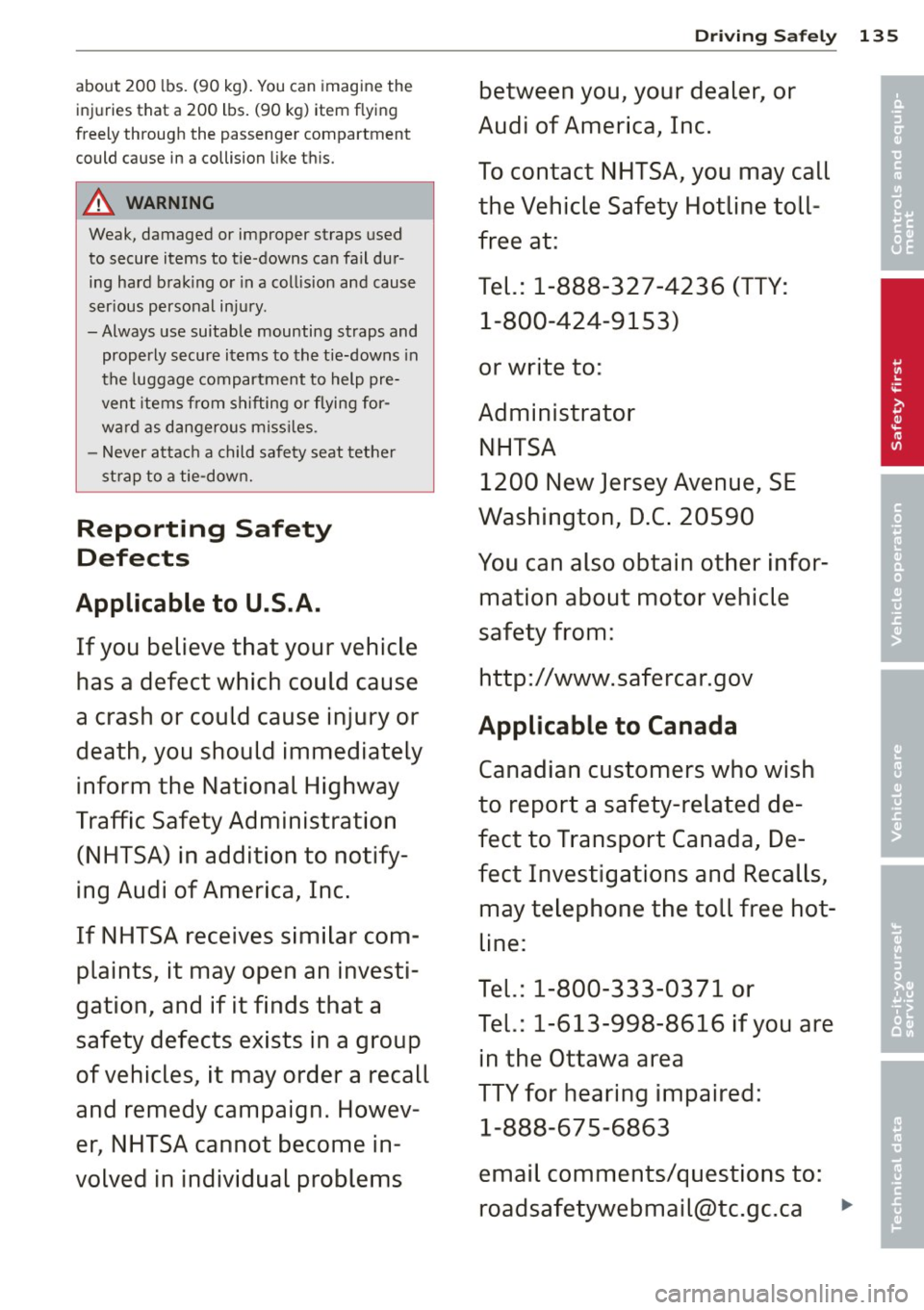
about 200 lbs. (90 kg). You can imagine the
injuries that a 200 lbs. (90 kg) item flying
freely through the passenger compartment
could cause in a collision like this.
_&. WARNING
Weak, damaged or improper straps used to secure items to tie-downs can fail dur
ing hard braking or in a collision and cause
serious personal injury.
- Always use suitable mounting straps and properly secure items to the tie-downs in
the luggage compartment to help pre
vent items from shifting or flying for
ward as dangerous missiles .
- Never attach a child safety seat tether
strap to a tie-down.
Reporting Safety
Defects
Applicable to U.S.A.
If you believe that your vehicle
has a defect which could cause
a crash or could cause injury or
death, you should immediately
inform the National Highway
Traffic Safety Administration (NHTSA) in addition to notify
ing Audi of America, Inc.
If NHTSA receives similar com
plaints, it may open an investi
gation, and if it finds that a
safety defects exists in a group
of vehicles, it may order a recall
and remedy campaign. Howev
er, NHTSA cannot become in
volved in individual problems
Driving Safely 135
between you, your dealer, or
Audi of America, Inc.
To contact NHTSA, you may call
the Vehicle Safety Hotline toll
free at:
Tel.: 1-888-327-4236 (TTY:
1-800-424-9153)
or write to:
Administrator NHTSA
1200 New Jersey Avenue, SE
Washington, D.C. 20590
You can also obtain other infor
mation about motor vehicle
safety from:
http://www.safercar.gov
Applicable to Canada
Canadian customers who wish
to report a safety-related de
fect to Transport Canada, De
fect Investigations and Recalls,
may telephone the toll free hot
line:
Tel.: 1-800-333-0371 or
Tel.: 1-613-998-8616 if you are
in the Ottawa area
TTY for hearing impaired: 1-888-67 5-6863
email comments/questions to: [email protected]
111-
•
• '
Page 157 of 302

electronic control unit (the PA SS ENGE R AIR
BAG OFF
light comes on and stays on).
A WARNING
Sitting in the wrong position can increase
the risk of serious injury in crashes.
- To reduce the risk of injury when the air
bags inflate, the driver and passengers
must always sit in an upright posit ion,
must not lean against or place any part
of the ir body too close to the area where
the a irbags are located .
- Occupants who are unbelted, out of posi
t ion or too close to the airbag can be se
riously injured by an airbag as it unfolds
with great force in the blin k of an eye
¢page 147.
A WARNING
A child in a rearward-facing child seat in
stalled on the front passenger seat will be
seriously injured and can be killed if the
front airbag inflates -even with an Ad
vanced Airbag System.
-The inflating airbag will hit the child seat
or infant carrier w ith great force and wi ll
smash the ch ild seat and child against
the backrest, center armrest, door or roof.
- Always install rear-facing child seats on
the rear seat.
- If you must install a rearward facing
child seat on the front passenger seat
because of exceptiona l circumstances
and the
PASSENGER AIR BAG OFF light
does not come on and stay on, immedi
ately install the rea r-facing chi ld seat in a
rear seating position and have the airbag
system inspected by your Aud i dealer.
A WARNING
Objects be tween you and the a irbag will
increase the risk of inj ury in a crash by in
terfering with the way the airbag unfolds
or by being pushed into you as the a irbag
inflates.
-
A irbag system 15 5
-Never hold things in you r hands o r on
your lap when the veh icle is in use.
- Never transport items on or in the area
of the front passenger seat. Objects
could move into the area of the front air
bags during braking or other sudden ma
neuvers and become dangerous projec
tiles that can cause ser ious personal in
jury if the a irbags inflate.
- Never place or attach accessories o r oth
er objects (such as cup holders, te le
phone b rac kets, large, heavy or bulky ob
jects) on the doors, ove r o r near the area
marked "AIRBAG" on the steering wheel,
instrument panel, seat backrests or be
tween those areas and yo urself. These
objects could cause in ju ry in a crash, es
pecially when the airbags inflate.
- Never recline the front passenger's seat
to transport objects. Items can a lso
move into the area of the s ide airbag or
the fron t airbag during braking or in a
sudden maneuver. Objects near the air bags can become projectiles and cause
in ju ry, partic ula rly when the seat is re
clined.
A WARNING
T he fine dus t created when airbags deploy
can cause breathing prob lems fo r people
with a history of asthma or other breat h
ing conditions.
- T o reduce the ri sk of breath ing problems,
those with asthma or other respiratory
conditions shou ld get fresh air right
away by getting o ut o f the veh icle or
open ing windows or doors .
- If you are in a collision in which airbags
deploy, wash your hands and face with mild soap and water before eating.
- Be careful not to get the dust into your
eyes, or into any c uts or scratches .
-If the resi due should get into your eyes,
f lush them with water.
•
•
Page 161 of 302

airbag system and prevent that system from
working properly in a collision.
There are some important things you have to
know to make sure that the effectiveness of
the system will not be impaired and that dis
carded components do not cause injury or pol
lute the environment.
A WARNING
Improper care, servicing and repair proce
dures can increase the risk of personal in
jury and death by preventing an airbag
from deploying when needed or deploying an airbag unexpectedly:
- Never cover, obstruct, or change the steering wheel horn pad or airbag cover or the instrument panel or modify them
many way .
- Never attach any objects such as cup
holders or telephone mountings to the
surfaces covering the airbag units.
- For cleaning the horn pad or instrument
panel, use only a soft , dry cloth or one
moistened with plain water. Solvents or
cleaners could damage the airbag cover
or change the stiffness or strength of the
material so that the airbag cannot de
ploy and protect properly.
- Never repair, adjust, or change any parts
of the airbag system.
- All work on the steering wheel, instru
ment panel, front seats or electrical sys
tem (including the installation of audio
equipment, cellular telephones and CB
radios, etc .) must be performed by a
qualified technician who has the training
and special equipment necessary .
- For any work on the airbag system, we
strongly recommend that you see your authorized Audi dealer or qualified work
shop.
- Never modify the front bumper or parts
of the vehicle body .
- Always make sure that the side airbag
can inflate without interference:
- Never install seat covers or replace
ment upholstery over the front seat-
Airbag system 159
backs that have not been specifically
approved by Audi.
- Never use additional seat cushions that
cover the areas where the side airbags
inflate.
- Damage to the original seat covers or
to the seam in the area of the side air
bag module must always be repaired
immediately by an authorized Audi
dealer.
- The airbag system can be activated only
once . After an airbag has inflated, it
must be replaced by an authorized Audi
dealer or qualified technician who has
the technical information, training and
special equipment necessary.
- The airbag system can be deployed only
once . After an airbag has been deployed,
it must be replaced with new replace
ment parts designed and approved espe
cially for your Audi model version . Re
placement of complete airbag systems
or airbag components must be per
formed by qualified workshops only.
Make sure that any airbag service action
is entered in your Audi Warranty
& Main
tenance booklet under
AIRBAG REPLACE
MENT RECORD.
- For safety reasons in severe accidents,
the alternator and starter are separated
from the vehicle battery with a pyrotech nic circuit interrupter.
- Work on the pyrotechnic circuit inter rupter must only be performed by a
qualified dealer - risk of an accident!
- If the vehicle or the circuit interrupter
is scrapped, all applicable safety pre
cautions must be followed.
@ For the sake of the environment
Undeployed airbag modules and preten
sioners might be classified as Perchlorate Material - special handling may apply, see
www .dtsc .ca.gov/hazardouswaste/per-
ch lo rate . When the vehicle or parts of the
restraint system including airbag modules
and safety belts with pretensioners are
scrapped, all applicable laws and ..,.
•
•