2011 AUDI S3 brake
[x] Cancel search: brakePage 121 of 320

____________________________________________________ T _r_a _n_ s_m _ i_s _s_ i_ o _ n_---J_
& WARNING
Hill D escent Assist cannot overcome physical limitations, so it
m ay not be possible to maint ain a c onstant vehicle speed under all
circum stances . Always be re ady to apply the brakes. •
Applie s to v ehicles: w ith S tron ic ®
tiptronic operation
Tiptronic allows the driver to shift gears manually.
Con tro ls a nd e quip
m en t
Fig . 11 7 Ce nter
con sole : Manual
s hift ing (tiptronic )
Fig. 118 Dis play:
Man ual shifti ng
( tiptr oni c)
Vehicle OP-eration
Switching to manual
-Push t he selector lever to t he righ t from 0 . As t he trans
mission has switc hed ,
6 5 4 3 2 1 appears in the d isplay,
with th e gear that is engaged h ig hligh ted.
Upshifting
-Tap t he se lector lever forward ( in t he t iptronic setting)
~ fig .117 0.
Downshifting
-Tap the sele ctor l ever bac kwar d (in th e tiptr oni c sett ing)
o .
Swi tching to manual can b e ca rried o ut with th e ve hicle sta tionary as
well as mov ing.
Whe n acce le ra ting, the t ransmission shifts into the next gear in gears
1 , 2, 3, 4 and 5 shortly before the maximum perm issib le eng ine
speed is reached.
If you h ave se lect ed a lower ge ar than the c urrent one, the tr ansmis
sion will only shift down when the engine cannot be overspeeded.
If kick-down is ac tua ted, the tra nsmiss io n sh ifts into a lowe r gear
inde pendently of speed and e ng ine rpm .•
Vehicle care Do-it-yourselt service iTechnical data
Page 122 of 320

1111..__T_ r _a_ n_s_ m_ i_ s _s_ i_ o _ n _________________________________________________ _
Applies to veh icles : with S tro nic® and with Tiptron ic controls on the stee ring whee l
Steering wheel with Tiptronic ® controls
The selector paddles allow the driver to keep both hands
on the steering wheel when shifting gears.
Shifting up
Fig. 119 Sport
steering wheel with
selector paddles
-Pull the right paddle, marked G) => fig. 119 briefly
towards you .
Shifting down
-Pull the left paddle, marked O=> fig. 119 briefly towards
you.
The selector paddles on the steering wheel are activated when the
selector lever on the center console is in
D, S, or in the manual posi
tion (Tiptron ic mode).
You can also shift gears in the Tiptronic mode using the selector lever
on the center console.
[ i ] Tips
With the gear selector lever in either "D" or "S" the transmission will
switch back to the automatic mode if you do not use the paddles
within approx. 30 seconds .•
Applies to veh icles : with S tro nic®
Kick-down feature
The kick -down feature allows maximum acceleration.
If you depress the accelerator pedal fully beyond the full-thrott le
position, the transmission automatically downshifts one gear,
depending on vehicle speed and engine rpm. The upsh ift in to the next
higher gear takes place as soon as the maximum specified engine
speed is reached.
& WARNING
Please note that the drive wheel s can spin if the kick-down is u sed
on a smooth slippery road -risk of skidding! •
Applies to veh icles: w ith Lau nch Control an d S tron ic® and Gasoline engine only
Launch Control Program
The Launch Control Program permits maximum accelera
tion.
In order to use Launch Control, the ASR (Anti-Slip Regula
tion) must be disabled. When ASR is disabled, the ESP
warning/indicator light in the instrument cluster illumi
nates. So that Launch Control can be used, the engine must
be at operating temperature and the steering wheel must
not be turned.
- With the engine running, briefly press the ESP button. The
message "ASR off' appears in the instrument cluster
display.
- Shift the gear lever to "S" or the tiptronic ® posit ion.
- Step on the brake peda l with your left foot and keep the
brake pedal fully depressed for at least one second . _,,,
Page 123 of 320

Transmission -_____________ _.;..____;_~~
-With your ri ght foot, step on the accelerator to the wi de
open t hrottle positio n or Kickdown . The engine speed
settles at about
3,200 rpm.
- Take your left foot o ff the brake.
& WARNING
• Always adapt your driving to the traffic flow.
• Only use Launch Control when road and traffic condition s allow
it and other dri ver s will n ot be endangered or annoyed by your
driving and the acceleration of the vehicle.
• Make sure that ESP remains enabled . With the ESP disabled,
the vehicle could brake awa y, particula rly on a slick and slippery
road -risk of skidding!
• Once a cceleration i s fin ished , switch ASR on again by briefl y
pushing the ESP button. •
Applie s to v ehic le s: wit h S tron ic ®
Back-up program
In the event of a system malfunction, there is an back -up
program.
I n the even t of system ma lfunct ion, the automati c transmis sion
switches to the fail-safe mode. All of the se lector lever posit ion
displays fo r the automat ic transmiss ion are hi ghligh ted with a ligh t
background in the instrument cluster display . In some cases you
canno t drive in the reverse gear a ny mo re.
If the transmiss ion sw itc hes to fa il-safe mode, you should take the
vehicle to an authorized Aud i dealership as soon as possible to have
the cond itio n corrected. •
Contro ls a nd e quip
m en t Vehicle
OP-eration
Applies to veh icles : w ith S t ron ic ®
Emergency release for selector lever
If the vehicle's power supply fails, the selector lever can
be released in an emergency .
Fig. 120 Selector
le ve r: R em ov e se le ct or
l e ve r sleev e
Fig. 12 1 Selector
l e ve r: em ergen cy
relea se fro m the P ark
p os iti on
The em ergency release m echanism is loca ted on th e right
front u nder the se lector lev er shift gate . The re lease p roc e
dure requ ires profess ional dext eri ty. We recommend t hat
you seek assis tance.
Removing the selector Lever boot
- Engage the par king bra ke.
Vehicle care Do-it-yourselt service iTechnical data
Page 124 of 320

-Transmission •m ___________________ _
- Remove the screwdriver from the vehicle tool kit. Use the
flat side of the reversible screwdriver blade=:>
page 2 70.
- Carefully pry the cover out with the screwdriver and pull it
=:>
page 121, fig. 120 toward the shifter knob in the direc
tion of the arrow. The screwdriver must grip at the lower
edge of the cover to loosen it.
Emergency release for selector Lever
- Press the yellow release lever in the direction of the arrow
=:>
page 121, fig. 121 and hold it in that position.
- Press the release button in the selector lever@ and move
the lever into the N position .
- Clip the shift boot back into the shift gate.
If the vehicle has to be pushed or towed if the power supply fails (e.g.
battery is discharged), the selector lever must be moved to the N
position using the emergency locking device.
& WARNING
The selector must only be shifted from the P position if the hand
brake is firmly applied. Otherwise the vehicle would start moving
unexpectedly on a grade when the selector lever is shifted from
the P position -increasing the risk of an accident. •
Page 132 of 320

........ _D_ r_iv _i_ n .... g=-- S_ a_f _e _Ly :,.._ ______________________________________________ _
in. WARNING
Improper seating positions increase th e risk of serious personal
injury and de ath whenever a vehicle is being used.
• Always make sure th at all veh icle occupants stay
in a proper
seating position and are properly re strained when ever the vehicle
is being used. •
Pedal area
Pedals
The pedals must al ways be free t o move and mus t neve r
be in terfered wit h by a floor mat or any other object.
Make s ure that all pedals move free ly without interference and t hat
nothing prevents them from returning to their original pos itions.
On ly use floor mats that le ave t he pedal area free and can be secured
with floor mat fasteners.
If a brake circu it fails, increase d bra ke peda l trave l is re quir ed to b ring
the vehicle to a f ull stop .
in. WARNING
Pedals that cannot mo ve freely can cause loss of vehicle control
and increase the risk of serious injury.
• Never place any objects
in the driver 's footwell. An object could
get into the pedal area and interfere with pedal fun ction. In case
of sudden braking or an accident , you would not be able to b rake
or accelerate!
• Always make sure that nothing can fall or move into the
driver' s footwell. •
Floor mats on the driver side
Always use floor mats th at can be se curely a ttached to
the floo r mat fasteners and d o not inte rfe re with the free
movem ent of th e pedals.
- Make su re that t he floor mats are proper ly secured a nd
cannot move and i nte rfere with t he ped als=> &.
Use on ly floor ma ts that leave the peda l area unobstructed and that
are firm ly sec ured so that they cannot s lip out o f position. Yo u can
ob tain su itab le floor mats from you r autho rized Audi Dealer .
Floor mat fasteners are installed in your A ud i.
F loor m ats used in your vehicle m ust be att ached to t hese f astene rs.
Properly securing t he floor mats w ill prevent them from s liding into
posi tions that cou ld i nterfere w it h t he ped als o r impair safe ope ra
t ion of your veh icle in other ways .
in. WARNING
Pedals that cannot move freely can result in a loss of vehicle
c ontrol and in crease the risk of seriou s per sonal injury .
• Always make sure that floor mats are properly secured .
• Never place or install floor mats or other floor coverings in the
vehicle that cannot be properly secured in place to prevent them
from slipping and interfering with the pedals or the ability to
control the vehicle.
• Never place or install floor mats or other floor coverings on top
of al ready installed floor mats . Additional floor mats and other
coverings will reduce the size of the pedal area and interfere with
the pedals.
• Always properly rein stall and secure floor mats that have been
taken out for cleaning.
• Always make sure that objects cannot fall into the driver foot-
well while the vehicle is moving. Objects can become trapped
~
Page 133 of 320

& WARNING (continued)
under the brake pedal and accelerator pedal causing a loss of
vehicle control. •
Stowing luggage
Loading the luggage compartment
All luggage and other objects must be properly stowed
and secured in the luggage compartment.
~ ... a'. ., m
Fig . 124 Safe load
positioning: heavy
cargo positioned as far
forward as possible.
Loose items in the luggage compartment can shift suddenly,
changing vehicle handling characteristics. Loose items can
also increase the risk of serious personal injury in a sudden
vehicle maneuver or in a collision.
- Distribute the load evenly in the luggage compartment.
- Always place and properly secure heavy items in the luggage compartment as far forward as possible
~ fig . 124.
- Secure luggage using the tie-downs provided~ page 82.
Safety first Vehicle OP-eration Driving
Safely
-
Make sure that the rear seatback is securely latched in
place.
& WARNING
Improperly stored luggage or other items can fly through the
vehicle causing serious personal injury in the event of hard braking or an accident. To help reduce the risk of serious personal injury:
• Always put objects, for example, luggage or other heavy items
in the luggage compartment.
• Always secure objects in the luggage compartment using the
tie-down eyelets and suitable straps.
& WARNING
Heavy loads will influence the way your vehicle handles. To help
reduce the risk of a loss of control leading to serious personal
injury:
• Always keep in mind when transporting heavy objects, that a
change in the center of gravity can also cause changes in vehicle
handling:
-Always distribute the load as evenly as possible.
- Place heavy objects as far forward in the luggage compart-
ment as possible.
• Never exceed the Gross Axle Weight Rating or the Gross Vehicle
Weight Rating specified on the safety compliance sticker on the
left door jamb. Exceeding permissible weight standards can cause
the vehicle to slide and handle differently.
• Please observe information on safe driving=>
page 124.
& WARNING
To help prevent poisonous exhaust gas from being drawn into the
vehicle, always keep the rear lid closed while driving . .,_
Vehicle care Do-it-yourselt service iTechnical data
Page 190 of 320

Intelligent technology
'-----------------------------------------------
Intelligent technology
Notice about data recorded by
vehicle control modules
Your vehicle is not equipped with an Event Data Recorder (EDR),
installed by some manufacturers for the express purpose of
capturing data for retrieva l after an accident or crash event. ED R's are
sometimes called "crash recorders".
Some state laws restrict the retrieval or downloading of data stored
by ED R's that were installed in a vehicle for the express purpose of
retrieving data after an accident or crash event without the owner's
consent.
Although your vehicle is not equipped with an EDR, it is equipped w ith
a number of electronic control modu les for various vehicle systems
such as, for example, engine function, emission control, as well as for
the airbags and safety belts.
T hese electronic contro l modules also record vehicle-re lated data
during normal vehicle operation for diagnostic and repair purposes .
Th e recording capacity of the e lectronic control modu les is limited to
data (no sound is recorded) and only a sma ll amount of data is actu
ally recorded over a very limited period of time and stored when a
system fault or other condition is sensed by a control unit. Some of
the data then stored may relate to vehicle speed, direction, braking
as well as restraint system use and performance in the event of a
crash or other condition. Stored data can only be read and down
loaded with special equipment.
Electronic Stabilization Program
(ESP)
General
The Electronic Stability Program increases driving
stability .
With ESP, contro l over the vehicle is increased in situations when the
vehicle is close to the limits of grip, such as dur ing accelerat ion and in
curves. ESP reduces the risk of sk idding and improves vehicle stability
unde r all road conditions.
It operates at all speeds.
The Anti-Lock Brake System (ABS), Electronic Differential Lock (EDS) and Anti-Slip Regulation System (ASR) are integrated in the Elec
tronic Stability Program .
How ESP works
The ESP control unit processes the following data from high-sensitive
sensors: the rotationa l speed of the vehicle about its vertical axis,
fore-and -aft and lateral acceleration forces, brake pressure and
steering angle .
Us ing stee ring ang le and vehicle speed, the direction the driver
wishes to travel is determined and continuously compared with
actual vehicle behavior. If the two do not match, for example when
the vehicle beg ins to skid, ESP brakes the appropriate whee l auto
matically.
The vehicle is stabilized aga in by the forces act ing on the whee l
during braking. With an oversteering veh icle (tendency for the rear
end to skid out of the curve), the brake app lication is mainly at the
front wheel on the outside of the curve, with an understeering vehicle
(tendency to run wide in the curve) at the rear wheel on the insid e of
the curve or additionally at the other wheels as needed. This brake
application is accompanied by noises. _,
Page 192 of 320
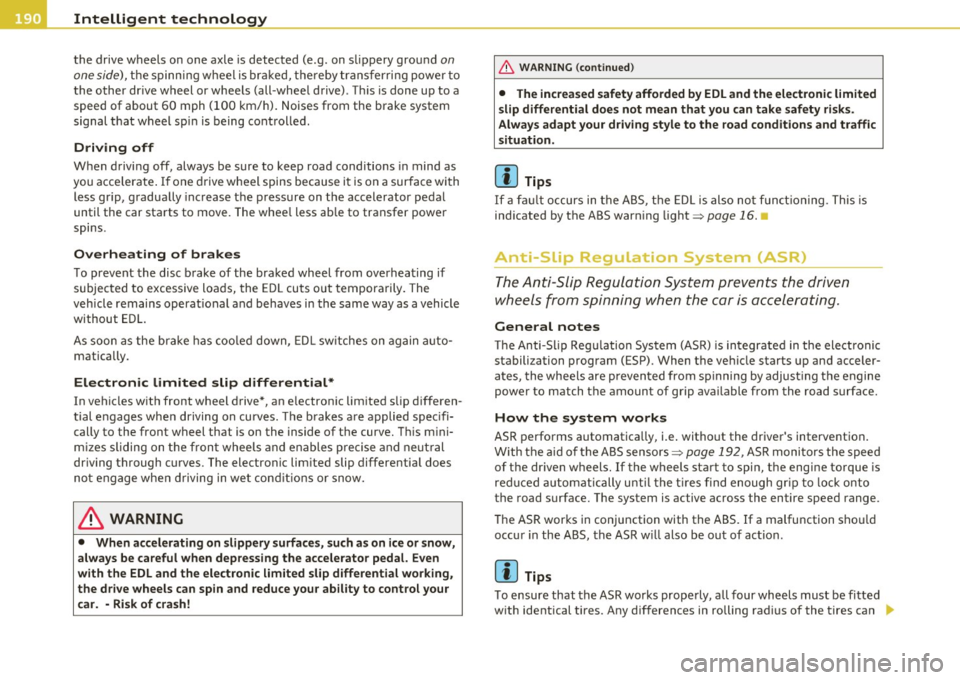
Intelligent technologyL ______________________________________ _
the drive wheels on one axle is detected (e.g . on slippery ground on
one side),
the spinning wheel is braked, thereby transferring power to
the other drive wheel or wheels (all -wheel drive) . This is done up to a
speed of about 60 mph (100 km/h). Noises from the brake system
signal that wheel sp in is being controlled .
Driving off
When driving off, always be sure to keep road conditions in mind as
you accelerate . If one drive wheel spins because it is on a surface with
less grip, gradually increase the pressure on the accelerator pedal
until the car starts to move. The wheel less ab le to transfer power
spms .
Overheating of brakes
To prevent the disc brake of the braked wheel from overheating if
subjected to excessive loads, the EDL cuts out temporarily. The
vehicle remains operat ional and behaves in the same way as a vehicle
without EDL .
As soon as the brake has cooled down, EDL switch es on again auto
matically.
Electronic limited slip differential*
In vehicles w ith front wheel drive*, an electronic lim ited slip differen
tial engages when driving on curves. The brakes are applied spec ifi
cally to the front wheel that is on the inside of the curve. This mini
m izes sliding on the front wheels and enables precise and neutral
driving through curves. The electronic limited slip differential does
not engage when d riving in wet conditions or snow.
& WARNING
• When accelerating on slippery surfaces, such as on ice or snow,
always be careful when depressing the accelerator pedal. Even
with the EDL and the ele ctronic limited slip differential working,
the drive wheels can spin and reduce your ability to control your
ca r. -Risk of crash!
& WARNING (continued)
• The increased safety afforded by EDL and the electronic limited
slip differential does not mean that you can take safety risks .
Always adapt your driving style to the road conditions and traffic
situation.
[I) Tips
If a fau lt occurs in the ABS, the EDL is also not f unct ioni ng. This is
indicated by the ABS warning light=>
page 16.
Anti-Slip Regulation System (ASR)
The Anti-Slip Regulation System prevents the driven
wheels from spinning when the car is accelerating.
General notes
The Anti-Sl ip Regu lation System (ASR) is integrated in the electronic
stabili zation program (ESP) . When the vehicle starts up and acceler
ates, the wheels are prevented from sp inning by adjust ing the engine
power to match the amount of grip available from the road surface.
How the system works
ASR performs automatica lly, i.e. without the driver's intervention.
With the aid of the ABS sensors=>
page 192, ASR monitors the speed
of the driven wheels. If the wheels start to spin, the engine torque is
reduced automatically until the tires find enough grip to lock onto
the road surface. The system is active across the entire speed range.
The ASR works in conjunction with the ABS. If a malfunction shou ld
occur in the ABS, the ASR w ill also be out of action .
[I) Tips
To ensure that the ASR works properly, all four wheels must be fitted
with identical tires. Any differences in rolling radius of the tires can .,