2011 AUDI S3 brake
[x] Cancel search: brakePage 33 of 320

Engine oil sensor malfunction =>page35
._ -
Engine speed limitation =>page34
Diesel particulate filter =>page34
Worn brake pads =>page35
USA models : =>page35 Speed warning 1
Canada models: =>page35 Speed warning 1
USA models : =>page35 Speed warning 2
Canada models: =>page35 Speed warning 2
!! Dynamic headlight range control*
defective
=> page35
Con tro ls a nd e quip
m en t
Windshield washer fluid level low => page35
Battery voltage too high or too low => page 35
Defective light bulb =>page36
USA models : =>page36
Defective brake light
Canada models : =:>page36
Defective brake light
Light/rain sensor defective (auto-
=> page 36
matic headlights)* defective
Tire pressure monitor ing system*
=> page 36
Vehicle OP-eration
Driver information display
When a yellow symbol appears, a warning tone will sound once.
Check the displayed function as soon as possible . If more than one
malfunction is detected, all symbols will appear one after the other
for about two seconds .•
Driver information
In addition to the warning/indicator lights and the
symbols in the instrument cluster display, driver informa
tion is displayed .
-~ a:.. CD m
Fig. 24 Section of
instrument cluster:
Set/Check button
Driver information appears in the display when a defective light bulb
is reported by the defective light bulb warning=>
page 36, when the
brake pads are worn and before you engage a gear on vehicles w ith S
tronic .
In addition, driver information may appear when a red symbol flashes
in the driver disp lay.
To display Drive r information
As an example, the~ symbol appears in the display . If you now
press the button => fig. 24, the following driver message appears in
the disp lay:
Switch off engine and check oil level
The driver message in the display goes out afte r about 5 seconds. You
can display the driver message again by br iefly pressing the button .•
Vehicle care Do-it-yourselt service iTechnical data
Page 34 of 320

Driver information display
Brake system malfunction
BRAKE (USA models)/ {©) (Canada models)
The indicator light flashes if the brake fluid level is too
low , if there is a malfunction in the ABS system or when
the parking brake is engaged.
If the BRAKE /((D) symbol flas hes in the display wit h the
parking brake released, there is a malfunction in the brake
system. In addition to the symbol, o ne of two messages
appears in the display:
Stop vehicle and check brake fluid
ABS fault ! See owner's manual
- Pull off the road and sto p the ve hicle.
- Obtain professio nal assistance .
USA models: if there is a ma lfunct io n in the ABS system, the/.
w ar ning/ind ica tor ligh t illum inates along wi th the BRAKE system
ma lf u nction warning/indicator light~&.
Canada models: if there is a malfu nction in the ABS system, the
wa rning/ind icator ligh t illuminates togethe r with the ((i)) bra ke
system malfunction warn ing/indicator light~& .
Parking brake set
T he parking bra ke warning light Brake/((i)) (Canada mo dels) ill umi
nates when the pa rking brake is set. In addit ion, a warning tone will
so und after yo u have driven for longer than 3 secon ds and faster than
3 mph (5 km/h).
& WARNING
• Always observe the warning s in ~ page 218 , "Engine compart
ment" , before opening the engine hood and checking the brake
fluid.
& WARNING (c on tinued )
• Driving with low brake fluid i s a safety hazard! Stop the car and
get profe ssional assistance .
• If the brake sy stem warning/indicato r light illuminates
together with the ABS warning /indicator light, then th e ABS
system is malfunctioning. The rea r wheels could quickly lock up
when you apply the brakes . Th is could lead to lo ss of control and
your vehicle could slide! Dri ve carefully to the nea rest authorized
Audi dealer and hav e the malfunction corrected. •
Engine cooling system malfunction _L
A malfunction in the engine cooling system must be
rep aired as s oon as possible .
When t he -L symbol in th e d isplay flashes , then either the
engine coolant
temperature is too h igh , or the coolant level
is too low. In add it ion to the symbol , the fo llow ing message
also appears i n the d isplay:
Switch off engine and check coolant level
- Pull off th e road and stop the v ehicle.
- Tur n off the engine .
- Chec k coo lant level~
page 235 .
-Add co olan t if ne cessary ~ page 236.
-Con tinue drivi ng o nly a fter the e ngin e coolant
wa rnin g/ind icato r lig ht go es out .
- Con tact you r au tho rized Audi dealer fo r assis tance if
necessary .
If the eng ine coolant leve l is correct, then the radiator fa n may be the
c ause of the m alfun ction.
~
Page 37 of 320

Engine oil sensor defective,:., 1ioo
If the ~ symbol illuminates, contact your authorized Audi dealer
and have the oi l senso r inspected. •
Worn brake pads ,
Brake pads!
If the warn ing lig ht i llum inates, immediately contact your authorized
Audi dea ler or qu alified wor kshop to have all b rake pads insp ected.
On USA mode ls the warn ing light ,,, comes on together w it h the
warning light
BRAKE . Both sets of brake pads on an axle must a lways
be rep laced at the same time .
& WARNING
Driving with bad brakes can c ause a collision and serious personal
injury .
• If the warning light land the warning light
BRAKE1> with the
me ssage Brake pads! comes on in the in strument cluster di splay,
immediately contact your author ized Aud i dealer or qualified
workshop to have all brake pad s checked or replaced if
necessary. •
....
Speed warning 1 _, (USA
models)/ ...... (Canada models)
If the :J symbo l ill uminates, this means you are driving faster than
t he set vehicle speed. Slow down!~
page 28. •
ll BRAKE : USA mode ls on ly
Controls and equip
ment Safety first
Driver information display
Speed warning 2
) (USA models)/ (Canada models)
If the symbol i llum inates, this means you have d riven faster than
t he second set ve hicle speed . S low dow n!~
page 28. •
App lies to vehicles : wit h dyn am ic head ligh t ra ng e ad justmen t
Headlight range control defective r!>
If the > illuminates, the dynamic headlight range cont rol is no
longer work ing prope rly. Have the system checked and repaired at
your authorized Aud i dea ler. •
Windshield washer fluid level too low ~
If the -., symbo l ill uminates, add windshie ld washer fluid to the
was he r system ~
page 24 3. •
Battery voltage low
If the O symbol illum ina tes, contact yo ur authorized A udi dea ler and
have the fo llowing components inspected:
• drive be lt
• battery charge
Also see i f th e gener ator w arning/ind ic a tor ligh t illumina te s
~page 15 .•
Vehicle care Technical data
Page 38 of 320

Driver information display
Defective light bulb warning
The defective light bulb warning tells you when a vehicle
light bul b has become defective .
If a defective bu lb has been detected by the system or a light bulb
burns ou t, the symbo l w ith a message appea rs in the display to te ll
you which bulb is burnt out and where it is located. For example:
Rear left turn signal
After 5 seconds, the message d isappears . If you want to recall the
message into t he disp lay, press the CHECK button ::::,
page 8, fig. 2
® ·
There are three reasons w hy the defective bulb message would
appea r in the d ispl ay :
• The light bulb has burnt out::::,
page 285 .
• Th e fuse is "b lown" ::::, page 281, "R ep laci ng fuses".
• The wire connect io n to the light bulb is defective.
Have the bu lb rep lace d or the connec tion repa ired by your au thor ize d
Audi Service department.
& WARNING
• Light bulbs are pressurized and could e xplode while they are
being changed cau sing seriou s personal injur y.
• Work with due care when handling the high-voltage section of
ga s di scharge (xenon ) lamp s. Failing to do so could re sult in death
or se rious injury !•
Brake light defective B • urn (USA
models)/ (Canada models)
In case of a malfunct ion or component fai lure, the symbol
(USA models)/ (Ca nada models) can appea r. The following elec· trical components should be checked
, repaired or rep laced, as neces
sary:
• Brake ligh t bul bs
• All wiri ng connec tions
• Brake light switch
C on tact your au thorized A udi deale r for assistance if necessary .
(I) Tips
The brake light switch is on ly inspected as part of the functional check
after the engine is sta rted .•
A pplies to veh icles: w ith au toma tic head ligh ts
Light/rain sensor defective
The indicator light indicates a defec t in the automatic
headlights/automatic wi per system.
If the symbo l ill umina tes, the ligh t se nso r has failed. Fo r safety
reasons, the low beams are turned on permanen tly with the sw itch in
AUTO . However, you can continue to t urn the lights on and off using
the light sw itch . In the case of a defec t in the ra in se nsor, the wi nd
shield wiper lever functions are still avai lab le . Have the light/rain
s ensor che cked as soon a s poss ible at an a uth oriz e d Au di dea le r.•
A pp lies t o veh icles : wit h tire p ressure mon itoring system
Tire pressure monitoring system )
Tire press ure that is too lo w m ust be correc ted as soon a s
possible.
If the symbo l flashes for about one min ute after the igni
tion is sw itc hed on and then re m ain s on, t here is a malfu nc
tion i n the syste m. Co nsu lt the neares t au thori zed Aud i
d ealer a s so on as possib le.
~
Page 76 of 320

Seats and storage
-Adjust the head restraint so the upper edge is as even as
possible with the top of your head. If that is not possible,
try to adjust the head restraint so that it is as close to this
position as possible=:>
page 77.
& WARNING
Never place any objects in the driver's footwell. An object could
get into the pedal area and interfere with pedal function. In case
of sudden braking or an accident, you would not be able to brake
or accelerate! •
Front passenger's seat
Always move the front passenger seat into the rearmost
position.
To avoid contact with the airbag while it is deploying, do not
sit any closer to the instrument panel than necessary and
always wear the three-point safety belt provided adjusted
correctly. We recommend that you adjust the passenger's
seat in the following manner:
- Move the front passenger seat into the rearmost position
of the fore and aft adjustment range=:>
& in "Why is your
seat adjustment so important?" on
page 73.
- Bring the backrest up to an (almost) upright position. Do
not ride with the seat reclined.
- Adjust the head restraint so the upper edge is as even as
possible with the top of your head. If that is not possible,
try to adjust the head restraint so that it is as close to this
position as possible=:>
page 77.
- Place you r feet on the floor in front of the passenger's
seat .•
Adjusting front seats manually
Applies to veh icles: w ith manual seat ad justment
Adjustment controls
Various controls on the manual seats provide a wide
range for individual adjustments.
(D Moving the seat forward or backward
@ Adjusting the seat height
® Adjusting the seatback angle
© Adjusting head restraint height
Fig. 69 Adjustment
controls: locations on
driver's seat
Some of the controls are fitted on certain models only or they are
optional equipment. •
Applies to veh icles: with manual seat ad justment
Adjusting the manual seats
Position, angle and shape of the manual seats can be
adjusted to provide safe and comfortable seating.
Read and heed all WARNINGS =:> & before you adjust your
seat .
~
Page 93 of 320
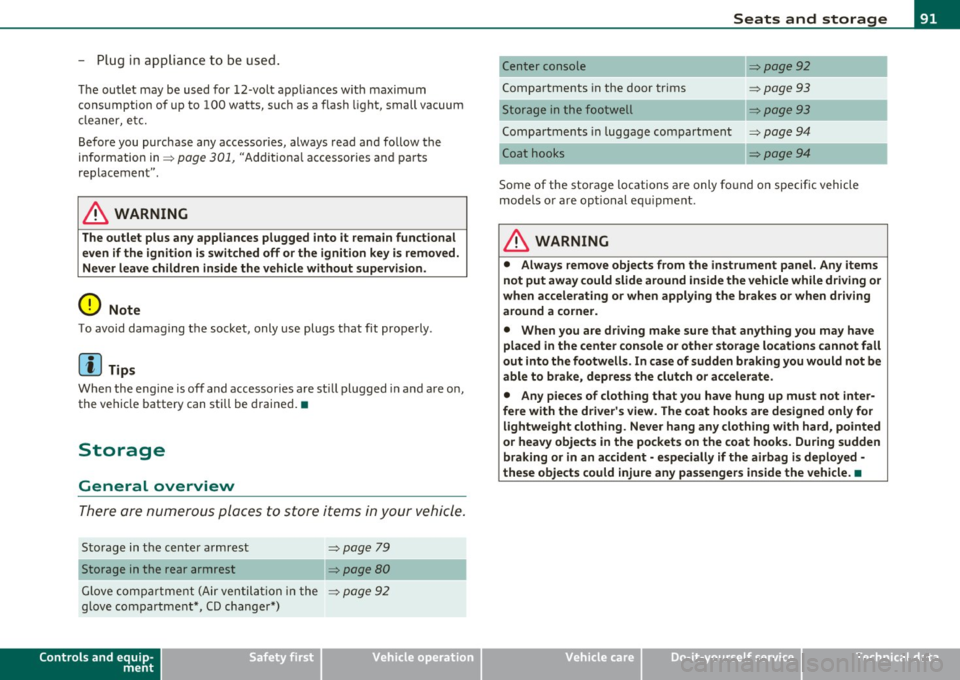
- Plug in appliance to be used.
The outlet may be used for 12-volt app liances w ith maxim um
cons umption of up to 100 watts, such as a flash light, small vacuum
cl eaner, e tc.
Before you purchase any accessor ies, always read and fo llow the
info rm ation in::::,
page 301, "Add it io na l acc essories and p arts
re placemen t".
& WARNING
The outlet plus any appliances plugged into it remain functional
even if the ignition is switched off or the ignition key is removed. Never leave children inside the vehicle without supervision .
0 Note
To avoid damaging the socket, only use plugs that fit properly.
(I) Tips
When the engine is off and accessor ies are st ill plugged in and are on,
the ve hicle battery can sti ll be drained .•
Storage
General overview
There are numerous pl aces to st ore items in your vehi cle .
Storage in t he center armrest
Storage in the rear armrest
::::, page 79
Glove com partment (Ai r ven tila tion in t he ::::, page 92
glove compartment*, CD changer*)
Controls and equip ·
ment Safety first
Seats and storage
Center console ::::,
page 92
Compartments in the door tr ims ::::, page 93
Storage in the footwell ::::, page 93
Compartments in luggage compartment ::::, page 94
Coat hooks
Some of the storage locations are only fo und o n specific vehicle
mode ls o r are op tio nal equ ipme nt.
& WARNING
• Always remove objects from the instrument panel. Any items
not put away could slide around inside the vehicle while dri ving or
when accelerating or when applying the brakes or when dri ving
around a corner.
• When you are driv ing make sure that anything you may have
placed in the center console or other stor age locations cannot fall
out into the footwells. In c ase of sudden braking you would not be
able to b rake, depres s the clutch or accelerate .
• Any pieces of clothing that you have hung up must not inter
fere with the driver's view. The co at hooks are designed onl y for
lightweight clothing . Never hang any clothing with hard, pointed
or hea vy objects in the pockets on the coat hooks. During sudden
braking or in an accident· especially if the airbag is deployed ·
the se objects could injure any passengers inside the vehicle. •
Vehicle care Technical data
Page 94 of 320

Seats and storage
Glove compartment
The glove compartment is illuminated and can be locked.
To open glove compartment
Fig. 94 Glove
compartment
- Pull the handle => fig. 94 in the direction of the arrow push
down lid to the fully open position.
To close glove compartment
-Push the glove compartment lid upward until the lock
engages.
The light will illuminate when the parking/headlights are turned on
and the glove compartment is open.
In the glove compartment lid, you will fi nd a place to store a pen and
a pad of paper.
& WARNING
To reduce the risk of personal injury in an accident or sudden stop,
always keep the glove compartment closed while driving. •
Applies to veh icles: with storage compartment in cente r con sole
Storage compartment for small objects Ca
Fig. 95 Center console
storage compartment
- To open the compartment, press th e cover Ce=> fig. 95.
- To close the compartment, push the drawer all the way in
until it clicks in place.
An additional storage compartment3> for relatively small objects is
located in the cente r console next to the brake lever. •
3
l Not available on vehicles wi th Aud i Naviga tion System .
Page 110 of 320

ffl..__O_ n_ t_ h_e _ ro_ a_d _______________________________________________ _
& WARNING
Never start or let the engine run in a confined or enclosed area.
Exhau st fume s from the engine contain carbon monoxide, a color
less and odorless gas. Carbon monoxid e can be fatal if inhal ed.
• Never leave the engine idling unattended . An unattended
vehicle with a runn ing engine poses a danger of personal injury or
theft .
0 Note
• Avoid high engine speeds, fast acceleratio n or heavy engine loads
w hile the engine is still cold. This cou ld damage the eng ine .
• Th e engine c annot be sta rted by p ush ing or tow ing the veh icle .
~ For the sake of the environment
To avoid unnecessary engine wear and to reduce e xhaust emissions,
do not let your vehicle stand and warm up . Be ready to dr ive off imme
diately after starting your vehicle. Maintain moderate speed unti l the
eng ine is comp letely warm . Remember, the engine performs best at
operat ing temperature. •
Stopping the engine
-Turn the ignition key to position @~poge 106, fi g. 107 .
& WARNING
• Nev er turn off the engine until the vehicle has come to a
c omplete stop.
• The brake booster and servotronic only work when the eng ine
i s running . With the ignition turned off , you have to apply more
force when steering or bra king. Since you cannot st eer and stop
normally , thi s can lead to accident s and serious injuries.
& WARNING (contin u ed )
• The radiator fan can continue to run for up to 10 minute s even
a fter you have turned off the engine and removed the ignition key.
The radi ator fan can also tur n on agai n if the engine coolant heats
up be cause of intense sunlight or heat build-up in the engine
compartment.
0 Note
Do not stop the engine immed iately after hard or extended driving.
Keep t he engine run ning for approximate ly two minutes to prevent
excessive hea t build-up. •
Parking brake
Parking brake
When the parking brake is set, it prevents the vehicle
from rolling a way unintentionally .
Setting the parking brake
Fig. 109 Cente r
c o ns ole : Pa rk ing brak e
s et
- Pull t he park ing b rak e l eve r all the way up .