2011 AUDI Q7 fuel
[x] Cancel search: fuelPage 104 of 392

IIII.___S_ e_a _t_ s_ a_ n_ d_ s_t _o _r_ a...: g,,._ e ______________________________________________ _
Roof rack
First things first
A roof rack can be fitted to carry additional luggage on
the roof.
- A lways read and follow the instruct io ns prov ided by the
roof rack manufacturer when the roof rack system m ust
be installed .
If you are tra nspo rting l uggage or other objects on the roof, please
note the following:
• Your vehicle has specially designed aerodynamic roof rails. Only
install a roof rack specifica lly designed fo r you r model. Contact the
nearest authorized Audi dea ler for information on approved mod ular
roof rac ks for your vehicle .
• T hese approved roof racks a re the basis for a complete roof rack
system. Add itiona l attachments for the basic roof rack are necessary
to safe ly transport luggage, bicycles, surf boa rds, skis or sma ll boats .
All necessary hardwa re for these systems is ava ilable at yo ur a utho
r ized Audi dealer .
• We recommend that you keep t he installat ion inst ruct ions for
your roof rack system together with your Owner's literature in the
vehicle.
When should the roof rack be remo ved?
• Before going through an automat ic car wash (it is best to ask the
car wash operator for advice) .
• When not in use, to reduce fuel consumption, wind noise and to
guard against theft .
& WARNING
• Use of an unapproved roof rack or incorrect mounting of an
approved roof r ack can cau se the roof rack or the items atta ched
to it to fall off the roof onto the road.
• Object s falling from the roof of a v ehicle can cau se a crash and
personal injury .
• Only mount the system b etween the markings shown in
=> fig. 99 .
• The roof rack sy stem must be in stall ed e xactly ac cording to the
instructions provided.
0 Note
• Your vehicle warranty does not cover any damages to the vehicle
caused by using roof ra ck s or mounting s truc tures not appr oved by
Audi for your veh icle . The same applies to damage result ing from
incor re ct roof rac k ins tallat io n.
• Always check the roof rack mountings and hardware before each
t rip and dur ing a trip to ma ke sure everyth ing is sec urely tig htened. If
necessary, ret ighten the mountings and check the entire system from
t ime to time.
• After mounting a roof rack system, or when yo u transport objects
on the roof of your veh icle, t he heigh t of the vehicle is natura lly
increased . Be careful whe n driving under low br idges or in park ing
g ar ages for ex ample . This could ca use damage to the lo ad and even
the vehicle itself .•
Page 105 of 392

_______________________________________________ S_ e_ a_t _s_ a_n_ d_ s_ t_ o _ r_a """g::;. e _ __.fflll
Roof rack mounting locations
Roof racks must be installed only at the locations marked
on the roof rails .
Fig. 99 Roof ra ils :
fr ont and rear
m ounting l ocations
Mount the front and rear cross bars betwee n the punched markings
on the inside of the roof railings :::> fig. 99 . The marki ngs are lo cate d
on t he inside of the railings .•
Loading the roof rack
Always dist ribu te loads evenly . Make sure anything on
the roof rack is securely tied down.
- A lways distr ibu te the loads o n the roof rack even ly.
- A lways attach items to the roof rack secure ly before you
drive o ff.
The maximum permiss ible roof weight is 220 lb (100 kg ). The roof
we ight is made up o f the weight of the roof rack system and the
we ight of the object being transported .
When using a roof rack system which has a lower load carry ing
capacity, you must not use up th e total max imum permiss ible load
carrying capac ity specified above. Instead, you should load the roof
Con tro ls a nd e quip
m en t Vehicle
OP-eration
rack system only to the max imum capacity specified by the manufac
tur er of the roof ra ck system.
& WARNING
Weak, damaged or improper straps u sed to secure item s to the
roof rack can fail during hard braking or in a collision and cause
s e riou s personal injury .
• Make sure the roof rack is i nstalled e xactly as spe cified abo ve
~ page 103 .
• Always u se suitable mounting strap s fo r se curing items to the
roof rack to help pre vent items from shifting or fl ying forward .
• Item s on the roof rack mu st alwa ys be secu rel y mounted.
• The use of a roof rac k can negati vely affect the way a vehicle
handle s. Cargo that i s large , he avy , bulky, long or flat will have a
greater negative influence on the vehicle 's a erodynami cs, center
of gr avit y and overall h andling . Alway s drive slowl y, avoid sudden
braking and maneuvers when tran sporting cargo on the roof of
your veh icle .
• Never e xceed the maximum permi ssible load carr ying capacity
of the r oof of your vehicle , the permi ssible a xle weight s and the
permissible tot al weight of your v ehicl e=>
page 363 , "W eights ".
• Alway s drive slowly , avoid sudden braking and maneuver s
when t ran sport ing cargo on th e ro of of y our veh icle.
0 Note
Make sure that the opened rear lid does not come in contact with the
cargo on the roof .
c£> For the sake of the environment
Sometimes it may be easier to leave a roof rack installed even tho ugh
you a re not using i t. Due to the inc reased air res istance your vehicle
will unnecessarily use more fuel. Remove the roof rack if you are not
going to use it. •
Vehicle care Do-it-yourselt service iTechnical data
Page 116 of 392
![AUDI Q7 2011 Owner´s Manual 1111....__w __ a _r_ m __ a_n_ d_ c_ o _ l_d _______________________________________________ _
Air Condition er On /Off
!AC]
Switching off the air conditioner saves fuel.
- Press the [ AUDI Q7 2011 Owner´s Manual 1111....__w __ a _r_ m __ a_n_ d_ c_ o _ l_d _______________________________________________ _
Air Condition er On /Off
!AC]
Switching off the air conditioner saves fuel.
- Press the [](/manual-img/6/40276/w960_40276-115.png)
1111....__w __ a _r_ m __ a_n_ d_ c_ o _ l_d _______________________________________________ _
Air Condition er On /Off
!AC]
Switching off the air conditioner saves fuel.
- Press the [AC] button to switch the air conditioner on or
off.
When the air conditioner is switched on, the indicator lamp in the
button will illuminate and the heating/ventilation system is
controlled automatically.
Please keep in mind that with the air conditioner switched off, the
interior temperature cannot be lower than the outside temperature.
The air will not be cooled or dehumidified. The windows can fog up.•
Automatic mode !AUTO]
The automatic mode is the standard setting for all
seasons.
- Select temperature between 60 °F (+16 °() and 84 °F
(+28 °().
- Press the [AUTO] button.
Automatic operation ensures constant temperatures in the interior
and dehumidifies the air inside the vehicle. Air temperature, volume
and distribution are controlled automatically to reach or maintain the
desired interior temperature as quickly as poss ible. Fluctuations in
exterior temperature and the effects of temperature from the posi
tion of the sun are compensated for automatically.
This operating mode works only in the adjustable temperature range,
from
60 °F (+16 °() to 84 °F ( + 28 °() . If a temperature below 60 °F
( + 16 °C) is selected, LO appears in the display. At temperatures above
84 °F (+28 °C) , HI is displayed. At both extreme settings , climate
control runs continuously at maximum cooling or heating power.
There is no temperature regulation. •
Setting the temperatur e
Separate temperatures can be selected for the driver's
and front passenger's side.
- Rotate the regulator to the left to reduce the tempera-
ture, or to the right to increase the temperature.
The selected temperature appears on the climate control display . The
temperature setting will also appear for a few seconds in the MMI
display .•
Fan @
The automatically preset fan speed can be reduced or
increased.
- Press the I~] button.
- Rotate the regulator to the desired fan speed.
The climate control system automatically regulates fan speed
depending on interior temperature. You can adjust the volume of air
produced by the fan to your own requirements.
The fan speed setting will appear for a few seconds in the MMI display.
[ i] Tips
It is possible that the fan speed may change automatically. This
occurs to ensure that the desired temperature setting is reached as
quickly as possible.•
Page 118 of 392

lffll..__w __ a _r _m __ a_n _ d_ c_ o_ ld ________________________________________________ _
The rear window defogger works only when the engine is running . The
light in the switch will illum inate when the defogger is on.
The rear window defogger will switch off automatically after a short time . The time the rear window defogger remains on will vary
depending on the outs ide temperature.
At very low outside temperatures, the rear window defogger can be switched on continuously by pushing the QW button for mo re than 2
seconds. This remains stored until the ign ition is switched off .
A rear window defogger that was switched on also remains stored for 1 5 minutes afte r th e ign itio n is switched off. If the engine is
restarted within these 15 minutes, the rear window defogger is also
act ivated , depending on outside tempe rature. With a vehicle that is
parked for a short time, the rear w indow defogger does not need to
be manua lly a ct ivated aga in.
'£> For the sake of the environment
T urn the defogger off when the rear window is clear. When you save
electricity, you save fuel. •
Air outlets
Air distribution determines the air flow to the individual
vents.
Fi g. 117 In st rum ent pa nel: air o ut let locat ion s a nd airfl ow directi ons
Air outlets @ and ®
-Rotate the horizontal thumb wheel located below the
particular outlet to increase, reduce , or sh ut down the
airflow from t hat outlet .
- To adjust the direction of the airflow from the outlet,
move the tab in t he center of the outlet in the desired
direction. The direction of the air delivered from the vents
can be adj usted horizontally and vertically . ..,
Page 119 of 392

_______________________________________________ w __ a _r _m _ a_ n_d _ c_o _ l_ d __ ffl'II
(D Air flows to windshield and to driver and front passenger side
w indows
@ Air flows to driver/front passenger or to the dr iver and front
passenger side windows
® Air flows to driver/front passenger
© Air flows to footwell
The air outlets are actuated e ither automatically or manually
depending on the operating mode selected.
[ i ] Tips
When climate control is working, cooled air will flow primarily from
outlets @and ®· T o assure adequate cooling, outlets @and ®
should never be completely closed. •
Air outlets in the rear
Outlets in the center console
-Rotate the thumbwheel located next to the outlet to open
or close it.
- To adjust the direction of the airflow from the outlet,
move the tab in the center of the outlet in the desired
direction. The direction of the air delivered from the vents
can be adjusted horizontally and vertically .
Outlets in the door pill ars
- Rotate the horizontal thumb wheel located below the
outlet to open or close it .
- To adjust the direction of the airflow from the outlet,
move the tab in the center of the outlet in the desired
direction. The direction of the air delivered from the vents
can be adjusted horizontally and vertically.
Controls and equip
ment Safety first
The air
outlets are actuated either automatically or manually
depending on the operat ing mode se lected. Heated or unheated
fresh air, or cooled air flows from the vents.
T he air outlets to heat the rear footwell are located under the front
seats.
[I) Tip s
If the climate cont rol system is operat ing in cooling mode, air flows
primarily from the outlets in the center console and in the door
pillars . To ach ieve adequate cooling, you should never close the
outlets completely. •
Using climate control economically
Using the climate controls prudently can help save fuel.
When you use the air conditioner, engine power is reduced
and fuel consumption increases . To save fuel, you should use
the air conditioner only when necessary . Also p lease note the
following points:
- To save fuel, turn off cooling mode by pressing the
[AC)
button (indicator light goes out).
- In addition, if you open the window or the Panoramic
sliding sunroof* while driving, turn off cooling mode by
pressing the
[AC] button (indicator light goes o ut).
- If the vehic le is extremely hot due to the heat of the sun,
briefly open doors and windows.
<£' For the sake of the environment
By reducing the amount of fuel you use, you also reduce the amount
of pollutants emitted into the air.•
Vehicle care Technical data
Page 135 of 392

On the road -
----------------
- If you are parki ng h eaded uphill, turn t he fro nt w heel s
away from t he curb.
- Move th e se lector lever i nto t he
P posit ion.
- Swi tc h off the eng ine and rem ove t he ignit ion key from
t h e ign ition loc k.
& WARNING
This is how you can reduce the risk of injury when leaving your
vehicle.
• Never park the vehicle where it can come in contact with dry
grass, spilled fuel or any other flammable material s.
• When parking on hills, always turn the wheel s so that the front
wheel s will fir st roll into the curb, if the vehicle should start to
roll.
• Never allow anyone -especially small children -to remain
in
the vehicle when it is loc ked. Locked doors make it more difficult
for res cuer s to ac ce ss the pa ssenger compartment in the event of
an emergency. Danger to life!
• Never leave children un supervised in the vehicle . Children
could release the parking brake or move the gearshift lever out of
gear . The vehicle could start to roll away and cause an accident.
• No matter what the season is , the temperature in a parked
vehicle can reach dangerou s levels.
0 Note
• Please exer cise care w hen you par k your vehicle in pa rking areas
with park ing barriers or c urbs. Pa rking barriers and c urbs vary in
heig ht and co uld dam age yo ur bumpe r and related co mponen ts as
the front of your vehicle moves over a barrier or curb that is too h igh,
as yo u p ark or as you back out of a par king s pot. I n or der to be sure
that no such damage can occur, you may wish to stop short of havi ng
t he front t ires of your car touch the park ing barrier or c urb.
Controls and equip
ment Safety first
•
Please also exerc ise exceptiona l care w hen you dr ive up or dow n
stee p ramps or dr ive ove r cur bs or o ther obs ta cl es, for w hich t he
vehicle is not des igned, beca use components of the vehicle close to
the groun d, such as bumper covers, spoilers and s uspension and
ex haust system componen ts, may become damaged .•
Starting on hills
H ill Hold makes it easier to s tart on hills .
The system is activated when the brake peda l is depressed
for a few
seconds .
Fo r t his, t he vehicle mus t be st anding in uphill driving direc
tion.
After releas ing t he brake pedal, the brake power is he ld for a
brief
moment to prevent the vehicle from rolling back when sta rt ing . At
this time, you can easi ly begin to move your vehicle .
& WARNING
• If you did not begin moving immediately after relea sing the
brake pedal, under certain circumstances, the vehicl e would begin
to roll backward. Depress the brake pedal immediately or engage
the parking brake .
• Should the engine stall, depre ss the brake pedal immediately
or engage the parking brake.
• In order to prevent the vehicle from rolling back unintention
ally when starting in stop-and-go traffic , keep the brake pedal
depre ssed for a few se cond s before driving off .
• When you leave the vehicle -even if only briefly -, sw itch off
the ignition and make sure to remove the ignition key . Also
engage the parking brake to prevent your vehicle from rolling
unintentionally . This particularly applies if children are left in the
veh icle -danger of accident! •
Vehicle care Technical data
Page 168 of 392
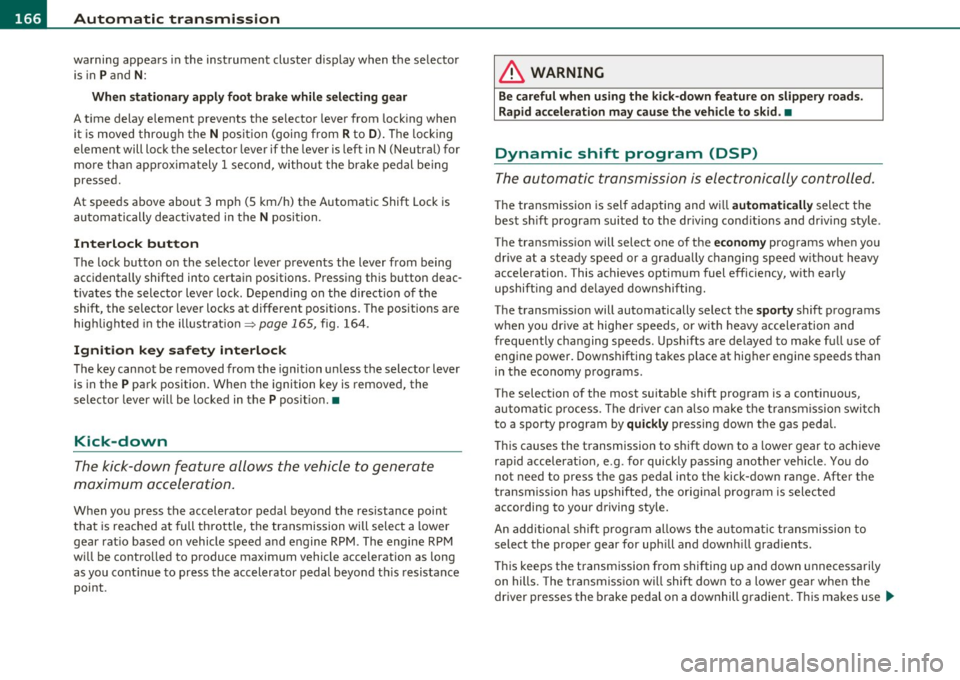
lffll.___A_ u_ t_o _m_ a_ t_ic _ t_ r_ a_ n_s _m_ i _s_ s_ i_ o_ n ____________________________________________ _
warning appears in the instrument cluster display when the selector
is in
P and N:
When stationary apply foot brake while selecting gear
A time delay element prevents the selector lever from locking when
it is moved through the
N position (going from R to D). The locking
element will lock the selector lever if the lever is left in N (Neutral) for
more than approximately 1 second, without the brake pedal be ing
pressed.
At speeds above about 3 mph (5 km/h) the Automatic Shift Lock is
automatically deactivated in the
N position.
Interlock button
The lock button on the selector lever prevents the lever from being
accidentally shifted into certain positions. Pressing this button deac
tivates the selector lever lock. Depending on the direction of the
shift, the selector lever locks at different positions. The positions are
high light ed in the illustrat ion~
page 165, fig. 164.
Ignition key safety interlock
The key cannot be removed from the ignition unless the selector lever
is in the
P park position. When the ignition key is removed, the
selector lever w ill be locked in the
P pos it ion .•
Kick-down
The kick-down feature allows the vehicle to generate
maximum acceleration.
When you press the accelerator pedal beyond the resistance point
that is reached at full throttle, the transmission will select a lower
gear rat io based on vehicle speed and engine RPM . The engine RPM
will be contro lled to produce maximum vehicle acceleration as long
as you continue to press the accelerator pedal beyond th is resistance
point .
& WARNING
Be careful when using the kick-down feature on slippery roads.
Rapid acceleration may cause the vehicle to skid. •
Dynamic shift program (DSP)
The automatic transmission is electronically controlled.
The transmission is self adapting and will automatically select the
best sh ift program suited to the dr iving cond it ions and dr iving style .
The transmission will select one of the
economy programs when you
dr ive at a steady speed or a gradua lly changing speed w ithout heavy
acceleration. This achieves optimum fuel efficiency, with early
upshifting and delayed downshifting.
The transm ission will automatically select the
sporty shift programs
when you drive at higher speeds, or w ith heavy acceleration and
frequently changing speeds. Upshifts a re delayed to make full use of
engine power. Downshifting takes place at higher engine speeds than
in the economy programs.
The selection of the most suitable shift program is a continuous, automatic process. The driver can also make the transmission switch
to a sporty program by
quickly pressing down the gas pedal.
Thi s causes the transmission to shift down to a lower gear to achieve
rapid accelerat ion, e .g . for quickly passing another vehicle . You do
not need to press the gas pedal into the kick-down range. After the
transmission has upshifted, the orig inal program is selected
according to your driving sty le.
An additional shift program allows the automatic transmission to
select the proper gear for uph ill and downh ill grad ients.
Thi s keeps the transmission from shifting up and down unnecessarily
on hills. The transmission will shift down to a lowe r gear when the
driver presses the brake pedal on a downhill gradient. This makes use .,_
Page 169 of 392

______________________________________________ A_ u_ t_ o_ m_ a_ t_ ic_ t_r _a _n_ s_m _ i_s _s_ i_o _n _ ___.fflll
of the braking effect of the engine without the need to shift down
manually .•
Manual shift program
Using the manual shift program you con manually select
gears.
Fig. 165 Center
console: shifting the
tiptroni c® manually
Fig. 166 Display:
manual shift program,
selec ted gear
Switching to manual shift program
-Push the selector lever to the right from D. As soon as the
transmission has switched over , the selected gear appears
in the display => fig. 166.
Con tro ls a nd e quip
m en t Vehicle
OP-eration
To upshift
-Push the selector lever forward to the plus position 0
=> fig. 165.
To downshift
- Push the lever to the minus position Q.
When accelerating, the transmission will a utomatica lly shift into the
next gear before the engine reaches its maximum RPM .
I f you apply a light throttle when accelerating, tiptronic ® will auto
matically shift from 1st to 2nd gea r to save fuel. If you apply a heavy
throttle, the transmission will stay in 1st gear until near maximum
RPM is reached, or until the driver sh ifts into 2nd gear.
I f you take your foot off the accelerator pedal when driv ing down a
st eep incline, tiptronic ® will downshift from the selected gear into
the next lower gear until it reaches 1st gear, based on road speed and
e ngine RPM . Automatic downsh ifting is interrupted as soon as you
apply the throttle again.
[ i ] Tips
• When you shift into the next lower gear, the transmission will
downshift on ly when there is no possibility of over-rewing the
engine.
• When the kick -down comes on, the transmission will shift down to
a lower gear, depending on vehicle and engine speeds.
• tiptronic ® is inoperative when the transmission is in the fail-safe
mode. •
Vehicle care Do-it-yourselt service iTechnical data