2011 AUDI A5 COUPE ESP
[x] Cancel search: ESPPage 150 of 362

ffl..__A_ u_d_ i _d _r_ i_v _e _ s_e _ l_ e _ c_ t _______________________________________________ _
(I) Tips
• Sporty sh ifting characteristics can be set by selecting the
DYNAMIC mode. The S selector lev er position is not available.
• The dynamic steering may make noise when starting or stopp ing
the engine. This does not indicate a problem .•
Ap plies to ve hicles : with drive se lect
Selecting the driving mode
You can choose between COMFORT, AUTO, DYNAMIC and
INDIVIDUAL* modes.
__, __ . -
.,,
~
--========== "' "" l8
Fig. 142 Shift gate:
Control for Audi drive
select
Fig. 143 Center
console: Co ntrol for
Audi drive select
The control is located on the shift gate:::::, fig. 142 in vehic les
with a radio, and in vehicles with
MMI*, it is located in the
center console :::::, fig . 143 .
- Turn on the ignition.
- Press the left or right arrow button until the desired mode
appears in red.
You can change the driv ing mode when the vehicle is stationary or
w hil e driving. If traffic permits, after chan ging modes, briefly take
your foot off the accelerator pedal so that the recently selected mode
is also activated for the eng ine and transmission .
COMFORT
The COMFORT mode prov ides a comfo rtable vehi cle se tting . The
engine and automatic t ransm ission * respond in a balanced manner
when the accelerator pedal is pressed or released. Steering is light
and ind irect*, and adaptive dampers* provide a soft suspension . The
setting is ideal for driving on long stretches , such as on freeways.
AUTO
Full use of AUTO provides a comfortable, yet dynamic feel. The
sett ing is perfect for daily use .
DYNAMIC
DYNAMIC gives the vehicle a sporty feeling. The eng ine responds
quickly to accelerator pedal movements, and steer ing is sporty and
more direct. The adap tive dampers* are adjus ted to provide a stiffer
suspension and the automatic t ransmission* sh ifts at higher RPMs.
The setting is ideal for sporty driving .
INDIVIDUAL*
You can adap t this mode to your personal needs in the
MMI* =>
page 149.
Page 152 of 362

ffl..__T_ r _a_ n_s _ m_ i_ s _s_ i_ o _ n _________________________________________________ _
Transmission
Manual transmission
Applies to vehicles: with manua l transm ission
Gearshift lever
The clutch pedal must be depressed all the way before
you can start the engine.
The manual transmission in your Audi is equipped with an
interlock-feature.
- Depress the clutch pedal all the way .
- Start the eng ine with the gears hift lever in Neutral and the
clutch peda l depressed.
0 Note
Always depress the clutch pedal fully when changing gears. Do not
hold t he veh icle on a hill with the clutch peda l part ia ll y depressed.
T hi s may cause premature clutch wear or damage.
[I) Tips
• Resting your hand on the gearshift lever knob while driving will
cause premature wear in the transm ission.
• The back -up lights go on when you sh ift into Reverse with the igni
tion on. •
Applies to veh icles: with manual transm ission
Gearshift pattern (6-speed manual
transmission)
Engaging reverse gear (R)
Fig. 144 Gearshift
p att ern: 6-sp eed
manu al trans missio n
- Move the shift lever all the way to the left, press it down,
then push it forward.
Especially after driving forward, stop the vehicle completely, shift
into
Neutral and rest the shift leve r briefly in Neutral before s hifting
into
Reverse .•
Automatic transmission
Applies to veh icles: with automatic tra nsm iss ion
Introduction
Your vehicle is equipped wi th an e lectron ically contro lled automatic
transmiss ion . Upshifting and downshifting takes place
automati-
cally . .,,.
Page 161 of 362

___________________________________________________ P_a _r _k _ a_s _s_ i_s _t __ _
Please note that low objects a lready s ignalled by a war ning can disap
pe ar from the sys te m 's d etection r ange and will not co nti nue to be
signa lled .
If the distance to an obstacle remains t he same, the vo lume of the
dis tan ce warn ing is gradu ally redu ced af ter abou t 4 seco nds.
Approaching another obstacle will result in the distance warning
s ou nding a t th e normal vo lume aga in.
Malfunctions in the system
If a wa rning tone is aud ible fo r about five seconds when you turn o n
the ignition , there is a ma lfunction in the system. Have the prob lem
c o rrected by yo ur auth orized Aud i de aler.
Keep the sensors in the rear bumper clean and free from ice so t hat
t he acous tic par k ass ist system can func tion prope rly.
& WARNING
• Sens ors have dead space s in whi ch objects cannot be dete cted.
Be especi ally alert for small children and animals , since they are
not alway s detected by the sen sors.
• The acou stic parking system is not a substitute for the dr iver 's
own caution and alertne ss. Ultimate respon sibility alway s
remains w ith the driver during parking and similar maneuvers.
Alway s w atch wh ere you are driving .
• You should always adjust the volume and frequency of the
warning tone s so that you can e asily hear the acoustic di stan ce
wa rning e ven if the radio is pl aying, the air -conditioner blowe r is
on High or there i s a high level of out side noi se .
- Check the setting s whenever anyone else has driven the
vehicle before you.
0 Note
• Remember that low obst acles fo r which a warning has a lready
been issued may "d ive" below the system 's sensing zone if the ve hicle
is be ing b acked up closer . In th is case, the wa rni ng so und shutting off
Controls and equip
ment Safety first
does not ind
icate that you have cleared the obstacle . Instead, impact
is imm inen t.
• Objects such as trai ler hitches, chains, narrow posts or fences
c ove red by a th in layer of paint m ay no t always be detec ted by the
system . They can st ill damage your vehicle w ithout warning .
lI] Tips
Keep the sensors in the rear b umper clean and free of snow and ice so
that the aco ustic parki ng assist system can function proper ly .•
App lies to ve hicles : w it h pa rkin g system (re ar)
Adjusting the warning tones
The warning tones can be adjusted in the MMI*.
-Select : [CAR]> Parking sy stem .
• Rear volume · rear sensor vol ume
• Rear frequ ency -rear sensor frequency
• In-car entertainment fad er-when the park ing system is switched
on , the vol ume of the active audio source is lowered .
Th e newly adj usted value is br iefly heard from the signa l gene rator.
The settings are automatically stored and ass igned to the master key
with remote control. •
Vehicle care Technical data
Page 162 of 362
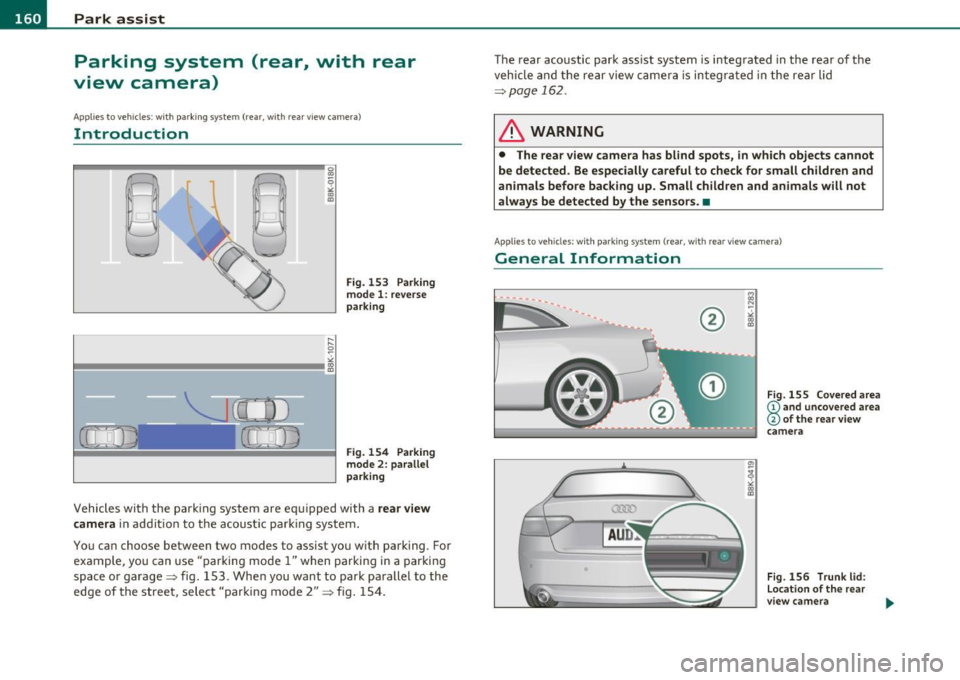
ffl..__P_ a_r_ k_ a_ s_ s _ is_ t ____________________________________________________ _
Parking system (rear, with rear
view camera)
App lies to v ehicles : w ith park ing sys tem (rear, with rear view cam era)
Introduction
0
Fig. 153 Parking
mode 1: reverse
parking
Fig. 154 Parking
mode 2: parallel
parking
Veh icles with the parking system are equipped with a rear view
camera
in addit ion to the acoust ic parking system.
You can choose between two modes to assist you with parking . Fo r
example, you can use "parking mode 1" when parking in a park ing
space or garage~ fig. 153. When you want to park parallel to the
edge of the street, select "parking mode 2" ~fig . 154. The
rear acoustic park assist system is integrated in the rear of the
vehicle and the rear view camera is integrated in the rear lid
~page
162 .
& WARNING
• The rear view camera has blind spots, in which objects cannot
be detected . Be especially careful to check for small children and
animals before backing up. Small children and animals will not
always be detected by the sensors. •
Applies to vehicles: w ith park ing system ( rear, wi th rear view camera)
General Information
®
0
Fig. 155 Covered area
(D and uncovered area
@ of the rear view
camera
Fig . 156 Trunk lid:
Location of the rear
view camera
Page 163 of 362

______________________________________________________ P_a _ r_ k_ a_ s_s _i _ s _t __ _
Sensors in the bumper
Sensors are located in the rear bumpers . If these detect a n obsta cle,
audib le and visual sig nals wa rn you. The range at w hich the sensors
beg in to measure is approximately:
T o the sid e
2 ft (0. 60 m)
Center rear 5 .2 ft (1.60 m)
Distan ce warning when reversing s tarts w hen an obsta cle is detec ted
in the range of the parking ass ist system. As the d ista nce decreases,
t he time in te rval between the audib le tones becomes shorter .
When the dis tance is less tha n 1ft
(0.30 m), the tone becomes
cont inuo us. At th is point yo u should stop back ing up.
If the dis tance to an obs tacle stays the s am e, t he volume o f the
distance signal chime is grad ually reduced after about
4 seconds
(does not affe ct the conti nuous signal tone) . App roac hing an oth er
obs tacle w ill cause the distance sig nal to sound aga in at t he normal
vol ume.
Rear view camera coverage area
Th e MM I display s hows the area covere d by the rea r view c amera
=>
page 160, fig. 15 5 G). Objects that a re not in the area covered @
are not s hown on the MMI dis play .
W e recommend that you prac tice parking w ith th e rear v iew camera
in a traff ic-free location o r parking lot to become fam iliar with the
system, the or ientat ion lines, a nd their functi on . W hen doing this,
there should be good light and weathe r cond itions.
I n the MMI di spla y, obje cts o r ve hicl es appea r closer or fu rt h er aw ay
if:
• you are dr iv ing in reverse gea r from a level sur face onto an incline,
or a dow nwar d slop e,
• you are drivin g in reverse gear toward protrud ing ob jects,
• t he vehicle is ca rry ing too much load in the rear.
T he accuracy of the orientat ion lines and blue s urfaces d imin ishes if :
Controls and equip
ment Safety first
• t
he rear view camera does not provide a re liable image , fo r
ex am ple, in po or visib ility co ndi tion s or if the lens is dir ty,
• the image on the screen is not visible due to sun g la re and reflec
t io n.
Caring for the rear view camera lens
The re ar view came ra is locat ed above the r ear license pla te br acket .
For the pa rking ass ist to operate, the lens =>
page 160, fig. 156 m ust
be ke pt clean:
• Dampen the lens wi th a household alcoho l-based glass cleaner,
and clean the lens wi th a d ry cloth => 0.
• Remove snow with a hand br us h and ice preferab ly w it h a de- icing
sp ray =>0.
& WARNING
• The parking aid cannot replace the driver's attention. The
driver alone is responsible for parking and similar driving maneu •
vers.
• Always keep your eyes on the vehicle 's surroundings, using the
rear view mirror as well.
• Do not allow yourself to be distracted from traffic by the rear
view camera pictures.
• If the position and the installation angle of the camera has
changed, for example, after a rear end collision, do not continue
to use the system for safety reasons. Have it checked by a qualified dealership .
0 Note
• Low obstacles a lready s ignaled by a wa rning can disapp ea r from
the system's detection range as they are approached and will not
co ntinu e to be signaled. O bje cts such a s barrier c hains , trailer draw
bars, thin painted vertical po les or fences may not be detected by the
sys te m , pos ing r isk of d amage. _..
Vehicle care Technical data
Page 164 of 362

1111...._ __ P_a _ r_ k_ a_ s_ s_is _ t ____________________________________________________ _
• Never use warm or hot water to remove snow or ice from the
camera lens -danger of crack fo rmation on the lens!
• When cleaning the lens, never use products that are abrasive. •
App lies to veh icles : wi th par kin g syst em (re ar, wi th rea r vi ew cam era)
Switching on/off
The rear view camera switches on automatically together
with the acoustic park assist when you put the vehicle in
reverse.
Switching on
- Put the vehicle in reverse gear, the acoustic parking
system with rear view camera is activa ted automatically .
Activation of the acoustic parking system is confirmed by
a brief acknowledgement sound.
Switching off
-Drive faster than 6 mph (10 km/h), or
- take the vehicle out of reverse gear. The acoustic parking
system is immediately deactivated, and the rear view
camera picture is deact ivated automatically after a period
of about 15 seconds, or
- switch off the ignition.
T he delay in deactivating the camera provides an uninterrupted view
behind the vehicle espec ially when maneuver ing in tight parking
spaces and prevents the picture from tu rning off the every time you
shift out of reverse .
If the warning message appears in the display but not the rear view
came ra pict ure, read and confi rm the warning message . T he acoustic
distance s ignal is always active. If
you press a function button on the MMI control console, the rear
view came ra pictu re disappears. The rear view camera pict ure reap
pears the next time you park .
Further information on the warning message and the MMI control
conso le can be found in the MMI instruction booklet.
[I] Tips
• The rear view came ra pi cture is avai lable as soon as the MM I
Display or the MMI is switched on, or the start-up phase is completed.
• Keep the sensors in the rear bumper and the rear view came ra lens
clean and free of snow and ice, so that the parking system can work
properly . P lease follow the additional notes on~
page 165. •
Applies to veh icles: wit h park ing system (rear, wit h rear view camera )
Reverse Parking
Parking mode l can be used when parking in a garage or
parking space .
Fig.157 M MI Disp lay :
Aimi ng a t a park ing
s p ot .,,,
Page 165 of 362
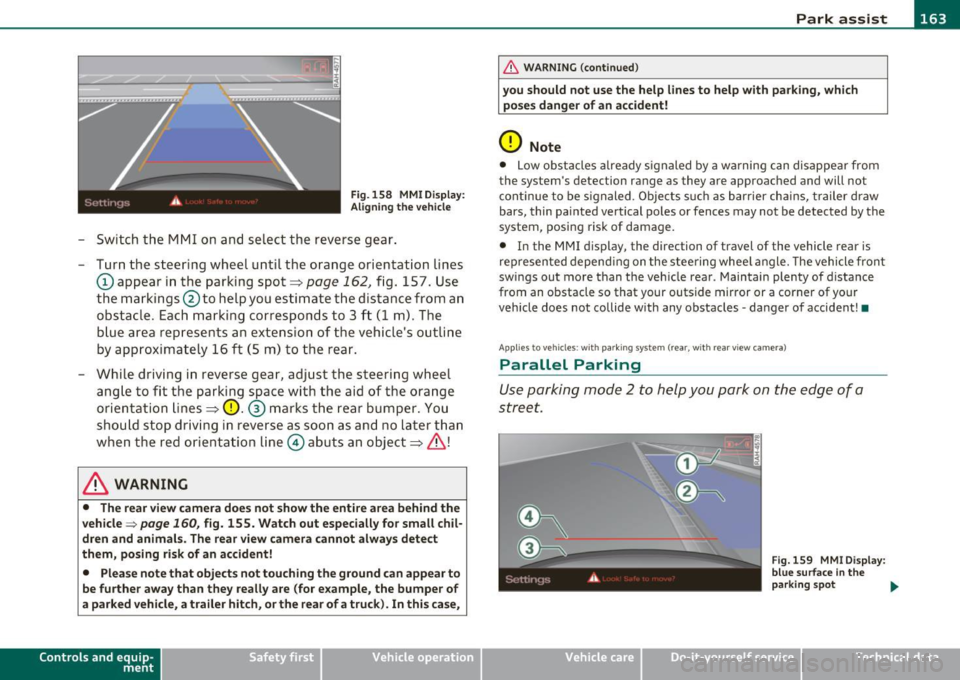
___________________________________________________ P_ a _ r_k :...:.; a..::s ...:s...: i..::s ...:t _ ___,J_
Fig. 158 MMI D isplay:
Ali gning the vehicl e
-Switch the MMI on and se lect the reverse gear .
- Turn the steering wheel until the orange orientation lines
(D appear in the parking spot=> page 162 , fig. 157. Use
the markings @to help you estimate the distance from an
obstac le. Each marking corresponds to 3 ft (1 m) . The
b lue ar ea represents an extension of the vehicle's outline
by approximately 16
ft (5 m) to the rear .
- While driving in reverse gear, adjust the steering wheel ang le to fit the parking space with the aid of the orange
orientation lines =>
0. ® marks the rear bumper . You
should stop driving in reverse as soon as and no la ter than
when the red orientation line© abuts an object=>& !
& WARNING
• The rear view came ra does not show the enti re area beh ind the
v ehicle =>
page 160, fig. 155. Watch out e spe cially fo r s mall chil ·
dren and animal s. The rear v iew cam era cannot alwa ys dete ct
them , posing ri sk of an accident!
• Plea se note that obje ct s not tou ching the groun d can appear to
be further awa y than th ey reall y are (for example , th e bum per of
a parked vehi cle, a trailer hit ch , or the r ear of a truck) . In thi s case ,
Con tro ls a nd e quip ·
m en t Vehicle
OP-eration
& WARNING (con tin ued)
you sh o uld not use the help lin es to help with p arking , whic h
po se s dang er of an accident!
0 Note
• Low obstacles a lready signaled by a wa rning c an disappear from
the sys tem's de te ct ion range as they are app roached and will no t
conti nue to be signaled . Objects such as barrier cha ins, trailer draw
bars, thin painted ve rtical poles or fences may not be detected by the
system , posing risk of damage.
• In the MMI display , the direc tion o f travel o f the vehicle rear is
represen ted depend ing on the steering whee l angle. The vehicle front
swings out more than the veh icle rear . Maintain plenty of distance
from an obstacle so that your outside mirror or a corner of your
vehicle does not collide with any obstacles -danger of accident !•
Ap plie s to veh icle s: with pa rk ing syst e m (r ea r, wi th rear vie w cam era)
Parallel P arking
Use parking mode 2 to help you park on the edge of a
street.
Vehicle care
Fig. 159 MMI Di spl ay :
blue surface In the
p arking s pot
~
Do-it-yourselt service iTechnical data
Page 166 of 362
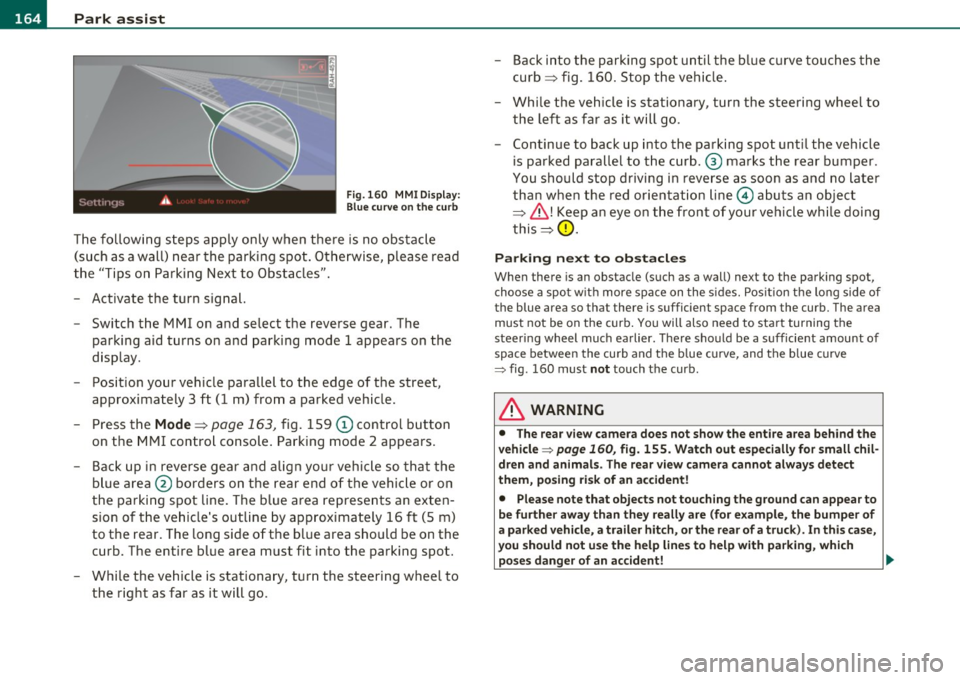
1111....__P_ a_r_ k_ a_s_ s_ i_ s _t __________________________________________________ _
Fig.160 MMI Display:
Blue curve on the curb
The following steps apply only when there is no obstacle
(such as a wall) near the parking spot. Otherwise, please read
the "Tips on Parking Next to Obstacles".
- Activate the turn signal.
- Switch the MMI on and select the reverse gear. The
parking aid turns on and parking mode 1 appea rs on the
display.
- Position your vehicle parallel to the edge of the street,
approximately 3 ft (1 m) from a parked vehicle.
- Press the
Mode => page 163, fig. 159 (D control button
on the MMI control console. Parking mode 2 appears.
- Back up in reverse gear and align your vehicle so that the
blue area ® borders on the rear end of the vehicle or on
the parking spot line. The blue area represents an exten
sion of the vehicle's outline by approximately 16 ft (5 m)
to the rear. The long side of the blue area should be on the
curb. The entire blue area must fit into the parking spot.
- While the vehicle is stationary, turn the steering wheel to
the right as far as it will go. -
Back into the parking spot until the blue curve touches the
curb ::::> fig. 160. Stop the vehicle.
- While the vehicle is stationary , turn the steering wheel to
the left as far as it will go .
- Continue to back up into the parking spot until the vehicle
is parked parallel to the curb .® marks the rear bumper .
You should stop driving in reverse as soon as and no later
than when the red orientation line© abuts an object
=> & !Keep an eye on the front of your vehicle while doing
this =>
0.
Parking next to obstacles
When there is an obstacle (such as a wall) next to the parking spot,
choose a spot with more space on the sides. Position the long side of
the blue a rea so that the re is sufficient space from the curb. The area
must not be on the curb. You will also need to start turning the
steering wheel much earlier. There should be a sufficient amount of
space between the curb and the blue curve, and the blue curve
=> fig . 160 must not touch the curb .
& WARNING
• The rear view camera does not show the entire area behind the
vehicle => page
160, fig. 155. Watch out especially for small chil
dren and animals. The rear view camera cannot always detect
them, posing risk of an accident!
• Please note that objects not touching the ground can appear to
be further away than they really are (for example, the bumper of
a parked vehicle, a trailer hitch, or the rear of a truck). In this case,
you should not use the help lines to help with parking, which
poses danger of an accident! _,,,