2011 AUDI A5 COUPE sensor
[x] Cancel search: sensorPage 161 of 362

___________________________________________________ P_a _r _k _ a_s _s_ i_s _t __ _
Please note that low objects a lready s ignalled by a war ning can disap
pe ar from the sys te m 's d etection r ange and will not co nti nue to be
signa lled .
If the distance to an obstacle remains t he same, the vo lume of the
dis tan ce warn ing is gradu ally redu ced af ter abou t 4 seco nds.
Approaching another obstacle will result in the distance warning
s ou nding a t th e normal vo lume aga in.
Malfunctions in the system
If a wa rning tone is aud ible fo r about five seconds when you turn o n
the ignition , there is a ma lfunction in the system. Have the prob lem
c o rrected by yo ur auth orized Aud i de aler.
Keep the sensors in the rear bumper clean and free from ice so t hat
t he acous tic par k ass ist system can func tion prope rly.
& WARNING
• Sens ors have dead space s in whi ch objects cannot be dete cted.
Be especi ally alert for small children and animals , since they are
not alway s detected by the sen sors.
• The acou stic parking system is not a substitute for the dr iver 's
own caution and alertne ss. Ultimate respon sibility alway s
remains w ith the driver during parking and similar maneuvers.
Alway s w atch wh ere you are driving .
• You should always adjust the volume and frequency of the
warning tone s so that you can e asily hear the acoustic di stan ce
wa rning e ven if the radio is pl aying, the air -conditioner blowe r is
on High or there i s a high level of out side noi se .
- Check the setting s whenever anyone else has driven the
vehicle before you.
0 Note
• Remember that low obst acles fo r which a warning has a lready
been issued may "d ive" below the system 's sensing zone if the ve hicle
is be ing b acked up closer . In th is case, the wa rni ng so und shutting off
Controls and equip
ment Safety first
does not ind
icate that you have cleared the obstacle . Instead, impact
is imm inen t.
• Objects such as trai ler hitches, chains, narrow posts or fences
c ove red by a th in layer of paint m ay no t always be detec ted by the
system . They can st ill damage your vehicle w ithout warning .
lI] Tips
Keep the sensors in the rear b umper clean and free of snow and ice so
that the aco ustic parki ng assist system can function proper ly .•
App lies to ve hicles : w it h pa rkin g system (re ar)
Adjusting the warning tones
The warning tones can be adjusted in the MMI*.
-Select : [CAR]> Parking sy stem .
• Rear volume · rear sensor vol ume
• Rear frequ ency -rear sensor frequency
• In-car entertainment fad er-when the park ing system is switched
on , the vol ume of the active audio source is lowered .
Th e newly adj usted value is br iefly heard from the signa l gene rator.
The settings are automatically stored and ass igned to the master key
with remote control. •
Vehicle care Technical data
Page 162 of 362
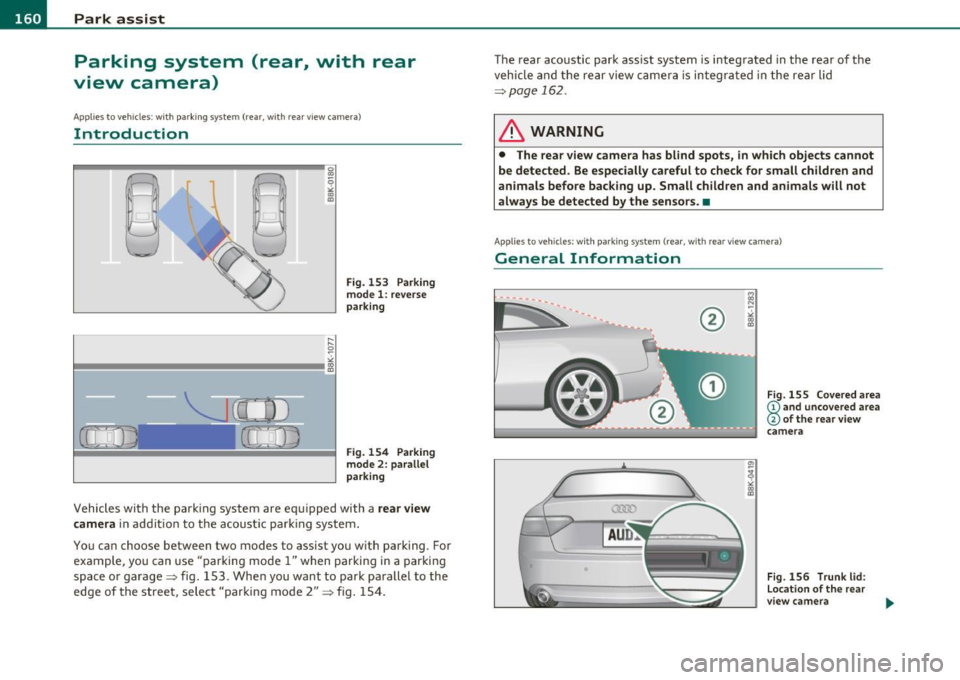
ffl..__P_ a_r_ k_ a_ s_ s _ is_ t ____________________________________________________ _
Parking system (rear, with rear
view camera)
App lies to v ehicles : w ith park ing sys tem (rear, with rear view cam era)
Introduction
0
Fig. 153 Parking
mode 1: reverse
parking
Fig. 154 Parking
mode 2: parallel
parking
Veh icles with the parking system are equipped with a rear view
camera
in addit ion to the acoust ic parking system.
You can choose between two modes to assist you with parking . Fo r
example, you can use "parking mode 1" when parking in a park ing
space or garage~ fig. 153. When you want to park parallel to the
edge of the street, select "parking mode 2" ~fig . 154. The
rear acoustic park assist system is integrated in the rear of the
vehicle and the rear view camera is integrated in the rear lid
~page
162 .
& WARNING
• The rear view camera has blind spots, in which objects cannot
be detected . Be especially careful to check for small children and
animals before backing up. Small children and animals will not
always be detected by the sensors. •
Applies to vehicles: w ith park ing system ( rear, wi th rear view camera)
General Information
®
0
Fig. 155 Covered area
(D and uncovered area
@ of the rear view
camera
Fig . 156 Trunk lid:
Location of the rear
view camera
Page 163 of 362

______________________________________________________ P_a _ r_ k_ a_ s_s _i _ s _t __ _
Sensors in the bumper
Sensors are located in the rear bumpers . If these detect a n obsta cle,
audib le and visual sig nals wa rn you. The range at w hich the sensors
beg in to measure is approximately:
T o the sid e
2 ft (0. 60 m)
Center rear 5 .2 ft (1.60 m)
Distan ce warning when reversing s tarts w hen an obsta cle is detec ted
in the range of the parking ass ist system. As the d ista nce decreases,
t he time in te rval between the audib le tones becomes shorter .
When the dis tance is less tha n 1ft
(0.30 m), the tone becomes
cont inuo us. At th is point yo u should stop back ing up.
If the dis tance to an obs tacle stays the s am e, t he volume o f the
distance signal chime is grad ually reduced after about
4 seconds
(does not affe ct the conti nuous signal tone) . App roac hing an oth er
obs tacle w ill cause the distance sig nal to sound aga in at t he normal
vol ume.
Rear view camera coverage area
Th e MM I display s hows the area covere d by the rea r view c amera
=>
page 160, fig. 15 5 G). Objects that a re not in the area covered @
are not s hown on the MMI dis play .
W e recommend that you prac tice parking w ith th e rear v iew camera
in a traff ic-free location o r parking lot to become fam iliar with the
system, the or ientat ion lines, a nd their functi on . W hen doing this,
there should be good light and weathe r cond itions.
I n the MMI di spla y, obje cts o r ve hicl es appea r closer or fu rt h er aw ay
if:
• you are dr iv ing in reverse gea r from a level sur face onto an incline,
or a dow nwar d slop e,
• you are drivin g in reverse gear toward protrud ing ob jects,
• t he vehicle is ca rry ing too much load in the rear.
T he accuracy of the orientat ion lines and blue s urfaces d imin ishes if :
Controls and equip
ment Safety first
• t
he rear view camera does not provide a re liable image , fo r
ex am ple, in po or visib ility co ndi tion s or if the lens is dir ty,
• the image on the screen is not visible due to sun g la re and reflec
t io n.
Caring for the rear view camera lens
The re ar view came ra is locat ed above the r ear license pla te br acket .
For the pa rking ass ist to operate, the lens =>
page 160, fig. 156 m ust
be ke pt clean:
• Dampen the lens wi th a household alcoho l-based glass cleaner,
and clean the lens wi th a d ry cloth => 0.
• Remove snow with a hand br us h and ice preferab ly w it h a de- icing
sp ray =>0.
& WARNING
• The parking aid cannot replace the driver's attention. The
driver alone is responsible for parking and similar driving maneu •
vers.
• Always keep your eyes on the vehicle 's surroundings, using the
rear view mirror as well.
• Do not allow yourself to be distracted from traffic by the rear
view camera pictures.
• If the position and the installation angle of the camera has
changed, for example, after a rear end collision, do not continue
to use the system for safety reasons. Have it checked by a qualified dealership .
0 Note
• Low obstacles a lready s ignaled by a wa rning can disapp ea r from
the system's detection range as they are approached and will not
co ntinu e to be signaled. O bje cts such a s barrier c hains , trailer draw
bars, thin painted vertical po les or fences may not be detected by the
sys te m , pos ing r isk of d amage. _..
Vehicle care Technical data
Page 164 of 362

1111...._ __ P_a _ r_ k_ a_ s_ s_is _ t ____________________________________________________ _
• Never use warm or hot water to remove snow or ice from the
camera lens -danger of crack fo rmation on the lens!
• When cleaning the lens, never use products that are abrasive. •
App lies to veh icles : wi th par kin g syst em (re ar, wi th rea r vi ew cam era)
Switching on/off
The rear view camera switches on automatically together
with the acoustic park assist when you put the vehicle in
reverse.
Switching on
- Put the vehicle in reverse gear, the acoustic parking
system with rear view camera is activa ted automatically .
Activation of the acoustic parking system is confirmed by
a brief acknowledgement sound.
Switching off
-Drive faster than 6 mph (10 km/h), or
- take the vehicle out of reverse gear. The acoustic parking
system is immediately deactivated, and the rear view
camera picture is deact ivated automatically after a period
of about 15 seconds, or
- switch off the ignition.
T he delay in deactivating the camera provides an uninterrupted view
behind the vehicle espec ially when maneuver ing in tight parking
spaces and prevents the picture from tu rning off the every time you
shift out of reverse .
If the warning message appears in the display but not the rear view
came ra pict ure, read and confi rm the warning message . T he acoustic
distance s ignal is always active. If
you press a function button on the MMI control console, the rear
view came ra pictu re disappears. The rear view camera pict ure reap
pears the next time you park .
Further information on the warning message and the MMI control
conso le can be found in the MMI instruction booklet.
[I] Tips
• The rear view came ra pi cture is avai lable as soon as the MM I
Display or the MMI is switched on, or the start-up phase is completed.
• Keep the sensors in the rear bumper and the rear view came ra lens
clean and free of snow and ice, so that the parking system can work
properly . P lease follow the additional notes on~
page 165. •
Applies to veh icles: wit h park ing system (rear, wit h rear view camera )
Reverse Parking
Parking mode l can be used when parking in a garage or
parking space .
Fig.157 M MI Disp lay :
Aimi ng a t a park ing
s p ot .,,,
Page 167 of 362

Park assist IIJII _________________________________ _____;.....:;_;_.:..:,____;;_ ____ _
0 Note
In the MMI display, the d irect ion of t ravel of the vehicle rear is rep re
sented depend ing on the steering wheel angle. The vehicle front
swi ngs ou t mo re t han t he ve hicle re ar. M ain tain ple nty of dist ance
from an obstacle so t hat your outs ide mirror or a corner of your
vehicle d oes no t collide with any o bstacles - dange r of accide nt!
[ i ) Tips
Th e left or right or ientat ion lines and s urfaces will be displ aye d,
depending on the tu rn signal being used. •
App lies to veh icles : with park ing syst em (rear, wit h rea r view cam era)
Adjusting the display and warning tones
The display and warning tones are adjusted in the radio
or fv1fv1 I*.
-Select : [CAR]> Parking system.
Display
• Off -
when the parking system is switched off, only aud ible sig nals
are given.
• On -when the pa rking system is switc hed on, the pic ture from the
rea r view camera is displayed.
Warning tones
• Rear volume -rear sensor vo lume
• Rear frequency -rear sensor frequency
• In-car entertainment fader -when the par kin g sys tem i s sw itched
on, the volume of the active audio source is lowered.
T he newly a djusted value is br iefly hear d from the signal generator .
T he settings are automatica lly stored and assigned to the remote
cont rol key.
Controls and equip
ment Safety first
& WARNING
•
Always make sure that the volume and frequency of the
warning tones i s adju sted so that you can easily hear the acou stic
distance signal even if the radio is playing , the air-conditioner
blower is on High or there is a high level of outside noise.
• Check the settings whenever someone else has driven the
vehicle before you.
[I] Tips
• Th e warning tones can also be ad justed directly from the rea r view
camera image . Simply p ress the
[Settings I* cont rol b utton .
• C han ged settings are a ctivat ed w hen parking assist is switched on
again .•
A pplies to v ehicl es: w ith park ing syst em (r e a r, wi th re ar view cam era)
Error messages
If a warni ng tone is aud ible fo r about five se conds when yo u turn on
the ignition, the re is a ma lfunction in t he system. Have the prob lem
co rrected by yo ur a utho rized Audi dea ler .
K eep the se nsors in the rear b umper clean and free from i ce s o th at
the acoustic pa rk assist system can function p roper ly .•
Vehicle care Technical data
Page 190 of 362

___ S_a _f_e _t-= y '-- b_e_ l_ t _s _____________________________________________ _
Unfastening safety belts
Unbuckle the safety belt with the red release button only
after the vehicle has stopped.
Fig . 176 Releasing
the tongue from the
buckle
- Push the red release button on the buckle=> fig. 176. The
belt tongue will spring out of the buckle=>& .
- Let the belt wind up on the retractor as you guide the belt tongue to its stowed position.
& WARNING
Never unfasten safety belt while the vehicle is moving. Doing so
will increase your risk of being injured or killed. •
Improperly worn safety belts
Incorrectly positioned safety belts can cause severe inju
ries.
Wearing safety belts improperly can cause serious injury or
death. Safety belts can only work when they are correctly
positioned on the body. Improper seating positions reduce
the effectiveness of safety belts and will even increase the
risk of injury and death by moving the safety belt to critical areas of the
body. Improper seating positions also increase
the risk of serious injury and death when an airbag deploys
and strikes an occupant who is not in the correct seating posi
tion. A driver is responsible for the safety of all vehicle occu pants and especially for children. Therefore:
- Never permit anyone to assume an incorrect sitting posi
tion in the vehicle while traveling=>&.
& WARNING
Improperly worn safety belts increase the risk of serious personal
injury and death whenever a vehicle is being used.
• Always make sure that all vehicle occupants are correctly
restrained and stay in a correct seating position whenever the
vehicle is being used.
• Always read and heed all WARNINGS and other important
information ~
page 184. •
Safety belt pretensioners
How safety belt pretensioners work
In front, side and rear-end collisions above a particular
severity, safety belts are tensioned automatically .
The safety belts are equipped with safety belt pretensioners. The
system is ac tivated by sensors in fron t, side and rear-end collisions of
great severity. This tightens the belt and takes up belt slack~
& in
"Service and disposal of safety belt pretensioner" on
page 189 .
Taking up the slack helps to reduce forward occupant movement
during a collision. .,
Page 199 of 362

_______________________________________________ A_ ir_ b_ a_,,,g '--- s.:.y _s _t_ e _ m ___ ffl'II
& WARNING (co ntinued )
• The inflating airbag will hit the child safety seat or infant
carrier with great force and will smash the child safety seat and
c hild against the backrest, center arm rest , door, or roof .
• Always install rearwa rd-facing child restraints in the back seat.
• If you must install a rearward facing child safety seat on the
front passenger seat because of except ional circumstances and
the PASSENGER AIR BAG OFF light does not come on and stay on ,
immediately install the rear-facing child safety seat in a rear
seating position and have the airbag system inspected by your
authorized Audi dealer.
& WARNING
If, in except ional circumstances, you must install a forward-facing
child re straint on the front pa ssenger's seat:
• Always make sure the forward-facing seat has been designed
and certified by its manufacturer for us e on a front seat with a
passenger front and s ide airbag.
• Never put the forward-facing child restraint up again st or very
near the instrument panel.
• Always move the passenger seat into its rearmost position
in
the seat's fore and aft adjustment range, as far away from the
airbag a s po ssible, before installing the forward-facing child
restraint. The backrest must be adjusted to an upr ight position.
• Make sure that the PASSENGER AIR BAG OFF light comes on
and stays on all the time whenever the ignition is switched on .•
Advanced Airbag System components
Th e front passenger seat i n your ve hicle has a lot of very im portant
parts o f th e Ad van ced A irbag System in it. These parts include t he
we ight-sens ing mat, sensors, wir ing, brackets, and mo re . The func-
Controls and equip
ment Safety first Vehicle operation
tion of the system
in the front passenger seat is checked by the elec
t ronic contro l unit whe n t he ignit io n is on. The con tro l u nit mon itors
t he Advanced A irbag System and tu rns th e airbag indicator light on
when a malfunction in the system components is detected. The func
tion of the a irbag indicator light is descr ibed in greater deta il below.
Beca use the front passen ger seat contains importa nt parts of the
Advance d Ai rbag System, you mus t take care to p revent i t fro m be ing
dama ged. Damage to the seat may prevent t he Advance d Airbag for
t he front p assenge r seat fro m d oin g its job in a cra sh.
The front Advanced Airbag System consists of the
following:
• Cras h sensors in the front of the vehicle t hat measure vehicle
acc ele ra tio n/d ecele ration to prov ide info rmat io n t o the Adva nced
Airbag System about t he severity of the crash.
• An elec tron ic con tro l unit, w it h i nteg rated crash senso rs fo r front
and side impacts . The contro l unit " dec ides" w het her to fire the front
a irbag s base d on th e informa tion re ceived from t he cr ash sensors.
The control unit also "decides" whether the safety be lt pretens ioners
s ho uld b e activa ted.
• An Advanced Airbag with gas generator and cont rol va lve for the
dr ive r inside t he st eer ing whee l hub .
• An Advanced Air ba g with gas gene rator and control valve inside
t he inst rume nt pan el for the front pass enger.
• A weig ht-sensing mat unde r the upholste ry paddin g of the front
passenger seat c ushi on that measures the tota l weigh t on the seat .
T he information registe red is se nt co ntin u ously to the electronic
cont rol uni t t o reg ulate deployment of t he front Advanc ed A irbag o n
the passenger side .
• An a irbag mon itoring system and ind icator light in the inst rume nt
cluster =>
page 201.
• A sensor in each fro nt seat reg isters the distance between t he
res pective seat and the s teer ing whee l o r i nst rume nt pane l. The
information reg iste red is sent co ntin uously to the e lectro nic cont rol
uni t to reg ulate dep loyment o f the front Advanced Airbags . .,_
Vehicle care Do-it-yourself service Technical data
Page 200 of 362

_,___A_ i_rb _ a_,g=-- s_, y:;.. s_ t_e _m ________________________________________________ _
• The PASS ENGER AIR BAG OFF light comes on and stays on in the
c en ter o f the inst rument panel ~
page 202, fig. 18 0 and tells you
w hen the front Adva nced Airbag on th e passenge r side has been
t u rne d
off.
• A sensor below the safety belt latch for the front seat passenger
t o meas ure the tension o n th e safety be lt. T he tens ion on the s afe ty
belt a nd the we ight registered by the we ight -sensing mat help the
cont rol un it " dec ide" w hether the front airbag fo r the front
passenger seat sho uld be turned
off o r not~ page 192 , "Chil d
restra ints on the front seat -some impo rtant things to know".
• A senso r in the safety belt latch for the d river and for the fro nt
seat passenger that senses w hether that safety belt is latched or not
and transmits this in formation to the e lec tron ic cont rol un it .
& WARNING
Damage to the front passenger seat can prevent the front airbag
from working properly .
• Improper repair or disassembly of the front passenger and
driver seat will prevent the Advanced Airbag Sy stem from func
tioning properly.
• Repairs to the front passenger seat must be performed by qual
ified and properly trained workshop personnel.
• Never remove the front passenger or driver seat from the
vehicle.
• Never remove the uphol stery from the front passenger seat.
• Never disassemble or remove parts from the seat or disconnect
wires from it.
• Never carry sharp objects in your pockets or place them on the
seat. If the weight-sensing mat in the passenger seat is punctured
it cannot work properly.
• Never carry things on your lap or carry objects on the passenger
seat . Such items can increase the weight registered by the weight·
sensing mat and send the wrong information to the airbag control
unit.
& WARNING (c on tinued )
• Never store item s under the front passenger seat . Parts of the
Advanced Airbag System under the pa ssenger seat could be
damaged, p reventing them and the airbag system from working
properly.
• Never place seat covers or replacement upholstery that have
not been specifically approved by Audi on the front seats .
• Seat covers can prevent the Advanced Airbag System from
recognizing child restraints or occupants on the front passenger
se at and prevent the side airbag in the seat backre st from
deploying properly .
• Never use cushions , pillows, blankets or similar items on the
front passenger seat . The additional padding will prevent the
weight- sensing mat in the seat from accurately registering the
child restraint or person on the seat and prevent the Advanced
Airbag System from functioning properly.
• If you must use a child restraint on the front passenger seat
and the child restraint manufacturer's instructions require the use
of a towel, foam cu shion or something else to properly po sition
the child restraint , make certain that the PASSENGER AIR BAG
OFF light come s on and stays on whenever the child restraint is
installed on the front passenger seat.
• If the PASSENGER AIR BAG OFF light does not come on and
stay on , immediately install child restraint in a rear seating posi
tion and have the airbag system inspected by your authorized Audi dealer .•
How the Advanced Airbag System
components work together
Th e fron t Advan ced A irb ag System and t he side airbags supp lement
t he protect ion offered by the front three-po int safety bel ts w ith
pretens ioners and load limiters and the adjustable head restra ints to
help red uce the risk of i njury in a w ide range of acciden t and crash .,_