2011 AUDI A5 CABRIOLET warning light
[x] Cancel search: warning lightPage 17 of 364

Turn signals ¢ ¢
The indicator light blinks when you use either turn signal .
Whenever you use the left ¢i or the right ¢ turn signal, the indicator
light blinks. When you use the emergency flashers, both indicator
lights flash .
If one of the turn signa l light bu lbs burn out, the turn signal will blink
twice as fast as normal. •
Applies to veh icles: with lane assist
Lane assist (system is ready) /:
The indicator light shows that the system is ready to use. A warning
alerts the driver when the vehicle drives over detected lane boundary
lines.
More informat ion about lane assist~
page 132. •
Applies to veh icles: with lan e ass ist
Lane assist (system is not ready) I·
The indicator light shows that the system is turned on but unable to
send a warning.
More informat ion about lane assist~
page 132. •
Safety belts ~
This warning/indicator light reminds you to put on your
safety belt.
The l warning/indicator light illuminates when the ignition is
switched on to remind the drive r and any front passenger to put on
the safety belt. Additionally, an audible warning tone will also sound .
For more Information
~ page 189, "Safety belt warning light~". •
Controls and equip
ment Safety first
In
strum ents and warning /indicator lights
Malfunction Indicator Lamp (MIL)
::i
The Malfunction Indicator Lamp (MIL) is part of the On-Board Diag
nostic (OBD II) sys tem. The symbol
.'::I lights up when the ignition is
turned on and will turn off after the engine has started and has
sett led at a constant idle speed. This indicates that the MI L is working
properly.
The warning light illuminates when there is a malfunction in the
engine electron ic system. Contact your author ized Audi dealer and
have the malfunction corrected.
For more information ~
page 25. •
High beam ~D
The aD warning/indicator l ight illuminates when the high beams are
on or when you use the headlight flasher. For more information about
using the high beams, see::::;,
page 67. •
Cruise control CRUISE (USA models) /0 1'1
(Canada models)
Th e warning/ind icator light illum inates when the cru ise control is
activated. •
Anti-Lock brake system (ABS)
, (USA models) / (Canada models)
This warning/indicator light monitors the ABS and the
electronic differential lock (EDL).
T he wa rning/indicator l igh t w ill come on for a few seconds when the
ignition is sw itched on. The light will go out after an automatic check
sequence is completed.
~
Vehicle care Technical data
Page 18 of 364

Instruments and warning/indicator lights
There is a malfunction in th e ABS when:
• T he warning/in dicator lig ht does not illuminate when you switch
on the ig nition.
• T he warning/indicator lig ht does not go o ut a fter a f ew seconds.
• The warning/ind icator light illuminates while dr iving.
The brake sy stem will still re spond e ven without the a ssistance of
the ABS system. See your authorized Audi dealer as soon as
pos sible to restore full braking performance.
For more info rmation
regard ing the ABS=>
page 245 .
The ABS warning light and the brake warning light come on
together. The ABS will not work and you will notice a change in
brak ing response and performance.
Malfunction in the brake system
If the brake warning light=> page 17 and the ABS warning ill uminate
together there may be a malfu nction in the A BS, and the re may also
be a malfunction in the brake system itself=> &.
In the event o f a
malfun ct ion in the brake system the warning/indi
cator light
BRAKE ( U SA mode ls)/ ((j)) (Canada models) in the instrument
cl uster flashes . By p ress ing the
! SE T) button, you can bring up a
dr iver message w hic h e xplains the malfunct io n in more detail. Please
note =>
page 30.
Malfun ction in the electron ic different ial lock (EDL)
T he EDL wo rks together with the ABS. The ABS warn ing lig ht wi ll
come on if there is a malfunction in the EDL system=>
page 242. See
your authorized A udi d ea le r as soon as poss ible .
& WARNING
• If the (USA models )/ (Canada models ) warning light
does not go out, or if it comes on while driving , the ABS system is
not working properly. The vehicle can then be stopped only with
the standard brakes (without ABS). You will not have the prote c-
& WARNING (c on tinued )
tion ABS prov ides. Contact your author ized Audi dealer as soon as
possible.
• USA models: If the BRAKE warning light and the f \. warning
light come on together, the rear wheels could lock up first under
hard braking . Rear wheel lock -up can cause loss of veh icle control
and an a ccident . Have your vehicle repaired immediately by your
author ized Aud i dealer or a qualified workshop . Drive slowly and
avoid sudden, hard brake application s.
• Canada models : If the brake warning light ((j)) and the ABS
warning light
~ c ome on together, the rear wheel s could lo ck up
first under hard b raking.
Rear wheel lock-up can cause loss of
vehicle control and an accident . Have your vehicle repaired imme
d iately by your authorized Audi dealer or a qual ified workshop .
Drive slowly and avoid sudden, hard brake applications. •
Electromechanical parking brake
=[ (USA models) / (®) (Canada models)
The warning/indicator light moni tors the electrome chan
ical parkin g brake .
With the pa rking bra ke ap plied a nd the ign it ion turned on, the
wa rning/indicator light i lluminates. Afte r th e ignit ion has been
turn ed off , the wa rni ng/ind ic a tor lig ht cont in ues to illum ina te fo r
about 30 seconds. If the par king b rake is applied with the ign ition
tur ned off , the w arning/ind ic a tor light illumi nate s fo r abo ut 3 0
seconds.
Th e warning/in dicator light will go out when the parking brake is
re leased .
If the warn ing/ indicator light flashes cont inuous ly
after applying the
p arki ng brake, braki ng fo rce is no t suffi cien t to prevent the vehicle
from rolling unintentionally. Please note the following: .,_
Page 19 of 364

• If the slope of the ground is too steep to park the ve hicle, the addi
tional d rive message appears
Caution: Vehicle parked too steep .
• In the event of a parking brake malfunction, the ye llow symbol
appea rs in the ins trument cl uster d isp lay and the driver message
Parking brake malfunction! is displayed . Have the malfunction
repaire d as soon as possible by an au thori zed A udi dealer o r any o ther
qualified workshop .•
Brake system BRAKE (USA
models)
/ (CD) (Canada models)
The warning/indi cat or li ght flas hes if brake fluid le vel is
lo w, if there is an AB S syst em malf unctio n or a parki ng
brak e malfunction.
Th e light illum inates w he n th e ignition is turned on. It goes out after
the engine has been started . This indicates that the brake war ning
light is functioning properly.
If the brake warning light does not light up when the engine is
cranking , there may be a malfunct ion in the electr ical system. In
this ca se, contact an authorized Audi dealer.
If the brake system warning/ind icator light flashes, there is a brake
system malfunction. By press ing the [SET ] button, you can bring up a
dr iver message w hich expl ains the ma lfun ct io n in more deta il
:::>page 30.
If the A BS fails, t he A BS warn ing/ indi cato r light ....
s., (U SA
mode ls)/ (Canada mode ls) flashes together with the brake system
wa rning/indica tor ligh t==> & .
(USA models):
If the wa rning lig ht BRAKE and the warn ing l ight f'l ill u
minate together, immediate ly contact your author ized Audi dealer or
qualif ied wo rkshop to have all bra ke pads inspected::::>
page 35.
When the light comes on, an audible warn ing signal is also given.
Controls and equip
ment Safety first
Instruments and warning
/indicator lights
& WARNING
• USA models: If the BRAKE warning light and the I warning
light come on together, the rear wheel s could lock up first under
hard braking . Rear wheel lock-up can cause loss of vehicle control
and an accident. Have your vehicle repai red immediately by you r
authorized Audi dealer or a qualified workshop. Drive slowly and
avoid sudden, hard brake applications.
• Canada models : If the brake warning light ((j)) and the ABS
warning light
~ come on together , the rear wheels could lock up
first under hard braking . Rear wheel lock-up can cause loss of
vehicle control and an accident. Have your vehicle repaired imme
diately by your authorized Audi dealer or a qualified workshop .
Drive slowly and avoid sudden , hard brake applications.
• If the brake warning /indicator light does not go out after a few
second s and the parking brake released , or lights up while you are
driving , the fluid level in the brake fluid reservoir i s too low. If you
believe that it is safe to do so , proceed immediately at low speed
to the neare st authorized Audi dealer or qualified repair facility
and have the brake system inspected .
• Always keep in mind that after several brake applications, you
will need greater pressure on the brake pedal to stop your vehicle.
Do not rely on strained brake s to re spond with maximum stopping
power in critical situations. You must allow fo r increased braking
di stan ce s. The extra distance used up by fading brakes could lead
to an accident. •
Vehicle care Technical data
Page 20 of 364

Driver information display
Driver information display
Introduction
General notes
The driver information display inside the instrument
cluster provides you, the driver, with much useful infor
mation.
Fig. 8 Instrument
cluster: center display
Information from the driver information system is shown in the
display in the center of the instrument cluster.
When you turn on the ignition and while you are driving, some func
tions and vehicle components are scanned for their operating status. Malfunctions or required service procedures are signaled audibly and
shown by red and yellow lighted symbols and reminders to the driver
in the display.
The driver is also shown information about radio and CD operation
and directions for the navigation system*. You can find additional
information on these subjects in the MMI manual.
The illustrations in the instrument panel display differ in some of the
vehicles.
The driver information system provides the following functions: Sound system display
Outside air temperature
Digital speedometer
Open door- and luggage compartment warning
Service interval display
Auto Check system
Driver information
Speed warning
Trip computer
------- ---.,
::>page 19
=>page 19
=> page20
::> page20
=>page20
=> page27
=> page28
=>page26
=> page21
_ _.
Gearshift selector positions Automatic transmis-=> page 149
sion
[I] Tips
In the event of a malfunction either a red or yellow icon appears in the
display . Red symbols indicate
Danger=> page 29. Yellow symbols
indicate a
Warning => page 33. •
Page 21 of 364

Sound system display
Fig. 9 Di sp lay : sound
s ystem
If prior ity 1 or priority 2 fau lts a re not show n by the A uto Ch eck
Con trol, the name of the ra dio s tat ion you are tuned to or the
frequency and the recept io n range are s hown in the upper area of the
display.
When the C D is in use, the title of t he track be ing p layed is shown. The
CD changer * displays the number of the current CD (CDl to CD6). •
Outside temperature display
Fig . 10 D isplay :
ou tside temper ature
At temperatures below 41 °F ( +5 °C), a snowflake symbol appea rs in
front of the tempe ra tur e display.
It is intended to remi nd the dr ive r
to pay special attention to
ice on the road .
Con tro ls a nd e quip
m en t Vehicle
OP-eration
Driver information display
If your vehicle is stationary or if you are drivi ng at very low speeds, the
t empe ra tu re disp layed m ay be s light ly hig her t han the ac tual
temperature outside due to the heat rad iat ing from the engine .
T he unit of measurement for the temperature can be set in either ° F
or in °Con the MM I* or on the radio co ntrol unit. The ou ts ide tempe r
ature display automatically shows the unit o f measurement that has
been set. For ad ditio nal info rmation, see t he MM I* or the r adio
instruction manual.
& WARNING
• Never use the outside temperatu re display to determine if a
road surface i s ic y or not . Keep in mind that road surfaces, espe
cially bridges and o verpasses , could be ice covered and slippery
even at an out side temperature above 41 °F (+5 °C ).
• Always remember , even if the "snowflake " symbol (ice
warning ) does not appear in the di splay, black ice could be on the
road.
• Always reduce your speed and drive with special care in cold
weathe r conditions when the chance of encountering icy road
s urfaces increa se s.
[I) Tips
If the vehicle is s tat ionary, or if yo u are dr iv ing a t a very low speed, the
temperature shown in the d isplay m ight be slightly higher than the
act ua l ou tside tempe ra tur e. This is caused by the heat being radia ted
from the engine. •
Vehicle care Do-it-yourselt service iTechnical data
Page 27 of 364
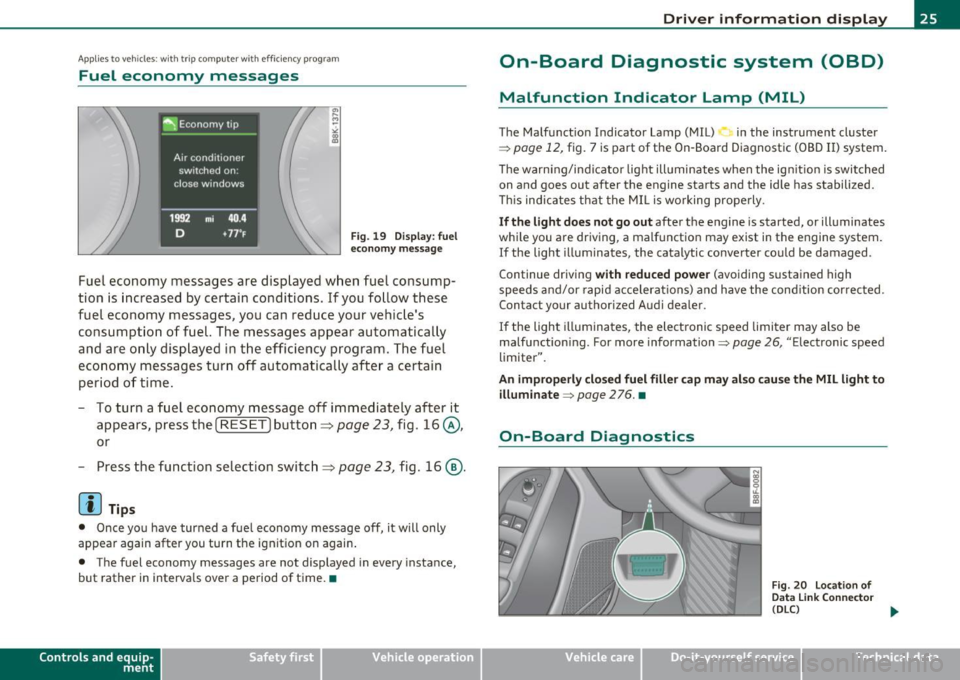
Applies to veh icles: w ith trip comp ute r wi th effic iency program
Fuel economy messages
Fig. 19 Display: fuel
economy message
Fuel economy messages are displayed when fuel consump
tion is increased by certain conditions. If you follow these
fuel economy messages, you can reduce your vehicle's
consumption of fuel. The messages appear automatically
and are only displayed in the efficiency program. The fuel
economy messages turn off automatically after a certain
period of time.
- To turn a fuel economy message
off immediately after it
appears, press the [
RESET] button ~ page 23, fig. 16@,
or
- Press the function selection switch~ page 23, fig. 16@.
[I] Tips
• Once you have turned a fuel economy message off, it will only
appear again after you turn the ignition on again.
• The fuel economy messages are not displayed in every instance,
but rather in intervals over a period of time. •
Contro ls a nd e quip
m en t Vehicle
OP-eration
Driver information display
On-Board Diagnostic system (OBD)
Malfunction Indicator Lamp (MIL)
The Malfunction Indicator Lamp (MIL) in the instrument cluster
=;,
page 12, fig. 7 is part of the On-Board Diagnostic (OBD II) system.
The warning/indicator light illuminates when the ignition is switched
on and goes out after the engine starts and the idle has stabilized.
This indicates that the MIL is working properly.
If the light does not go out after the engine is started, or illuminates
while you are driving, a malfunction may exist in the engine system.
If the light illuminates, the catalytic converter could be damaged.
Continue driving
with reduced power (avoiding sustained high
speeds and/or rapid accelerations) and have the condition corrected.
Contact your authorized Audi dealer .
If the light illuminates , the electronic speed limiter may also be
malfunctioning. For more information=;,
page 26, "Electronic speed
limiter".
An improperly closed fuel filler cap may also cause the MIL light to illuminate
=;, page 2 76. •
On-Board Diagnostics
Fig. 20 Location of
Data Link Connector
(DLC)
tJ,,,
Vehicle care Do-it-yourselt service iTechnical data
Page 28 of 364

Driver information display
On-Board Diagnostics monitors the components of your emission
control system. Each monitored component in your engine system
has been assigned a code. In case of a malfunction, the component
wi ll be identified and the fault stored as a code in the control module
memory .
The MIL light may also illuminate if there is a leak in the on-board fuel
vapor recovery system. If the light illumi nates after a refueling , stop
the vehicle and make sure the fuel filler cap is properly closed
=>
page 276.
In order to make an accurate diagnosis, the stored data can only be
displayed using special diagnostic equipment (generic scan too l for
080).
In order to connect the special diagnostic equipment, push the plug
into the Data Link Connector (DLC). The DLC is located to the right of
the hood release=>
page 25, fig. 20.
Your authorized Audi dea ler or qualified workshop can interpret the
code and perform the necessary repair. •
Electronic speed limiter
Your vehicle may be factory equipped with tires that are rated for a
maximum speed of 130 mph (210 km/h). This is less than the
maximum speed of your veh icle. To reduce the risk of sudden tire
fai lure and loss of control if the vehicle is operated at excessive
speeds, you r ve hicl e also has an electronic speed limite r. The elec
tronic speed limiter prevents your vehicle from going faster than the
t ire speed rating. For more information=>
page 307.
If the eng ine control unit receives faulty veh icle road speed signals,
the Malfunction Indicator Lamp (MIL)
11.... will illuminate. If this
occurs, contact the nearest authorized Audi dealer for assistance .
& WARNING
Always observe the posted speed limits and adjust your speed to
suit prevailing road, traffic and weather conditions. Never drive
your vehicle faster than the maximum speed rating of the tires
installed. •
Speed warning system
Overview
The speed warning system helps you to keep your driving
speed below a set speed limit.
The speed warning system warns if the driver exceeds a previous ly
sto red maximum speed. A warning tone will sound as soon as the
vehicle speed exceeds the set speed by about 3 mph (3 km/h). At the
same time, a warn ing symbol appears in the display. The symbol's
appearance might be different in some models.
Th e speed warning system has
two warning thresholds that function
independently of each other and that have somewhat different
purposes:
Speed warning 1
You can use speed warning 1 to set the maximum speed while you a re
driving . This setting w ill remain in effect until you turn off the igni
tion, assuming that you have not changed or reset the setting .
Th e speed warning symbol
8 (USA models)/ 8 (Canada mode ls) in
the warning 1 display appears when you exceed the maximum speed.
It goes out when the speed falls below the stored maximum speed.
The speed warn ing symbol w ill also go out if the speed
exceeds the
stored maxim um speed by mo re than about 2S mph (40 km/h) for at
least 10 seconds . The stored max imum speed is deleted.
Setting speed warning 1 =>
page 27.
Page 32 of 364

Driver information display
you have to stop immediately and turn off the engine. The coolant
pump is not working anymore--danger of damage to the engine! •
Brake system malfunction
A malfunction in the brake system must be repaired as
soon as possible.
If the warning/indicator light BRAKE (USA models)/ ((D)
(Canada models) in the instrument cluster flashes, there is a
brake system malfunction . A driver message appears as well
to explain the malfunction in more detail. The driver warning
goes out after about S seconds, but it can be brought up at
any time by pressing the
!SET] button again.
Stop the Vehicle and Check the Brake Fluid
- Stop the vehicle.
-Check the brake fluid level=>
page 289.
- Seek professional assistance if necessary .
Warning ! Fault in brake system. Contact
workshop
- Drive carefully to the nearest authorized Audi dealer or other qualified workshop and have the malfunction
corrected =>
&.
Parking brake Please get to a repair shop
- If this symbol appears when the vehicle is stationary or
after the ignition is turned on, check to see if the parking brake can be released. Drive to an authorized Audi dealer
or other qualified workshop as soon as possible and have
the malfunction corrected. If the parking brake cannot be
opened, then take it to an expert at an authorized Audi
dealer.
- If the symbol appears while you are driving, it is possible that the traction control or the emergency brake has malfunctioned. It is possible that the parking brake
cannot be applied. It is also possible that the parking
brake cannot be released after it has been applied. Drive
to an authorized Audi dealer or other qualified workshop
to have the malfunction corrected.
If the ABS system malfunctions, the ABS warning/indicator light illu
minates together with the brake system malfunction warning/indi
cator light~& .
& WARNING
• Always observe the warnings in~ page 2 72, "Engine compart
ment", before opening the hood and checking the brake fluid.
• Driving with low brake fluid is a safety hazard. Stop the car and
get professional assistance.
• USA models: If the BRAKE warning light and the i, warning
light come on together, the rear wheels could lock up first under
hard braking. Rear wheel lock-up can cause loss of vehicle control
and an accident . Have your vehicle repaired immediately by your
authorized Audi dealer or a qualified workshop. Drive slowly and
avoid sudden, hard brake applications.
• Canada models: If the brake warning light (CD) and the ABS
warning light come on together, the rear wheels could lock up .,_