2011 AUDI A5 CABRIOLET light
[x] Cancel search: lightPage 323 of 364

What do I do now? Ill
----------------
& WARNING (continued)
• Make sure that passengers wait in a safe place away from the
vehicle and well away from the road and traffic.
• To help prevent the vehicle from moving suddenly and possibly
slipping off the jack, always fully set the parking brake and block
the wheel diagonally opposite the wheel being changed with the
folding chocks or other objects. When one front wheel is lifted off
the ground, placing the Automatic Transmission in "P" (Park) will
not prevent the vehicle from moving.
• Before you change a wheel, be sure the ground is level and
firm. If necessary, use a sturdy board under the jack.
• After installing the inflatable spare tire, make sure that you
replace the flat tire/wheel in its storage area properly and tighten
the knurled retaining screw securely.
0 Note
If you are changing the wheel on a steep incline, use a rock or similar
object to block the opposite wheel to prevent the vehicle from
moving.
[I) Tips
Obey all laws.•
Changing a wheel
When you change a wheel, follow the sequence described
below step-by-step and in exactly that order.
1. Remove the decorative wheel cover*. For more details see
also~
page 322, "Decorative wheel covers" .
2. Loosen the
wheel bolts=> page 323.
Safety first
3. Locate the proper mounting point for the jack and align
the jack below that point~
page 323.
4. Lift the car with the jack~ page 323.
5. Remove the wheel with the flat tire and then install the
spare tire~ page 325.
6. Tighten all wheel bolts lightly.
7.
Lower the vehicle with the jack.
8. Use the wheel bolt wrench and
firmly tighten all wheel
bolts in a crisscross pattern~
page 323.
9. Replace the decorative wheel cover*.
& WARNING
Always read and follow all WARNINGS and information=> & in
"Raising the vehicle" on
page 323 and => page 326. •
After changing a wheel
A wheel change is not complete without the doing the
following.
- Store and secure the wheel you replaced in the spare
wheel well.
- Replace the tools and the jack in their proper location.
- Check the
tire pressure of the spare tire as soon as
possible.
- As soon as possible, have the
tightening torques on all
wheel bolts checked with a torque wrench. The correct
tightening torque is 90 ft lb (120 Nm).
- Have the flat tire
replaced as soon as possible.
Vehicle care Do-it-yourself service Technical data
Page 327 of 364

What do I do now ? -_______________ __.PfWII
Taking the wheel off/installing the spare
tire
Follow these instructions step-by-step for changing the wheel
F ig. 242 Changing a
wheel: using the
sc rewdriver handle
(w ith the b lade
r emove d) to turn t he
bolts
Fig. 243 Changi ng a
wheel: alignment p in
i nside t he top hole
After you have loosened all wheel bolts and raised the vehicle
off the ground, remove and replace the wheel as follows :
Removing the wheel
- Remove the topmost wheel bolt completely with the
hex agon al sock et in the screwdriver handle (vehicle tool
kit) :=} fig. 242 and set it aside on a
clean surface.
Vehicle OP-eration
-Screw the threaded end of the alignment pin from the
tool kit hand-tight into the empty bolt hole:=} fig. 243.
- Then remove the other wheel bolts as described above .
- Take off the wheel leaving the alignment pin in the bolt
hole.
Putting on the inflatabl e spare tir e
-Push the spare tire over the alignment pin=} 0.
- Screw on the wheel bolts and tighten them slightly using
the hexagonal socket.
- Remove the alignment pin and insert and tighten the
remaining wheel bolt slightly like the rest .
- Turn the jack handle counter-clockwise to lower the
vehicle until the jack is fully released.
- Use the wheel bolt wrench to tighten all wheel bolts firmly :=}
page 323 . Tighten them Tighten them in a crisscross
pattern,
from one bolt to the (approximately) opposite
one, to keep the wheel centered .
- Perform the steps required after changing the wheel :=}
page 321, "After changing a wheel" .
0 Note
When removing or installing the wheel, the rim could hit the brake
rotor and damage the rotor. Work caref ully and have a second person
help you.
W Tips
Never use the hexagonal socket in the handle of the screwdriver to
loosen or tighten the wheel bolts. _.,
Vehicle care Do-it-yourself service iTechnical data
Page 331 of 364

__________________________________________ __!F~U!_.:!S~e:.:s~ a~n~d:!_..!:b~u:!!l~b~s~ _J
Left cockpit fuse assignment
No. C onsumer
Fus e pa nel @ (black )
1 Dynamic steering
3 Homelink
4 Lane Assist
5 Climate control Right headlight range adjustment
7 Left headlight range adjustment
Fig. 2 4 5 Left cock pit :
fuse pan el with plastic
cl ip
5
5
10 5
5
5
8 Vehicle electrical system control module 1 5
Vehicle OP-eration
No. Consumer Amps
9 Adaptive Cruise Control
5
10 Shift gate 5
1 1 Heater washer fluid nozzles
5
12 Climate control 5
13 Ce lt phone prep
s
14 Airbag
5
15 Term
inal 15
25
16 Terminal 15 engine 40
Fus e pa nel ® (brow n)
1 Automatic dimming interior rearview mirror 5
3 Gasoline fuel p ump 25
4 Auxiliary water pump 3 .2L FSI 5
5 Left seat heating with/wi tho ut seat heat ing 15/30
6 Electronic Stabilization Program
10
7 Horn 25
8 Left door window regulator motor 30
9 Wiper motor 30
10 Electronic Stabilization Program
25
11 Driver side door control modu le 15
12 Rain and light sensor 5
Fuse panel © (red)
3 Lumbar support 10
4 Dynamic steer
ing
35
6 Vehicle electrical system control module 1 35
7 Veh icle elect rical system control module 1 20
Vehicle care Do-it-yourself service iTechnical data
Page 332 of 364

-L__..!:F~U:!_:S~e~s~a~n~d~b~u~l!;b~s ~-------------------------------------------
No. Consumer Amps
8 II vehicle electrical system control modu le 1 30
-
9 L eft rea r window regula to r moto r 7
,5
10 Vehicle electrical system control module 1 30
11 R
ight rear window regulator motor 7,5
1 2 C onvenience electron ic s 5
Right cockpit fuse assignment
Fig. 246 Right coc kp it :
fuse panel with pla sti c
clip
•
No. Consumer Amps
Fuse panel @ (black)
5 Steer ing column switch module 5
6 Electronic Stabilization Program
5
7 Terminal 15 diagnostic connector 5
8 Gateway (Databus diagnostic interface)
5
Fuse panel
® (brown)
1 CD-/DV D player 5
2 Aud
i drive se lect switch module
s
3 MMI/Radio 5/20
4 Instrument clust er s
5 Gateway (instrument cluster control module) s
6 Ignition lock 5
7 Rotary light switch s
8 Climate control system blower 40
9 Steer ing colum n lock
5
10 Climate cont rol 10
11 Terminal 30 diagnostic connector
10
1 2 Steering column sw itch module 5
•
Page 333 of 364

Fuses and bulbs Ill ___________________ ...:......:.;...:...,:_.;__...;___--
Right luggage comp artment fuse
assignment
Fig. 2 47 R igh t luggage compartment: fuse panel wit h plastic cl ip
N o. Con sum er
Fu se pane l@ (bl ac k)
1 Power top control module
2 T railer control module
3 Trailer control module
4 Trailer control module
Electromechanical parking brake
Electronic damping control
7 Electromechanical parking brake
8 Veh icle elect rical system contro l mod ule 2 10
15
20
20
5
15
30
30
Vehicle
OP-eration
No. Consume r
9 quattro Sport
10 Veh icle electrical sys tem control modu le 2
11 Vehicle electrical system control module
12 Terminal 30
Fuse p anel © (brown)
1 Luggage compartment lid control module, vehi
cle electr ica l system control module
2 Right front seat heating
3
4
6
7
DCDC converter path 1
DCDC converter path 2
Right upper cab in heat ing
Electromechanical parking brake
8 Rear seat heating
9 Passenger side door control module
10 Left upper cabin heating
11 Passenger side door control module
F us e pa nel ® (red)
1 Rear center console outlet
2 Front center console outlet
3 Luggage compartment outlet
4 Cigarette lighter 6 Rear Seat Entertainment supply
7 Parking system
9 Electromechanical parking brake switch
10 Aud i side assist
Vehicle care Do-it-yourself service
Amps
35
30
20
5
30
15
40
40
30
30
30
30 30
15
15 15
15
15
5
7,5
5
5
iTechnical data
Page 334 of 364

-Fuses and bulbs Pf":I..._ ______________ _
No. Consumer
11 Rear seat hea ting
1 2 T ermin al 15 con trol modules
Fuse panel © (black)
3 D SP am plifi er, radio
4 MMI
5 Radio/navigation/cell phone prep
6 Rearvie w camer a
7 cell phone p rep
Bulbs
Replacing bulbs
Amps
5
5
30
7,5
5
5
5
F or your safety, we recomm end that you have your autho
riz ed Audi dealer replace any bulbs for you .
It is becoming increasing ly mo re and more d ifficult to replace vehicle
light bulbs since in many cases, other parts of the car must f irst be
removed before yo u are ab le to get to the bu lb. This app lies especially
to the light bulbs in the front of your car which you can only reac h
t hrough the eng ine comp artment.
Sheet metal and bu lb holders can have sharp edges that can cause
serious c uts, parts must be correctly taken apart and then properly
put back together to he lp prevent breakage of parts and long term
damage from water t hat can enter housings that have not been prop
erly resea led.
For your safety, we recommend that you have your authorized Audi
dealer replace a ny bu lbs for yo u, since yo ur dealer has the proper
too ls, t he cor rect bu lbs and the expertise.
Gas discharge lamps (Xenon lights)*:
•
Due to the high electrical voltage, have the bulbs replaced by a qua l
ified techn ici an . Hea dligh ts w ith Xenon light are i dent ified by t he
hig h voltage sticker.
& WARNING
Changing Xenon lamps without the necessa ry equipment can
c aus e seriou s personal injury.
• Bulbs are pressurized and can e xplode when being changed.
Potential risk of injury!
• On veh icle s equipped with gas discharge bulbs (Xenon light)*
life-threatening injuries can result from improper handling of the
high- voltage portions of such lamps!
• Only your authorized Audi dealer or a qualified workshop
should change the bulbs in gas discharge lamps. There are parts
with sharp edges on th e openings and on the bulb holder s that can
cause serious cuts. If you are uncertain about what to do , have the
work performed by an authorized Audi dealer or other qualified
workshop . Serious personal injury m ay result from improperly
performed work.
[ i ] Tips
• If yo u still p refer to rep lace the l igh t bul bs yourself, be aw are t hat
the engine compartment is a hazardous area to work in~
page 272,
"En gine compartment" ~& .
• It is best to ask your authorized Audi dealer whenever you want to
c h ange a bulb. •
Page 335 of 364
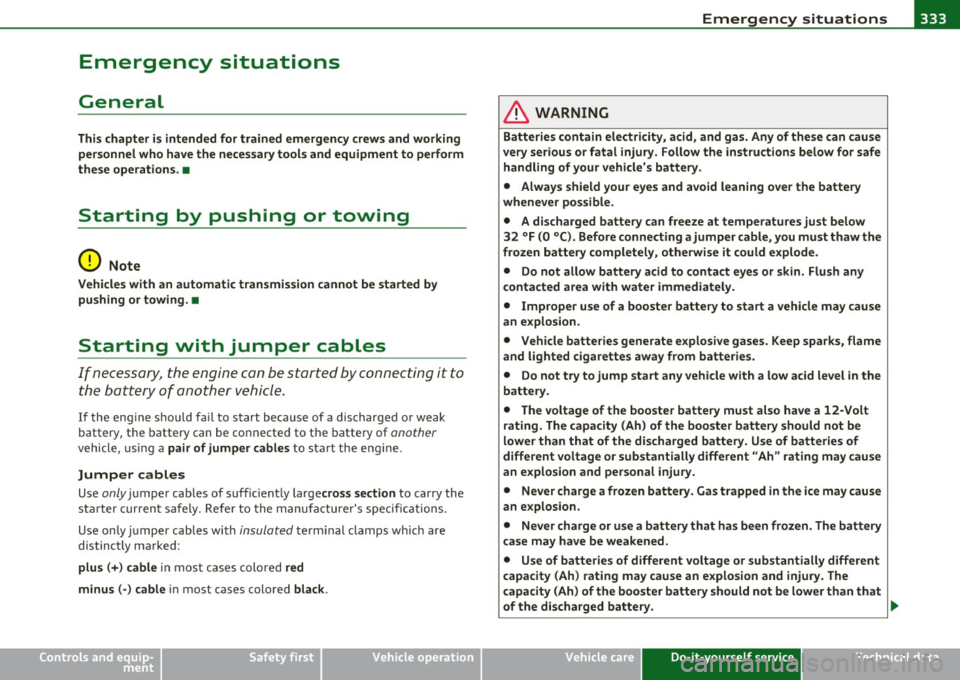
Emergency situations --------------=----Efffll
Emergency situations
General
This chapter is intended for trained emergency crew s and working
personnel who ha ve the necessar y tools and equipment to perform
the se operations . •
Starting by pushing or towing
(D Note
Vehicles with an automatic transmis sion cannot be started by
pushing or towing .•
Starting with jumper cables
If necess ary, the engine can be started by connecting it to
the battery of an other vehicle .
If the engine shou ld fai l to start because of a discharged or weak
battery, t he battery can be co nnecte d to the battery of
another
vehicle, using a pair of jumper cable s to start the engine .
Jumper cables
Use only jumper cables of suffic ient ly large cross section to carry the
sta rter cur ren t safely . Refe r to the manufacture r's specifications.
Use on ly j umper cab les with
insulated te rm ina l clamps w hich are
distinct ly marked :
plus(+) cable in most cases colo red red
minus (-) cable i n most cases colored black.
Safety first
& WARNING
Batterie s contain electricity, acid, and gas . Any of these can cause
very serious or fatal injury . Follow the inst ructions below for safe
handling of your vehicle 's battery .
• Always shield your eyes and avoid leaning over the battery
whenever possible.
• A discharged battery can freeze at temperatures just below
32 °F (0 °C). Before connecting a jumper cable, you must thaw the
frozen battery completely , otherwise it could explode.
• Do not allow battery acid to contact eyes or skin . Flush any
contacted area with water immediately .
• Improper use of a booster battery to start a vehicle may cause
an e xplosion.
• Vehicle batteries generate e xplos ive gases. Keep spa rks, flame
and lighted cigarettes away from batteries.
• Do not try to jump start any vehicle with a low acid level in the
battery.
• The voltage of the booster battery must also h ave a 12 -Volt
rating. The capacity (Ah) of the booster battery should not be
lower than that of the discharged battery. Use of batter ies of
different voltage or sub stantially different "Ah " rating may cau se
an explosion and personal injury.
• Never charge a frozen battery . Ga s trapped in the ice may cause
an e xplosion.
• Never charge or use a battery that has been frozen. The battery
case may have be weakened.
• Use of batteries of different voltage or substantially different
capacity (Ah ) rating may cause an explosion and injury . The
capacity (Ah ) of the booster battery should not be lower than that
of the discharged battery. _..
Vehicle care Do-it-yourself service Technical data
Page 336 of 364

,..,___E_ m_ e_r -=g :.. e_ n_c -=y '-- s_i_t _u _a _ t_ i_ o _ n_ s ____________________________________________ _
& WARN ING (con tin ue d)
• Before you che ck anything in the engine compartment, always
read and heed all WARNINGS~
page 272, "Engine compart
ment ".
0 Note
• App lying a higher vo ltage booster battery will cause expens ive
damage t o sens it ive e lec tron ic compone nts, such as contro l units,
re lays, rad io, etc.
• The re must be no elect rical contact between the veh icles as othe r
w ise current could already start to flow as soon as the pos it ive( +)
t erminals a re connected.
[ i ] Tips
Th e d ischarged ba ttery mus t be p roper ly connec ted to t he veh icle's
electrical system. When jump starting or charging the battery , never
conne ct the negative grou nd ca ble to the ba ttery negative post
because the battery manager system must be ab le to detect the
ba ttery's state of charge. A lways connec t the negat ive g round cable
to the negative ground post of t he battery manager cont rol un it .•
Use of jumper cables
fvf ake sure t o con nect the j umpe r ca ble clam ps i n ex a ctly
the order describ ed belo w!
Fig. 248 Engine
comp artment : Co nnec
t o rs f or jump er cabl es
a nd c harger
Fig . 249 Jump
sta rtin g with the
b at tery of another
ve hicle :@ disc harge d
v ehicle battery ,©
bo oste r battery
The procedure descri bed below for con nec ting ju mper cables
is i nten ded to prov ide a jump start for your veh icle .
Vehicle with discharged battery:
-Turn off lights and accesso ries, move l ever of au to m atic
tra nsmi ssio n to
N (Ne utr al) or P (Park) an d se t parking
bra ke .
~