2011 AUDI A5 CABRIOLET trunk
[x] Cancel search: trunkPage 4 of 364

Table of contents
Table of contents
Vehicle literature ..... .
About this Owner's Manual ............. ...... .
Controls and
equipment .............. .
Instruments and controls ... .
General illustration ........... .
Instruments and
warning/indicator Lights ..... .
Instruments ................ .
Warning/indicator ligh ts ...... .
Driver information display ... .
Introduction ............ ... . .
Tri p com puter ......... ...... .
Eff iciency program ........... .
On-Board Diagnostic system (OBD) ....................... .
Speed warning sys tem ....... . .
Au to Check Control ........... .
Opening and closing ...... ... .
Keys ........... ... .......... .
Power locking system ........ .
Opening and closing rear lid/trunk
lid ....... ... ......... ...... .
Em erge ncy unlo cking of the
luggage compartment lid ..... .
Pow er windows ........ .. .. .. . 4
5
6
7
7
8
8
12
18
18
21
2 4
2S
26
27
38
38
41
47
48
48 Power top
............. ...... .
Automatic power top ......... .
Wind deflector .............. .
Power top emergency operat ion
Clear vision ............... ... .
Lig hts ....... ...... .... ... .. .
Interio r lights ............... .
Vis ion . ... ................ .. .
Wiper and washer system .... .
Mirror s .................. ... .
Digital compass ............ .
Seats and storage ........... .
G eneral recommendat ions .... .
Power front seat adjustment .. .
Seat memory ................ .
Head restrain ts .............. .
Front armrest ... .... ....... . .
Luggage compartment ....... .
Beverage holders ............ .
Ashtray ..................... .
Cigar ette lighter ......... .... .
S torage ............. ... .. .. .
Warm and cold .............. .
Delux e automatic climate control
Deluxe automatic climate control
p lu s ................... · · · · · ·
S eat heat ing .. .. ............ .
On the road ....... .......... .
Steer ing ................ ... . .
Ign it ion lock and ignition switch
Starting and stopping the engine
with conven ience ke y ........ . .
E lect romechanical parking brake
51
51
55
57
63
63
68
69
69 72
75
77
77
78
80
82
83
83
8S
8S
86
87
88
88
95
103
105
105
106
108
110
Cru ise control . . . . . . . . . . . . . . . . 113 Adaptive cruise control
116
Speed and distance control
system ............... ....... .
116
Driver informati on .......... ... 122
System limitation s ............ 127
Audi braking guard . . . . . . . . . . . . 129
Audi Lane assist ......... ...... 132
Lane assist ................... 132
Audi side assist ............... 136
Lane change ass istant ...... ... 136
No tes ...... ........ .......... 143
Audi drive select .............. 145
Driving settings ............... 145
T ransmission ........... ...... 148
Automatic transm iss ion . . . . . . . . 148
mult it ron ic® .. ................ 154
Park assist . . . . . . . . . . . . . . . . . . . . 162
Parking system . . . . . . . . . . . . . . . . 162
Park ing s ystem (rear) . . . . . . . . . . 162
Parking system (rear, with rear-
vi ew camera) . . . . . . . . . . . . . . . . .
164
Homelink ®
Universal remote control
171
171
Safety first . . . . . . . . . . . . . . . 17 6
D riving Safely ................. 176
Genera l notes . . . . . . . . . . . . . . . . . 176
Proper occupan t seating
posit ions . . . . . . . . . . . . . . . . . . . . .
178
Driver and passenger side
footwell . . . . . . . . . . . . . . . . . . . . . .
182
Pedal area . . . . . . . . . . . . . . . . . . . . 182
Stow ing luggage . . . . . . . . . . . . . . 183
Page 22 of 364
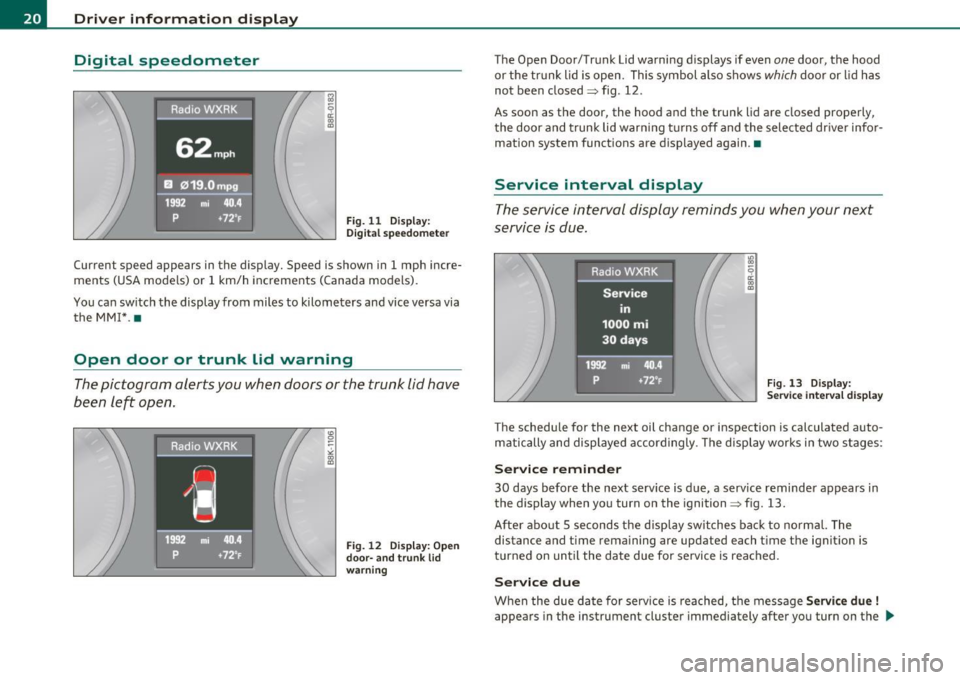
Driver information displ ay
Digital speedometer
Fig. 11 Display:
Di gital speedomet er
Current speed appears in the display. Speed is shown in 1 mph incre
ments (USA models) or 1 km/h increments (Canada models).
You ca n sw itch the display from miles to kilometers and vice versa via
the MM! *.•
Open door or trunk lid warning
The pictogram alerts you when doors or the trunk lid have
been left open.
Fig. 12 Disp lay : O pen
door- and tr unk li d
w arni ng
The Open Door/Trunk lid warning d isplays if even one door, the hood
or the trunk lid is open. This symbol also shows
which door or lid has
not been closed=> fig. 12.
As soon as the door, the hood and the trunk lid are closed properly, the door and trunk lid warn ing tu rns off and the selected dr iver info r
mation system functions are displayed again .•
Service interval display
The service interval display reminds you when your next
service is due.
Fig. 13 Display:
S ervic e in te rva l d isp lay
The schedule for the next oil change or inspection is calculated auto
matically and displayed accordingly . The disp lay works in two stages :
Service remind er
30 days before the next serv ice is due , a serv ice reminder appears in
the display when you turn on the ignition=> fig. 13.
After abo ut S seconds the d isp lay switches back to norma l. The
distance and time remaining are updated each t ime the ignition is
turned on until the date due for service is reached.
Ser vice due
When the due date for service is reached, the message Servic e due !
appears in the instrument cluster immediately after you turn on the ..,,
Page 45 of 364

• If the LED in the upper edge of the driver's door panel comes on
for about 30 seconds after the vehicle is locked, there is a malfunc
tion in the power locking or the anti-theft warning system . Have the
ma lfunct ion corrected by an authorized Audi dea lership or qualified
repair facility. •
Setting power locking
The driver con determine the functions for power locking
in the radio or in the MMI*.
In the Central locking menu you can dec ide which doors
should be unlocked when opening the vehicle .
- Press the
I CAR) function button.
- Select
Central locking . The Central locking menu
appears.
For example, if you switch the i tem Unlocking single door On , the
passenge r's door is no longer included in the power locking system,
and will not be unlocked by pressing the unlock button on the master
key remot e control.
You can cont in ue to unlock all the doors and the rear lid as before .
Press the opening button on the master key twice.
In addit ion to th is, the
Auto locking can be switched on and off.
When lockin g the vehicle, all doors and the trunk lid are locked auto
matically.
If you switch
Trunk lid/tailgate On, then the handle on the rear lid
=>
page 47, fig. 39 is locked. In this case the rear lid can be opened
with the button
cs on the master key=> fig. 33. If the vehicle has the
Convenience key* feature, then the handle will continue to work even
if an valid key is near the prox imity sensor.
If you select
F old mirror s* On , the automatic outside m irror fold
function is activated - the outside mirrors fold when the locking
button on the remote master key is operated {I)=>
page 73.
Contro ls a nd e quip
m en t Vehicle
OP-eration
Opening and closing
When you select Confirmation tone On, a confirmation tone sounds
when you lock the veh icle. •
Unlocking and locking the vehicle with the
remote control
Fig. 33 Remote
con trol: function
buttons
Either the driver's door only or the entire veh icle will unlock
when the unlock button © is pressed once, depending on the
settings in the radio or MM!*
Central locking menu
=>page 43.
- Press button CD(@) to unlock the vehicle=> fig. 33.
- Press button~( @) to lock the vehicle=>
& in "General
description" on
page 41.
- Press but ton c::::::s (@ ) briefly to unlock the rear lid.
- Press the button
c::::::s for at least one second to open the
rear lid.
- Push the red
I PANIC ) button( @) to activate the panic
function. The horn sounds and the turn signals flash. Push
the red [
PANIC] button again to deactivate the panic func-
tion. _.,
Vehicle care Do-it-yourselt service iTechnical data
Page 49 of 364

Emergency locking of the passenger's door
If the power locking system fails (power failure), you will need to lock the passenger door separately.
! a,
Fig. 38 Emergency
locking of the
passenger's door
An emergency locking mechanism is integrated in the edge of
the passenger's door (only visible when the door is open).
- Take the mechanical key out of the master key~
page 40.
-Open the door.
- Pull the protective cover out of the hole =} fig. 38 .
- Insert the mechanical key into the inner slot and turn it to
the right as far as it can go .
After you close the door, you will no longer be able to open it from the
outside . The door can be opened from the inside by pulling once on
the door handle .•
Con tro ls a nd e quip
m en t Vehicle
OP-eration
Opening and closing
Opening and closing rear lid/trunk
lid
Opening the rear lid
Fig. 39 Position of
handle in the rear lid
- Press the middle button ?:5 on the remote control master
key for at least one second, or
- Press the handle on the rear lid=} fig . 39.
Closing the rear lid
- Pull the rear lid down at the grip on the inside and allow it
to drop gently to close it~ & .
& WARNING
• After closing the rear lid, always pull up on it to make sure that
it is properly closed . Otherwise it could open suddenly when the
vehicle is moving.
• To help prevent poisonous exhaust gas from being drawn into
the vehicle, always keep the rear lid closed while driving. Never
transport objects larger than those which fit completely into the
luggage area, because then the rear lid cannot be fully closed.
• Never leave your vehicle unattended especially with the rear lid
left open. A child could crawl into the car through the luggage
~
Vehicle care Do-it-yourselt service iTechnical data
Page 54 of 364

Power top
• A message in the instrument cluster display will alert you if a
protection function was activated or if there is a malfunction
=>page 52.
• The power top can also be operated manually if there is a malfunc
tion=>
page 57, "Power top emergency operation" . Have you autho
rized Audi dealer correct the cause of the malfunction as soon as
possible .
• If parking the vehicle with the power top open, remember that the
vehicle interior will not be protected from the weather or from unau
thorized entry. Closing the power top before leaving the vehicle is
recommended. If you leave items in the vehicle, lock them in the
trunk .•
Power top operation
The indicator light monitors the power top.
The . indicator light illuminates for approximately 2 seconds when
the ignition switches on to check the function and then goes out
again. The indicator light also:
• illuminates when the power top opens or closes.
• blinks if the power top switch is operated but the conditions for
opening or closing the power top are not met . A warning message
also appears in the instrument cluster display=>
page 52, "E rror
message in the instrument cluster display" .
• if the power top did not open or close completely.
[ i J Tips
The indicator light stays on if the power top was opened manually. •
Error message in the instrument cluster
display
An error message appears if the power top cannot open
or close.
Several conditions must be met for the power top to open or close
automatically.
An error message in the instrument cluster display indicates if one of
the conditions is not met or there is a malfunction.
Power top: please close rear lid
The luggage compartment lid must be closed when the power top is
opening or closing. This error message appears in the instrument
cluster display if the luggage compartment lid is not closed.
Storage bay not lowered. Please remove
obstruction
The power top storage bay must lower when the power top is
opening. This error message appears in the instrument cluster
display if the storage bay is not lowered . If the storage bay does not
lower automatically because of objects in the luggage compartment,
remove the objects that are in the way from the storage bay area.
Otherwise, you can operate the power top storage bay manually
=>page 55.
Power top: cannot be used
This error message appears if the convertible cannot open or close
automatically because of safety reasons or if there is a malfunction.
The following causes are possible:
• Vehicle speed too high: Power top operation is deactivated and an
error message appears if the vehicle speed is too high. Reduce the
vehicle speed and operate the switch again to open or close the power
top.
• Battery voltage too low: The power top cannot be operated if the
battery voltage is too low. This ensures there will be enough battery
~
Page 167 of 364

______________________________________________________ P_a _ r_ k_ a_ s _ s_is _ t _ __.fflll
A ppli es to veh icl es: wi th park ing s yst em (r ear ) and re ar-view camera
General Information
®
Sensors in the bumper
Fig . 169 Covered area
(!) and uncovered area
@ of the rear-view
camera
Fig. 170 Trunk lid:
location of the rear
view camera
Sensors are located in the front and rear bumpers. If these detect an
obstacle, audible and visual signals warn you. The range at which the
sensors begin to measure is approximately:
To the side
Center rear
2 ft (0.60 m)
5.2 ft (1.60 m)
The closer you get to the obstacle, the shorter the interval between
the audible signals. A continuous tone sounds when the obstacle is
Con tro ls a nd e quip ·
m en t Vehicle
OP-eration
less than approximately 1 foot (0.30 meters) away . Do not continue
driving farther.
If the distance to an obstacle stays the same, the volume of the
distance signal chime is gradually reduced after about
4 seconds
(does not affect the continuous signal tone). Approaching another
obstacle will cause the distance signal to sound again at the normal
volume.
Rearview camera coverage area
The MMI display shows the area covered by the rearview
camera ::> fig.
169 (D. Objects that are not in the area covered@ are
not shown on the MMI display.
We recommend that you practice parking with the rear-view camera
in a traffic-free location or parking lot to become familiar with the
system, the orientation lines, and their function. When doing this,
there should be good light and weather conditions.
In the MMI display, objects or vehicles appear closer or further away
if:
• you are driving in reverse gear from a level surface onto an incline,
or a downward slope,
• you are driving in reverse gear toward protruding objects ,
• the vehicle is carrying too much load in the rear.
The accuracy of the orientation lines and blue surfaces diminishes if:
• the rear-view camera does not provide a reliable image, for
example, in poor visibility conditions or if the lens is dirty,
• the image on the screen is not visible due to sun glare and reflec
tion.
Caring for the rear-view camera lens
The rear-view camera is located above the rear license plate bracket.
For the parking assist to operate, the lens=> fig . 170 must be kept
clean:
• Dampen the lens with a household alcohol-based glass cleaner,
and clean the lens with a dry cloth=>
0. .,
Vehicle care Do-it-yourselt service iTechnical data
Page 268 of 364

-~_C_ le_ a_n_ i_ n_ g=- a_ n_d___. p_ ro_ t_e _c_ t_ i_o _n ___________________________________________ _
Never dry windows with the same chamois that you use to dry painted
surfaces. W ax res idue o n the chamois can impair vision t hrough the
w indows .
& WARNING
• Always read and heed all WARNINGS and other information
=> page 260 .
• The windshield must not be treated with water-repellent
materials. They can increa se glare under poor vi sibility condition s
such as wetness, darkness, o r when the sun is low on the horizon.
In addition, they can cause the wind shield wipers to chatter .
0 Note
• Never use warm or hot water to rem ove snow and ice from
w indows and mirrors . This cou ld cause the glass to crack.
• T o preven t dam age to the wi re s of t he rear defogge r, d o not p lace
any adhesive stickers on the inside of the rear window over the w ires .
• T o help p revent dirt from scr atching the w indow, always scr ape in
a forward direction - pushing t he scraper away from yo u - never back
and fort h.
• Water leaking from the ins ide of the rear windows may damage
sen siti ve e lectr ica l components loc ated ei ther unde r the rea r parce l
shelf or in the rear trunk area. Always ens ure that water never leaks
t hrough the body section o f th e veh icle. Yo u can do th is by usin g
waterproof protection over the vehicle 's electrical components (e.g.,
w hen installing w indow t int ing).
• Damage or ma lfunct ion of elect rical components due to water
damage or any other outs ide infl uen ce is not cove red by t he Aud i New
Vehicle Limited Warranty. See your Warranty
& M aintenance booklet
for addit io nal detai ls about your wa rranty. •
Weatherstrips
Complete car c are include s the weatherstrips as well .
- Apply a suitable rubb er condit ioner to t he weatherst rips
from ti me to ti me.
T o be able se al prope rly, the weathe rst rips a round the hood, doors,
rear lid, etc. must remain pliable . Spray the weatherstr ips w ith sili
c one or coa t them wi th ta lcum powder o r gly cerin to reta in the flex i
bility of the rubber and to protect them against freezing in the
w inte r.
& WARNING
Always read and heed all WARNINGS and other information
=> page 260 .
[I) Tips
Keep silicone sprays off the w indshield to avo id wiper smear in rain. •
Cast (light} alloy wheels
Cast (light) alloy wheels require special care .
- Wash the whe els with a sp ong e or h ose b rush every o th er
w ee k.
- For deep cleaning afterwa rds, use only a ded icate d
acid
free cast alloy wheel c leaner.
- Rub a coat of
liquid wax onto t he rims every three mo nth .
Be sure to reach and treat all parts o f the rim.
To preserve the decorative appearance of the cast alloy wheels, some
special care is necessary. In addi tion t o ro ad dirt and sal t, br ake dust
is a lso corrosive. If left on for too long, brake dust can cause pitting . ..,_
Page 279 of 364

__________________________________ F_ u_ e _ l_s _u ..., P....:- P .... LY =-- a_ n_ d_ f_ i_ l _li _n _,g:...:::; y_o_ u_ r_f_ u _ e_ l_ ta _ n_k __ ,n
To avoid fuel s pillin g or evapo ra ti ng from t he f uel tank a lways clos e
f ue l cap pr oper ly and compl etely.
& WARNING
Improper refueling or handling of fuel can cause fire, explosion
and severe burns.
• Fuel is highly flammable and can cause severe burns and other
injuries.
• Failure to shut the engine off while refueling and/or to insert
the pump nozzle fully into the fuel filler neck could cause fuel to
spray out of filler neck or to overflow. Fuel spray and overflowing
fuel can cause a fire.
• Never use a cellular telephone while refueling. The electromag
netic radiation can cause sparks that can ignite fuel vapors and
cause a fire.
• Never get back into your vehicle while refueling. If in excep
tional circumstances you must get back in your vehicle while refu
eling, make certain that you close the door and touch metal to
discharge static electr icity before touching the filler nozzle again .
Static electricity can cause sparks that can ignite fuel vapors
released during refueling.
• Never smoke o r have an open flame anywhere in or near your
vehicle when refueling or filling a portable fuel container.
• For your safety , we strongly recommend that you do not travel
with a portable fuel container in your vehicle. The container, full or empty may leak and could cause a fire, especially in a crash.
• If, under except ional circumstances, you must transport a
portable fuel container , please obser ve the following:
- Never fill a portable fuel container while it is anywhere in or
on the vehicle (for example, in the luggage compartment, or
on the trunk ). Static electricity can build up while filling and
can ignite fuel vapors causing a fire.
- Always place a portable fuel container on the ground before
filling.
Safety first
& WARNING (co ntinued )
-Alw ays keep the filler nozzle completely inside the portable
container before and during filling.
- If filling a portable container made of metal, the filler nozzle
must always be in contact with the container . Th is will help
prevent static electricity from discharging and cause a fire.
- Never spill fuel inside the veh icle or luggage compartment .
Fuel vapors are highly flammable.
- Always observe local and state/provincial laws regarding the
use, storage and transportation of fuel containers.
- Make certain the fuel containe r meets industry standards
(ANSI/ ASTM F8S2-86).
0 Note
If any f uel has spilled onto the ca r, it should be remove d immed iate ly
to prevent damage to the paint.
for t he firs t time, the tan k is full. Do no t try to ad d mo re fuel because
fue l may spill ou t. In addi tion, the ex pansion space in the fuel tank
will be fi lled - causing the fue l to overf low w hen it becomes warm and
poll ute the enviro nmen t.
(I] Tips
• Runn ing your engi ne while re fuelling may c ause vapors to es cape
or even cause f uel to spill out of t he tank. This would then shut off the
fue l no zzle before the tank is full.
• Do not ref ue l your veh icle with t he ignit io n turned on . T he fuel
gauge may o therwise no t ind ica te t he correct f ue l level af ter refuel-
ling . .,_
Vehicle care Technical data