2011 AUDI A3 service
[x] Cancel search: servicePage 95 of 320

Compartments in the door trims
There are storage compartments in the door trims.
& WARNING
Fig. 96 Storage
compartment in the
door trim
Always read and heed all WARNINGS => page 163, "Important
safety instructions on the side airbag system". •
Applies to vehicles : with sto rage net in footwe ll
Storage net in footwell
There is a storage net in the passenger's footwell.
Con tro ls a nd e quip
m en t
Fig . 97 Storage net in
passenger's footwell
Vehicle OP-eration
Seats and storage
(I) Tips
Do not keep any sharp or pointed objects in the storage net -they are
a personal injury risk.•
Applies to vehicles: w ith storage net in the front seatbacks
Storage net in the seatbacks
There is a storage net behind both front seatbacks.
(I) Tips
Fig. 98 Storage net on
the driver's seatback
Do not keep any sharp or pointed objects in the storage net -th is
increases the risk of personal injury .•
Vehicle care Do-it-yourselt service iTechnical data
Page 97 of 320

Warm and cold
Climate controls
Description
The air conditioner is fully automatic and is designed to
maintain a comfortable and uniform climate inside the
vehicle .
We recommend the fo llowing sett ings:
- Selec t and se t a tem pera ture between 64
°F (+22 °C) and
84
°F (+28 °().
- Press the [AUTO] but ton .
With this setting, you attain maximum comfort in the least amount
o f ti me. Ch ange th is se tt ing, as desired, to meet your pe rsonal needs.
Th e climate controls are a combination of heating, ventilat ion a nd
coo ling systems, which automatica lly red uce hum idity and cool the
air insi de your vehicle.
T he air temperature, air flow and a ir distribution are automatically
reg ulate d to achi eve and main tain t he desi red passenger compa rt
ment temperature as q uick ly as possible .
Th e system automatica lly compensates for changes in the outside
tempe ra ture and for the intensity of the sunlight enteri ng the
vehicle. We recommend you use the
Automatic mode ~ page 98 for
year- ro und co mfort.
Please note the following:
T urn on the air conditioner to reduce humidity in the vehicle . This also
preven t the wi ndows from fogging up .
When the outs ide temperature is hig h and the air is very humid,
condensation from t he ev apo ra to r m ay d rip under t he veh icle . T his is
normal and does not indicate a leak.
Controls and equip
ment Safety first
Warm and cold
If the outside temp
erature is low , the fan no rma lly only switches to a
highe r speed once the engine coolant has warmed up s ufficient ly .
Th e air condi tioner tempo rari ly swi tches off when yo u drive off from
a standstill using full throttle to save engine power.
Th e comp resso r also switches off if the coolant temperature is too
high so that the engine can be adeq uate ly coo led unde r extreme
loads.
Air pollutants filter
Th e a ir po llutants filter (a combined pa rticle filte r and activated cha r
coa l f il ter) reduces or elim inates outs ide a ir pollution (dus t, or
pollen) from entering the veh icle.
Th e air pollutants fi lter mus t be changed at t he in terv als specified i n
your Warranty
& Maintenance book let, so that the air conditioner can
properly wo rk.
If you dr ive your veh icle in an a rea with high air pollut ion , the fi lter
may need to be changed more frequent ly than specified in your Audi
Wa rranty
& Ma intenance boo klet . If in doubt, ask you r autho rized
Audi Service Advisor for advice.
Energy management
T o prevent the batte ry from being disc harge d an d to restore the
balance of energy, compone nts wh ic h requ ir e large amou nts of
energy are temporarily cut back or sw itched off~
page 194 . Heating
systems in part icular requ ire a g rea t deal of e nergy.
If you notice , for
example, that the rear window heate r is not heating, then it has been
t emporari ly cu t back or sw itched off by
energy management . These
systems are available again as soon as the energy ba lance has been
restore d.
& WARNING
Reduced visibility i s dangerous and can cause accidents.
Vehicle care Technical data
Page 99 of 320

Controls
This overview will help you to familiarize yourself with the
air conditioning controls.
F ig . 1 01 Air co nditi onin g co ntro ls
Th e d isp lay shows the temperature selected a nd the blowe r setting .
You can set the temperatu re for the driver's side us ing the left rota ry
switch @and the tempe rature for the passenger's s ide with the right
switch @.
Functions are turned on and off by touching the buttons . The diode in
t he b uttons illumina tes when the f unction is active .
The grille between the buttons
G / G and !AUTO I must remain
unobstructed ; there are measurement sensors beh ind it.
• Do not seal off the grille.
• Do not clean the gr ille with a vacuum cleaner, otherwise the
senso rs could be damaged .
Contro ls a nd e quip
m en t Vehicle
OP-eration
Warm and cold
But- Function
ton(s )
@ Switching t he cooling system on/off
!AUTO] Automatic operation
G G B lower speed setting
( in the
center)
Manual recirculation mode
Automatic rec irculat ion mode
Defrost
Air directed to the w indows
Air from the outlets
Air directed to the footwe ll
Rear window defogger
Page
=;, page 97
:> page 98
=;,page 100
=;, page99
=> page 99
=>page 98
=> page 100
=> page 100
=> page 100
=> page 102
The buttons for setting the air f low direction~,~ and~ can also be
pushed in combination .•
A pp lies to ve hicl es: wit h auto matic a ir cond it ioner
Switching the air conditioner on /off [AC]
- P ress the [AC] button to switch the air cond itioner on or
off.
When the air condi tioner is switched on, the indicator light in the
bu tton is l it .
Whe n the air conditioner is swi tched off, the cooling system is
switched off -the heating and ventilation system is regu lated auto
matically. Sw itching off the coo ling syst em (compressor) saves fuel. .,
Vehicle care Do-it-yourselt service iTechnical data
Page 103 of 320

_________________________________________________ W_ a_ r_m _ a_ n_d_ c_ o_ ld _ ___._
Air directed to th e footw ells ~
All the air is directed to outlets ® and to the outlets under the front
seats. •
Air outlets
,
'''
Fig. 102 Instrument panel: air outlet locations and airflow directions
The air outlets (D and @on top of the instrument panel are
fixed. Outlets ® and © can be adjusted.
Adjusting air outlets ® and ©
-Turn the vertical thumbwheel beside the outlet to
increase, reduce or shut down the airflow from that
outlet.
- Move the small tab in the center of the outlet louver side
ways and up or down to adjust the level and direction of
airflow .
Contro ls a nd e quip
m en t Vehicle
OP-eration
The supply of a ir to the outlets is controlled either automat ically or
manually depend ing on the operation mode selected. The airflow
from all outlets can be heated, unheated or cooled .
The heater outlets for the rear footwells are located under the front
seats. When you select outlets@, air is also directed to the rear foot
wells.
[I) Tips
• When defrosting/defogging the windows, air flows from outlets
(D ,@ and @. To defrost or defog the windows as rapidly as poss ible,
air outlets ® should be opened
fully with the adjuster wheels.
• When the air conditioner is working, cooled air w ill flow primarily
from outlets @,® and @. To assure adequate cooling, outlets ®
and © should never be completely closed.•
Using the climate controls economically
Using the climate controls prudently can help save fuel .
When you use the air conditioner, engine power is reduced
and fuel consumption increases. To save fuel, you should use
the air conditioner only when necessary. Also please note the
following points:
- If you want to save fuel, switch off the air conditioner .
- If you are going to drive with the windows open, switch off
the air conditioner.
of polluta nts emitted into the air. •
Vehicle care Do-it-yourselt service iTechnical data
Page 105 of 320

_________________________________________________ W_ a_ r_m _ a_ n_d_ c_ o_ ld _ ___.lfll
Applies to vehicles : wi th electr ically heate d front se ats
Electrically heated front seats
With the ignition on, the seat cushion and backrest of the
front seats can be heated.
Fig. 10 4 Center
console: thumbw heels
f o r fr ont se at heating
Use the thumbwheels in the center console=> fig. 104 to
turn on and adjust front seat heating. An infinite range of
positions are possible .
- Roll the thumbwheel
© (driver's seat) or@ (front
passenger's seat) from position (0 ) upward in order to
activate the heating elements.
- Select the desired temperature setting from positions 1
through 6.
When the heating element is activated, the numbers on the thumb
wheel w ill illuminate .
0 Note
To prevent possible damage to the heating elements, do not kneel on
the seats or apply a heavy load to relatively small areas of the seat. •
Contro ls a nd e quip
m en t Vehicle
OP-eration
App lies to vehicles : with eng ine preheater
Engine preheater
Use of the engine preheater is recommended when the
ambient temperature is below -5 °F (-20 °C) .
Fig. 10 5 I n the le ft
fro nt b umper: engine
prehea ter connection
soc ket
T he engine preheater slow ly warms the engine coolant using a
heating element when the vehicle is parked. The included cable
4>
must be connected to a 120 Volt Ground Fault Circuit (GFI) protected
outlet that is protected from water (in your garage, for instance).
When the coo lant is preheated, the engine reaches its operating
temperature more qu ickly and will use less fuel and produce fewer
polluting emissions during the warm-up phase.
Preheat ing the engine can take up to 3 hours depending on the
temperature outside.
Conn ect ing th e engin e pr ehe ate r
• Only use the cable provided.
• All cables and connectors that are used must not be damaged
=> & .
• Open the cover=> fig. 105
G) .
• Plug the connecting cable into the socket@=>& .
4
) The cable is delivered with veh icles in Canada as standard equipment. The ca
ble can be obtained from an authorized Audi deale r for vehicles in the USA.
Vehicle care Do-it-yourselt service iTechnical data
Page 109 of 320

_________________________________________________ O_ n_ t_ h_ e_ r _o_ a_d _ __.fflll
Starting and stopping the engine
Starting the engine
The engine can only be started with your original Audi
key.
N ... q
i
Vehicles with a gasoline engine:
Fig . 10 8 Ignition key
p osit ion s
- Move the selector lever to the neutra l position (automatic
transmission): selector lev er in P or N) =>
& .
- On vehicles with manual transmission, fully depress the
clutch pedal.
- Turn the ignition key to position@ =>
page 106, fig. 10 7
- do not depress the gas pedal when star ting t he engine!
- Let go of the key as soon as the engine starts .
Vehicles with a diesel engine:
- Set the park ing b rake .
- Move the selector lever to the neutral position (automatic
transmission): selector lever in P or N) =>
& .
Con tro ls a nd e quip
m en t Vehicle
OP-eration
- On vehicles with manual transmission , fu lly depress the
cl utch peda l.
- Turn the ignition key to posi tion
(D => fig . 108. The g low
plug warning light lights up whi le the glow plugs are
warming u p.
- When the warning light goes out, turn the ig nition key to
posi tion @to start the engine @ =>
page 106, fig. 107 .
Do not depress t he gas pedal when starting t he engine!
- Let go o f the key as soon as the engi ne starts.
A cold engine may sound loud after it has been started . Th is is due to
t he hydra ulic valves buil ding up oil p ress ure. This is normal and is not
a need for concern.
If the engine does not start immediately, stop try ing after 10 seconds
and then try to restart the engine about 30 seconds later .
Glow plug system*
Diesel engines are equipped with a glow p lug system whose
preheating t ime is con trolled by the coo la nt and outs ide tempera
t u re . Start the engine
immediately af ter the glow p lug ind icator light
sw itches off .
Th e g low pl ug indica tor light w ill only ill uminate fo r approximately 1
second when the engine is warm or the outs ide temperature is higher
than 46 °F (8 °C). Tha t means yo u ca n sta rt the engi ne
immediately.
To start the diesel engine after the fuel tank has
been run dry
If the fue l tank was run complete ly dry, the start ing process after
refueling with diesel fuel can take longe r than usual -up to one
minute. This is because the fuel system first has to be vented of air
wh ile starting. _,.
Vehicle care Do-it-yourselt service Technical data
Page 119 of 320
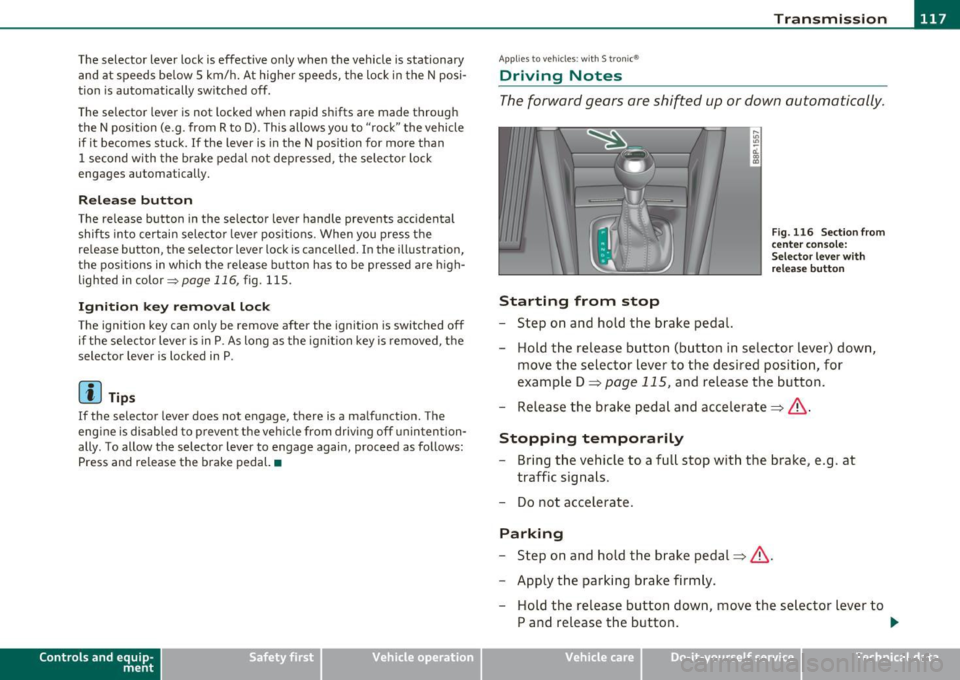
____________________________________________________ T _r_a _n_ s_m _ i_s _s_ i_ o _ n _ ___.fflll
The selector lever lock is effective only when the vehicle is stationary
and at speeds below 5 km/h. At highe r speeds, the lock in the N posi
tion is automatically switched off.
The selector lever is not locked when rapid shifts are made through
the N position (e.g . from R to D) . T h is allows you to "rock" the vehicle
if it becomes stuck. If the lever is in the N position for more than
1 second with the brake pedal not depressed, the selector lock
engages automatically.
Release button
The release button in the selector lever handle prevents accidental
shifts into certain selector lever pos itions. When you press the
release button, the selector lever lock is cancelled. In the illustration,
the positions in which the release button has to be pressed are h igh
lighted in color::::>poge
116, fig . 115 .
Ignition k ey remo val l ock
The ignition key can only be remove after the ignition is switched off
if the selector lever is in P. As long as the ignit ion key is removed, the
selector lever is locked in P.
[ i ) Tips
If the selector lever does not engage, there is a malfunction . The
eng ine is disabled to prevent the vehicle from driv ing off unintention
ally. To allow the selector lever to engage again, proceed as follows:
Press and release the brake pedal.•
Contro ls a nd e quip
m en t Vehicle
OP-eration
Applies to vehicles : w ith S tronic®
Driving Notes
The forward gears are shifted up or down automatically .
Starting from stop
-Step on and hold the brake pedal.
Fig. 116 Section from
ce nter conso le:
Selector lever with
r elease button
- Hold the release button (button in selector lever) down,
move the selector lever to the desired position, for
example D =:;,
page 115, and relea.se the button.
- Release the brake pedal and accelerate=:;,& .
Stopping temporarily
-Bring the vehicle to a full stop with the brake, e.g . at
traffic signals.
- Do not accelerate .
Parking
-Step on and hold the brake pedal=:;,&.
- Apply the parking brake firmly.
- Hold the release button down, move the selector lever to
P and release the button. .,.
Vehicle care Do-it-yourselt service iTechnical data
Page 121 of 320

____________________________________________________ T _r_a _n_ s_m _ i_s _s_ i_ o _ n_---J_
& WARNING
Hill D escent Assist cannot overcome physical limitations, so it
m ay not be possible to maint ain a c onstant vehicle speed under all
circum stances . Always be re ady to apply the brakes. •
Applie s to v ehicles: w ith S tron ic ®
tiptronic operation
Tiptronic allows the driver to shift gears manually.
Con tro ls a nd e quip
m en t
Fig . 11 7 Ce nter
con sole : Manual
s hift ing (tiptronic )
Fig. 118 Dis play:
Man ual shifti ng
( tiptr oni c)
Vehicle OP-eration
Switching to manual
-Push t he selector lever to t he righ t from 0 . As t he trans
mission has switc hed ,
6 5 4 3 2 1 appears in the d isplay,
with th e gear that is engaged h ig hligh ted.
Upshifting
-Tap t he se lector lever forward ( in t he t iptronic setting)
~ fig .117 0.
Downshifting
-Tap the sele ctor l ever bac kwar d (in th e tiptr oni c sett ing)
o .
Swi tching to manual can b e ca rried o ut with th e ve hicle sta tionary as
well as mov ing.
Whe n acce le ra ting, the t ransmission shifts into the next gear in gears
1 , 2, 3, 4 and 5 shortly before the maximum perm issib le eng ine
speed is reached.
If you h ave se lect ed a lower ge ar than the c urrent one, the tr ansmis
sion will only shift down when the engine cannot be overspeeded.
If kick-down is ac tua ted, the tra nsmiss io n sh ifts into a lowe r gear
inde pendently of speed and e ng ine rpm .•
Vehicle care Do-it-yourselt service iTechnical data