2011 AUDI A3 clock reset
[x] Cancel search: clock resetPage 13 of 320

Lower odometer
The lowe r odometer shows the total number of mi les (k ilometers)
driven .
Upper odometer (trip odometer)
The upper odometer shows the total number of m iles (kilometers)
driven since you last reset the odometer back to zero . Yo u can use th is
odometer when you want to keep track of how many m iles (k ilome
ters) you have dr iven for a sing le trip or er rand. The last dig it indicates
1 /10 of a mi le ( 100 metres) . You can set the trip odome ter back to
zero by pressing the reset button=>
page 10, fig. 4.
Malfunction message
If there is a ma lfunction somewhe re in the instr ument cl uster, dEF
will appear in the trip odometer and will stay on. Contact you r autho
r ized A udi dea ler to have the problem corrected .
Immobilizer
When the ignition is switched on, the da ta on the igni tion key are
scanned automatically.
If an una uthorized key was used,
SAFE is disp layed continuous ly in
t he o dome ter di sp la y field. The vehicle ca nnot be operated
=> page 40.
[ i J Tips
• The d ig ita l clock and the odometer are turned on for about 30
seconds when the driver's do or is ope ned.
• When the ignition is turned off, t he odomete r reading and the
dig it al cl ock wi th date di sp la y can be sw itche d on for abou t
30 seconds by press ing the knob::::;,
page 8, fig. 2 @ . •
Con tro ls a nd e quip
m en t Vehicle
OP-eration
Instruments and warning /indicator lights
Warning/indicator lights
Overview
The w arni ng/in dicator lights ind icate differ ent fun ctions
o r a po ssible m alfunc tio n.
Fig. 5 In strument clu ster w ith warn ing /ind ica tor light s
Your vehicle is equipped with several important warning and indi
c ato r lights to help yo u m onito r th e con tinued re liable operat io n o f
your vehicle ::::;,& .
Aud i ma gnetic ride
Tire pressure too low Electronic power control (gasoline
engine o nly)
=> page 12
=:> page 13
=> page 13
Vehicle care Do-it-yourselt service iTechnical data
Page 31 of 320

Speed warning 1: setting a speed Limit
Warning threshold 1 is set by the button.
Storing the maximum speed
- Drive at the desired maximum speed.
Fig. 22 Section o f
in st rum ent cluster:
Set/Check button
- Press the knob button :::} fig. 22 until the :::} page 28,
fig. 21 symbol appears.
Resetting the maximum speed
- Drive the vehicle at a speed of at least 3 mph (5 km/h)
- Press the knob for more than 2 seconds.
The speed warning symbo l (USA models) /') (Canada models) will
appear briefly in the display when you release the button to indicate
that the maximum speed has been stored successfully .
The maximum speed remains stored until it is changed by pressing the button again briefly or until it is deleted by a lengthy push on the
button. •
Contro ls a nd e quip
m en t Vehicle
OP-eration
Driver information display
Speed warning 2: setting a speed Limit
Switches in the wiper arm are used to operate warning
threshold
2.
Fig. 23 Wiper lever:
Trip computer controls
To store maximum speed
- Turn off the ignition.
- Briefly press the button in the instrument cluster
=> fig. 22. The odometer and the d igital clock are now illu
minated .
- Press the button for at least 2 seconds. The currently
stored maximum speed appears in the display
or the
crossed out symbol for warning threshold 2, if no maximum speed was set previously .
- Press the function selector switch in the wiper lever@
=> fig. 23 up or down to change the set value . Values run
up or down in steps of 6.2 mph (10 km/h).
To delete maximum speed
- Turn off the ignition.
Vehicle care Do-it-yourselt service iTechnical data
Page 32 of 320
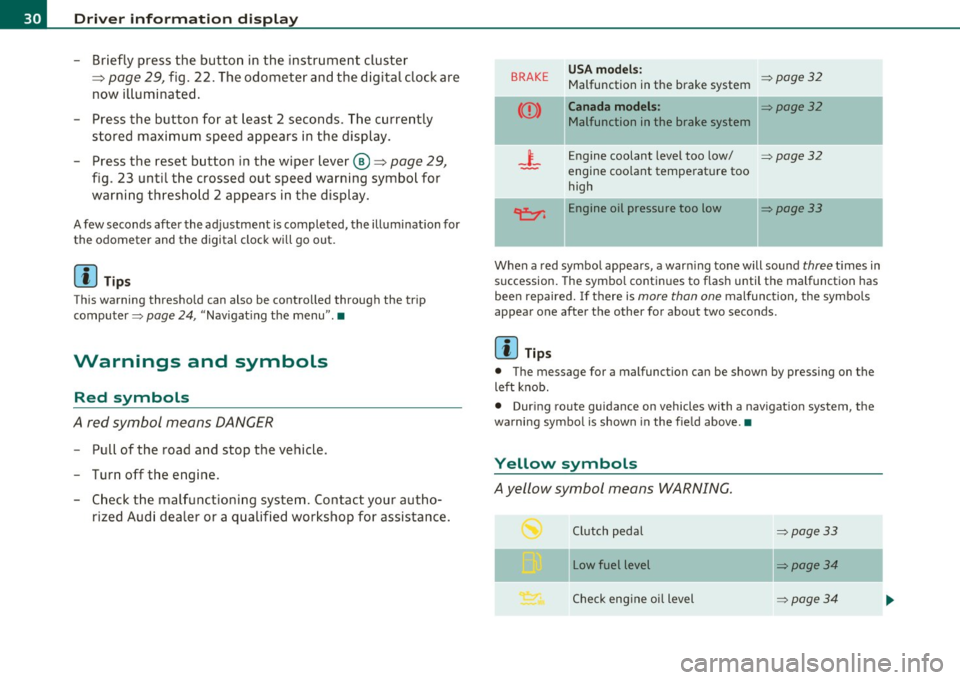
Driver info rmation d isplay
- Briefly press the button in the instrument cluster
=>
page 29, fig . 22. The odometer and the digital clock are
now i lluminated .
- Press the button for at least 2 seconds . The currently
stored maximum speed appears in the display.
- Press the reset button in the wiper lever@=>
page 29,
fig. 23 until the crossed out speed warning symbol for
warning th reshold 2 appears in the display.
A few seconds after the ad justment is completed, the illuminat io n for
the odometer and the digital clock will go out.
[ i J Tips
This warning thresho ld can also be contro lled through the trip
computer~
page 24, "Navigat ing the menu" .•
Warnings and symbols
Red symbols
A red symbol means DANGER
- P ull of the road and stop the vehicle .
- Turn off the engine.
- Check the malfunctioning syst em. Contact you r au tho-
rized Audi dealer or a qualified workshop for assistance.
BRAKE USA models : ~page32 Malfunction in the brake system
Canada models : ~page32
Malfunction in the brake system
_i_ Engine coolant level too low/ ~page32
-engine coolant temperat ure too
high
~ Engine oil pressure too low ~page33
When a red symbo l appears , a warn ing tone will sound three t imes in
succession. The symbo l continues to flash until the malfunction has
bee n repaired. If there is
more than one malfunction , the symbols
appear one after the other for about two seconds.
[ i J Tips
• The message for a malfunction can be shown by pressing on the
left knob.
• During route guidance on vehicles with a navigat ion system, the
wa rni ng symbo l is shown in the fie ld above. •
Yellow symbols
Ayellow symbol means WARNING.
Clutch pedal ~page33
- -
Low fuel level ~page34
Check eng ine oi l level ~ page34
Page 309 of 320

------------------------------------------~A~ LE P '.!:h ~a~ b~e~ t~ic ~a~ l~ in~ d ~ e~x ~ _lffl'II
Coolant system ....... ... .. .. .. .. .. . 234
Cooling System
Expansion tank .................. 235
Cru ise control .............. ... ..... 110
Changing speed ................. . 111
Presetting your speed .......... .. . 111
Switching off ............. .. .... . 112
Switching on ........... ......... 110
Warning/indicator lights ... .... .... 14
Cup holder ............ ...... .. .. .. .. 89
Cup holders front ........ ...... .. .. .. .. .. .. .. 89
Current fuel mileage ................ .. 21
D
Damp ing
See Audi magnetic ride ......... ... 112
Data ....... .... ...... .. .... .. .. .. . 296
Data recorder ................. .. ... 188
Date display .. .. .. ............... .... . 9
Daytime running lights ............... . S6
Daytime running lights (Canada) ........ 56
Declaration of compliance Cell phone package ............ .. . 303
Electronic immobilizer ... .. .. .. .. . 303
Homel ink® un iversal remote control . 303
Remote control key ............... 303
Ti re pressure monitoring system ... . 303
def What does this mean when it appears in
the trip odometer display? ......... 10
Defective light bulb warn ing . .. .. .. .. .. 36
Controls and equip
ment Safety first
Defogg
ing the windows ....... .... ... . 98
Defrosting the windows ............... 98
Defrosting/defogging w indows ..... ... 101
Determining correct load limit . ...... .. 254
Diesel engine Add ing engine oil .. .... .. ......... 233
Changing engine oil .. .. ........... 233
Engine oil . ... .... .... ........... 233
Diesel fuel .. .................... ... 220
Diesel particulate filter. . . . . . . . . . . 34, 199
Digital clock . .. ............. .. .... .... 9
Setting the time ............ ....... 9
Digital compass . ................ ... . 71
Dimensions ..... .... ............... 295
Dipstick Reading the dipstick p roperly ..... .. 231
Direct Shift Gearbox Emergency release ............... 121
Distance .... .... .. .... .............. 22
Doors, power locks .... ... .. .. ........ 43
Driver information ................... 31
Driver Information System Menu display ............ ......... 22
Driver information system
Gearshift indicator ............. .. . 19
Menu button . ....... .... .. .. .. .. . 24
Open door or front lid wa rning .. .. .. . 18
Outside temperature display ........ 18
Red symbols ................... ... 30
Service interval display ............. 27
Setting . ................ .. .. .. ... 2s
Sound system display .. .. .......... 18 Trip computer
... ... ..... ... . ... .. 21
yellow symbols .. ................ . 30
Driver seat
See Seating position ...... ..... ... 126
Driving safely .. .. .. .. ............. . 124
Driving through water .... .... .. .. .. . 198
Duplicate key ...... . .. ............... 38
E
Efficiency program . ... .. .. ........... 25
Fuel economy messages ............ 26
Other equipment ... ............... 26
Elapsed time ... ...... ............. .. 21
Electrically heated front seats .. .... .. . 103
Electro-mechanical power assist ... 17, 193
Electronic differential lock (EDL) How the system works .. .... ...... 189
Warning/indicator lights ... .. ... ... 16
Electronic immobilizer . . . . . . . . . . . . 10, 40
Electronic power control
EPC warning/indicator light ......... 13
Electronic speed limiter ........ ...... . 20
Electronic Stability Program ... .... .. . 188
Electronic stabilization program (ESP)
Warning/indicator lights ..... .. .. .. 14
Emergency flasher Warning/indicator lights ... .. ... ... 14
Emergency flashers ... .. .. .... ....... 59
Emergency operation panoramic sliding sunroof ........ .. 53
Rear lid .......................... 46
Vehicle operation Vehicle care Do-it-yourself service Technical data
Page 316 of 320

-Alphabetical inde x -~ =-.::..::..:.==.:.....:.:...:.=.=.:.: ___________________ _
Seats
Number of seats
135
Selector lever positions
Automatic transmission . . . . . . . . . . .
115
Service and disposal
Safety belt pretensioner .. .........
144
Service interval display .. .............. 27
Service position fo r windshield wipers ... 68
Set menu .................. ... .. .. . 25
Setting
Date display ................. .. .. ..
9
Digital clock .............. ... .. .. .. 9
Side airbags
Description . ....................
161
How they work .................. 162
Side curtain airbags .... .. .. .. .. ..... 164
Description .. .. ................. 164
How they work . .. ...... ......... 165
Safety instructions ............ ... 166
S ide marker lights ..... .............. 56
Ski sack .. .. .... .. .. ................ 85
Snow chains 262
90
Sockets .. .. .. .. .. .. .. .... .. .. .. ... .
Sound system Rep lacing . ... ..... ..............
302
Sound system display . .. ... ........ .. . 18
Sources of information about child restraints
and their use ........... ...... ..
186
Spare tire .. .................... ... 271
Spare wheel
See Spare tire ............ .... ... 271
Speed rating letter code .... .. ... .... 259
Speed warning ... .. ..... ..... ..... .. 35
Speed wa rning system ......... ... .. .. 28
Speedometer . . . . . . . . . . . . . . . . . . . . . . . 10
Starting assistance ........... .. .. ... 288
Starting on hills
H ill hold assist ........... .. .. .. .
110
Starting the engine .......... .. . 106, 107
What should I do if the engine does not
start? ....... .... .. .... .......
107
Steel wheels ................ .. .... . 212
Steering ................... .. .... . 105
Locking the steeringi ........ ...... 106
See also Electro-mechanical power assist .
17,193
Steering wheel column
Ad'
t' JUS rng .... .... .. .. .. .... .... .
Steps for determining correct load limit
Stopping the engine ... ............. .
Storage ............. ... ... . ... ... . .
105
254
108
91
Compartments in the door trims ..... 93
Cup holder rear center armrest .... .. 89
Glove compartment ....... .. .... .. 92
Small objects ......... .... .. .... .. 92
Storage compartment
Increasing size ..... .... .... .. .. ..
81
Sun visors .......................... 63
Sunroof
See panoramic sliding sunroof ..... .. 51
Switches
Emergency flasher ........ .. .. .. ..
59
Switching the air conditioner (automatic)
on/off ......... ... .. .... ........
97
Symbols
T
Red symbols in the center display 30
Yellow symbols in the center display .. 30
Tachometer . . . . . . . . . . . . . . . . . . . . . . . . . 8
Tailgate
See Rear lid .. .. .. .. .............. 45
Technical modificat ions . ....... .. .. .. 302
Temperature
Climate controls . . . . . . . . . . . . . . . . . .
98
Setting for the driver's and front passen-
' 'd ger s s1 e ..... ... ............... 98
Tether anchors .. .... .. ............. 184
Tether strap ........... .. .... .... .. 184
Th e first 1,000 miles (1,500 km) and
afterwards ... .......... ... . ...
197
Tie-downs .............. ........ 82, 132
Tips for the environment
Saving fuel ...... .. .. .. ......... .
89
Tire pressure .... ....... ...... .... .. 252
T ir e pressure monitoring system ..... . 264
Loss of air pressure ............ 13, 265
Malfunction ... .... ............. . 265
Resetting tire pressures .. ......... 267
Warning light ............. .. . ... . 36
Ti re service life .. .. .. .. .............
Tires .................. ... .. .. ' .. .
Replacing .. ............ .... .... .
Service life . .... .. .. .. .. ..... .. . .
speed rating letter code .......... .
Tir e manufacturing date .. ........ .
256
245
257
256
259
259