2011 AUDI A3 engine
[x] Cancel search: enginePage 50 of 320

Opening and closing
Anti-theft alarm system
The anti-theft alarm triggers an alarm if anyone
attempts to break in to the ve hicle .
Fig . 3 9 Dio de po sition
in the in strum ent
panel
The anti -theft alarm system trigge rs an audible a larm and turns on
t he emergency flasher if an unauthori zed i nter feren ce wi th th e
veh icle is sensed by t he system .
How is the anti-theft alarm system switched on?
The anti-theft alarm system is switched on when you lock the dr iver's
door m anually using t he fo ld-ou t key, o r whe n you use the remote
control. The sys tem is activated approximately 30 seconds after the
vehicle is lo cked. The indicato r lig ht ~ fig . 39 sta rts flash ing rapi dly
for 30 seconds and then blinks s lowly.
How is the anti -theft alarm sy stem switched off?
The anti-theft alarm sys tem is switched off when you use the remote
c on trol to unlock yo ur vehi cle. If you do no t open a door within 30
seconds after you have unlocked with t he remote control, the vehicle
w ill l ock itse lf aga in automat ically .
If you lock just the d river's door us ing your key, the front passenger's
door and the rear lid remain locked .
When will the anti theft alarm system be triggered?
When the vehicle is locke d, the alarm sys tem monitors and protects
t he following parts of t he veh icle:
• eng ine compa rtment
• luggage compartment
• doors
• ignition
When the system is activated, the a larm will be t rigge red if one of the
doors, the engine hood or the rear lid are opened, or if t he ign it ion is
t u rned on or t he radio removed .
Th e a nti-t hef t alarm system w ill also go o ff w hen the bat tery i s
disconnected.
You can also t rigge r the alarm by pressing the PA NI C but ton on your
remote -co ntro l key. T his w ill alert other peop le in case of emergency .
Press the
PANIC button aga in to t urn off the a la rm .
How is the anti-theft alarm switched off when
triggered?
T he a larm system is switched off when you unlock the ve hicle using
the remote-cont ro l key or when the ignition is switched on. The a la rm
w ill also switch itself off when it comes to the end of its cycle .
Emergency flasher
The emergency flasher will b link briefly when the doors, eng ine hood
and re ar lid ar e pr oper ly closed .
If the emergency flashers do not blink, check the doo rs , engi ne hood
and rear lid to ma ke sure they are properly closed. If you close a door,
t he hood or the rea r lid wi th the an ti- theft a la rm sw itched on, the
eme rgency flashers w ill blink on ly after you have closed the door or
lid .
[ i ] Tips
For the an ti-t heft a larm system to func tion p roperly, m ake su re all
vehicle doors and windows are closed before leaving the vehicle. •
Page 51 of 320

Power windows
Controls
Fig. 40 Dri ver's door:
power wind ow
swit ches
T he switches are located in the dr iver 's doo r. The front passenger's
door has a own power w indow switch of its own .
T o open/ close If the respective swi tch is pu shed or pulled, the
window will, respectively .
Switches for front door windows
© operates the window in the driver's door .
@ operates the window in the front passenger's door.
Switches for rear windows
© operates the lef t r ear w indow.
@ operates the rig ht rea r window.
Safety switch
® Safety switch for rea r window operat ion .
& WARNING
• Do not leave children unattended in the vehicle, esp ecially with
ac ce ss to vehicle key s. Unsupervi sed use of the keys can re sult in
Con tro ls a nd e quip
m en t Vehicle
OP-eration
Opening and closing
& WARNI NG (continued )
starting of the engine and use of vehicle systems such as power
windows, et c. whi ch could result in seriou s injury.
• Remember -you can still open or clo se the power windows for
about ten minutes after the ignition is swit ched off . Only when
eithe r of the front doors are opened are the powe r windows
s witched off .
• Be ca reful when closing the windows . Chec k to see that no one
is in the way, or serious injury could result!
• Alway s remo ve the ignition key whene ver you leave your
veh icle.
• If you lo ck your vehicle from the out side, no one, e specially
children, should remain in the vehicle .
• Do not stick anything on the windows or the windshield that
may interfere w ith the driver 's field of vision. •
Switches in the driver 's door
The d riv er can operate all windo ws.
In additi on to th e switches i n the driver's d oor, t here is a
separate switch in each door fo r th e po wer wi ndow in that
door~ fig. 40. If the respective switc h is pus hed or p ulled ,
the window will open or c lose. The power window switc hes
have a
two-position function:
Opening the windows
- Push th e switch to th e first stop an d h old it there until the
window has l owere d to the d esired position.
- Push t he swi tch briefly to t he
second stop : the window
wi ll automati ca lly op en all th e way .
Vehicle care Do-it-yourselt service iTechnical data
Page 58 of 320

Clear vision
Clear vision
Lights
Switching the headlights on and off ·"ti-·
!
-ti. ID
panel: light switch
Fig. SO Instrument
panel: Light swit ch
with daytime running
lights (DRL )
The light switch must not be overturned past the stops in
either direction.
Switching on automatic headlight control*
-Turn the light switch to AUTO* =:> fig. 49.
Switching on the side marker lights
- Turn the light switch to ~oo~.
Switching on the headlights and high beam
-Turn the light switch to io.
Push the high beam lever forward towards the instrument
panel=:>
page 59 .
Switching off the lights
-Turn the light switch to 0.
The headlights only work when the ignition is switched on . While
starting the engine or when switching off the ignition, the headlights
w ill go off and only the side marker lights will be on.
Daytime running lights (DRL) (USA models)
The daytime running lights can be turned on or off using this func
tion. If the function is active, the daytime running lights are turned
on automat ically when the ignition is switched on .
The daytime running lights are activated
only when the light switch is
at the
AUTO* or DRL * position .
Daytime running lights (Canada models only)
The daytime running lights are act ivated only when the light switch
~ fig. 49 is either at the O or the ~oa; position.
The daytime running lights function cannot be turned off.
Automatic headlight control*
In the switch position AUTO the automatic headlight control is
turned on . The low beams are turned on automatically through a light
sensor as soon as ambient brightness (e.g . when driving into a
tunnel) falls below a value preset at the factory. When ambient .,_
Page 70 of 320

Clear vision
in. WARNING
Wiper blades are crucial for safe driving! Only in good condition are they able to clear the windows properly to provide unrestricted
visibility. Worn or frayed wiper blades are a safety hazard!
=> page 69, "Replacing front wiper blades"
(D Note
In freezing or near freezing conditions:
• Always check that the wiper blades are not frozen to the glass
before you turn the wiper on. Loosen a wiper blade which is frozen in
place before operating the wiper to prevent damage to the wiper
blade or the wiper motor.
• Do not use the wiper to clear a frosted window . Using the wipers
as a convenient ice scraper will destroy the wiper blades.
[I) Tips
For better rearward vision when parking, the rear window wiper is
automatically activated one time when the windshield wipers are
switched on and reverse gear is engaged. •
Service position
Replacing the windshield wiper blades is only possible when
you move the wiper arms into the service position. In order to
use the windshield wipers, the hood must be completely
closed. When there is a risk of frost, make sure that the wiper
blades are not frozen to the windshield.
- Switch the ignition on. - Switch the
ignition off again and move the wiper lever
=:> page 65, fig. 62 from position Oto 1 within
10 seconds. The wiper arms now move into the field of
view in the windshield.
The service position can also be selected in the driver information
system*=>
page 22 .
(D Note
Never drive your vehicle when the windshield wiper arms are in the
service position and pulled away from the windshield. When you drive
faster than 4 mph (6 km/h) , the wiper arms automatically return
back to the park position and could cause paint damage to the engine
hood!
[I) Tips
• You can also turn on the service position, for example, if you want
to protect the windshield from icing by using a cover.
• The service position moves to
off automatically when you operate
the windshield wiper lever, or speed exceeds 4 mph (6 km/h). •
Page 93 of 320
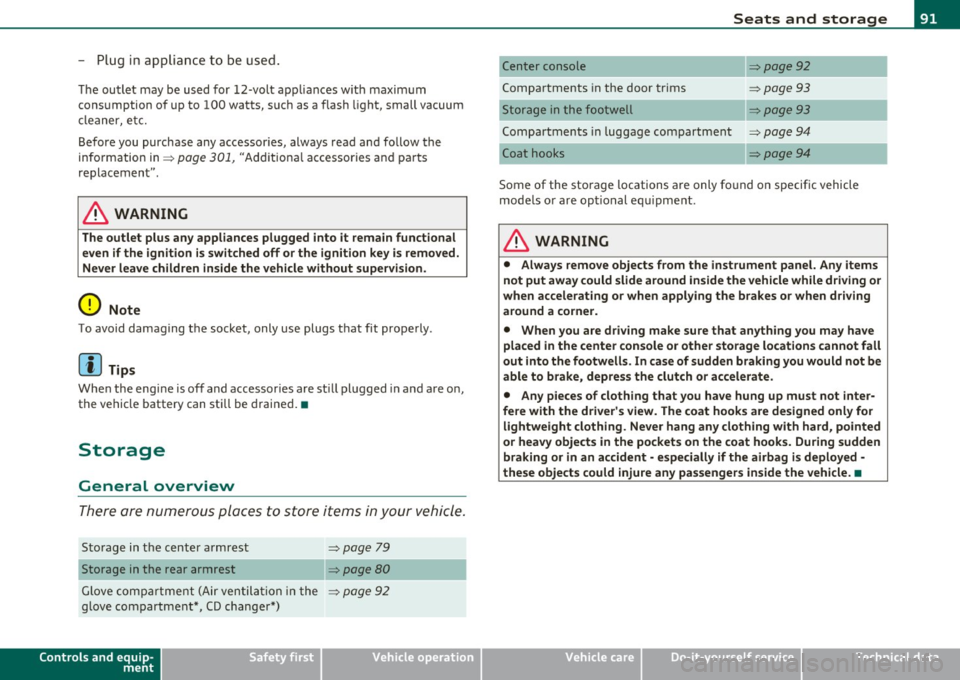
- Plug in appliance to be used.
The outlet may be used for 12-volt app liances w ith maxim um
cons umption of up to 100 watts, such as a flash light, small vacuum
cl eaner, e tc.
Before you purchase any accessor ies, always read and fo llow the
info rm ation in::::,
page 301, "Add it io na l acc essories and p arts
re placemen t".
& WARNING
The outlet plus any appliances plugged into it remain functional
even if the ignition is switched off or the ignition key is removed. Never leave children inside the vehicle without supervision .
0 Note
To avoid damaging the socket, only use plugs that fit properly.
(I) Tips
When the engine is off and accessor ies are st ill plugged in and are on,
the ve hicle battery can sti ll be drained .•
Storage
General overview
There are numerous pl aces to st ore items in your vehi cle .
Storage in t he center armrest
Storage in the rear armrest
::::, page 79
Glove com partment (Ai r ven tila tion in t he ::::, page 92
glove compartment*, CD changer*)
Controls and equip ·
ment Safety first
Seats and storage
Center console ::::,
page 92
Compartments in the door tr ims ::::, page 93
Storage in the footwell ::::, page 93
Compartments in luggage compartment ::::, page 94
Coat hooks
Some of the storage locations are only fo und o n specific vehicle
mode ls o r are op tio nal equ ipme nt.
& WARNING
• Always remove objects from the instrument panel. Any items
not put away could slide around inside the vehicle while dri ving or
when accelerating or when applying the brakes or when dri ving
around a corner.
• When you are driv ing make sure that anything you may have
placed in the center console or other stor age locations cannot fall
out into the footwells. In c ase of sudden braking you would not be
able to b rake, depres s the clutch or accelerate .
• Any pieces of clothing that you have hung up must not inter
fere with the driver's view. The co at hooks are designed onl y for
lightweight clothing . Never hang any clothing with hard, pointed
or hea vy objects in the pockets on the coat hooks. During sudden
braking or in an accident· especially if the airbag is deployed ·
the se objects could injure any passengers inside the vehicle. •
Vehicle care Technical data
Page 97 of 320

Warm and cold
Climate controls
Description
The air conditioner is fully automatic and is designed to
maintain a comfortable and uniform climate inside the
vehicle .
We recommend the fo llowing sett ings:
- Selec t and se t a tem pera ture between 64
°F (+22 °C) and
84
°F (+28 °().
- Press the [AUTO] but ton .
With this setting, you attain maximum comfort in the least amount
o f ti me. Ch ange th is se tt ing, as desired, to meet your pe rsonal needs.
Th e climate controls are a combination of heating, ventilat ion a nd
coo ling systems, which automatica lly red uce hum idity and cool the
air insi de your vehicle.
T he air temperature, air flow and a ir distribution are automatically
reg ulate d to achi eve and main tain t he desi red passenger compa rt
ment temperature as q uick ly as possible .
Th e system automatica lly compensates for changes in the outside
tempe ra ture and for the intensity of the sunlight enteri ng the
vehicle. We recommend you use the
Automatic mode ~ page 98 for
year- ro und co mfort.
Please note the following:
T urn on the air conditioner to reduce humidity in the vehicle . This also
preven t the wi ndows from fogging up .
When the outs ide temperature is hig h and the air is very humid,
condensation from t he ev apo ra to r m ay d rip under t he veh icle . T his is
normal and does not indicate a leak.
Controls and equip
ment Safety first
Warm and cold
If the outside temp
erature is low , the fan no rma lly only switches to a
highe r speed once the engine coolant has warmed up s ufficient ly .
Th e air condi tioner tempo rari ly swi tches off when yo u drive off from
a standstill using full throttle to save engine power.
Th e comp resso r also switches off if the coolant temperature is too
high so that the engine can be adeq uate ly coo led unde r extreme
loads.
Air pollutants filter
Th e a ir po llutants filter (a combined pa rticle filte r and activated cha r
coa l f il ter) reduces or elim inates outs ide a ir pollution (dus t, or
pollen) from entering the veh icle.
Th e air pollutants fi lter mus t be changed at t he in terv als specified i n
your Warranty
& Maintenance book let, so that the air conditioner can
properly wo rk.
If you dr ive your veh icle in an a rea with high air pollut ion , the fi lter
may need to be changed more frequent ly than specified in your Audi
Wa rranty
& Ma intenance boo klet . If in doubt, ask you r autho rized
Audi Service Advisor for advice.
Energy management
T o prevent the batte ry from being disc harge d an d to restore the
balance of energy, compone nts wh ic h requ ir e large amou nts of
energy are temporarily cut back or sw itched off~
page 194 . Heating
systems in part icular requ ire a g rea t deal of e nergy.
If you notice , for
example, that the rear window heate r is not heating, then it has been
t emporari ly cu t back or sw itched off by
energy management . These
systems are available again as soon as the energy ba lance has been
restore d.
& WARNING
Reduced visibility i s dangerous and can cause accidents.
Vehicle care Technical data
Page 103 of 320

_________________________________________________ W_ a_ r_m _ a_ n_d_ c_ o_ ld _ ___._
Air directed to th e footw ells ~
All the air is directed to outlets ® and to the outlets under the front
seats. •
Air outlets
,
'''
Fig. 102 Instrument panel: air outlet locations and airflow directions
The air outlets (D and @on top of the instrument panel are
fixed. Outlets ® and © can be adjusted.
Adjusting air outlets ® and ©
-Turn the vertical thumbwheel beside the outlet to
increase, reduce or shut down the airflow from that
outlet.
- Move the small tab in the center of the outlet louver side
ways and up or down to adjust the level and direction of
airflow .
Contro ls a nd e quip
m en t Vehicle
OP-eration
The supply of a ir to the outlets is controlled either automat ically or
manually depend ing on the operation mode selected. The airflow
from all outlets can be heated, unheated or cooled .
The heater outlets for the rear footwells are located under the front
seats. When you select outlets@, air is also directed to the rear foot
wells.
[I) Tips
• When defrosting/defogging the windows, air flows from outlets
(D ,@ and @. To defrost or defog the windows as rapidly as poss ible,
air outlets ® should be opened
fully with the adjuster wheels.
• When the air conditioner is working, cooled air w ill flow primarily
from outlets @,® and @. To assure adequate cooling, outlets ®
and © should never be completely closed.•
Using the climate controls economically
Using the climate controls prudently can help save fuel .
When you use the air conditioner, engine power is reduced
and fuel consumption increases. To save fuel, you should use
the air conditioner only when necessary. Also please note the
following points:
- If you want to save fuel, switch off the air conditioner .
- If you are going to drive with the windows open, switch off
the air conditioner.
of polluta nts emitted into the air. •
Vehicle care Do-it-yourselt service iTechnical data
Page 104 of 320

ffl..__w __ a _r _m __ a_n _ d_ c_ o_ ld ________________________________________________ _
Key coded settings
When the ignition is switched on, the air conditioner
settings are automatically assigned to the key being used .
The air conditioner settings selected are automatically stored and
assigned to the key being used . When the vehicle is started, the air
conditioner automatically selects the settings assigned to that key.
Th is way every driver will maintain his/her own personal settings and
does not have to reset them manually.
[ i J Tips
If a different driver uses your key and changes the a ir conditioner
sett ings, the latest adjustments wi ll erase and replace the settings
you have stored. •
Rear window defogger [ffi)
The rear window defogger clears the rear window of
condensation.
F ig. 103 Swi tch for
rea r w in dow defogg er
wit h air -conditioni ng
- Press the [ml switch to switch the rear window defogger on
and off.
The defogger works only with the eng ine running . When the defogger
is switched on, an indicator ligh t in the switch comes on .
The rear window defogger switches off automatically after about 20 min utes.
elec tricity, you save fuel. •
Applies to veh icles: wit h diesel eng ine
Additional heater
- Switch the
Additional heater to AU TO .
Vehicles w ith d iesel eng ines are equipped with an additional heater
to warm the interior of the vehicle more quickly . T he additional
heater sw itches itself on and off automatically when the outside
temperature is be low 50 °F (10 °C) and the engine is running,
depending on the coolant temperature, i nterior temperature a nd the
selected temperature. •