2011 AUDI A3 brake light
[x] Cancel search: brake lightPage 214 of 320
![AUDI A3 2011 Owner´s Manual -Cleaning and protection pn,,._____ _ __,____ ____________ _
(I] Tips
Keep silicone sprays off the windshield to avoid wiper smear in rain.•
Applies to vehicles: with steel whee AUDI A3 2011 Owner´s Manual -Cleaning and protection pn,,._____ _ __,____ ____________ _
(I] Tips
Keep silicone sprays off the windshield to avoid wiper smear in rain.•
Applies to vehicles: with steel whee](/manual-img/6/40268/w960_40268-213.png)
-Cleaning and protection pn,,._____ _ __,____ ____________ _
(I] Tips
Keep silicone sprays off the windshield to avoid wiper smear in rain.•
Applies to vehicles: with steel whee ls (e.g. if refitted with winte r tir es)
Steel wheels
The wheels also have to be cleaned.
-Always include the hub caps and wheel rims when washing
your vehicle to remove road dirt, salt sprays and brake
dust.
If necessary, use a commercial wheel cleaner to remove accumulated
brake dust.
The wheel rims are easier to keep clean if they are regularly coated
with liquid wax.
Paint scratches should be touched up as soon as possible to prevent
corrosion~ page 210, "Touch-up paint".
& WARNING
• Moisture and ice on brakes may affect braking efficiency -
~ page 191, "General information". Test the brakes carefully
after each vehicle wash.
• Always read and heed all WARNINGS and the information
~page206. •
Applies to veh icles: w ith Cas t alloy whee ls
Cast (light) alloy wheels
Cast (light) alloy wheels require special care.
-Wash the wheels with a sponge or hose brush every other
week. -
For deep cleaning afterwards, use only a dedicated
acid
free cast alloy wheel cleaner.
- Rub a coat of
liquid wax onto the rims every three month.
Be sure to reach and treat all parts of the rim.
To preserve the decorative appearance of the cast alloy wheels, some
special care is necessary. In addition to road dirt and salt, brake dust
is also corrosive.
If left on for too long, brake dust can cause pitting.
Use only special
acid-free cleaners formulated for alloy rims. Safe
products are available at your authorized Audi dealer. Never leave the
cleaner on the rims longer than specified on the label. If not rinsed
off promptly, the acid contained in some cleaners can attack the
threads on the wheel bolts.
Never use abrasive or metal polishing cleaning agents.
If the protec
tive coating has been chipped, e.g. by kicked up road dirt, touch it up
as soon as possible.
& WARNING
• Moisture and ice on brakes may affect braking efficiency
~ page 191, "General information". Test the brakes carefully
each time you wash the vehicle.
• Always read and heed all WARNINGS and other information
~page 206. •
Body cavity sealing
The body cavity sealing does not need to be checked.
All body cavities which could be affected by corrosion have been thor
oughly protected at the factory.
This sealing does not require any inspection or additional treatment.
If any wax should seep out of the cavity when the ambient tempera
ture is high, it can be removed with a plastic scraper and a suitable
solvent. ..,
Page 239 of 320

___________________________________________ C_ h _ e_c _k _ i_n -=g .._ a_n _ d_ f_i _ll _i _ n -=g '-- ....... m
• If, in an emergency, only water can be added, the correct ratio
between water and antifreeze=>
page 234 must be restored as soon
as possible.
~ For the sak e of the environment
Ora i ned coolant should not be reused . Always dispose of used coolant
while observing all environmental regulations .•
Radiator fan
The radiator fan switches on automatically by itself.
T he electric radiator fan is controlled by thermoswitches that switch
on and off depending on coolant a nd engine compartment tempera
tures.
An auxilia ry e lectr ic rad iator fan* sw itches on a nd off depend ing on
coo lant temperature and other vehicle operation cond itions .
After switch ing off t he engine, the auxiliary fan -even with the igni
tion off -can continue running for up to 10 minutes . It can even
switch on again later by itself=>& , if
• the temperature of the engine coolant rises due to the hea t build
up from the engine in the engine compartment, or
• the engine compar tment hea ts up because the vehi cle is parked in
intense sunlight.
& WARNING
• To reduce the risk of personal injur y never tou ch the radi ator
fan .
• The auxiliary ele ctric fan i s temperatur e controll ed and can
switch on sudd enly even wh en the engine is not running .
• The auxiliary radiator f an swit che s on aut omati cally when the
engine coolant reaches a certain temp eratur e and w ill continue to
run until the coolant temperature drop s. •
Vehicle OP-eration
Brake fluid
Checking brake fluid level
The brake fluid level can be checke d with a quick glance.
Fig. 167 Eng ine
compartment : b rak e
fl uid res ervoi r
Before you check a nything in t he engine compartment ,
always read and heed all WARNINGS~ & in "Working in
the eng ine compartment" on
page 226 .
-Read the brake fluid level from the bra ke fluid reservoir.
The brake fluid level must be between the "MIN" and
"MAX" markings ~ fig . 167 .
The brake fluid reservoir is located at the rear partition of the engine
compartment on the left side=>
page 227.
The fluid level may drop
slightly after some time due to the auto
m atic adjus tment of the brake pads. This is not cause for alarm .
If the brake fluid level falls
considerably below the "MIN" mark, t he
brake warning/ind icator light (U .S. models :
BRAKE, Canadian mode ls:
ill ) will come on=> page 15 and=> page 32. Do not continue to
operate the vehicle . The complete brake system should be thorough ly
chec ked by an au thor ized Aud i deale r o r other qualified facility and
the cause corrected. If the brake fluid leve l is too low, the brake .,,_
Vehicle care Do-it-yourselt service iTechnical data
Page 240 of 320
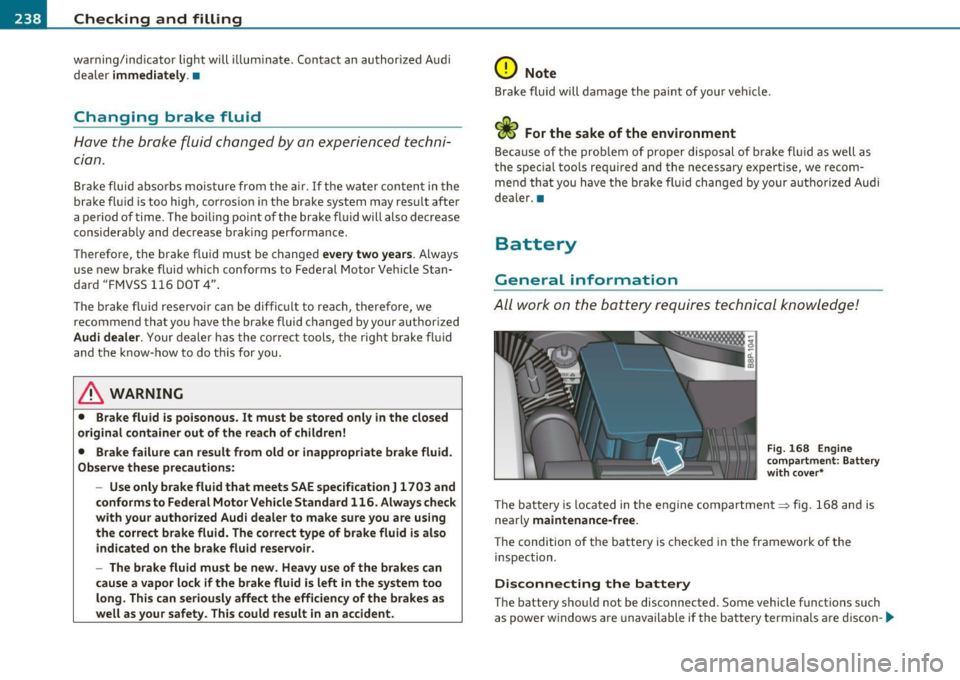
___ C_h_ e_c _k _i_n -=g :a,__ a_n_ d_ f_ i_ l _li _n _,g;._ __________________________________________ _
warning/ind icator light will illum inate. Contact an au thorized A ud i
d ealer
immediately .•
Changing brake fluid
H av e th e b rake flu id chang ed by an exper ienced tech ni
ci an.
Br ake flui d abs orbs m oisture fro m the ai r. If t h e w ater con ten t in the
brake fl uid is too hig h, cor ros ion in th e brake system may res ult afte r
a p eriod of time. The boiling po int of t he br ake fl uid will al so decre ase
cons iderab ly and decrease brak ing perfo rma nce .
T he refo re, the brake fl uid m ust be c hanged
every two years . Always
use new brake fluid w hich conforms to Federal Motor Veh icle Stan
dard "F MVSS 1 16 DOT 4".
Th e b rake fl uid r eservo ir can be diffi cult t o re ach, there fore, we
recommend that you have the brake fluid changed by your author ized
Audi dealer . Your dealer ha s t he correc t tool s, the ri ght brake fl uid
and the know -how to do t his for you.
& WARNING
• Brake fluid is poisonous. It must be stored only in the closed
original container out of the reach of children!
• Brake failure can result from old or inappropriate brake fluid.
Observe these precautions :
- Use only brake fluid that meets SAE specification
J 1703 and
conforms to Federal Motor Vehicle Standard 116 . Always check
with your authorized Audi dealer to make sure you are using
the correct brake fluid. The correct type of brake fluid is also
indicated on the brake fluid reservoir .
- The brake fluid must be new. Heavy use of the brakes can
cause a vapor lock if the brake fluid is left in the system too
long . This can seriously affect the efficiency of the brakes as
well as your safety . This could result in an accident .
0 Note
Brake fluid will damage the paint of you r ve hicl e.
<£' For the sake of the environment
Beca us e of the prob le m of proper dispo sal of b ra ke fl uid as well as
the spec ia l too ls req uired and the necessary expe rtise , w e r ecom
me nd that you h ave t he brake fl uid chan ged by yo ur a uth oriz e d Audi
dea ler. •
Battery
General information
All wo rk on t he battery requires te chnica l k nowl ed ge !
Fig. 168 Engine
comp artment : Battery
with cover*
T he b att ery is lo cat ed in the e ng in e co mpar tmen t~ fig. 1 68 and is
nearly
maintenance-free.
Th e condition of the battery is che cked in the framewo rk of the
inspec tion .
Disconnecting the battery
The batte ry s ho ul d not be disconnected . Some vehicle funct io ns such
as powe r w indows are unavailable if the b attery te rminals a re discon -
~
Page 275 of 320

What do I do now? -________________ Vflll
- Move selector lever to position Pon an automatic trans
mission; put manual transmission in
first gear=> &.
-If you are towing a trailer: unhitch the trailer from your
vehicle.
- Take the
tool and the spare tire=> page 270 out of the
luggage compartment.
& WARNING
You or your passengers could be injured while changing a wheel if
you do not follow these safety precautions:
• If you have a flat tire, move a safe distance off the road. Turn
off the engine, turn the emergency flasher on and use other
warning devices to alert other motorists.
• Make sure that passengers wait in a safe place away from the
vehicle and well away from the roadway and traffic.
• To help prevent the vehicle from moving suddenly and possibly
slipping off the jack, always fully set the parking brake and block
the wheel diagonally opposite the wheel being changed. When one front wheel is lifted off the ground, placing the automatic
transmission in "P" (Park), or engaging a gear in a manual trans
mission will
not prevent the vehicle from moving.
• Before you change a wheel, be sure the ground is level and
firm. If necessary, use a sturdy board under the jack .
• After installing the spare wheel, make sure that you remount
the flat tire/wheel in its storage area properly and tighten the
knurled retaining screw securely. •
Safety first
Changing a wheel
When you change a wheel, follow the sequence described
below step-by-step and exactly in that order.
1. Remove the decorative wheel cover*. For more details see
also =>
page 274, "Decorative wheel covers" or
=> page 275, "Wheels with cap-covered wheel bolts".
2. Loosen the
wheel bolts=> page 276.
3. Locate the proper mounting point for the jack and align the jack below that point=>
page 276.
4.
Lift the car with the jack=> page 2 76.
5. Take the
flat wheel off and then put the spare on
=> page 278.
6. Tighten all wheel bolts lightly.
7.
Lower the vehicle with the jack.
8. Use the wheel bolt wrench and
firmly tighten all wheel
bolts=>
page 276.
9. Put the decorative
wheel cover* back on.
& WARNING
Always read and head all WARNINGS and information~ & in
"Raising the vehicle" on
page 276 and~ page 279. •
After changing a wheel
A wheel change is not complete without the following
actions.
- Store and secure the replaced wheel in the spare wheel
well. .,._
Vehicle care Do-it-yourself service Technical data
Page 280 of 320

lffll.,___W_ h_ a_t _ d_ o_ I_d_ o_ n_o _w_ ? ___________________________________________ _
Taking the wheel off/putting the spare on
Follow these instructions step-by-step for changing the
wheel
M
"' ;;; u.
1li
Fig . 191 Wheel
change: using the
screwdriver handle
(with the blade
removed) to turn the
bolts
Fig. 192 Wheel
change: alignment pin
inside the top hole
After you have loosened all wheel bolts and jacked the vehicle
off the ground, perform the following steps to remove and
replace the wheel:
Removing the wheel
- Use the hexagonal socket in the screwdriver handle to
completely turn out the topmost wheel bolt and set it
aside on a
clean surface=> fig. 191. -
Screw the threaded end of the
alignment pin from the
tool kit hand-tight into the now vacant bolt hole
=> fig. 192.
- Then completely unscrew the other wheel bolts as
described above.
- Take off the wheel leaving the alignment pin in the bolt
hole=> &.
Putting on the spare
- Lift the spare wheel up and carefully slide it over the align
ment pin to guide it in place.
- Use the hexagonal socket in the screwdriver handle to
screw in and tighten all wheel bolts
slightly.
Unscrew the alignment pin and insert and tighten the
remaining wheel bolt slightly like the rest.
- Turn the handle on the jack counter-clockwise to lower the vehicle until the jack is fully released.
- Use the wheel bolt wrench to tighten all wheel bolts firmly
=>
page 276. Tighten them crosswise, from one bolt to
the (approximately) opposite one, to keep the wheel
centered.
& WARNING
When removing or installing the wheel, the rim could hit the
brake rotor and damage the rotor. Work carefully and have a
second person help you.
(I) Tips
Never try and use the hexagonal socket in the handle of the screw-
driver to loosen or tighten the wheel bolts.
~
Page 285 of 320

_______________________________________________ F_u _s_ e_ s_ a_ n_ d_ b_u _ l_ b _ s __ _
Equipment No. II Equipment
Amps
Manual headlight beam adjustment, automatic Diagnostic connector, rain sensor, air condition-
headlight beam adjustment, AFS control mod-
16 ing (control module), tire pressure monitor dis-10
1 ule, engine components, light switch (switch 10 play (control module)
-lig hti ng/i llum i nation), diagnosis socket 1 7 Ant i-theft alarm warning system 5
Automatic transmission, control module for CAN 18 Diagnose Starter 5
data transfer (gateway), electro-mechanical
19 All Whee l Drive 10 steering, shift gate automatic transmission, 2 10 engine relay, fuel tank control unit, engine con-22 Blower fan 40
trol unit, brakes control (ABS), Electronic Stabili-23 Driver's side power window, front 30 zation Program (ESP), Anti-Slip Regulation (ASR)
3 Airbag 5 24 Power outlet front 20
Air-conditioning (pressure sensor, air quality sen-25 Rear window defogge r 30
sor), button for Electronic Stabilization Program 26 Power outlet in luggage compartment 20
(ESP), Anti-Slip Regulation (ASR), tire pressure 27 Fuel tank control module, fuel pump 15
monitor display, oil level sensor, back-up light
28 Power window, rear 30 4 switch, front seat heating, parking aid, seat-s
occupancy recognition (on USA vehicles), garage 33 Sliding/pop-up roof 20
door opener, automatic mirror dimming, head-
Lumbar support
10 light assistant, heated windshield washer noz-
zles, air conditioning (control module)
3 7 Hea ted seats, front 20
--
5 AFS headlights (left side) 5 38 Passenger side power window, front 30
AFS headlights (right side) 5 39 Specia l function interface 5
9
Navigat ion system, radio system 15 40 Starter 40
digital radio, cell phone, TV equipment 7,5 Rear window wiper 15
11
Automatic mirror dimming, headlight assistant 10 Body control module 20
12 Central locking (front doors) 10 47 Ce ll phone package (VDA interface) 5
13
Central locking (rear doors) 10
A uto m atic c ircu it bre ake rs :
14 Electronic Stabilization Program (ESP) (control 10 The electric power w indows and the electric seat adjusters are
module), shift gate automatic transmission protected with circuit b reakers which reset automatically after the
1 5 Inter ior lights, read ing lights 10 circuit overload has been corrected . ...
Safety first Vehicle care Do-it-yourself service Technical data
Page 286 of 320

lffll.,___F_ u_ s_e _ s_ a_n_d _b_u _ l_ b_s _______________________________________________ _
(I) Tips
• Whenever replacing a fuse, always consult the sticker on the
i ns ide of the fuse panel cover. It contains the most up-to-date infor
mation regarding the fuse arrangement . If in doubt , ask your autho
rized Audi Service advisor.
• Some of the equipment items listed are optiona l or only available
on certain model configurations. •
Fuse location, left side of engine
compartment
Fig. 196 Engine
compart ment: fuse
assignment
Please check your car's fuse layout, there are two different layouts.
Check the fuse layout with the fuse panel cover removed~
page 281,
"Fuse cover in engine compartment ".
Some of the equipment items listed are optional or only available on
certain model configurations .
Please note that the preceding table was accurate at the time of
printing and is subject to change . In the event of discrepancies, the
label on the inside of the cover always takes precedence .
No. Equipment
Fl Terminal 30
F2 Engine components
F3 Batteryvoltage
F4 ESP valves, Anti-lock brake system (ABS) valves
FS Transmission control module
F6 Steering wheel electronics
FlO Engine control module, main relay
Fl2 Control module for CAN data transfer (gateway)
Fl3
FlS
Fl6 Engine
control module
Ignition coils, engine components (diesel engine)
Preheating control module/engine component,
tank diagnosis, oxygen sensor
Body control module (right)
F l7 Ho rn
Fl8 Audio amplifier
Fl9 Front
windshield wiper system
F20 Water pump, volume regulator valve
F21 Oxygen sensor, vacuum pump
F22 Clutch pedal switch, brake light switch F23 engine components, water pump
F24 Engine components, water pump
F25 Pump (ESP/ABS), ABS va
lve
F26 Body control module (left)
Amps
40
20
s
20/30 15
5
5/10
5
15/25/30
20
5/10 30 15
30
30
10/20
10/15
5
5/10/15 10
40 30
Page 290 of 320

IJll.,___E_ m_ e_ r=g '--e _n_ c -'y_ s_ i_ t _u _ a_ t_ i_ o _ n_ s __________________________________________ _
Use of jumper cables
Make sure to connect the jumper cable clamps in exactly
the order described below!
Fig. 197 Jump·
s tar ting w ith th e
ba ttery of a nothe r
vehicle: A -dischar ged
vehicle b attery, B -
booster ba ttery
The battery is located in the front, in the engine compart
ment on the driver's side. To reach the positive terminal,
remove the cover=>
page 239 .
Preparatory measures
1. Do notjump start a frozen battery!=> & in "Starting with
jumper cables" on
page 286, => & in "General informa
tion of starting assistance" on
page 287. Replace such a
battery!
2. Otherwise apply the hand brake and shift into idle gear if
your vehicle has manual transmission, and put the selector lever into P position if your vehicle has automatic
transmission.
3. For both vehicles switch off all consumers and the igni tion.
Connecting /disconnecting the jumper cable
4. Connect one end of the red jumper cable to the positive
terminal ©=> fig. 197 of the discharged battery@=>
0
in "General information of s tarting assista nce" on
page 287.
5. Connect the other end of the red jumper cable to the posi
tive terminal @ of the booster battery @.
6. Connect one end of the black jumper cable, preferably at the ground point. Otherwise, connect it to the negative
terminal ® of the booster battery @.
7 . Connect the other end of the black jumper cable to the
ground point (bolt head ) 0 in your vehicle @.
8. Route the jumper cables so that they cannot catch in any
rotating parts in the engine compartment.
Starting the engine
9. Start the engine of the vehicle providing assistance and
allow it to run at idle.
10. Now start the engine of the vehicle with the discharged battery, wait for two to three minutes until the engine
"runs" smoothly.
11. If the engine does not start: Stop trying after 10 seconds and then try again after about 30 seconds .
12. In the vehic le that has received start ass istance, turn on
the heater blower and the rear window heating to elimi
nate any voltage peaks when disconnecting. Driving lights
must be switched off! -.,,