2011 AUDI A3 instrument cluster
[x] Cancel search: instrument clusterPage 36 of 320

Driver information display
Fuel supply too low I
When the symbol illuminates, this means there are about 2.6
gallons (10 liters) of fuel left in the fuel tank. Time to refuel!
=;, page 221.
If the symbol lights up, even when there is ample fue l in the tank, and
the text
Tank system malfunction! Please contact workshop appears
in the display, there is a fault in the system. Contact a qualified work
shop to have the fault rectified .•
App lies to veh icles: w ith eng ine speed limitat ion
Engine speed limitation ~
Engine speed maximum XXXX RPM
The symbol illuminates when there is an engine control malfunc
tion. The indicator light
C in the instrument cluster also illuminates.
Th e eng ine speed is limited to the speed displayed in the driver infor
mation system. Keep in mind that the engine speed will not exceed
the value disp layed in the driver information system, for example
when downshifting .
Please go to an authorized Audi dealer or other qualified workshop to
have the malfunction repai red. •
App lies to vehicles: with diesel eng ine and diesel particulate filter
Diesel particulate filter clogged
Particulate filter ! See owner's manual
If the indicato r light in the instrum ent cluster comes on, the
diesel particulate filter has become blocked with soot as the result of
constant short -distance driving. When the symbol illuminates,
you can alter your driving style to assist the filter self-cleaning
process. Drive for approximately 15 minutes in 4th or 5th gear (auto
matic transm ission w ith the selector lever in the 5 posit ion) at a min
imum speed of 37 mph (60 km/h) and an engine speed of approx
imate ly 2,000 RPM. The temperature increase that will result from
this can burn off the soot in the f ilter. The symbol will switch off when
the cleaning is successful. After a successfu l cleaning, there is no
need to bring the car to an authorized dealer or qualified workshop
because this is part of normal vehicle operation.
If the symbol does not switch off, see your authorized dealer or
other qualified workshop to have the problem corrected.
As long as the indicator light remains on (diese l particulate filter
plugged), you can expect increased fuel consumption and poss ibly
also a loss of engine performance.
For more information on the diesel particulate filter, refer to
=;, page 199.
& WARNING
Always adapt your speed to the current weather, road and traffic
conditions . You should never disobey traffic laws in order to
follow driving recommendations. •
Checking the engine oil level ~-
'LF. Please add max. 1 qt of engine oil!
If the ..:,; symbo l comes on, add 1 quart (1 liter) of oil at the next
opportun ity=-;,
page 232. •
Checking the engine oil level~
When the _ symbol illuminates, check the engine oil level as soon as
possible ~
page 231. Top off the oil at your earliest opportunity
=;, page 232. •
Page 59 of 320

brightness increases again, the low beams are turned off again auto
matically =>& .
In the
AUTO position the low beams are switched off automatically
when the ignition is turned off.
Light Sensor Malfunction*
In the event of a light sensor ma lfunct ion, the driver is notified in the
instrument cluster display:
Automatic headlights/automatic wipers defective
For safety reasons the low beams are turned on permanently with t he
switch in
AUTO*. H owever, you can continue to turn the lights on and
off using the light switch. Have the light sensor checked as soon as
possible at a dealership.
Coming home/leaving home function*
The function is sw itched on when the sw itch is in the AUTO* position
and the function is shown as active in the driver information system.
The
coming home funct ion illuminates the area around the vehicle
when the ign it ion is switched
off and the driver's door is opened. The
length of time the lights rema in on can be set in the menu display
( Illumination > Exterior lights > coming home ).
The leaving home function illuminates the area around the vehicl e
when u nlocking it .
& WARNING
• Never use daytime running lights to see where you are going.
They are not bright enough and will not let you see far enough
ahead for safety, especially at dusk or when it is dark. Always
switch on the low beams at dusk or when it is dark.
• Automatic headlights are only intended to assist the driver .
They do not relieve the driver of his respon sibility to check the
headlights and to turn them on manually according to the current
light and visibility conditions. For example, fog and rain cannot be
Controls and equip
ment Safety first
Clear vision
& WARNING
(continued )
detected by the light sensors. So always switch on the headlights
under these weather conditions and when driving
in the dark io.
• Crashes can happen when you cannot see the road ahead and
when you cannot be seen by other motorists.
- Always turn on the headlights so that you can see ahead and
so that others can see your car from the back.
(I) Tips
• With the switch in AUTO front fog lights cannot be turned on in
addition.
• Th e light senso r for headlight control is located in the rear view
mirror mount . Do not apply any stickers to the windshield in this area
to prevent malfunctions or fail ures .
• Some exterior lighting functions can be adjusted in the driver
information system => page 22 ,
• If you remove the ignition from t he ignition lock whi le the head
lights are still on, a buzzer will sound as long as the driver's door is
open to remind you to turn off the lights .
• Always observe the specific local regulat ions for your area as to
when to use your lights.
• With automatic headlights, the high-beam funct ion is also avail
able, but with one restr iction:
If you have not switched the high
beams back to low beams during automatic headlig ht operation (for
example, after driving through a tunnel), only the low beams come
on the next time automatic headlights are switched on . To use the
high beams, you first have to pull the high beam lever back and then
push the lever forwa rd again .
• In cool or damp weather, the inside of the headlights, turn signa ls
and ta il lights can fog over due to the temperature difference
between the inside and outside. They will clear shortly after switching
them on. This does not affect the serv ice life of the light ing . _,,
Vehicle care Technical data
Page 60 of 320

Clear vision
• Frequent use of the coming home/leaving home function for
approaching and departing a vehicle parked in the dark will strain the
battery. This applies particularly if only short distances are drive n
between stops. Occasionally drive longer distances to make sure the
battery is recharged sufficiently .•
Front fog Lights }0
Use the light switch to turn on the front fog lights.
@
Fig . 51 Fog light acti
vation: light switch
position on vehicles
WITHOUT sensor light
Switching on the front fog lights }D
- Do not turn the light switch·'!'!-· ~ fig. 51 toward the fog
light symbol ".
- Turn the light switch to
~oo~ or to ;D.
- Pull the light switch to the first stop (D.
When the front fog lights are on, the symbol }O next to the light
switch will illuminate. •
Instrument panel illumination
The illumination of the instruments, displays and the
center console can be adjusted.
Fig. 52 Instrument
panel illuminat ion
You regulate the brightness of the instruments with the left
thumbwheel
er ~ fig . 52.
Ignition ON, light switch at@.
With the ignition switched ON, the glow of instrument needles can
be adjusted to appear brighter or dimmer.
Ignition ON, light switch at ;oo; or iD .
With the lights switched on, the brightness of instrument cluster (i.e.
needles, gauges and displays) and center console illumination can be
adjusted.
0 Note
Th e instrument cluster and center console illumination (gauges and
needles) comes on when you sw itch on the ignition and the
vehicle
headlights are off.
Be aware of the following difference between
models built to US or Canadian specifications:
• USA models : illumination of the instrument cluster (gauges and
needles), dash and center console around the gearshift lever is
controlled
by a light sensor located in the instrument panel. The _,,,
Page 61 of 320

instrument pane l illum in ation w ill autom at ically be com e dimm er
as the d ay light fade s away and eventu ally will g o out c ompletel y
wh en outside light i s very low . This is to r emind you, the drive r, to
s witch on the headlight s before it gets too dark .
• Canada model s: in strument pan el illum ination will stay bright
r e g ardle ss of the inten sity of ambient light . Alwa ys be awar e of
c hanges in o utside light conditions w hile you ar e dri ving. R espond
in time to fading da ylight by tu rning the light switch t o po sit ion
io
(or "AUTO" if your car is equipped with this feature) to turn on y our
headl ights .•
Emergency flasher ~
The emergency flasher makes other motorists aware that
you or your vehicle are in an emergency situation .
Fig. 53 Ce nter
conso le : eme rgenc y
fla sh e r sw it c h
- Press the switch~:::::> fig. 53, to switch the emergency
flasher on or off.
When the eme rgency flasher is o n, all four tu rn s ignal b link at the
same time . The turn signa l indicator lights¢¢ in the instrument
cluster , as well as the light in the emerg ency flasher switch~ blink
likewise.
T he emergency flasher will autom atically sw itch on if you are in an
acc ident where the airbag has deployed.
Con tro ls a nd e quip
m en t Vehicle
OP-eration
Clear vision
(I) Tips
You should swi tch on the emergency flasher when :
• you a re the last ve hicle stand ing in a traffic jam so that any ot her
vehicles com ing can see you , or when
• your vehicle has b roken down or you are in an eme rgency s itua
tion , or when
• your vehicle is being towed by a tow tr uck or if yo u are tow ing
another vehicle behind you. •
Turn signals -¢¢ and high beam [D lever
The lever on the le~ side of the steering column is used to
operate the turn signals and the high beam as well as the
headlight flasher.
-"' M
-w .., a,
Fig . 54 Tu rn sign al
a nd h igh b eam lever
The turn signal and high beam lever has the following func
tions :
Turn signals ¢ ¢
- Lift the lever up all the way:::::> fig. 54 (D, to use the r ight
turn signals , or push the lever down all the way@ to use
the left turn signals. .,,.
Vehicle care Do-it-yourselt service iTechnical data
Page 62 of 320

Clear vision
Auto -blink
- Move the lever (up or down) just to the point of resistance
to use the turn signals for as long as you need them, for
example when changing lanes.
- Briefly move the lever up or down just to the point of resis
tance and then release it to flash the turn signa ls
three
times in succession.
This feature allows to indicate lane
changes clearly and with minimum effort when driving on highways .
High beam ~D
-Push the lever forward @to sw itch on the high beam .
Pull the lever back towards you to switch off the high
beam .
Headlight flasher ~D
-Pull the lever toward the steering wheel © to use the
headlight flasher.
Notes on these features
• The turn signals only work with the ign ition switched on . The indi
cator lights ¢ or Q in the instrument cluster=>
page 11 also blink.
• After you have turned a corner, the turn signal switches off auto
matically.
• Th e
high beam works only when the headlights are on. The indi
cator light [D in the instrument cluster illuminates when the high
beams are on .
• The
headlight flasher works only as long as you hold the lever -
even if there are no lights switched on. The indicator light [Din the
instrument cluster illuminates when you use the headlight flasher.
0 Note
Do not use the high beam or head light flasher if you know that these
could be blinding oncoming traffic. •
Interior lights
Interior Lights and glove compartment
Light
The interior lights include the both reading lights for the
driver and the front passenger .
·······::--·· .. ·················· ············ ··
: illillllllllllll
1
\~l\lllllllilllllll :l;
,.. •eaa1 •u == -=---===
Fig. 55 Control panel
above windshield:
interior light switc hes
Light switch ~ fig. 55 has the following functions:
Door contact activation
-Move the switch to the center position . The forward dome
light is turned on/off by the contact switches on any of the
doors.
Forward dome light on
- Move the switch to position I. The forward dome light
goes on and stays on regardless of door pos ition.
Page 118 of 320

lffllL--_T.:...:.. r.:::a :..:.n.:.. s=-.:.. ":..:':..:. is = s:..:.io .::...;. n_;__ __________________________________________________ _
& WARNING
• Neve r place the select or lever in the R or P position while the
vehicle is moving · ris k of an accident!
• With the eng ine running, it is necessary to hold the vehicle
with th e fo ot brake in all selector lever position s (exc ept P and N),
because e ven at idle speed the transfer of power is never
completely interrupted -the vehicle " creep s". If the vehicle is
stationary and th e transmission is engaged, the engine shou ld
never be speeded up unintentionall y (e.g . manuall y from under
the hood ). Otherwise the vehicle will immediate ly start to mov e -
sometimes e ven if the parking brake is firml y applied -risk of an
accident!
• Before you or other person s open the hood and work on a
running engine , the selector lever must be moved to P and the
parking brake applied firmly -risk of an accident! Follow the
warning stickers~
page 218, "Engine c ompartment ".
W Tips
If you have inadve rtently shifting into N w hil e the vehicle is moving,
you should remove your foot from the accelerator and wait until the
eng ine speed has dropped to idle be fore shifti ng back to Dor 5 . •
A ppli es to veh icles : wi th S tron ic ®
Selector lever lock
The selector lever lock prevents a gear from being
engaged accidentally and unintention ally setting the
vehicle in motion.
.. ... 0 'i'
i
Fi g. 11 5 Se lector
le ver l ocks
The selector lever lock is re leased as fo llows:
- Switc h th e ign it io n on.
- Step o n the brak e peda l
and simult aneous ly ho ld down
th e relea se b utto n.
Automatic selector lever lock
The selector lever is locked in the P and N positions when the ignition
is on. To move the lever from these posit ions the d river must dep ress
the bra ke pedal. As a reminder to the driver, the fo llowing warning
a ppea rs in the instrument cluster display when the selector is in P and
N:
APPLY BRAKE WHEN ENGAGING GEAR WITH VEHICLE
STATIONARY
I n addit ion, the symbol for the automatic se lector lever lock ill u-
mi nates in the s hift gate. .,_
Page 122 of 320
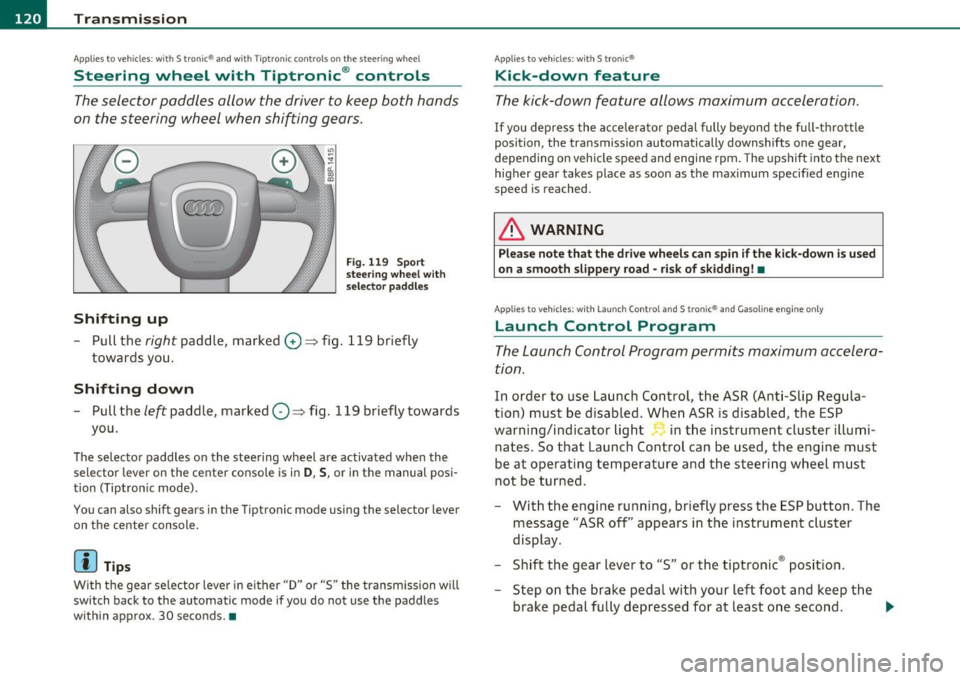
1111..__T_ r _a_ n_s_ m_ i_ s _s_ i_ o _ n _________________________________________________ _
Applies to veh icles : with S tro nic® and with Tiptron ic controls on the stee ring whee l
Steering wheel with Tiptronic ® controls
The selector paddles allow the driver to keep both hands
on the steering wheel when shifting gears.
Shifting up
Fig. 119 Sport
steering wheel with
selector paddles
-Pull the right paddle, marked G) => fig. 119 briefly
towards you .
Shifting down
-Pull the left paddle, marked O=> fig. 119 briefly towards
you.
The selector paddles on the steering wheel are activated when the
selector lever on the center console is in
D, S, or in the manual posi
tion (Tiptron ic mode).
You can also shift gears in the Tiptronic mode using the selector lever
on the center console.
[ i ] Tips
With the gear selector lever in either "D" or "S" the transmission will
switch back to the automatic mode if you do not use the paddles
within approx. 30 seconds .•
Applies to veh icles : with S tro nic®
Kick-down feature
The kick -down feature allows maximum acceleration.
If you depress the accelerator pedal fully beyond the full-thrott le
position, the transmission automatically downshifts one gear,
depending on vehicle speed and engine rpm. The upsh ift in to the next
higher gear takes place as soon as the maximum specified engine
speed is reached.
& WARNING
Please note that the drive wheel s can spin if the kick-down is u sed
on a smooth slippery road -risk of skidding! •
Applies to veh icles: w ith Lau nch Control an d S tron ic® and Gasoline engine only
Launch Control Program
The Launch Control Program permits maximum accelera
tion.
In order to use Launch Control, the ASR (Anti-Slip Regula
tion) must be disabled. When ASR is disabled, the ESP
warning/indicator light in the instrument cluster illumi
nates. So that Launch Control can be used, the engine must
be at operating temperature and the steering wheel must
not be turned.
- With the engine running, briefly press the ESP button. The
message "ASR off' appears in the instrument cluster
display.
- Shift the gear lever to "S" or the tiptronic ® posit ion.
- Step on the brake peda l with your left foot and keep the
brake pedal fully depressed for at least one second . _,,,
Page 123 of 320

Transmission -_____________ _.;..____;_~~
-With your ri ght foot, step on the accelerator to the wi de
open t hrottle positio n or Kickdown . The engine speed
settles at about
3,200 rpm.
- Take your left foot o ff the brake.
& WARNING
• Always adapt your driving to the traffic flow.
• Only use Launch Control when road and traffic condition s allow
it and other dri ver s will n ot be endangered or annoyed by your
driving and the acceleration of the vehicle.
• Make sure that ESP remains enabled . With the ESP disabled,
the vehicle could brake awa y, particula rly on a slick and slippery
road -risk of skidding!
• Once a cceleration i s fin ished , switch ASR on again by briefl y
pushing the ESP button. •
Applie s to v ehic le s: wit h S tron ic ®
Back-up program
In the event of a system malfunction, there is an back -up
program.
I n the even t of system ma lfunct ion, the automati c transmis sion
switches to the fail-safe mode. All of the se lector lever posit ion
displays fo r the automat ic transmiss ion are hi ghligh ted with a ligh t
background in the instrument cluster display . In some cases you
canno t drive in the reverse gear a ny mo re.
If the transmiss ion sw itc hes to fa il-safe mode, you should take the
vehicle to an authorized Aud i dealership as soon as possible to have
the cond itio n corrected. •
Contro ls a nd e quip
m en t Vehicle
OP-eration
Applies to veh icles : w ith S t ron ic ®
Emergency release for selector lever
If the vehicle's power supply fails, the selector lever can
be released in an emergency .
Fig. 120 Selector
le ve r: R em ov e se le ct or
l e ve r sleev e
Fig. 12 1 Selector
l e ve r: em ergen cy
relea se fro m the P ark
p os iti on
The em ergency release m echanism is loca ted on th e right
front u nder the se lector lev er shift gate . The re lease p roc e
dure requ ires profess ional dext eri ty. We recommend t hat
you seek assis tance.
Removing the selector Lever boot
- Engage the par king bra ke.
Vehicle care Do-it-yourselt service iTechnical data