2011 AUDI A3 ignition
[x] Cancel search: ignitionPage 22 of 320
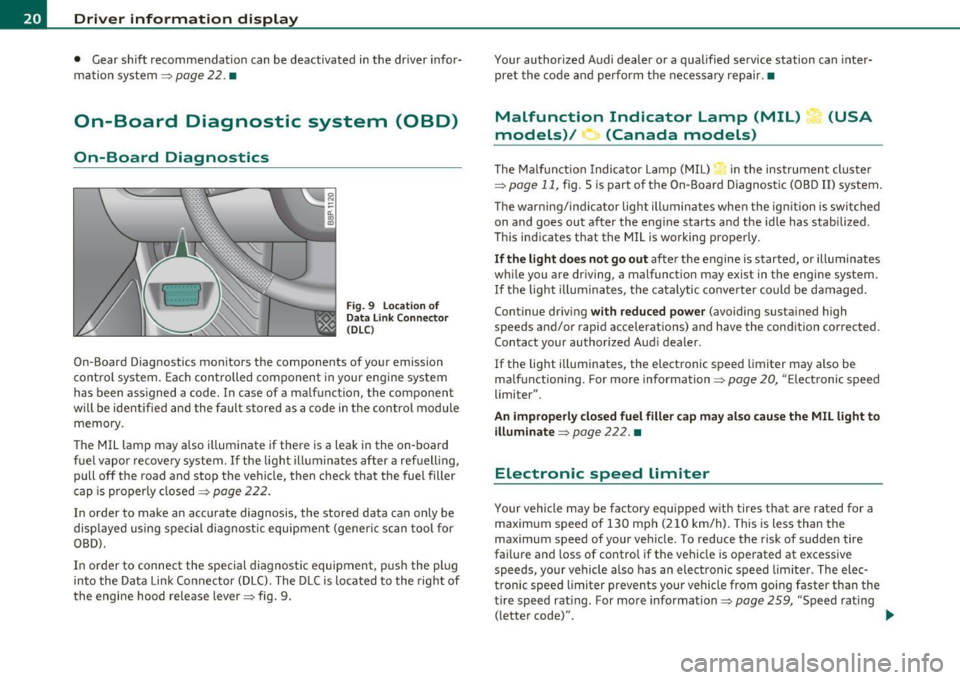
Driver information display
• Gear shift recommendation can be deactivated in the dr iver infor
mation system~
page 22. •
On-Board Diagnostic system (OBD)
On-Board Diagnostics
Fig. 9 Location of
Data Link Connector
(DLC)
On-Board Diagnostics monitors the components of your emission
control system. Each controlled component in your eng ine system
has been assigned a code. In case of a malfunction, the component
wi ll be identified and the fault stored as a code in the control module
memory .
The MIL lamp may also illuminate if there is a leak in the on-board
fuel vapor recovery system.
If the Light illuminates after a refuelling,
pull off the road and stop the vehicle, then check that the fuel filler
cap is properly closed~
page 222.
In order to make an accurate diagnosis, the stored data can only be
displayed using special diagnostic equipment (generic scan tool for
OBD).
In order to connect the special diagnostic equipment, push the plug
into the Data Link Connector (DLC). The DLC is located to the right of
the engine hood release lever~ fig. 9. Your authorized
Audi dealer or a qualified service station can inter
pret the code and perform the necessary repair.•
Malfunction Indicator Lamp (MIL) (USA
models) / (Canada models )
The Malfunction Indicator Lamp (MIL) in the instrument cluster
~ page 11, fig. 5 is part of the On-Board Diagnostic (OBD II) system.
T he warn ing/indicator light illum inates when the ignition is switched
on and goes out after the engine starts and the idle has stabilized.
This indicates that the MIL is working properly .
If the light does not go out after the engine is started, or illuminates
while you are driving, a malfunction may exist in the engine system.
If the light illuminates, the catalytic converter could be damaged.
Continue driving
with reduced power (avoiding sustained high
speeds and/or rapid accelerations) and have the condition corrected.
Contact your authorized Audi dealer.
If the light illuminates, the electronic speed limiter may also be
ma lfunction ing. For more information~
page 20, "E lectronic speed
limiter" .
An improperly closed fuel filler cap may also cause the MIL light to
illuminate~
page 222 . •
Electronic speed limiter
Your vehicle may be factory equ ipped with tires that are rated for a
maximum speed of 130 mph (210 km/h). This is less than the
maximum speed of your veh icle . To reduce the risk of sudden tire
fai lure and loss of control if the vehicle is operated at excessive
speeds, your vehicle a lso has an electronic speed limiter . The elec
tronic speed limiter prevents your vehicle from going faster than the
tire speed rating. For more information~
page 259, "Speed rating
(letter code)".
~
Page 23 of 320

If the engine control unit receives faulty vehicle roadspeed signals,
t he Mal func tion In dica tor Ligh t (M IL)
t::: will illuminate. If th is
occu rs, contact the nearest authorized Audi dea ler fo r ass istance .
& WARNING
Always observe the posted speed limits and adjust your speed to
suit prevailing road, traffic and weather conditions. Never drive
your vehicl e faster than the m aximum speed rating of the tires
in stalled .•
Trip computer
Introduction
The trip com puter gives you informati on on current a nd
average fuel mileage, a verage speed , fu el range and
driving time.
F ig . 1 0 T rip c ompute r
1
You can switch between the t rip computer 1 an d 2 by p ressing the
[ Reset ] bu tton @ ~ page
22, fig . 11.
You can tell wh ich memory level is currently active by the number in
t he display~ fig. 10. The da ta from t he single -trip memo ry (memory
level 1) is being d isp layed if a
1 appears in the display . If a 2 is shown,
Controls and equip
ment Safety first
Driver information display
t
hen the data from the total-trip memory is be ing d isplayed (memory
level 2).
Single-trip memory (Trip computer 1)
Th e sing le- tri p memory sto res t he trip in forma tion from the t ime the
ignition is turned on until it is turned off. If the trip is continued
within 2 hours from the t ime t he ign ition was turned off, the new
data will be included in the ca lculat ion of the c urren t tr ip i nforma
t ion. If th e t rip is interrupted for
more than 2 hours the memo ry is
reset automa tically .
Total-trip memory (Trip compu ter 2 )
Unlike the single-t rip memory, the total-trip memory is not reset
au tom atically . This permi ts you to ev aluate your d riving data for the
en tire pe riod be twee n manual resets.
Fuel range
The est imated cru is ing range in mi les (km) appears in the display. The
display changes in inc rements of 6 mi les (1 0 km).
Average fuel mileage
The ave rage fuel e co nomy in MP G (l/100 km) s in ce you last clea red
the memory appears in this d isp lay.
Current fuel mileage
Th e instantaneous f uel cons umption in miles pe r ga llon ( l/100 km) is
show n in this d is pl ay. W hen the veh icle is st ationary, the most recent
fue l cons umption is displayed.
Average speed
The average speed in mph (km/h) since the last t ime the display was
reset appea rs in the display .
Elapsed time
T he lengt h of t ime that you have been drivi ng s ince you last reset the
memo ry appears in this dis pl ay . The maxim um time period that can
be recor ded is 999 ho urs and 59 minu tes . .,
Vehicle care Technical data
Page 24 of 320

Driver information display
Distance
The elapsed distance since the last time the memory was cleared
appears in the display. The maximum distance that can be recorded is
9,999.9 m iles (9,999 .9 kilometers).
[ i ] Tips
All stored values will be lost if the vehicle battery is disconnected. •
Operation
The trip computer is controlled by two switches on the
windshield wiper lever.
Selecting the trip computer
Fig. 11 Wiper
arm/w iper lever:
controls for the trip
co mputer
- Tap the [ Reset] button® until the trip computer
(memory level 1 or 2) appears in the display=>
page 21,
fig. 10.
Selecting the functions
-Push in the upper (lower) protrusion on the function
selector switch@=> fig. 11. The functions for the trip
computer are displayed in succession on the respective
memory levels.
Resetting the function to zero
- Push the [ Reset I button ® for at least two seconds.
You can reset the following values to zero using the [ Reset l button:
• driving time
• distance
• average fuel mileage
• average speed
The trip computer only operates when the ign ition is on. When you
turn on the ignition, the function that was in use when you last turned
the ignition off will be displayed.
[ i ] Tips
• You can also set the values for the functions to zero in the menu
display
( Reset )~ page 22.
• All stored values will be lost if the vehicle battery is
disconnected. •
Menu display
Introduction
Fig. 12 Wiper lever:
Controls for the menu
display ..
Page 28 of 320

Driver information displ ay
Applie s to veh icles : wi th tr ip co mpute r wi th effic ie ncy pr ogra m
Other equipment
Fig. 18 Dis play: o th er
equip ment
- In the efficiency program, press the function selection
switch~
page 22, fig. 11 @ repeatedly until the other
equipment appears in the display.
Other equipment that is currently affecting fuel consumption is
listed in the efficiency program . The disp lay shows up to three other
items of equipment @. The equipment us ing the most fuel is listed
first.
If more than three items using fuel a re switched on, the equip
ment that is currently using the most fuel is displayed .
A scale © also shows the current total consumption of all other
equipment .•
A ppli es to vehicles : wit h trip co mpute r w ith effi ciency pro gra m
Fuel economy messages
Fig . 1 9 D is p lay: fuel
economy messa ge
Fuel economy messages are displayed when fuel consump
tion is increased by certain conditions . If you follow these
fuel economy messages, you can reduce your vehicle's consumption of fuel. The messages appear automatica lly
and are only displayed in the efficiency program. The fuel
economy messages turn off automatically after a certain period of time .
- To turn a fuel economy message off immediately after it
appears, press the [
RESET] button~ page 22, fig. 11 @ ,
or
- Press the function selection switch~
page 22, fig. 11 @.
(I) Tips
• Once you have turned a fuel economy message off, it will only
appear again after you turn the ignition on again.
• The fuel economy messages are not displayed in every instance,
but rather in intervals over a period of time. •
Page 29 of 320

Service interval display
The service interval display reminds you when your next
service is due.
Fi g. 20 Sec tio n of
in strum ent clu ste r:
Se rvice inte rv a l displ ay
The schedu le for the next oil change or inspection is calcu lated auto
matically and displayed accor dingly. The display works in two s tages:
Service rem inder
30 days befo re the nex t serv ice is d ue, a serv ice reminde r appears in
the display when you turn on the ignit ion .
After abo ut 5 seconds the d isp lay switches back to normal. The
distance and time rema ining are updated each t ime t he ig nitio n is
t u rne d on unti l the date due for service is reac hed.
Service due
When the due da te for service is rea ched, t he mess age Service due!
appea rs in the instrument cl uste r immed iate ly after you t urn on t he
ignition . Additionally, a warning tone sounds. Afte r abo ut 5 seconds
t he display sw itches back to normal.
Calling up the service schedules
If or when an o il change or inspec tion is due, can be s hown in the
ins trumen t cluste r by se lec ting the se rvice inte rval display . Select
Check > Service > Oil change or Service by using the [ RESET] button
and the rocke r switch =>
page 22, fig. 12 .
Controls and equip
ment Safety first
Driver information display
Resetting the service interval display
You
r authori ze d Au di dea ler will reset the correspon ding se rvice
schedule after performing the a pprop ria te serv ice on you r vehicle.
Yo u also have t he possibility to reset t he oil c hange sche dule afte r
having performed an o il change according to Aud i specif ications .
• Switch the ign ition on .
• Pull the knob @=>
page 8, fig. 2 . T he m essag e. Service
due! appears.
• P ull the knob unti l the d is p lay
Oil change in----- mi (km) --- days
appea rs in the display. If the reset b utton is not pulled within 5
seco nds, the display reset mode closes.
0 Note
If you d isconn ect the batte ry termina ls, no ca lcula tions can b e mad e
for the service interva l display during this time and no serv ice
reminde r will appear. Remember that observing t he pr oper serv ice
interva ls is vitally important to extending the life of your veh icle,
p a rti cul arly the e ngine, and main taini ng it s v alue. Eve n if the mileage
dr ive n is low, the maximum per iod of one year from one serv ice to the
next must not be exceeded .
[ i ] Tips
• If a ma lf u nction is present ( red sym bo l), the d istance remaining
canno t be called up .
• D o not rese t the disp lay be tween servi ce int ervals . Doing so w ill
resu lt in a n incor rect d isp lay.
• If the b attery is di sconne cte d, the Se rvice Interval Di spl ay val ue s
are reta ined .
• On vehicles wit h the Dr ive r Info rm ation Syste m, you can a lso ca ll
up t he service interval disp lay =>
page 22.
• If se rv ic e was not perfo rmed at th e correc t time or the s erv ice
interval display was not reset after service was pe rformed, the addi- .,,_
Vehicle care Technical data
Page 31 of 320

Speed warning 1: setting a speed Limit
Warning threshold 1 is set by the button.
Storing the maximum speed
- Drive at the desired maximum speed.
Fig. 22 Section o f
in st rum ent cluster:
Set/Check button
- Press the knob button :::} fig. 22 until the :::} page 28,
fig. 21 symbol appears.
Resetting the maximum speed
- Drive the vehicle at a speed of at least 3 mph (5 km/h)
- Press the knob for more than 2 seconds.
The speed warning symbo l (USA models) /') (Canada models) will
appear briefly in the display when you release the button to indicate
that the maximum speed has been stored successfully .
The maximum speed remains stored until it is changed by pressing the button again briefly or until it is deleted by a lengthy push on the
button. •
Contro ls a nd e quip
m en t Vehicle
OP-eration
Driver information display
Speed warning 2: setting a speed Limit
Switches in the wiper arm are used to operate warning
threshold
2.
Fig. 23 Wiper lever:
Trip computer controls
To store maximum speed
- Turn off the ignition.
- Briefly press the button in the instrument cluster
=> fig. 22. The odometer and the d igital clock are now illu
minated .
- Press the button for at least 2 seconds. The currently
stored maximum speed appears in the display
or the
crossed out symbol for warning threshold 2, if no maximum speed was set previously .
- Press the function selector switch in the wiper lever@
=> fig. 23 up or down to change the set value . Values run
up or down in steps of 6.2 mph (10 km/h).
To delete maximum speed
- Turn off the ignition.
Vehicle care Do-it-yourselt service iTechnical data
Page 40 of 320

Opening and closing
Opening and closing
Keys
Key set
®
The key set for your ve hicle in cl ude s:
F ig. 2 5 Key set
© two master keys (press the re lease button => page 39,
fig. 26 to fo ld and unfold the master key)
@ one valet key
© Master key with remote control
You can centra lly lock and u nlock your vehicle and start the eng ine
w ith the mas ter key wi th remote cont rol. T he re a r lid can be u nlocked
w ith the remote control un lock button
c:::::5 on the master key .
@Valet key
The valet key f its only the driver's door and the ignition lock. I f yo u
have to leave the key w it h some bod y e lse, y ou are we ll-adv ise d t o
turn over the valet key on ly.
Be awa re t hat th e rear lid can be o pened from inside the veh icle with
the remote rear lid release
c:::::5 l ocated in the driver's door .
Key replacement
If you lose a key, contact your authorized Aud i dealer immediately to
h ave the
lo st key di sable d . B e sure to bri ng all you r keys wi th y ou.
Registered keys
You can check to find out how many remote keys have been regis tered
to your vehicle. Therefore, when buying a used veh icle, make sure to
get all of the remote keys th at belo ng t o it.
Calling up the registered remote keys=>
page 22.
An example of a possible display:
3/2. The first digit in dicates how
ma ny keys have been coded fo r you r vehicle . T he second digit indi
cates the current number of remote keys that are registered. Fo r our
example , thi s w ould m ean t hat
2 key s have been en abled for your
vehicle , and that, for example, one key has been lost .
If on e key h as been lost, con tact an a uthor ized A udi d eale rship to
hav e the func tion locked for this key . Also inform yo ur insurance
compa ny that t his key is lost .
& WARNING
• Do not leave your vehicle unattended with the key in the igni
tion lock. Entry by unauthorized persons could endanger you or
result in theft or damage the vehicle. Alway s lock all doors and
take the key.
• Do not leave children unattended in the vehicle, especially with
access to vehicle keys. Unguarded access to the keys provides chil
dren the opportunity to start the engine and/or a ctivate vehicle
systems such as the power windows. Unsupervised operation of
any vehicle system by children can result in se rious injury . ._
Page 42 of 320

Open ing and closing
Master key battery replacement
Each master key contains a battery housed under the
cover.
Fig. 2 8 Mas ter key :
opening the cover
We recommend having the battery changed by a qualified
workshop . However , if you wish to replace the dead battery
yourself, proceed as follows:
- Pry apart the base~ fig. 28 @and the cover @carefull y
with a coin .
- Remove the cover (arrow) .
- Remove the dead battery from the cover .
- Install the new battery. Please make certain that the"+"
sign on the bat tery faces down in the cover. Correct
polarity is shown on the cover.
- Place the cover with the new battery on the key base and
press both parts together.
For the sake of the environment
Dispose of dead batteries p roperly so as not to po llute the environ ·
ment .
[I] Tips
The replacement battery must be the same specification as the
original. •
Electronic immobilizer
The immobilizer helps to prevent unauthorized use of
your vehicle .
A computer chip inside your key automatically deactivates the elec
tronic immobilizer when you insert the key in the ignition lock . When
you remove the key from the ignition lock, the electron ic immobilizer
is automatica lly activated once again .
[I] Tips
• The veh icle cannot be started if an unauthorized key is used. The
vehicle may not start if another radio device such as a key for another
vehicle o r transponder is located on the key ring.
• For Declarat ion of Compliance to United States FCC and Industry
Canada regulations
~ page 303. •
Power locking system
General description
The power locking system locks or unlocks all doors and
the rear lid simultaneously.
The power locking system in you r vehicle incorpo rates the following
functions :
• Central locking funct ion
• Remote con trol feature ~
page 39.
• Anti -theft alarm system~ page 48.