Page 169 of 324
168Features
Bluetooth
® HandsFreeLink
®
Using HFL
Help FeaturesTo hear general HFL information and help, say "Tutorial." �t
Say "Hands free help" or "Help" any time to get help or hear a list of �t
commands.
The multi-information display notifies you
when there is an incoming call.
Information Display
Bluetooth
® HandsFreeLink
®
Bluetooth
® Wireless Technology
Bluetooth® name and logos are registered
trademarks owned by Bluetooth SIG, Inc., and any
use of such marks by Honda Motors Co., Ltd., is
under license. Other trademarks and trade names
are those of their respective owners.
HFL Limitations
An incoming call on HFL will interrupt
Bluetooth® Audio when it is playing. Audio will
resume when the call is ended.
Information Display
The information that appears on the multi-
information display varies between phone models. Signal
StrengthHFL Mode Battery
Level
Status
Phone
Number Roam
Status
Page 175 of 324
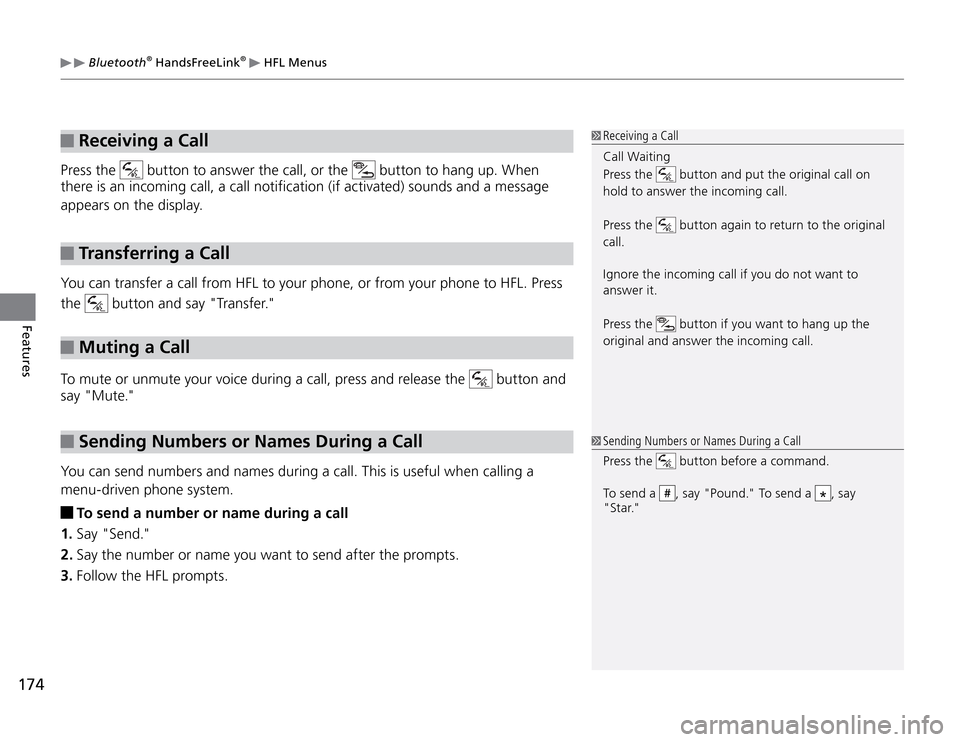
174Features
Bluetooth
® HandsFreeLink
®
HFL Menus
Receiving a Call
Press the
button to answer the call, or the
button to hang up. When
there is an incoming call, a call notification (if activated) sounds and a message
appears on the display.
Transferring a Call
You can transfer a call from HFL to your phone, or from your phone to HFL. Press
the
button and say "Transfer."
Muting a Call
To mute or unmute your voice during a call, press and release the
button and
say "Mute."
Sending Numbers or Names During a Call
You can send numbers and names during a call. This is useful when calling a
menu-driven phone system.
To send a number or name during a call
1. Say "Send."
2. Say the number or name you want to send after the prompts.
3. Follow the HFL prompts.
Receiving a Call
Call Waiting
Press the
button and put the original call on
hold to answer the incoming call.
Press the button again to return to the original
call.
Ignore the incoming call if you do not want to
answer it.
Press the button if you want to hang up the
original and answer the incoming call.
Sending Numbers or Names During a Call
Press the
button before a command.
To send a #, say "Pound." To send a
*, say
"Star."
Page 180 of 324
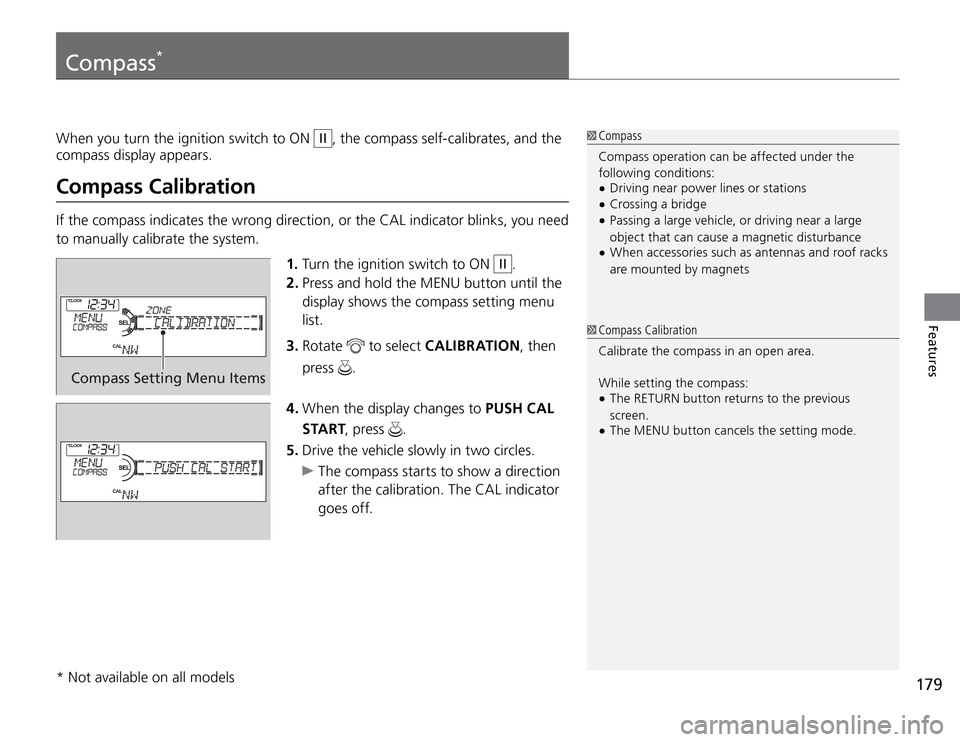
179
Features
* Not available on all modelsCompass
*
Compass Setting Menu Items
1. Turn the ignition switch to ON
II
.
2. Press and hold the MENU button until the
display shows the compass setting menu
list.
3. Rotate
to select CALIBRATION, then
press
.
4. When the display changes to PUSH CAL
START, press
.
5. Drive the vehicle slowly in two circles.
The compass starts to show a direction
after the calibration. The CAL indicator
goes off. When you turn the ignition switch to ON II
, the compass self-calibrates, and the
compass display appears.
Compass CalibrationIf the compass indicates the wrong direction, or the CAL indicator blinks, you need
to manually calibrate the system.
Compass Compass CalibrationCompass operation can be affected under the
following conditions:
Driving near power lines or stations �tCrossing a bridge �tPassing a large vehicle, or driving near a large �tobject that can cause a magnetic disturbance
When accessories such as antennas and roof racks �tare mounted by magnets
Calibrate the compass in an open area.
While setting the compass:
The RETURN button returns to the previous �tscreen.
The MENU button cancels the setting mode. �t
Page 181 of 324
180Features
Compass
*
Compass Zone Selection
Zone Number
1. Turn the ignition switch to ON
II
.
2. Press and hold the MENU button until the
display shows the compass setting menu
list.
3. Rotate
to select ZONE, then press
. The display shows the current zone
number.
4. Rotate
to select the zone number of
your area (See Zone Map), then press
.
Compass Zone Selection
Compass Zone Selection
The zone selection is done to compensate the
variation between magnetic north and true north.
If the calibration starts while the audio system
is in use, the display returns to normal after the
calibration is completed.
Zone Map
1
2
3
4
5
6
7891011121314 15
Guam Island : Zone 8
Puerto Rico : Zone 11
Page 207 of 324

206Driving
When Driving
TPMS (Tire Pressure Monitoring System)
TPMS (Tire Pressure Monitoring System)Monitors the tire pressure while you are driving. If your vehicle's tire pressure
becomes significantly low, the low tire pressure/ TPMS indicator comes on and a
message appears on the multi-information display.
TPMS (Tire Pressure Monitoring System)
Conditions such as low ambient temperature and
altitude change directly affect tire pressure and
can trigger the low tire pressure/ TPMS indicator to
come on.
If the Low Tire Pressure/TPMS Indicator
�Comes On or Blinks P. 2 9 3
To select the tire pressure monitor, turn
the ignition switch to ON
II
and press the
(information) button until you see
the tire pressure screen.
If all the tire pressures are normal, "TIRE
PRESSURE OK" will be displayed.
Tire Pressure Monitor
To display the pressure of all four tires, press
the SEL /RESET button.
The pressure for each tire is displayed in PSI
(U.S.) or kPa (Canada).
Tire Pressure Monitor
The pressure displayed on the multi-information
display can be slightly different from the actual
pressure as measured by a gauge. If there is a
significant difference between the two values, or
if the low tire pressure/ TPMS indicator and the
message on the multi-information display do not go
off after you have inflated the tire to the specified
pressure, have the system checked by a dealer.
"SYSTEM FUNCTION ERROR" may appear if you
drive with the compact spare tire, or there is a
problem with the TPMS.
Page 208 of 324
207
Driving
When Driving
TPMS (Tire Pressure Monitoring System)
If any tire has low pressure, "LOW TIRE
PRESSURE" is displayed on the multi-
information display. Check the pressure of
each tire by pressing the
SEL /RESET
button."CHECK TIRE PRESSURE" is displayed when a
tire has significantly low pressure. The specific
tire is displayed on the screen.
TPMS (Tire Pressure Monitoring System)
Tire pressure checked and inflated in:
Warm weather can become under-inflated in �tcolder weather.
Cool weather can become over-inflated in warmer �tweather.
The low tire pressure/ TPMS indicator will not come
on as a result of over inflation.
Page 211 of 324

Braking
210Driving
Brake System
Parking Brake
Use the parking brake to keep the vehicle stationary when parking.
To a p p l y :
Pull the lever fully up without pressing the
release button.
To r e l e a s e :
1. Pull the lever slightly, and press and hold
the release button.
2. Lower the lever down all the way, then
release the button.
Parking Brake NOTICE Release the parking brake fully before driving. The
rear brakes and axle can be damaged if you drive
with the parking brake applied.If you start driving without fully releasing the
parking brake, a buzzer sounds as a warning, and
"RELEASE PARKING BRAKE" appears on the multi-
information display.
Always apply the parking brake when parking.
To prevent the parking brake from freezing when
the outside temperature is extremely cold, do not
apply it, but do the following: Automatic transmission models Put the shift lever in
P, then use a block or other
wheel chock to stop the wheels from turning.
Manual transmission models Put the shift lever in
R or
1, then use a block or
other wheel chock to stop the wheels from turning.
Page 219 of 324

Fuel Economy
218Driving
Improving Fuel EconomyFuel economy depends on several conditions, including driving conditions, your
driving habits, the condition of your vehicle, and loading. Depending on these
and other conditions, you may or may not achieve the rated fuel economy of this
vehicle.
Improving Fuel Economy
Direct calculation is the recommended method to
determine actual fuel consumed while driving.
In Canada, posted fuel economy numbers are
established following a simulated test. For more
information on how this test is performed, please
visit http://oee.nrcan.gc.ca/Miles driven
Gallons of
fuel
Miles per
Gallon
100
Liter
Kilometers
L per 100 km
Maintenance and Fuel Economy
You can optimize your fuel economy with proper maintenance of your vehicle.
Always maintain your vehicle in accordance with the messages displayed on the
multi-information display.
Use the recommended viscosity engine oil, displaying the API Certification Seal. �t
Maintain the specified tire pressure. �t
Do not load the vehicle with excess cargo. �t
Keep your vehicle clean. A buildup of snow or mud on your vehicle's underside �t
adds weight and increases wind resistance.