2011 Acura TSX Factory reset
[x] Cancel search: Factory resetPage 21 of 253

19
System Setup
This section describes the start-up procedure, and the navigation andaudio system setup functions.
Start-up................................................... 20
Voice Control System ............................. 22
Command Input .................................... 22
Voice Recognition .................................. 23
Interface Settings ................................... 24
Display and Volume Settings .................. 24
Interface Dial Feedback .......................... 25
Basic Settings ......................................... 26
Color ..................................................... 27
Language............................................... 31
Wallpaper .............................................. 32
Personal Information .............................. 36
Address Book ......................................... 37
Home Addresses .................................... 41 PIN Numbers ...........................................42
Previous Destinations ..............................43
Music Search ............................................44
Song By Voice™ (SBV) ............................45
Phonetic Modification .............................46
Routing & Guidance ................................48
Rerouting................................................49
Unverified Area Routing ..........................50
Traffic Rerouting .....................................52
Edit Avoid Area .......................................53
Edit Waypoint Search Area ......................55
Street Name Guidance ............................56
Guidance Screen Interruption ..................57 Clock Adjustment
.................................... 58
Adjust Time............................................ 59
Resetting the Clock Settings ................... 59
Vehicle ..................................................... 60
Off-road Tracking ................................... 61
Correct Vehicle Position ......................... 62
AcuraLink® .............................................. 63
AcuraLink/Messages ............................... 63
Traffic and Weather Status .................... 64
Data Reset ............................................... 65
Reset Factory Default Settings ................ 65
Clear Personal Data ................................ 66
TSX_KA-31TL1820.book Page 19 Wednesday, September 22, 2010 3:17 PM
Page 44 of 253
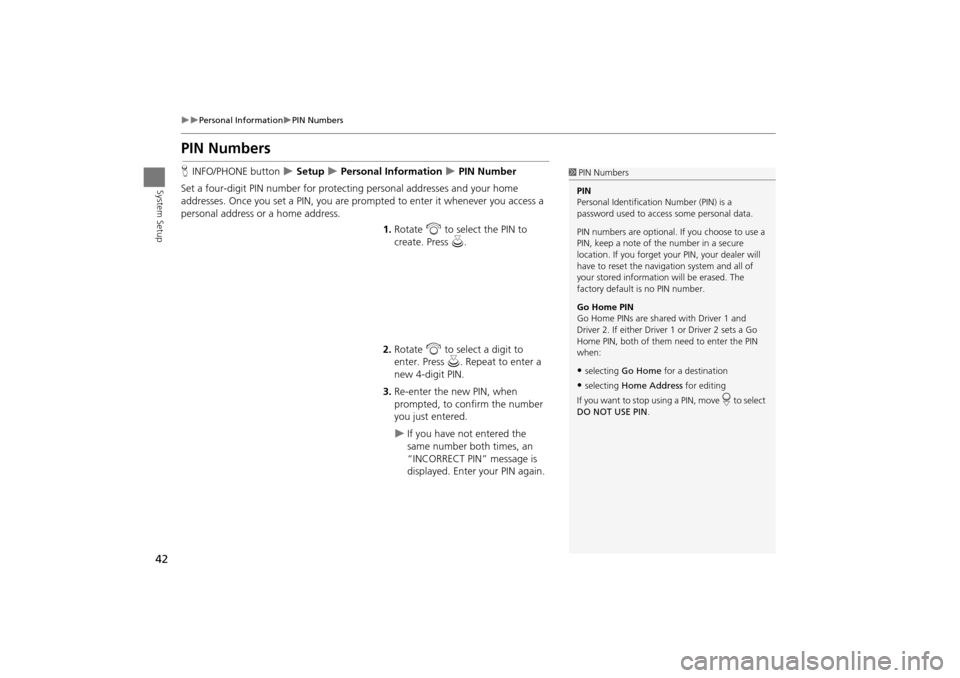
42
Personal InformationPIN Numbers
System Setup
PIN Numbers
HINFO/PHONE button Setup Personal Information PIN Number
Set a four-digit PIN number for protecting personal addresses and your home
addresses. Once you set a PIN, you are prom pted to enter it whenever you access a
personal address or a home address.
1.Rotate i to select the PIN to
create. Press u.
2. Rotate i to select a digit to
enter. Press u. Repeat to enter a
new 4-digit PIN.
3. Re-enter the new PIN, when
prompted, to confirm the number
you just entered.
If you have not entered the
same number both times, an
“INCORRECT PIN” message is
displayed. Enter your PIN again.
1PIN Numbers
PIN
Personal Identification Number (PIN) is a
password used to access some personal data.
PIN numbers are optional. If you choose to use a
PIN, keep a note of the number in a secure
location. If you forget your PIN, your dealer will
have to reset the navigation system and all of
your stored informati on will be erased. The
factory default is no PIN number.
Go Home PIN
Go Home PINs are shared with Driver 1 and
Driver 2. If either Driver 1 or Driver 2 sets a Go
Home PIN, both of them need to enter the PIN
when:
•selecting Go Home for a destination
•selecting Home Address for editing
If you want to stop using a PIN, move
r to select
DO NOT USE PIN .
TSX_KA-31TL1820.book Page 42 Wednesday, September 22, 2010 3:17 PM
Page 60 of 253
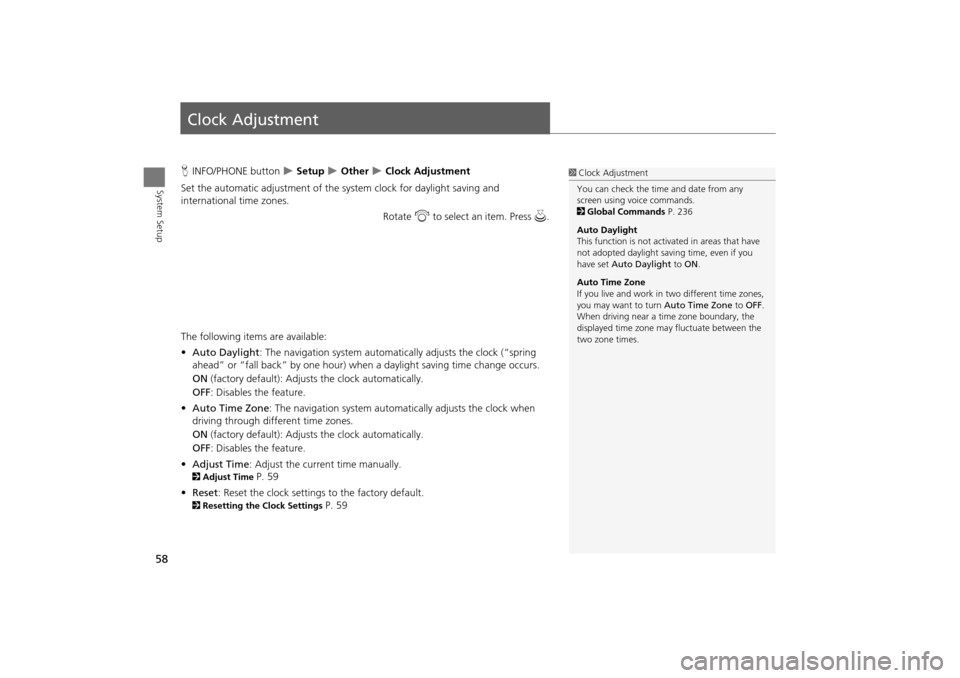
58
System Setup
Clock Adjustment
HINFO/PHONE button Setup Other Clock Adjustment
Set the automatic adjustment of the system clock for daylight saving and
international time zones.
Rotate i to select an item. Press u .
The following item s are available:
• Auto Daylight : The navigation system automati cally adjusts the clock (“spring
ahead” or “fall back” by one hour) when a daylight saving time change occurs.
ON (factory default): Adjust s the clock automatically.
OFF : Disables the feature.
• Auto Time Zone : The navigation system automati cally adjusts the clock when
driving through different time zones.
ON (factory default): Adjust s the clock automatically.
OFF : Disables the feature.
• Adjust Time : Adjust the current time manually.
2Adjust Time P. 59
• Reset : Reset the clock settings to the factory default.
2Resetting the Clock Settings P. 59
1Clock Adjustment
You can check the time and date from any
screen using voice commands.
2 Global Commands P. 236
Auto Daylight
This function is not activated in areas that have
not adopted daylight saving time, even if you
have set Auto Daylight to ON .
Auto Time Zone
If you live and work in two different time zones,
you may want to turn Auto Time Zone to OFF.
When driving near a time zone boundary, the
displayed time zone ma y fluctuate between the
two zone times.
TSX_KA-31TL1820.book Page 58 Wednesday, September 22, 2010 3:17 PM
Page 61 of 253

59
Clock AdjustmentAdjust Time
System Setup
Adjust Time
HINFO/PHONE button Setup Other Clock Adjustment Adjust Time
Adjust the current time (hours and minutes).
1.Move w or y to select HOUR or
MINUTE .
2. Rotate i to adjust the value.
3. Move r to select OK.
Resetting the Clock Settings
HINFO/PHONE button Setup Other Clock Adjustment Reset
Reset the Auto Daylight and Auto Time Zone settings to the factory defaults.
TSX_KA-31TL1820.book Page 59 Wednesday, September 22, 2010 3:17 PM
Page 67 of 253

65
System Setup
Data Reset
Reset Factory Default Settings
HINFO/PHONE button Setup Other Reset Factory Default
Reset all the settings on the Setup screens and rearview camera brightness settings
to their factory default.
Rotate i to select Yes. Press u to
reset the settings.1 Reset Factory Default Settings
The following settings are reset:
•Brightness, Contrast, Black Level, Volume,
Interface Dial Feedback , Brightness (rearview
camera)
•Basic Settings: Units, Voice Recognition Tutor
•Routing & Guidance: Rer outing, Unverified
Area Rerouting, Traffic Rerouting, Edit
Waypoint Search Area, Guidance Mode, Street
Name Guidance, Guidance Screen Interruption
•Clock Adjustment: Auto Daylight, Auto Time
Zone, Time
•Vehicle: Off-road Tracking
•Color: Map Color, Menu Color
Messages are not deleted.
AcuraLink/Messages settings are not reset to
their factory default settings.
TSX_KA-31TL1820.book Page 65 Wednesday, September 22, 2010 3:17 PM
Page 68 of 253
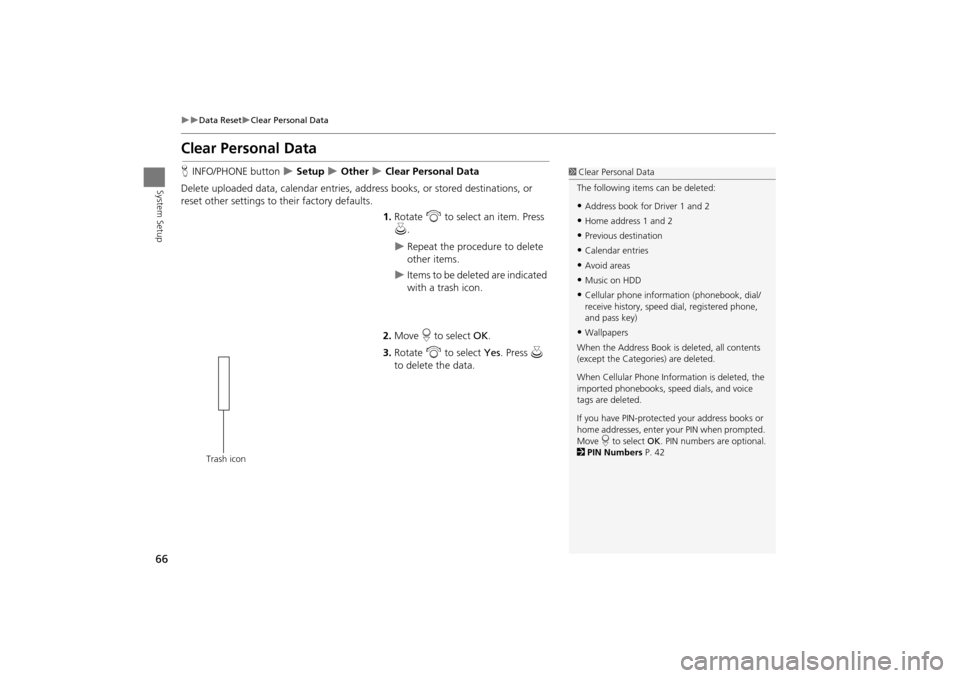
66
Data ResetClear Personal Data
System Setup
Clear Personal Data
HINFO/PHONE button Setup Other Clear Personal Data
Delete uploaded data, calendar entries, addr ess books, or stored destinations, or
reset other settings to their factory defaults.
1.Rotate i to select an item. Press
u .
Repeat the procedure to delete
other items.
Items to be deleted are indicated
with a trash icon.
2. Move r to select OK.
3. Rotate i to select Yes . Press u
to delete the data.
1 Clear Personal Data
The following item s can be deleted:
•Address book for Driver 1 and 2
•Home address 1 and 2
•Previous destination
•Calendar entries
•Avoid areas
•Music on HDD
•Cellular phone inform ation (phonebook, dial/
receive history, speed dial, registered phone,
and pass key)
•Wallpapers
When the Address Book is deleted, all contents
(except the Categor ies) are deleted.
When Cellular Phone Information is deleted, the
imported phonebooks, speed dials, and voice
tags are deleted.
If you have PIN-protecte d your address books or
home addresses, enter your PIN when prompted.
Move r to select OK. PIN numbers are optional.
2 PIN Numbers P. 42
Trash icon
TSX_KA-31TL1820.book Page 66 Wednesday, September 22, 2010 3:17 PM
Page 252 of 253

250
Index
Index
R
Radar Map ..................................................118
Radio
FM/AM
......................................................136XM® .........................................................140
RandomDisc
...........................................................146HDD ..........................................................151
Pass-Key ....................................................178
USB Flash Drive .........................................166RDS Search ..................................................138
Read Radio Text .........................................139
Rearview Camera .......................................208Rec to HDD .................................................153
Recalculation ..........................................49, 95
Recalls/Campaigns .....................................196Reminder ...............................................21, 201
Repeat
Disc
...........................................................146HDD ..........................................................151
iPod® ........................................................161
USB Flash Drive .........................................166Rerouting ......................................................49
Reset Clock Settings ....................................59
Reset Factory Default ..................................65Restaurant (Place Category) .......................80
Roadside Assistance ...................................205
Route (Menu) .............................................121Route Pref. ....................................................91
Routing & Guidance ....................................48
S
Scan
Disc
........................................................... 147
FM/AM Radio ........................................... 137HDD .......................................................... 151
USB Flash Drive ........................................ 166
SCAN/A.SEL Bar .............................................. 6Scenic Road Information .......................... 204
Schedule
Calendar
................................................... 200Dealer Appointments ............................... 197
Search a Next Connected Phone ............. 180
Search Along .............................................. 124Search Around ........................................... 124
Search by Keyword ..................................... 81
Search Phonebook .................................... 186Security PIN Code ...................................... 222
Shopping (Place Category) ........................ 80
Show Icon on Map .................................... 106Show Wallpaper ........................................ 207
Shuffle ........................................................ 161
Single Screen .............................................. 103SKIP Bar .......................................................... 6
Song By Voice
Searching Music
....................................... 163Setting ........................................................ 45
Voice Commands List .............................. 241
Sort by Distance to Travel .......................... 81Sound Setup ............................................... 170
Speed Dial
Making a Call
........................................... 187Registering ............................................... 182
Split Screen ................................................ 104
Street ............................................................ 73
Street Name Guidance ................................ 56System/Device Informaton ....................... 204
T
TITLE Button ................................................... 6
Traffic & Weather Status ............................ 64Traffic Detail .............................................. 120
Traffic Incidents ......................................... 119
Traffic List ................................................... 119Traffic Rerouting ....................................... 119
Transfer ....................................................... 188
Travel (Place Category) ............................... 80Tune
FM/AM Radio
........................................... 137
XM® Radio ............................................... 141TUNE Bar ......................................................... 6
U
Unit Conversion ......................................... 202
Units (mile or km) ........................................ 26Unverified Area Routing ............................ 50
Update System Software
Finding Update Information
..................... 227Obtaining Update DVD ............................ 227
USB Flash DriveConnecting, Disconnecting
.............. 159, 164Playing ...................................................... 164
Voice Commands List ............................... 240
TSX_KA-31TL1820.book Page 250 Wednesday, September 22, 2010 3:17 PM