Page 277 of 614
Playing the A M/FM Radio (Models with navigation system)
274
INTERFACE DIAL
TITLE BUTTON
AM/FM BUTTON
PRESET BUTTONS
CATEGORY BAR
TUNE BAR
AUDIO BUTTON (SOUND) BUTTON
NAVIGATION SCREEN
CENTER DISPLAY
SKIP BAR
SCAN/A.SEL
(SCAN/AUTO SELECT) BAR VOL/
(VOLUME/POWER) KNOB
10/07/29 12:15:29 31TK4620_279
2011 TL
Page 278 of 614
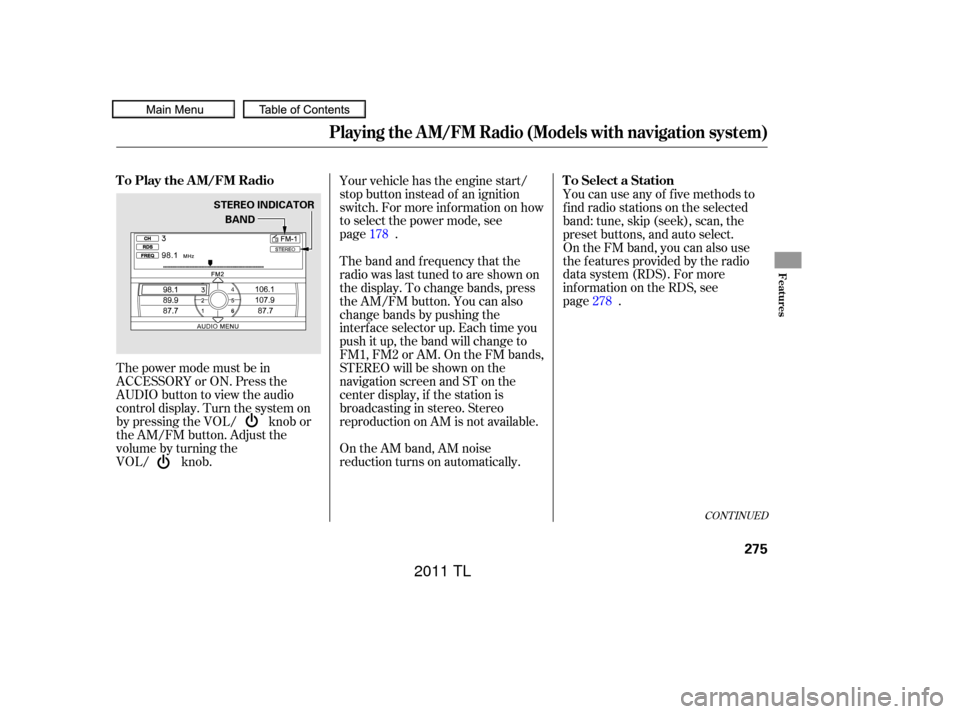
The power mode must be in
ACCESSORY or ON. Press the
AUDIO button to view the audio
control display. Turn the system on
by pressing the VOL/ knob or
the AM/FM button. Adjust the
volume by turning the
VOL/ knob.Your vehicle has the engine start/
stop button instead of an ignition
switch. For more inf ormation on how
to select the power mode, see
. You can use any of f ive methods to
f ind radio stations on the selected
band: tune, skip (seek), scan, the
preset buttons, and auto select.
On the FM band, you can also use
the f eatures provided by the radio
data system (RDS). For more
information on the RDS, see
.
On the AM band, AM noise
reduction turns on automatically. The band and f requency that the
radio was last tuned to are shown on
the display. To change bands, press
the AM/FM button. You can also
change bands by pushing the
interf ace selector up. Each time you
push it up, the band will change to
FM1, FM2 or AM. On the FM bands,
STEREO will be shown on the
navigation screen and ST on the
center display, if the station is
broadcasting in stereo. Stereo
reproduction on AM is not available.
CONT INUED
T o Play the A M/FM Radio T o Select a Station
Playing the A M/FM Radio (Models with navigation system)
Features
275
BAND
STEREO INDICATOR
10/07/29 12:15:38 31TK4620_280
page 178
page 278
2011 TL
Page 280 of 614

�µ
�µ
When the system finds a strong
signal, it will stop and play that
station f or about 10 seconds. If you
do nothing, the system will then scan
f or the next strong station and play it
f or 10 seconds. When it plays a
station that you want to listen to,
press the SCAN side of the bar again.
Press the preset button, and hold
it until you hear a beep. You can
also store f requencies with the
interf ace dial. Select the preset
icon you want to store the
f requency on, then press ENTER
on the interf ace selector, and hold
it until you hear a beep.
Repeat steps 1 through 3 to store a
total of six stations on AM and
twelve stations on FM.
If you are
traveling and can no longer receive
your preset stations, you can use the
auto select feature to find stations in
the local area.
Each preset button or
preset icon can store one f requency
on AM and two f requencies on FM.
Select the desired band, AM or
FM. FM1 and FM2 let you store
six stations each.
Usethetune,skip(seek),scan,or
RDS function to tune the radio to a
desired station.
1.
2. 3.
4.
CONT INUED
To store a preset memory location:
Playing the A M/FM Radio (Models with navigation system)
AUTO SELECT
Preset
Features
277
A.SEL INDICATOR
A.SEL
10/07/29 12:15:53 31TK4620_282
2011 TL
Page 281 of 614

Push the interf ace selector down to
display the AUDIO MENU. Turn the
interf ace dial to select A.SEL, then
press ENTER on the interf ace
selector. Turn the interf ace dial to
select ON, then press ENTER on the
interf ace selector. You will see
A.SEL on the center display and the
audio control display (if selected),
and the system goes into auto select
mode f or several seconds.
You can also press the A.SEL side of
the SCAN/A.SEL bar. You will see
A.SEL on the center display or the
screen, and the system goes into
auto select mode f or several seconds.
You will see ‘‘0’’ displayed if auto
select cannot f ind a strong station f or
every preset button (icon). The system stores the f requencies of
six AM and twelve FM stations in
the preset buttons (icons).If you do not like the stations auto
select has stored, you can store other
frequencies on the preset buttons
(icons) as previously described.
select A.Sel on
the audio menu again and turn the
interf ace dial to select A.SEL OFF,
or press the A.SEL side of the bar
again. This restores the presets you
originally set.
For inf ormation on AM/FM radio
frequencies and reception, see . On the FM band, you can select a
favorite station and display the
program service name provided by
the radio data system (RDS).
The RDS INFO display f unction
shows the name of the station you
are listening to. With the audio
system on and the FM band selected,
you can turn this f unction on or of f .
To cancel auto select,
Playing the A M/FM Radio (Models with navigation system)
Radio Data System (RDS)
RDS INFO Display
278
10/07/29 12:16:01 31TK4620_283
page
368
2011 TL
Page 290 of 614
CONT INUED
Playing the XMRadio (Models with navigation system)
Features
287
CATEGORY BAR
TUNE BAR
AUDIO BUTTONINTERFACE DIAL
PRESET BUTTONS
(SOUND) BUTTON
XM RADIO BUTTON TITLE BUTTON NAVIGATION SCREEN
CENTER DISPLAY
SKIP BAR
SCAN/A.SEL
(SCAN/AUTO SELECT) BAR VOL/
(VOLUME/POWER) KNOB
10/07/29 12:17:11 31TK4620_292
2011 TL
Page 293 of 614

�µ�µ �µ
�µ
The scan f unction gives
you a sampling of all channels while
in the channel mode. In the category
mode, only the channels within
The system plays each channel in
numerical order f or a f ew seconds,
then selects the next channel. When
you hear a channel you want to
continue listening to, press the
SCAN side of the bar to cancel.
This f unction
samples all channels. Push down the
interf ace selector to select AUDIO
MENU,thenturntheinterfacedial
to select Channel Scan and press
ENTER on the interf ace selector. Press the button. Either
XM1 or XM2 will be shown on the
display.
To store a channel: Youcanstoreupto12
preset channels using the six preset
buttons. Each button stores one
channel f rom the XM1 band and one
channel f rom the XM2 band.
This
f unction samples the stations in the
selected category. Push down the
interf ace selector to select AUDIO
MENU,thenturntheinterfacedial
to select Category Scan and press
ENTER on the interf ace selector. 1.
SCAN
CHA NNEL SCA N
Preset
CAT EGORY SCAN
Playing the XMRadio (Models with navigation system)
290
XM BAND
10/07/29 12:17:34 31TK4620_295
that category are scanned. To
activate SCAN, press the SCAN
center display. side of the SCAN/A.SEL bar. You
will see SCAN on the screen and
2011 TL
Page 294 of 614

�µ
�µ
�µ
�µ �µ
�µ
�µ
The encryption
code is being updated. Wait until the
encryption code is f ully updated.
Channels 0 and 1 should still work
normally. XM is loading the
audio or program inf ormation. The channel
currently selected is no longer
broadcasting. Once a channel is stored, press
and release the proper preset
button to tune to it.
Press the button or scroll
up again. The other XM band will
be shown. Store the next six
channels using steps 2 and 3. Repeat steps 2 and 3 to store the
f irst six channels. Pick the preset button you want
f or that channel. Press and hold
the preset button until you hear a
beep. You can also pick the
number with the interf ace dial.
Select your desired number and
press and hold ENTER on the
interf ace selector. In category mode, only channels
within that category can be
selected. In channel mode, all
channels can be selected. Use the tune, list, or scan f unction
to tune to a desired channel. The signal is
currently too weak. Move the vehicle
to an area away from tall buildings,
and with an unobstructed view of the
southern horizon. The selected channel
number does not exist, or is not part
of your subscription, or this channel
has no artist or title inf ormation at
this time.
There is
a problem with the XM antenna.
Please consult your dealer. The selected
channel has no artist or title
inf ormation at this time.
5. 3.
4. 2.
CONT INUED
‘‘UPDA T ING’’ ‘‘L OA DING’’ ‘‘OFF A IR’’ XM Radio Display Messages
‘‘NO SIGNA L ’’ ‘‘----’’
‘‘CHECK A NT ENNA ’’ ‘‘NO INFO’’
Playing the XMRadio (Models with navigation system)
Features
291
10/07/29 12:17:44 31TK4620_296
2011 TL
Page 298 of 614
CONT INUED
Playing a Disc (Models with navigation system)
Features
295
CATEGORY BARSKIP BAR
AUDIO BUTTON PRESET BUTTONS EJECT BUTTON
INTERFACE DIALCENTER DISPLAY NAVIGATION SCREEN
DISC BUTTON
DISC SLOT
TITLE BUTTON VOL/
(VOLUME/POWER)KNOB
SCAN/A.SEL
(SCAN/AUTO SELECT) BAR
10/07/29 12:18:17 31TK4620_300
2011 TL