Page 297 of 562
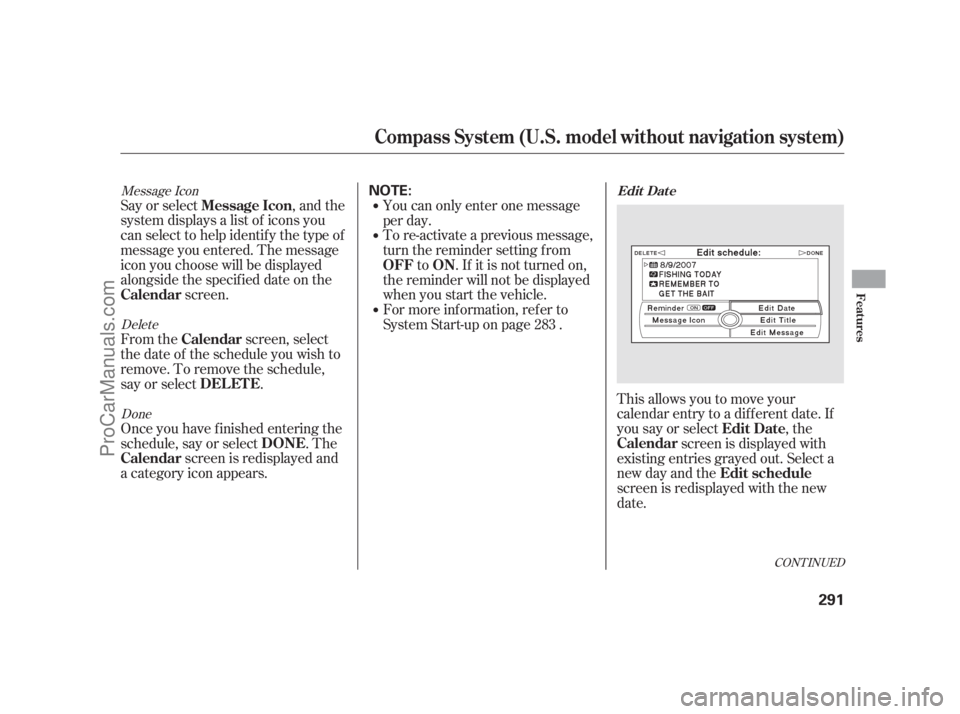
Message IconDeleteDone
Say or select , and the
system displays a list of icons you
can select to help identif y the type of
message you entered. The message
icon you choose will be displayed
alongside the specif ied date on the screen.
From the screen, select
thedateof thescheduleyouwishto
remove. To remove the schedule,
say or select .
Once you have f inished entering the
schedule, say or select . The screen is redisplayed and
a category icon appears. You can only enter one message
per day.
To re-activate a previous message,
turn the reminder setting from
to . If it is not turned on,
the reminder will not be displayed
when you start the vehicle.
For more inf ormation, ref er to
System Start-up on page .
This allows you to move your
calendar entry to a dif f erent date. If
you say or select , thescreen is displayed with
existing entries grayed out. Select a
new day and the
screen is redisplayed with the new
date.
283
CONT INUED
Message Icon
Calendar CalendarDEL ET E
DONE
Calendar OFF ON
Edit Date
Calendar
Edit schedule
Edit Dat e
Compass System (U.S. model without navigation system)
Features
291
NOTE:
10/08/04 19:31:55 31SJA660_296
ProCarManuals.com
Page 298 of 562
When you say or select,
the display changes to the screen.
Enter the digits and operation
symbols with the interf ace selector. Use the interface selector to control
the calculator, and calculator
‘‘conversion’’ f eature.
To convert a unit of measurement,
do this:
Enter a numeric value to be
converted (f or example, 100).
Push the interf ace selector down
to select . The
screen above appears. Turn the interface knob until the
conversion you want is highlighted
(weight, f or example), then press
ENTER to select it. The screen f or
that conversion type appears (see
illustration in step 4).
1.
2. 3.
Calculat or
Convert
Calculator
Calculator
Unit conversion
Compass System (U.S. model without navigation system)
292
10/08/04 19:32:05 31SJA660_297
ProCarManuals.com
Page 299 of 562
Turn the interf ace knob until the
unit you want to convert f rom is
highlighted (kilogram, f or
example), then press ENTER to
select it as it the example above.The set-up f unctions consist of three
dif f erent screens that allow you to
change and update inf ormation in
the system. To display the
, say ‘‘Set up’’ or press the
SET UP button, and then select an
item. To select more setup items, say
‘‘More,’’ or select at the top
right corner of the screen.
The f irst setup screen allows you to
change the system’s brightness,
contrast, black level, volume,
interf ace dial f eedback, and clock
adjustment. To select a setup item,
turn the interf ace knob until it is
highlighted, then press ENTER to
select it.
4.
CONT INUED
System Set-up
Set up
screen
MOREFirst Set up Screen
Compass System (U.S. model without navigation system)
Features
293
10/08/04 19:32:15 31SJA660_298
ProCarManuals.com
Page 300 of 562

�µ
�µ
Brightness Black LevelVolume
If you are having trouble viewing
the screen in bright lighting conditions, try increasing the brightness.
Contrast
There are 11 possible brightness
settings. To change the brightness,
say ‘‘Brightness up’’ or ‘‘Brightness
down.’’ You can also select and change the setting
by turning the interf ace knob. There are 11 possible black level
settings. To change the black level,
say ‘‘Black level up’’ or ‘‘Black level
down.’’ You can also select
and change the setting by
turning the interf ace knob. Changes
tothedisplayareverysubtle this
is normal. Say ‘‘Volume up’’ or ‘‘Volume down.’’
There are 11 possible contrast
settings. To adjust the contrast, say
‘‘Contrast up’’ or ‘‘Contrast down.’’
You can also select and
change the setting by turning the
interf ace knob. Changes to the
display are very subtle this is
normal. You can have separate
daytime and nighttime settings f or
brightness, contrast, and black level.
Adjust each setting when the display
is in either daytime or nighttime
mode. Use the Display mode button
(see page ) to select daytime or
nighttime mode. Toadjustthevolumeof thesystem
voice, do one of these actions:
Select volume off. If youturnthevolumeoff,
you will not hear voice command
conf irmations. Select , then change the
setting by turning the interface
knob.
298
Brightness
Black
Level
Contrast Volume
Tip:
Compass System (U.S. model without navigation system)
294
NOTE:
NOTE:
10/08/04 19:32:32 31SJA660_299
ProCarManuals.com
Page 301 of 562

Interf ace Dial Feedback
On
Auto
(def ault)
NoThe system always
reads what you select.
The system reads your
selection only while
the vehicle is moving.
The system does not
read your selection.
Clock Adjustment
Changing this setting allows you to
controlwhen(andif)thesystemwill
read the current selection you
choose with the interf ace dial. This
feature can minimize the need to
look at the screen while operating
the dial. The three settings are
explained in the f ollowing table. The
f actory def ault setting is . You can adjust the clock of your
system. When the battery is
disconnected or the f use f or the
compass system is removed, you
need to reset the time. See page
f or more inf ormation on setting
the clock.
The second setup screen allows you
to change the system’s voice
recognition f eedback, auto volume
f or speed, and clock settings. To
select a setup item, turn the interf ace
knob until it is highlighted, then
press ENTER to select it.
313
CONT INUED
AUTO
Set t ing Feedback L evel
Second Set up Screen
Compass System (U.S. model without navigation system)
Features
295
10/08/04 19:32:45 31SJA660_300
ProCarManuals.com
Page 302 of 562

To view the second setup screen, say
‘‘More,’’ or move the interf ace
selector to the right to select .
To go back to the first setup screen,
say ‘‘Backward,’’ or move the
interface selector to the left to select.
Allowsyoutoturnvoicecontrol
system prompts ON or OFF. To
select or , turn the interf ace
knob to the right or left, then press
ENTER. When , you will not
hear the voice control system
conf irmations or prompts.
This compass system automatically
increases the system voice volume
according to the vehicle speed. This
setting allows you to adjust the rate
of the volume increase.
When you select , the volume is
not increased by the vehicle speed. To change the color, select or
by turning the interf ace knob
to the right or left. Press ENTER,
then turn the interface knob to select
desired color. Press ENTER to select
your choice.
To view the screen,
say ‘‘Color,’’ or select on the
screen. You can choose f rom one of
f ive colors f or the day and night
display modes. Choose silver metal (factory
default) as the color to obtain
the best display contrast.
Choose black metal (f actory
default) as the color to
obtain the best display contrast.
Voice Recognition Feedback
Auto Volume f or Speed Color
Compass System (U.S. model without navigation system)
MORE
BACK
ON OFF OFF
OFF Day
Night
Select a color Color Day
Night
296
NOTE:
10/08/04 19:33:00 31SJA660_301
ProCarManuals.com
Page 303 of 562
Verbal Reminder
This f unction allows you to turn
verbal reminder ON or OFF.
Examples of these reminders
include:
To view the third setup screen, move
the interf ace selector down. To
return to the first setup screen, say
‘‘Backward,’’ or move the interface
selector to the lef t to select .
The third setup screen allows you to
change the verbal reminder. To
select a setup item, turn the interf ace
knob until it is highlighted, then
press ENTER to select it. To select or , turn the
interf ace knob to the right or lef t,
then press ENTER.A reminder to f asten the driver’s
and f ront passenger’s seat belts Driving with the trunk or a door
open Driving with the parking brake on
Compass System (U.S. model without navigation system)
T hird Set up Screen
BACK
ON OFF
Features
297
10/08/04 19:33:11 31SJA660_302
ProCarManuals.com
Page 304 of 562

If the battery goes dead or is
disconnected f or any reason, you will
have to enter a security code into
both the audio system and the
compass system bef ore you can use
it again.
If f or any reason, you lose power to
the compass system (the battery was
disconnected), the system needs to
be initialized bef ore you can use it.
Initialization requires this:
Entry of the compass system 4-
digit security code to ‘‘unlock’’ the
system.
GPS initialization. This may not be
needed depending on how long the
system was without power.
Pressing the (
) button allows you to switch
display modes.
Each time you turn the ignition
switch to the ACCESSORY (I)
position, the display mode is in auto.
The screen changes between day
and night modes when you turn the
headlights on and of f .
To override the auto mode, select
either day or night mode. This can
be usef ul if you want to use the
headlights during the day. Be aware
that using day mode at night will
make the screen extremely bright.
Compass System (U.S. model without navigation system)
Entering the Security CodeSystem Initialization
Setting Display Mode
Display
mode
298
10/08/04 19:33:24 31SJA660_303
ProCarManuals.com